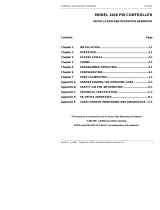Page is loading ...

Installation Installation Installation
Wiring Câblage Verdrahtung
4
GB
Page 1
2100 RANGE QUICK START GUIDE
Includes controllers, 2132/2116 and indicators, 2132
i
/2116
i
.
Page 1
GUIDE DE DEMARRAGE RAPIDE GAMME 2100
Comprend les régulateur, 2132/2116 et les indicateurs, 2132
i
/2116
i
.
Seite 1
KURZINFO FÜR DIE GERÄTE DER SERIE 2100
Enthält Regler 2132/2116 und Indikatoren 2132
i
/2116
i
.
D F
!
Warning
!
Avertissement
!
Warnung
Ensure that you have the correct
supply voltage for your instrument
Assurez-vous d'avoir la bonne tension
d'alimentation pour votre régulateur
Achten Sie auf die richtige
Spannungsversorgung für Ihren Regler.
Instrument Terminals Bornier de Raccordement Klemmenbelegung
3
For features not covered in this guide, User Manual
Part No HA029921 and other related handbooks can
be downloaded from www.eurotherm.com.
Pour les fonctionnalités qui ne sont pas traités dans ce guide,
Manuel partie no HA029921 et d'autres manuels peuvent être
téléchargés à partir www.eurotherm.com
Eine ausführlichere Anleitung, Bestellnr. HA029921 und
andere damit zusammenhängende Handbücher können
Sie unter www.eurotherm.de herunterladen
0.4Nm
(3.5lb in)
0.5 – 1.5mm
(16 – 22AWG)
Contact input
External relay module
SSR
Entrée logique Module relais externe SSR
Logikeingang Externes Relais SSR
3
Or
Ou
Oder
Or
Ou
Oder
I/O1
2116/2116i
+
-
L
N
AA
AB
V+
V-
1A
1B
100 – 230V
48/62HZ
OP2
1
4
IP
2
I/O1
3
1
24
24
24V
OP2
+
-
2132/2132i
1B 1A
V-
V+
AB
AA
N L
3 I/O1
2 IP
100 – 230V
48/62HZ
1
4
24
24
1
24V
!
Alimentation électrique
S'assurer que l'alimentation convient à votre régulateur
1. Alimentation haute tension, code VH, 100 à 230Vca +15%, 48 – 62Hz.
2. La polarité de l'alimentation basse tension, code VL, 24Vca/cc n'est pas importante.
3. N'utiliser que des conducteurs en cuivre.
Les fusibles doivent être fournis en externe. Type de fusible conseillé :
T, 2 A 250 V. Pour une alimentation 230V et 24V
• Un interrupteur ou disjoncteur doit être inclus dans l’installation électrique
• que ce dernier doit être situé à proximité immédiate de l'équipement et facilement accessible
par l'opérateur
• qu'il doit être clairement identifié comme dispositif de sectionnement de l'équipement.
Notes : un seul interrupteur ou disjoncteur peut commander plusieurs instruments.
Un raccord à la terre (masse) n'est pas nécessaire.
Spannungsversorgung
Achten Sie auf die richtige Versorgung für Ihren Regler.
1. Hochspannungsversorgung, Code VH, 100 bis 230Vac +15%, 48 – 62Hz.
2. Kleinspannungsversorgung, Code, VL, 24Vac/dc. Die Polarität spielt keine Rolle.
3. Benutzen Sie ausschließlich Kupferleiter.
Sicherungen sollten extern bereitgestellt werden. Empfohlener Sicherungstyp: T, 2A
250V. Für 230V- und 24V-Versorgung
• Die Apparatur muss einen Schalter oder Unterbrecher aufweisen.
• Dieser muss sich in unmittelbarer Nähe der Apparatur befinden und für den Bediener
leicht erreichbar sein.
• Die Abschaltvorrichtung muss eindeutig als solche gekennzeichnet sein.
Anmerkungen: Ein Schalter oder Unterbrecher kann für mehr als nur ein Gerät eingesetzt
werden.
Eine Erdung ist nicht erforderlich.
Power Supply
Ensure that the supply is correct for your controller
1. High voltage supply, code VH, 100 to 230Vac +15%, 48 – 62Hz.
2. Low voltage supply, code VL, 24Vac/dc polarity is not important.
3. Use copper conductors only.
Fuses should be provided externally. Recommended fuse type:
T rated 2A 250V. For 230V and 24V supply
24Vac -15% +10%
48-62Hz
24Vdc -15% +20%
5% max ripple.
• A switch or circuit breaker must be included in the building installation
• It shall be in close proximity to the equipment and within easy reach of the operator
• It shall be marked as the disconnecting device for the equipment.
Notes: A single switch or circuit breaker can drive more than one instrument.
An earth (ground) connection is not required.
!
1 1 1
!
Fühlereingang (Messeingang)
• Verlegen Sie die Eingangskabel nicht zusammen mit Versorgungskabeln.
• Erden Sie abgeschirmte Kabel nur an einem Ende.
• Der Fühlereingang ist nicht von Digitalausgängen und Digitaleingängen isoliert.
• Verwenden Sie eine entsprechende Ausgleichsleitung, um die
Thermoelementverkabelung zu verlängern.
Thermoelementeingang
• Verwenden Sie die passende Ausgleichsleitung. Diese sollte möglichst geschirmt sein
RTD Eingang (2-Leiter)
• 2-Leiter RTD. Der Leitungswiderstand kann zu Fehlern (0.4Ω ∼ 1 °C) führen. Verwenden
Sie Offsets zur Korrektur.
• 3-Leiter RTD. Schließen Sie kein Kabel zur Leitungskompensation an.
• 4-Leiter RTD. Verbinden Sie das Leitungskompensationskabel parallel zu den RTD
Leitung (siehe Abbildung).
Linear mA, mV oder Spannungseingänge
• Für mA Eingänge schließen Sie den mitgelieferten 2,49Ω Widerstand über die Klemmen
V+ und V- an.
Spannung (0 - 10V) Best. Nr: V1
• Für einen 0-10 V DC Eingang benötigen Sie einen externen Eingangsadapter.
• Bei Verwendung dieses Adapters kann die Funktion des Fühlerbruchalarms nicht
verwendet werden.
Entrée PV (entrée de mesure)
• Ne pas acheminer les câbles d'entrée avec les câbles d'alimentation
• Câble blindé mis à la terre en un seul point
• L'entrée du capteur est non isolée par rapport aux sorties numériques et aux entrées
numériques.
• Utiliser le câble de compensation approprié pour raccorder le thermocouple aux bornes du
régulateur.
Entrée thermocouple
• Utiliser un câble de compensation approprié, de préférence blindé
Entrée RTD (2-fils)
• 2-fils RTD. La résistance de ligne pourra provoquer des erreurs (0.4Ω ∼ 1OC), utiliser l’offset
pour corriger
• 3-fils RTD. Ne pas connecter le câble de compensation
• 4-fils RTD. Connecter le s câbles de compensation en parallèle avec ceux de la sonde RDT,
comme indiqué.
Entrées linéaires (en mV/ mA)
• Pour entrée en mA seulement, équiper les bornes + et - avec la résistance 2,49 Ω, comme
indiqué sur la figure
Tension (0 - 10V) Code de Commande V1
• Pour une entrée 0-10 V CC, un adaptateur externe est nécessaire.
• L’alarme rupture capteur ne fonctionne pas lorsque cet adaptateur est installé.
Sensor (Measuring) Input
• Do not run input wires with power cables
• Ground shielded cable at one point only
• Sensor input not isolated from the logic outputs & digital inputs
• Use appropriate compensating cable to extend thermocouple wiring
Thermocouple
• Use the correct compensating cable preferably shielded.
Platinum Resistance Thermometer – 2-wire (RTD)
• 2-wire RTD. The line resistance will cause errors (0.4Ω ∼ 1OC), use
offset to correct.
• 3-wire RTD. Do not connect the compensation lead.
• 4-wire RTD. Connect the compensation leads in parallel with the
RTD leads as shown.
Linear mA or mV
• For mA input only connect the 2.49Ω resistor supplied between the
V+ and V- terminals as shown.
Voltage (0 – 10V) Order code V1
• For 0-10V input, an external adaptor is necessary
• With this adaptor fitted sensor break alarm does not operate.
-
+
V+
V-
2.49Ω
-
+
V+
V-
V+
V-
V+
V-
V+
V-
100KΩ
806Ω
0-10V
V+
V-
+
-
2 2 2
Output 2 (OP2) Relay
• Form A normally open
• Isolated output 240Vac
• Contact rating: Max. 2A 264Vac resistive
RC (Snubber) If switching inductive loads such as some contactors and
solenoids, fit the snubber across normally open relay contacts to prolong relay
life.
Fit across the output terminals of a triac to prevent false triggering due to large
transients.
Do not fit the snubber for high impedance ac loads if there is a possibility that it will hold the
output permanently on.
Ausgang 2 (OP2) Relais
• Relaisausgang (Form A, Schließer)
• Isolierter Ausgang 240 V AC
• Kontakt Nennwert: 2 A, 264 V AC ohm’sch
RC-Glied Beim Schalten von induktiven Lasten, wie z. B. einigen Kontaktgebern oder
Magnetventilen, installieren Sie das RC-Glied an den normalerweise offenen
Relaiskontakten, um die Relais-Lebensdauer zu verlängern. An den Ausgangsklemmen
eines Triac installiert, vermeidet das RC-Glied Fehlauslösungen aufgrund großer
Überspannungen.
Verwenden Sie RC-Glieder nicht für AC-Lasten mit hoher Impedanz, falls eine Möglichkeit
besteht, dass der Ausgang so permanent eingeschaltet bleibt.
Sortie 2 (OP2) Relais
• Relais (Forme A, normalement ouvert)
• Sortie isolée 240Vac
• Pouvoir de coupure : 2 A 264 Vac résistive
RC (Snubber) Lors de la commutation de charges inductives, notamment dans le cas de
certains contacteurs ou électrovannes, installer le circuit RC entre les contacts de relais
normalement ouvert pour prolonger la vie du relais.
Installer entre les bornes d'une sortie triac pour éviter les fausses alarmes en cas d'importants
courants transitoires.
Ne pas installer le le circuit RC pour des charges ca à forte impédance. Il est possible qu'il
maintienne la sortie activée de manière permanente.
OP2
AA
AB
4 4 4
Eingang/Ausgang 1 (I/O 1)
E/A1 kann als Logikeingang oder Logikausgang konfiguriert werden.
Für Funktionen siehe Handbuch HA029921.
Logikausgang (SSR) gesteuert
• Ausgang EIN Status: 9 V DC bei 12 mA max
• Ausgang AUS Status: <300 mV, <100 μA
• Nicht von Fühlereingang isoliert.
Logik Schließkontakteingang
• Schalten: >9 V DC bei >18 mA
• Nicht von Fühlereingang isoliert.
I/O 1
1A
1B
+
-
Input/Output 1 (I/O 1)
I/O 1 can be configured as logic input or logic output.
For functions see Manual HA029921.
Logic - Solid State Relay (SSR) Drive Output
• Output ON state: 9Vdc at 12mA max
• Output OFF state: <300mV, <100μA
• Not isolated from the sensor input
Logic Input
• Switching: >9Vdc at >18mA max
• Not isolated from the sensor input
.
Entrée/Sortie 1 (E/S 1)
E/S1 peut être configurée en entrée logique ou sortie logique.
Pour les fonctions voir le Manuel HA029921.
Sortie Logique - Commande Relais Statique (SSR)
• Sortie Etat actif (ON): 9 Vdc à 12 mA maxi
• Sortie Etat non actif (OFF): <300 mV, <100μA
• Non isolée par rapport à l'entrée capteur
Entrée logique
• Commutation : >9 Vdc à >18mA
• Non isolée par rapport à l'entrée capteur
I/O 1
1A
1B
+
-
3
3 3
E
92mm (- 0.0 + 0.8)
3.62inch (-0.00, +0.03)
F
45mm (- 0.0 + 0.6)
1.77inch
(-0.00, +0.02)
Panel Panneau Schalttafel
IP65
<15mm
(0.59 inch)
90mm
(3.54inch)
12.5mm
(0.5inch)
2
Operating Ambient
Ambiante de
fonctionnement
Umgebung
ambient
0
O
C - 55
O
C
5 - 95%RH
>38mm
>10mm
2132
2116
E
F
E
2132
2116
Unpacking Déballage Auspacken
Latching ears Clip de verrouillage Außenklammern
IP65 Sealing
Gasket
Joint d’étanchéité
IP65
IP65 Dichtung
Panel retaining
clips
Clip de montage Rückhalteklammern
Sleeve Manchon Gehäuse
HA029792EFG
HA029792EFG/5 CN32714 01/15
2132 / 2132
i
2116 / 2116
i
103mm
(4.01 inch)
1
X1
2.49Ω
RC
X1
24mm +1.3, -0mm
(0.95in
+0.5, -0in)
48mm
+1.5, -0mm
(1.89in
+0.6, -0in)
48mm +1.5, -0mm
(1.89in +0.6, -0in)

Product group
2100
Table listing restricted substances
Chinese
产品
2100
铅 汞 镉 六价铬 多溴联苯 多溴二苯醚
印刷线路板组
件
XO X O O O
附属物
OOO O O O
显示器
XOO O O O
模块
XO X O O O
O
X
English
Product
2100 Pb Hg Cd Cr(VI) PBB PBDE
PCBA X O X O O O
Enclosure O O O O O O
Display X O O O O O
Modules X O X O O O
O
X
Approval
Name: Position: Signature: Date:
Martin Greenhalgh Quality Manager
IA 029470U450 (CN23172) Issue 1 Feb 07
Indicates that this toxic or hazardous substance contained in at least one of the homogeneous
materials used for this part is above the limit requirement in SJ/T11363-2006.
表示该有毒有害物质至少在该部件的某一均质材料中的含量超出
SJ/T11363-2006
标准规定的限量要求。
Toxic and hazardous substances and elements
Indicates that this toxic or hazardous substance contained in all of the homogeneous
materials for this part is below the limit requirement in SJ/T11363-2006.
Restricted Materials Table
Restriction of Hazardous Substances (RoHS)
限制使用材料一览表
有毒有害物质或元素
表示该有毒有害物质在该部件所有均质材料中的含量均在
SJ/T11363-2006
标准规定的限量要求以下。
Order Code, Safety and EMC Page 4 Code Matériel, Sécurité et CEM Page 4 Bestellcodierung, Sicherheit und EMV Seite 4
F D
GB
14
1 2 3 4 5 6
Order Code Hardware Code Matériel Bestellcodierung
1. Modèle de
Régulateur
2132 1/16 DIN
2116 1/8 DIN
1. Modèle d’Indicateur
2132
i
1/16 DIN
2116
i
1/8 DIN
2. Fonction
CC Régulation PID
NF Régulation
On/Off
TC PID + Timer
TN On/Off + Time
r
2. Indicateur seulement
ND* Indicateur
AL Indicateur/unité
d’alarme
3. Alimentation
VH 100–230Vac
VL 24 V ac/dc
4. Manuel
XXX Pas de manuel
ENG Anglais
FRA Français
GER Allemand
ITA Italien
SPA Espagnol
E/S Logique et Sortie 2 (relais) pas disponible dans
l'indicateur.
5. E/S logiques 1
XX* Désactivé
Sortie
LH Chauffage
LC Refroidissement
M1 Mode PDSIO 1
FH Alarme haute 1
FL Alarme basse 1
DB Alarme de bande 1
DL Alarme 1 déviation
basse
DH Alarme 1 déviation
haute
NW Nouvelle alarme
Entrée
AC Alarme acquit./réinit.
KL Verrouillage clavier
5. Indicateur seulement
HA Alarme haute 1 -
mémorisée
LA Alarme basse 1 -
mémorisée
Entrée
TM Timer Marche/Réinit.
6. Sortie 2 (relais)
XX* Désactivé
RH Chauffage
RC Refroidissement
FH Alarme haute 2
FL Alarme basse 2
AL Alarme haute 2 &
alarme basse 3
DB Alarme de bande 2
DL Alarme 2 déviation
basse
DH Alarme 2 déviation
haute
NW Nouvelle alarme
6. Indicateur seulement
HA Alarme haute 2 -
mémorisée
LA Alarme basse 2 -
mémorisée
AA Alarme haute 2 &
alarme basse 3 -
mémorisée
Logik Ein/Aus 1 und Relais 2 nicht in der Anzeige.
1 2 3 4 5 6
1 2 3 4 5 6
13
1. Controller Model
2132 1/16 DIN
2116 1/8 DIN
1. Indicator Model
2132
i
1/16 DIN
2116
i
1/8 DIN
2. Function
CC PID Controller
NF On/off
Controller
TC PID + Timer
TN On/off + Time
r
2. Indicator only
ND* Indicator
AL Indicating
Alarm unit
3. Power Supply
VH 100–230Vac
VL 24 V ac/dc
4. Manual
XXX No manual
ENG English
FRA French
GER German
ITA Italian
SPA Spanish
5. Logic I/O 1
XX* Disabled
Output
LH Heating
LC Cooling
M1 PDSIO mode 1
FH High alarm 1
FL Low alarm 1
DB Dev band alarm 1
DL Dev. low alarm 1
DH Dev. high alarm 1
NW New alarm
Input
AC Alarm ack/reset
KL Keylock
5. Indicator only
HA High alarm 1 - Latched
LA Low alarm 1 - Latched
Input
TM Timer Run/Reset
6. Output 2: Relay
XX* Disabled
RH Heating
RC Cooling
FH High alarm 2
FL Low alarm 2
AL
High alarm 2 & low
alarm 3
DB Dev band alarm 2
DL Dev. low alarm 2
DH Dev. high alarm 2
NW New alarm
6. Indicator only
HA High alarm 2 - Latched
LA Low alarm 2 - Latched
AA
High alarm 2 & low
alarm 3- Latched
* Logic I/O 1 and Output 2 (Relay) not available in the indicator.
6. Ausgang 2 Relais
XX* Kein Ausgang
RH Heizen
RC Kühlen
FH Max Alarm 2
FL Min Alarm 2
AL Max Alarm 2 & Min
Alarm 3
DB Abweichungsband
DL Abw. Untersollwert
DH Abw. Übersollwert
NW Neuer Alarm
6. Nur Anzeiger
HA Max Alarm 2 -
speichern
LA Min Alarm 2 -
speichern
AA Max Alarm 2 & Min
Alarm 3- speichern
1. Regler Modelle
2132 1/16 DIN
2116 1/8 DIN
1. Anzeiger Modelle
2132
i
1/16 DIN
2116
i
1/8 DIN
2. Funktion
CC PID Regler
NF Ein/Aus Regler
TC PID + Timer
TN EIN/AUS +
Timer
2. Nur Anzeiger
ND* Anzeiger
AL Anzeige/Alarm
-einheit
3. Versorgung
VH 100–230Vac
VL 24V ac/dc
4. Anleitung
XXX Kein
Handbuch
ENG Englisch
FRA Französisch
GER Deutsch
ITA Italienisch
SPA Spanisch
5. Logik Ein/Aus 1
XX* Kein Logikausgang
Ausgang
LH Heizen
LC Kühlen
M1 PDSIO Mode 1
FH Max Alarm 1
FL Min Alarm 1
DB Abweichungsband
DL Abw. Untersollwert
DH Abw. Übersollwert
NW Neuer Alarm
Eingang
AC Alarmquittierung
KL Tastensperre
5. . Nur Anzeiger
HA Max Alarm 1 -
speichern
LA Min Alarm 1 -
speichern
Eingang
TM Timer Start/Stop
© Copyright
Eurotherm Ltd
TM
2013
All rights are strictly
reserved. Reproduction,
distribution or storage of
this document in any
manner is prohibited
without prior written
consent from Eurotherm.
Information in this
document may change
without notice and is
intended for guidance
only. Eurotherm will
accept no responsibility for
any loses arising from
errors in this document.
© Copyright Eurotherm
Ltd
TM
2013
Alle Rechte vorbehalten. Die
Vervielfältigung, Verteilung
oder Speicherung dieses
Dokuments in jeglicher Form
ist ohne vorherige schriftliche
Einverständniserklärung von
Eurotherm nicht gestattet.
Die Informationen in diesem
Dokument können ohne
Ankündigung geändert
werden und dienen lediglich
der Orientierung. Eurotherm
übernimmt keine Haftung für
Verluste, die durch Fehler in
diesem Dokument entstehen.
© Copyright Eurotherm
Ltd
TM
2013
Tous droits strictement réservés.
Aucune partie de ce document
ne peut être reproduite, diffusée
ou enregistrée sous quelque
forme que ce soit sans
l'autorisation préalable écrite
d'Eurotherm.
Les informations contenues
dans le présent document
peuvent être modifiées à tout
moment et ne sont délivrées
qu'à titre informatif. Eurotherm
décline toute responsabilité
quant aux pertes éventuelles
consécutives à des erreurs
commises dans le présent
document.
SAFETY AND EMC
This instrument is intended for industrial temperature and process control applications within
the requirements of the European Directives on Safety and EMC.
Information contained here is subject to change without notice. While every effort has been
made to ensure the accuracy of the information, your supplier shall not be held liable for errors
contained herein.
Safety and EMC protection can be seriously impaired if the unit is not used in the manner
specified. The installer must ensure the safety and EMC of the installation.
This instrument complies with the European Low Voltage Directive 2006/95/EC, by application
of safety standard EN 61010.
Unpacking and storage. If on receipt, the packaging or unit is damaged, do not install but
contact your supplier. If being stored before use, protect from humidity and dust in an
ambient temperature range of -30
o
C to +75
o
C.
Electrostatic discharge precautions. Always observe all electrostatic precautions before
handling the unit.
Service and repair. This instrument has no user serviceable parts. Contact your supplier for
repair.
Cleaning. Isopropyl alcohol may be used to clean labels. Do not use water or water based
products. A mild soap solution may be used to clean other exterior surfaces.
Electromagnetic compatibility. This instrument conforms to the essential protection
requirements of the EMC Directive 2004/108/EC, by the application of a Technical
Construction File. It satisfies the general requirements of the industrial environment defined in
EN 61326.
Caution: Charged capacitors. Before removing an instrument from its sleeve, disconnect the
supply and wait at least two minutes to allow capacitors to discharge. Avoid touching the
exposed electronics of an instrument when withdrawing it from the sleeve.
Symbols. Symbols used on the instrument have the following meaning:
W Refer to manual. D Risk of electric shock. O Take precautions against static.
P C-tick mark for Australia (ACA) and New Zealand (RSM).
* Complies with the 40 year Environment Friendly Usage Period.
s Restriction of Hazardous Substances. - Protected by DOUBLE INSULATION
Installation Category and Pollution Degree. This unit has been designed to conform to
BSEN61010 installation category II and pollution degree 2, defined as follows:-
Installation Category II (CAT II). The rated impulse voltage for equipment on nominal 230V
supply is 2500V.
Pollution Degree 2. Normally only non-conductive pollution occurs. However, a temporary
conductivity caused by condensation must be expected.
Personnel. Installation must only be carried out by suitably qualified personnel
Enclosure of Live Parts. To prevent hands or metal tools touching parts that may be electrically
live, the unit must be installed in an enclosure.
Caution: Live sensors. The controller is designed to operate if the temperature sensor is
connected directly to an electrical heating element. However, you must ensure that service
personnel do not touch connections to these inputs while they are live. With a live sensor, all
cables, connectors and switches for connecting the sensor must be mains rated for use in
230Vac +15%: CATII.
Wiring. It is important to connect the unit in accordance with the data in this sheet. Always use
copper cables. Wiring must comply with all local wiring regulations, i.e. UK, the latest IEE
wiring regulations, (BS7671), and USA, NEC Class 1 wiring methods.
Voltage rating. The maximum voltage applied to the following terminals must not exceed
230Vac +15%: :- relay output to logic; dc or sensor connections; any connections to ground.
The controller must not be wired to a three phase supply with an unearthed star connection.
Electrically Conductive pollution e.g. carbon dust, MUST be excluded from the unit enclosure.
Where necessary, fit an air filter to the air intake of the enclosure. Where condensation is likely,
include a thermostatically controlled heater in the enclosure.
Grounding of the temperature sensor shield. In some installations it is common practice to
replace the temperature sensor while the controller is still powered up. Under these
conditions, as additional protection against electric shock, we recommend that the shield of
the temperature sensor is grounded. Do not rely on grounding through the framework of the
machine.
Over Temperature Protection. To prevent overheating of the process under fault conditions, a
separate over-temperature protection unit should be fitted which will isolate the heating
circuit. This must have an independent temperature sensor. Alarm relays within the unit will
not give protection under all failure conditions.
Installation Requirements for EMC. To comply with European EMC directive certain
installation precautions are necessary:-
General guidance. Refer to EMC Installation Guide, Part no. HA025464.
Relay outputs. It may be necessary to fit a suitable filter to suppress conducted emissions.
Table top installation. If using a standard power socket, compliance with commercial and light
industrial emissions standard is usually required. To comply with conducted emissions
standard, a suitable mains filter must be installed.
SECURITE ET COMPATIBILITE ELECTROMAGNETIQUE (CEM)
Ce régulateur est destiné aux applications industrielles de régulation de température et des
procédés et satisfait aux exigences des directives européennes sur la sécurité et la comptabilité
électromagnétique.
Les informations contenues dans ce manuel sont sujettes à des modifications sans préavis. Bien
que tous les efforts aient été consentis pour assurer l'exactitude des informations contenues dans
ce manuel, le fournisseur décline toute responsabilité pour les erreurs qui s'y seraient glissées.
Sécurité. La protection en matière de Sécurité et de CEM peut être sérieusement mise en cause
si l’appareil n’est pas utilisé de manière appropriée. L’installateur DOIT s’assurer de la Sécurité et
de la compatibilité électromagnétique de l’installation.
Ce régulateur est conforme à la directive européenne sur les basses tensions 2006/95/EC, en
vertu de l'application de la norme de sécurité EN 61010.
Déballage et stockage. Si l’emballage ou l’appareil est endommagé, NE PAS l’installer, mais
contacter le fournisseur. Stocker l’appareil à l’abri de la poussière et de l’humidité à une
température ambiante comprise entre -30ºC et +75ºC.
Décharge d’Electricité Statique. Toujours manipuler les appareils avec précautions.
Entretien et Réparation. Pas d’entretien. Pour les réparations, merci de contacter votre
fournisseur.
Nettoyage. Nettoyer l’étiquette à l’alcool. L’étiquette deviendra illisible si de l’eau ou un produit
à base d’eau est utilisé. Utiliser une eau savonneuse pour les autres surfaces extérieures.
Compatibilité électromagnétique. Ce régulateur est conforme aux principales exigences de
protection de la directive EMC 2004/108/EC, sur la base d’un dossier technique de construction.
Cet instrument satisfait aux exigences générales en matière d'environnement industriel définies
par la norme EN 61326.
Attention : Condensateurs chargés. Avant de retirer un instrument de son boîtier, débrancher
l'alimentation et attendre au moins deux minutes pour permettre aux condensateurs de se
décharger. Eviter de toucher aux composants électroniques de l'instrument lors de son retrait du
manchon.
Signalisation de sécurité. Le régulateur peut être porteur de divers symboles, dont voici la
signification :
W Se reporter au manuel. D Risque de choc électrique.
O Prendre des précautions contre l'électricité statique.
P Marque C-Tick pour l'Australie (ACA) et la Nouvelle-Zélande (RSM).
* Conforme à la période d'utilisation de 40 ans respectueuse de l'environnement.
s Restriction des substances dangereuses. - Protégé par une DOUBLE ISOLATION
Catégorie d’installation et degré de pollution. Cette unité a été conçue conformément à la
norme BS EN61010 catégorie d’installation II et degré de pollution 2
Catégorie d’Installation II (CAT II). La tension de choc pour un appareil normalement alimenté en
230 V est de 2500 V.
Degré de Pollution 2. Normalement, seule une pollution non-conductrice peut se produire.
Toutefois, on peut s’attendre à une conductivité temporaire due à la condensation.
Personnel. Le personnel procédant à l'installation doit être titulaire de la qualification requise.
Protection des parties sous tension. Pour éviter tout contact avec les parties susceptibles d'être
sous tension, le régulateur doit être monté sous enveloppe de protection.
Attention : sondes sous tension. Ce régulateur est conçu pour fonctionner avec le capteur de
température directement relié à un élément de chauffage électrique. Veiller cependant à ce que
le personnel d'entretien ne touche pas ces connexions lorsqu'elles sont sous tension. Tous les
câbles, connecteurs et commutateurs de connexion d'un capteur sous tension devront être
calibrés en fonction des caractéristiques de la tension du réseau (230Vac +15% CATII).
Câblage. Il est important de connecter l’appareil en suivant les instructions décrites dans ce
document. Utiliser uniquement des conducteurs en cuivre pour les connexions. Le câblage
DOIT respecter la norme locale en vigueur, exemple en U.K., la norme BS7671, et aux USA, la
méthode NEC classe 1.
Tension nominale. La tension maximale permanente appliquée entre les bornes suivantes ne
doit pas excéder 230 Vac +15%: Sortie relais logique, connexion dc ou capteur. Toute connexion
à la terre. Le régulateur ne doit pas être raccordé à une alimentation triphasée par une
connexion en étoile non mise à la terre.
Pollution conductrice. La pollution conductrice, comme la poussière de carbone, DOIT être
exclue de l’endroit où l’appareil est installé. Pour garantir une ambiance convenable, installer un
filtre à air. Pour éviter la condensation, installer un chauffage thermostatique.
Mise à la terre du blindage du capteur de température. Certaines installations prévoient
généralement le remplacement du capteur de température, alors que le régulateur est toujours
sous tension. Dans ces circonstances et afin de renforcer la protection contre les chocs
électriques, il est recommandé de mettre le blindage du capteur de température à la terre. La
mise à la terre du bâti de la machine n'est pas suffisante.
Protection thermique. Pour éviter la surchauffe du procédé en cas de défaillance, une unité de
protection séparée doit être prévue, afin d’isoler le circuit de chauffe. Elle doit avoir un capteur
de température indépendant Les relais d’alarme inclus dans l’appareil ne peuvent pas assurer
une protection pour tous les défauts.
Recommandations d’installation CEM. En conformité avec la Directive Européenne CEM,
certaines précautions sont à prendre :
Généralités. Se référer au Guide d’installation CEM, Part no. HA025464.
Sorties Relais. Il peut être nécessaire d’installer un filtre, pour supprimer les émissions. Les
caractéristiques du filtre dépendent de la charge.
Installation sur établi. Si une prise classique est utilisée, il est préférable d’utiliser un filtre
standard.
INFORMATIONEN ZU SICHERHEIT UND EMV
Dieses Gerät ist für die Verwendung in industriellen Temperatur- und Prozessregelanlagen
vorgesehen und entspricht den Anforderungen der Europäischen Richtlinien für Sicherheit
und EMV.
Die Informationen in dieser Anleitung können ohne Hinweis geändert werden. Wir bemühen
uns um die Richtigkeit der Angaben in dieser Anleitung. Der Lieferant kann nicht für in der
Anleitung enthaltene Fehler verantwortlich gemacht werden.
Verwenden Sie das Gerät nicht nach den hier gegebenen Anweisungen, können Sicherheit
und EMV beeinträchtigt werden.
Sicherheit. Dieser Regler entspricht den Europäischen Richtlinien für Sicherheit und EMV. Es
liegt in der Verantwortung des Inbetriebnehmers diese Richtlinien bei der Installation des
Geräts einzuhalten.
Auspacken und Lagerung. Ist bei Empfang die Verpackung oder das Gerät beschädigt, sollten
Sie den Regler NICHT einbauen und den Hersteller benachrichtigen. Lagern Sie das Gerät vor
Feuchtigkeit geschützt bei einer Umgebungstemperatur zwischen -30 ºC und +75 ºC.
Elektrostatische Entladung. Haben Sie den Regler aus dem Gehäuse entfernt, können einige
der freiliegenden Bauteile durch elektrostatische Entladungen beschädigt werden. Beachten
Sie deshalb alle Vorsichtsmaßnahmen bezüglich statischer Entladungen.
Service und Reparatur. Dieses Gerät ist wartungsfrei. Sollte das Gerät einen Fehler aufweisen,
kontaktieren Sie bitte die nächste Eurotherm Niederlassung.
Reinigung. Verwenden Sie für die Reinigung der Geräteaufkleber kein Wasser oder auf
Wasser basierende Reinigungsmittel sondern Isopropyl Alkohol. Die Oberfläche der Geräte
können Sie mit einer milden Seifenlösung reinigen.
Elektromagnetische Verträglichkeit. Dieser Regler ist konform zu der EMV Richtlinie
2004/108/EC, und den erforderlichen Schutzanforderungen. Das Gerät entspricht den
allgemeinen Richtlinien für industrielle Umgebung, definiert in EN 61326.
Achtung: Geladene Kondensatoren. Bevor Sie den Regler aus dem Gehäuse entfernen,
nehmen Sie das Gerät vom Netz und warten Sie etwa 2 Minuten, damit sich Kondensatoren
entladen können. Vermeiden Sie jeden Kontakt mit der Elektronik, wenn Sie das Gerät aus
dem Gehäuse entfernen.
Symbole. Im Folgenden werden die auf dem Gerät angebrachten Sicherheits-Symbole erklärt:
W Siehe Handbuch. D Stromschlaggefahr.
O Treffen Sie Maßnahmen gegen elektrostatische Entladungen.
P C-Tick-Kennzeichen für Australien (ACA) und Neuseeland (RSM).
* Entspricht der "40 Year Environment Friendly Usage Period".
s Beschränkung der Verwendung bestimmter gefährlicher Stoffe. - Durch VERSTÄRKTE
ISOLIERUNG geschützt
Überspannungskategorie und Verschmutzungsgrad. Dieses Produkt entspricht EN61010,
Überspannungskategorie II und Verschmutzungsgrad 2. Diese sind wie folgt definiert:
Überspannungskategorie II. 2500V Steh-Stoßspannung bei 230Vac Nennspannung.
Verschmutzungsgrad 2. Übliche, nicht leitfähige Verschmutzung; gelegentlich muss mit
vorübergehender Leitfähigkeit durch Betauung gerechnet werden.
Personal. Lassen Sie die Installation des Geräts nur von qualifiziertem Fachpersonal
durchführen.
Berührung. Bauen Sie den Regler zum Schutz vor Berührung in ein Gehäuse ein.
Achtung: Fühler unter Spannung. Der Regler ist so konstruiert, dass der Temperaturfühler
direkt mit einem elektrischen Heizelement verbunden werden kann. Es liegt in Ihrer
Verantwortung dafür zu sorgen, dass Service-personal nicht an unter Spannung stehende
Elemente gelangen kann. Ist der Fühler mit dem Heizelement verbunden, müssen alle
Leitungen, Anschlüsse und Schalter, die mit dem Fühler verbunden sind, für 230Vac +15%
CATII ausgestattet sein.
Verdrahtung. Die Verdrahtung muss korrekt, entsprechend dieser Anleitung und den jeweils
gültigen Vorschriften erfolgen. Verwenden Sie ausschließlich Kupferleitungen. Die
Verdrahtung muss mit allen örtlichen Vorschriften, z. B. Großbritannien, den neuesten IEE
Wiring Regulations (BS7671) und USA, NEC Class 1 Verdrahtung Methoden konform sein.
Maximalspannungen. Die maximal anliegende Spannung der folgenden Klemmen muss
weniger als 230Vac +15% betragen: Relaisausgang zu Logik-; DC Fühlerverbindungen; jede
Verbindung gegen Erde. Schließen Sie den Regler nicht an Drehstromnetze ohne geerdeten
Mittelpunkt an.
Umgebung. Leitende Verschmutzungen dürfen nicht in den Schaltschrank gelangen. Um eine
geeignete Umgebungsluft zu erreichen, bauen Sie einen Luftfilter in den Lufteintritt des
Schaltschranks ein. Sollte das System in kondensierender Umgebung stehen (niedrige
Temperatur), bauen Sie eine thermostatgeregelte Heizung in den Schaltschrank ein.
Erdung des Temperaturfühlerschirms. In manchen Anwendungen wird der Sensor bei
laufendem System gewechselt. In diesem Fall sollten Sie als zusätzlichen Schutz vor
Stromschlag den Schirm des Temperatursensors erden. Verbinden Sie den Schirm nicht mit
dem Maschinengehäuse.
Anlagen- und Personensicherheit. Um eine Überhitzung des Prozesses im Fehlerfall zu
verhindern, sollten Sie eine getrennte Temperatur Schutzeinheit einbauen, die den Heizkreis
isolieren kann. Dies kann ein unabhängiger Temperatursensor sein. Das Alarmrelais dient nicht
zum Schutz der Anlage, sondern nur zum Erkennen und Anzeigen der Alarme.
EMV Installationshinweise. Um sicherzustellen, dass die EMV-Anforderungen eingehalten
werden, treffen Sie folgende Maßnahmen:
Stellen Sie sicher, dass die Installation gemäß den "EMV-Installationshinweisen",
Bestellnummer HA025454, durchgeführt wird.
Bei Relaisausgängen müssen Sie eventuell einen Filter einsetzen, um die Störaussendung zu
unterdrücken.
Verwenden Sie den Regler in einem Tischgehäuse, sind unter Umständen die Anforderungen
der Fachgrundnorm EN 50081-1 gültig. Bauen Sie in diesem Fall einen passenden Filter in das
Gehäuse ein.
Eurotherm Head Office
Faraday Close, Worthing, West Sussex, BN13 3PL, UKT +44
(1903) 268500
F +44 (01903) 265982
www.eurotherm.com/global
Contact Contact Kontakt

Switch On [Operator Level, ‘oper’] Allumer [Le Niveau Opérateur, ‘oper’] Einschalten [Bedienebene, ‘oper’]
To Set the Required Temperature
(Setpoint SP)
Pour Régler la Température Requise
(La Consigne SP)
Auf die gewünschte Temperatur
einstellen (Sollwert SP)
Press once to show setpoint
Press and hold
to decrease the setpoint
Appuyer sur une fois pour afficher la
consigne.
Appuyez et maintenez pour diminuer la
valeur de consigne.
Drücken Sie einmal, um den Sollwert zu
zeigen.
Drücken und halten Sie
, um den Soll-
wert zu verringern.
Press once to show setpoint
Press and hold to increase setpoint
Appuyer sur une fois pour afficher la
consigne.
Appuyez et maintenez pour augmenter la
valeur de consigne.
Drücken Sie
einmal, um den Sollwert zu
zeigen.
Drücken und halten Sie
, um den Soll-
wert zu erhöhen.
After 2 seconds the readout will ‘blink’
indicating that the new value has been
accepted.
Après 2 secondes l’affichage clignotera pour
confirmer que la nouvelle valeur a été prise en
compte.
2s nach der letzten Änderung blinkt die
Anzeige kurz auf und der Wert wird über-
nommen.
To View the Display Units Pour afficher les unités Anzeigeeinheiten ansehen
Momentarily press or .
The units will be flashed for 0.5sec.
Linear inputs have no units.
Enfoncer puis relâcher rapidement la touche
ou .
Les unités affichées clignotent pendant 0,5 sec.
Entrées linéaires n'ont pas d'unités
Kurz oder drücken.
Die Einheiten werden im unteren Display für
0.5s angezeigt.
Lineareingänge haben keine Einheiten
To View the Output Power
(Not applicable to the indicator)
Visualisation de la Puisance de Sortie
(Non applicable à l'indicateur)
Ausgangsleistung
(Nicht anwendbar für Anzeiger)
Press (twice, if units configured) quickly to
select Op
Appuyer (deux fois, si les unités configuré)
rapidement sur pour choisir Op
Schnell
drücken (zweimal, wenn Ein-
heiten konfiguriert), um Op auszuwählen.
Press or to view the value Appuyez sur ou pour visualiser la
valeur
Mit oder wird der Wert angezeigt.
See also ‘HOME’ Display Options Voir aussi ‘Options de la Page de Repos’ Siehe auch ‘Hauptanzeige Optionen’
To Return to the HOME Display Pour Revenir en La Page de Repos Zurück zur Hauptanzeige
Press + together.
If no key is pressed for 45 seconds the
display will return to HOME.
Appuyer simultanément sur + .
le régulateur revient automatiquement au la
Page de Repos si aucune touche n'est
enfoncée pendant 45 secondes.
Drücken Sie + zusammen.
Wenn keine Taste für 45 Sekunden gedrückt
wird, geht das Display auf die Hauptanzeige
zurück.
If an Alarm Occurs Si une alarme se déclenche Tritt ein Alarm auf
Up to 3 internal ‘soft’ alarms are available
which can be attached to either the logic or
relay outputs.
They are only shown if ordered or
configured.
Il ya trois consignes d’alarme internes ‘soft’
qui peuvent être affectées à la sortie logique
ou la sortie relais.
Ils ne sont visibles que si commandé ou
configuré.
Es gibt drei interne Alarmsollwerte, die
entweder den Logik- oder Relaisausgängen
zugewiesen werden können.
Sie werden nur angezeigt, wenn sie bestellt
oder konfiguriert wurden.
OP1
will flash if an alarm attached to
the logic output becomes true.
(This is normally alarm 1).
Clignote lorsque’une alarme attachée à la
sortie logique survient. (C’est normalement
l’alarm 1).
Leuchtet (blinkt), wenn der mit dem Logikaus-
gang verknüpfte Alarm aktiv wird
(normalerweise Alarm 1).
OP2
will flash if an alarm attached to
the relay output becomes true.
(This is normally alarm 2 or 3).
Clignote lorsque’une alarme attachée à la
sortie relais survient. (C’est normalement
l’alarm 2 ou 3).
Leuchtet (blinkt), wenn der mit dem Relaisaus-
gang verknüpfte Alarm aktiv wird
(normalerweise Alarm 2 oder 3)
A message alternates (twice) with the PV.
For example 1FSH – Alarm 1 Full Scale High.
Un message alterne (deux fois) avec le PV.
Par exemple. 1FSH – Alarme 1 haute.
Eine Meldung wechselt (zweimal) mit der PV.
Zum Beispiel 1FSH – Alarm 1 Maximalalarm
To Acknowledge an Alarm Acquittement d’une alarme Alarmbestätigung
Press + together. Appuyer simultanément sur + Drücken Sie gleichzeitig +
If the alarm is still true, OP1/OP2 will light
continuously and the message will alternate
(once) with the PV.
Si l'alarme est encore, OP1/OP2 véritables
s'allume en continu et le message alterne
(une fois) avec le PV.
Ist der Alarm immer noch aktiv, leuchtet
OP1/OP2 dauerhaft, und die Nachricht
wechselt sich (einmal) mit der PV ab.
Any latched alarm which is no longer true is
reset.
Toute alarme mémorisée qui n'est plus vrai
est remis.
Jeder gespeicherte Alarm, de nicht mehr aktiv
ist, wird zurückgesetzt.
Beacons (Controller 2132/2116)
Voyants (Régulateur 2132/2116) Anzeigen (Regler 2132/2116)
OP1
ON when the logic output
(normally heating) is on.
Present quand sortie 1 sur ON (chauffage)
Leuchtet, wenn Ausgang 1 EIN ist (z. B.
Heizen)
OP2
ON when the relay output
(normally cooling or alarm) is on.
Present quand sortie 2 sur ON
(refroidissement)
Leuchtet, wenn Ausgang 2 EIN ist (z. B.
Kühlen)
MAN
ON when Manual mode selected.
See also ‘To Select Manual
Mode’.
Mode manuel sélectionné.
Voir aussi ‘Pour Sélectionner le Mode Manuel’.
Handbetrieb.
Siehe auch ‘Handbetrieb wählen ‘.
To Adjust Alarm Setpoints Pour Ajuster les Consignes d'alarme Ändern der Alarmsollwerte
Press (twice) to choose AL list Appuyer (deux fois) sur pour choisir la
liste AL
Durch Drücken die Taste erreichen Sie das
AL Menü.
Press to select alarm 1 (2 or 3). These
are only shown if configured or ordered (see
‘Order Code’).
(For example, Alarm 1 configured as Full
Scale High is displayed as 1FSH).
Appuyez sur pour sélectionner alarme 1
(2 ou 3). Ceux-ci sont seulement montré si
elle est configurée ou commandés (voir
«Code commande»).
(Par exemple, alarme 1 configuré Alarme
haute affiché comme 1FSH).
Drücken Sie , um den Alarm 1 (2 oder 3)
auszuwählen. Diese werden nur angezeigt,
wenn sie konfiguriert oder bestellt sind (siehe
"Bestellnummer").
(Ist z. B. Alarm 1 als Maximalalarm konfiguriert,
wird 1FSH angezeigt.)
Press or once to view the alarm
setpoint
Appuyez sur ou un fois pour afficher
la valeur de consigne.
Drücken Sie oder einmal, um den
Sollwert zu sehen.
Press and hold or to adjust the alarm
setpoint
Appuyer sur ou pour modifier la
consigne.
Drücken Sie oder , um den Sollwert zu
ändern.
This guide generally describes operation
from new (‘out of the box’).
An instrument may be customised or
configured to suit the process or individual
preferences.
Configuration and a video tutorial is
described in Manual Part No HA029921
downloadable from www.eurotherm.co.uk.
Features described in this section are
available in Operator level.
Ce guide décrit généralement le
fonctionnement du nouveau («out of the
box»).
Un instrument peut être personnalisés ou
configurés pour s'adapter à la procédure ou
les préférences individuelles.
Configuration et un didacticiel vidéo est
décrite dans la partie Manuel Non
HA029921 téléchargeable à partir
www.eurotherm.co.uk.
Fonctions décrites dans cette section sont
disponibles au niveau Opérateur.
Dieses Handbuch beschreibt im Allgemeinen
die Bedienung.
Das Gerät kann auf die bevorzugten
Einstellungen angepasst werden.
Die Konfiguration ist im Handbuch Nr.
HA029927 beschrieben. (download:
www.eurotherm.de.
Alle Funktionen die in diesem Abschnitt erklärt
sind können auf der Bedienebene
angewendet werden.
Possible Alarm Messages Messages D’alarme Possibles
Möglichen Alarmmeldungen
-fsH
Full Scale High
_ = Alarm
number, 1, 2
or 3.
Alarme haute
_ =
Numéro
d'alarme, 1,
2 ou 3.
Maximalalarm
_ =
Alarmnummer
1 2 oder 3.
-FSL
Full Scale Low Alarme basse Minimalalarm
-deV
Deviation
Déviation Bande Abweichungsband
-dHi
Deviation High
Déviation haute Abweichung Übersollwert
-dLo
Deviation Low
Déviation basse Abweichung Untersollwert
Sbr
Sensor Break Rottura sensore Desconexión del sensor
Lbr
Loop Break
Controller
only
Loop Break
Régulateur
seulement
Rotura lazos
Nur Regler
LdF
Load Fail
Carico rottura Rotura Carga
End
End of Timing Fin de la temporisation Abgelaufen
5
Actual
Temperature (or
Process Value PV)
Température ou
valeur de procédé
mesurée (PV)
Ist- oder
Prozesswert (PV)
‘HOME’ Display
(2132)
‘Page de repos’
(2132)
‘Hauptanzeige’
(2132)
2116 starts in the
same way
2116 commence
de la même
manière
2116 beginnt in
der gleichen
Weise
≈0.5s
8888
OP1
OP1
MAN
V1.43
≈3s
Operator Level Parameters Operator Level Parameters Parameter der Bedienebene
To Select or Change Other Parameters
Parameters are found under list headings as shown in the ‘Navigation Diagram’..
Press to step through list headings.
Hold down to
continuously scroll
Press to scroll to a parameter in a list.
Press or to change the value of the selected parameter.
Press + to return to the HOME display and acknowledge alarms.
To Select or Change Other Parameters
Les paramètres sont classés dans des listes, comme le montre le ‘Schéma de Déplacement’.
Appuyer sur pour passer d’un en-tête de liste à autre.
Maintenir ce
bouton enfoncé
pour faire défiler
Appuyer sur pour se déplacer dans les paramètres d’une liste donnée.
Appuyer sur ou pour changer la valeur du paramètre sélectionné.
Appuyer simultanément sur + pour revenir à l'écran PAGE DE REPOS, et reconnaître
les alarmes
Andere Parameter auswählen oder ändern
Parameter sind in verschiedenen Menüs unterteilt, wie im Flussdiagramm zu sehen.
Wählen Sie mit der Taste ein Menü aus.
Halten Sie die Taste
gedrückt, laufen die
Parametermenüs durch.
Mit der Taste können Sie die einzelnen Parameter aufrufen.
Drücken Sie oder um den Wert des ausgewählten Parameters zu ändern.
Drücken Sie + zusammen, um wieder auf die HAUPTANZEIGE zurückzukehren oder
Alrme zu bestätigen.
6
Navigation Diagram
(Levels oper and Ful) Schéma de Déplacement (Les Niveaux oper et Ful) Flussdiagramm (Ebenen oper und Ful)
Operation Page 2 Utilisation Page 2 Bedienungsanleitung Seite 2
F
GB
D
Notes: Notes: Anmerkungen:
(1)
Only shown if alarms have been
ordered or configured.
1, 2, 3 = Alarm number
--- = Alarm Message (see section )
N'apparaît que si des alarmes ont été
commandées ou configurées.
1, 2, 3 = numéro d'alarme
--- = Message d'alarme (voir la section )
Nur angezeigt, wenn die Alarme
konfiguriert wurden.
1, 2, 3 = Alarmnummer
--- = Alarmmeldung (siehe Abschnitt )
(2)
Only shown in Calibration mode.
See Manual HA029921.
Seulement affiché en mode d'étalonnage.
Voir le manuel HA029921.
Nur im Kalibriermodus angezeigt. (Siehe
Handbuch HA029921).
(3)
Only shown in higher access levels.
See ‘ Access Levels’.
Seulement affiché dans des niveaux d'accès
plus élevés. Voir «Niveaux d'accès».
Nur in höheren Zugriffsebenen
angezeigt. (Siehe ‘Zugriffsebenen’).
(4)
Either the OP list or the On/Off list is
shown depending upon the
configuration.
La liste OP ou la liste On/Off est affichée,
selon la configuration.
Entweder die OP Liste oder die Ein/Aus
Liste werden abhängig von der
Konfiguration angezeigt.
(5)
rES is only shown if ti = OFF rES uniquement si ti= OFF) rES wird nur angezeigt wenn ti= Aus
(6)
Not present in indicators 2132
i
and
2116
i
.
Non présent dans les indicateurs 2132i et
2116i.
Nicht in Anzeiger 2132
i
und 2116
i
enthalten.
(7) Thermocouple inputs only. Entrées thermocouple seulement. Nur Thermoelementeingang.
This is a general diagram which also
applies to ‘Ful Access Level’.
Actual parameters are dependent
upon the configuration of the
instrument.
A further description of parameters
is given in ‘Ful Access Level’.
Il s'agit d'un schéma général qui s'applique
également aux «Niveau d'accès Ful’.
Les paramètres en cours dépendant de la
configuration de l'appareil.
Une description plus détaillée des
paramètres est donnée dans "Niveau
d'accès Ful’.
Dies ist ein allgemeines Diagramm,
welches auch auf ‘Ful Zugriffebene’
zutrifft.
Die Parmeter sind von der Konfiguration
des Geräts abhängig.
Eine ausführlichere Beschreibung der
Parameter gibt es auf der ‘Ful
Zugriffsebene’.
7
Mnemonics are described
in section
Mnémoniques sont décrits
dans la section
Mnemonics sind im
Abschnitt erklärt
Not shown in
Oper Level
Ne figurent pas dans le
niveau OPEr
Nicht in Bedienebene
OPErgezeigt
Access
Accès
Zugriff
HOME List
List e PAGE DE REPOS
Hauptmenü
Alarms
Alarmes
Alarme
Autotune
Auto-réglage
Selbstoptimierung
PID
PID
PID
Setpoint
Consigne
Sollwert
Input
Entrées
Eingang
Output
Sorties
Ausgangsleistung
On/Off
On/Off
EIN/AUS
ont.C
ont.H
OP.Hi
OP.Lo
CJC
O
(7)
SPrr
SP H
SP L
Lb t
HY
w.SP
20.0
AL
Atun
(6)
Pid
(6)
SP
iP
oP
(4)
On.Of
(4)
ACCS
1---
(1)
2---
(1)
3---
(1)
OP tunE
Pb
ti
td
rES
(5)
Lcb
Hcb
rEL.C
FiLt
mV
OFS
CAL.P
CAL
(2)
Pnt.L
(2)
OFS.L
(2)
CYC.H
CYC.C
codE
Goto
(3)
tmr
dwel
StAt
tm.OP
X2
X2
AdC
OFS.H
(2)
Pnt.H
(2)
m A
diSP
HC.db
Hys.C
HYS.H

Configuration and Calibration Level
This is described in the Manual HA029921 – go to www.eurotherm.co.uk
Niveau Configuration et étalonage
Cette procédure est décrite dans le Manuel HA029921 – aller à www.eurotherm.co.uk
Konfigurationsebene und Kalibrierung
Dies wird im Handbuch HA029921 beschrieben –www.eurotherm.de.
Page 3 Deeper Levels of Access Page 3 Des Niveaux Plus Profonds de L'accès Seite 3 Tiefere Zugriffsebenen
F D
GB
‘Operator’ level (oPEr) is used for day to day operation of the controller and is not
password protected.
‘Full’ (FuLL) provides access to additional parameters - see .
‘Edit’ (Edit) promote to or hide parameters in Operator level- see ‘Edit Level’ below.
‘Configuration’ (conF) select configuration level – see manual HA029921.
Access to ‘Full’, ‘Edit’ or ‘Configuration’ level is protected by passwords.
To Select ‘Full’ or ‘Edit’ Access Levels
Press to Accs List.
Press
to code
Press
or to enter the code. The factory default is 1.
Pass is briefly displayed when the correct code is entered, (returns to code).
Press to Goto.
Press or to select fuLL or Edit, (returns to Goto then HOME).
Opérateur niveau est utilisé pour la journée à l'exploitation du contrôleur et n'est pas protégé
code d'accès.
‘Plein’ donne accès à des paramètres supplémentaires - voir .
‘Edit’ promouvoir ou cacher les paramètres du niveau de l’opérateur - voir ‘Niveau
Modification’ ci-dessous.
‘Configuration’ Sélectionner le niveau configuration – voir manuel HA029921.
Accès à ‘Plein’, ‘Edit’ ou ‘Configuration’ niveau est protégé par des codes d'accès.'
Sélection du Niveau ‘Plein’
Appuyer sur pour atteindre l'en-tête de liste Accs.
Appuyer sur pour atteindre code
Appuyer sur ou pour saisir le code. La valeur par défaut réglée en usine est 1.
PASS apparaît lorsqu'un code d'accès correct a été saisi, (retourne au code).
Appuyer sur pour sélectionner goto.
Appuyer sur ou pour sélectionner fuLL ou Edit, (retourne au Goto puis PAGE DE
REPOS).
Die Operator-Ebene wird für den alltäglichen Betrieb des Reglers verwendet und ist nicht
durch ein Passwort geschützt.
‘Full’ ermöglicht den Zugriff auf zusätzliche Parameter - siehe
.
‘Edit’ Sie können Parameter in die Operator-Ebene kopieren oder sperren– siehe ‘Edit Ebene’
unten.
‘Konfiguration’ Konfigurationsebene – siehe Handbuch beschrieben HA029921.
Der Zugriff auf ‘Full’, ‘Edit’ oder ‚Konfiguration’ ist durch Passwörter geschützt.
Auswahl von ‘Full’ oder ‘Edit’
Drücken Sie die Taste bis Sie das AccS- Menü erreichen.
Drücken Sie die Taste
bis Sie code erreichen.
Geben Sie mit Hilfe der Tasten
oder das Passwort ein. Passwort Vorgabe ist 1.
PASS erscheint, wenn Sie das richtige Passwort eingegeben haben, (kehrt zum code).
Drücken Sie die Taste
bis Sie goto erreichen.
Drücken Sie oder , um fuLL oder Edit auszuwählen, (kehrt zum Goto dann
Hauptmenü.
Operator Level Parameters - FuLL Access Level Niveau Paramètres de L'opérateur – Niveau FuLL Parameter der Bedienebene FuLL
Edit Level Niveau Modification (Edit) Edit Ebene 11
To Select Timer Type
There are 5 timer types:
1. OPT.1 Dwell and switch off.
2. OPT.2 Dwell - does not switch off.
3. Opt.3 Time from cold and switch off.
4. Opt.4 Time from cold - does not switch off.
5. Opt.5 Delayed switch on.
• Press until you reach the SP
list
• Press until you reach tm.OP
parameter
• Press or to select the
required operating mode.
To Run and Reset the Timer
Method 1.
Use this to enter a time and automatically run the timer.
• In the SP list, press until you reach the tmr parameter (time remaining).
• Press or to enter the required timing period (0 to 9999 minutes).
As soon as the time is entered into tmr timing will commence. Any output attached to a
timing parameter will operate.
For OPT.1 and OPT.2 counting will not start until the PV has reached setpoint.
When tmr reaches zero, the message ‘end’ will flash in the HOME display. Any output
attached to the end parameter will remain operated until reset by pressing and
together. The message end will then stop flashing.
Method 2.
Use this to set a fixed time and use the Stat parameter to start and stop the timer.
• In the SP list, press until you reach the dwel parameter.
• Press or to enter the required timing period (0 to 9999 minutes).
• Press to select stat and or to select run (or Off).
Pour sélectionner le Type Timer
Il existe 5 types de timer :
1. OPT.1 Palier et coupure.
2. OPT.2 Sans coupure palier.
3. Opt.3 Durée à partir de la position froide puis coupure.
4. Opt.4 Durée à partir de la position froide SANS
coupure.
5. Opt.5 Temporisation de la mise sous tension.
• Appuyer sur jusqu'à la
liste SP
• Appuyer sur jusqu'au
paramètre tm.OP
• Appuyer sur ou
pour sélectionner le mode
fonctionnement du timer.
Démarrage et réinitialisation du timer
Methode 1.
Utilisez cette option pour saisir un temps et exécuter automatiquement le timer.
• Dans la liste SP appuyer sur jusqu'au paramètre tMr (temps restant).
• Appuyer sur ou pour saisir la période de temporisation souhaitée en minutes (0 à
9999)
Dès qu'une valeur est saisie dans tmr, le chronométrage commence. Toute sortie attaché à un
paramètre de timer fonctionnera.
Pour OPT.1 et OPT.2 le comptage ne commencera pas avant que PV ait atteint le point de
consigne.
Lorsque tmr atteint zéro, le message ‘end’ clignote sur l'affichage principal. Toute sortie
rattachée au paramètre de fin (end ) restera active jusqu’au reset,en appuyant simultanément sur
et . Le message end s'arrêtera alors clignoter.
Methode 2.
Utiliser cette méthode si l'on souhaite définir une durée fixe et utiliser le paramètre stat pour
démarrer et arrêter le timer.
• Dans le liste SP, appuyer sur cette touche jusqu'à dwel
• Appuyer sur ou pour saisir la période de temporisation souhaitée en minutes (0 à
9999)
• Appuyer sur pour saisir stat et ou pour saisir run (ou Off).
So wählen Sie den Timer-Typ
Es gibt 5 Timer-Typen:
1. OPT.1 Haltezeit und Auschalten.
2. OPT.2 Haltezeit und nicht Auschalten.
3. Opt.3 Aufheizen, aHltezeit und Auschalten
4. Opt.4 Aufheizen, Haltezeit und nicht Auschalten
5. Opt.5 Einschaltverzögerung.
• Drücken Sie , bis Sie das
Sollwert-Menü erreichen.
• Drücken Sie , bis Sie den
Parameter tm.OP aufrufen.
• Wählen Sie mit oder
den gewünschten Modus.
Starten und Rücksetzen des Timers
Methode 1.
Verwenden Sie diese, um eine Zeit einzugeben und den Timer automatisch zu starten.
• Drücken Sie im SP-Menü , bis Sie den Parameter tmr aufrufen
• Betätigen Sie die Tasten oder , um die benötigte Zeit (0 bis 9999 Minuten)
einzustellen.
Sobald Sie den Wert für die benötigte Zeit (tmr) geändert haben, startet der Timer mit der
angegebenen Zeit. Jeder mit einem Timing Parameter verknüpfte Ausgang arbeitet.
Für OPT.1 und OPT.2 wird die Zählung erst gestartet, wenn der PV den Sollwert erreicht hat.
Ist der Timer abgelaufen, erscheint die blinkende Meldung End auf der Anzeige. Jeder mit
den End Parametern verknüpfte Ausgang bleibt aktiv, bis der Timer durch gleichzeitiges
Drücken von und zurückgesetzt wird. ‘end’ erlischt.
Methode 2.
Mit dieser Methode können Sie einen festen Wert für den Timer vorgeben und ihn über den
Parameter stat starten und stoppen.
• Drücken Sie im SP-Menü , bis Sie den Parameter dwel aufrufen.
• Betätigen Sie die Tasten oder , um die benötigte Zeit (0 bis 9999 Minuten)
einzustellen.
• Wählen Sie mit stat und wählen Sie mit oder run (oder off ) .
Timer (Order code TC or TN controller only) Timer (Code Matériel TC ou TN Réglateur seulement) Timer (Bestellcodierung TC oder TN, nur Regler)
12
En niveau d'accès Ful, l'affichage mai les indications suivantes:-
std = PV + SP
OP = La puissance de sortie (Non applicable à l'indicateur)
None = Seuls les messages d'alarme sont affichées.
PV = PV seulement
aL.sp = Alarm 2 SP
Pv.AL = PV + Alarm SP 2
PV = Valeur de régulation (température mesurée). SP = Le point de consigne (température
souhaitée).
Appuyer sur pour sélectionner disp. Appuyer sur ou pour sélectionner l’option.
In Ful access level the HOME display can be configured to show the following:-.
std = PV + SP
OP = Output power (Not applicable to indicator)
none = Only alarm messages are shown
PV = PV only
aL.sp = Alarm 2 SP
Pv.AL = PV + Alarm SP 2
PV = Process Value (measured temperature). SP = Setpoint (required temperature).
Press to select disp. Press or to select the option.
HOME Display Options Options de la Page de Repos Hauptanzeige Optionen
10
Liste PAGE DE REPOS
Op
Puissance de sortie demandée en %
(en Auto)
Wsp Consigne de travail (en Man)
m-a Sélection Manuel/Auto – Auto/man
Disp
Options de la page de repos *
Liste Alarmes
1---
to 3--
Consigne de l'alarme 1 – 3 (Si
configuré)
Hy
Hystérésis d'alarme - (
1 unit
é
)
Lb.t
Temps de rupture de boucle - (
OFF)
Liste Auto-réglage
tune
Activation du réglage automatique –
(
OFF
)
Adc
Calcul de réinitialisation manuelle
automatique (régulation P+D)
mAn/cALc - (
mAn
)
Liste PID
Pb
Bande proportionnelle - (
20%)
Ti
Temps d'intégrale - (
360 secondes
)
Td
Temps de dérivée - (
60 secondes
)
res
Valeur de l'intégrale manuelle – (
0.0
)
Lcb
Cutback bas – (
Auto
)
Hcb
Cutback haut – (
Auto
)
reL.C
Gain relatif de refroidissement – (
1.0)
Liste Consigne
Sp.L
Limite basse de la consigne
Sp.H
Limite haute de la consigne
sprr
Limite de vitesse de la consigne – (
OFF
)
Tm.Op
Mode de fonctionnement du timer –
(
Opt.1
)
Tmr
Temps restant
Dwel
Temps de palier
stat
Etat du timer
HOME List
Op % output demand (in Auto)
Wsp Working setpoint (in Man)
m-a Auto/Manual select – Auto/man
Disp
HOME display options *
Alarm List
1---
to 3--
Alarms 1 to 3 setpoint (if
configured)
Hy
Alarm hysteresis – (
1 display unit
)
Lb.t Loop break time - (
OFF)
Autotune List
tune Select autotune – (
OFF
)
Adc
Automatic manual reset
calculation (P + D control)
mAn/cALc - (
mAn
)
PID List
Pb Proportional band - (
20%)
Ti Integral time - (
360 seconds
)
Td Derivative time – (
60seconds
)
res Manual reset – (
0.0
)
Lcb Cutback low – (
Auto
)
Hcb Cutback high – (
Auto
)
reL.C Relative cool gain – (
1.0)
Setpoint List
Sp.L
Setpoint low limit
Sp.H
Setpoint high limit
sprr Setpoint rate limit – (
OFF
)
Tm.Op Timer operating mode – (
Opt.1
)
Tmr
Time remaining
Dwel
Dwell time
stat
Timer status
Hauptmenü
Op
Ausgangsleistung %
(im Auto)
Wsp
Arbeitssollwert (im Man)
m-a
Automatik-Hand Umschaltung–
Auto/man
Disp
Hauptanzeige-Optionen *
Alarm-Menü
1---
to 3--
Sollwert für Alarm 1 - 3 (wenn
konfiguriert)
Hy
Alarmhysterese – (
1 Einhei
t
)
Lb.t
Regelkreisüberwachungszeit-
(
OFF)
Selbstoptimierungs-Menü
tune
Selbstoptimierung – (
OFF
)
Adc
Automatische Arbeitspunkt-
korrektur (bei PD Regelung)
mAn/cALc - (
mAn
)
PID-Menü
Pb
Proportionalband - (
20%)
Ti
Nachstellzeit - (
360 Sekunden
)
Td
Vorhaltzeit - (
60 Sekunden
)
res
Maueller Reset – (
0.0
)
Lcb
Cutback Tief – (
Auto
)
Hcb
Cutback Hoch – (
Auto
)
reL.C
Relative Kühlverstärkung – (
1.0)
Sollwert-Menü
Sp.L
Sollwert, untere Grenze
Sp.H
Sollwert, obere Grenze
sprr
Sollwertrampe – (
OFF
)
Tm.Op
Timer Betriebsart – (
Opt.1
)
Tmr
Verbleibende Timerzeit
Dwel
Haltezeit
stat
Timer Status
Input List
fiLt
Input filter time constant – (
1.6
)
CJC
Cold junction temperature
mV
Millivolt input
OFS
PV offset – (
0
)
CAL.P
Calibration password - (
0
)
CAL
User calibration enable
Calibration is described in manual
HA029921.
Output List
Applies to PID control only
OP.Lo
Low (power) output limit
OP.Hi
High (power) output limit
CYC.H
Heat cycle time
CyC.C
Cool cycle time
Ont.H
Heat output minimum on time
Ont.C
Cool output minimum on time
On Off List
Applies to on/off control only
hys.H
Heat hysteresis
hys.C
Cool hysteresis
HC.db
Heat/cool deadband
Access List
Code
Full and edit level password
Goto
Select access level
Conf
Configuration pass number
Not shown in 2132
i
or 2116
i
(
Default values where applicable
)
Liste Entrées
fiLt
Constante de temps de filtrage
des entrées – (
1.6
)
CJC
Compensation de soudure froide
mV
Entrée mV
OFS
Offset de la valeur de régulation
CAL.P
Code d'accès de la calibration - (
0
)
CAL
Activation de la Calibration
utilisateur
Calbration est décrite dans le manuel
HA029921
Liste Sorties
S'applique à régulation PID uniquement
OP.Lo
Limite basse de puissance
OP.Hi
Limite haute de puissance
CYC.H
Durée du cycle de chauffage
CyC.C
Durée du cycle de refroidissement
Ont.H
Durée minimale de chauffage
Ont.C
Durée minimale de
refroidissement
Liste Sorties On Off
S'applique à régulation on/off uniquement
hys.H
Hystérésis de chauffage
hys.C
Hystérésis de refroidissement
HC.db
Bande morte de
chauffage/refroidissement
Liste Accès
Code
Code d'accès
Goto
Niveau d'accès sélectionné
Conf
Code d'accès de configuration
Ne figurant pas dans 2132
i
ou
2116
i
(
Les valeurs par défaut, le cas échéan
t
)
Eingangs-Menü
fiLt
Zeitkonstante des Eingangsfilters
(
1.6
)
CJC
Vergleichsstellentemperatur an
den Klemmen
mV
Millivolt-Eingang, gemessen an
den Klemmen
OFS
Istwert Offset – (
0
)
CAL.P
Anpassung Passwort - (
0
)
Die Kalibrierung ist im Handbuch
HA029921 beschrieben
Ausgangsleistungs-Menü
Gilt nur für PID-Regelung
OP.Lo
Ausgangsleistung untere Grenze
OP.Hi
Ausgangsleistung obere Grenze
CYC.H
Zykluszeit Heizen
CyC.C
Zykluszeit Kühlen
Ont.H
min. EIN-Zeit für Heizausgang
Ont.C
min. EIN-Zeit für Kühlausgang
EIN/AUS-Menü
Gilt nur für Ein/AUS-Regelung
hys.H
Heizhysterese
hys.C
Kühlhysterese
HC.db
Todband Heizen/Kühlen
Zugriffs-Menü
Code
Zugriffs-Passwort
Goto
Auswahl der Parameterebene
Conf
Konfigurations-Passwort
Nicht im 2132
i
oder 2116
i
gezeigt
(S
tandardwerte, wo zutreffen
d
)
8
A ce niveau, il est possible de définir les paramètres qu'un utilisateur peut visualiser et corriger
au niveau Utilisateur (oPEr).
Sélectionnez un paramètre comme décrit dans .
Utiliser les touches ou pour définir sa disponibilité au niveau Utilisateur.
ALtr Permet de modifier un paramètre au niveau Utilisateur
HidE Cache un paramètre ou un en-tête de liste.
.
rEAd Rend un paramètre ou un en-tête de liste consultable uniquement (visualisable mais
pas modifiable)
Pro Fait passer un paramètre dans la page de repos
Edit level is used to set which parameters you can view and adjust in Operator level (oPEr).
Select a parameter as described in
Use or to set its availability in Operator level :-
ALtr Makes a parameter alterable in Operator level.
HidE Hides a parameter, or list header.
.
rEAd Makes a parameter, or list header, read-only (it can be viewed but not altered).
Pro Promotes a parameter into the Home display list.
Au niveau FuLL, appuyez sur pour sélectionner m-A. Appuyer sur ou pour
sélectionner MAn. Le voyant MAN s’allume.
Appuyer sur ou pour augmenter ou réduire la puissance de sortie au niveau Opérateur.
In FuLL access level, press to select m-A. Press or to select Man. The MAN
beacon lights.
Press or to raise or lower the output power in Operator level.
In Ebene FuLL, drücken Sie die Taste bis Sie m-A erscheint. Wählen Sie mit oder
Man. Die MAN Anzeigen leuchtet.
Sie können die Ausgangsleistung mit oder in der Bedienerebene ändern.
To Select Manual Mode Pour Sélectionner le Mode Manuel Handbetrieb wählen
9
In der Ful Zugriffsebene können folgende Parameter angezeigt werden:
std = PV + SP
OP = Ausgangsleistung (Nicht anwendbar für Anzeiger)
none = Nur Alarm-Meldungen angezeigt
PV = Nur PV
aL.sp = Alarm 2 SP
Pv.AL = PV + Alarm SP 2
PV = Prozesswert (Gemessene Temperatur). SP = Sollwert.
Rufen Sie mit disp auf. Wählen Sie mit oder die Option.
In der Edit-Ebene werden alle Parameter angezeigt. Sie haben die Möglichkeit, den Zugriff
auf Parameter zu ändern (oPEr).
Wählen Sie einen Parameter, wie unter beschriebenen.
Mit den Tasten oder können Sie die Verfügbarkeit in der Bedienebene einstellen.
ALtr Parameter lässt sich in der Bedienerebene ändern
HIdE Parameter oder Menü erscheint nicht in der Bedienebene
rEAd Parameter oder Menü kann in der Bedienebene nur gelesen werden
PrO Kopieren eines Parameters in die Hauptanzeige
/