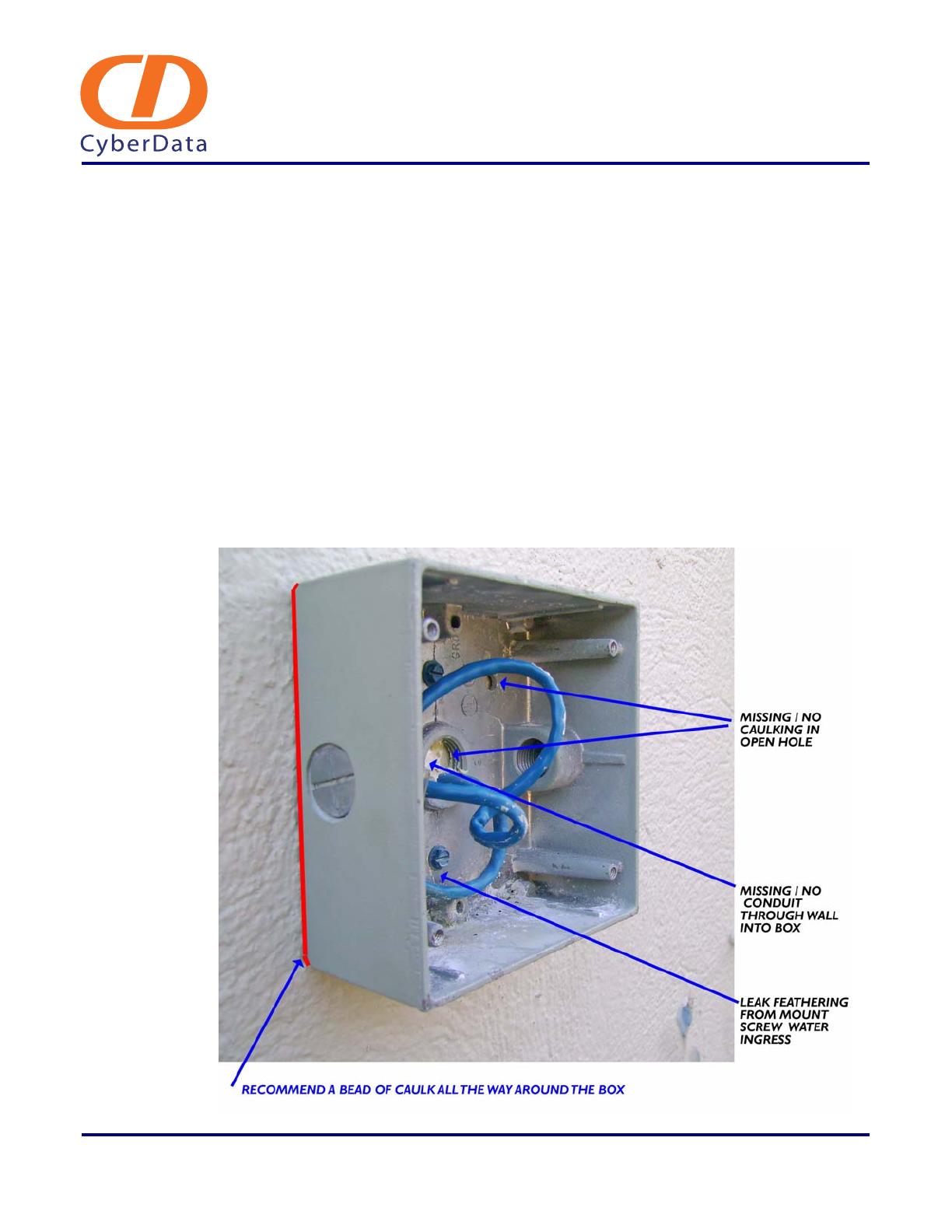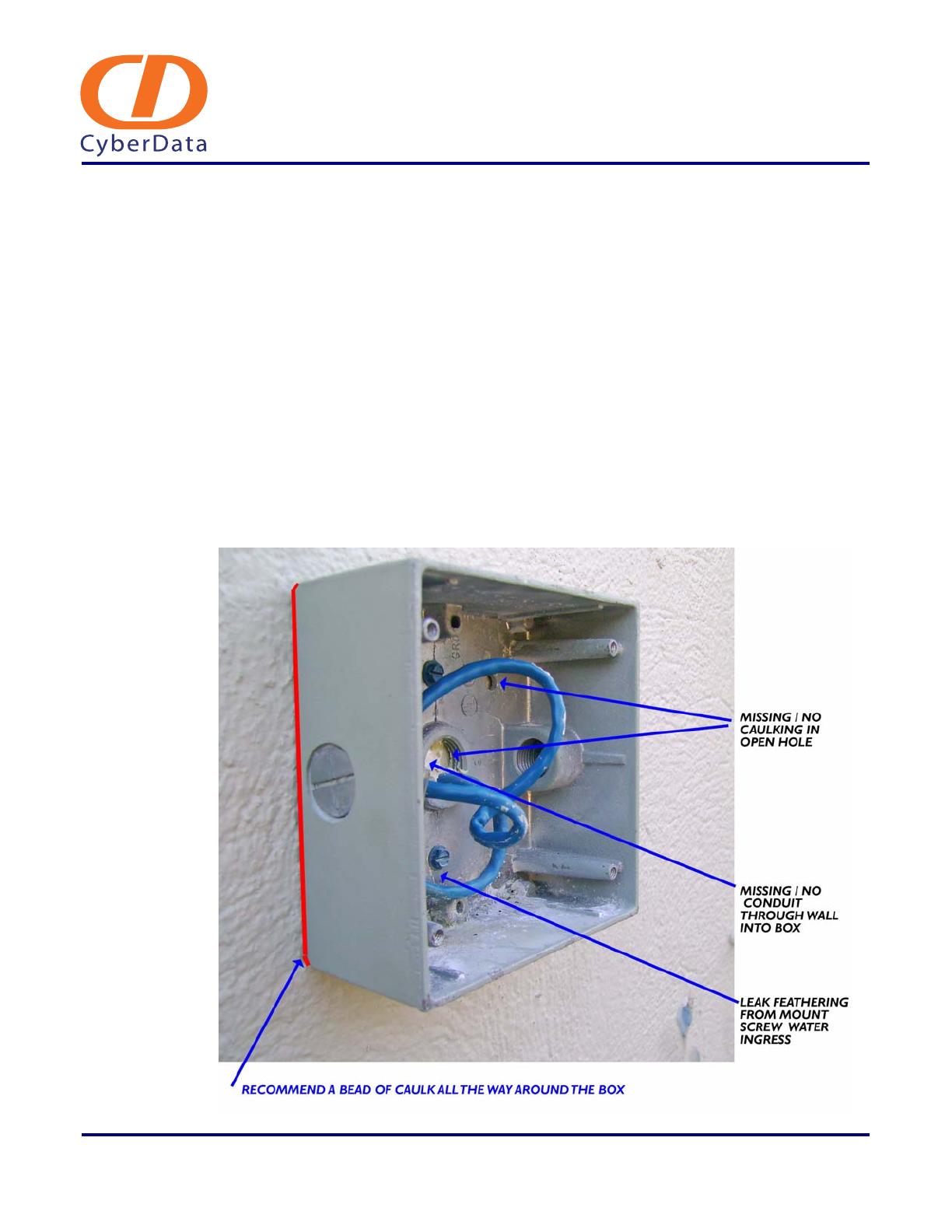
VoIP Intercom Mounting Errors CyberData Corporation
Note Make sure that the way the box is mounted does NOT allow water to enter from the back of
the box. CyberData recommends that the installation of the intercom be done by a certified
electrician to make sure that the Intercom is mounted properly.
The following installation errors are identified in Figure 1.
1. The conduit was not used to route the wiring through the wall into the box. Consequently, this
leaves a large hole in the back of the box which allows water inside of the box.
2. Extra mounting screw holes were drilled in the back of the box, but the holes were not caulked
to seal them when they were not used. Also, the mounting holes that were used were not
caulked prior to inserting the screws.
3. Due to the texture of the wall and the nature of the mounting box, if any holes made in the box
are left unplugged, or not sealed properly, water can get inside of the box. In the situation of
this particular box in Figure 1, CyberData recommends a bead of caulk / sealant all the way
around the perimeter where the box joins the wall to keep water from coming down the wall
and entering through the openings in the back of the box.
Figure 1. VoIP Intercom Installation Errors
VoIP Intercom Installation Errors