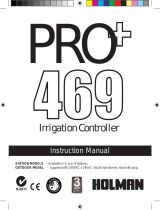Page is loading ...

Operations Guide
ESP-MC, ESP-SAT, ESP-SITE-Satellite and Maxicom
2
Interface Board (MIB) Kit
P/N 634593 REV F

Safety Information
ii
Warning!
Important safety information and warning messages appear throughout this manual. To ensure correct operation
and to avoid additional expense, read this manual thoroughly before you begin installation.
“WARNING: A CIRCUIT BREAKER OR CUTOFF
SWITCH IS TO BE PROVIDED IN THE FIXED WIRING
TO ISOLATE THE CONTROLLER”
“MEMORY IS RETAINED BY A BATTERY WHICH IS
TO BE DISPOSED OF IN ACCORDANCE WITH
LOCAL REGULATIONS”
Caution icons
The lightening flash with arrowhead
symbol, within an equilateral triangle, is
intended to alert the user to the
presence of uninsulated “dangerous
voltage” within the product’s enclosure
that may be of sufficient magnitude to
constitute a risk of electric shock to
persons.
The exclamation point within an
equilateral triangle is intended to alert
the user to the presence of important
operating and maintenance (servicing)
instructions in the literature
accompanying the product.
“ATTENTION: UN DISJONCTEUR OU UN
IMTERRUPTEUR DOIT ETRE INSTALLE SUR LE
PRIMAIRE POUR ISOLER LE PROGRAMMATEUR”
“LA MEMOIRE EST MAINTENUE GRACE A UNE
BATTERIE RECHARGEABLE A DISPOSER SELON LA
REGLEMENTATION LOCALE”
L’éclair avec is symbole de la flèche,
placé dans les limites d’un triangle
équilatéral est prévu pour avertir
l’utilisateur de la présence de “tension
dangereuse” non isolée dans l’enceinte
du produit qui pourrait ëtre d’une
importance suffisante pour présenter un
risque d’électrocution aux personnes.
Le point d’exclamation dans un triangle
équilatéral est prévu pour avertir
l’utilisateur de la présence d’instructions
importantes pour les opérations et
l’entretien (service) dans les manuels
fournis avec l’appareil.

Contents
iii
Introduction . . . . . . . . . . . . . . . . . . . . . . . . . . . . . . . . . . . . . . . . . . . . . . . . . . . . . .1
Welcome to Rain Bird . . . . . . . . . . . . . . . . . . . . . . . . . . . . . . . . . . . . . . . . . . . . . . . . . . . . . . . . . . . . .1
The ESP-MC Controller . . . . . . . . . . . . . . . . . . . . . . . . . . . . . . . . . . . . . . . . . . . . . . . . . . . . . . . .1
The ESP-SAT Controller . . . . . . . . . . . . . . . . . . . . . . . . . . . . . . . . . . . . . . . . . . . . . . . . . . . . . . . .1
The Maxicom
2
Interface Board (MIB) . . . . . . . . . . . . . . . . . . . . . . . . . . . . . . . . . . . . . . . . . . . .1
The ESP-SITE-Satellite Controller . . . . . . . . . . . . . . . . . . . . . . . . . . . . . . . . . . . . . . . . . . . . . . .1
Special Features . . . . . . . . . . . . . . . . . . . . . . . . . . . . . . . . . . . . . . . . . . . . . . . . . . . . . . . . . . . . . . . . . .2
*For installation instructions see poster included in controller box
Looking at the Controller’s Faceplate . . . . . . . . . . . . . . . . . . . . . . . . . . . . . . . . .3
Rain Bird RASTER
TM
(Rapid Station Test Routine) . . . . . . . . . . . . . . . . . . . . . . .7
Introduction . . . . . . . . . . . . . . . . . . . . . . . . . . . . . . . . . . . . . . . . . . . . . . . . . . . . . . . . . . . . . . . . . . . . . .7
RASTER
TM
Operation . . . . . . . . . . . . . . . . . . . . . . . . . . . . . . . . . . . . . . . . . . . . . . . . . . . . . . . . . . . . . .8
Beginning the RASTER
TM
. . . . . . . . . . . . . . . . . . . . . . . . . . . . . . . . . . . . . . . . . . . . . . . . . . . . . . .8
Station Valve Testing . . . . . . . . . . . . . . . . . . . . . . . . . . . . . . . . . . . . . . . . . . . . . . . . . . . . . . . . . .10
Troubleshooting Open and Shorted Valve Circuits . . . . . . . . . . . . . . . . . . . . . . . . . . . . . . . . . . .11
Open Circuits . . . . . . . . . . . . . . . . . . . . . . . . . . . . . . . . . . . . . . . . . . . . . . . . . . . . . . . . . . . . . . . .11
Short Circuits . . . . . . . . . . . . . . . . . . . . . . . . . . . . . . . . . . . . . . . . . . . . . . . . . . . . . . . . . . . . . . . .12
Troubleshooting Opens and Shorts . . . . . . . . . . . . . . . . . . . . . . . . . . . . . . . . . . . . . . . . . . . . .12
Programming the Controller . . . . . . . . . . . . . . . . . . . . . . . . . . . . . . . . . . . . . . .13
Preparing to Program the Controller . . . . . . . . . . . . . . . . . . . . . . . . . . . . . . . . . . . . . . . . . . . . . . .13
Setting the Time and Date . . . . . . . . . . . . . . . . . . . . . . . . . . . . . . . . . . . . . . . . . . . . . . . . . . . . .14
Setting up a Program . . . . . . . . . . . . . . . . . . . . . . . . . . . . . . . . . . . . . . . . . . . . . . . . . . . . . . . . . . . . .15
Step 1: Selecting a Program . . . . . . . . . . . . . . . . . . . . . . . . . . . . . . . . . . . . . . . . . . . . . . . . . . . .15
Step 2: Selecting the Cycle . . . . . . . . . . . . . . . . . . . . . . . . . . . . . . . . . . . . . . . . . . . . . . . . . . . . .15
Step 3: Setting the Length of a Station’s Watering Time . . . . . . . . . . . . . . . . . . . . . . . . . . . .17
Step 4: Setting Watering Start Times . . . . . . . . . . . . . . . . . . . . . . . . . . . . . . . . . . . . . . . . . . . .17
Step 5: Setting Programs to Stack or Overlap . . . . . . . . . . . . . . . . . . . . . . . . . . . . . . . . . . . .18
Step 6: Setting the MV/PUMP Start . . . . . . . . . . . . . . . . . . . . . . . . . . . . . . . . . . . . . . . . . . . . .18
Setting Rain Delay . . . . . . . . . . . . . . . . . . . . . . . . . . . . . . . . . . . . . . . . . . . . . . . . . . . . . . . . . . . . . . .19
Setting Cycle + Soak
TM
. . . . . . . . . . . . . . . . . . . . . . . . . . . . . . . . . . . . . . . . . . . . . . . . . . . . . . . . . . . .19
Setting the Water Budget . . . . . . . . . . . . . . . . . . . . . . . . . . . . . . . . . . . . . . . . . . . . . . . . . . . . . . . . . .20
Setting Event Day Off . . . . . . . . . . . . . . . . . . . . . . . . . . . . . . . . . . . . . . . . . . . . . . . . . . . . . . . . . . . .21

Contents, continued
iv
Setting a Delay between Stations . . . . . . . . . . . . . . . . . . . . . . . . . . . . . . . . . . . . . . . . . . . . . . . . . .21
Clearing All Programs . . . . . . . . . . . . . . . . . . . . . . . . . . . . . . . . . . . . . . . . . . . . . . . . . . . . . . . . . . . .22
Operating the Controller . . . . . . . . . . . . . . . . . . . . . . . . . . . . . . . . . . . . . . . . . . .23
Operating Automatically . . . . . . . . . . . . . . . . . . . . . . . . . . . . . . . . . . . . . . . . . . . . . . . . . . . . . . . . . .24
Operating Manually . . . . . . . . . . . . . . . . . . . . . . . . . . . . . . . . . . . . . . . . . . . . . . . . . . . . . . . . . . . . . .24
Operating a Program or Programs Manually . . . . . . . . . . . . . . . . . . . . . . . . . . . . . . . . . . . . .24
Operating a Station or Stations Manually . . . . . . . . . . . . . . . . . . . . . . . . . . . . . . . . . . . . . . .25
Using the Test Program . . . . . . . . . . . . . . . . . . . . . . . . . . . . . . . . . . . . . . . . . . . . . . . . . . . . . . .25
Using the Sensor Option . . . . . . . . . . . . . . . . . . . . . . . . . . . . . . . . . . . . . . . . . . . . . . . . . . . . . . . . . .26
Fuse Detection . . . . . . . . . . . . . . . . . . . . . . . . . . . . . . . . . . . . . . . . . . . . . . . . . . . . . . . . . . . . . . . . . .26
Using the Diagnostic Circuit Breaker . . . . . . . . . . . . . . . . . . . . . . . . . . . . . . . . . . . . . . . . . . . . . . .26
Replacing the Battery . . . . . . . . . . . . . . . . . . . . . . . . . . . . . . . . . . . . . . . . . . . . . . . . . . . . . . . . . . . . .26
Troubleshooting . . . . . . . . . . . . . . . . . . . . . . . . . . . . . . . . . . . . . . . . . . . . . . . . .27
General Troubleshooting . . . . . . . . . . . . . . . . . . . . . . . . . . . . . . . . . . . . . . . . . . . . . . . . . . . . . . . . .27
Maxicom
2
-specific Troubleshooting . . . . . . . . . . . . . . . . . . . . . . . . . . . . . . . . . . . . . . . . . . . . . . . .30
Appendix A: Scheduling Chart . . . . . . . . . . . . . . . . . . . . . . . . . . . . . . . . . . . . . .31
ESP-MC and ESP-SAT Controllers . . . . . . . . . . . . . . . . . . . . . . . . . . . . . . . . . . . . . . . . . . . . . . . . . .34
Appendix B: Maxicom
2
Central Control System Overview . . . . . . . . . . . . . . .34
ESP-SITE-Satellite Controller . . . . . . . . . . . . . . . . . . . . . . . . . . . . . . . . . . . . . . . . . . . . . . . . . . . . . .36
Appendix C: Setting the Channel Number . . . . . . . . . . . . . . . . . . . . . . . . . . . .38
Appendix D: ESP-MC Controller Spare Parts List . . . . . . . . . . . . . . . . . . . . . .39
Glossary . . . . . . . . . . . . . . . . . . . . . . . . . . . . . . . . . . . . . . . . . . . . . . . . . . . . . . . .40
Service Information . . . . . . . . . . . . . . . . . . . . . . . . . . . . . . . . . . . . . . . . . . . . . . .44
Warranty . . . . . . . . . . . . . . . . . . . . . . . . . . . . . . . . . . . . . . . . . . .
inside back cover

Introduction
1
Welcome to Rain Bird
Thank you for purchasing your new, state-of-the-art Rain Bird controller. For more than six decades, Rain Bird has
led the irrigation industry in meeting all of your water management needs by providing the highest quality
products and services available. Your new Rain Bird controller is designed to give you a lifetime of on-site watering
control.
The ESP-MC Controller
The ESP-MC series controller is a stand-alone controller appropriate for residential or commercial use. Thin easy-to-
use built-in computers offer four programs for up to 40 watering stations. It can also be upgraded to function as a
satellite controller that is part of the Maxicom
2
irrigation system. For more information about using your
controller with the Maxicom
2
system, see Appendix B, on page 34.
The ESP-SAT Controller
The ESP-SAT series controller is ready to be used in conjunction with the Maxicom
2
irrigation system or as a
stand-alone unit. It is appropriate for residential or commercial use and its easy-to-use, built-in computer offers
four programs for up to 40 watering stations.
The Maxicom
2
Interface Board (MIB)
The Maxicom
2
Interface Board (MIB) kit for the ESP-MC controller converts the stand-alone ESP-MC to an ESP-SAT
controller that can be linked to the Maxicom
2
system.
The ESP-SITE-Satellite Controller
The ESP-SITE-Satellite controller is ready to be used in conjunction with the Maxicom
2
irrigation system. It is
appropriate for residential or commercial use and its easy-to-use, built-in computer offers four programs for up to
40 watering stations. For information specific to the ESP-SITE-Satellite controller, see Appendix B, page 36 and the
ESP-SITE-Satellite Installation Guide that came with your controller.
The ESP-SITE-Satellite Upgrade Kit for ESP-MC or ESP-SAT controllers converts these controllers to ESP-SITE-Satellite
controllers.

Introduction, continued
2
Special Features
The ESP-MC, ESP-SAT and ESP-SITE-Satellite controllers are available as metal wall-mount (WM)
or stainless steel pedestal-mount (SS) models, with 8-, 12-, 16-, 24-, 28, 32, 36- or 40-station capability.
All configurations have the following special features:
• Anti-rust, corrosion-resistant design
• Four independent programs
• Cycle + Soak
TM
feature for water conservation and erosion control
• Programs and time are retained, even during power outages
• Diagnostic circuit breaker that identifies a station with a short circuit
• Convenient Test Program
• Rain Delay from 1 to 99 days
• 365-day calendar with various scheduling options for watering cycles
• Option to set any day of the month as a non-watering day
• Cycle and fault indicator lights
• Easy-to-read liquid crystal display
• Optional sensors that suspend watering when the soil is wet
• Universal remote-ready connections
• True independent day cycles by program
• Programmable program overlap
• Station timing from one minute to 12 hours
Note: For installation instructions see poster included in controller box.

Looking at the Controller’s Faceplate
3
Before beginning to program or operate your controller, take a moment to become familiar with the controller’s
faceplate. The following pages contain a short description of each of the keys and indicators. Specific instructions for
all of the operations you can perform begin on page 7.

Looking at the Controller’s Faceplate, continued
4
WATERING SUSPENDED BY SENSOR
This light is on when watering has been suspended by a sensor or the sensor jumper wire has been removed and
the sensor switch is in the ACTIVE position.
SENSOR OFF/ACTIVE
If you want to activate the sensor, set the switch to ACTIVE. If you wish to override the sensor or there is no sensor
connected to the controller, set the switch to OFF. When no sensor is connected, be certain that the jumper cable
connecting the SENSOR terminals on the controller’s circuit board is installed. If you set the SENSOR switch to
ACTIVE without a sensor or jumper cable connected, the controller cannot operate the valves and no watering
will occur.
▲/ON
Press to turn a setting on or to advance the setting in the display.
▼/OFF
Press to turn a setting off or to decrease the setting in the display.
PGM
Press to change the program displayed on the screen. When the PGM key is pressed, the indicator on the left side
of the screen cycles through programs A, B, C and D.
MAN START/ADV.
Press to advance to the next setting in the display or to manually start an operation.
FAULT RESET
Press to clear the fault reading from the display. Press this key after you have fixed the short circuit indicated by
the diagnostic fault indicator in the display.
PUMP/MV STATUS
This light is on when the Master Valve 1 (MV1) circuit is enabled for the active station.
STATION STATUS
This light is on when a valve is active.
LINKED TO Maxicom
2
(ESP-SAT and ESP-SITE-Satellite versions only)
This light is on when the STAND ALONE/MAXICOM switch is in the MAXICOM position and the controller is
physically linked to the Maxicom
2
system.
EVEN DAY CYCLE
This light is on when the controller’s active program is set to water on even days of the month.

Looking at the Controller’s Faceplate, continued
5
ODD DAY CYCLE
This light is on when the controller’s active program is set to water on odd days of the month.
CYCLICAL DAY CYCLE
This light is on when the controller’s active program is set to water in a cycle with a specified number of days.
CUSTOM DAY CYCLE
This light is on when the controller’s active program is set to water on specific days of the week.
AUTO
Set the dial here to have the controller automatically run the programs you set.
STATION WATERING TIME
Set the dial here to set the length of an individual station’s watering time.
WATERING START TIME
Set the dial here to set a program’s watering start times. Eight start times are available for each program.
MV PUMP START
Set the dial here to enable or disable Master Valve 1 (MV1) for a particular station.
PROGRAM OVERLAP
Set the dial here to set programs to either stack or overlap. The default for all programs is stack.
TIME/CALENDAR
Set the dial here to set the time and date.
EVENT DAY OFF
Set the dial here to set optional day(s) off within the month.
RAIN DELAY
Set the dial here to delay watering for a specified number of days.
MON — SUN
Set the dial to the day of the week to turn that day off or on when setting a custom program cycle.
CUSTOM
Set the dial here to set a program cycle to water on specific days of the week.
CYCLICAL
Set the dial here to set a program cycle to water at specific intervals, such as every day, every second day, every
third day, etc.

Looking at the Controller’s Faceplate, continued
6
ODD DAYS
Set the dial here to set a program cycle that waters on odd days of the month.
EVEN DAYS
Set the dial here to set a program cycle that waters on even days of the month.
WATER BUDGET
Set the dial here to set the water budget percentage for a program. The default is 100%.
CYCLE + SOAK
TM
Set the dial here to break a station’s watering time into intervals to conserve water and prevent erosion.
TEST PROGRAM/STATION DELAY
Set the dial here to set and start a test program cycle for all stations. Also, access the Station Delay feature by
placing the dial in this position and holding down the ▲/ON and ▼/OFF keys simultaneously.
MANUAL WATERING
Set the dial here to water a station manually.
OFF/PROGRAM RESET
Set the dial here to shut the controller and its valves down, such as during the winter months. Also reset all
programs by placing the dial in this position and holding down the ▲/ON and MAN START/ADV keys for 10
seconds.
STAND ALONE/MAXICOM (located on the back of the front panel)
If you want your controller to function as a stand-alone unit, set this switch to STAND ALONE. If you want it to function
as a satellite connected to the Maxicom
2
system, set this switch to MAXICOM (ESP-SAT and ESP-SITE-Satellite versions
only). If the controller is not connected to Maxicom
2
, the position of this switch will have no effect on watering.

Rain Bird RASTER
TM
(Rapid Station Test Routine)
7
Introduction
Rain Bird’s new RApid Station TEst Routine (RASTER
TM
) lets you diagnose field wiring and solenoid problems
quickly and easily.
The RASTER
TM
sends an electronic signal to each valve on the controller and then displays the valve’s current
operating condition in the easy-to-read digital display.
The RASTER
TM
tests and displays two different valve operating conditions:
• Open — Indicates an open circuit between the controller and the valve.
• Short — Indicates a short circuit between the controller and the valve.
The RASTER
TM
is a fast and easy way to make sure the controller’s master valves and all station valves are operating
properly.
The new RASTER
TM
feature is available on the Rain Bird ESP-MC, ESP-SAT, ESP-SITE-SAT and ESP-LX+ controllers.

Rain Bird RASTER
TM
(Rapid Station Test Routine), continued
8
RASTER
TM
Operation
Use the following procedure to perform the
RASTER
TM
on the master valves and all other
controller station valves.
Beginning the RASTER
TM
1. Turn the Programming Dial to “OFF.”
2. Press and release the
▲/ON and ▼/OFF
at the same time.
3. The display will look like the illustration below.
4. Press the “MAN START/ADV” to begin the
RASTER
TM
.
5. The display shows “TEST IO” and the indicator
lights on the front panel flash once as the
RASTER
TM
confirms the proper operation of the
controller’s front panel lights.
NOTE: If the front panel is not connected to the
output board or the controller is disconnected
from the main power the display will show the
message “
NO OUT.”
The RASTER
TM
then automatically begins the test
on the controller’s master valves and each station
valve, beginning with the master valve 1.

Rain Bird RASTER
TM
(Rapid Station Test Routine), continued
9
6. The display shows “TEST M1” and “TEST M2” as
the RASTER
TM
begins to check the operation of the
master valves (an automatic valve installed on the
mainline pipe upstream from the station valves).
7. If the display shows “SHORT M1” or “OPEN M1”
or “SHORT M2” or “OPEN M2” there may be a
faulty circuit between the controller and the
master valve. (On irrigation systems not equipped
with a master valve, the “OPEN M1” or “OPEN
M2” indicator is normal and requires no service.)
See “Troubleshooting Open and Shorted Valve
Circuits” on page 11 for more information.

Rain Bird RASTER
TM
(Rapid Station Test Routine), continued
10
Station Valve Testing
After testing the master valves, the RASTER
TM
automatically tests each valve station, in numerical
order, from lowest to highest.
1. The display shows the valve’s operating condition
(OPEN or SHORT), followed by the station
number (up to 40 stations, depending on
controller model). This sample display indicates
there is a short on valve station number 4.
2. The RASTER
TM
displays the condition of each valve
being tested for 10 seconds, and then moves to
the next valve. You can press “MAN/START/ADV”
(or any other magenta button) at any time to
advance to the next station to be tested.
NOTE: Any controller station that does not have a
valve connected to it will display an OPEN signal.
For example, if you have a 12-station controller and
only have stations 1 through 10 connected to valves,
stations 11 and 12 will show “OPEN” on the
RASTER
TM
. This is normal and does not indicate any
problem with the controller or system valves.
3. If the master valves and all station valves pass the
RASTER
TM
, the display flashes “PASS” for 10
seconds.
4. If the RASTER
TM
detected a problem on the master
valves or any station valve, the display flashes
“CHECK” for three seconds and then displays the
valve’s problem condition (OPEN or SHORT) and
station number or master valve.
Each problem valve will flash in the display for
five seconds. Press “MAN START/ADV” at any
time to display the next problem valve detected.
Any valve displaying “OPEN” or “SHORT” should
be checked for field wiring or other circuit
problems. See “Troubleshooting Open and
Shorted Valve Circuits” on page 11 for more
information.

Rain Bird RASTER
TM
(Rapid Station Test Routine), continued
11
5. Turn the Programming Dial from “OFF” to
“AUTO” (or any other dial position) at any time to
exit RASTER
TM
mode.
6. The controller returns to normal operation.
Troubleshooting Open and
Shorted Valve Circuits
Open Circuits
When the RASTER
TM
shows an “OPEN” valve circuit,
it indicates a complete break in the current flow
between the controller and the valve.
NOTE: The RASTER
TM
will display an “OPEN”
indicator if no valve solenoid is connected to the
controller station. This is normal and the system
does
not need service.
These are the most common causes of open circuits:
• A malfunctioning valve solenoid
• Field wires that have been cut or pulled loose
• Loose wire connections on the controller’s
terminal strip or at the valve solenoid
• A damaged component on the controller’s
internal circuit board

Rain Bird RASTER
TM
(Rapid Station Test Routine), continued
12
Short Circuits
When the RASTER
TM
shows a “SHORT” test result, it
indicates an unintended re-routing of the current
flow somewhere between the controller and the
valve.
These are some of the most common causes of
short circuits:
• A shorted valve solenoid
• Nicked or “skinned” field wires
• Loose or corroded wire connections on the
controller’s terminal strip or at the valve solenoid
• A malfunctioning component on the controller’s
internal circuit board.
Troubleshooting Opens and Shorts
Use the following procedure to troubleshoot any
valve identified as “OPEN” or “SHORT.”
1. Make sure the problem valve’s station wires are
securely connected on the controller’s terminal
strip.
2. If the wires were securely connected, move the
problem station’s wires to a station that passed
the RASTER
TM
and re-start the test.
3. If the “OPEN” or “SHORT” moves to the new
station, check the problem valve’s solenoid and
field wiring.
4. If the “OPEN” or “SHORT” reoccurs on the
original station, the controller’s internal circuitry
may need service.

Programming the Controller
13
Using the keys and dial on the controller's faceplate, you can set up the controller to operate automatically. You
can also run the controller manually without making changes in the programs you have set.
This chapter will guide you through the use of the controller's keys and dial and will give you step-by-step
instructions for setting up the four programs to suit your needs.
Preparing to Program the Controller
The controller comes from the factory without a pre-set default program. The following table presents a summary
of the controller’s default program settings:
Before you begin programming, it is a good idea to chart your watering schedule on a piece of paper, taking into
account the schedule for all stations and how often you want to repeat the schedule. A blank schedule is provided
for you on pages 32-33.
Custom Cycle
Progr.
Station
#
Water
Time
Start
Time
A All 0 Min 8:00A on on on on on on on
1
(MON)
2
(TUES)
3
(WED)
4
(THU)
5
(FRI)
6
(SAT)
7
(SUN)

Programming the Controller, continued
14
Setting the Time and Date
The first step in programming the controller is
setting the controller’s internal clock and calendar.
To do so,
1. Rotate the dial to TIME/CALENDAR.
The hour digits in the display flash, indicating
that they are ready to be set.
2. Use the arrow keys to set the hour.
If you have a 60 Hz model, as you pass 12:00 the
am/pm designation changes.
Note: The 60 Hz model displays time in the
12-hour am/pm mode. The 50 Hz model displays
time in the 24-hour mode.
3. Press MAN START/ADV.
The minute digits flash, indicating that they are
ready to be set.
4. Use the arrow keys to set the minutes to the
current time.
5. Press MAN START/ADV.
A new display appears with the day, month and
year. The month flashes, indicating that it is ready
to be set.
6. Use the arrow keys and the MAN START/ADV
key to set the month, day and year the same way
you set the hour and minutes.
7. Press MAN START/ADV twice to return to the
time of day display.
The hour continues to flash as long as the dial is
left at TIME/CALENDAR .
8. Return the dial to AUTO.
The display shows the day of the week and time
of day.

Programming the Controller, continued
15
Setting up a Program
There are four independent programs available with
the controller: A, B, C, and D. You can set each
program to operate according to your specifications.
When you set up a program, you:
• select the program
• choose a cycle setting for the program
• assign stations and set the station’s watering
durations and start times
It is easier to select a program and program it
completely. Jumping from program to program can
be confusing.
Step 1: Selecting a Program
To select the program you want to set up,
Press PGM to cycle through the available
programs.
The program indicator on the far left side of the
display changes.
Step 2: Selecting the Cycle
Each program can operate in one of four cycle modes:
• CUSTOM waters on the days of the week you select.
• CYCLICAL waters according to a cycle with a
specified number of days.
• ODD waters only on odd days of the month.
• EVEN waters only on even days of the month.
Note: All programs default to the custom cycle.
To set a custom cycle,
1. Rotate the dial to CUSTOM.
The display shows the program and CUSTOM.
The display shows USED if the program is active
and using a different cycle mode. If desired, you
can override the previous setting.
2. If the program you want is not displayed, press
PGM until it is.
3. Press ON.
The display shows CUSTOM and the custom
light on the faceplate illuminates.
4. Rotate the dial to the first day of the week and use
the ON and OFF keys to turn the day on or off.
The display shows the day and the ON/OFF
setting.
5. Repeat step 4 for all the days of the week you
want to change.
6. Return the dial to AUTO.
The controller returns to the time of day display
and waters on the days you have specified.

Programming the Controller, continued
16
To set a cyclical cycle,
1. If the program you want is not displayed, press
PGM until it is.
2. Rotate the dial to CYCLICAL.
The display shows the number of days remaining
and the number of days in the cycle. The number
of days in the cycle is flashing, indicating that it is
ready to be set. If it is not flashing, press MAN
START/ADV until the number of days in the
cycle is flashing.
The display shows USED if the program is active
and using a different cycle mode. If this is the
case, you can override the previous setting.
3. Press ON.
The cyclical display appears and the cyclical light
on the faceplate illuminates.
4. Use the arrow keys to set the number of days in
the cycle.
For example, if you set a 3-day cycle, the controller
skips two days and waters on the third.
5. Press MAN START/ADV to toggle to the left
side of the display.
The number of days remaining in the cycle
flashes, indicating that it is ready to be set.
6. Use the arrow keys to set the number of days
remaining before the next watering day. This tells
the controller where today is in the cycle you
have just set. For example, if DAYS REMAINING
is set to “0,” watering will occur today. If DAYS
REMAINING is set to “1,” watering will occur
tomorrow.
7. Return the dial to AUTO.
The controller returns to the time of day display
and waters on the days you have specified.
To set an
odd or even cycle,
1. If the program you want is not displayed, press
PGM until it is.
2. Rotate the dial to ODD DAYS or EVEN DAYS.
The display shows the program and ODD or
EVEN.
The display shows USED if the program is active
and using a different cycle mode. If this is the
case, you can override the previous setting.
3. Press ON.
The display shows either ODD or EVEN and the
corresponding light on the faceplate illuminates.
4. Return the dial to AUTO.
The controller returns to the time of day display
and waters on the days you have specified.
Note: The 31st day of the month defaults to ON, so
if you do not want to water on the 31st, you must set
that day to OFF. See page 21 for more information
.
/