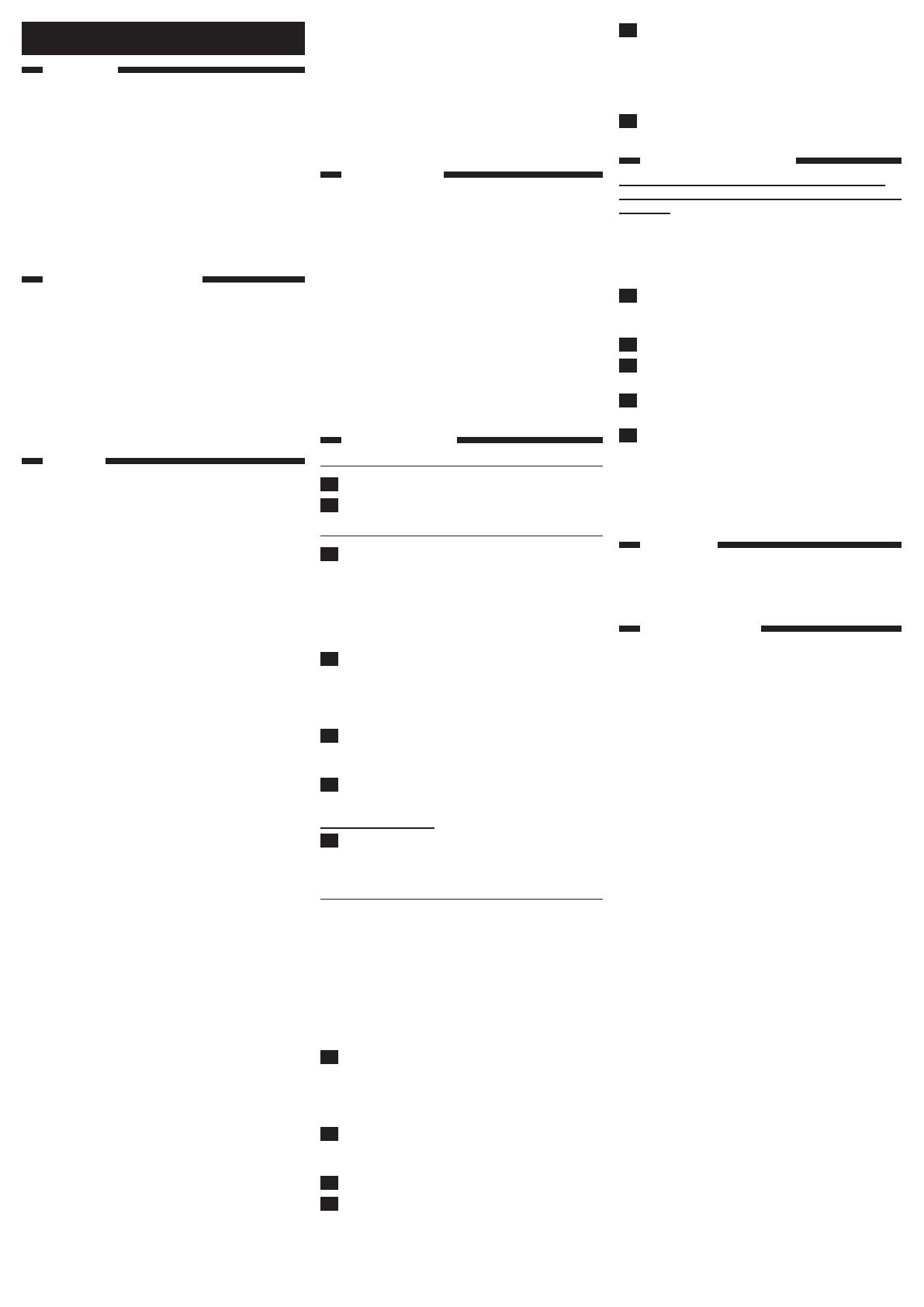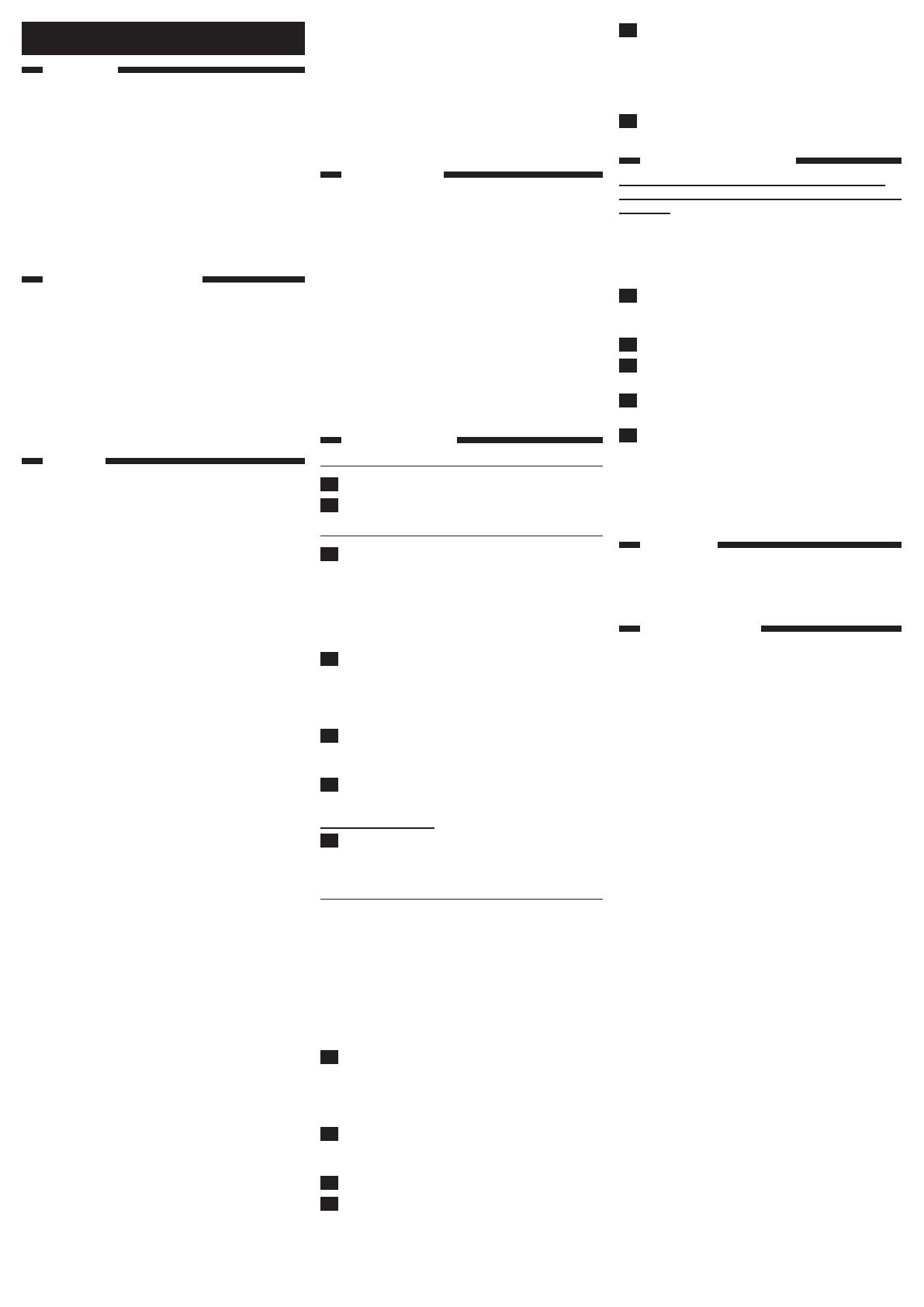
ENGLISH
Introduction
Congratulations on your purchase and welcome to
Philips!
To fully benet from the support that Philips offers,
register your
product at www.philips.com/welcome.
With your new epilator you can remove unwanted hair
quickly, easily
and effectively.
The rotating discs catch even the shortest hairs (down
to 0.5mm) and pull them out by the root. The hairs
that grow back are soft and thin. Epilating with this new
appliance leaves your skin smooth and hair-free
for several weeks.
General description (Fig. 1)
A Sensitive area cap (HP2844 only)
B Epilating discs
C Epilating head
D On/off slide
1 0 = off
2 I = normal speed
3 II = high speed
E Socket for appliance plug
F Appliance plug
G Adapter
H Brush
Important
Read this user manual carefully before you use the
appliance and save it for future reference.
Danger
Keep the appliance and the adapter dry.
Do not use the appliance near or over a washbasin
or bath lled with water (Fig. 2).
Do not use the appliance in the bath or in the
shower (Fig. 3).
If you use the appliance in the bathroom, do not use
an extension cord (Fig. 4).
Warning
Check if the mains voltage indicated on the appliance
corresponds to the local mains voltage before you
connect the appliance.
Only use the appliance in combination with the
adapter supplied.
Do not use the appliance if the adapter or the
appliance itself is damaged.
If the adapter is damaged, always have it replaced
with one of the original type in order to avoid a
hazard.
The adapter contains a transformer. Do not cut
off the adapter to replace it with another plug, as
this causes a hazardous situation.
This appliance is not intended for use by persons
(including children) with reduced physical, sensory
or mental capabilities, or lack of experience and
knowledge, unless they have been given supervision
or instruction concerning use of the appliance by a
person responsible for their safety.
Children should be supervised to ensure that they
do not play with the appliance.
Caution
Only epilate the underarms and bikini line with the
sensitive area cap attached.
To prevent damage and injuries, keep the running
appliance away from scalp hair, eyebrows, eyelashes,
clothes, threads, cords, brushes etc.
Do not use the appliance on irritated skin or skin
with varicose veins, rashes, spots, moles (with hairs)
or wounds without consulting your doctor rst.
People with a reduced immune response, or people
who suffer from diabetes mellitus, haemophilia or
immunodeciency should also consult their doctor
rst.
Your skin may become a little red and irritated the
rst few times you use the epilator. This phenomenon
is normal and quickly disappears. As you use the
appliance more often, your skin gets used to
epilation, skin irritation decreases and regrowth
becomes thinner and softer. If the irritation has not
disappeared within three days, we advise you to
consult a doctor.
-
-
-
-
-
-
-
-
-
-
-
-
-
-
-
General
Regular cleaning and proper maintenance ensure
optimal results and a long life for the appliance.
This Philips appliance complies with all standards
regarding electromagnetic elds (EMF). If handled
properly and according to the instructions in this user
manual, the appliance is safe to use based on scientic
evidence available today.
Preparing for use
Make sure your skin is clean, dry and free from
grease. Do not use any cream before you start
epilating.
Epilation is easier just after taking a bath or shower.
Make sure your skin is dry when you start epilating.
When you use the appliance for the rst time, we
advise you to try it out on an area with only light hair
growth to get accustomed to the epilation process.
As the hairs are removed by the root, epilation may
cause some skin discomfort the rst few times you
use the epilator. This effect gradually diminishes when
you use the appliance more often. Regrowth tends to
be softer both in appearance and to the touch.
After epilation, you can apply a mild cream or lotion
to help reduce possible skin irritation. This makes
your skin feel smoother and gives you a fresh
sensation. Do not use lotions that contain alcohol.
Using the appliance
Connecting the appliance
1 Put the appliance plug in the epilator. (Fig. 5)
2 Put the adapter in the wall socket (Fig. 6).
Epilating the legs
1 Select the desired speed to switch on the appliance.
Select speed I for areas with little hair growth, for
hard-to-reach areas and for areas where bones are
located directly beneath the skin, such as knees and
ankles (Fig. 7).
Select speed II for larger areas with stronger hair
growth (Fig. 8).
2 Stretch the skin with your free hand to make the
hairs stand upright. (Fig. 9)
Note: Stretching the skin properly is particularly important if
you have sensitive or delicate skin.
3 Place the epilator perpendicularly onto the skin
with the on/off slide pointing in the direction in
which you are going to move the appliance (Fig. 10).
4 Move the appliance slowly over the skin, against the
direction of hair growth. (Fig. 11)
Do not apply pressure.
5 Put the on/off slide to position 0 to switch off the
appliance (Fig. 12).
Epilating the underarms and bikini line
(HP2844 only)
Your epilator comes with a sensitive area cap that makes
the appliance suitable for epilating the more delicate areas
of the body, such as the underarms and bikini line.
The sensitive area cap reduces the number of active
epilating discs and stretches the skin during epilation. This
makes the appliance ideal for the more delicate areas of
the body.
Note: You get the best results when the hairs are not too
long (max. 1cm).
1 Put the sensitive area cap on the epilating
head (Fig. 13).
Note: The sensitive area cap can only be tted onto the
epilating head in one way.
2 Select the desired speed to switch on the
appliance (Fig. 14).
We advise you to select speed II.
3 Stretch the skin with your free hand (Fig. 9).
4 Place the appliance perpendicularly onto the skin
with the on/off slide pointing in the direction in
which you are going to move the appliance (Fig. 10).
-
-
-
-
-
-
,
,
5 Move the appliance slowly over the skin, against the
direction of the hair growth (Fig. 11).
Epilate your bikini line as shown in the
gure(Fig.15).
Epilate your underarms as shown in the
gure(Fig.16).
6 For a cool sensation, you can dab the area you have
just epilated with a cloth soaked in cold water.
Cleaning and maintenance
Never use scouring pads, abrasive cleaning agents or
aggressive liquids such as petrol or acetone to clean the
appliance.
Never rinse the appliance or the adapter under the
tap (Fig. 17).
Keep the appliance and the adapter dry (Fig. 18).
Cleaning the epilating head
1 Switch off the appliance, remove the adapter from
the wall socket and pull the appliance plug out of
the appliance (Fig. 19).
2 Remove the epilating head (Fig. 20).
3 Remove loose hairs with the brush
supplied (Fig. 21).
4 Rinse the epilating head under the tap for 5-10
seconds while turning it (Fig. 22).
5 Shaketheepilatingheadrmlyanddryit
thoroughly with a tea towel. (Fig. 23)
Note: Make sure the epilating head is dry before you place it
back onto the appliance.
Environment
Do not throw away the appliance with the normal
household waste at the end of its life, but hand it in
at an ofcial collection point for recycling. By doing
this, you help to preserve the environment (Fig. 24).
Guarantee & service
If you need information or if you have a problem, please
visit the Philips website at www.philips.com or contact
the Philips Customer Care Centre in your country
(you nd its phone number in the worldwide guarantee
leaet). If there is no Customer Care Centre in your
country, go to your local Philips dealer or contact the
Service Department of Philips Domestic Appliances and
Personal Care BV.
,
,
-
-
-