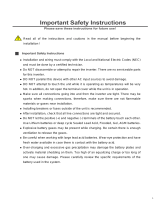Solar Generator Kit
COMBO 100/200
www.vuphong.vn|www.vuphong.asia
User Manual
1. Introduction
The Vu Phong portable Solar Generator Kit models are plug-and-play power supplies for lighting,
charging and powering small appliances. It is an ideal solution for off-grid places, backup,
emergencies, camping, street vendors, living on boat …
Please read the instructions in this manual before installing and using this model. There are no
serviceable parts for this product. Do NOT disassemble or attempt to repair it. Do not allow water
to drip or splash on the product.
2. Specifications
Combo 100
Combo 200
Solar Panel
100Wp
200Wp
Battery Capacity (can
expand storage)
400Wh (2x 12V 24Ah)
900Wh (12V 110Ah)
Output
1x USB (5V 1A); 10x 2.5mm port (12V), 2x AC outlet
Recharge by
Solar
DC-AC Inverter
12V-220V 200W
12V-220V 300W
Bulb
4x Supper bright LED bulbs
(12V 3W)
8x Supper bright LED bulbs (12V
3W)
Fan
12V 12W
12V 12W
Lighting Control
Intelligent nightlight function (Auto On/Off)
Accessories
5 in 1 USB Charging Cable; Battery Cable w/ Alligator Clamps
(connect to additional batteries)
Size
350 x 260 x 220mm;21 kg
350 x 400 x 230 mm; 42.5 kg
Inverter MS 500VA
Input Voltage
12V DC
Output Voltage
220V AC +/- 5%, 50Hz
Rated Output Power
350W

COMBO 100/200
www.vuphong.vn|www.vuphong.asia
3. Name and Main Function
3.1. Front side
a) Power ON/OFF switch
b) Auto ON/OFF switch: Activate/Deactivate the Intelligent nightlight function (Lamps
automatically turn on at night, turn off in the daytime).
c) Light ON/OFF switches: Control the light bulbs.
d) DC Load ON/OFF switch: Control the DC loads.
e) DC 2.5mm Load ports: Connect to light bulbs and DC loads.
f) USB Load port: Connect to phone
g) LED indicators:
- Solar Charge: GREEN ON whenever charging from the sun
- Sub Charge: GREEN ON whenever charging from the grid
- Fault: RED ON when over load / short circuit
- LED bar: % battery
3.2. Back side (from left to right)
a) Battery ON/OFF switch: Control additional battery
b) Battery Terminals: Connect to additional battery
c) Fuse: Over load / short circuit protection
d) Load Terminals: Connect to accompanying inverter
e) Solar Terminals: Connect to solar panel
Max. Output Power
500VA
Peak Surge Power (5s)
1000VA
Power factor
0.7
Max Efficiency
93%
Protections
Battery Deep Discharge (Low Voltage Disconnect / Reconnect);
AC Short Circuit; Over Load
Self-Consumption
< 1W
Cooling Method
Heat dissipation via aluminum casing and heat sink; fan
Size
200x125x105mm; 1.6kg
Accessories
DC cables w/ alligator clips for battery connection

COMBO 100/200
www.vuphong.vn|www.vuphong.asia
4. Installation and operation
a) Unpack and inspect your generator, check to see that all switches are in the OFF position.
b) Solar panel connecting to the Solar terminals (at the back of the generator) for solar charging:
Connect the Positive (+) solar cable to the Red (+) pole and the Negative (-) solar cable
to the Black (-) pole of the Solar terminals.
c) Plug the phone in the USB port, the light bulbs and the DC fan in the DC 2.5mm load ports of
the generator.
d) Set the Power switch to the ON position. LEDs light. Turn the Light switches on. The bulbs should
light, the fan should run and the generator should supply power to the phone.
e) Additional Battery connecting to the Battery terminals (at the back of the generator) to
extend the storage capacity:
Connect the positive (+) terminal of the battery to the Red (+) pole and the negative (-)
terminal of the battery to the Black (-) pole of the Battery terminals.
5. Inverter connecting to use AC loads
Notice! The inverter will operate most AC loads WITHIN its power rating. Some motor-operated
equipment requires very high surge currents to start. The power inverter may not be able to start
some of them even though their rated current draw is within the power inverter.
*** The power inverter should be installed in a location that meets the following requirements: Dry,
Cool, Ventilated, Safe and Keep away from children.
a) Unpack and inspect your accompanying inverter, check to see that the power switch (at the
back of the inverter) is in the OFF position.
b) Connect the Red cable of the inverter to the Red (+) pole and the Blue cable of the
inverter to the Black (-) pole of the Load terminals (at the back of the generator). Tighten
the screw to clamp the wires securely.
Caution! Loose connections result in excessive voltage drop and may cause overheated wires and
melted insulation.
c) Plug the AC load (TV, fan, laptop, …) into the AC outlet on the front panel of the inverter. Leave
the load OFF.
d) Set the power inverter switch to the ON position. The fan runs and the LED “Normal” lights. Turn
the load on. The inverter should supply power to the load.
Notice! Please do not connect the AC output of the invert to the grid. Damage caused by this
action is not covered by our warranty.
*** Fault indicator: Short circuit / wiring error/ very high power load / empty battery

COMBO 100/200
www.vuphong.vn|www.vuphong.asia
The fault RED indicator indicates that the power inverter has shut itself down because its output
circuit has been short circuited or drastically overloaded, or the battery is almost empty.
Turn the power switch to OFF. Check wiring for short circuit or improper connection, correct the
fault condition; or remove load. Then Press the Fuse to Reset and turn the switch back to ON.
6. Solar charging:
a) Position solar panel in direct sunlight for maximum efficiency
Solar panel perform at optimum capacity when placed directly under the sun.
b) Notice obstructions to sunlight
Remove all items or branches that may be blocking sunlight to your solar panel. Trace the
path of the sun in the sky to determine if an object is casting a shadow over your solar panel.
If this is the case, then the operating efficiency of your unit will undoubtedly suffer.
c) Adjust direction of solar panel
If you’re in the Northern Hemisphere, your solar panel should face true south so they’ll receive
light throughout the day, and vice versa.
d) Charge the generator using the sun
Plug the solar panel cable into the generator to charge it. Keep
plugged in, or charge every 3-6 months. Battery fully
recharges in approximately five hours* on fine days.
* Continuous solar charging time varies according to weather
conditions.
7. Auto On/Off (Intelligent nightlight function)
When solar module voltage goes below the point of NTTV (Night Time Threshold Voltage) at sunset,
the generator will recognize the starting voltage and turn on the lights when the battery power is
enough. When solar module voltage goes above the point of DTTV (Day Time Threshold Voltage),
the generator will recognize the starting voltage and turn off the lights.
8. Maintenance
Clean the exterior of the unit and solar panel periodically with a damp cloth to prevent accumulation
of dust and dirt.
-
 1
1
-
 2
2
-
 3
3
-
 4
4
Ask a question and I''ll find the answer in the document
Finding information in a document is now easier with AI
Other documents
-
Kmart 42777236 User manual
-
Sterling Power Products DAI-3000C-24xx User manual
-
Samlexpower PST-60S-48E Owner's manual
-
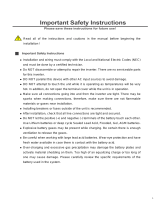 PowMr POW-LVM3K-24V 3000W Solar Inverter Pure Sine Wave Power Inverter User manual
PowMr POW-LVM3K-24V 3000W Solar Inverter Pure Sine Wave Power Inverter User manual
-
Samlexpower PST-30S-12E Owner's manual
-
 Nature Power 40409 Operating instructions
Nature Power 40409 Operating instructions
-
Samlexpower PST-30S-12E Owner's manual
-
Samlexpower PST-600-48 Owner's manual
-
Samlexpower PST-150S-12E Owner's manual
-
Samlexpower PST-1000-24 Owner's manual