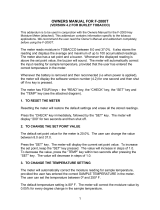Page is loading ...

TechScan™ v.1.1
Owner’s Manual

1
TABLE OF CONTENTS
INTRODUCTION ………………………………………………………………..…….…….…2
SWITCH KEY FUNCTIONS ………………………………………………………..……....3
OPERATION……………………………………………………………………………...…….4
TIPS FOR USING TECHSCAN TO MEASURE WOOD………………………….….…….5
TIPS FOR USING TECHSCAN TO MEASURE RELATIVE MOISTURE…….…….…....6
CARING FOR YOUR METER…………………………………………………….……….….8
SERVICING YOUR METER ……………………………………………………….…….…....8
WARRANTY…………………………………………………………………..…….…………..8
ADDENDUM …………………………………………………………………………………..10

2
TechScan™
VERSION 1.1
OWNER’S MANUAL
INTRODUCTION
Thank you for purchasing TechScan, a multi-purpose meter that can be used in many
applications including water damage restoration, home inspection, indoor air quality,
woodworking, flooring installation. TechScan provides a fast, effective way to identify
moisture problems and determine if further action must be taken.
TechScan is a capacitance-type moisture meter with patented sensor technology, using
the relationship between the moisture content and the dielectric properties of the
material under test. When the meter is placed on wood or other hygroscopic building
material, an electro-magnetic field penetrates approximately ¾ to 1 inch into the
material. The meter reading represents a biased average, with the MC nearest to the
sensor having the greatest effect.
If you require a more complete evaluation of moisture conditions or need to penetrate
through flooring, check behind drywall, or test lumber over 1-1/2” thick, we recommend
using TechScan in conjunction with a Delmhorst resistance (pin-type) moisture meter.
TechScan has two reading scales:
Wood : 5%-30% MC range for wood. Select when testing wood materials, such as
flooring, trim, construction lumber, exterior siding.
Reference: 0-100 scale for non-wood hygroscopic materials. The numbers on
this scale are relative, or qualitative indications of moisture levels – not %
moisture content. Select when testing building materials such as drywall, concrete,
plaster, EIFS, etc. Readings in the low end of the scale usually indicate a drier
condition; readings in the upper end of the scale usually indicate a higher moisture
level in the material.
To establish a benchmark or “dry standard” for the material you are measuring, first
take readings in areas that you know are dry, or acceptable. Then take readings on
areas that you know are wet. These “dry to wet” readings should be used as the

3
reference points against which subsequent readings are compared. One should not
expect that the reference scales for meters of different brands and types (resistance
/capacitance) will read alike on the same material. The benchmark may be different
from one meter type/brand to another because a given meters’ response depends
on the material used for calibration and on the meter’s range.
SWITCH KEY FUNCTIONS
1. On/Hold Key: Press to turn meter on, resume reading after checking calibration
or setting alarm, or hold current reading if pressed while reading. (There is a
slow beeping sound while holding a reading.)
2. Cal Check Key: Press and hold this key while in Read mode to check
calibration.
3. Scale Key: Press to select Wood scale or Reference scale.

4
4. Down Arrow Key: Press and hold to decrease the alarm setting.
5. Up Arrow Key: Press and hold to increase the alarm setting.
OPERATION
Checking the Battery and Calibration
The meter automatically checks the battery level when it is turned on. If the
battery voltage is not high enough for reliable operation, all indicators will flash
for a few seconds. Replace the battery with a new one (9v alkaline).
To check the meter’s calibration, turn the meter on. Press and hold the Cal
Check key. Hold the meter in the air so that only the internal reference is read.
The meter must read within the blue calibration check band. If the meter reads
out of calibration refer to the Service for Your Meter section (pg8).
Taking a Reading
Press the On/Hold key to turn the unit on.
Press the Scale key to select the Wood or the Reference scale.
When the meter is set to wood, the panel meter wood scale is calibrated to show
%MC based on the average specific gravity of Douglas Fir (0.46).
When the meter is set to the reference scale, the meter switches to a lower
sensitivity mode which is suitable for a wide range of materials.
Press the On/Hold key while reading to hold (or freeze) the current reading. The
meter will beep slowly and continue to hold the reading until the On/Hold key is
pressed again.
The alarm (fast beep) will sound whenever the current reading is above the alarm
setting.
Setting the Alarm
With the meter turned on, press the Up or Down arrow keys to adjust the alarm
setting. When the Alarm Setting is being adjusted, the Alarm Setting indicator
lights and the panel meter shows the alarm setting.
The range of alarm settings is 5.0 to 30.0 for wood and 1 to 100 for the reference
scale. The meter stores separate wood and reference alarm settings.
To turn the alarm off, use the Up key to adjust the alarm setting beyond the end
of the scale. The Alarm Setting indicator flashes when the alarm is turned off.
Exit the Alarm Setting mode by pressing the On/Hold key.

5
Auto Shut-off
The meter automatically turns off when no keys are pressed for three minutes.
Five seconds before the meter turns off, the beeper will sound and the active
Scale indicator will flash.
To prevent the meter from turning off, press any key before the meter turns off.
HELPFUL TIPS FOR USING TECHSCAN TO MEASURE MC IN WOOD:
Set the scale to “Wood”.
The entire sensor plate should be in contact with the surface of the board.
The sensor plate measures 2-1/2” x 3-1/2”.
Readings obtained with TechScan and pin-less moisture meters in general,
are affected by the amount of pressure applied to the material. Apply and
maintain uniform, firm pressure to the meter when taking readings.
The meter’s RF signal penetrates to ¾” – 1”. When measuring thinner
material, some materials underneath the wood may influence the readings.
Place a piece of glass, rubber or styrofoam under the sample to avoid false
readings. Test the insulating material with the meter first to confirm it provides
the necessary insulation.
The meter works best on smooth lumber and surfaces. Rough, uneven, or
cupped boards yield lower readings due to the air pockets between the
sensor plate and the surface. Avoid readings on knots or splits.
Surface moisture slightly increases the readings. Wipe obvious moisture from
the board surface to minimize this effect.
The meter is influenced by a moisture gradient but cannot detect it. If you
suspect a gradient, use a Delmhorst resistance-type meter with insulated pins
to determine if a normal gradient (wet core to drier outer surface) is present or
if surface moisture has just soaked into the board.
Before installing a wood floor, if possible allow the flooring to acclimate in its
environment for several days before installation. During this period, check
both the floor and the sub floor to ensure that moisture levels of both
materials remain stable and are within recommended MC guidelines.

6
The “right” moisture content depends on the final use of the wood and is
climate-driven. Recommended moisture content for indoor woodworking /
furniture ranges from 6%-9%. Outdoor construction grade lumber is usually
19% or less; 10%-15% for safe painting or staining.
Corrections for Specific Gravity (SG)
Measurements obtained with capacitance type moisture meters such as TechScan are
greatly influenced by the specific gravity of the material (specifically the wood) being
measured. Materials with higher specific gravity produce higher moisture readings than
materials with lower specific gravity at the same moisture content. Since TechScan is
calibrated for wood at a specific gravity (SG) of 0.46, a correction is required when
measuring wood species with SG values other than 0.46. At the end of this manual you
will find a listing of common species with published average values for SG and also a
table to correct meter readings for wood species. Use these values with the knowledge
that specific gravity varies within a single species and may even vary within the same
board. The following resources can be helpful if you are working with a species that is
not included in these tables. When referring to published data use the SG values based
on green volume and oven-dry weight (sometimes referred to as “green basis”).
www.wood-database.com
www.fpl.fs.fed.us/ (Wood Handbook 2010)
www.woodworkerssource.com
HELPFUL TIPS FOR USING TECHSCAN TO MEASURE RELATIVE MOISTURE
LEVELS IN NON-WOOD MATERIALS:
Set the scale to “Reference”. The 0-100 reference scale is for relative
wet/dry indications only. These numbers do not represent %MC.
The entire sensor plate should be in contact with the surface of the material
being measured. The sensor plate measures 2-1/2” x 3-1/2”.
Readings obtained with TechScan and pin-less moisture meters in general,
are affected by the amount of pressure applied to the material. Apply and
maintain uniform, firm pressure to the meter when taking readings.

7
The meter’s RF signal penetrates to ¾” – 1”. Material underneath or behind
the surface being tested may influence the readings. This includes metal
studs, wiring, and in the case of concrete, rebar and aggregate.
The meter works best on smooth, clean surfaces. Surface moisture slightly
increases the readings. Wipe obvious moisture from the board surface to
minimize this effect.
Testing Concrete Slabs for Flooring Applications
Pinless moisture meters can be an effective tool to check comparative
moisture conditions in concrete slabs. They can tell you where there may be
excess moisture and help determine if you need to conduct further testing,
and identify specific areas on which that testing should be performed.
TechScan cannot provide quantitative results as a basis for acceptance of a
slab for installation of moisture-sensitive flooring systems. ASTM Test Method
F2170 (RH using in situ probes), F1869 (calcium chloride), and F2420 (RH on
surface using insulated hood) provide quantitative information for determining
if moisture levels are within specific limits.
Using TechScan In A Water Damage Restoration Or Mold Remediation
Job:
TechScan is a useful tool in identifying moisture in walls, ceilings and floors in
a water restoration or mold remediation. In order to establish pre-loss
conditions, find an area of the building that was not damaged and take
several readings on various materials. This will provide you with a “dry
standard” or target moisture levels when drying damaged areas.
Take several readings on each wall. Pay special attention near the base,
around doorjambs, electrical and plumbing fixtures, and other places where
water may have entered. Use the meter continuously during the drying
process to monitor drying progress.
Testing EIFS (Exterior Insulation and Finishing System):
Moisture intrusion problems in EIFS (synthetic stucco) stem from leaking
window and door frames, improper use of or lack of sealant, and faulty
installation of flashing.

8
If you suspect a problem conduct a visual inspection. Look for gaps around
windows, doors, air conditioning units, light fixtures, hose bibs, dryer vents
and other areas of potential penetration. Also look for visible signs of water
damage. If you believe a problem exists, use TechScan as a quick scanning
tool to determine the general location of the moisture. Then use a pin- type
meter to better identify exact problem areas and depth of moisture intrusion.
CARE OF YOUR METER:
Store the meter in a clean, dry place. The protective carrying case provided is
an ideal storage place when the meter is not in use.
Change the 9-Volt battery as needed. Continued use with a low battery may
cause the meter to go out of calibration.
Clean the meter with any biodegradable cleaner. Use the cleaner sparingly
and on external parts only.
Remove the battery if the meter will not be used for one month or longer.
SERVICE FOR YOUR METER
If your meter is not working properly, replace the battery with a new one and check the
calibration. If this does not resolve the problem, go to www.delmhorst.com and follow
the instructions under Product Support. If you require further assistance please call 877-
DELMHORST (335-6467) or 973-334-2557.
WARRANTY
Delmhorst Instrument Co., referred to hereafter as Delmhorst, guarantees its TechScan
meter for one year from date of purchase against defects in material or workmanship. If
within the warranty period of the TechScan you find any defect in material or
workmanship return the meter following the instructions in the Service for Your Meter
section. This limited warranty does not cover abuse, alteration, misuse, damage during
shipment, improper service, unauthorized or unreasonable use of the meter. This
warranty does not cover batteries. If the meter has been tampered with, the warranty
shall be void. At our option we may replace or repair the meter.
Delmhorst shall not be liable for incidental or consequential damages for the breach of
any express or implied warranty with respect to this product or its calibration. With
proper care and maintenance the meter should stay in calibration; follow the instructions
in the Care of Your Meter section.

9
UNDER NO CIRCUMSTANCES SHALL DELMHORST BE LIABLE FOR ANY
INCIDENTAL, INDIRECT, SPECIAL, OR CONSEQUENTIAL DAMAGES OF ANY
TYPE WHATSOEVER, INCLUDING, BUT NOT LIMITED TO, LOST PROFITS OR
DOWNTIME ARISING OUT OF OR RELATED IN ANY RESPECT TO ITS METERS
OR ELECTRODES AND NO OTHER WARRANTY, WRITTEN, ORAL OR IMPLIED
APPLIES. DELMHORST SHALL IN NO EVENT BE LIABLE FOR ANY BREACH OF
WARRANTY OR DEFECT IN THIS PRODUCT THAT EXCEEDS THE AMOUNT OF
PURCHASE OF THIS PRODUCT.
The express warranty set forth above constitutes the entire warranty with respect to
Delmhorst meters and no other warranty, written, oral, or implied applies. This warranty
is personal to the customer purchasing the product and is not transferable.
++++++++++++++++++++++++++++++++++++++++++++++++++++++++++++++++++
For more than 70 years Delmhorst Instrument has been the leading manufacturer
of high quality, US-made moisture meters and thermo-hygrometers. Today we
offer a wide range of meters for applications including water damage restoration,
construction, flooring, lumber/woodworking, paper, and agriculture.
Delmhorst Instrument Co [email protected]
51 Indian Lane East www.delmhorst.com
Towaco, NJ 07082
973-334-2557
877-DELMHORST (335-6467) 510INS-0032 v.1.1
Rev July 2017

10
TECHSCAN ADDENDUM
1. Specific Gravity Correction Table - TechScan Meter Readings vs MC -
April 2013
2. TechScan Species/Botanical/SG List – April 2013

11

12

13

14
/