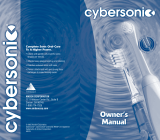Page is loading ...

INSTRUCTION MANUAL
Please read this manual carefully before using, and keep it for future reference.
WATER FLOSSER
UXWAFLO3

2

3
General Safety 4
Product Overview 5
Installation and Usage 6
Common Faults and Treatments 9
Nozzle Accessories and Usage 10
Specification 12
Customer Support Last Page
CONTENTS

4
GENERAL SAFETY
Read this manual thoroughly before you start using the product.
Store this manual, the completed warranty card, your receipt and the product
packaging.
The safety precautions instructions reduces the risk of fire, electric shock and
injury when correctly complied to.
Please follow all instructions and take notice of all warnings.
• Please use water or neutral detergent to clean the product. Do not use
corrosive or abrasive detergents as these can damage the product. Do not use
hot water above 40°C.
• Do not immerse the main body into water, wipe clean with a dry or wet cloth,
or clean it with running water and dry it with a rag.
• It is recommended that the nozzles is replaced every 3 months.
Use and Storage:
• Don’t dismantle the product or change the parts of the product, so as not to
damage the product or cause electric shock. if you did, the warranty is invalid.
• Don’t use water above 40°C to fill the container to clean the mouth to avoid
burns.
• Unplug the power adapter on the power socket and fish up the product to
avoid the risk of electric shockI if the charging product fall into the water.
• Don’t put the product into the fire or heat, do not charge it at high
temperatures or humidity.
• Do not put the product in a humid place for a long time, and avoid the direct
sunlight.
• This product does not come with a power adapter, the output voltage of
customer’s own adapter must choose DC 5V, such as cell phone power adapter,
power adapter before use, please check whether the voltage meets the voltage
requirements of the local use.
• If the product is not used in a long time, please unplug the power cord and
charging plug to avoid fire or other dangers.
• This appliance is not to be used by persons including children with reduced
physical, sensory or mental capabilities, or lack of experience and
knowledge, unless they have been given supervision or instruction. Children
being supervised not to play with the appliance.

5
PRODUCT OVERVIEW
1
4
6
8
11
2
3
5
7
9
10
1. Nozzle
2. Nozzle Release Button
3. Power Button
4. Mode Button
5. Pulse Mode Indicator
6. Gentle Mode Indicator
7. Normal Mode Indicator
8. Strong Mode Indicator
9. Type-C Charging Port
10. Main Body
11. 310ml Water Tank

6
INSTALLATION AND USAGE
1. Insert the nozzle into the nozzle socket, hear the “click” sound to
indicate the installation in right place.
2. Open the water tank cover and fill the tank with water, do not fill with
warm water above 40°C, salt, ointment or chemicals. After filling with
water, please close the water tank cover.

7
INSTALLATION AND USAGE (CONT.)
4. When using, lean forward slightly, open your mouth slightly and let
the water flow out naturally from the corner of your mouth. Do not
stand or sit to flush your teeth, and then do not open your mouth
widely to flush your teeth to avoid splashing water on your body
or face. For best results, start from the molars (back teeth) and work
towards the incisors. When cleaning along the gum line, pause
briefly between the teeth to ensure that the area around the gums and
between the teeth is cleaned.
3. Tap the mode button, select the mode, put the nozzle into the mouth
and press the power button to turn on the machine for cleaning
teeth operation.

8
INSTALLATION AND USAGE (CONT.)
5. Mode Selection
The water dental flosser is switched to the pulse mode in default state.
The flosser cycles through the four modes: pulse, gentle, normal
and strong in a top-to-bottom sequence. It is recommended to use the
gentle mode for the first time.
5. Charging Guide
Open the Type-C charging cable and plug one end firmly into the
charging port of the product and the other end firmly into the power
adapter to charge. If there is water inside the charging port of
the machine, at first wipe it o before plugging in the Type-C charging
cable.
The four indicator light
flash at the same time,
signifying that the
battery power is low.
The four indicator
light flash one by
one, signifying it is
being charged.
The four indicator light
without any flash,
signifying that the
battery is fully charged.

9
COMMON FAULTS AND TREATMENTS
Phenomenon Possible Causes Solution
Water tank
leakage
Water tank has a small
air inlet hole
The air inlet hole is to keep the
air pressure inside the water tank
in balance with the outside air
pressure, the machine can be used
vertically
The water
pressure
is too low
The power is not enough Full charge and then use
The air inlet hole of the
water tank is blocked
Clean the air inlet hole or open the
water tank filler cap
After charging,
the machine can
only work for a
few minutes
Battery life is exhausted
Contact your dealer
(about 500 times)
Contact your dealer
Faulty charging cable or
charging head Replace charging head or cable
There is a sound
without water Internal valve cocked Add water through the nozzle filler
hole under the power on

10
NOZZLE ACCESSORIES AND USAGE
Standard Nozzle
1.Suitable for daily flossing, more eective than floss, healthier on the gums.
2.Ultra-fine pulse water column, deep into the gap Ultra-fine pulse water
column, deep into the gap.
3.Clear tooth surface, soft scale and food residue.
Tongue Coating Nozzle
1. Suitable for cleaning tongue coating, removing bad breath and cleaning
tongue coating garbage.
2. Arc-shaped design, conforming to the shape of the tongue
coating,covering the shape of the outer tongue.
3.Work hard to clean the bacteria and food residues on the surface of the
tongue.
4. Quickly cut the noodles, which is convenient and quick, and the eect
is better.

11
NOZZLE ACCESSORIES AND USAGE
(CONT.)
Toothbrush Nozzle
1. Suitable for daily tooth cleaning and care, can be used together with
2. Ideal for people with braces and dentures.
3. The round brush head is suitable for cleaning the back teeth, with the
ultra-fine pulsed water flow, brushing while rinsing, cleaning stubborn
stains.
4. In-depth cleaning of hidden parts such as interdental, gums, and
cavities.

12
SPECIFICATIONS
Rating 5VDC 2A IPX7
Working Power 6W
Built-in Li-ion Battery 3.7V 2000mAh
Dimensions 84 (w) x 70 (d) x 241 (h) mm

13
THIS PAGE IS LEFT
BLANK ON PURPOSE.

CUSTOMER HELPLINE:
info@ayonz.com
DISTRIBUTED BY:
Ayonz Pty Ltd
/