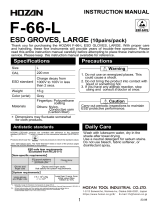Metal Assembly Screwdrivers are designed for installing threaded fasteners in light industrial and appliance
manufacturing applications.
KILEWS is not responsible for customer modification of tools for applications on which KILEWS was not
consulted.
Important safety information enclosed.
Read all these instructions before placing tool in service or operation this tool and save these instructions. It is
the responsibility of the employer to place the information in this manual into the hands of the operator. Failure
to observe the following warnings could result in injury. When using electric tools, Basic safety precautions
should always be followed to reduce the risk of fire, electric shock and personal injury, including the following:
WARNIN G
NOTICE

WARNING! Read all instructions Failure to follow all instructions listed below may result in electric shock
fire and/or serious injure. The term “power tool” in all of the warning listed below refer to your mains operated
(corded) power tool or battery operated (cordless) power tool.
SAVE THESE INSTRUCTIONS
1) Electrical Safety
a) Keep work area clean and well lit. Cluttered and dark areas invite accidents.
b) Do not operate power tools in explosive atmosphere, such as in the presence of flammable liquids,
gases or dust. Power tools creat sparks which may ignite the dust of fumes..
c) Keep children, and bystanders away while operating a power tool. Distractions can cause you to lose
control.
2) Electrical Safety
a) Power tool plugs must match the outlet. Never modify the plug in any way. Do not use any adapter
plugs with earthed (grounded) power tools. Unmodified plugs and matching outlets will reduce risk of
electric shock.
b) Avoid body contact with earthed or grounded surfaces such as pipes, radiators, ranges and
refrigerators. There is an increased risk of electric shock if your body is earthed or grounded.
c) Don’t expose power tools to rain or wet conditions. Water entering a power tool will increase the risk of
electric shock.
d) Do not abuse the cord. Never use the cord to carrying, pulling or unplugging the power tool. Keep
cord away from heat, oil, sharp edges or moving parts. Damaged or entangled cords increase the risk of
electric shock.
e) When operating a power tool outdoors, use an extension cord suitable for outdoor use. Use of
cord suitable for outdoor use reduces the risk of electric shock .
3) Personal Safety
a) Stay alert, watch what you are doing and use common sense when operating a power tool. Do not
use power tool while you are tired or under the influence of drugs, alcohol, or medication. A moment
of inattention while operating power tools may result in serious personal injury.
b) Use safety equipment. Always wear eye protection. Safety equipment such as dust mask, non-skid
safety shoes, hard hat, or hearing protection used for appropriate conditions will reduce personal injuries.
Rubber gloves and non-skid footwear are recommended when working outdoors.
c) Avoid accidental starting. Ensure the switch is in the off position before plugging in. Carrying power
tools with your finger on the switch or plugging in power tools that have the switch on invites accidents.
d) Remove any adjusting keys or wrench before turning the power tool on. A wrench or a key that is left
attached to a rotating part of the power tool may result in personal injury.
e) Do not overreach. Keep proper footing and balance at all times. This enables better control of the
power tool in unexpected situations.
f) Dress properly. Do not wear loose clothing or jewellery. Keep your hair,clothing, and gloves away
from moving parts. Loose clothes, jewellery, or long hair can be caught in moving parts
g) Secure work.Use clamps or a vice to hold the work. It is safer than using your hand and frees
both hands to operate the tool.
h) If devices are provided for the connection of dust extraction and collection facilitys, ensure these
are connected and properly used. Use of these devices can reduce dust related hazards.
Important Safety Rules

4) Power tool Use and Care
a) Do not force the power tool. Use the correct power tool for your application. The correct power tool will
do the job better and safer at the rate for which it was designed.
b) Do not use power tool if switch does not turn it on or off. Any power tool that cannot be controlled with
the switch is dangerous and must be repaired.
c) Disconnect the plug from the power source before making any adjustments, changing accessories,
or storing the power tools. Such preventive safety measures reduce the risk of starting the power tool
accidentally.
d) Store idle power tools out of reach of children and do not allow persons unfamiliar with the power
tool or these instructions to operate the power tool. Power tools are dangerous in the hands of untrained
users.
Do not let visitors touch the tool or extension cord. All visitors should be kept away from work area.
e) Maintain power tools. Check for misalignment or binding of moving parts, breakage of parts and any
other condition that may affect the power tools operation. If damaged, have the power tool repaired
before use. Many accidents are cause by poorly maintained power tools.
Inspect extension cords periodically and replace, if damaged.
f) Keep cutting tools sharp and clean, Properly maintained cutting tools with sharp cutting edges are less
likely to bind and are easier to control.
g) Use the power tools, accessories and tool bits ect., in accordance with these instructions and in the
manner intended for the particular type of power tool, taking into account the working conditions
and the work to be performed. Use of the power tool for operations different from intended could result in a
hazardous situation.
5) SERVICE
a) Have your power tool serviced by qualified repair person using only indentical replacement parts, This will
ensure that the safety of the power tool is maintained.
Additional information shall be provide
a) Instruction for putting into use
1. Setting-up or fixing power tool in a stable position as appropriate for power tools which can be mounted
on a support.
2. Assembly
3. Connection to power supply, cabling, fusing, socket type and earthing requirements.
4. Illustrated description of functions.
5. Limitations on ambient conditions.
6. List of contents.
b) Operating Instructions.
1. Setting and testing.
2. Tool changing.
3. Clamping of work.
4. Limits on size of work piece.
5. General instructions for use.
c) Maintenance and servicing.
1. Regular cleaning, maintenance, and lubrication.
2. Servicing by manufacture or agent, list of addresses.
3. List of user-replaceable parts.
4. Special tools which may be required.

WARNING!
DO NOT OPERATE THIS TOOL WITHOUT
PROTECTIVE EARTH CONNECTED
1、This tool should be grounded while in use to protect the operator from electric shock. NOTICE ! To ensure
the grounding result, the grounding conductor of the power cord must be well connected with the
grounding terminal of power facility. This tool is equipped with grounding conductors. The Green(or Green
and Yellow)conductor in the Power Cord is the grounding wire. Never connect Green (or Green and Yellow)
to a live terminal. The grounding wires in this tool can not only earth the electric leakage safely, but also
can eliminate ESD-the electrostatic that tool occurred while in use.
2、The grounding is the most important task a user. Periodically, depends on the working condition and
circumstance, for maintaining a good function the user has to check the grounding condition every 3~6
months by an electric meter and following simple steps; Set the Ohm meter to level R*100(Ohm).
Touching 2 test rods (“+”&”-”) together and reset the meter to “0”. Using the Red(“+”) rod to touch the
Grounding wire on the Plug of controller’s cord, and the Black(“-”) rod to the end of Bit Head. It stands for
the grounding is normal if the meter is read as close as to “0”. For getting a normal indication on the meter
while in testing, need to press the test rods firmly to the testing objects.
3、The instrument QC of the tool is performed before the tool ex-factory. The grounding continuity test is
conducted by input 26A voltage to the end of earth terminal, and subject to the resistance value lower than
0.3Ohm.
Grounding Instructions

1) Whenever changing a bit, make certain the Forward / Reverse Switch is in the “ OFF “ position and tool is
unplugged.
2) Do not allow chemicals such as acetone, benzene, thinner, trichloroethylene ketone, or other similar
chemicals to come in contact with the screwdriver housing as damage will result.
3) Do not drop or abuse the screwdriver.
4) Do not adjust the torque setting higher than 8 on the torque scale.
5) There should be a tool rest interval when cycles three seconds or longer. This tool is intended for a duty
cycle of 1.0 sec on, 3.0 sec off.
6) Do not use this screwdriver for tightening wood screws. This is “ Metal Assembly Screw Driver ”
7) Do not operate the Forward / Reverse Switch the motor is running.
8) Whenever a tool is not being used, move the Forward / Reverse Switch to the “OFF” position and unplug
the screwdriver.
9) Don't touch For&Rew Switch during operating for keeping system from wrong judgement.
● Do not drop or abuse the tool.
● Whenever a tool is not being used, position the Power Switch to the “OFF” position and unplug the power
cord.
Attaching / detaching bit and bit type
Push up the holder clamp by finger tip, and it will be unlocked. Thus, the bit can be freely attached and
detached (single finger notion type) select such a bit whose shank is equal to the size shown below.
Insert the power plug into a receptacle and set the changeover switch to “F” position.
Apply the bit to the screw head and press the lever or push main body to, then the switch will be turned
ON to start the motor running.
When the screw is tighten and reach the torque that you had set, The tool will stopped automatically.
To reset the tool by releasing the lever to the original position or releasing the bit From the screw head.
To return the screw, set the changeover switch to “R” position.
Maintenance and Inspection:
1. The screw driver must be operated in top condition, one day working hour must be
not more than eight hours.
2. Please note don’t let the motor get over heated, every minute use 10~15 screws to operate.
3. The frequency use of this electric screw driver is over than eight hours a day, still it needs periodically
testing and treatment. Every 5-6 months.
4. Inspect tool cords periodically and if damaged, have them repaired by an authorized service facility.
Inspect extension cords periodically and replace if damaged.
5. Do not remove any labels. Replace any damaged label.
Operations Cautions
CAUTION
Description of Operation
Servicing

1. The use of other than genuine KILEWS replacement parts may Result in decreased
tool performance and increased maintenance, and may invalidate all warranties.
2. All repairs and maintenance of this tool and its word must be performed by an authorized service center.
3. KILEWS is not responsible for customer modification of tools for applications on which KILEWS was not
consulted.
4. Repairs should by made only by authorized, trained personnel. Consult your nearest KILEWS authorized
service center.
5. It is the responsibility of the employer to place the information in this manual into the hands of the operator.
DO NOT ATTEMPT TO REPAIR THIS
ELECTRIC SCREW DRIVER
SAVE THESE INSTRUCTIONS
DO NOT DESTROY
CAUTION
CAUTION

MODEL SKD-BE830L SKD-BE830P SKD-BE830LF SKD-BE830PF SKD-BE850L SKD-BE850P
Input voltage(DC) DC 40V
Power Consumption 90W 90W 90W 90W 120W 120W
Torque
(kgf.cm) 10-30 10-30 10-30 10-30 20-50 20-50
(Lbf.in) 8.67-26.02 8.67-26.02 8.67-26.02 8.67-26.02 17.35-43.37 17.35-43.37
(N.m) 0.98-2.94 0.98-2.94 0.98-2.94 0.98-2.94 1.96-4.90 1.96-4.90
Repeatable Torque
Accuracy (%) ±3%
Torque Adjustment Step less
Unloaded
Rotation Speed
(R.p.m) )±10%
HI 1000 1000 2000 2000 1000 1000
Screw Size
Dia(mm)
Machine
screw 2.6~4.0 2.6~4.0 2.6~4.0 2.6~4.0 4.0~5.0 4.0~5.0
Tapping
screw 2.6~3.5 2.6~3.5 2.6~3.5 2.6~3.5 ≤4 ≤4
Weight (g) 820
Length (mm) 294
Model of Torque Fixing
Ring KC-7
Power controller SKP-40B
Model of Suspension
Rack KH-2
Bit Type
HEX 5mm HEX 6.35mm HEX 6.35mm
* 1N.m=10.2Kgf.cm 1N.m=8.85Lbf.in
1. BIT Type : No. 00 ... Bit use in dia 1.3~1.8mm screw
No. 0.... Bit use in dia 1.8~2.0mm screw
No. 1... .Bit use in dia 2.0~2.6mm screw
No. 2.. ..Bit use in dia 3.0~4.0mm screw
SKD-BE830 with BIT 1# & 2# 1 Pce. Each
SKD-BE850 with BIT 2# 2 Pcs.
SKD-BE830F with BIT 1# & 2# 1 Pce. Each
2.Suspension rack and Torque fixing ring acceptable for use with the tool are available from KILEWS
catalogue.
3.Torque Fixing Ring KC-7C 1 Pce.
Specifications
Accessories

※Push three seconds to enter the selection ) SL====SC====At====Ht====Lt====LL====Ns====Rn====Rt<Confirm>
Function Name Set up Time
and Value Description Buzz Time/ Light
Manufactur
er Set-Up
Value
SL 01-05/UU Screw List --- ---
SC 1-99 Counting number / count-down only --- 05
At 0.1-9.9 Automatic zero time / Signal output time --- 1.0
Ht 0.1-9.9
Ht time Stop time ( Show wrong as screwdriver can’t sop at set time after
starting, can be used to test stripped screws Five buzz and LED red flash 2.0
Lt 0.01-9.9
Lt time will show wrong as screwdriver stops before Lt after starting, can
test screw is not properly fastened at its position. . Two buzz and LED red flash 0.02
LL 0.01-9.9 Reconfirm time after fastening. --- 0.02
Ns Y or N
The processing method when error occurs.
Y: When the error signal comes out, the screwdriver stops immediately.
User should press “S” button to confirm and release the forward, but
reverse is still available.
N: When the error signal comes out, the screwdriver will not stop, nor
effect the next starting, only shows a warning.
N
Rn Y or N
Counting for reverse setting.
Y: Countdown once per starting of the screwdriver.
N: Countdown once only when change to reverse setting.
N
Rt 0.01~9.99
Automatic reverse, set up the working second. 0.00
Backward to Count-Up ) 1 COUNT When screwdriver is backward, the number will be back one --- ---
LC --- Keypad LOCK P/S/R
UN --- UNLOCK
Ln --- Automatic learning. LED keeps flash of light ---
Buzzer
En
Wrong Set-Up --- Wrong Set-Up, such as Lt>Ht Three buzz and LED red flash.
Automatically show En Buzzer
dt
Standby Tme Seconds To stop fastening as set-number screws are not completed) Lasting buzz s and LED red flash
tt
Working time 00-99 The setting number of screws which are not finished fastening within the
setting time.
Continual buzzer sound and red
LED flash.
※In the set-up , if Lt and LL show “02”means 0.02, push P to adjust decimal to become 0.2.
※During operation, LED will show three kinds of colors: OK is green light; NG is red light; standby learning is orange light.
※SKD-BE PCB has two kinds of signal, OUTPUT OKALL and N.G and is open collector.
※Output users need input voltage to drive the buzzer, the input voltage can’ be over DC24V 10mA.
※New function: When there’s a starting signal interrupted before Lt, it will determine N.G
NO Name Function
1 Three-Color Light
To Show operating is OK, N.G or in the mode
condition.
2 Panel To show set value, set screws number and other
value
3 Power Switch Push five seconds: to delete COUNT
CLEAR Push three seconds: CLEAR
4 SELECT Key Push three seconds: Enter the system
5 Up Key When entering the system , this key increases value
6 Down Key When entering the system , this key decreases
value
7 Reset Reset the value of manufacturer
※ S+P Automatic learning.
※ UP+P Waiting time mode
※ UP+DOWN Buzzer mode
※ S+UP If press together to enable P/R/S, and then press
again to disable P/R/S.
Panel Specifications
Counting Set-Up instruction
1
3
5
7
6
4
2

Push both UP + DOWN set up the buzzer:
※To shut down the count: If count needs be shut down, push P key for five seconds until no figures on the
panel , meanwhile LED 1 will show green light.
※If set value need be reset during counting, just push three seconds.
※Simulate-learning: as electric screwdriver is not used, push S key, then push P key to enter simulate-learning
procedure;
SL(S)===SC(S)===At(S)=== Test Data===(P)
1) Show SL (Screw List), select UP/DOWN to change number and then push S(confirm)
2) Show SC (counting number), select UP/DOWN to change number and then push S(confirm)
3) Show At (automatic zero), UP/DOWN to change value; then push P (confirm)
4) Enter simulate-learning (LED 1 will keep flash)
5) When recording value, push P key and back working condition.
ON Fasting a screw, completing work and mistaken operation, buzzer will be on.
OFF Wrong operation will be buzzed.
FF Work completed and wrong operation will cause buzz.
EF As one screw is fastened and work is completed, buzzer will be on; as mistake made has buzz.
Ht/Lt mainly set up the period of time. If stop is within the set period, it means OK. In contras, it will be
(NG), as stop before Lt or after Ht. and should reconfirm whether wrong screws is taken. More precise
requested means more correct Ht/Lt set-up should be. The Lt accepts 0.00, but it can be increased or
decreased in SELECT.
Open Collector 接點
(1)GND
(2)OK ONE
(3)N.G
(4)OK All
(2) OK ONE
(1) GND (1) GND
(3) OK All
(1) GND
(3) N.G
STAR
Ht
2.0 s
If the screwdriver stops, or the starting
signal interrupted before Lt.
If screwdriver has no stop after Ht.
N.G
OK
It is “OK” as
screwdriver stops
b
etween Lt and Ht. Screws stripped or wrong screws
Screws stuck or wrong screws
STOP
N.G
Lt
0.5 s

※LED light flash in simulate-learning.( means under simulate- learning condition), push P key to record value
after simulate -learning. ).
※When the screwdriver is left unused: Press “Up” then press “P”, set up the waiting time. Press again “P” to
set up the total finishing time 00~99. If set 1 minute, it will count the time after starting the screwdriver. If the
setting screw number are not finished within 1 minute, the buzzer sound will come out.
※Press “P” to reset the system back to the default setting when the user needs it.
Work under default setting:
Start
To adjust the torque on these screwdrivers. Proceed as follows :
1. Determine the torque output of the tool by checking a
tightened Fastener with a torque wrench.
2. Increase or decrease the torque by rotating the Spring
Adjusting Ring. Rotating the Ring clockwise to a
higher number on the torque Scale increase torque
output while rotating the Ring counterclockwise to a
lower number decreases the torque output.
3. Check the adjustment with a torque wrench. A number
of factors will affect torque output from one job to
another. Final torque adjustment should be made at
the job through a of series of gradual increase. Always
start below the desired torque and work upward.
4. Adjust the bit torque by changing the driving in length
of the adjust ring at the end.
5. The relationship between torque scale and bit torque
is as shown Ring, in the torque diagram. The figures
of torque scale do not indicate bit torque values.
However, the clamping torque of screw itself is different form type, size, material of the screw and the
material of its mating part. Use it as standard to obtain an appropriate clamping torque.
6. The (Return torque method) in which once-clamped screw is returned with torque wrench or the like is
available as one of torque control methods however, note that the measured values by the return torque
method generally appear in 10%~30% lower than the actually clamping torque.
7. The torque checker measures the torque of screwdriver. The clamping torque of screw itself is different
from the clamped conditions. Understand the correlation between clamping torque values and the torque
checker values perform the torque control properly.
Lt=0.02
Ht=2.0
LL=1.0
* If stop is among dots, it is normal fastening. “OK”will be shown.
* If stop is before Ht or over Lt, it is “N.G.”.
* User can freely adjust Ht. However, if Ht and Lt is closer, it will request more precise.
Torque Adjustment Operation
N.G
* If stop is among dots, it is normal fastening. “OK”will be shown.
* If stop is before Ht or over Lt, it is “N.G.”.
* User can freel
y
ad
j
ust Ht. However, if Ht and Lt is closer, it will re
q
uest more
p
recise.
OK N.G

1. Also in reverse rotation, the clutch is turned off in such manner as in normal rotation, stopping the motor
running. Accordingly, when the screw tightened at a large torque, set it to a higher torque scale.
2. The number from zero to eight on the Torque Scale is reference number only and not an indication of
actual torque output.
3. The mechanical wear condition of the electric screwdriver depends on the torque, duration, and the
frequency that user used. In the case of using greater torque, the higher frequency and the longer
operation, the screwdriver will get worn faster. The new screwdriver uses in the scale of 4 for one month
(frequency: 12 pcs/ min; 8 hours / per day) will result in 3% ~ 5% torque decay. (Scale of 8 will result in
5% ~ 7% torque decay). By the growth in use of time, the torque decay level will gradually reduce and
stabilize. User could test the torque output of the screwdriver by torque meter periodically and then
adjust it to meet user’s requirement for the compensation of the torque decay.
4. The power supplier will generate low power when the button of the power controller is switched to "LO."
Also, the electric screwdriver's torque output setting value should be adjusted to middle torsion value
accordingly.
5. Please refer to Kilews website http://www.kilews.com for the detail component list.
CAUTION

NO PARTS NO PARTS NAME-E PARTS NAME-C Q'ty NO PARTS NO PARTS NAME-E PARTS NAME-C Q'ty
1 AA50001-21 CORD ASSEMBLY 2M 電源線 2M 1 31 G20112 CENTRAL GEAR 中心齒 1
2 AA50001-58N CORD ASSEMBLY 電源線 1 32 GH92238-1 IDLE GEAR 下游星齒輪 3
3 CJ20011 SUSPENSION RING 起子吊環 1 33 GG21514-1 GEAR SEAT 三點下齒盤 1
4 CC50017 TRIGGER ASSEMBLY 手按開關半成品 1 34 GA81101 GEAR CASE 上離合器筒 1
CC50017-1 TRIGGER ASSEMBLY FOR ESD 手按開關半成品 (防靜電) 1 35 GN21251 MAIN BEARING 離合器主軸承 2
5 C40751F HOUSING-UNDERSIDE (A'ssy) 下蓋半成品 1 36 GW21532 IRON RING 鐵墊圈 1
C40751-1F HOUSING-UNDERSIDE-ESD (A'ssy) 下蓋半成品-防靜電 1 37 GC90305 CAM 上離合器頭 1
6 CA80101-4 HOUSING-UPSIDE 上蓋 1 38 GU30370 STOP PILOT FOR "A" 停止用酒杯 (A) 1
CA80101-5 HOUSING-UPSIDE (ESD) 上蓋-防靜電 1 GU30371 STOP PILOT FOR "B" 停止用酒杯 (B) 1
7 CE50152-3 PUSH ROD 開關推桿半成品 1 39 GP30361 STELL BALLS 5ψ 跳脫鋼珠 5ψ 2
8 CE80001 FIXTURE 三合一固定片 1 40 GD91404-3 SHAFT FOR "LB" TYPE 傳動軸 (BE800LB) 1
9 CH30200 SCREW FOR FIXTURE 三合一固定片螺絲 2 GD91408-1 SHAFT FOR "LA" TYPE 傳動軸 (BE800LA) 1
10 EG31419-4F PCB 計數機板成品 1 41 GP30351 STELL BALLS 4ψ 酒杯鋼珠 4ψ 2
11 CH90156 SCREW 螺絲 2 42 GP21291A STEEL BALLS FOR "LA" TYPE(3ψ) 起子頭帽鋼珠 3ψ 2
12 W50114 PC BOARD GAP COLUMN PC板間隔柱 2 GP21291B STEEL BALLS FOR "LB" TYPE(2.5ψ) 起子頭帽鋼珠 2.5ψ 2
13 EG31419-5 PCB 驅動機板成品 2 43 GF90324 WARING PLATE 扭力推盤 1
14 EG31420-1 START SWITCH 啟動開關半成品 1 44 GE92389 WARING SPRING FOR "BE830L" 扭力彈簧 (BE830L) 1
15 CH30201 SCREW TP2*4mm FOR START SWITCH 螺絲 1 GE92388 WARING SPRING FOR "BE850L" 扭力彈簧 (BE850L) 1
16 EG31421-1 PCB-CHANGEOVER 正反開關半成品 1 45 GY21321 WARING SPRING BASE 止推盤 1
17 CI50212-1 F/R SWITCHING ELEMENT "BE830L" 正反轉推板半成品(BE830L 黑色) 1 46 GN30434 BEARING 軸承 1
CI50212 F/R SWITCHING ELEMENT "BE850L" 正反轉推板半成品(BE850L 橙色) 1 47 G20206-1 CLUTCH CASE 下離合器筒 1
18 C50213 BOTTOM 矽膠按鍵 1 48 GO21341-2 BIT SPRING 起子頭彈簧 1
19 CH20102 SCREW FOR HOUSING 螺絲 4 49 GJ21351 BIT SLEEVE 起子頭帽 1
20 MI90584 PILOT ROD 開關引導棒 1 50 GQ21361 "C" RING 起子頭帽C環 1
21 CH20102-24 SCREW FOR MOTOR 馬達螺絲 4 51 GL21371 TORQUE ADJUST PIN 扭力調整棒 4
22 MO80050CE MOTOR ASSEMBLY 馬達整組 1 52 GM21381 TORQUE ADJUST RING 扭力調整環 1
23 M11317 GEAR 馬達主齒 1 53 GS21391 "C" RING 調整環C環 1
24 MG30081-2 PILOT ROD 陶瓷棒 1 54 CD91033 COUPLER 前鎖環 1
25 GZ83001-1A CLUTCH ASSEMBLY FOR "BE830LA" 離合器成品 (BE830LA) 1 CD91033-1 COUPLER FOR ESD 前鎖環(防靜電) 1
GZ83001-5B CLUTCH ASSEMBLY FOR "BE830LB" 離合器成品 (BE830LB) 1 55 CH30674C GROUNDING MEANS 接地線 1
GZ83001-4B CLUTCH ASSEMBLY FOR "BE850LB" 離合器成品 (BE850LB) 1 56 CH20102-31 SCREW FOR MOTOR 馬達螺絲 2
26 MI30511-4 PILOT ROD 引導棒無導磁 1 57 CK28031-1 TRIGGER SPRING 壓板彈簧 1
27 GK21181 "C" RING 齒輪固定C環 1 58 E32202 HEAT SINK 散熱片 2
28 GI21191 IRON WASHER 齒輪固定片 1 59 W50109-1 CLAMP 散熱片夾簧 2
29 GH92238 IDLE GEAR 上游星齒輪 3 60 C50226 Fixture 開關保護蓋 1
30 GG21514 GEAR SEAT 三點上齒盤 1
BE830L BE850L(CE)

NO PARTS NO PARTS NAME-E PARTS NAME-C Q'ty NO PARTS NO PARTS NAME-E PARTS NAME-C Q'ty
1 AA50001-21 CORD ASSEMBLY 2M 電源線 2M 1 30 GG21515 GEAR SEAT 三點齒盤 1
2 AA50001-58N CORD ASSEMBLY 電源線 1 31 GA81101 GEAR CASE 上離合器筒 1
3 CJ20011 SUSPENSION RING 起子吊環 1 32 GN21251 MAIN BEARING 離合器主軸承 2
4 CC50017 TRIGGER ASSEMBLY 手按開關半成品 1 33 GW21532 IRON RING 鐵墊圈 1
CC50017-1 TRIGGER ASSEMBLY FOR ESD 手按開關半成品 (防靜電) 1 34 GC90305 CAM 上離合器頭 1
5 C40751F HOUSING-UNDERSIDE (A'ssy) 下蓋半成品 1 35 GU30370 STOP PILOT FOR "A" 停止用酒杯 (A) 1
C40751-1F HOUSING-UNDERSIDE-ESD (A'ssy) 下蓋半成品-防靜電 1 GU30371 STOP PILOT FOR "B" 停止用酒杯 (B) 1
6 CA80101-4 HOUSING-UPSIDE 上蓋 1 36 GP30361 STELL BALLS 5ψ 跳脫鋼珠 5ψ 2
CA80101-5 HOUSING-UPSIDE (ESD) 上蓋-防靜電 1 37 GD91404-3 SHAFT FOR "LB" TYPE 傳動軸 BE800LB 1
7 CE50152-3 PUSH ROD 開關推桿半成品 1 GD91408-1 SHAFT FOR "LA" TYPE 傳動軸 BE800LA 1
8 CE80001 FIXTURE 三合一固定片 1 38 GP30351 STELL BALLS 4ψ 酒杯鋼珠 4ψ 2
9 CH30200 SCREW FOR FIXTURE 三合一固定片螺絲 2 39 GP21291A STEEL BALLS FOR "LA" TYPE(3ψ) 起子頭帽鋼珠 3ψ 2
10 EG31419-4F PCB 計數機板成品 1 GP21291B STEEL BALLS FOR "LB" TYPE(2.5ψ) 起子頭帽鋼珠 2.5ψ 2
11 CH90156 SCREW 螺絲 2 40 GF90324 WARING PLATE 扭力推盤 1
12 W50114 PC BOARD GAP COLUMN PC板間隔柱 2 41 GE92389 WARING SPRING FOR "B830L" 扭力彈簧 1
13 EG31419-5 PCB 驅動機板成品 2 42 GY21321 WARING SPRING BASE 止推盤 1
14 EG31420-1 START SWITCH 啟動開關半成品 1 43 GN30434 BEARING 軸承 1
15 CH30201 SCREW TP2*4mm FOR START SWITCH 螺絲 1 44 G20206-1 CLUTCH CASE 下離合器筒 1
16 EG31421-1 PCB-CHANGEOVER 正反開關半成品 1 45 GO21341-2 BIT SPRING 起子頭彈簧 1
17 CI50212-1 F/R SWITCHING ELEMENT 正反轉推板半成品 1 46 GJ21351 BIT SLEEVE 起子頭帽 1
18 C50213 BOTTOM 矽膠按鍵 1 47 GQ21361 "C" RING 起子頭帽C環 1
19 CH20102 SCREW FOR HOUSING 螺絲 4 48 GL21371 TORQUE ADJUST PIN 扭力調整棒 4
20 MI90584 PILOT ROD 開關引導棒 1 49 GM21381 TORQUE ADJUST RING 扭力調整環 1
21 CH20102-24 SCREW FOR MOTOR 馬達螺絲 4 50 GS21391 "C" RING 調整環C環 1
22 MO80030CE MOTOR ASSEMBLY 馬達整組 1 51 CD91033 COUPLER 前鎖環 1
23 MG30081-2 PILOT ROD 陶瓷棒 1 CD91033-1 COUPLER FOR ESD 前鎖環(防靜電) 1
24 GZ83001-3A CLUTCH ASSEMBLY FOR "BE830LFA" 離合器成品 ,BE830LFA 1 52 CH30674C GROUNDING MEANS 接地線 1
GZ83001-6B CLUTCH ASSEMBLY FOR "BE830LFB" 離合器成品 ,BE830LFB 1 53 CH20504-12 SCREW 螺絲 2
25 MI30511-4 PILOT ROD 引導棒無導磁 1 54 CK28031-1 TRIGGER SPRING 壓板彈簧 1
26 GK21181 "C" RING 齒輪固定C環 1 55 E32202 HEAT SINK 散熱片 2
27 GI21191 IRON WASHER 齒輪固定片 1 56 W50109-1 CLAMP 散熱片夾簧 2
28 G21304 WASHER (HIGH SPEED) 快速墊圈 1 57 C50226 Fixture 開關保護蓋 1
29 GH92239 IDLE GEAR 游星齒輪 3
BE830LF(CE)

NO PARTS NO PARTS NAME-E PARTS NAME-C Q'ty NO PARTS NO PARTS NAME-E PARTS NAME-C Q'ty
1 AA50001-21 CORD ASSEMBLY 2M 電源線 2M 1 31 GH92238-1 IDLE GEAR 下游星齒輪 3
2 AA50001-58N CORD ASSEMBLY 電源線 1 32 GG21514-1 GEAR SEAT 三點下齒盤 1
3 CJ20011 SUSPENSION RING 起子吊環 1 33 GA81101 GEAR CASE 上離合器筒 1
4 C40752F HOUSING-UNDERSIDE (A'ssy) 下蓋半成品 1 34 GN21251 MAIN BEARING 離合器主軸承 2
C40752-1F HOUSING-UNDERSIDE-ESD (A'ssy) 下蓋半成品 防靜電 1 35 GW21532 IRON RING 鐵墊圈 1
5 CA80101-6 HOUSING-UPSIDE 上蓋 1 36 GX90305-1 CAM 上離合器頭 1
CA80101-7 HOUSING-UPSIDE (ESD) 上蓋- 防靜電 1 37 GP30361 STELL BALLS 5ψ 跳脫鋼珠 5ψ 2
6 CE50152-3 PUSH ROD 開關推桿半成品 1 38 GF90322 WARING PLATE 扭力推盤 1
7 CE80001 FIXTURE 三合一固定片 1 39 GV90331 SPRING CAP 扭力推盤蓋 1
8 CH30200 SCREW FOR FIXTURE 三合一固定片 螺絲 2 40 GO90341 INNER SPRING 下壓式彈簧 1
9 EG31421-1 PCB-CHANGEOVER 正反開關半成品 1 41 GU30370 STOP PILOT 停止用酒杯 1
10 CI50212-1 F/R SWITCHING ELEMENT (BE830P) 正反轉推板半成品,BE830P 1 42 GE92389-1 WARING SPRING FOR "BE830P" 扭力彈簧 BE830P 1
CI50212 F/R SWITCHING ELEMENT (BE850P) 正反轉推板半成品,BE850P 1 GE92388-1 WARING SPRING FOR "BE850P" 扭力彈簧 BE850P 1
11 H10201 SHUT OFF SWITCH 剎車開關 1 43 GP30351 STELL BALLS 4ψ 酒杯鋼珠 4ψ 2
12 CH90151-1 SCREW FOR SHUT OFF SWITCH 剎車開關螺絲 2 44 GD91402B-2 SHAFT FOR "PB" TYPE 傳動軸 B-TYPE 1
13 EG31419-4F PCB 計數機板成品 1 GD91402A SHAFT FOR "PA" TYPE 傳動軸 A-TYPE 1
14 CH90156 SCREW 螺絲 2 45 GP21291A STEEL BALLS FOR "PA" TYPE(3ψ) 起子頭帽鋼珠 PA 3ψ 2
15 W50114 PC BOARD GAP COLUMN PC板間隔柱 2 GP21291B STEEL BALLS FOR "PB" TYPE(2.5ψ) 起子頭帽鋼珠 PB 2.5ψ 2
16 EG31419-5 PCB 驅動機板成品 1 46 GY21321 WARING SPRING BASE 止推盤 1
17 C50213 BOTTOM 矽膠按鍵 1 47 GB30443-1 CLUTCH CASE A'SSY 下離合器筒半成品 1
18 CH20102 SCREW FOR HOUSING 外殼螺絲 4 48 GO21341-1 BIT SPRING 起子頭彈簧 1
19 MI90583 PILOT ROD 引導棒無導磁 1 49 GJ21351 BIT SLEEVE 起子頭帽 1
20 CH20102-24 SCREW 螺絲 4 50 GQ21361 "C" RING 起子頭帽C環 1
21 MO80050CE MOTOR ASSEMBLY 馬達整組 1 51 GL21371 TORQUE ADJUST PIN 扭力調整棒 4
22 M11317 GEAR 馬達主齒 1 52 GM21381 TORQUE ADJUST RING 扭力調整環 1
23 MG30081-2 PILOT ROD 陶瓷棒 1 53 GS21391 "C" RING FOR GM21381 調整環C環 1
24 GZ83002-1A CLUTCH ASSEMBLY FOR "BE830PA" 離合器成品 ,BE830PA 1 54 CD91033 COUPLER 前鎖環 1
GZ83002-5B CLUTCH ASSEMBLY FOR "BE830PB" 離合器成品 ,BE830PB 1 CD91033-1 COUPLER FOR ESD 前鎖環(抗靜電) 1
GZ83002-4B CLUTCH ASSEMBLY FOR "BE850PB" 離合器成品 ,BE850PB 1 55 CH30674C GROUNDING MEANS 接地線 1
25 MI30511-4 PILOT ROD 引導棒無導磁 1 56 CH20102-31 SCREW 螺絲 2
26 GK21181 "C" RING 齒輪固定C環 1 57 E32202 HEAT SINK 散熱片 2
27 GI21191 IRON WASHER 齒輪固定片 1 58 W50109-1 CLAMP 散熱片夾簧 2
28 GH92238 IDLE GEAR 上游星齒輪 14T 3 59 E30703 DIODE 二極體 1N4148 1
29 GG21514 GEAR SEAT 三點上齒盤 1 60 C50226 Fixture 開關保護蓋 1
30 G20112 CENTRAL GEAR 中心齒 1
BE830P BE850P(CE)
Page is loading ...
/