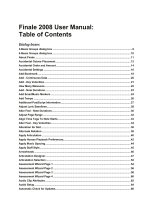Page is loading ...

Guitar Edition
User’s Guide
SmartScore 64 by Musitek | www.musitek.com Macintosh

Inhaltsverzeichnis
Table of Contents 3
Registration, Support and Contact 5
Introduction & Tips 6
SmartScore Editions & Serialization 6
Install the correct edition 6
SmartScore 64 User Guide and other aids 6
Welcome 7
SmartScore 64 Guitar Edition 7
Getting started 8
The Task Window 8
Global and Local Program Preferences 9
Setting up your scanner 10
Scanning music scores 12
Pay attention when scanning pages 12
Start scanning 13
SmartScore’s Scanning Interface 13
Scanning multiple pages 14
Saving scanned les and converting PDF les 15
Recognition 15
The Begin Recognition Window 15
Recognition Options 17
The Recognition Process 18
Processing PDF les 19
Image Editor 20
Working with the Image Editor in SmartScore 20
Functions of the Image Editor toolbar 21
Useful Image Editor tricks 22
Note Editor (ENF - TIF view panes) 25
Display formats 26
Navigating inside the document 28
Tabs, Toolbars and their functions 29
Editing notation symbols 31
Selecting symbols 31
Editing Notes (Selecting/Inserting/Deleting) 33
Deleting notation symbols 33
Changing notation symbols 36
Repositioning symbols using NUDGE mode 37
Inserting notes and voices 38
Articulations, dots, ties and accidentals 39
Working with Grace Notes 41
Articulations over a range of notes 41
Multi-measure rests 43
Inserting Tempo markings 44
Inserting Expressions 45
Repeats, jumps and endings 46
Rehearsal and orientation markings 49
The Properties tool 50
This tool reveals practically everything! 50
SmartScore’s Secret Weapon: The Properties Tool 51
Chord symbols and Guitar Fret Diagrams 52
Chord Symbol and Guitar Fret dialog box 52
How to insert, edit, create, change and save chord symbols 53
Text blocks 54
Transposing your score 55
Transposition dialog box 55
Cut, Copy, Paste and Duplicate 57
Part Names & Instruments 59
Working with Instruments (Playback Console and Instrument Templates) 59
Re-linking parts (optimized scores) 61
Controlling page layout locally and globally 63
Apply spacing changes made in one system to all systems 64
Apply present and custom layouts globally (Page Setup) 64
Reformatting your score 65
Print Preview 66
Playback 67
Setting up MIDI Playback 67
Transport Controls 67
The Mini-console 68
SmartScore’s Playback Console 69
More Playback Options 70
The Playback Toolbar 72
Drums and Percussion 73
Add an automatic drum track to playback 73
Converting a part from standard notation to a percussion staff 74
The Percussion Map 75
Considerations when recognizing scores with percussion parts 76
Working with Tablature 78
Recognition of tablature scores 79
SmartScore’s tablature display 80
Editing tablature notation 81
Converting Notation part to a TAB part (and vice-versa) 83
The MIDI Editor 85
Viewing an active ENF document in the MIDI Editor 86
Using the MIDI Editor 87
The Piano Roll View 91
Working in the Piano Roll environment 92
MIDI Overview 95
Major features of the MIDI Overview 96
The MIDI Event List 97
Major features of the Event List 98
Supported File Formats 99
Try to learn these keyboard shortcuts. It will make your work easier. 102
Tips and Troubleshooting 104
Alternative Scanning Methods 104
Troubleshooting 105
Index 110
110
User Guide SmartScore 64 Guitar Macintosh
User manual version 1.2 (January 2021)
© SmartScore® is a registered trade mark of Musitek®, Ojai, CA USA.
International rights secured.
Musitek
413 W. Matilija St.
Ojai, CA 93023, USA
www.musitek.com

QRG E2021-1.2
3SmartScore 64 Guitar Macintosh
Table of Contents
Note Editor (ENF - TIF view panes) 25
Display formats 26
Navigating inside the document 28
Tabs, Toolbars and their functions 29
Editing notation symbols 31
Selecting symbols 31
Editing Notes (Selecting/Inserting/Deleting) 33
Deleting notation symbols 33
Changing notation symbols 36
Repositioning symbols using NUDGE mode 37
Inserting notes and voices 38
Articulations, dots, ties and accidentals 39
Working with Grace Notes 41
Articulations over a range of notes 41
Multi-measure rests 43
Inserting Tempo markings 44
Inserting Expressions 45
Repeats, jumps and endings 46
Rehearsal and orientation markings 49
The Properties tool 50
This tool reveals practically everything! 50
SmartScore’s Secret Weapon: The Properties Tool 51
Chord symbols and Guitar Fret Diagrams 52
Chord Symbol and Guitar Fret dialog box 52
How to insert, edit, create, change and save chord symbols 53
Text blocks 54
Transposing your score 55
Transposition dialog box 55
Table of Contents
Registration, Support and Contact 5
Introduction & Tips 6
SmartScore Editions & Serialization 6
Install the correct edition 6
SmartScore 64 User Guide and other aids 6
Welcome 7
SmartScore 64 Guitar Edition 7
Getting started 8
The Task Window 8
Global and Local Program Preferences 9
Setting up your scanner 10
Scanning music scores 12
Pay attention when scanning pages 12
Start scanning 13
SmartScore’s Scanning Interface 13
Scanning multiple pages 14
Saving scanned les and converting PDF les 15
Recognition 15
The Begin Recognition Window 15
Recognition Options 17
The Recognition Process 18
Processing PDF les 19
Image Editor 20
Working with the Image Editor in SmartScore 20
Functions of the Image Editor toolbar 21
Useful Image Editor tricks 22

QRG E2021-1.2
4SmartScore 64 Guitar Macintosh
Table of Contents
The MIDI Editor 85
Viewing an active ENF document in the MIDI Editor 86
Using the MIDI Editor 87
The Piano Roll View 91
Working in the Piano Roll environment 92
MIDI Overview 95
Major features of the MIDI Overview 96
The MIDI Event List 97
Major features of the Event List 98
Supported File Formats 99
Keyboard shortcuts 102
Tips and Troubleshooting 104
Alternative Scanning Methods 104
Troubleshooting 105
Index 110
Musitek
413 W. Matilija St.
Ojai, CA 93023
United States of America
www.musitek.com
Cut, Copy, Paste and Duplicate 57
Part Names & Instruments 59
Working with Instruments (Playback Console and
Instrument Templates) 59
Re-linking parts (optimized scores) 61
Controlling page layout locally and globally 63
Apply spacing changes made in one system to all systems 64
Apply present and custom layouts globally (Page Setup) 64
Reformatting your score 65
Print Preview 66
Playback 67
Setting up MIDI Playback 67
Transport Controls 67
The Mini-console 68
SmartScore’s Playback Console 69
More Playback Options 70
The Playback Toolbar 72
Drums and Percussion 73
Add an automatic drum track to playback 73
Converting a part from standard notation to a percussion staff 74
The Percussion Map 75
Considerations when recognizing scores with percussion parts 76
Working with Tablature 78
Recognition of tablature scores 79
SmartScore’s tablature display 80
Editing tablature notation 81
Converting Notation part to a TAB part (and vice-versa) 83

QRG E2021-1.2
5SmartScore 64 Guitar Macintosh
Product Registration
Copies of SmartScore 64®, are licensed to individuals directly by the
publisher, Musitek® of Ojai, CA. Institutional seat licenses are available
at signicant discounts under special arrangement with Musitek.
Individual licenses can be transferred to other individuals provided the
original holder contacts Customer Service and authorizes the transfer;
whereupon, by agreement, the original holder of the license will be
disallowed from using the software.
Additionally, current members of a school, church or non-prot are
entitled to personalized licenses at a signicant discount provided an
active member of that institution is a registered owner of SmartScore 64.
Interested parties should contact Musitek customer service.
Licensing and End User License Agreement (EULA) details are found in
the product packaging as well as in the software installation sequence
itself.
Limits on number of installations
Each license holder is allowed up to 5 installations on any computer
regardless of platform (Mac, Windows or Linux)*
*
Registration, Support and Contact
Registration, Support & Contact
In cases where a qualied user exceeds the installation limit, a simple e-mail
or telephone call to Customer Service will initiate a reset of the counter to
zero. Musitek reserves to right to withhold resetting the installation counter
if fraud is expected.
Tech Support & Contact & Support Info
Due to the limited number of live bodies present
at Musitek, we ask that technical issues be handled
primarily by e-mail. In nearly every case, we will
ask for your original .TIF and or .ENF les anyway.
In the interest of time and convenience, please attach your problem
les along with a (not too) detailed description and send to the address
below. Of course, we will try to catch your tech support phone calls
whenever possible.
In additon to in-house support, there is a very active and helpful Smart-
Score forum on-line populated by experienced users and administrators.
The URL for the forum is:
https://bsmartscoreusertechresources.runboard.com/
Musitek Contact Info
Customer Service: 805-646-8051
Tech Support: 805-646-5841
(phone support 10AM-2PM Pacifc Time M-F)
Web: www.musitek.com
FAX: 805-646-8099
A reminder ...
Don’t forget to attach your originating .TIF and/or .ENF les when
contacting Tech Support. We’ll get right back to you. Thank you !

QRG E2021-1.2
6SmartScore 64 Guitar Macintosh
Introduction & Tips
SmartScore 64 User Guide and other aids
User Guide
SmartScore 64 Guitar Edition for Windows
Use the table of contents and/or the Index to locate a topic of interest.
This publication is not intended for bedside reading unless you believe it
will help put you to sleep...
Other helpful resources
We have some helpful videos located on our website at:
http://www.musitek.com/videos.html
And don’t forget about our Online Forum at:
https://bsmartscoreusertechresources.runboard.com/
Introduction & Tips
SmartScore Editions & Serialization
SmartScore comes in 5 avors or editions. You can tell which edition
you own from the rst characters of your Customer ID and serial
number:
Customer IDs:
• (1) Download Fxxxxxxx
• (2) Manual Exxxxxxx
Serials:
• SmartScore 64 Professional Edition DZD-xxxx-xxxx-xxxx
• SmartScore 64 Songbook Edition SZD-xxxx-xxxx-xxxx
• SmartScore 64 Guitar Edition GZD-xxxx-xxxx-xxxx
• SmartScore 64 Piano Edition PZD-xxxx-xxxx-xxxx
• SmartScore 64 MIDI Edition MZD-xxxx-xxxx-xxxx
Install the correct edition
When installing from a DVD, you will be asked to identify the edition you
purchased. Be sure you know which edition you own when installing.
On rst run, SmartScore will ask for your ID and serial number. This
process is required to validate your ownership. Once validated, you will
not be asked again unless you change computers. The software will not
validate with an incorrect serial number.

QRG E2021-1.2
7SmartScore 64 Guitar Macintosh
SmartScore 64 Guitar Edition
The perfect tool for guitarists and other soloists. Scan multiple pages
of guitar sheet music. Watch as it reconstructs onscreen in seconds,
ready for playback and editing. Highly accurate recognition of contra-
puntal voices make Guitar Edition a powerful and useful tool for any
classical guitarist. Assign a unique instrument sound to each voice;
Standup Bass to the thumb, Nylon Guitar for the middle nger and
Harpsichord for the melody line. Mute or solo any contrapuntal voice to
reveal inner voicings. Practice along at slow speeds without affecting
pitch. Reads single-line TAB scores. Converts solo guitar scores from
notation to TAB or from TAB to notation.
But it’s not all work. It’s also fun to use. So let’s get started...
Welcome
Welcome
BLACK
BLUE
GREY
BLACK
BLUE
GREY
BLACK
BLUE
GREY
!
Access and control your scanner directly. Import and recognize music images downloaded as PDF or TIF.
The Guitar edition will process a maximum of 2 parts grouped into systems.
Notation editing tools including Text, Chord and Guitar Fret tools allow for inserting and deleting recognized
symbols or for creating new score documents. Instantly transpose by key or clef. Page Setup gives
you full control over the nal look of your score. Control part visibility, linking and merging.
BLACK
BLUE
GREY
BLACK
BLUE
GREY
BLACK
BLUE
GREY
BLACK
BLUE
GREY
BLACK
BLUE
GREY
Preview and control margins and page size prior to output. Export nished les as
MusicXML, PDF, MP3 or standard MIDI les.
BLACK
BLUE
GREY
BLACK
BLUE
GREY
BLACK
BLUE
GREY
Workspace Tabs
Input
Note
Editor
Output
Playback tools include full-featured console (and mini console) for selecting instruments, sound fonts, volume
and balance. There’s a MIDI editor and an automatic drum track feature that adds a groove to playback.
BLACK
BLUE
GREY
Playback
BLACK
BLUE
GREY

QRG E2021-1.2
8SmartScore 64 Guitar Macintosh
Getting started
Getting Started
The Task Window
This window appears immediately after SmartScore 64 starts. It displays the most important for beginning your work. It can be disabled at any time.
Each function can also be activated at any time using the corresponding commands in the File menu. The start window can be opened with the keyboard
command Cmd + Shift + T or with the menu command, File > Task Window.
Access & control scanner
Defaults: 300 dpi /
Greyscale / Save to PDF
Begin Recognition
Load multi-page music
images, re-sort or remove
pages.
Image Editor
Open PDF or image les prior to
recognition (Very important for
r e m o v i n g c o v e r s a n d f r o n t - m a t t e r . )
File browser
Open SmartScore (ENF),
PDF or TIFF les.
Cmd T
ñ
Shortcut:
Opens the Task Window (if hidden).
What’s inside the Task Window?
• Open the last-saved SmartScore (ENF) le.
• Locate and control your scanner directly.
• Browse for les that SmartScore can open.
• Begin the Recognition process.
• Open and edit scanned / PDF images
prior to recognition.
• Create blank music score from preset
templates.
• Import MIDI les for playback or
conversion to standard music notation.
• To upgrade your Guitar Edition online
click here.

QRG E2021-1.2
9SmartScore 64 Guitar Macintosh
Program Presets
Global and Local Program Preferences
Program Preferences
Click on a heading to reveal
settings and attributes in
that category that you can
change, if you wish to.
Page Formatting and Printing Defaults.
1. From the EDIT menu, select Program Preferences.
2. Select Page Type & Printing.
3. Choose the page type and orientation you wish to set as a default (e.g. Legal or A4)
Global Preferences that apply to all documents are found under Edit > Program Preferences. Preferences that apply to the current
document are found under Edit > Document Preferences. The English version of SmartScore is preset to U.S. Letter page size (8.5 x 11”).
Portrait orientation.

QRG E2021-1.2
10 SmartScore 64 Guitar Macintosh
Program Presets
Units of Measure
1. From the Units and Zoom category, you can control whether to choose inches or cm.
Setting up your scanner
Scanning from inside SmartScore
It’s preferable to allow SmartScore to control your scanner. The scanning interface will automatically detect print size and set the optimum resolution.
Using your scanner’s software for scanning
If necessary, you can scan outside of SmartScore using the software that installed with your scanner.
Basic defaults:
• Scan at 300 to 400 dpi. NOTE: Higher resolutions DOES NOT necessarily equate to higher accuracy !
• NOTE: Full orchestral and miniature scores may need to be scanned in at 400-600 dpi.
• Scan in grayscale (not color or black & white)
• Scan multiple pages and save to PDF (Larger scores should be broken up into bite-sized sections of no more than 50 pages).
Inches or cm...

QRG E2021-1.2
11SmartScore 64 Guitar Macintosh
Setting up your scanner
Getting it right ...
Check these items if any issues occur when you are scanning your music:
1. Is the scanner connected and turned on?
2. Have you installed the most current Mac OS drivers from your scanner’s manufacturer?
3. Did you add the latest scanner drivers using Bonjour in System Preferences > Printers & Scanners?
Connecting SmartScore to your scanner
1. From the File menu, choose: Scan music > Select Scanner.
2. In the Select Source dialog box, look for your scanner’s name or model. This will be the scanner’s “driver”.
3. Push “OK” to select your driver.
What should you look for?
If your scanner is not shown in the Select Scanner window, then the driver
for your scanner was not installed or it is not supported by your operating
system. Visit your scanner manufacturer’s website then download and install
the latest Mac scanner driver for your scanner model.
Alternative Scanning Methods?
SmartScore will process PDF les downloaded from the Internet. Select File > Open
then browse to the PDF le saved to your computer. It will automatically be convert-
ed to SmartScore’s preferred format, TIF. We recommend processing only scanned
TIFs and PDFs. We don’t recommend capturing music scores using cell phone cam-
eras or video scanning devices. Flatbed scanners work best.
More about alternative Scanning Methods on Page 104.

QRG E2021-1.2
12 SmartScore 64 Guitar Macintosh
Scanning music
Scanning music scores
Pay attention when scanning pages
Good scanning technique is essential for getting the best recognition accuracy from SmartScore.
Place the rst page in the scanner. Make sure that the area containing the music itself lies within the borders of the scanning area (white margins can be
outside the glass). Keep the page as square to the glass as possible. Do not scan double or multiple pages in one pass since SmartScore turns each pass
into a page. Avoid scanning in handwritten manuscripts... the results will probably create more problems than it’s worth.
Good dog. Bad dog.
Center the image area of the music onto the glass, keeping the page as square as possible.
Avoid skewing the page. NOTE: Don’t worry if there is some twisting. You can de-skew later in the Image Editor.
Do not allow any part of the music to be cut off. SmartScore needs to see everything on the page !
If scanning from a book, avoid light leaking onto the image. MAKE SURE you apply plenty of pressure onto the spine.
Don’t scan in multi-page sheets. Scan one page per pass.
Don’t waste a lot of time trying to process handwritten manuscripts.

QRG E2021-1.2
13SmartScore 64 Guitar Macintosh
Scanning music
Start scanning
Once the rst page is properly positioned...
a) Click on the Scan Music button in the SmartScore Task Window or ...
b) Click the Scan button from the toolbar in the Input/Output tab or ...
c) From the main menu, select File> Scan Music>Acquire.
BLACK
BLUE
GREY
SmartScore’s Scanning Interface
The Scan dialog box will immediately open and a low-
resolution image should quickly appear in the preview pane.
SmartScore’s scanning interface controls your scanner’s
settings. By default, Automatic Resolution is selected. This
allows SmartScore to choose the optimum resolution for
each page. If you wish to set resolution manually, uncheck
Resolution and enter your desired setting, e.g. 300 dpi.
1. Once previewed, user your cursor to drag a box around the
image of the music leaving about 1/4“ of white on all sides.
2. Uncheck Auto-Resolution if you wish to set DPI manually.
3. Click on Final Scan to begin scanning the rst page.
4. If you wish to review the scan again, push Preview.
Deneaboundingbox
The bounding box de-
nes the area that will be
scanned. Leave some room
on all sides of the image.
Resolution (DPI)
Auto-resolution allows
SmartScore to determine
the optimum resolution for
each page. Turn off “Auto-
resolution” if necessary.
(300 dpi is nominal.)
Final Scan
Click to initiate scanning
for the previewed page.
You will have the opportu-
nity to scan the next page.
Should a dialog box appear, Scanning resolution is too low/too
high - Reset / Ignore, it is most likely due to variations in staff line
widths which may have confused SmartScore's auto-resolution
algorithm. If so, you would normally choose Reset and manually
set the resolution to 300 dpi.

QRG E2021-1.2
14 SmartScore 64 Guitar Macintosh
Scanning multiple pages
SmartScore allows you to scan and recognize multiple music pages. When nished, all scanned pages are grouped into a multi-page le format (CCITT
Group 3 TIF format). Following recognition, each scanned page becomes a page in SmartScore’s .ENF le format.
Scanning successive pages ...
1. After scanning the rst page, you will be prompted to place the
next page into the scanner.
2. Click the Next Page button. Continue this process for all
remaining pages.
When you have scanned all the pages of your score...
1. Click the Finish.
2. You will be prompted to Save As and Begin Recognition or
Open Pages in Image Editor.
NOTE: We always recommend you open your scanned music in
SmartScore’s Image Editor. This will allow you to ne-tune darkness/
lightness of greyscale images using the Thresholding tool. You will
also be able to De-skew, Crop, Draw, Erase and Cut and paste the
images prior to Recognition.
Scanning music
Click Next Page after
each page of your score is
scanned until ....
Once you’ve scanned the
last page of the score, click
Finish. If you wish to inter-
rupt the scanning process,
click Cancel.
We always recommend
you open your scanned
music in SmartScore’s Im-
age Editor. This will allow
you to ne-tune
darkness/lightness of
greyscale images using
the Thresholding tool.
You will also be able to
De-skew, Crop, Draw,
Erase and Cut & paste
objects inside the images
prior to recognizing the
scan.
See Page 20 for more information on working with the Image Editor.
ProcessingPDFles...
If you've downloaded PDF les from the Internet or saved your scanned music sheets as PDF, then you can move directly to
Recognition. Select File > Open, browse to your PDF le location and double-click on the lename. The PDF le will automatically
convert to multi-page TIF and open in SmartScore's Image Editor for previewing, editing and recognition. Or simply push the
Recognition button in the Input / Output toolbar. For more information on processing PDF les see Page 19.

QRG E2021-1.2
15SmartScore 64 Guitar Macintosh
Recognition
SavingscannedlesandconvertingPDFles
In SmartScore, you’re always working with two les: the scanned
le (TIF or PDF) and the recognized le (ENF). If you click on the
button Save and start recognition after scanning or a PDF con-
version or if you call up the save function in the image editor, you
can save your note templates in the TIF graphic le format.
Recognition
The Begin Recognition Window
The Begin Recognition window will open after the last page
is scanned or whenever you activate the following ...
a) Click the Recognition button in the Task Window.
b) Click the Recognition button in the Input / Output toolbar.
c) Select File > Recognize from the main menu.
BLACK
BLUE
GREY
!
See Page 19 for more information on PDF recognition.
Scanning Outside of SmartScore
In some cases, whether with an older scanner or one without a TWAIN driver, SmartScore's scanning interface may not be available. If so, simply use the software
that installed with your scanner or use an 3rd party imaging app to scan in your music. Be sure to follow these guidelines:
1. Look for scanner “Settings” (sometimes called “Advanced”, “Details”, “More”, etc.)
2. Resolution = 300 dpi (As a rule, this will be the optimum resolution. Scores with smaller print can be scanned at 400-600 dpi).
3. Image Type = Greyscale (sometimes referred to as “Text” or “Document”. Never scan in “Color” or “Black & White”.
4. Format = PDF (most scanners will not save multiple pages as a multi-page .TIF le).
5. Carefully scan in all your pages. You should be prompted to scan “next page” until you are nished. Then select “Finished”.
BLACK
BLUE
GREY
TIFF CCITT G4
This is the preferred le type.
Other le types may not be
able to save multiple pages
or have the same high level of
lossless compression.
Filename
Enter a name and Save the
converted .TIF le. When
recognition begins, the name
you give will be assigned to the
resulting SmartScore .ENF le.

QRG E2021-1.2
16 SmartScore 64 Guitar Macintosh
Recognition
Once pages are scanned and saved, you can now begin the recognition process. Recognition is activated after scanning or from inside the Image Editor,
pages are automatically loaded into the Begin Recognition window.
Preview and Options
The Preview tab allows you to view each
scanned page prior to recognition.
The Options tab includes various preset pa-
rameters that may assist in recognition.
List of pages
All pages contained in your TIF or PDF le appear, in
order, inside the list of pages window pane. Individual
pages can be added, removed, reordered, and re-saved
into a highly-compressed CCITT 3 TIF le format.
Add Files to List...
If you nd one or two pages were mis-
scanned, you can easily remove and
replace the bad pages with good. Simply
Remove, Add and Move pages up or down.
Reorder pages
Select one or more pages
and press the Move Up or
Move Down button.
Re-save list of pages
Recombine selected TIF-
pages into a single, multi-
page, highly-compressed
image le (CCITT Group 3
FAX format).
Begin Recognition
Click to begin the Recognition
process on pages shown in
the List of Pages.
Recognition Options
The most common and useful options are pre-selected.
Normally, you can simply accept the pre-selected defaults.
BLACK
BLUE
GREY
!

QRG E2021-1.2
17SmartScore 64 Guitar Macintosh
Recognition
Recognition Options
You may or may not want to recognize specic elements in your scanned score. The Options tab in the Begin Recognition window contains a list of those
elements; some of which are selected and some which are ignored by default. In general, selected default should simply be accepted.
Text (Text blocks, Fingerings, but no Lyrics),
Chord symbols (Chord name and guitar fret symbol)
Tuplet numeral
Pedal markings
Bowings
Hymnal Fonts (stubby agged notes)
2
3
4
5
2
2
33
3
333
4
4
55
1
1
1
1
11 1 1
IMPORTANT:
Check the last box for scores with
tablature, percussion staff line and split
systems (Coda fragments).

QRG E2021-1.2
18 SmartScore 64 Guitar Macintosh
Recognition
The Recognition Process
1. Ensure all pages of your score are loaded in proper order. Re-order list of pages, if necessary with Move Up or Move Down buttons.
NOTE: Once pages are recognized and a SmartScore .ENF le is created, you will not be able reorder pages or append one le to another.
2. Select or change default Recognition Options.
3. Click Begin Recognition button.
4. Wait for the recognition function to complete. It shouldn’t take more than a few seconds for each page.
5. Following recognition, a System Report will appear. We recommend you check the number of parts in Largest System Found before continuing to the
ENF editor. NOTE: While you are able to reconnect “broken” systems in the editor, you will not be able to break a system up into smaller ones.
6. If System Report looks good, select the default button, Open SmartScore File. If not, Open Image Editor will allow you to make changes to the image
(such as erasing lines that mistakenly connect one system to another or using the Line Draw tool to reconnect broken system brackets). After that,
you can re-recognize again. Open Super System will allow you conrm the correct number of parts were recognized and nothing more.
7. In the Unify Score window, we recommend you accept the default, Based on Topmost Staff line.
NOTE: If yours is an orchestral score with “optimized” system (disappearing/reappearing parts), we suggest
un-checking the Unify Key Signatures.

QRG E2021-1.2
19SmartScore 64 Guitar Macintosh
Processing PDF les
The Internet provides access to vast quantities of printed sheet music in PDF format
ready to download and recognize using SmartScore. Processing a PDF le is simple ...
1. Select File > Open and browse to the location of the PDF le you wish to work on.
2. Double-click on the PDF lename. It will immediately begin converting to .TIF.
3. Following conversion, all score pages will open in SmartScore’s Image Editor.
4. Check the quality of the image. Use the Thresholding tool to darken or lighten the
scanned image. You can preview the change before saving the change.
5. Push the Begin Recognition button in the Input/Output toolbar (or select
File > Recognition from the main menu). The Recognition window will open and all
converted pages will appear in the list of pages. Push Begin Recognition.
ProcessingPDFles
BLACK
BLUE
GREY
!
BLACK
BLUE
GREY
BLACK
BLUE
GREY
!
BLACK
BLUE
GREY
What if the PDF fails to recognize?
a) Check that the number of pages in the list of pages does not exceed 50 pages.
b) Check that the PDF is greyscale or bitmap, not color.
c) If you get a warning that the PDF is password-protected, try printing it out and
then scanning the pages in.
BLACK
BLUE
GREY

QRG E2021-1.2
20 SmartScore 64 Guitar Macintosh
Image Editor
Image Editor
Working with the Image Editor in SmartScore
When you open a .PDF le or a scanned or saved .TIF le in SmartScore, it will automatically appear in the Image Editor as a black and white image. If the
image le is multi-page, the rst page always shows rst. Use the paging buttons to step through each page as necessary. The Image Editor can be used
to correct imperfections that may affect recognition such as skewed/tilted pages, missing system brackets and removal of black masses due to light
leakage. The image editor can also be launched from inside the Task Window at program startup.
Edit Menu
Basic functions available in the
Image Editor are listed and
activated here.
Recognition
Remember that the image you see
in the Image Editor is just that, an
image. Before you can do anything
with the music itself, the image
must be processed by SmartScore’s
recognition engine.
BLACK
BLUE
GREY
!
Toolbar
Here are tools such as the Selector,
Skew corrector, Page delete, Line draw
and Erase tools.
This Manual was written and designed for Musitek by DocJoeLin, Germany (2019 - January 2021).
/