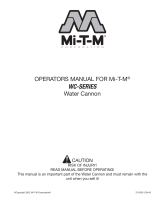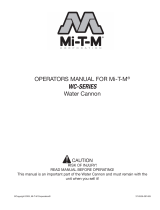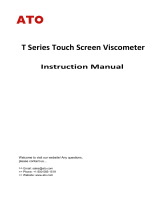Page is loading ...

Instruction
& Operation
Manual
CCS-2100/
2100LT
Automatic
Cold-Cranking
Simulator

i
CANNON
®
CCS-2100 with VISCPRO
®
Instruction & Operation Manual
Version 2.0a — November, 2010; CANNON
®
Instrument Company
2139 High Tech Road • State College, PA 16803 • USA
CONTENTS
1
INTRODUCTION/INSTALLATION 1
Overview ............................................................................................................................ 1
Equipment........................................................................................................................... 2
Required accessories .......................................................................................................... 3
Utilities ............................................................................................................................... 4
Safety cautions.................................................................................................................... 4
Unpacking........................................................................................................................... 5
Positioning CCS components ............................................................................................. 6
Computer connections ........................................................................................................ 6
Controller power distribution ............................................................................................. 7
Optional connections for non-thermoelectric operation......................................... 8
Simulator Mechanism/Controller cable connections.......................................................... 9
Tubing connections............................................................................................................. 9
Waste system connections ...................................................................................... 9
Coolant connections ............................................................................................. 10
Filling the refrigerated chiller........................................................................................... 11
Installing VISCPRO
®
software......................................................................................... 12
Windows
®
installation .......................................................................................... 12
Installation actions................................................................................................ 12
Specifications ................................................................................................................... 13
2
Configuring the CCS 15
Checking/editing configuration settings in VISCPRO..................................................... 15
Running the software............................................................................................ 15
Logging in ............................................................................................................ 15
Checking/editing Instrument Settings .................................................................. 16
Viewing/editing other setup information.............................................................. 17
VISCPRO software interface elements ............................................................................ 18
Initial Stepper Motor Service (CCS-2100 only)............................................................... 20
Setting the CCS Set Motor Current .................................................................................. 21

CANNON
®
CCS-2100 with VISCPRO
®
Instruction & Operation Manual
Version 2.0a — November, 2010; CANNON
®
Instrument Company
2139 High Tech Road • State College, PA 16803 • USA
ii
3
CALIBRATING THE CCS 23
Calibration procedure ....................................................................................................... 23
Preparing/updating the list of calibration standards ............................................. 23
Testing calibration standards ................................................................................ 25
Performing the calibration .................................................................................... 27
Checking calibration accuracy ......................................................................................... 28
Viewing current calibration constants .................................................................. 30
Saving a calibration .............................................................................................. 30
4
TESTING SAMPLES WITH THE CCS 31
Preparing the CCS and samples ....................................................................................... 31
Test options....................................................................................................................... 35
Running a test ....................................................................................................... 35
Pausing a test ........................................................................................................ 35
Resuming a test..................................................................................................... 35
Aborting a test ...................................................................................................... 35
Concluding a test .................................................................................................. 35
Viewing results .................................................................................................................36
Creating an analysis.......................................................................................................... 36
5
USING THE CCS SOFTWARE 39
VISCPRO
®
generic instrument interface.......................................................................... 39
Main options......................................................................................................... 39
Security options .................................................................................................... 42
Initial security setup ............................................................................................. 43
Print/Print setup options ....................................................................................... 44
Analyses options............................................................................................................... 44
Analysis types....................................................................................................... 45
Analyses menu options......................................................................................... 45
Window options................................................................................................................ 46
CCS module menu options ............................................................................................... 47
Configure options ................................................................................................. 47
Print Instrument and Tray (Test) Settings............................................................. 48
Instrument Settings ............................................................................................... 48
Probe constants..................................................................................................... 48
Tray (Test) Settings............................................................................................... 49
Saving a configuration.......................................................................................... 50
Restoring instrument settings from a saved configuration ................................... 51
Calibration ............................................................................................................ 51
CCS Calibration Standards................................................................................... 53

iii
CANNON
®
CCS-2100 with VISCPRO
®
Instruction & Operation Manual
Version 2.0a — November, 2010; CANNON
®
Instrument Company
2139 High Tech Road • State College, PA 16803 • USA
CCS Choose Calibration Standards...................................................................... 54
Current Cell Calibration Standards ...................................................................... 55
CCS Setup ............................................................................................................ 56
Service menu options ....................................................................................................... 56
Testing samples—software options .................................................................................. 57
Entering sample ID information ........................................................................... 57
Selecting sample actions....................................................................................... 58
Copy & Paste Sample ID data entry options ........................................................ 61
Inserting/deleting a sample ID in the test sequence ............................................. 61
Analysis modules.................................................................................................. 62
Status bar CCS error tracking........................................................................................... 62
6
MAINTAINING AND SERVICING THE CCS 63
CCS components .............................................................................................................. 63
CCS Unit .............................................................................................................. 63
Waste system ........................................................................................................ 64
Emptying the waste container .......................................................................................... 64
Repairs/diagnostics........................................................................................................... 64
Rotor/stator assembly ........................................................................................... 65
Checking/reseating the thermistor probe.............................................................. 65
Replacing the vacuum pump diaphragm .............................................................. 66
Gapping the rotor in the stator well...................................................................... 67
Preventive maintenance................................................................................................... 68
Biannual maintenance .......................................................................................... 68
Cleaning the instrument housing ...................................................................................... 68
7
ANALYSIS CONFIGURATION OPTIONS 69
Creating an analysis.......................................................................................................... 69
Sorting analysis data......................................................................................................... 71
Using the date filter .......................................................................................................... 71
Using the sample/error filter............................................................................................. 72
Using the report/port output filter..................................................................................... 73
Reconfiguring a displayed analysis .................................................................................. 73
Resizing table columns..................................................................................................... 74
Saving a current analysis .................................................................................................. 74
Deleting an analysis configuration ................................................................................... 75
Printing an analysis........................................................................................................... 75
Keystrokes for selecting data for printing ............................................................ 75
Exporting analysis data..................................................................................................... 76
8
CCS DATA TABLE 77
Configuring the CCS Data Table.......................................................................... 78

CANNON
®
CCS-2100 with VISCPRO
®
Instruction & Operation Manual
Version 2.0a — November, 2010; CANNON
®
Instrument Company
2139 High Tech Road • State College, PA 16803 • USA
iv
9
ERROR LOG TABLE ANALYSIS 81
Configuring the Error Log analysis ...................................................................... 81
10
EXPORT ANALYSES 85
Configuring the Port Export analyses................................................................... 86
11
USING THE DATABASE MANAGER 91
Archiving old data ................................................................................................ 91
Changing the database directory .......................................................................... 92
Importing archived data........................................................................................ 92
Repairing/compacting the database...................................................................... 93
Exit ....................................................................................................................... 93
12
REPLACEMENT PARTS LIST 95
13
WARRANTY/RETURN INFORMATION 97
Products limited warranty................................................................................................. 97
Reagent and chemical warranty........................................................................................ 97
Returning a product to CANNON
®
.................................................................................. 98
A
APPENDIX A—WEISSENBERG EFFECT 99
B
APPENDIX B—SAE VISCOSITY CLASSIFICATIONS
FROM -10°C to -35°C101
I
INDEX 103

1
CANNON
®
CCS-2100 with VISCPRO
®
Instruction & Operation Manual
Version 2.0a— November, 2010; CANNON
®
Instrument Company
2139 High Tech Road • State College, PA 16803 • USA
CHAPTER
1
INTRODUCTION/INSTALLATION
Overview
Manual
This manual is intended for use with both the CCS-2100 and the CCS-
2100LT Cold-Cranking Simulator (CCS) models from CANNON
®
Instrument Company. It provides information about:
Installation and operation of the CCS-2100 instruments
Standard ASTM testing and methods related to the CCS
Calibration of the CCS for the customer’s specific needs
Use of the CCS computer software
Maintenance and repair of the CCS
The CCS instruments
The CANNON
®
Cold-Cranking Simulator (CCS-2100) is a solid-state,
thermoelectrically-cooled, fully-automatic test instrument for the determi-
nation of cold-cranking viscosity of engine lubricants. The CCS-2100
operator initially loads oil samples into the Sample Tray and enters sample
identification via the computer keyboard or with a simple software
procedure restores a previously saved test configuration.
Without further operator intervention, the CCS-2100 tests and
determines the apparent viscosity for up to 30 test samples at
specified sub-ambient test temperatures, and records the
results.
New features
The CCS 2000 Series instruments offer several advantages
over previous CCS models, including improved temperature
management and elimination of the required warm-up sample
at the beginning of the test cycle. The thermoelectric system
also enhances cell cleaning with a warming cycle, improving
measurement precision. An attractive cabinet combines the
simulator mechanism and the modular CCS Series II Control-
ler.
Applications
The CCS-2100 is used to determine the apparent viscosity of
engine oils at low temperatures at shear rates similar to those
at starting conditions of cold engines. CCS instruments are
found in quality control oil testing laboratories, major oil
corporation laboratories, independent test facilities, blending
facilities, and automotive corporation laboratories.

2
CANNON
®
CCS-2100 with VISCPRO
®
Instruction & Operation Manual
Version 2.0a — November, 2010; CANNON
®
Instrument Company
2139 High Tech Road • State College, PA 16803 • USA
Precision
The CCS-2100 is designed to produce measurements that meet or exceed
the accuracy and precision dictated in ASTM test method D 5293.
Temperature range
The CCS-2100/2100LT is capable of measuring the apparent viscosity of
oils at test temperatures ranging from -5°C to -40°C in increments of
5°C. The refrigerated water chiller must be set to +5°C to facilitate
operation of the thermoelectric cooling system.
Viscosity range
The CCS-2100 is capable of calculating viscosity values ranging from 900
to 25,000 cP at test temperatures. Alternative ranges are possible.
Contact CANNON
®
technical services for more information.
Calibration constants
The CCS-2100 will automatically calculate the appropriate calibration
constants (refer to Chapter 3 for more information). After calibration, the
CCS-2100 will use those constants for future tests without the necessity
of operator intervention.
Equipment
The CCS instrument includes a Simulator Mechanism and the integral
CCS Series II Controller. The peripheral waste system includes a vacuum
pump (for evacuation of the sample) and a waste container.
Simulator Mechanism
The Simulator Mechanism contains a temperature-controlled rotor/stator
test mechanism and a constant metering, positive displacement piston
pump which transfers the oil samples from the sample bottles to the rotor/
stator assembly via an injection tube. The Simulator Mechanism also
includes a 30-position automatic X-Y Sample Table. The Sample Table
can process up to 30 sequential samples. The CCS-2100 automatically
accesses a new sample when the previous test is complete.
CCS Series II Controller
The CCS Series II
Controller translates
input from the CCS
sensors and transfers
the data to the com-
puter for analysis. The
CCS Series II Con-
troller also provides
power and relays
computer commands
to the Simulator
Mechanism.
Waste system
The waste system is
designed to eliminate
the need for solvent
cleaning. Used sample
is flushed from the
rotor/stator with a
CCS rotor/stator assembly

3
CANNON
®
CCS-2100 with VISCPRO
®
Instruction & Operation Manual
Version 2.0a — November 2010; CANNON
®
Instrument Company
2139 High Tech Road • State College, PA 16803 • USA
portion of the sample to be tested. The waste system includes the tubing
and connections from the CCS to the waste container and vacuum pump.
The pump is encased in a protective housing that includes a mounting
bracket for the large polypropylene waste container. The container is
capable of
holding waste
from approxi-
mately 45
sample tests.
CAUTION
The liquid level
in the waste
container should be checked frequently and the container should be
emptied prior to multi-sample tests.
Required accessories
The CCS requires a refrigerated
chiller capable of circulating a
distilled water mixture with 10
percent antifreeze to the CCS
thermoelectric system at a controlled
temperature of +5°C at a rate of at
least 1-2 liters/minute (see refriger-
ated chiller specifications, this
chapter). CANNON
®
recommends
and supplies a Julabo chiller for this
purpose. The CCS also requires an
IBM or IBM-compatible computer
and printer (request current specifi-
cations from CANNON) to run the
CCS software and produce printouts of the data collected by the CCS.
The CCS-2100 Series II Controller
The CCS waste system

4
CANNON
®
CCS-2100 with VISCPRO
®
Instruction & Operation Manual
Version 2.0a — November, 2010; CANNON
®
Instrument Company
2139 High Tech Road • State College, PA 16803 • USA
Utilities
The customer must be able to provide the appropriate power and ground-
ing for the CCS.
AC power input
Specifications of the voltage and frequency of the AC power source for
the CCS are provided by the customer when placing an order. If you have
any questions regarding the correct voltage for your CCS model, call
CANNON
®
for assistance.
CAUTION
Only attach the power cord from the rear of the CCS Series II Controller
to an AC mains with the power requirements specified on the label on
the rear of the Controller.
Grounding
It is very important that the power source for the CCS has an electrical
ground. The CCS is equipped with an IEC 320 socket which must be
plugged into a grounded outlet.
Safety cautions
Please observe the following safety procedures and notices for proper
operation of the CCS:
Make sure that your unit is operated only by qualified personnel.
Make sure that you read and understand all operating instructions
and safety precautions listed in this manual before installing or
operating your unit. If you have questions regarding instrument
operation or documentation, contact CANNON
®
Instrument Company.
Do not deviate from the installation, operation or maintenance
procedures described in this manual. Improper use of the CCS
instrument may result in a hazardous situation and may void the
manufacturer’s warranty.
Handle and transport the unit with care. Sudden jolts or impacts may
cause damage to components.
Observe all warning labels.
Never remove warning labels.
Never operate damaged or leaking equipment.
Unless procedures specify otherwise, always turn off the unit and
disconnect the mains cable from the power source before performing
service or maintenance procedures, or before moving the unit.
Never operate the equipment with damaged mains power cables.
Refer all service and repairs to qualified personnel.
In addition to the cautionary statements listed previously, additional
cautions may be posted throughout this manual. These cautions, identi-
fied by the caution symbol (see left) indicate important operational
procedures. Read and follow these important instructions. Failure to
observe these instructions may void warranties, compromise operator
safety, and/or result in damage to the CCS unit.
General Caution

5
CANNON
®
CCS-2100 with VISCPRO
®
Instruction & Operation Manual
Version 2.0a — November 2010; CANNON
®
Instrument Company
2139 High Tech Road • State College, PA 16803 • USA
The Protective Conductor Terminal symbol is used to indicate required
ground connections for your instrument electrical supply.
WARNING
When supplying power to this instrument, ensure that the protective
ground (earth) terminals of the instrument are connected to the protective
conductor of the (supplied) line (MAINS) power cord. Use only the
manufacturer-supplied power cord, which should be inserted in a socket
outlet (receptacle) which is also provided with a protective ground (earth)
contact.
Do not use an extension cord (power cable) without a protective
conductor (grounding).
The ~MAINS symbol indicates instructions or connections for the AC
power supply. The AC Power input must match the electrical specifica-
tions listed on the label on the rear panel of the instrument. The supplied
AC Mains power cord must be attached to the connector labelled
~MAINS. This connection serves as a means of disconnect and should be
readily accessible.
The (O) symbol indicates the OFF position for the electrical switches for
your unit (AC Mains or accessories).
Hazardous materials
Routine CCS operation may require the use and handling of hazardous
chemicals and solutions. CANNON
®
Instrument Company strongly
urges the operators and technicians working with the CCS to take proper
safety precautions when working with these materials. These safety
procedures can be found in the Material Safety Data Sheets which
accompany the solutions.
Unpacking
CAUTION
Some CCS components are quite heavy. To avoid injury, obtain neces-
sary assistance when lifting and moving shipping cartons and heavier
unpacked components.
1. Carefully remove all components from their shipping cartons.
2. Consult the packing list to ensure that all items listed have been
received. The CCS is usually shipped in three packing crates (includ-
ing the refrigerated chiller unit, if it is ordered from CANNON
®
).
3. Notify CANNON
®
Instrument Company if any items are missing.
4. Inspect all components for damage. Report any damage to the
shipping company and to CANNON
®
Instrument Company immedi-
ately. Remove any visible packing materials (packing foam, etc.)
from the components.
NOTE
You should retain all packing materials until the CCS is connected and
functioning properly. If any component is returned to CANNON
®
Instru-
Protective Conductor
Supply OFF Symbol
( O )
AC Power Input Symbol
MAINS
~

6
CANNON
®
CCS-2100 with VISCPRO
®
Instruction & Operation Manual
Version 2.0a — November, 2010; CANNON
®
Instrument Company
2139 High Tech Road • State College, PA 16803 • USA
ment Company, it should be packed in its original shipping container. You
must call CANNON
®
prior to returning any products (see warranty and
return information at the conclusion of this manual).
Positioning CCS components
1. Place the CCS on a stable laboratory bench or table.
2. Place the computer adjacent to the CCS.
3. Use the key provided to open the hinged door protecting the Simula-
tor Mechanism.
4. Remove any pieces of foam packing that may have been included to
prevent shipping damage
to internal moveable
components.
5. Close the hinged door.
Sample Tray
6. Place the CCS-2100
Sample Tray on the
Simulator Mechanism
Sample Table so that the
arrow on the tray is
aligned with the arrow on
the left guide of the
Sample Table (see
photo). The gear on the underside of the Sample Tray must engage
the gear in the center of the base of the instrument. When the align-
ment is correct, the CCS sampler mechanism at its default position
(farthest left) will be centered over sample #1 on the Sample Tray.
Computer connections
Ensure that the computer specifications meet the minimum requirements
for your CCS instrument. These requirements are listed on the Computer
Specifications sheet provided with your Instruction & Operation Manual.
RS-232 serial connections
Locate the RS-232 (25-pin) CCS Control Cable. Connect one end to the
COM port on the rear of the computer. Connect the other end of this
cable to the socket on the rear of the CCS Series II Controller (note that
the connectors are “D” shaped, and fit only one way).
Sample Tray (top view) correctly
aligned on Sample Table (guides

7
CANNON
®
CCS-2100 with VISCPRO
®
Instruction & Operation Manual
Version 2.0a — November 2010; CANNON
®
Instrument Company
2139 High Tech Road • State College, PA 16803 • USA
Controller power distribution
Receptacle connections
There are five AC power receptacles and one DC receptacle on the rear
of the CCS Series II Controller. The AC receptacles provide AC power
matching the AC mains input for the various CCS AC devices. The
Motor receptacle supplies regulated DC voltage for the rotor motor.
Power for the CCS Simulator Mechanism is supplied via the CCS Series
II Controller. AC Power cords from the CCS are labelled to match their
receptacles. Connect the power cords as follows:
CCS Series II Controller rear panel with connections marked (see list below)
1. Mains power (to AC power source), ON/OFF switch and fuses
2. CCS sampler mechanism power connection
3. Injection pump power connection
4. Coolant valve power connection (unused)
5. CCS rotor motor power connection
6. CCS sampler control
7. Rotor speed sensor connection
8. CCS temperature probe connection
9. Thermoelectric cooling power connection to internal power
supply
10. Vacuum pump power connection
11. Thermoelectric cooling control (from stator assembly)
12. RS-485 connection (for multiple CCS instruments)
13. Address select (unused)
14. RS-232 serial connection (to computer COM port]
15. Download button (for future firmware upgrades—not used for
installation)
Mains
Make certain that the instrument power switch on the Controller rear
panel above the Mains power cord connection is turned off. Then attach
the Mains power cord from the Mains receptacle to the power supply
matching the label on the rear of the CCS unit.
1
2 3 4 6 7 8
9 10
1211 13
5
15
14

8
CANNON
®
CCS-2100 with VISCPRO
®
Instruction & Operation Manual
Version 2.0a — November, 2010; CANNON
®
Instrument Company
2139 High Tech Road • State College, PA 16803 • USA
NOTES
Use only the CANNON
®
-approved supplied power cables for the CCS unit.
Do not use serial or power cables exceeding 3 meters in length. Do not
turn on the CCS power switch unless the chiller is attached and operating.
Sampler
Connect the Sampler power cord from the Simulator Mechanism to the
SAMPLER receptacle on the CCS Series II Controller.
Injection pump
Connect the power cord from the INJECTION pump receptacle to the
Simulator Mechanism, at the receptacle labeled INJECTION.
Cool
Connect the power cord from the thermoelectric power supply to the
receptacle labelled COOL on the rear panel of the CCS Series II Control-
ler. This receptacle is energized whenever the controller power is ON.
Vacuum pump
Connect the power cord from the waste container vacuum pump to the
VACUUM pump receptacle on the Controller.
NOTE
If an in-house vacuum is to be used to remove oil from the CCS, you
may omit the use of the waste container vacuum pump connection.
Motor
Connect the Simulator rotor motor power cord to the MOTOR recep-
tacle.
CAUTION
Do not connect any other cable to the MOTOR receptacle. The power
draw will damage the motor control circuit.
Control
If it is not already attached, connect the control cable from the stator
thermoelectric cooling assembly to the CONTROL receptacle.
RS-232
Connect the RS-232 serial cable from the computer COM port to the RS-
232 connector.
Optional connections for non-thermoelectric operation
Valve
The Valve connection (see photo image, page 7) is for optional non-
thermoelectric cooling only—it is not used for normal thermoelectric
operation. The non-thermoelectric version CCS (earlier version) required
a custom-built rotor/stator assembly. If using a non-thermoelectric (older)
instrument, connect the power cord from the optional external solenoid
valve to the VALVE receptacle on the CCS Series II Controller. The
solenoid valve regulates coolant flow from the optional non-thermoelec-
tric cooling device through the CCS cooling system.
CAUTION
Valve (or pump) voltage must match the CCS mains input voltage and
frequency. Use only CANNON
®
-approved supplied accessories in the
VALVE outlet. Do not circulate methanol refrigerants in thermoelectric
instruments!

9
CANNON
®
CCS-2100 with VISCPRO
®
Instruction & Operation Manual
Version 2.0a — November 2010; CANNON
®
Instrument Company
2139 High Tech Road • State College, PA 16803 • USA
NOTES
The solenoid valve may be obtained from CANNON
®
and must be
installed to the coolant return line by the customer. (In some cases, a
solenoid valve may already be included in the customer-supplied chiller.)
If the refrigerated chiller has a constant-running internal pump, it may not
be necessary to connect the pump to the CCS Controller.
Simulator Mechanism/Controller cable connections
Three cables from the Simulator Mechanism must be connected to the
matching receptacle on the rear panel of the CCS Series II Controller:
1. Connect the grey cable from the Simulator Mechanism speed sensor
to the SPEED jack on the CCS Series II Controller.
2. Connect the white temperature probe cable with the metal LEMO
plug to the matching TEMP PROBE jack on the Controller.
3. Attach the seven-pin connector cable to the seven-pin SAMPLER
jack on the Controller (see diagram, page 10). Connect the other end
of this seven-pin cable to the corresponding jack in the lower left
corner of the Simulator Mechanism rear panel.
4. Attach the four-pin connector cable from the thermoelectric cooling
unit to the CONTROL jack on the Controller (see diagram).
5. Set the Instrument Address on the rear panel of the CCS instru-
ment. Ordinarily the address should be set to "0". If other CANNON
instruments are to be controlled from the same computer, each
instrument must have a unique address. Each CCS requires a dedi-
cated COM port.
Tubing connections
Waste system connections
A short 1/4" yellow plastic tube links the sample/solvent waste container
with the waste container vacuum pump. This tube is taped to the vacuum
pump housing for shipping. Remove the tape and make certain that there
are no kinks in the vacuum hose. The longer tube should be attached
from the waste container to the CCS (see instructions below).
CAUTION
The
waste container
must be connected properly or waste liquid may
severely damage the vacuum pump.
NOTE
If an in-house vacuum is to be used to remove oil from the CCS, you
may omit the use of the waste container vacuum pump.
Connection procedure
1. If the shorter length of yellow tubing is not already attached to the
vacuum pump, it will be necessary to access the pump to attach it to
the Waste Vacuum connector by removing the six screws securing the
pump housing to the waste system assembly. After the housing has

10
CANNON
®
CCS-2100 with VISCPRO
®
Instruction & Operation Manual
Version 2.0a — November, 2010; CANNON
®
Instrument Company
2139 High Tech Road • State College, PA 16803 • USA
been removed,
connect one end of
the yellow tubing to
the fitting on the
vacuum pump.
Attach the other
end to the remain-
ing fitting on the
waste container
(see photo, above).
2. Connect the longer
length of 1/4"
yellow plastic
tubing to the other fitting on the lid (this fitting includes a hose
extension which projects into the bottle).
3. Connect the other end of this longer tube to the vacuum fitting
mounted on the right rear panel of the Simulator Mechanism. This
fitting completes the vacuum connection to the CCS
viscometric cell (see photo).
Coolant connections
There are two tubing connections on the rear of the
CCS housing. The fitting on the left is the coolant
INLET (for introducing the water/antifreeze mix-
ture from the refrigerated chiller to the CCS) and
the fitting on the right of the rear panel is the
coolant OUTLET (for returning coolant to the
refrigerated chiller). Secure the ends of both hoses
to these fittings, then secure both hoses to the
appropriate bulkhead fittings on the refrigerated
chiller (see photo) using any connection hardware
provided with the tubing (if applicable). Route the
hose from the CCS OUTLET to the refrigerated
chiller INLET, and the hose from the CCS INLET
to the refrigerated chiller OUTLET.
"T" connection from viscometric cell to rear
panel waste container fitting
Refrigerated chiller coolant connections
Waste container lid
to
vacuum
pump
to
CCS unit

11
CANNON
®
CCS-2100 with VISCPRO
®
Instruction & Operation Manual
Version 2.0a — November 2010; CANNON
®
Instrument Company
2139 High Tech Road • State College, PA 16803 • USA
Filling the refrigerated chiller
Check the operations manual for the refrigerated chiller to determine its
capacity. Then obtain the necessary volume of water and high-quality
automotive antifreeze (ethylene glycol) necessary to provide a mix with a
ratio of 10 percent antifreeze to 90 percent water. After you have secured
the refrigerated chiller tubing connections to the CCS instrument (see
previous section) add the necessary quantity of water/antifreeze mixture
to the refrigerated chiller. The modified Julabo refrigerated chiller
includes a sight glass for monitoring the liquid level.
For CCS operation,
the temperature for the circulating coolant should be set at +5°C.
CAUTION
Ethylene glycol is a toxic substance. Use proper safety precautions
when handling. Follow appropriate MSDS procedures.
Ensure that the chiller is connected to the CCS and functioning properly
before providing power to the CCS.
The water-antifreeze mix should be replaced annually for reliable perfor-
mance and to prevent corrosion of internal components.
Do not set the chiller temperature below the freezing point of water (0°C).
NOTE
Depending on the amount of fluid displacement in the coolant lines, it
may be necessary to add additional antifreeze/water mixture to the
refrigerated chiller when the unit commences operation. Monitor the
liquid level in the refrigerated chiller during normal operation. If air
bubbles are consistently visible in the coolant lines, add additional
mixture until the refrigerated chiller is full.
SNOITACIFICEPSRELLIHCDETAREGIRFERDERIUQER
EPYT obaluJA.erusserpcirehpsomtaotnepo,)delaestontub(riovreserdesolC
.NONNACmorfelbaliavadnadednemmocer
sirellihcdeifidom
MUIDEMGNILOOC ezeerfitnatnecrep01htiwretawdellitsidfoerutxiM
YTICAPACLAVOMERTAEH C°5+tasttaw002tsaeltA
ERUTAREPMETWOL
YTICAPAC
C°5+taniatniamdnalortnoC
ETARWOLFPMUP 1ta.nim/)strauq1.2-1(sretil2-1tsaeltAdaehfo)sehcni93(retem
SENILGNILOOC ni)sehcni5.-52.0(mm21-6,htgnelni)sehcni93(retem1yletamixorppA
retemaid

12
CANNON
®
CCS-2100 with VISCPRO
®
Instruction & Operation Manual
Version 2.0a — November, 2010; CANNON
®
Instrument Company
2139 High Tech Road • State College, PA 16803 • USA
Installing VISCPRO
®
software
VISCPRO
®
is a powerful new software product providing a generic
instrument interface for controlling and operating your CANNON
®
instrument via computer. VISCPRO
®
also includes reporting/analysis
modules for processing and displaying sample data.
To install the VISCPRO
®
software, follow the instructions below in the
sequence presented. Make certain that you complete the sections on
checking instrument settings and calibration data. If you encounter
difficulties at any stage in the installation process, call CANNON
®
Technical Services at 814-353-8000.
Windows
®
installation
1. Turn on your computer. Wait for the Windows
®
software to load.
2. From the Windows
®
Start Bar click Settings/Control Panel. Insert
the first VISCPRO
®
installation disk or CD-ROM into the disk drive.
3. Double-click the Add/Remove Programs icon and follow the
Windows prompts to complete the installation procedure. The
executable file for VISCPRO
®
software installation is SETUP.EXE.
Installation actions
The installation program will:
create a directory for your data files. The default directory is
C:\Program Files\Cannon Instrument\VISCPRO).
write SETUP information to the Windows
®
registry.
copy the software executable file and other necessary files to the
directory you specify.
update other files in your Windows
®
directories to versions fully
compatible with the current VISCPRO
®
software.
place a shortcut icon for the VISCPRO
®
executable file on your
Windows
®
desktop.

13
CANNON
®
CCS-2100 with VISCPRO
®
Instruction & Operation Manual
Version 2.0a — November 2010; CANNON
®
Instrument Company
2139 High Tech Road • State College, PA 16803 • USA
Specifications
SNOITACIFICEPS0012-SCC
SNOISNEMID mm001tsaeltadda(peed)"62(mm066×ediw)"8/1-31(mm333×hgih)"82(mm117
)noitallatsnirofhtpedot)"4(
THGIEW fi(tinugniloocobaluJrof).sbl09(gk14/tinuyramirp0012-SCCrof).sbl531(gk16
morfdesahcrup NONNAC
®
seirosseccarof).sbl56(gk03;)
THGIEWGNIPPIHS 521(gk75;seirosseccadnatinuyramirp0012-SCCrof).sbl462(gk021yletamixorppA
morfdesahcrupfi
(tinugniloocobaluJrof).sbl NONNAC
®
)
LACIRTCELE W0001,zH06/05,%01±CAstlov511/001:0012-SCC#ledoM
W0001,zH06/05,%01±CAstlov032:F0012-SCC#ledoM
GNITAREPO
SNOITIDNOC
2eergednoitulloP,IIyrogetaCnoitallatsnI,gnisnednoc-nonHR%09-%01,C°03-°51
GNITARESUF mm02x5,A4V052M:tinutlov032;mm02x5,A8V052M:tinutlov511/001:rellortnoC
ECNAILPMOC ,CDV0091(TOP-IH,)CEE/32/37(evitceridegatlovwoL;)CEE/633/98(evitceridCME
).ces06
.tinuruoyhtiwdeilppusdrocrewopdevorppaehtylnoesU

14
CANNON
®
CCS-2100 with VISCPRO
®
Instruction & Operation Manual
Version 2.0a — November, 2010; CANNON
®
Instrument Company
2139 High Tech Road • State College, PA 16803 • USA
This page intentionally left blank.

15
CANNON
®
CCS-2100 with VISCPRO
®
Instruction & Operation Manual
Version 2.0a— November, 2010; CANNON
®
Instrument Company
2139 High Tech Road • State College, PA 16803 • USA
CHAPTER
2
Configuring the CCS
This chapter contains information on configuring the CCS instrument for
successful operation. Additional configuration information may be found
in a separate document, CCS Installation Notes, provided with your CCS
instrument or software upgrade.
Checking/editing configuration settings in VISCPRO
Original installation
Your original software installation package may have included preset
instrument configuration data on an accompanying floppy disk. This
information should be copied to the VISCPRO
®
directory on your
computer immediately following initial installation of the VISCPRO
®
software. Consult the CCS Installation Notes for further information.
CAUTION
Copying or recopying floppy disk information to your VISCPRO
®
direc-
tory will overwrite existing sample data. If you wish to retain a record of
previously-saved configurations, make certain to archive your existing
sample data before doing so (see Chapter 11 for information on using
the Database Manager software).
Follow the procedures in this chapter and the chapter on CCS calibration
to verify/edit the instrument and calibration settings to ensure that they
conform to the actual characteristics of your CANNON
®
instrument.
Configuration protection
To check the configuration settings for your instrument(s), you must log
in to the security system as a manager. The software is installed with a
default Manager account. This account has no password, allowing any
operator access to manager-level software functions as long as the
password is not activated/changed. If you would like to engage the full-
release security options, see Security Options in Chapter 5 for instruc-
tions.
Running the software
To start the VISCPRO
®
software program, double-click the VISCPRO
®
icon on your Windows
®
desktop (Windows
®
NT
®
users can click Start/
Programs/VISCPRO/VISCPRO.EXE).
Logging in
1. Use your mouse to click Main from the VISCPRO
®
menu bar.
2. Click Log In from the Main menu options.
3. Click on the
(arrow) on the right side of the User Name: list box
to display the list of registered users.
4. Click Manager. It is not necessary to enter a password.
/