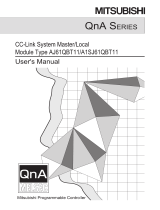Page is loading ...

CC-Link course(Q-series)
Mitsubishi Programmable Logic Controller Training Manual
CC-Link course(Q-series)
CC-Link course(Q-series)
Mitsubishi Programmable
Logic Controller
Training Manual
MODEL
MODEL
CODE
SCHOOL-Q-CCLINK-E
13JW53
SH(NA)-080620ENG-A(0601)MEE
Specifications subject to change without notice.
When exported from Japan, this manual does not require application to the
Ministry of Economy, Trade and Industry for service transaction permission.
HEAD OFFICE : TOKYO BUILDING, 2-7-3 MARUNOUCHI, CHIYODA-KU, TOKYO 100-8310, JAPAN
NAGOYA WORKS : 1-14 , YADA-MINAMI 5-CHOME , HIGASHI-KU, NAGOYA , JAPAN


A - 1
SAFETY PRECAUTIONS
(Always read these instructions before the exercise.)
When designing the system, always read the relevant manuals and give sufficient consideration to safety.
During the exercise, pay full attention to the following points and handle the product correctly.
[EXERCISE PRECAUTIONS]
DANGER
Do not touch the terminals while the power is on to prevent electric shock.
When opening the safety cover, turn off the power or conduct a sufficient check of safety before operation.
Caution
Follow the instructor's direction during the exercise.
Do not remove the module of the demonstration machine or change wirings without permission.
Doing so may cause failures, malfunctions, personal injuries and/or a fire.
Turn off the power before installing or removing the module.
Failure to do so may result in malfunctions of the module or electric shock.
When the demonstration machine (X/Y table, etc.) emits abnormal odor/sound, press "Power switch" or
"Emergency switch" to turn off.
When a problem occurs, notify the instructor as soon as possible.

A - 2
REVISIONS
* The textbook number is given on the bottom left of the back cover.
Print date * Textbook number Revision
Jan., 2006 SH-080620ENG-A First edition
This textbook confers no industrial property rights or any rights of any other kind, nor does it confer any patent licenses.
Mitsubishi Electric Corporation cannot be held responsible for any problems involving industrial property rights which may
occur as a result of using the contents noted in this textbook.
© 2006 MITSUBISHI ELECTRIC CORPORATION

A - 3
CONTENTS
INTRODUCTION.............................................................................................................................................A- 6
CHAPTER 1 OVERVIEW 1- 1 to 1-12
1.1 Features..................................................................................................................................................... 1- 1
1.2 Structure of CC-Link.................................................................................................................................. 1- 7
1.3 Comparison of QCUP (Q mode)/QnACPU/ACPU .................................................................................. 1-11
CHAPTER 2 SPECIFICATIONS AND OPERATIONAL SETTINGS 2- 1 to 2-15
2.1 Specifications............................................................................................................................................. 2- 1
2.1.1 Performance specifications ................................................................................................................ 2- 1
2.1.2 Added/changed functions in function version B of master/local module........................................... 2- 5
2.1.3 I/O signal for the master/local module ............................................................................................... 2- 6
2.1.4 Master/local module buffer memory .................................................................................................. 2- 7
2.1.5 Network parameter for data link ......................................................................................................... 2- 9
2.2 Operational Settings ................................................................................................................................. 2-11
2.2.1 Required settings............................................................................................................................... 2-11
2.2.2 Settings of network parameters and auto refresh parameters......................................................... 2-13
CHAPTER 3 ASSIGNMENT I (REMOTE NET MODE: 1) 3- 1 to 3-24
3.1 System Configuration of Exercise............................................................................................................. 3- 1
3.2 Module Settings......................................................................................................................................... 3- 2
3.2.1 Names and settings of master module .............................................................................................. 3- 2
3.2.2 Names and settings of remote I/O modules ...................................................................................... 3- 5
3.3 Single Module Test (Hardware Test) ........................................................................................................ 3- 6
3.4 Wiring and Connection.............................................................................................................................. 3- 8
3.4.1 Connection of CC-Link dedicated cable............................................................................................. 3- 8
3.4.2 Connection of 24V power supply cable.............................................................................................. 3- 8
3.4.3 Line test .............................................................................................................................................. 3- 9
3.5 Parameter Settings and Write.................................................................................................................. 3-10
3.5.1 Starting GX Developer....................................................................................................................... 3-10
3.5.2 Settings and save of network parameters and automatic refresh parameters ................................ 3-14
3.5.3 Transfer setup ................................................................................................................................... 3-16
3.5.4 Parameter write ................................................................................................................................. 3-17
3.6 Device (RX, RY) Monitoring and Test of Remote Station ....................................................................... 3-18
3.7 Creating Sequence Program ................................................................................................................... 3-20
3.8 Communication with the Remote I/O Stations......................................................................................... 3-24
CHAPTER 4 ASSIGNMENT II (REMOTE NET MODE: 2) 4- 1 to 4-17
4.1 System Configuration of Exercise............................................................................................................. 4- 1
4.2 Settings and Connection of Remote Device Stations............................................................................... 4- 2
4.2.1 Module settings................................................................................................................................... 4- 2
4.2.2 Module connection ............................................................................................................................. 4- 3
4.3 Setting for the Master Station.................................................................................................................... 4- 5
4.3.1 Settings of network parameters and automatic refresh parameters ................................................. 4- 5
4.3.2 Initialization procedure registration of remote device station............................................................. 4- 6
4.4 Sequence Program ................................................................................................................................... 4- 9
4.5 Communication with the Remote Device Station .................................................................................... 4-14
4.5.1 Communication using the sequence program.................................................................................. 4-14
4.5.2 Monitoring and test of remote device station .................................................................................... 4-15

A - 4
CHAPTER 5 ASSIGNMENT 3 (COMMUNICATION BETWEEN THE MASTER STATION
AND THE LOCAL STATION) 5- 1 to 5-14
5.1 System Configuration of Exercise............................................................................................................. 5- 1
5.2 Settings and Connection of Local Station ................................................................................................. 5- 2
5.2.1 Module settings................................................................................................................................... 5- 2
5.2.2 Module connection ............................................................................................................................. 5- 3
5.3 Settings of Network Parameters and Automatic Refresh Parameters..................................................... 5- 4
5.3.1 Network parameters/automatic refresh parameters of master station.............................................. 5- 4
5.3.2 Network parameters/automatic refresh parameters of local station ................................................. 5- 5
5.4 Sequence Program ................................................................................................................................... 5- 6
5.4.1 Sequence program at the master station side................................................................................... 5- 9
5.4.2 Sequence program at the local station side...................................................................................... 5-11
5.5 Communication between the Master Station and the Local Station ....................................................... 5-12
5.6 Setting of Standby Master Station............................................................................................................ 5-13
CHAPTER 6 ASSIGNMENT IV (REMOTE I/O NET MODE) 6- 1 to 6- 6
6.1 Features of Remote I/O Net Mode............................................................................................................ 6- 1
6.2 System Configuration of Exercise............................................................................................................. 6- 1
6.3 Settings of Network Parameters and Automatic Refresh Parameters..................................................... 6- 2
6.4 Sequence Program ................................................................................................................................... 6- 3
6.5 Communication in Remote I/O Net Mode................................................................................................. 6- 6
CHAPTER 7 ASSIGNMENT V (TRANSIENT TRANSMISSION: COMMUNICATION
WITH RS-232 INTERFACE MODULE) 7- 1 to 7-14
7.1 System Configuration of Exercise............................................................................................................. 7- 2
7.2 Settings and Connection of Intelligent Device Station and External Device ............................................ 7- 3
7.2.1 Module settings................................................................................................................................... 7- 3
7.2.2 Module connection ............................................................................................................................. 7- 3
7.2.3 Barcode reader settings ..................................................................................................................... 7- 4
7.3 Settings of Network Parameters and Automatic Refresh Parameters..................................................... 7- 6
7.4 AJ65BT-R2 Initial Settings ........................................................................................................................ 7- 7
7.5 Sequence Program ................................................................................................................................... 7- 8
7.6 Communication with the Intelligent Station.............................................................................................. 7-13
CHAPTER 8 ASSIGNMENT VI (CONNECTION WITH INVERTER) 8- 1 to 8-10
8.1 System Configuration of Exercise............................................................................................................. 8- 1
8.2 Settings and Connection of Inverter.......................................................................................................... 8- 2
8.2.1 Module settings................................................................................................................................... 8- 2
8.2.2 Module connection ............................................................................................................................. 8- 2
8.3 Settings of Network Parameters and Automatic Refresh Parameters..................................................... 8- 3
8.4 Parameter Settings of Inverter .................................................................................................................. 8- 4
8.5 Sequence Program ................................................................................................................................... 8- 5
8.6 Communication with Inverter..................................................................................................................... 8- 9

A - 5
APPENDIX App- 1 to App-92
Appendix 1 System Configuration Example for Use of Multiple AJ65BT-R2 Modules..............................App- 1
Appendix 2 Specifications of CC-Link Cable ..............................................................................................App- 3
Appendix 3 Link Special Relays, Registers (SB/SW) and Error Codes .....................................................App- 6
Appendix 4 CC-Link Dedicated Instruction ................................................................................................App-23
Appendix 4.1 RIRD instruction ...............................................................................................................App-24
Appendix 4.2 RIWT instruction...............................................................................................................App-29
Appendix 4.3 RIRCV instruction.............................................................................................................App-34
Appendix 4.4 RISEND instruction ..........................................................................................................App-39
Appendix 4.5 RIFR instruction................................................................................................................App-44
Appendix 4.6 RITO instruction ...............................................................................................................App-47
Appendix 4.7 RLPASET instruction .......................................................................................................App-50
Appendix 5 Precautions for Program Creation ..........................................................................................App-61
Appendix 6 List of AJ65BT-64AD I/O Signal and Remote Register Assignment .....................................App-62
Appendix 7 List of AJ65BT-64DAV I/O Signal and Remote Register Assignment...................................App-64
Appendix 8 I/O Signals and Buffer Memory for AJ65BT-R2 .....................................................................App-66
Appendix 9 List of FR-E520-0.1KN I/O Signals and Remote Register Assignment.................................App-76
Appendix 10 RX, RY, RWr and RWw Buffer Memory Assignment ..........................................................App-78
Appendix 11 Method for Enabling the Data Link Simply by Powering On
(Automatic CC-Link Startup) ................................................................................................App-90

A - 6
INTRODUCTION
This textbook is a school textbook that allows you to easily understand the CC-Link
system using the MELSEC-Q series.
For a good understanding of the CC-Link system features, this textbook describes the
basic system on which the remote I/O module or the remote device module is connected
using the GX Developer as well as the applied system on which the RS-232C interface
module or the inverter is connected.
The related manuals are shown below.
• QJ61BT11 Control & Communication Link System Master/Local Module
User's Manual ........................................................................................ SH(NA)-080016
• GX Developer Version 8
Operating Manual ................................................................................SH(NA)-080373E
• AJ65BT-64DAV/DAI Digital-Analog Conversion Module
User's Manual ............................................................................................ SH(NA)-3615
• AJ65BT-64AD Analog-Digital Converter Module
User's Manual ............................................................................................ SH(NA)-3614
• RS-232C Interface Module type AJ65BT-R2
User's Manual ............................................................................................ IB(NA)-66781
• FR-E500-KN Instruction Manual..................................................................... IB(NA)-66864

A - 7
Abbreviations and Terms
The following explains the abbreviations and terms used in this textbook.
Abbreviation and Term Description
Intelligent function
module
Generic term of Q series modules other than the CPU module, power supply module and I/O
module that are mounted on the base unit.
Intelligent device
station
• Station that can perform the cyclic transmission and transient transmission on the CC-Link system.
The local station is classified in the intelligent device station.
• The modules corresponding to the intelligent device are the local module installed stations such as
AJ65BT-R2, QJ61BT11, etc.
Intelligent device
module
Module that operates as an intelligent device station. (AJ65BT-R2, etc.)
Error invalid station
setting
• Setting to prevent the slave stations which cannot join the data link due to the power OFF from
being treated as data link faulty stations. (Refer to Section 1.1)
• Set in the network parameters for the CC-Link.
Offline test
• Function to check if the module operates normally or not without connecting to the CC-Link.
• Consists of the hardware test (operation check for each module by itself), line test (module
connecting status check) and parameter verification test (set parameter contents check).
Executable tests vary depending on the module.
Station
• Aggregate of a device (or module) that can be the transmission source or destination of data on
the CC-Link system data link. And also devices that can be connected by CC-Link and on which
station No. 1 to 64 can be set. (Refer to Section 1.2)
• The following stations can be treated with the CC-Link system:
Master station, Local station ,Remote I/O station, Remote device station and
Intelligent device station
Number of stations
Total number of occupied stations for all the slave stations that configures one CC-Link system.
Station number
(Station No.)
• Number assigned to each module for representing the modules connected to the CC-Link system.
Station numbers can be set with the station number setting switch of a module.
• For the station number assignment to each module, the following rules are set for the CC-Link
system.
0 : Number for the master module that controls and manages data link.
1 to 64 : Numbers for the slave station modules (I/O module, AD/DA conversion module,
inverter, etc.)
• Station numbers are used for the following purpose:
Data link management.
Distinction between source and destination when transmitting information between modules.
• Station numbers must be assigned not to duplicate numbers for other stations considering the
occupied station numbers of each slave station.
Slave station
(Slave station of data
link)
• Station that is connected to the master module of the CC-Link system and of which data link is
controlled by the master station. (Generic term of stations except for master station)
• The following shows the slave station types:
Local station, Remote I/O station, Remote device station,
Intelligent device station.
• Station numbers, for the CC-Link, assigned to the slave station module are 1 to 64.
Slave station cut-off
Function that disconnects the slave stations, which cannot join the data link due to the power off,
etc., from the data link and continues the data link with normally operating modules only.
Cyclic transmission
• Data communication function that communicates information between the master module and the
slave station automatically at intervals.
• Cyclic transmission can send/receive bit data and word data.
Bit data: Remote input (RX), Remote output (RY)
Word data: Remote register (RWr (for input), RWw (for output))
• N:N communication can be performed between the master station and the local station, and the
output information from any of the stations is sent to all the others.
This communication function facilitates the decentralized control system configuration by each
control device.

A - 8
Abbreviation and Term Description
Automatic return
Function that allows the modules that have been disconnected from the data link due to the power
off to automatically reconnect to the data link when they return to the normal status.
Number of occupied
stations
• For the CC-Link system, the number of I/O points of bit data per station is 32 points and the
number of I/O points of word data per station is 4 points.
• Each slave station must occupy the number of stations according to the information amount
transmitted from/to other stations. This is called "Number of occupied stations".
• The following shows the occupied station numbers of each slave station module connected to the
CC-Link system:
For the local modules, the users can decide the occupied station numbers (1 to 4 stations) that
correspond to the number of points necessary for the information transmission with other stations.
Remote I/O station occupies only one station.
For the remote device station and the intelligent device station that have a special function, the
occupied station numbers are set according to the information amount transmitted with other
stations.
Standby master
station
• Local station that enables the data link to continue working for the master station when the master
station cannot continue the data link due to a malfunction. (Backup station for the master station.
Refer to Section 1.1)
• Possesses the same function as the master station and operates as a local station when the
master station operates normally.
Number of devices
• Number of devices connected to the CC-Link physically.
• Set the number of slave stations connected to one CC-Link system to the "All connect count" item
of the network parameters for CC-Link.
Special function
module
Generic term of A and QnA series modules that are mounted on the base unit, excluding the CPU
module, power supply module and I/O module.
Transient transmission
• Data communication function that communicates information between the master module and the
slave station (local station, intelligent device station) only when a send request is made. (1:1
communication)
• Transient transmission can send/receive word data.
Bit data
• Bit unit information that expresses one data in 1 bit.
• Data status is expressed in 0 and 1 (or OFF and ON).
Master station
• PLC CPU station on which the master module that manages the CC-Link system and controls the
data link, is mounted.
• One CC-Link system requires one master station.
• For the mater station, network parameter settings are required for the CC-Link normally.
(Refer to Chapter 3 and later for the setting details.)
• Station number for the CC-Link set to the master module which is connected to the master station
is 0.
• Cyclic transmission to all the slave station (N:N communication with local station is also possible)
and transient transmission to the local/intelligent device station can be performed.
Master/local module
• Module that can be used as master module and local module.
(Set station number switches between master module and local module.)
• The following shows the master/local modules:
QJ61BT11, AJ61BT11, A1SJ61BT11, AJ61QBT11, A1SJ61QBT11
Master module
• Master/local module to be used by connecting to the master station of the CC-Link system.
• The following shows the master/local modules that can be used as master module:
QJ61BT11, AJ61BT11, A1SJ61BT11, AJ61QBT11, A1SJ61QBT11
Message
Data to be sent/received by transient transmission.
Reserved station
• Slave station that exists in the network parameters for CC-Link set to the master station but that is
not connected to the current CC-Link system. (Refer to Section 1.1)
(Slave station that will be connected to the CC-Link system in the future.)
• Reserved station is set in the network parameters for CC-Link.
• Setting the reserved station enables performing the data link without error occurrence.
(The data link to the reserved station is not performed.)
When the reserved station is not set, the corresponding station is treated as a data link faulty
station.

A - 9
Abbreviation and Term Description
Remote I/O station [Remote I/O station]
• Station that can send/receive bit data by cyclic transmission. (Transient transmission is not
available)
• The modules corresponding to the remote I/O station are AJ65BTB-16D, AJ65SBTB1-16D, etc.
• There exists only the remote I/O station that occupies 1 station at present.
Remote I/O net mode [Remote I/O net mode]
• Dedicated mode of the data link that can perform the high speed data transmission in the CC-Link
system consisting of the master station and the remote I/O station. (Link scan time can be
shortened.)
• The data transmission using the transient transmission function of CC-Link is not available.
Remote station
• Generic term for the remote I/O station and the remote device station.
• The data link is controlled by the master station.
Remote device station
• Station that has special functions such as the digital-analog conversion and that can send and
receive bit and word data by cyclic transmission. (Transient transmission is not available.)
• The modules corresponding to the remote device station are AJ65BT-64AD, AJ65BT-64DAV,
AJ65BT-64DAI, etc.
• The occupied station numbers of the remote device station varies depending on the module.
Remote net mode
• Data link mode of the CC-Link system that can correspond to the data link with all types of the
slave stations shown below:
Local station, Remote I/O station, Remote device station, Intelligent device station
• Cyclic and transient transmissions are available.
Remote module Generic term of the modules that can be used as remote I/O station or remote device station.
Local station
• PLC CPU station on which the local module of the CC-Link system is mounted.
• Module itself is the same as the master module used for the master station.
However, the station number setting (1 to 64) and parameter setting vary from those of the master
module.
(Refer to Chapter 5 for the setting details.)
• N:N cyclic transmission and 1:1 transient transmission with the master station and other local
stations are available.
RX•RY•RWr•RWw of the remote station can also be monitored in the cyclic transmission.
Transient transmission can be performed to the master station and other local stations.
Local module
• Master/local module to be used by connecting to the local station of the CC-Link system.
• The following shows the master/local modules that can be used as local module:
QJ61BT11, AJ61BT11, A1SJ61BT11, AJ61QBT11, A1SJ61QBT11
Word data
• Unit of information when data such as numeric values and characters (messages) are treated.
• 1 word = 16 bits for MELSEC.
• Data status is expressed as follows. (when 1 word = 16 bits)
Binary number: 0000000000000000 to 1111111111111111
Decimal number: With sign -32768 to +32767, Without sign 0 to 65535
Hexadecimal: 0
H to FFFFH
A0J2(H)CPU [A0J2(H)CPU]
Generic term of A0J2CPU, A0J2HCPU.
AnACPU [ANACPU]
Generic term of A2ACPU (-S1), A3ACPU. (PLC CPU with data link function is included.)
AnSCPU [ANSCPU]
Generic term of A1SCPU, A1SJCPU (-S3), A2SCPU.
AnSHCPU [ANSHCPU]
Generic term of A1SHCPU, A1SJHCPU, A2SHCPU.
AnUCPU [ANUCPU]
Generic term of A2UCPU (-S1), A3UCPU, A4UCPU.
AnUS(H)CPU [ANUS(H)CPU]
Generic term of A2USCPU (-S1), A2USHCPU-S1.

A - 10
Abbreviation and Term Description
ACPU [ACPU]
Generic term of the MELSEC-A series PLC CPUs corresponding to the CC-Link system.
QCPU (Q mode) [QCPU (Q mode)]
Generic term of the MELSEC-Q series PLC CPUs (Q mode) corresponding to the CC-Link system.
(Q00JCPU, Q00CPU, Q01CPU, Q02CPU, Q02HCPU, Q06HCPU, Q12HCPU, Q25HCPU, etc.)
QCPU (A mode) [QCPU (A mode)]
Generic term of Q02CPU-A, Q02HCPU-A, Q06HCPU-A.
QnACPU [QNACPU]
Generic term of Q2ASCPU, Q2ASCPU-S1, Q2ASHCPU, Q2ASHCPU-S1, Q2ACPU, Q2ACPU-S1,
Q3ACPU, Q4ACPU, Q4ARCPU.
RAS function [RAS function]
Function name that indicates the reliability, availability and serviceability of products.
R : Reliability
A : Availability
S : Serviceability
RX [RX]
• Name of the remote input signal for bit data transmission to each station by cyclic transmission.
The area to store this data is expressed as RX for convenience.
• For the master station, input data is set as RX.
RY [RY]
• Name of the remote output signal for bit data transmission to each station by cyclic transmission.
The area to store this data is expressed as RY for convenience.
• For the master station, output data is set as RY.
RWr [RWR]
• Name of the remote register (for reading) that transmits word data to each station by cyclic
transmission.
The area to store this data is expressed as RWr.
• For the master station, input data from the slave station is set as RWr.
RWw [RWW]
• Name of the remote register (for writing) that transmits word data to each station by cyclic
transmission.
The area to store this data is expressed as RWw.
• For the master station, output data to the slave station is set as RWw.
SB [SB]
• Name of the link special relay to indicate the module and data link status of the master station and
local station using bit data.
The applicable area of the buffer memory to store this data is expressed as SB for convenience.
• There are two types of data: one is dedicated to monitoring and the other to monitoring and
control.
SW [SW]
• Name of the link special register to indicate the module status and data link status of the master
station and local station using word data.
The applicable area of the buffer memory to store this data is expressed as SW for convenience.
• There are two types of data: one is dedicated to monitoring and the other to monitoring and
control.

1 - 1
CHAPTER 1 OVERVIEW
CC-Link (Control & Communication Link) is a data link system which configures a
distributed system with efficient wiring and at low cost.
The following describes the features and fundamental structure of CC-Link.
1.1 Features
(1) Efficient wiring and space-saving by distribution
By distributing each module to an equipment device such as a conveyer line and a
machine device using the bus type network, the wiring efficiency of the entire
system can be accomplished and the effective installation meets the demand for
space-saving.
CC-Link dedicated cable
Remote station Remote station
Master station
Machine
device, etc.
Machine
device, etc.
Machine
device, etc.
Machine
device, etc.
(2) Available for the intelligent device connection
In addition to the cyclic transmission of bit/word data, the transient transmission is
also available. Therefore, the data communication can be made with a display,
intelligent devices such as the RS-232C interface module, etc. and a personal
computer.
(3) Compatible with the safe open field network
With the disclosure of network technology, a lot of domestic and foreign
manufacturers are developing a wide array of CC-Link compatible products. Now
the open field network in which you can choose the most suitable field device from
a variety of options and use it with safety is accomplished.
For details, refer to the CC-Link products catalog or Mitsubishi Electric FA
Network Service, MELFANSweb (http://www.nagoya.melco.co.jp).

1 - 2
(4) System establishment suitable to needs
(a) Transmission distance
Though the overall distance differs depending on the transmission speed, it
can be connected within 100m (at 10Mbps) to 1.2km (at 156kbps).
(b) Number of connected stations
A total of 64 remote I/O stations, remote device stations, or local stations can
be connected to a single master station.
Maximum connectable number of each station is as follows: 64 for a remote
I/O station, 42 for a remote device station, and 26 for a local station.
(5) Link points
The communication can be made with 2048 points for the remote input (RX), 2048
for the remote output (RY) and 512 for the remote register (RW) per system.
One occupied station of a remote station and a local station can handle 32 points
for the remote input (RX), 32 for the remote output (RY), and 8 for the remote
register (RW) (RWw: 4, RWr: 4).
(6) System down prevention (Slave station cut-off function)
Because the system employs the bus connection method, even if a module
system fails due to the power off, it will not affect the communication with other
normal modules.
Also, for a module using a 2-piece terminal block, the module can be replaced
during the data link. (Replace the module after turning off the module power)
However, if the cable is disconnected, the data link to all stations is disabled.
(7) Automatic return function
When a unit that has been cut off from the link due to the power off recovers the
normal status, it will join the data link automatically.
Maste
r
station
Remote station
(occupying
2 stations)
Remote station
(occupying
1 station)
Local
station
(occupying
1 station)
Remote station
(occupying
2 stations)
Local
station
(occupying
4 stations)
Station number 1 Station number 3 Station number 5
Station number 4 Station number 7
Maste
r
station
Remote station
(occupying
2 stations)
Remote station
(occupying
1 station)
Local
station
(occupying
1 station)
Remote station
(occupying
2 stations)
Local
station
(occupying
4 stations)
Station number 1 Station number 3 Station number 5
Station
number 4
Station number 7
The data link continues
Faulty
station

1 - 3
(8) Data link status setting when the master station PLC CPU has an error
The data-link status can be set to either "stop" or "continue" when an error causing
the operation to stop such as "SP. UNIT ERROR" occurs in the PLC CPU at the
master station.
With errors enabling the operation to continue such as "BATTERY ERROR," the
data link will continue regardless of the setting.
(9) Input data status setting from a data link faulty station
The data entered (received) from a data-link faulty station can be cleared or the
previous status immediately before the error can be maintained.
(10) Standby master function
This function enables the data link to continue working by switching to a standby
master station (a backup station for the master station) if a malfunction occurs in
the master station due to a malfunction of the PLC CPU or power supply.
The master station can return to online even during the data link control by the
standby master station, and prepares itself for the standby master station system
down.
Data link control by the master station
Master station
Remote device station
Station number 2
Number of occupied stations: 2
Intelligent device station
Station number 4
Number of occupied stations: 1
Standby master station
Station number 1
Number of occupied stations: 1
Data link
control in
progress
Standby
Cyclic communication Cyclic communication Cyclic communication
To the next page
The master station is down Data link control by the standby master station
Master station
Remote device station
Station number 2
Number of occupied stations: 2
Standby master station
Station number 1 0
Data link
control in
progress
Cyclic communication Cyclic communication Cyclic communication
Intelligent device station
Station number 4
Number of occupied stations: 1
The master station returns to normal and comes back online
The master station prepares itself for the standby master station system down
Remote device station
Station number 2
Number of occupied stations: 2
Standby master station
Station number 0
Data link
control in
progress
Standby
Cyclic communication Cyclic communication Cyclic communication
Station number 0 1
Intelligent device station
Station number 4
Number of occupied stations: 1

1 - 4
Problem occurrence in the standby master station Data link control by the master station
Master station
Station number 1 0
Remote device station
Station number 2
Number of occupied stations: 2
Intelligent device station
Station number 4
Number of occupied stations: 1
Standby master station
Data link
control in
progress
Cyclic communication Cyclic communication Cyclic communication
The master station returns to normal and comes back online
The standby m
aster station prepares itself for the m aster station system down
Master station
Standby master station
Station number 1
Number of occupied
stations: 1
Data link
control in
progress
Standby
Cyclic communication Cyclic communication Cyclic communication
Continued from the previous page
Intelligent device station
Station number 4
Number of occupied stations: 1
Remote device station
Station number 2
Number of occupied stations: 2
(11) Remote device station initialization procedure registration function
This function performs the initial setting for the remote device station using the GX
Developer, without creating a sequence program.
(12) Event issuance for the interrupt program
This function issues an event when the conditions set by the GX Developer are
established in order to make the PLC CPU execute the interrupt program.
(13) Automatic CC-Link startup
By installing the QJ61BT11, the CC-Link is started up and all data are refreshed
by simply turning on the power, without creating a sequence program.
However, when the number of connected modules is less than 64, it is necessary
to set the network parameters in order to optimize the link scan time.

1 - 5
(14) Selecting a mode according to the system
The CC-Link system has two types of modes: remote net mode and remote I/O
net mode.
The differences between the two modes are listed in the table below.
Remote net mode Remote I/O net mode
Connectable station
Remote I/O station
Remote device station
Intelligent device station
Local station
Standby master station
Remote I/O station
Transmission rate Max. 10 Mbps Max. 10 Mbps
Link scan time – Faster than the remote net mode
(15) Reserved station function
Stations that are not actually connected (stations to be connected in the future) will
not be treated as faulty stations if they are specified as reserved stations.
Maste
r
station
Remote station
(occupying
2 stations)
Remote station
(occupying
1 station)
Local
station
(occupying
4 stations)
Remote station
(occupying
2 stations)
Station number 1 Station number 3 Station number 8
(Reserved station)
Station
number 4
Remote station
(occupying
1 station)
(Reserved station)
Station number 10
Stations that will be connected in the future

1 - 6
(16) Error invalid station setting function
By setting the network parameters, the module that is powered off in the system
configuration will not be treated as a "data link faulty station" by the master station
and local stations.
However, caution is required since errors are no longer detected.
(17) Scan synchronous function
This function synchronizes the link scan to the sequence scan.
(18) Temporary error invalid station setting function
With this function, the module specified by the GX Developer will not be treated as
a "data link faulty station" by the master or local stations while in online.
The module can be replaced without detecting an error in online.
(19) Data link stop/restart
The data link can be stopped and restarted while it is being used.
(20) Station number overlap checking function
This function checks the status of the connected stations to see if the number of
the occupied stations is overlapping or if there is more than one station with the
station number setting of 0 in the system.
Maste
r
station
Remote station
(occupying
2 stations)
Remote station
(occupying
1 station)
Local
station
(occupying
1 station)
Remote station
(occupying
2 stations)
Local
station
(occupying
4 stations)
Station number 1 Station number 3 Station number 5
Station number 4
Station
number 7
Maste
r
station
Remote station
(occupying
2 stations)
Remote station
(occupying
1 station)
Local
station
(occupying
1 station)
Remote station
(occupying
2 stations)
Local
station
(occupying
4 stations)
Station number 1 Station number 3 Station number 5
Station number 4
Station
number 7
This station does not become a data link faulty station.
Stations to be specified as error invalid stations

1 - 7
1.2 Structure of CC-Link
The following describes the fundamental configuration and operation mechanism of the
CC-Link system.
(1) Basic CC-Link system example
Master station
Remote I/O modules
(I/O modules)
CPU
CPU
Remote device modules
· A/D conversion module
· D/A conversion module
· High-speed counter module
· Temperature input module
· ID controller
and others
Intelligent device modules
· Positioning module
· RS-232C interface module
· Peripheral device connection
device for GPP function
and others
Local station
Terminal
resistor
Termina
l
resistor
· Inverter
· Servo
· Sensor
and others
Display/Operation terminal
(2) Types of configuration devices
There are roughly four types of stations in the CC-Link system.
• Master station
The master station is a station where the master and local modules are mounted
on the base unit and which administrates/controls the entire CC-Link system.
Modules are different between Q series (QJ61BT11), QnA series (AJ61QBT11,
A1SJ61QBT11) and A series (AJ61BT11, A1SJ61BT11).
• Local station
The local station is a station where the master and local modules are mounted
on the base unit and which communicates with the master station or other local
stations. Modules are shared with the master module. (Selection of master and
local stations: depends on the network parameter setting)
• Remote station
The remote station corresponds to an I/O module or a special function module
and actually performs the input and output.
And also other devices (inverter, display, sensor, etc.) Moreover, this station is
divided into a remote I/O station (the equivalent of an I/O module) and a remote
device station (the equivalent of a special function module; inverter, display,
sensor, etc.)
• Intelligent device station
The intelligent device station is a station (RS-232C interface module, positioning
module, display, etc.) which can perform the data communication using the
transient transmission.
For details, refer to the Master and Local Module User's Manuals, the User's
Manual of each module, and the instructions of each device.

1 - 8
(3) Basic communication mechanism of the CC-Link system (Master station
Remote I/O station)
The communication is performed with the ON/OFF information (the remote input
RX and the remote output RY) only.
Reads the ON/OFF
information by the
automatic refresh
Writes the ON/OFF
information by the
automatic refresh
Buffer memory
Master modulePLC CPU
0
0
1
1
0
0
1
1
0
0
1
1
0
0
1
1
0
0
1
1
0
0
1
1
0
0
1
1
0
0
1
1
0RX0F
10RX1F
to
to
Remote I/O station (input)
Remote input (ON/OFF data)
2)
3)
0
0
1
1
0
0
1
1
0
0
1
1
0
0
1
1
0
0
1
1
0
0
1
1
0
0
1
1
0
0
1
1
0RY0F
10RY1F
to
to
Remote I/O station (output)
Remote output (ON/OFF data)
5)
4)
1)
6)
CPU device
corresponding
to RX
(X/M, etc.)
CPU device
corresponding
to RY
(Y/M, etc.)
Between the CPU
device and the buffer
memory of master module
Refresh
RX corresponding area
RY corresponding area
Data link by CC-Link
External input
External output
1) A signal is input from an external device to the remote I/O station.
2) The remote input signal (ON/OFF) of the remote I/O station is stored in the buffer
memory (the remote input signal area) of the master module by the data link.
3) The remote input signal information of the remote I/O station is read from the buffer
memory (the remote input signal area) of the master module to the PLC CPU by the
automatic refresh. (Used for a calculation as a device of the PLC CPU)
4) The calculation result is written in the buffer memory (the remote output signal area)
of the master module by the automatic refresh.
5) The ON/OFF information stored in the buffer memory of the master module (the
remote output signal area) is deployed to the remote output signal of the remote I/O
station by the data link.
6) The signal is output to the external device from the remote I/O station.
POINT
"Data link by CC-link" shown in the bottom of the figure is operated by the master
module according to the setting condition.
“Refresh (between the CPU device and the buffer memory of master module)” is
operated by the CPU according to the automatic refresh parameter.
The device on the remote side can be used as a device on the CPU side.
Note) The refresh method differs depending on the CPU type.
/