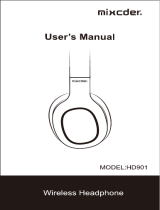Page is loading ...

VIZIO VHB100 User Manual
Version 8/12/2010 1
www.VIZIO.com
Dear VIZIO Customer,
Congratulations on your new VIZIO XVT Series Bluetooth Stereo
Headphones purchase. Thank you for your support. For maximum benefit,
please read these instructions before making any adjustments, and retain
them for future reference. We hope you will experience many years of
enjoyment from your new VIZIO XVT Series Bluetooth Stereo Headphones
with built-in microphone.
For assistance, please call (877) 668-8462 or visit us at www.vizio.com
To purchase or inquire about accessories and installation services for your
headphones, please visit our website at www.vizio.com or call toll free at
(888) 849-4623.
We recommend you register your headphones at our website
www.VIZIO.com or fill in your registration card and mail it in. For peace of
mind and to protect your investment beyond the standard warranty, VIZIO
offers extended warranty service plans. These plans give additional
coverage during the standard warranty period. Visit our website or call us
to purchase a plan.
Write down the serial number located on the back of your headphones
(VIZIO: will a serial number be included on or with the headphones?).
__ __ __ __ __ __ __ __ __ __ __ __ __
Purchase Date _____________________
Manufactured under license from Dolby Laboratories.
Dolby and the double-D symbol are trademarks of Dolby Laboratories.
is a trademark of SRS Labs, Inc.
© 2010. All rights reserved. The V, VIZIO, VIZIO XVT, VIZIO VIA, TruLED, 240Hz SPS, Slim Line, Smooth Motion, Where Vision
Meets Value names, phrase and symbols are trademarks or registered trademarks of VIZIO, Inc. All other trademarks are of their
respective owners. Contents subject to change without notice.

VIZIO VHB100 User Manual
2
www.VIZIO.com
Important Safety Instructions
To prevent your headphones from being damaged, the following rules should be observed for its
installation, use, and maintenance. Please read the following safety instructions before operating
your headphones. Keep these instructions in a safe place for future reference.
Long-term exposure to loud music may cause hearing damage. Please avoid extreme volume
when using headsets, especially for extended periods.
Do not use headsets when operating a motor vehicle or anywhere the inability to hear outside
sounds may present a danger to you or others.
Sounds that you rely on as reminders or warnings may have an unfamiliar character when using
headsets.
Be aware of how these sounds may vary in character so you can recognize them as needed.
Do not drop, sit on, or allow the headsets to be immersed in water.
Table of Contents
Important Safety Instructions ................................................................................................................... 2
Table of Contents ..................................................................................................................................... 2
Chapter 1 Introduction ................................................................................................................................ 3
Features ................................................................................................................................................... 3
Opening the Package .............................................................................................................................. 3
Package Contents .................................................................................................................................... 3
Chapter 2 Basic Controls and Connections ............................................................................................. 4
Chapter 3 Using your headphones ........................................................................................................... 5
Getting Started ......................................................................................................................................... 5
Charging your headphones ................................................................................................................... 5
Connecting (pairing) your headphones ................................................................................................. 5
Using your headphones with your VIZIO VIA HDTV ............................................................................... 6
Connecting to your VIZIO VIA HDTV .................................................................................................... 6
Listening to audio on your VIZIO VIA HDTV ......................................................................................... 6
Listening to Music .................................................................................................................................... 7
Making and Receiving Phone Calls ......................................................................................................... 7
Chapter 4 Maintenance and Troubleshooting .......................................................................................... 8
Maintenance ............................................................................................................................................ 8
Troubleshooting Guide ............................................................................................................................. 8
Telephone & Technical Support .............................................................................................................. 9
Chapter 5 Specifications .......................................................................................................................... 10
VHB100 Specifications .......................................................................................................................... 10
FCC Class B Radio Interference Statement – VIZIO please verify ........................ 錯誤! 尚未定義書籤。
Compliance– VIZIO please verify .......................................................................................................... 12
ONE-YEAR LIMITED WARRANTY ON PARTS AND LABOR ................................................................. 13
Index ........................................................................................................................................................... 14

VIZIO VHB100 User Manual
Version 8/12/2010 3
www.VIZIO.com
Chapter 1 Introduction
Features
Enjoy high quality wireless audio from any Bluetooth device – laptops, iPods, and iPhones
Works with VIA HDTVs with Bluetooth
Video chat or take calls using the integrated mic with voice enhancement
Adjustable lightweight headband design
Perfect travel companion – plug into airplane audio with included 3.5mm headphone jack
High Performance 30mm Drivers
Incorporates advanced sound processing
Supports A2DP, HFP 1.5, HSP 1.0, and AVRCP audio protocols
3.5 mm jack for use with non-Bluetooth devices including mobile phones
Rechargeable up to 9 hours playback/talk time
Opening the Package
Your headphones and its accompanying accessories are carefully packed in a cardboard carton that has
been designed to protect it from transportation damage. Once you have opened the carton, check that
your headphones are in good condition and that all of the contents are included.
IMPORTANT: Save the carton and packing material for future shipping.
Package Contents
VIZIO XVT Series Bluetooth Stereo Headphones
Power adapter and micro USB cable
3.5mm audio cable
User Manual
Quick Start Guide

VIZIO VHB100 User Manual
4
www.VIZIO.com
Chapter 2 Basic Controls and Connections
1. Power—
Press and hold for about 2.5 seconds to turn your headphones on and off. The LED
will briefly light red.
Press and hold for about 6.5 seconds to begin pairing your headphones. The LED will
quickly blink green and red.
2. Volume + / - —Press to turn the volume up or down.
3. Charging Port—Connect the power adapter here to charge your headphones. Lift the flap to
see the port.
4. Headphone Jack—Connect the included 3.5mm audio cable to non-Bluetooth devices such
as mobile phones and airplane audio jacks. Lift the flap to see the jack.
5. SRS—Press for two to three seconds to turn WOW HD on and off. You will hear a short tone
to indicate the SRS status.
6. Talk—Press to answer an incoming call. See Making and Receiving Phone Calls on page 7
for more information.
7. Play/Pause— Press to start or pause playback of audio files. See Listening to Music on page
7 for more information.
8. Next/Previous—Press to go to the next or previous track. Press and hold to fast forward or
rewind within a track. See Listening to Music on page 7 for more information.

VIZIO VHB100 User Manual
Version 8/12/2010 5
www.VIZIO.com
Chapter 3 Using your headphones
Getting Started
Charging your headphones
You may need to charge your headphone’s battery before first use.
1. Connect the larger USB connector into the power adapter.
2. Connect the smaller USB connector into the power jack on your headphones.
3. Connect the power adapter into a wall outlet. The LED lights red.
4. Recharge until LED turns to green. It will take approximately to 3.5 hours
Connecting (pairing) your headphones
Here’s how you get your headphones connected (paired) to your Bluetooth phone and/or music player.
1. Turn on the Bluetooth feature on your phone or music player.
2. Turn off your headphones.
3. Press and hold Power for about 6.5 seconds, until the LED indicator flashes green and red,
indicating the headphones are in discoverable mode.
4. Set your phone or music player to search for Bluetooth devices.
5. Select VHB100 from search results on your phone or music player.
6. Select OK or Yes to pair your headphone with your phone or music player.
7. If prompted, enter 0000 for the passkey.

VIZIO VHB100 User Manual
6
www.VIZIO.com
Using your headphones with your VIZIO VIA HDTV
Connecting to your VIZIO VIA HDTV
Here’s how you get your headphones connected (paired) to your VIZIO VIA HDTV.
1. Turn off your headphones.
2. Turn on your VIZIO VIA HDTV.
3. Press MENU on your HDTV remote control.
4. Press ◄ ►▲ or ▼ on your HDTV remote control to select Bluetooth and then press OK.
5. Press ▲ or ▼ on your HDTV remote control to select Pair Devices and then press OK.
6. On your headphones, press and hold Power for about 6.5 seconds, until the LED indicator
flashes green and red, indicating the headphones are in discoverable mode.
7. Press ▲ or ▼ on your HDTV remote control to select Start searching for devices and then
press OK. Your HDTV will begin searching for your headphones. When paired, VHB100 will
appear in the list of Bluetooth devices. If your headphones do not appear in the list, repeat
the above steps.
Listening to audio on your VIZIO VIA HDTV
1. Connect (pair) your headphones to your HDTV. See Connecting to your VIZIO VIA HDTV on
page 6.
2. Turn on your headphones.
3. Turn on your VIZIO VIA HDTV.
4. Press the MENU button on your HDTV remote control.
5. Press ◄ ►▲ or ▼ on the remote control to select TV Settings and then press OK.
6. Press ▲ or ▼ on the remote control to select Audio and then press OK.
7. Press ▲ or ▼ on the remote control to select Bluetooth Audio and then press ◄ or ► to
select On.
8. Press EXIT on your HDTV remote control to close the menu and begin listening to the audio
through your headphones.
Notes:
The audio and video may be out of synch. This is normal. (VIZIO: please verify if this will exist
even in the final sample. It was REALLY out of synch when we were testing.)
You will still hear audio coming from your HDTV speakers. Turn the speakers off or turn down the
volume using your remote control if you do not want to hear the audio from your HDTV speakers.

VIZIO VHB100 User Manual
Version 8/12/2010 7
www.VIZIO.com
Listening to Music
You can use your headphones to Enjoy high quality wireless audio from any Bluetooth device – laptops,
iPods, and iPhones. Just press the Play/Pause, Next, and Previous buttons. Some actions require a
single press, while others require a press and hold. The LED indicator will light to display the mode. See
the chart below for a full list of actions.
VHB Mode
Button Press
LED Indicator
Bluetooth
Connection –
Music is playing
Press to Play/Pause to pause the music
Press Previous to play the previous track.
Press and hold Previous to rewind within a track.
Press NEXT to play the next track.
Press and hold NEXT to fast forward within a track.
LED flashes once
every 3 seconds
Bluetooth
Connection –
Music is off or
paused
Press Play/Pause to begin playing the music.
Press and hold Play/Pause to pause the music.
LED flashes once
every 3 seconds
A2DP is
connected
Press Play/Pause to begin playing the music.
Press and hold Play/Pause to pause the music.
LED flashes once
every 3 seconds
Making and Receiving Phone Calls
Use your headphones to video chat or take calls using the integrated microphone with voice
enhancement. Just press the Talk button. Some actions require a single press, while others require a
press and hold. The LED indicator will light to display the mode. See the chart below for a full list of
actions.
VHB Mode
Button Press
LED Indicator
HF Connected
Press to initiate voice dialing (if supported)
Press and hold to initiate last number redial (if
supported)
LED flashes once
every 3 seconds
HF
unconnected
Press or press and hold to proceed with connecting to
the earlier paired device.
LED flashes twice
every second
Incoming Call
Press to answer the call.
Press and hold to deny the call.
LED flashes twice
every second
2
nd
Incoming
Call
Press to answer the second call and place the first call
on hold.
Press and hold to deny the call.
LED flashes twice
every second
On a call
Press to hang up the call.
Press and hold to transfer the call.
LED flashes once
every 3 seconds
One phone call
active, other is
on hold
Press to hang up the active call and answer the on-hold
call.
LED flashes once
every 3 seconds
Voice Dialing
Press to cancel voice dialing.
LED flashes twice
every second

VIZIO VHB100 User Manual
8
www.VIZIO.com
Chapter 4 Maintenance and Troubleshooting
Maintenance
Important
Do not use volatile solvent (such as toluene, rosin and alcohol) to clean your headphones. Such
chemicals may damage your headphones.
Cleaning the Housing
Use a soft cloth for cleaning.
If the housing is seriously contaminated, use a soft cloth moistened with diluted neutral cleaner to
clean the display. Wring water out of the cloth before cleaning to prevent water from penetrating
into the housing. Wipe the housing with a dry cloth after cleaning.
Troubleshooting Guide
If your headphones fail to operate, or the performance changes dramatically, check the operation in
accordance with the following instructions. Remember to check the peripherals to pinpoint the source of
the problem. If your headphones still fail to perform as expected, contact the VIZIO for assistance by
calling 1-877-MYVIZIO (1-877-698-4946) or e-mail us at tech[email protected].
Problem
Solution
No power/battery won’t
stay charged.
Fully charge the battery each time you charge your headphones.
No sound/poor sound
quality.
Fully charge the battery each time you charge your headphones.
Make sure you are within 30 feet of the device to which your headphones are
connected.
Make sure your devices are connected/paired properly. See Connecting
(pairing) your headphones on page 5 for more information.
If your headphones are connected to a computer, change the Audio settings
so that the audio is sent to your headphones, not the speakers:
o Click Start, then Control Panel.
o Click Sounds and Audio Devices.
o Click the Audio tab, and then select Bluetooth Hands-free Audio from
the Sound recording list. Also select Bluetooth Hands-free Audio from
the Sound playback list.
If your headphones are connected to your VIZIO VIA TV, change the Audio
settings to set Bluetooth Audio to On. See Listening to audio on your VIZIO
VIA HDTV on page 6.
If the sound is only coming through on one side, make sure your audio
settings on your Bluetooth device are set to stereo, not mono.
There is no dial tone.
Make sure your phone is Bluetooth-capable. If it is not purchase a Bluetooth-
capable phone or purchase a Bluetooth adapter for your phone.
Headphones are
locked up.
Try performing a hardware reset:
1. Connect the power adapter to your headphones and into a wall outlet.
2. Press and hold SRS-key for about eight seconds to shut down the

VIZIO VHB100 User Manual
Version 8/12/2010 9
www.VIZIO.com
Problem
Solution
headphones.
3. Press and hold Power again to turn your headphones on.
Telephone & Technical Support
Products are often returned due to a technical problem rather than a defective product that may result in
unnecessary shipping charges billed to you. Our trained support personnel can often resolve the problem
over the phone. For more information on warranty service or repair, after the warranty period, please
contact our Support Department at the number below.
Customer support and quality service are integral parts of VIZIO’s commitment to service excellence.
For technical assistance contact our VIZIO Technical Support Department via email or phone.
Web: www.vizio.com
Email: [email protected]
Tel: (877) 698-4946 Fax: (949) 585-9563
Hours of operation: Monday - Friday: 6 am to 9 pm
Saturday – Sunday: 8 am to 4 pm
Please have your VIZIO model number, serial number, and date of purchase available before you call.
VIZIO
Address:
39 Tesla
Irvine, CA 92618, USA
Telephone: (949) 428-2525 Fax: (949) 585-9514

VIZIO VHB100 User Manual
10
www.VIZIO.com
Chapter 5 Specifications
VHB100 Specifications
Speakers
30mm
Frequency Response
20Hz – 15KHz
THD (for stereo)
<5% @300~3.4KHz
Impedance
32 ohm ±15%
SPL on SPK
108±3 dB @IEC318 /1KHz per 1mW
Connections
3.5mm headphone jack
MicroUSB port for charging
Features
High quality Headphone design with BT-TV & Cell-phones compatible. Features of
Bluetooth and SRS WOW-HD provide high quality video and SRS WOW HD stereo
sound performances. It's not only with elegant design, but also comfortable to
wear.
• Full Qualified Bluetooth v2.1 + EDR specification
• Support HFP 1.5 & HSP 1.0
• Supports LC SBC
• Supports SRS WOW HD
• Multi port support: allow a headset connection to two phones devices. One HF-
only phone and one A2DP-only device (not 2 A2DP or 2 HF connections at the
same time).
• Bluetooth Class 2 offers a wireless connection up to 33 feet (10 meters).
• 3.5mm input jack for mobile non-wireless use. BT radio automatically disabled
upon jack sense. Ability to turn BT radio back on via control key press.
• Talking time: 8.0 hrs; Standby time: 33 hrs;
• A2DP play time (Volume at mid-range): 6.5 hrs
• 275 mAH Re-chargeable Lithium polymer battery.
Sound Pressure Level
109dB average sound pressure at 100Hz, 200Hz, 1KHz,2KHz when input level is -
3dBDrms
Power Input
Battery: 275mAH
Adaptor: 100VAC~240VAC 60Hz
Voltage
Battery: 3~4.2VDC
Adaptor: 100VAC~240VAC 60Hz, 5VDC 500mA
Dimensions
7.82‖ W x 3.57‖ H x 8.29‖ D (198.6x 90.75mm x 7.82mm)
Gross Weight
1.39 lbs (0.63Kg)
Compliances
FCC, IC, BQB+QD ID
*Product specifications may change without notice or obligation

VIZIO VHB100 User Manual
Version 8/12/2010 11
www.VIZIO.com
FCC Regulations:
This device complies with part 15 of the FCC Rules. Operation is subject to the following two conditions:
(1) This device may not cause harmful interference, and (2) this device must accept any interference
received, including interference that may cause undesired operation.
This device has been tested and found to comply with the limits for a Class B digital device, pursuant to
Part 15 of the FCC Rules. These limits are designed to provide reasonable protection against harmful
interference in a residential installation. This equipment generates, uses and can radiated radio frequency
energy and, if not installed and used in accordance with the instructions, may cause harmful interference
to radio communications. However, there is no guarantee that interference will not occur in a particular
installation If this equipment does cause harmful interference to radio or television reception, which can
be determined by turning the equipment off and on, the user is encouraged to try to correct the
interference by one or more of the following measures:
-Reorient or relocate the receiving antenna.
-Increase the separation between the equipment and receiver.
-Connect the equipment into an outlet on a circuit different from that to which the receiver is connected.
-Consult the dealer or an experienced radio/TV technician for help.
Notice:
Changes or modifications not expressly approved by the party responsible for compliance could void the
user’s authority to operate the equipment.
Shielded interface cables and AC power cord, if any, must be used in order to comply with the emission
limits.
The manufacturer is not responsible for any radio or TV interference caused by unauthorized modification
to this equipment. It is the responsibility of the user to correct such interference.
RF Exposure Information
This device meets the government’s requirements for exposure to radio waves.
This device is designed and manufactured not to exceed the emission limits for exposure to radio
frequency (RF) energy set by the Federal Communications Commission of the U.S. Government.
This device complies with FCC radiation exposure limits set forth for an uncontrolled environment.
IC Statement
Operation is subject to the following two conditions: (1) this device may not cause interference,
and (2) this device must accept any interference, including interference that may cause
undesired operation of the device.
This Class B digital apparatus complies with Canadian ICES-003.
Cet appareil numérique de la classe B est conforme à la norme NMB-003 du Canada.
IC Radiation Exposure Statement:
This equipment complies with IC RSS-102 radiation exposure limits set forth for an uncontrolled
environment. This equipment should be installed and operated with minimum distance 20cm
between the radiator & your body.

VIZIO VHB100 User Manual
12
www.VIZIO.com
Compliance– VIZIO please verify
Caution: Always use a power cable that is properly grounded. Please use the AC cords listed below for
each area.
USA FCC
Canada IC
BQB+QD ID

VIZIO VHB100 User Manual
Version 8/12/2010 13
www.VIZIO.com
ONE-YEAR LIMITED WARRANTY ON PARTS AND LABOR
Covers units purchased as new in United States and Puerto Rico Only
VIZIO provides a warranty to the original purchaser of its products against defects in materials and
workmanship for a period of one year of non-commercial usage and ninety (90) days of commercial use.
If a VIZIO product is defective within the warranty period, VIZIO will either repair or replace the unit at its
sole option and discretion.
To obtain warranty service, contact VIZIO Technical Support via email: [email protected] or via
phone at 877 MY VIZIO (877.698.4946) from 6:00AM to 9:00PM Monday through Friday and 8:00AM to
4:00PM Saturday and Sunday, Pacific Time, or visit www.VIZIO.com. Proof of purchase in the form of a
purchase receipt or copy thereof is required.
Parts and Labor
There will be no charge for parts or labor during the warranty period. Replacement parts and units may be
new or recertified at VIZIO’s option and sole discretion. Replacement parts and units are warranted for
the remaining portion of the original warranty or for ninety (90) days from warranty service or replacement,
whichever is later.
Type of Service
Units must be sent to a VIZIO service center. VIZIO is not responsible for transportation costs to the
service center, but VIZIO will cover return shipping to the customer. PRE-AUTHORIZATION IS
REQUIRED BEFORE SENDING ANY UNIT IN FOR SERVICE.
Any returns to VIZIO’s service centers must utilize either the original carton box and shipping material or a
replacement box and material provided by VIZIO, which may be provided free of charge. VIZIO technical
support will provide instructions for packing and shipping the unit to the VIZIO service center.
Limitations and Exclusions
VIZIO’s one-year limited warranty only covers defects in materials and workmanship. Items not covered
include but are not limited to cosmetic damage, normal wear and tear, misuse, signal issues, power
surges, damages from shipping, acts of God, any type of customer misuse, installation, customer
modifications, adjustments, and set-up issues. Units with unreadable or removed serial numbers, ―image
burn-in‖, and routine maintenance are not covered. This warranty does not cover products sold ―AS IS‖,
―FACTORY RECERTIFIED‖, or by a non-authorized reseller.
THERE ARE NO EXPRESS WARRANTIES OTHER THAN THOSE LISTED OR DESCRIBED ABOVE.
ANY IMPLIED WARRANTIES, INCLUDING ANY IMPLIED WARRANTY OF MERCHANTABILITY AND
FITNESS FOR A PARTICULAR PURPOSE, SHALL BE LIMITED IN DURATION TO THE PERIOD OF
TIME SET FORTH ABOVE. VIZIO'S TOTAL LIABILITY FOR ANY AND ALL LOSSES AND DAMAGES
RESULTING FROM ANY CAUSE WHATSOEVER SHALL IN NO EVENT EXCEED THE PURCHASE
PRICE OF THE COVERED PRODUCT. VIZIO SHALL NOT BE RESPONSIBLE FOR LOSS OF USE,
COMMERCIAL LOSS, LOST REVENUE OR LOST PROFITS, OR OTHER INCIDENTAL OR
CONSEQUENTIAL DAMAGES. SOME STATES DO NOT ALLOW LIMITATIONS ON HOW LONG AN
IMPLIED WARRANTY LASTS OR THE EXCLUSION OF INCIDENTAL OR CONSEQUENTIAL
DAMAGES, SO THE ABOVE LIMITATIONS OR EXCLUSIONS MAY NOT APPLY TO YOU. THIS
WARRANTY GIVES YOU SPECIFIC LEGAL RIGHTS, AND YOU MAY ALSO HAVE OTHER RIGHTS,
WHICH VARY FROM STATE TO STATE. THIS WARRANTY IS SUBJECT TO CHANGE WITHOUT
NOTICE. CHECK www.VIZIO.com FOR THE MOST CURRENT VERSION.

14
www.VIZIO.com
Index
D2 to update when UM is closer to final
Connections
Sound Bar .............................................................. 4
Contents ..................................................................... 3
Maintenance .............................................................. 8
Safety Instructions ...................................................... 2
Specifications ........................................................... 10
Support Information .................................................... 9
Troubleshooting ......................................................... 8
Warranty .................................................................. 13
/