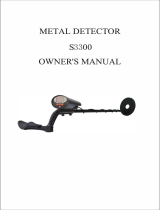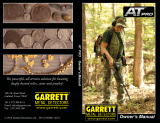Page is loading ...

PHMD74
USER MANUAL

Metal Detector Owner’s Manual
This metal detector has excellent sensitivity and intensive ability to identify
and display six types of metals. It can indicate the material of the metal
target through the latest patent design and the full digital location circuit,
improved accuracy and stability of the location. In the field of electromagnetic
interference, the full digital location circuit has good anti-interference ability. It
will bring enjoyment of high-end products.
Read this manual carefully before using. Most importantly, review the
Quick-Star Demo and Basic Operation.
TABLE OF CONTENTS
Terminology
Specification
Assembly
Battery
Panel and LCD
Controller
Quick-star
Basic operation
Caution
TROUBLE SHOOTING GUIDE
TERMINOLOGY
The following terms are the common terminology among metal detector.
● Motion Mode
This is one of the circuit operation modes in the metal detection technology.
When detecting, you should move the search coil continuously. In general,
motion mode can reduce the effect of the soil mineralization, and it will have
better discrimination ability.
● Non-motion Mode
This is another circuit operation mode in the metal detection technology.
When detecting, you do not need to move the search coil continuously, as
long as the search coil approaches the metal at a certain distance. In the
non-motion mode, the detector can’t discriminate the metal types.
● Elimination
This mode of operation eliminates a particular metal type. During this
process, when the detector find the specified metal, the detector will not
send prompt signal, such as light, electricity and sound.
● Discrimination
To differentiate the types of metals, the detector will sound a different tone or
give a different indication, as it eliminates the specific metal. It is an
important ability of the detector referred as “discrimination”.

● Iron
Iron is a common metal. It’s usually not the detection target, undesirable iron
objects contains iron nail, bolts, old cans, caps and so on. But some valuable
relics may also be made of iron, such as old ornaments, old armature and so
on.
● Ferrous
Metals which are made of, or contains iron.
● Trash metals
Caps, pull-tabs, S-caps are the most bothersome trash items for treasure
hunters; you should eliminate them during detecting. But some other
valuable objects have a similar magnetic with the above trash metals, and
will also be eliminated as trash when discriminating.
● Pinpoint
Pinpoint is a process of determining the exact location of the buried metal
object. On this motion mode, you need to move the search coil continuously
when detecting, if it’s hard to determine the exact location of the buried
metals. In the Pinpoint mode, select Non-motion technology to let the center
of the search coil be aligned with the location of the buried metal, to help
your excavation.
● Ground balance
Metals buried in the earth mineralized material in the soil affect metal
detection. The ground balance will eliminate or weaken the shielding effect of
the mineralized soil. The ground balance is divided into built-in ground
balance and adjustable ground balance.
● Coins depth
The coins depth the detector referred to, which is generally the approximate
distance that the 25silver is in the neutral soil or in the air. It’s not an exact
depth.
Specification
● Operation mode: four plus one
Motion mode: ALL-METAL, DISCRIM, JEVELRY, CUSTOM and COINS
Non-motion mode: PINPOINT
● Coins depth indication: 1,2,3,4,(2”,4”,6” and 8+)
● Sensitivity control: 4 SENS SEGMENTS
● Target metals discrimination: 6 kinds
10 to 99 double digit
● Sound frequency: three kinds of sound indicate different metals
● Battery indication: three SEGMENTS, blinking means time to change the
batteries

● Power off prompt : sound a prompt tone every ten minutes
● Search coil: 210X70mm open waterproof search coil
● Earphone jack: 1/8 inch earphone jack(earphone not supplied)
● Power supply: 6 AA batteries (batteries not supplied)
Note: When the power supply is switched on within a few seconds, the metal
detector will go into self-inspection program. Don’t let the search coil
approach the metal, nor carry out any operation, until the self -inspection is
completed. This action is done when you hear a beep tone.

Assembly
1. Loosen the two triangular fasten buttons under the control box, insert to
the bracket, and lock the two triangular buttons. See Fig.1.
Fig.1
2. Press down the silver shrapnel on the plastic stem, and insert it to the
black aluminum stem. When the silver shrapnel popping up from the black
aluminum stem, you can use it. The black aluminum stem is with four holes,
for you to adjust the length of the connecting rod, so that you can
comfortably erect and straighten your arms, and keep the search coil away
from the ground about 1/2 inch. See Fig.2, 3.
3. Wind the electronic line on the search coil around the aluminum stem;
keep the elastic moderate, so that the cable won’t sway.
4. Relax the nuts at the two ends of the search coil, and adjust the location of
the search coil, to let the search coil be parallel with the ground. Be careful
not to mistake the location of the search coil (See Fig.3).
Fig.2

Battery
Use 6 alkaline AA batteries.
1. Press the “key” on the battery cover in the direction of the arrow, pull out
the battery cover.
2. Insert 6 AA batteries as indicated by the polarity symbols marked inside
the battery box
3. Close the battery cover. When a KATA tone being heard, which means the
battery cover has been covered well. Ensure the direction of “UP” on the
battery cover is followed.
These batteries are expected to last for about 40 hours. If you don’t use the
detector for a long time, please remove the batteries from the battery box.
Fig.3
Fig.4
Fig.5

Panel and LCD
All the controller adjustment displays on the LCD, and all the detection
results are also shown on the LCD. LCD See Fig.6
● Mode indication cursor: Indicate the four kinds of operation modes. Make a
switch through the MODE button.
● Target ID pattern: It’s located above the LCD screen. It indicates the target
metal you’re looking for. When detecting a metal target, the target ID cursor
(upper scale) shows the metal patterns or the words.
● Target ID cursor (upper scale): it’s in the shape of .The upper scale
consists of 6 segments. When the target ID cursor is lighted, this indicates
the probable type of the detected metal.
The three kinds of prompted signal, corresponding to the target ID cursor.
See the table below:
Note: The position of the target ID cursor may change as it is affected by the
soil composition and the same material metal have in different soil.
● Target identification cursor (lower scale): It’s in the shape of,6 segments
making up the lower cursor, which indicates the material types of the
detected target objects. In the ALL-METAL mode, the 6 segments are all
lighted. While in other modes, when a certain target identification cursor is
extinguished, which indicates this type of metal isn’t in the detection range,
which means this type of metal is eliminated. In the PINPOINT mode, the
Target identification cursor is useless.
Fig.6
Low pitch Mediant High pitch
IRON
5,
S-cap
1,10,25,50

● Target Digit Cursor: double digit, 10-99 indicates the material of the metal.
When detecting, the digit may have some changes, which depends on the
composition of the target, the size, the shape, the distance from the search
coil and the speed of scanning. The surrounding soil can also affect the
value. Refer to the following table as a preliminary guide.
● Coin depth indication cursor: it is used together with the sensitivity cursor.
It is divided into 2”, 4”, 6” and 8+ four segments. It indicates the approximate
depth of the 25 silver in the neutral soil. As the size, the angle and the
material of the target, the composition of the soil will all affect the indication
value.
● PINPOINT mode cursor: it is used with the digit cursor. Touch the P-P
button, displaying the “PP” character, and appearing a brief flash. At the
moment, the unit will be balance the surrounding environment, when PP
displays stable, this indicates the pinpoint (PP) state.
● Signal strength cursor: left and right total has 5 gears, in the Pinpoint state
indicating the signal strength.
Numerical
Range
Possible
Target
Dollar
Coin
Euro
Coin
Pound
Coin
Australian
Dollar Coin
Canadian
Coin
10--40
41--55
56--65
66--75
76--85
85--99
Iron
Nickel
Pull-tab
Zinc
Copper,
Aluminum
Silver
5
1 10
25
1
1P
10€
€
20
50
5P
10P
50P
20P
1
2
2P

● Sensitivity indication cursor: It’s divided into 4 gears, when they are all
lighted; the sensitivity is at the highest. Adjust the sensitivity by the SENS
button. It is useless in the PINPOINT mode.
● Battery power cursor: 3 gears indicate the battery power. When all the
cursor is lit, this indicates power is enough. While the entire battery indicator
is extinct and the battery pattern is glimmered, it’s time to replace the battery
right away.
Controller
All the controllers are on the panel. See Fig.7
● Power button: press the button, the power is on,and press it once
more,the power is off.
● Mode button: Press the MODE button to choose from the 4 operation
modes circularly.Boot setting is in the ALL METAL mode.
ALL METAL-The detector is in the ALL METAL mode,and to all kinds of
metals,the detector will make a respond.
JEWELRY-the detector eliminates iron,which means it won’t make a
respond to the iron,but only be in respond to other metals.
MEMORY- the detector will memory the selected metal,and only be
respond to this metal.Press the MODE button once,the detector goes into
the MEMORY state(the MODE cursor pointing to MEMORY),at this
moment,the six lower cursors all displaying,and the detector goes into the
memory state.Scanning above the search coil with the selected metal,the
detector will memory this metal,and will only be respond to this metal.
Fig.7

Press the MODE button again,logging out the memory mode,return to the
state that all of the 6 lower cursors displaying,and carry on the second set.If
no longer set,press the MODE button again,exit the MEMORY state,and
enter the next operation mode.
COINS- the detector eliminates the iron,pull-tabs and S-CAP,only be respond
to all kinds of coins.
● SENS Button:choose the 4 levels with SENS button.Boot setting is at the
middle value(the second gear).The highest sensitivity is the fourth
level.When there is interference,setting the sensitivity lower properly.In the
PINPOINT mode,the SENS button is useless.
● PP Button:touch the “PP”button,the detector turns into PINPOINT
mode,and it no longer has the ability to identify.At this moment,the PP cursor
is lighted,and indicates the signal strength.The more close to the metal
target,the more the strength cursor is lighted,the more louder the sound is,in
order to locate the target position accurately.Touch the “PP”button again,exit
the PINPOINT state.
QUICK START
1. Prepare with the four metal samples
● an iron nail
● a 5 dollar nickel coin
● a 1 dollar zinc coin
● a 25 dollar silver coin
2. Lay the detector
Place the detector on a wooden or plastic table,let the search coil exceeds
the table edge about more than 30cm.Keep the detector be away from the
wall,ceiling and floor,turn off all the equipment which can cause
electro-magnetic interference.Please take off the watch,ring or other metal
objects on your hand.( See Fig.8).
Fig.8

3. Turn on
Press the POWER button,and the detector will sound two moo tones, all the
LCD patterns will be lighted a moment,the detector will be in the operation
mode by default,and the sensitivity will be at the second level.(See Fig.9)
Note: Don’t let the search coil approach the metal,nor operate the
detector,until the detector has the balance completed,and sound tweets.
4. ALL METAL mode test
Sweep the four metal samples 7 to 10cm above the search coil.
a) The detector sounds three different tones in turn.
b) The depth cursor points to the second gear.
c) The Target ID cursor points to the four materials.
As below table
(See Fig.10,take iron nail as an example)
Fig.9
Iron nail
Low pitch
IRON
30-40
5 nickel coin
Mediat
5
40-50
1 zinc coin
High pitch
1
78-82
25 siver coin
High pitch
25
86-88
Fig.10

5. JEWELRY mode test
a) Press the MODE “+” button again,the operation mode cursor points to
JEWELRY,and the first target discrimination cursor at the lower cursor are
extinguished.
b) Sweep the four metal samples about 7 to 10cm above the search coil in
turn.
c) When sweeping the iron nail,the detector will not respond,meaning the
“iron” is eliminated.
d) When sweeping the other three samples,the response of the detector is
the same with the ALL METAL mode.(See Fig.11,take 1 zinc coin as an
example)
6. Memory mode test
a) Press the MODE button again,the operation mode cursor points to
MEMORY.The target ID cursor(upper cursor)is extinguished,and the target
identification cursor (lower cursor)is all lighted.(See Fig.12)
b) Imagine to search the 25silver coin,but eliminate other metals,carry out
the following operations:
Sweep the 25silver coin about 7-10cm above the search coil,the target
identification cursor that the 25silver coin corresponding to is still
lighted,but other identification cursors are all extinguished.(See Fig.13)
Fig.11
Fig.12

c) Sweep the four metal samples about 7 to 10cm above the search coil in
turn.
d) When sweeping the 25 silver coin,the detector will respond,meaning the
25 has been remembered.
e) When sweeping the other three samples,the detector won’t respond.(See
Fig.14,take 25 as an example)
f) If want to look for other materials,press the “MODE” button once again,so
that the operation mode still points to MEMORY,and still shows figure
12.Then,repeat the above operation.
g) At this time,in order to exit MEMORY mode,press the MODE button,let the
detector be back to the state of figure 12.Press the MODE button,exiting the
MEMORY mode,and go into the next operation mode.
7.COINS mode test
a) Press the MODE button again,the operation mode cursor points to
COINS.The three patterns of iron nail,bottle cap and pull-tabs in the lower
cursor corresponding to the target discrimination cursor are
extinguished,which means the three trash metals are eliminated.
b) Sweep the four metal samples 7 to 10cm above the search coil in turn.
c) When sweeping the iron nail,the detector will not respond,and the “iron” is
eliminated.
d) While sweeping the other three samples,the response of the detector is
the same with the ALL METAL mode.(See Fig.15,take 1 as an example)
Fig.13
Fig.14

8.PINPOINT mode test
a) Touch the “PINPOINT” button,the PINPOINT cursor is lighted and
flashed.The PP cursor won’t flash until the detector has been balanced.The
target ID cursor in the upper cursor and the target discrimination cursor in
the lower cursor are all extinguished,and the depth cursor is full-scale,the
detector will sound a slight single-frequency mediant.(See Fig.16)
b) Let the 25 silver coin approach the search coil slowly,in the position of
about 7”-8”,the first group of signal strength cursor begins to appear,and the
sound turns louder.Continue let the 25 silver coin approach the search
coil,and the signal strength cursor is full-scale quickly,the sound is more
louder,then the depth cursor denotes the depth dropping,until one is
left,which means the metal is gradually close to the center of the search
coil.(See Fig.17)
Fig.15
Fig.16
Fig.17

c) Maintain the position of the silver coin,release the PINPOINT button,exit
the PINPOINT mode.Press the PINPOINT button again after several
seconds,the signal strength cursor is extinguished,and the sound comes
back to the initial state,the depth indication comes back to the full scale.
d) Let the silver coin move to the center of the search coil again,the signal
strength cursor appear again and increase,the sound turns louder,and the
depth cursor goes lower,which means the metal target is more closer to the
center of the search coil.Up to now, a “PINPOINT” operation has completed.
e) To the samples with different materials,the detector will give the similar
respond.
After doing this steps,you have an initial familiarity to the detector,and you
can begin the next step of basic operation.
Basic Operation
Metal detector is used outdoors.There is too much metals indoors,and all
kinds of electrical equipment that will bring interference signals.So it is not fit
for using the detector indoors.
Field detection is more complicated,the composition of the regional soil,the
component,size,shape and the oxidation degree of the underground metals
will all affect the detection results.This chapter is only the general steps of
the field detection.You should operate again and again, accumulate
experience to achieve good results.
1. Turn On
Hold the detector,keep the search coil be away from the ground.Press the
Power button,the detector will sound two moo tones,and all the LCD patterns
are lighted at minutes.Then the sensitivity will be set to the second gear,and
the operation mode will set to ALL METAL.Prompt once again,don’t
operate,nor let the metal approach the search coil,until the balance has been
completed,and sound a tone.
2. Set the operation mode
In generally,you could choose the ALL METAL mode.At this time,the detector
will make identification response to all kinds of metals.
Since the soil will make the detection indication deviate,we suggest you bring
some samples,such as 25 silver coins, 5 nicker coins and so on.Bury
these samples in the soil of the detection region respectively,try to
detect,observe the position of the discrimination cursor appear,and how
much deviation from the target pattern.It will help you judge the type of the
target,in case you omit the treasures that you want to find.
Directly with the PINPOINT to detect,it is also an alternative way.Specifically
in the region where the ground is more complicated or in the venues where
the electromagnetic interference is larger,the effect may be more better.

3. Choose the sensitivity
You always expect to set the sensitivity more higher.However,in the higher
sensitivity range,the detector will be sensitive to the electromagnetic
interference that comes from the power lines or cables around,and it will do
abnormal reaction to the mineralization soil or electrical conductivity soil.If
you move the search coil in the detection area,and the detector sends an
unstable false signal,please decrease the sensitivity.
If you operate the detector with your partner at the same time,please pay
attention to keep more than 10 meters away from each other,and decrease
the sensitivity appropriately.
4. Move the search coil
When detecting,you should move the search coil at a constant speed,not
unsteadily.Let the search coil be parallel with and about 1/2 inch from the
surface,not to swing it like a pendulum,high and low above the ground.(See
Fig.18)
Most valuable metal objects will send repeatable signals.If the signal isn’t
repeatable,it’s mostly a false signal.When there is a clear sound instructing
the buried targets,you could read out the approximate target type and depth
on the LCD screen.And you could also move the search coil above the target
objects fast,in order to get a more stable signal.
5. Make use of the sound,to help discriminate
In the process of detection,you don’t always watch the screen.And the sound
identification system will sound four frequency tones to help you discriminate
the targets.
Low pitch——ferrous metals,such as iron nail,caps and so on.
Mediant——S-caps,5nickel coin.
High pitch——zinc,copper,aluminum and silver,such as 1,10,25and
so on.
Fig.18

6. PINPOINT
When detecting in the motion mode,as you should persistently move the
search coil,so although you find the region that burying metals,it’s not easy
for you to determine the exact location,it gets the digging difficult.At this
time,you should recur to the PINPOINT mode.
a) Touch the PINPOINT button,the PINPOIT cursor is lighted,and the depth
cursor will be full scale.The detector will sound a low single-frequency
tone,the sensitivity is in the highest state.
b) Let the search coil approach the ground,move the search coil slowly in the
region,where you find the target.In the position where the single frequency
tone turns louder,and the signal strength cursor begins to appear.Continue
moving the search coil slowly until the sound turns more louder,the signal
strength cursor is full scale,and the depth cursor is the lowest.
c) Maintain the position of the detector,exit the PINPOINT mode.Touch the
PINPOINT button again later,the detector will be self-balanced,and sound a
low single frequency tone,the signal strength cursor will be extinguished,the
depth cursor will be full scale.Move the search coil slowly again,let the single
frequency tone turn more louder,and the signal strength cursor increase,the
depth cursor turn to the lowest,which means the position of the metal target
has been locked.By the center of the open search coil,mark on the ground,to
facilitate mining.
d) Repeat the operation for several times and approach the target for several
times,until you lock the location of the metal target.You could make notes on
the ground by the center of the open search coil,to facilitate your excavation.
e) In the process of the PINPOINT,the depth cursor will turn to the signal
strength cursor,which denotes the distance between the center of the search
coil and the target,to help you pinpoint the location.Finally,the depth cursor
will remain at the lowest gear.In fact,it means the target is the nearest from
the center of the search coil.
7. Depth and Target Indication(only in the motion mode)
The detector is preset in the motion mode,The LCD screen will show the
rough metal target types and the rough target depth.
When the position and type of the target are determined,the detector will
send a repeated signal.If you detect in the same place,while the
discrimination display is inconsistent,which means the target may be false,or
it may be the trash metal or heavily oxidized metal.Trough practice,you must
bear in mind only repeatable signal existent,then you do excavation.
When find a metal target,the identification cursor will indicate the metal
type.Silver is on the right.In the neutral soil,the identification indication is
more accurate,while in the mineralization or salinization soil,the
discrimination indication will have various degree of deviation.

The above identification is only a reference,not completely accurate.
The depth indication is accurate for coin-sized objects.Large objects or
irregularly-shaped objects will yield less reliable depth readings.If sweeping
at the same place for several times,but shows the same depth,then it is a
more accurate detection.If the depth indication varies,try to change the angle
of sweeping.There may be more than one target present.
Remind you once again,when detecting in the wild,due to the impact of the
ground condition,the discrimination indication and depth indication will be all
deviation.The composition,size and oxidation of the metals will all affect the
indication result.It’s necessary for you to consider these factors before
choosing elimination a certain metal or determining whether there are
precious metals present.Not to eliminate the precious metals
8. The use of the non-motion mode.
In fact,the sensitivity in the non-motion mode is high,search metals directly
using non-motion mode is also a choice.In some regions,the ground is too
narrow to sweep search coil,you could choose the PINPOINT mode.In the
severe mineralization or salinization region,you could try to sweep using
PINPOINT directly.
Caution
1) In areas with heavy traffic,please not wear earphone,in case an accident
occurs.
2) Always obtain permission before searching any site.
3) Keep away from the region where may bury electrical line,cable line or
pipeline,in particular the pipes that are full of flammable gases and liquids.
4) Do no detect in the military area where may bury bombs or gas
explosives.
5) When excavating the target,use the reasonable method,not destroy the
vegetation.Leave the land and vegetation as it was,fill in the holes after the
excavation.
SYMPTOM SOLUTION
No power,no boot sound,and the
LCD has no indication.
1.Be surer that the batteries are
installed correctly.
2.Be sure that “UP” on the battery
cover towards up.
3.Replace the batteries.

TROUBLE SHOOTING GUIDE
SYMPTOM SOLUTION
Sound a successive “DI” “DI” tone 1.Make sure that there is no other
metal detector operating around.
The LCD displays normal,but the
sensitivity is very low.
1.When turning on,there is metal near
the search coil.
2.Let the search coil leave the ground,
and then turn on the unit again.
Sound an irregular tone,or the
target identification cursor chatters.
1.Don’t use it indoors,because there
is many metals there.
2.Make sure whether there is
electromagnetic interference source,
such as power lines,cables,
electronic fences and so on.Keep
away from these areas,or try to
reduce the sensitivity.
The signal is unstable,and the
position of the target identification
cursor is changing.
1.Sweep at a different angle,in order
to determine whether you can get a
more stable signal.
2.If the target is buried deeply,you
could try to increase the sensitivity or
speed up the speed of sweeping the
search coil,in order to get a more
stable signal.
3.Maybe more than one metal targets
buried there,try to increase the
sensitivity or set different
discrimination range to sweep.
4.Maybe you find a severe oxidation
target,or the ground is serious
magnetic,you should try to decrease
the sensitivity.
Using PINPOINT,when the search
coil approaching the ground,the
unit will sound a tone.
1.The surface is severe magnetic,you
need to do the ground balance
adjustment,or you should press the
PINPOINT button again to reduce the
sensitivity.
2.There is large metals underground.
Using PINPOINT,when the search
coil approach the ground,the unit
will sound a tone.
1.The ground is serious magnetic,
need to adjust the balance.In the
position near the ground,touch the
PINPOINT button,to reduce the
sensitivity.
2.There is large metal under ground.
/