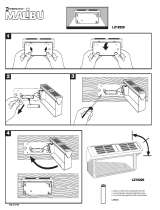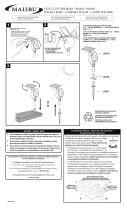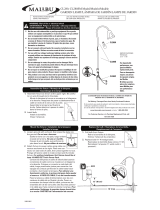Intermatic ET9500 Installation Instructions Manual
- Type
- Installation Instructions Manual
Intermatic ET9500 is a BEMS Interface Box (Gateway) that enables remote control and monitoring of ET90000 series time switches via computer applications. It facilitates communication using BACnet, Modbus, and Metasys N2 protocols. This allows for integration with building management systems, providing centralized control and data access for efficient energy management and automation of lighting, HVAC, and other building systems.
Intermatic ET9500 is a BEMS Interface Box (Gateway) that enables remote control and monitoring of ET90000 series time switches via computer applications. It facilitates communication using BACnet, Modbus, and Metasys N2 protocols. This allows for integration with building management systems, providing centralized control and data access for efficient energy management and automation of lighting, HVAC, and other building systems.






-
 1
1
-
 2
2
-
 3
3
-
 4
4
-
 5
5
-
 6
6
Intermatic ET9500 Installation Instructions Manual
- Type
- Installation Instructions Manual
Intermatic ET9500 is a BEMS Interface Box (Gateway) that enables remote control and monitoring of ET90000 series time switches via computer applications. It facilitates communication using BACnet, Modbus, and Metasys N2 protocols. This allows for integration with building management systems, providing centralized control and data access for efficient energy management and automation of lighting, HVAC, and other building systems.
Ask a question and I''ll find the answer in the document
Finding information in a document is now easier with AI
in other languages
- français: Intermatic ET9500
- español: Intermatic ET9500
Related papers
-
Intermatic WP3100C Operating instructions
-
Intermatic AL532V Series Assembly Procedures
-
Intermatic AL406 Series Assembly Procedures
-
Intermatic LZ609 Operating instructions
-
Intermatic CS180CSM Operating instructions
-
Intermatic SGH-A157V Installation guide
-
Intermatic AG2401 Installation guide
-
Intermatic AL501 Series Assembly Procedures
-
Intermatic AL425C Assembly Procedures
-
Intermatic AL425C Assembly Procedures
Other documents
-
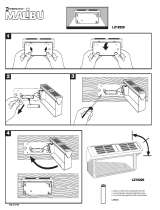 Malibu Boats LZ16220 Operating instructions
Malibu Boats LZ16220 Operating instructions
-
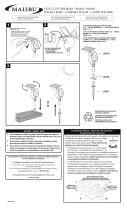 Malibu LZ414SM Owner's manual
Malibu LZ414SM Owner's manual
-
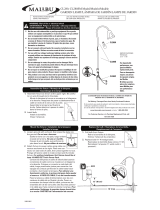 Malibu Boats CL280SM Operating instructions
Malibu Boats CL280SM Operating instructions
-
 Malibu Boats LT9SSM User manual
Malibu Boats LT9SSM User manual
-
LG PBACNA000 Installation guide
-
ARISTA ALC-IWD User manual
-
Intermec LightMaster LM Series Installation & Operating Instructions
-
Intesis INBACTOS001R100 User manual
-
LG PQNFB17C0 Installation guide