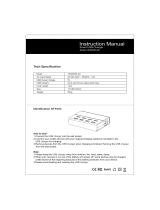Page is loading ...

ACTION-X3

Thank you for your confidence and for the purchase of this smartphone.
The user guide will allow you to get to know your new device.
USER BENEFITS
■
Waterproof and resistant (IP68)
■
Long life battery (3500 mAH)
■
X-Link: Innovative magnetic attachment system which loads and transfers data
■
Photo/video 12 MP large pixel technology / PDAF
■
Noise canceling technology and 80db speaker
2
The ACTION-X3 is MIL-STD-810G* certified *.
The MIL-STD-810G military standard was created by the American army to reproduce the usage conditions of
electronic devices on the ground under extreme conditions. The ACTION-X3 has been tested in a laboratory to
withstand hostile and demanding outdoor environments.
It has undergone the following 11 tests: resistance to low pressure (altitude: over 4000m) and to extreme tem-
peratures (from -40°C/-40°F up to 60°C/140°F), resistance to temperature shocks, to solar radiation (UV), to
rain and to salt fog, as well as resistance to contamination by fluids (2-propanol), to vibration, shocks and sharp
acceleration.
The ACTION-X3 is suitable for all the most demanding situations: skydiving, paragliding, aviation, extreme kaya-
king, cycling, quad-biking, motorbiking, 4x4, jet skiing, as well as extreme heat, extreme cold, heavy rains… It is
also suitable for laboratories or construction professions.

CONTENTS
SAFETY PRECAUTIONS
General safety information.....................................................................................................!5
Waterproofing information....................................................................................................!8
Medical devices..........................................................................................................................9
Road safety.................................................................................................................................!9
Power and charging...............................................................................................................!10
Audio protection......................................................................................................................!12
Environmental protection.....................................................................................................!12
Cleaning and maintenace......................................................................................................!13
Emergency calls.......................................................................................................................!13
Recommendations to reduce the user’s exposure to radiation................................!14
ADDITIONAL INFORMATION
Compliance................................................................................................................................!14
Frequency bands and power................................................................................................15
Accessory and software information................................................................................!16
Specific absorption rate (SAR)...........................................................................................!16
Copyright...................................................................................................................................!17
PRESENTATION OF THE PHONE
Phone overview........................................................................................................................!18
Neckstap....................................................................................................................................!19
The “+” points of the Actio-X3.............................................................................................!19
Mounting system - X-BLOCKER.........................................................................................!20
X3 Sensors application..........................................................................................................20
Touch-lock function................................................................................................................!21
SOS function............................................................................................................................!22
Programmable keys...............................................................................................................!22
SIM card installation...............................................................................................................!23
2 3

Battery.......................................................................................................................................!25
Start-up/shutdown of the phone.......................................................................................!28
BASIC ELEMENTS
Touch screen movements.....................................................................................................30
Notifications center................................................................................................................!32
Locking and unlocking the screen.....................................................................................!33
Screen personalization..........................................................................................................!33
Date/time modification........................................................................................................!33
Device and data management...........................................................................................!34
USING YOUR PHONE
Home Screen...........................................................................................................................!34
Phone.........................................................................................................................................!35
Contacts.....................................................................................................................................!36
Messages....................................................................................................................................!37
Camera.......................................................................................................................................!38
Gallery.........................................................................................................................................!38
Calculator..................................................................................................................................!39
Music..........................................................................................................................................!39
Web Browser............................................................................................................................!40
E-mail..........................................................................................................................................!40
System updates......................................................................................................................!40
ANNEX
Important information...........................................................................................................!41
Liability limitation...................................................................................................................!41
Troubleshooting.......................................................................................................................!42
4

SAFETY PRECAUTIONS
GENERAL SAFETY INFORMATION
The non-respect of the following safety guidelines may lead to a fire, electric shock,
injuries or damage to your phone or other property. Read all of the above safety
guidelines before using your phone.
■
Do not switch your phone on when its use is forbidden, if it may cause
interferences or cause any danger.
■
Avoid exposing the phone to magnetic fields.
■
Please switch your phone o in airplanes and airports when you are asked to.
■
Switch your phone o when you are near high-definition electronic devices. The
phone is likely to aect the performance of devices of this type.
■
Do not place your telephone or its accessories in containers with a strong
magnetic field.
■
Do not leave magnetic data storage supports near your phone. The radiations
emitted by the phone are likely to erase stored information.
■
Keep the phone out of direct sunlight. Do not expose your phone to extreme
temperatures, and do not use it in the presence of inflammable gases (at service
stations, for example).
■
Keep your phone at least 15 mm away from your body while making calls.
■
Small parts may cause choking.
■
Your phone can produce a loud sound.
■
Avoid knocking or damaging your phone.
4 5

■
Certain parts of your phone are made from glass. The glass is likely to shatter if
your phone falls onto a hard surface or suers a significant impact. If the glass
breaks, do not touch glass fragments and not attempt to remove shattered
glass from the phone. Do not continue to use your phone while the glass has
not been replaced by a certified operator.
■
Do not try to disassemble your phone or its accessories. The maintenance or
reparation of the phone must be carried out solely by qualified personnel.
■
The power outlet must be installed near the phone and must be easy to access.
■
Respect all laws and regulations relevant to the use of your phone. Respect the
privacy and rights of others when using your phone.
■
Follow the instructions in the manual relevant to the use of your USB cable
closely. In the contrary case, your phone or PC may be damaged.
■
Clean your phone with a dry, soft cloth. Do not use water, alcohol, soap or
chemical products.
■
Back up your important data. Reparation or other factors may lead to data loss.
■
Do not disconnect the phone during file transfer operations or memory
formatting. This may cause program failure or file damage.
■
Keep the phone and charger out of reach of children. Do not let children use the
phone or charger without supervision.
■
Keep small accessories out of reach of children to avoid all choking hazards.
■
Do not allow your children or pets to chew or lick the device.
■
Do not modify or recondition your phone.
6

■
Do not expose your phone to flames, explosions or any other sources of danger.
■
Switch your phone o when near explosive materials or liquids.
■
The phone must only be connected to a USB interface in version 2.0.
■
The ideal functioning temperatures are between 0°C and 40°C. The ideal storage
temperatures are between -20°C and 50°C.
■
Stop using your device if any of its parts is cracked, broken or if it overheats.
■
Do not press on your eyes, ears or any part of the body with your device and do
not put it in your mouth.
■
Do not use the flash close to the eyes of people or animals.
■
Do not use your device outside during a thunderstorm.
■
Please use only authentic accessories with this phone, and do not use the battery
with any other type of phone.
6 7

WATERPROOFING INFORMATION
■
You have just acquired a mobile phone that meets the IP68 standard. To ensure
its optimal use and waterproofing, make sure that all the caps over openings as
well as the cover are closed properly.
■
Do not open the device’s back cover if it is in water or a very humid environment.
■
The rubber seal fixed on the cover is an important component of the device.
Take care when opening and closing the cover to avoid damaging the rubber
seal. Ensure that the seal is free from any debris, such as sand or dust, to avoid
damaging the device.
■
The cover and the caps over openings may become loose from falling or shocks.
■
Make sure that all the covers are properly aligned and perfectly closed.
■
If the device has been submerged in water or the microphone or speaker is
wet, the sound may not be clear during a call. Ensure that the microphone or
speaker is clean and dry by wiping it with a dry cloth.
■
If the device gets wet, dry it thoroughly with a soft, clean cloth.
■
The waterproofness of the device may result in slight vibrations in certain
conditions. Such vibrations, for example when the volume is turned up high, are
entirely and do not aect the performance of the device.
■
Do not disassemble or use any equipment which may damage the waterproof
film of the microphone or speakers.
■
Temperature fluctuation can lead to an increase or decrease in the pressure,
which may aect the quality of the sound. If required, open the flaps to release
the air
8

MEDICAL DEVICES
■
Switch your phone o in hospitals and other medical facilities when requested.
■
Your telephone contains radiations which emit electromagnetic fields. These
electromagnetic fields may interfere with pacemakers or other medical devices.
■
If you are fitted with a pacemaker, maintain a distance of at least 20 cm between
your pacemaker and your phone.
■
Keep the device on the side opposite the implant.
■
If you think that your phone is interfering with your pacemaker or any other
medical devices, stop using the phone and consult your doctor to obtain specific
information on your medical device.
■
When you carry out repetitive physical activities, such as typing a text or playing
games on your phone, you may feel an occasional discomfort in your hands,
arms, wrists shoulders, neck or other parts of your body. If you experience any
discomfort, stop using your phone and consult your doctor.
ROAD SAFETY
■
Respect all of the measures and safety standards relating to the use of your
device when you are driving.
■
Respect all local laws. Always keep your hands free for driving the vehicle when
behind the wheel. When driving, your primary concern should be road safety.
■
Stop on the hard shoulder and pull up before taking or making a call, if the
trac conditions require so.
■
Radio frequencies may disturb certain electronic systems in your vehicle, such
as the car radio and safety equipment.
■
If your vehicle has an airbag, do not obstruct its access by placing wireless
or fixed equipment in front of it. Otherwise, you risk preventing the correct
functioning of the airbag which may lead to severe bodily injuries.
8 9

■
If you listen to music, maintain the volume at a reasonable level so that you are
aware of what is happening around you. This is particularly important when you
are near a road.
■
Using your phone in certain circumstances may distract you and may cause
danger. Respect rules which forbid or restrict phone or headphone use (for
example, avoid sending texts while driving a car, or using headphones while
cycling).
POWER AND CHARGING
■
Do not throw into fire
■
Do not provoke short-circuits
■
Do not heat above 60°C/140°F
■
Recycle according to the standards in practice.
■
Charge your phone using the USB cable and power adapter provided. The use
of an incompatible adapter or cable may permanently damage your phone.
■
The power adapter must be installed near the phone and must be easy to access.
■
The use of damaged cables or chargers, or charging in a humid environment,
may cause an electric shock.
■
The power adapter is solely intended for interior use.
■
The mains socket must be easy to access. The socket must not be obstructed
during use.
■
To completely disconnect the phone from the mains supply, unplug the AC/CC
cable from the electric wall socket.
■
Power adapters may become hot during normal use and prolonged contact
may cause injury.
■
Always make sure that there is sucient ventilation around power adapters
during their use.
10

■
Ventilation must not be obstructed by covering ventilation gaps with objects (for
example, newspapers, tablecloths, curtains, etc.) in order to avoid overheating
and malfunctioning. Maintain an unobstructed space of at least 10 cm around
the phone.
■
The phone must be used in areas of moderate climate.
■
Do not plug or unplug a USB port with wet hands, as this may lead to an electric
shock risk.
■
The phone being provided with an internal rechargeable battery, do not expose
the product to excessive heat (sun, fire, etc.).
■
Avoid using the connector to perform several actions and make sure that the
terminals of the battery do not touch any conductive elements, such as metal
or liquid.
10 11

HEARING PROTECTION
This phone respects the current regulations for limiting
the maximum output volume. Prolonged headset listening at high volume
could lead to hearing damage !
■
Stop using the product or lower the volume if you feel your ears ringing.
■
Do not turn up the volume too high, doctors warn against prolonged exposure
to high volume.
■
Use careful with the earphone maybe possible excessive sound pressure from
earphones and headphones can cause hearing loss.
■
To prevent possible hearing damage, do not listen at high volume levels for long
periods.
■
Use only the headphones provided with your phone.
ENVIRONMENTAL PROTECTION
■
Please observe the local regulations on phone packaging, battery and used
phone disposal and bring them to the collection point for proper recycling. Do
not dispose of used phones or batteries in a household rubbish bin. Please take
your used, unwanted lithium batteries to a designated place.
■
Please dispose of used lithium batteries that you do not want to keep at a
designated collection point for this purpose. Do not dispose of them in a rubbish
bin.
Do not dispose of phones or used batteries in ordinary trash
cans.
The battery presents an explosion risk if you replace it with a non-adapted model.
Dispose of your used batteries according to instructions.
12

CLEANING AND MAINTENANCE
■
Switch your phone o before all cleaning or maintenance operations. The
charger must be unplugged from the mains socket. The phone and charger
must be disconnected in order to prevent any electric shocks, short-circuiting
of the battery or of the charger.
■
Do not use chemical substances (alcohol, benzene), chemical agents or abrasive
cleaning agents to clean your phone or charger to avoid damaging parts or
causing malfunction. The phone can be cleaned with a soft, anti-static cloth
which is slightly dampened.
■
Do not scratch and do not alter the phone case, as the substances contained in
the paint may cause an allergic reaction. If such a reaction occurs, immediately
stop using the phone and consult a doctor.
■
Remove dust from the power socket and keep the socket dry to avoid any fire
hazards.
■
If the phone or its accessories are not functioning correctly, contact your local
retailer.
■
Do not disassemble the phone or its accessories yourself.
EMERGENCY CALLS
In the case of an emergency, if the phone is switched on and you are in a network
coverage zone, it can be used to make an emergency call. Nevertheless, emergency
numbers may not be available on all networks. You should never rely on your phone
for making emergency calls.
12 13

RECOMMENDATIONS TO REDUCE THE USER'S
EXPOSURE TO RADIATION
■
Use your mobile phone in good signal reception conditions, to reduce the amount
of radiation received (especially in underground car parks, on train journeys or
in a car, etc.).
■
Use your phone when it receives the best signal (e.g. : Maximum number of
signal strength bars).
■
Use a hands-free kit.
■
During calls, keep the phone away from the abdomen of pregnant women and
the lower abdomen of teenagers.
ADDITIONAL INFORMATION
COMPLIANCE
■
Statement CROSSCALL declares that this device is in compliance with the es-
sential requirements and other relevant provisions of Directive 2014/53/EU. The
most recent and valid version of the DoC (Declaration of Confirmation) can be
viewed at http://crosscall.com/wp-content/uploads/2017/10/CE-INTERNATIO-
NAL-DECLARATION-OF-CONFORMITY-ACTION-X3.pdf
■
Restrictions in the 2.4 GHz band : Norway : This subsection does not apply for
the geographical area within a radius of 20 km from the centre of Ny-Ålesund.
Restrictions in the 5 GHz band : According to Article 10 (10) of Directive 2014/53/
EU, the packaging shows that this radio equipment will be subject to some res-
trictions when placed on the market in Belgium (BE), Bulgaria (BG), the Czech
Republic (CZ), Denmark (DK), Germany (DE), Estonia (EE), Ireland (IE), Greece
(EL), Spain (ES), France (FR), Croatia (HR), Italy (IT), Cyprus (CY), Latvia (LV),
Lithuania (LT), Luxembourg (LU), Hungary (HU), Malta (MT), Netherlands (NL),
Austria (AT), Poland (PL), Portugal (PT), Romania (RO), Slovenia (SI), Slo vakia
(SK), Finland (FI), Sweden (SE), the United Kingdom (UK), Turkey (TR), Norway
(NO), Switzerland (CH), Iceland (IS), and Liechtenstein (LI).
14

The WLAN function for this device is restricted to indoor use only when operating
in the 5150 to 5350 MHz frequency range.
FREQUENCY BANDS AND POWER
■
Frequency band used by radio equipment: some bands may not be available
in all countries or all areas. Please contact the local network provider for more
details.
■
Maximum radio-frequency power transmitted in the frequency bands in which
the radio equipment operates : The maximum power for all bands is less than
the highest limit value specified in the related Harmonized Standard.
The frequency bands and transmitting power (radiated and/or conducted)
nominal limits applicable to this radio equipment are as follows :
BANDS FREQUENT MAX POWER
GSM850 824MHz-894MHz 33±2dBm
GSM900 880MHz-960MHz 33±2dBm
GSM1800 1710MHz-1880MHz 30±2dBm
GSM1900 1850MHz-1990MHz 30±2dBm
WCDMA B1 1920MHz-2170MHz 23±2dBm
WCDMA B2 1850MHz-1990MHz 23±2dBm
WCDMA B8 880MHz-960MHz 23±2dBm
LTE B1 1920MHz-2170MHz 23±2dBm
LTE B2 1850MHz-1990MHz 23±2dBm
LTE B3 1710MHz-1880MHz 23±2dBm
LTE B7 2500MHz-2690MHz 23±2dBm
LTE B8 880MHz-960MHz 23±2dBm
LTE B20 791MHz-862MHz 23±2dBm
LTE B28 703MHz-803MHz 23±2dBm
WIFI
2400MHz-2483.5MHz <20 dBm
5170MHz-5835MHz <20 dBm
Bluetooth 2400MHz-2483.5MHz <10 dBm
NFC 13.56MHz <42dBμA/m
15

ACCESSORIES AND SOFTWARE INFORMATION
It is recommended that the following accessories should be used :
ACCESSORIES
INFORMATION
MODEL TECHNICAL DATA
AC Charger UE type model :
ST050020CT/Cross-
call!: CSAC3.BK.NN0EU
UK type model: ST-
050020CT/Crosscall!:
CSAC3.BK.NN0UK
INPUT!:
100-240V
˜
50/60HZ
350mA
OUTPUT!: 5.0VDC,
2!400mA
Earphone S-185-2 3mW, 20-20Khz, 16Ω
Type-C USB Cable Crosscall!: CPC.BK.NN0001 USB 2.0, 480Mbps, 3A
The product software version is L1407.X.XX.XX.XXXX (X=0-9, A-Z representing
updates on user experience, security patches, etc.). Software updates will be
released by the manufacturer to fix bugs or enhance functions after the product
has been released. All software versions released by the manufacturer have been
verified and are still compliant with the related rules.
All RF parameters (for example, frequency range and output power) are not
accessible to the user, and cannot be changed by the user. For the most recent
information about accessories and software, please see the DoC (Declaration of
Confirmation) at :
http://crosscall.com/wp-content/uploads/2017/10/CE-INTERNATIONAL-
DECLARATION-OF-CONFORMITY-ACTION-X3.pdf
SPECIFIC ABSORPTION RATE (SAR)
This device complies with the guidelines relative to exposure to radio frequency
electromagnetic fields when held against the head or at a minimum distance of
5mm from the body. The SAR limit defined under the ICNIRP guidelines is 2.0 W/
kg averaged over the 10 g of tissue absorbing the most signal. Maximum values
for this model :
16

■
0,803 W/Kg for the Head
■
1,463 W/Kg for the Body
COPYRIGHT
This equipment is reserved for private use. Copying CDs or downloading music,
videos or photos with intent to sell on or for any other commercial purpose may
constitute a violation the copyright law. Authorization may be necessary to copy
or save all or any part of a document, work and/or presentation governed by
copyright law. Familiarize yourself with the applicable laws concerning the saving
and use of said contents in your country and jurisdiction.
16 17

PRESENTATION OF THE PHONE
PHONE OVERVIEW
18
1
5
11
12
13
14
15
16
6
7
8
9
10
2
3
4
1. Headphone connector
2. Receiver
3. SIM card drawer
4. Power key
5. Light sensor
6. Front camera
7. Volume key +/-
8 . Crosscall programmable
key
9. Microphone
10. USB C connector
11. Noise cancelling
12. Flash
13. Main Camera
14. X-Link
15. Speaker
16. Secur hook

NECKSTRAP
Fit the neck strap according to the diagram below
THE “+” POINTS OF THE ACTION-X3
X-LINK
Your phone is equipped with X-Link technology, which lets you charge your
cellphone (2.1 A) and/or transfer data with the OTG function. The X-link technology,
consisting of a central magnet and 4 surrounding magnets, ensures fast and
powerful setting of your cellphone on dedicated apps, as well as a simplified
rotation of your smartphone from portrait to landscape mode. This waterproof
connector is gold-plated, which protects it from the risk of oxidation.
Discover the complete range of accessories compatible with X-link and with the
Holding System at www.crosscall.com
18 19
X-LINK
SMART MAGNETIC ATTACHMENT SYSTEM
S
S
S
S
N
S
N
N
N
N
REVERSED POLARITY EASY TO USE WATERPROOF
Simple mounting and
orientation in
portrait/landscape view
No more need for cables!
Mount in 1 step
Charging and data transfer
IP67 waterproof
Anti-oxidation
Find the full range of x-link compatible accessories at
CROSSCALL.COM
FAST AND EFFICIENT RECHARGING ECOSYSTEM
98% transferred power, 2.1 A.

MOUNTING SYSTEM - X-BLOCKER
For the most demanding situations, this exclusive accessory supplied with your
Action-X3, will reinforce the magnetic connection for complete support. It clips
easily into the notches on the sides of your smartphone. Its silicone coating
reduces vibration due to shock to ensure stability and facilitate screen visibility.
APPLICATIONS
X3 SENSORS
When opening the application for the first time, click on “Accepter”, to accept
the general terms and conditions of use.
20
/