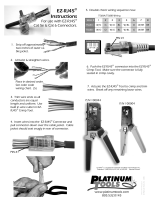Page is loading ...

Connection and installation
• Remove the cover. Rotate the two clamping knobs to the left or right, the cover can then be raised to the
rear and removed.
• Carefully cut into the cable sheath of the network cable at approx. 50 mm. Do not damage the shielding
and the inner conductor!
• Pull off the cable sheath.
• Pull the braided shielding backwards over the cable sheath and twist it. Remove the shielding of the wire
pairs.
• Loosen the metal bracket for the strain relief in the patch panel for the corresponding port, where you want
to connect the cable.
• For cabling use either the colour coding according to T568A or T568B (in Europe T568A is usually used).
Do not mix the two colour codes on your network, or otherwise the network connections may not work.
Guide the shielding of the cable pairs of the CAT6A cable up to the insulation displacement terminals.
Pin T568A T568B
1 white/green white/orange
2 green orange
3 white/orange white/green
4 blue blue
5 white/blue white/blue
6 orange green
7 white/brown white/brown
8 brown brown
• Connect the wires (starting from insulation displacement terminal 8) with a suitable LSA punch down tool.
Pay attention to the correct colour coding.
• Secure the network cable with the strain relief, so that the shielding braid is located under the strain relief
and contact is achieved.
Do not use force; do not pinch the cable too tightly.
• Finally, the network cable is to be xed at the rear end of the patch panel with a cable tie. Do as described
above for other network cables.
• When all the cables are connected, replace the cover. Secure the cover with the two clamping knobs.
• Install the patch panel in your 254 mm (10”) network cabinet. Suitable installation material is enclosed
for this purpose.
Alternatively, you can hang the patch panel on a wall, thanks to the openings on the underside. Use
suitable screws and, if necessary, dowels depending on the existing surface.
• Attach the grounding cable of the patch panel to a grounding connection provided for this purpose.
• Label the cables and network ports on the patch panel in a suitable manner, so that you can inspect the
connections and cable connections more easily in the event of faults.
Care and cleaning
• Never use aggressive detergents, rubbing alcohol or other chemical solutions, as these may damage the
casing or cause the product to malfunction.
• Use a dry, lint-free cloth to clean the product.
Disposal
The product must not be disposed of with the household waste Always dispose of the product
according to the relevant statutory regulations.
Technical data
Contact resistance ................................ max. 100 mΩ
Insulation resistance ............................. min. 1000 mΩ, 500 V/DC
Dielectric strength ................................. 750 V/AC RMS, 60 Hz, 1 min
Transmission rate ................................. 10 Gbit/s
Cable Ø ................................................ 5.0 – 8.5 mm (outer)
Wire Ø .................................................. AWG 22 – 24 (0.41 – 0.63 mm)
Standards ............................................. ISO/IEC 11801:2002 ClassEA
ISO/IEC EN 50173 ClassEA
EIA/TIA 568-C Cat.6A
IEC 60603-7-51
Connection service life ......................... min. 750 mating cycles (RJ45)
min. 200 mating cycles (insulation displacement terminals)
Operating conditions ............................. -10 to +60 °C, 10 – 85 % RH
Storage conditions ................................ -20 to +75 °C, 10 – 85 % RH
Dimensions ........................................... 255 x 100 x 44 mm
Weight ..................................................769 g
Operating instructions
12 Port Patch Panel CAT6A
Item no. 1676739
Intended use
The product is intended for cabling of rigid network lines in accordance with CAT6A standards. This then
makes the connection of conventional patch cables to the RJ45 sockets possible.
For safety reasons, you must not rebuild and/or modify this product. Using the product for purposes other
than those described above may damage the product. In addition, improper use can cause hazards such
as a short circuit or re. Read the instructions carefully and store them in a safe place. Make this product
available to third parties only together with its operating instructions.
This product complies with statutory national and European regulations. All company and product names are
trademarks of their respective owners. All rights reserved.
Delivery content
• Patch panel
• 12x cable ties (75 x 1.9 mm)
• 4x M6 x 16 screw set
• Operating Instructions
Up-to-date operating instructions
Download the latest operating instructions at www.conrad.com/downloads or scan the QR code on this page.
Follow the instructions on the website.
Explanation of symbols
This symbol is used to highlight important information in these operating instructions. Always
read this information carefully.
This symbol indicates special information and advice on how to use the product.
Safety instructions
Read the operating instructions carefully and especially observe the safety information.
If you do not follow the safety instructions and information on proper handling in this
manual, we will assume no liability for any resulting personal injury or damage to
property. Such cases will invalidate the warranty/guarantee.
• The product is not a toy. Keep it out of the reach of children and pets.
• Do not leave packaging material lying around carelessly. This may become dangerous playing
material for children.
• Protect the product from extreme temperatures, direct sunlight, strong jolts, high humidity,
moisture, ammable gases, vapours and solvents.
• Do not place the product under any mechanical stress.
• If it is no longer possible to operate the product safely, stop using it and prevent unauthorized
use. Safe operation can no longer be guaranteed if the product:
- is visibly damaged,
- is no longer working properly,
- has been stored for extended periods in poor ambient conditions or
- has been subjected to any serious transport-related stresses.
• Always handle the product carefully. Jolts, impacts or a fall even from a low height may
damage the product.
• Consult a technician if you are not sure how to use or connect the product.
• Maintenance, modications and repairs are to be performed exclusively by an expert or at a
qualied shop.
• If you have questions which remain unanswered by these operating instructions, contact our
technical support service or other technical personnel.
This is a publication by Conrad Electronic SE, Klaus-Conrad-Str. 1, D-92240 Hirschau (www.conrad.com).
All rights including translation reserved. Reproduction by any method (e.g. photocopying, microlming, or the capture in
electronic data processing systems) requires prior written approval from the editor. Reprinting, also in part, is prohibited.
This publication represents the technical status at the time of printing.
Copyright 2018 by Conrad Electronic SE. *1676739_v2_0718_02_IPL_m_en
/