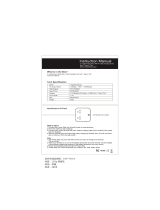Page is loading ...

ZEBEX INDUSTRIES INC.
1

ZEBEX INDUSTRIES INC.
Subject Version DatePage
Z-2065 series User’s Manual 5.00 2017/8/03 1 / 72
Editorial Record
Version Date of edited Page Content
Ver 2.00 2009/3/2 9 Revise the picture of Package contents
Ver 2.00 2009/3/2 10 Revise the picture of Cradle Package
Ver 2.00 2009/3/2 11,12 Revise the picture Purchaseable accessories
Ver 2.00 2009/3/2 26~52 Adding the instruction of Using PowerPack
Ver 2.00 2009/3/2 53~56 Adding the picture of How to order
Ver 3.00 2010/1/25 26~49 Updated PowerPack Functions and pictures
Ver 3.00 2010/3/16 30~39 Adding GPRS User Manual
Ver 3.00 2010/3/19 1~26 Adding New Photo for Z-2065
Ver 3.00 2010/3/19 50~51 Updating Wifi setting section for summit
Ver 3.00 2011/8/19 13 Corrected General Guide
Ver 4.00 2013/7/23 41~61 Updated PowerPack section
Ver 4.00 2014/9/19 13
Corrected item 8 to SIM card slot
Ver. 5.00 2017/8/3 9~10 Battery information

ZEBEX INDUSTRIES INC.
Subject Version DatePage
Z-2065 series User’s Manual 5.00 2017/8/03 2 / 72
Table of Contents
Table of Contents............................................................................................................2
Preface.............................................................................................................................4
About This Manual................................................................................................................. 4
Copyright................................................................................................................................ 5
Safety Information.................................................................................................................. 6
Laser Safety.................................................................................................................... 6
Safety Operation............................................................................................................. 6
WARN IN G
..................................................................................................................... 6
CAUTION
...................................................................................................................... 7
FCC Statement ............................................................................................................... 8
FCC RF Radiation Exposure Statement......................................................................... 8
Battery Information................................................................................................................ 9
Batty Safety.................................................................................................................... 9
Battery Maintenance .................................................................................................... 10
Unpacking...................................................................................................................... 11
Package Contents ................................................................................................................. 11
Optional Parts....................................................................................................................... 12
Cradle package ............................................................................................................. 12
Purchasable Accessories............................................................................................... 13
General Guide ............................................................................................................... 15
Getting Started .............................................................................................................. 17
Inserting the Battery............................................................................................................. 17
Remove the Battery.............................................................................................................. 17
Charging the Battery ............................................................................................................ 18
Charging by cable......................................................................................................... 18
Charging by cradle ....................................................................................................... 18
Cradle LEDs................................................................................................................. 19
Charging the battery separately in the cradle
............................................................... 19
System Reset ........................................................................................................................ 21
Using the Warm reset function..................................................................................... 21
Using the Cold reset function....................................................................................... 21
PC System Requirements..................................................................................................... 22
Connecting To a PC.............................................................................................................. 22
Connecting via the RS232............................................................................................ 22
Connecting via USB Cradle ......................................................................................... 23
Inserting SD Card................................................................................................................. 24
Remove the SD Card............................................................................................................ 24

ZEBEX INDUSTRIES INC.
Subject Version DatePage
Z-2065 series User’s Manual 5.00 2017/8/03 3 / 72
About The Product .......................................................................................................25
Prerequisites ......................................................................................................................... 25
Hardware Required .............................................................................................................. 26
Specifications ....................................................................................................................... 26
Using Barcode Scanner ............................................................................................... 28
Scanning Barcodes ............................................................................................................... 28
Using RFID Scanner (Optional) ................................................................................... 29
Scanning RFID..................................................................................................................... 29
RFID Scanning Position....................................................................................................... 29
To scan a RFID..................................................................................................................... 30
Reading UID ........................................................................................................................ 30
RW 15693............................................................................................................................. 31
RW Mifare............................................................................................................................ 32
UltraLight............................................................................................................................. 33
Terminal GPRS User’s Guide.......................................................................................34
Make New Connection......................................................................................................... 34
Set Connection Properties .................................................................................................... 36
Phone Number...................................................................................................................... 38
Set Dial Properties................................................................................................................ 39
Connect to GPRS Service .................................................................................................... 41
Disconnect GPRS Service.................................................................................................... 42
Using the Zebex PowerPack........................................................................................ 43
Backlight .............................................................................................................................. 43
Calculator ............................................................................................................................. 45
File Transfer
.......................................................................................................................... 46
Ex. File Transferred Operation By Using Bluetooth
..................................................... 47
Function Key Manager
......................................................................................................... 49
Function Key Manager Set Up Instruction .................................................................. 50
GPS Information .................................................................................................................. 53
Preload Manager
................................................................................................................... 54
Preload Operation......................................................................................................... 55
RFID..................................................................................................................................... 57
Switch................................................................................................................................... 58
Scan Manager ...............................................................................................................60
Backup/Restore
..................................................................................................................... 63
Firmware Information
........................................................................................................... 65
How to order..................................................................................................................66

ZEBEX INDUSTRIES INC.
Subject Version DatePage
Z-2065 series User’s Manual 5.00 2017/8/03 4 / 72
Preface
About This Manual
Thank you for your purchase of the ZEBEX Z-2065 series handheld
computer. ZEBEX Z-2065 series product is at the forefront of handheld
computer technology, and this manual will provide the necessary
information on the many and varied options available to you.
The Z-2065 series product is a compact, ergonomic and durable
handheld computer. It is designed with an integrated 802.11b/g wireless
communication, 1D/2D barcode scanner, touch screen and 29-keys
keypad. The design is complies with IP64 regulations and ideal for the
mobile worker as it simple and easy to use anywhere along a supply
chain.
Symbols used in this manual
A triangular shape indicates you should
exercise caution.
A circle shape indicates something you should
not to do.
A black circle indicates something you must to do.
A note symbol indicates you the information that is
important and you should be observed.

ZEBEX INDUSTRIES INC.
Subject Version DatePage
Z-2065 series User’s Manual 5.00 2017/8/03 5 / 72
Copyright
ZEBEX Industries Inc. makes no warranty of any kind with regard to this
material. Including but not limited to the imply warranties of
merchantability and fitness for a particular purpose. ZEBEX Industries
Inc. shall not be liable for errors contained herein or for incidental
consequential damages in connection with the furnishing, Performance
or use of this product.
ZEBEX Industries Inc. will be under no liability in respect of any defect
arising from fair wear and tear, willful damage, negligence, abnormal
working conditions, failure to follow the instructions and warnings, or
misuse or alteration or repair of the products without written approval.
No part of this document may be reproduced, transmitted, stored in a
retrieval system, transcribed or translated into any language or
computer language in any form or by any means electronic, mechanical,
magnetic, optical, chemical, manual or otherwise, with express writ- ten
consent and authorization.
We reserve the right to make changes in product design without
reservation and without notification. The material in this guide is for
information only and is subject to change without notice.
ZEBEX is a registered trademark of ZEBEX INDUSTRIES INC.
© Copyright 2017 ZEBEX.

ZEBEX INDUSTRIES INC.
Subject Version DatePage
Z-2065 series User’s Manual 5.00 2017/8/03 6 / 72
Safety Information
Your safety is of the utmost importance so please observe and follow
the following guidelines that allow you to use the scanner in a safe and
responsible way.
Laser Safety
The Z-2065 series handheld computer complies with safety standard
IEC825-1(1993) for a Class 2 laser product. It also complies with
U.S.21CFR1040 as applicable to a Class II laser product. Avoid staring
at direct laser light as the laser beam may hurt your eyes.
LASER BEAM
Never look directly into the laser beam. Doing so can cause
serious eye damage.
Safety Operation
WARNING
Disassembly and Modification
Never try to disassemble or modify the device in any way.
All
servicing should
be
carried
out
by
qualified
Zebex
personnel or
Zebex- approved engineers.
Interior Parts and Components
Never touch interior high voltage parts or components. Doing so
creates the danger of electrical shock.
Drop and Knock the Device
Be careful when using the device; do not drop or knock the
device as irreversible damage to the unit may occur.
Extreme temperature
Do not operate the device under extreme temperature.
Battery and Charger
The use of third-party battery or charger may either damage the
device or shorten the life of the device.

ZEBEX INDUSTRIES INC.
Subject Version DatePage
Z-2065 series User’s Manual 5.00 2017/8/03 7 / 72
CAUTION
Dropping and Damage
Should the drop the device and damage it, immediately turn off
the power and contact your original dealer or an authorized
ZEBEX service provider. Continued use creates the danger of
fire and electrical shock.
Abnormal Conditions
Should the device become hot or start to emit smoke or an
original dealer or an authorized ZEBEX service provider.
Continued use creates the danger of fire and electrical shock.
Foreign Objects
Should any foreign matter ever get into the device, immediately
turn off the power and contact your original dealer or an
authorized ZEBEX service provider. Continued use creates the
danger of fire and electrical shock.
Moisture
Keep the device away from vases, planters, cups, glasses and
other containers of liquid. Also keep it away from metal. Water
and metal getting into the device creates the danger of fire and
electrical shock.

ZEBEX INDUSTRIES INC.
Subject Version DatePage
Z-2065 series User’s Manual 5.00 2017/8/03 8 / 72
FCC Statement
You are cautioned that changes or modifications not expressly
approved by the part responsible for compliance could void the user’s
authority to operate the equipment.
This equipment has been tested and found to comply with the limits for
a Class B digital device, pursuant to part 15 of the FCC rules. These
limits are designed to provide reasonable protection against harmful
interference in a residential installation. This equipment generates uses
and can radiate radio frequency energy and, if not installed and used in
the accordance with the instructions, may cause harmful interference to
radio communications. However, there is no guarantee that interference
will not occur in a particular installation. If this equipment does cause
harmful interference to radio or television reception, which can be
determined by turning the equipment off and on, the user is encouraged
to try to correct the interference by one or more of the following
measures:
• Reorient or relocate the receiving antenna.
• Increase the separation between the equipment and receiver.
• Connect the equipment into an outlet on a circuit different from that
to which the receiver is connected.
• Consult the dealer or an experienced radio/TV technician for help.
FCC RF Radiation Exposure Statement
This equipment complies with FCC radiation exposure limits set forth
for an uncontrolled environment. End users must follow the specific
operating instructions for satisfying RF exposure compliance. This
transmitter must not be co-located or operated in conjunction with any
other antenna or transmitter.

ZEBEX INDUSTRIES INC.
Subject Version DatePage
Z-2065 series User’s Manual 5.00 2017/8/03 9 / 72
Battery Information
Use only a ZEBEX approved batteries.
Using any other type of battery and charging equipment may damage the
device and invalidate the warranty.
Store batteries at half of full charge in a dry, cool place, removed from the
equipment to prevent loss of capacity, rusting of metallic parts and electrolyte
leakage.
When batteries are stored over six (6) months, some irreversible
deterioration in overall battery quality may occur.
When storing batteries for over a year, the charge level should be verified at
least once every 6 months and charged to half of full charge.
Batty Safety
The area in which the units are charged should be clear of debris and
combustible materials or chemicals. Particular care should be taken where
the device is charged in a non -commercial environment.
Follow battery usage, storage, and charging guidelines found in the user
guide.
Improper battery use may result in a fire, explosion, or other hazard.
To charge the device battery, the battery and charger temperature must be
between 0℃~+45℃
Do not use incompatible batteries and chargers. Use of an incompatible
battery or charger may present a risk of fire, explosion, leakage, or the
hazard.
Do not disassemble or open, crush, bend or deform, puncture, or shred.
Severe impact from dropping any battery-operated device on a hard surface
could cause the battery to overheat.
Do not short circuit a battery or allow metallic or conductive objects to contact
the battery terminals.
Do not modify or remanufacture, attempt to insert foreign objects into the
battery, immerse or expose to water or other liquids, or expose to fire,
explosion, or other hazard.
Do not leave or store the equipment in or near areas that might get very hot,
such as in a parked vehicle or near a radiator or other heat source. Do not
place battery into a microwave oven or dryer.
Battery usage by children should be supervised.
Please follow local regulations to promptly dispose of used re-chargeable

ZEBEX INDUSTRIES INC.
Subject Version DatePage
Z-2065 series User’s Manual 5.00 2017/8/03 10 / 72
batteries.
Do not dispose of batteries in fire.
Seek medical advice immediately if a battery has been swallowed. In the
event of a battery leak, do not allow the liquid to come in contact with the skin
or eyes. If contact has been made, wash the affected area with large
amounts of water and seek medical advice.
Do not short the battery terminals. The battery could overheat.
Do not attempt to split or peel the outer casing.
Battery Maintenance
These are recommendations to extend the life of the battery pack:
When charging the battery for the first time, charge for at least 12 hours prior
to use.
Remove the battery if the device is not going to be used for a long time. If the
battery is left unused for more than 3 months, you need to charge the battery
before use.
If the battery is not installed, recharge the battery every 6 months to prevent
damage to the battery cells.
The battery capacity is reduced at temperature extremes, high and low.

ZEBEX INDUSTRIES INC.
Subject Version DatePage
Z-2065 series User’s Manual 5.00 2017/8/03 11 / 72
Unpacking
Package Contents
AC Adapter
Z-2065 series
Mobile Data Terminal
Stylus Pen
RS-232 DB9 (F) Cable
Hand Strip
USB cable
(Terminal connect to PC USB port)
Hand strip Holder
Battery Pack
Sling for stylus Pen

ZEBEX INDUSTRIES INC.
Subject Version DatePage
Z-2065 series User’s Manual 5.00 2017/8/03 12 / 72
Optional Parts
Cradle package
Docking Cradle RS232 cable
AC Adapter
USB cable
(Cradle to USB)

ZEBEX INDUSTRIES INC.
Subject Version DatePage
Z-2065 series User’s Manual 5.00 2017/8/03 13 / 72
Purchasable Accessories
RS232 Cable
AC Adapter
RS-232 DB9 (F) Cable
Britain Plug head
USB cable (Cradle to USB)
U.S. Plug head
Battery Pack
Australia Plug head
Stylus Pen
Europe Plug head

ZEBEX INDUSTRIES INC.
Subject Version DatePage
Z-2065 series User’s Manual 5.00 2017/8/03 14 / 72
Hand Strip for stylus Pen
Sling for stylus Pen
Hand strip Holder

ZEBEX INDUSTRIES INC.
Subject Version DatePage
Z-2065 series User’s Manual 5.00 2017/8/03 15 / 72
General Guide
jkl4
7
stu
1abc
ESC
ENT
SP
F2
F4
F3
9
vwx8
yz
65mno pqr
BS
F1
32
def ghi
ENT
SCAN
RESET
0
@
1 LED indicator
Indicates the status of read bar code or battery charge :
Green for successful read barcode or full charge of battery.
Red for battery just on charging.
2 Buzzer Outputs operation confirmation tones.
3
LED indicator for
WI-FI
Flashes in red when operating via WLAN communication
4 LCD screen Display various data when a program is being run.
5 Stroke keys
A total of 29 keys are provided to turn power ON or OFF and other
operations.
6
Reset switch (inside
the hole)
Use reset needle (take off the other side of stylus pen cover) to press the
RESET switch located inside the hole.
7 Scan button For Barcode reading.
8
SIM card slot For GPRS SIM card
9 Mini SD I/O card slot Install the Mini SD I/O card
10 Scan windows Emits a laser for bar code reading.
11 RS-232 port This port is for RS-232 communication with PC
12 Stylus pen For touch screen operation and press RESET switch.
13 Hand strip Protects the Handheld Terminal to drop.
14 Battery Main battery
15 Sling
Sling for stylus pen

ZEBEX INDUSTRIES INC.
Subject Version DatePage
Z-2065 series User’s Manual 5.00 2017/8/03 16 / 72
4 jkl F2
F3
F4
SP
stu7
yz
98vwx
5mno 6pqr
ENT
BS
F1
1abc
ESC
2
def
3ghi
ENT
RESET
SCAN
0
@
Arrow Arrow keys
Press
these
to
move
around
the screen.
ENT Enter
key
Press
to
confirm
entries
or commands.
0-9 Alphanumeric
keypad
Press
to
enter
numerical or alphabetical
data.
F1-F4 Function
keys
Press
to
access
function keys
1-4.
BS Backspace
key
Press
to
move cursor and deletes the previous character
each time.
Power/Backlight on key
1. Press to turn the power on.
2. Press more then 3 seconds for turn the terminal power
off and go into the suspend mode.
3. Press to turn the LCD backlight on when it is off.
ESC Escape
key
Press to perform a cancel action.
SCAN Scan
key
Press and hold to scan a barcode.
SF/Fn Shift key
The key is used in combination with other keys to type
special characters or perform other function keys.
1. Press after SF/Fn key and press Up key to turn
the
input method into upper alphabetical.
2. Press after SF/Fn key and press Down key to turn
the
input method into lower alphabetical.
3. Press after SF/Fn key and press Left or Right key to
turn
the input method into numerical.
4. Press after SF/Fn key and press F1-F4 key to perform
F5 - F8 key.
TAB Tab key
Press to add a tab indention.
SP Space key
Press to add a space character.

ZEBEX INDUSTRIES INC.
Subject Version DatePage
Z-2065 series User’s Manual 5.00 2017/8/03 17 / 72
Getting Started
Inserting the Battery
Insert the battery pack as shown and watch the battery direction.
Remove the Battery
Push the side lock to pick up the battery pack.

ZEBEX INDUSTRIES INC.
Subject Version DatePage
Z-2065 series User’s Manual 5.00 2017/8/03 18 / 72
Charging the Battery
The Li-ion rechargeable battery can be charged while inserted in the device itself or
independently via the recharging slot at the back of the cradle.
Charging by cable
Connect the charging cable and AC adaptor as shown.
Charging by cradle
Cradle - rear view
USB interface
RS232/COM port Interface
AC Power
Adapter
Jack In

ZEBEX INDUSTRIES INC.
Subject Version DatePage
Z-2065 series User’s Manual 5.00 2017/8/03 19 / 72
Cradle - front view
Cradle LEDs
Left LED - The LED lit when a battery is inserted into the rear battery slot of the
cradle for recharge. It remains lit until the charge is complete.
Right LED - The LED lit when the cradle is connected to AC power.
Charging the battery separately in the cradle
Insert the battery into the compartment at the rear of the cradle.
Left LED
Right LED
/