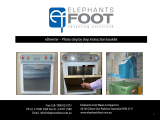Page is loading ...

LIMITED WARRANTY
MODEL _________________
SERIAL NO._____________
DATE SOLD______________
Within one year of purchase any repairs necessary to this product due to a defect
in materials or workmanship will be made without charge. NO OTHER
GUARANTEE, EXPRESSED OR IMPLIED, SHALL BE APPLICABLE TO THIS
EQUIPMENT, nor are we responsible for any other expenses or consequential
damages occasioned by equipment failure.
In case of unsatisfactory operation, contact your dealer for service. If this is not
possible, the unit may be return directly to
ultimatte
® corporation freight
prepaid. Return transportation charges are not cover by warranty.
ultimatte
CORP.
20945 PLUMMER STREET
CHATSWORTH, CA 91311, U.S.A.
Ultimatte Web Site: http://www.ultimatte.com/
Support: hwsupport@ultimatte.com
Phone 818.993.8007
Fax 818.993.3726

ultimatte-11 /
SR-4
Operations Manual
March 1, 2016
OP-0468-0-001-4
SAFETY AND HANDLING PRECAUTIONS
1. CAUTION: Earth connection is essential before connecting power
supply.
ATTENTION: Une raccordement à la terre est indispensable avant le
raccordement au réseau.
2. CAUTION: There are no customer serviceable parts within this unit.
Refer servicing to qualified personnel only.
ATTENTION: Cet appareil ne contiens pas des pieces qui peuvent être
reparés le client. À ne pas ouvrir que par un technicien
qualifié.
3. CAUTION: Disconnect power before opening the chassis.
ATTENTION: Coupez le courant avant d’ouvrir le châssis.
4. CAUTION: Grounding circuit continuity is vital for the safe operation of
this equipment. Never operate this equipment with the
grounding conductor disconnected.
ATTENTION: Un circuit de terre continu est essentiel en vue du
fonctionnement sécuritaire de l’appareil. Ne metre jamais
d’appareil en marche lorsque le conducteur de mise à la
terre est débranché.
5. CAUTION: Danger of explosion if battery is incorrectly replaced.
Replace only with the same or equivalent type
recommended by the manufacturer. Dispose of used
batteries according to the manufacturer's instructions.
ATTENTION: IL y a danger d'explosion s'il y a remplacement incorrect de
la batterie. Remplacer uniquement avec une batterie du
même type Ou d’un type équivalent recommandé par le
constructeur. Mettre au rebut les batteries usagées
Conformément aux instructions du fabricant.
WARNING: This equipment has been tested and found to comply with the limits
for a Class A digital device, pursuant to part 15 of the FCC Rules. These limits
are designed to provide reasonable protection against harmful interference
when the equipment is operated in a commercial environment. This equipment
generates, uses and can radiate radio frequency energy and, if not installed and
used in accordance with the instruction manual, may cause interference to radio
communications. Operation of this equipment in a residential area is likely to
cause harmful interference in which case the user will be required to correct the
interference at their own expense.
i

ultimatte-11 /
SR-4
Operations Manual
March 1, 2016
OP-0468-0-001-4
Table of Contents
1. INTRODUCTION ...................................................................................................... 1
1.1 NATURAL EDGES ................................................................................................. 1
1.2 PERSPECTIVE...................................................................................................... 1
1.3 LIGHTING ............................................................................................................ 2
1.4 FG/BG INTERACTION........................................................................................... 2
2. ULTIMATTE-11 CHARACTERISTICS (MAIN UNIT) ............................................... 4
2.1 DIMENSIONS ....................................................................................................... 4
2.2 WEIGHT .............................................................................................................. 4
2.3 OPERATING TEMPERATURE .................................................................................. 4
2.4 PHYSICAL INSTALLATION ...................................................................................... 4
2.5 POWER REQUIREMENTS ....................................................................................... 5
2.6 FUSE REPLACEMENT ........................................................................................... 5
2.7 VIDEO INTERFACE ............................................................................................... 5
2.8 SYSTEM TIMING ................................................................................................... 6
2.9 COMMUNICATION ................................................................................................. 6
2.10 CONFIGURATION .................................................................................................. 7
2.11 UNIT ID LEDS ..................................................................................................... 8
2.12 STATUS LEDS..................................................................................................... 8
2.13 CONNECTING MULTIPLE UNITS ........................................................................... 10
3. SMART REMOTE 4 CHARACTERISTICS ............................................................ 14
3.1 OVERALL DIMENSIONS ....................................................................................... 14
3.2 PHYSICAL INSTALLATION .................................................................................... 14
3.3 POWER REQUIREMENTS..................................................................................... 15
3.4 SMART REMOTE 4 REAR VIEW ............................................................................ 16
3.5 SMART REMOTE 4 FRONT VIEW .......................................................................... 17
3.6 SYSTEM ON / OFF BUTTON ............................................................................... 19
3.7 CONTROL KNOBS .............................................................................................. 19
3.8 HARD AND SOFT BUTTONS ................................................................................. 20
3.9 DISPLAY ........................................................................................................... 20
3.9.1 “Soft Buttons” ........................................................................................... 21
3.9.2 Info ........................................................................................................... 22
3.9.3 Status Partition ........................................................................................ 23
3.9.4 Main Unit Model Info ................................................................................ 25
3.10 MONITOR OUT PARTITION ........................................................................... 26
3.11 ONLINE / ON AIR LEDS .................................................................................. 27
3.12 UNIT SELECT BUTTONS .................................................................................... 27
3.13 QUICK SAVE / QUICK LOAD .......................................................................... 28
3.14 FILE CLEAR BUTTON ....................................................................................... 29
3.14.1 ALT FILE CLEAR ..................................................................................... 29
3.15 FILES, PREFERENCE (FILES) AND CUSTOM SUB-MENUS ....................................... 30
3.16 TOUCH SCREEN CARE ....................................................................................... 30
4. ULTIMATTE-11 QUICK START ............................................................................ 31
ii

ultimatte-11 /
SR-4
Operations Manual
March 1, 2016
OP-0468-0-001-4
4.1 STEP 1: SYSTEM CONNECTION .......................................................................... 31
4.2 STEP 2: SAMPLE THE BACKING COLOR ............................................................... 32
4.3 STEP 3: SET THE MATTE CONTROLS .................................................................. 32
4.4 STEP 4: SET THE FLARE CONTROLS ................................................................... 33
5. UNDERSTANDING BASIC CONTROLS .............................................................. 35
5.1 MATTE DENSITY ................................................................................................ 35
5.2 BLACK GLOSS ................................................................................................... 36
5.3 GREEN DENSITY / RED DENSITY (FOR BLUE BACKING) ......................................... 36
5.4 CLEAN UP ......................................................................................................... 36
5.5 GARBAGE MATTE CLEAN UP .............................................................................. 36
5.6 BG LEVEL BALANCE .......................................................................................... 37
5.7 WINDOWS ......................................................................................................... 38
5.8 FG PROCESSING ............................................................................................... 38
5.9 BG VEIL LEVELS ............................................................................................... 39
5.10 BG NOISE......................................................................................................... 39
5.11 FLARE SUPPRESSION......................................................................................... 40
5.12 SCREEN COLOR SAMPLING ................................................................................ 40
5.13 AUTOMATIC SCREEN SELECT SAMPLING ............................................................. 41
5.14 MANUAL SCREEN COLOR SAMPLING ................................................................... 41
5.15 LAYERING ......................................................................................................... 42
6. MATTE CONTROLS .............................................................................................. 44
6.1 MATTE MENU ................................................................................................ 44
6.1.1 Matte Density ........................................................................................... 44
6.1.2 Black Gloss .............................................................................................. 45
6.1.3 Green Density: (Blue Backing or Red Backing) ....................................... 45
6.1.4 Red Density: (Blue Backing or Green Backing) ....................................... 45
6.1.5 Glare ........................................................................................................ 46
6.1.6 BG Level Balance .................................................................................... 46
6.1.7 Clean Up Level ........................................................................................ 46
6.1.8 Clean Up Threshold ................................................................................. 47
6.1.9 Matte Reset ............................................................................................. 47
6.1.10 Matte On/Off ............................................................................................ 47
6.1.11 Logo Insert ............................................................................................... 47
6.1.12 Hold Out On/Off ....................................................................................... 47
6.1.13 Auto Screen Select .................................................................................. 48
6.2 CLEAN UP MENU ........................................................................................... 49
6.2.1 Clean Up Level ........................................................................................ 49
6.2.2 Clean Up Threshold ................................................................................. 50
6.2.3 BG Level Balance ................................................................................... 50
6.2.4 Garbage Matte Cu Level .......................................................................... 50
6.2.5 Clean Up Sizing ....................................................................................... 50
6.2.6 Clean Up Softness ................................................................................... 50
6.2.7 Garbage Matte Cu On/Off ........................................................................ 50
6.3 MATTE SIZING MENU .................................................................................... 51
6.3.1 Correction Size Select ............................................................................. 51
iii

ultimatte-11 /
SR-4
Operations Manual
March 1, 2016
OP-0468-0-001-4
6.3.2 Position Horizontal ................................................................................... 51
6.3.3 Matte Size Horizontal ............................................................................... 52
6.4 SCREEN COLOR MENU ................................................................................ 53
6.4.1 Screen Color Red .................................................................................... 54
6.4.2 Screen Color Green ................................................................................. 54
6.4.3 Screen Color Blue .................................................................................... 54
6.4.4 Cursor Position Horizontal ....................................................................... 54
6.4.5 Cursor Position Vertical ........................................................................... 54
6.4.6 Screen Color Enable ................................................................................ 54
6.4.7 Use Screen Color .................................................................................... 55
6.4.8 Cursor Enable .......................................................................................... 55
6.4.9 Kernel Size .............................................................................................. 55
6.4.10 Auto Screen Sample ................................................................................ 55
6.5 VEIL MENU ..................................................................................................... 56
6.5.1 Red Veil ................................................................................................... 56
6.5.2 Green Veil ................................................................................................ 56
6.5.3 Blue Veil ................................................................................................... 56
6.5.4 Cursor Position Vertical ........................................................................... 57
6.5.5 BG Noise Level ........................................................................................ 57
6.5.6 Master Veil ............................................................................................... 57
6.5.7 Cursor Position Horizontal ....................................................................... 57
6.5.8 Enable Noise Gen .................................................................................... 57
6.5.9 Select Noise Gen ..................................................................................... 57
6.5.10 Cursor Enable .......................................................................................... 57
7. FOREGROUND CONTROLS ................................................................................ 58
7.1 FOREGROUND CONTROLS MENU .............................................................. 58
7.1.1 FG White Level MASTER ........................................................................ 58
7.1.2 FG Black Level MASTER ......................................................................... 59
7.1.3 FG Contrast MASTER ............................................................................. 59
7.1.4 FG Saturation MASTER ........................................................................... 59
7.1.5 Fade - Mix ................................................................................................ 59
7.1.6 FG Color Reset ........................................................................................ 60
7.2 FOREGROUND BLACK / WHITE MENU ........................................................ 61
7.2.1 FG Black Level RED ................................................................................ 61
7.2.2 FG Black Level GREEN ........................................................................... 61
7.2.3 FG Black Level BLUE .............................................................................. 61
7.2.4 FG Black Level MASTER ......................................................................... 62
7.2.5 FG White Level RED................................................................................ 62
7.2.6 FG White Level GREEN .......................................................................... 62
7.2.7 FG White Level BLUE .............................................................................. 62
7.2.8 FG White Level MASTER ........................................................................ 62
7.2.9 FG Color Reset ........................................................................................ 62
7.3 FOREGROUND CONTRAST / SATURATION MENU ..................................... 63
7.3.1 FG Contrast RED .................................................................................... 63
7.3.2 FG Contrast GREEN................................................................................ 63
7.3.3 FG Contrast BLUE ................................................................................... 63
iv

ultimatte-11 /
SR-4
Operations Manual
March 1, 2016
OP-0468-0-001-4
7.3.4 FG Contrast MASTER ............................................................................. 64
7.3.5 FG Saturation RED .................................................................................. 64
7.3.6 FG Saturation GREEN ............................................................................. 64
7.3.7 FG Saturation BLUE ................................................................................ 64
7.3.8 FG Saturation MASTER ........................................................................... 64
7.3.9 FG Color Reset ........................................................................................ 64
7.4 FOREGROUND FLARE MENU ...................................................................... 65
7.4.1 Flare Correction Size ............................................................................... 72
7.4.2 Black Balance .......................................................................................... 72
7.4.3 Gray Balance ........................................................................................... 72
7.4.4 White Balance .......................................................................................... 73
7.4.5 Flare Reset .............................................................................................. 73
7.4.6 Holdout OFF / ON .................................................................................... 73
7.4.7 Holdout All Flare / Holdout Flare / Holdout No Flare ................................ 73
7.5 FOREGROUND AMBIANCE MENU ............................................................... 74
7.5.1 Vertical BLUR .......................................................................................... 75
7.5.2 Influence RED .......................................................................................... 75
7.5.3 Influence GREEN .................................................................................... 75
7.5.4 Influence BLUE ........................................................................................ 75
7.5.5 Direct Light SATURATION ....................................................................... 75
7.5.6 Direct Light RANGE ................................................................................. 76
7.5.7 Direct Light LEVEL .................................................................................. 76
7.5.8 Ambiance Level MASTER ....................................................................... 76
7.5.9 Ambiance Reset ...................................................................................... 76
7.5.10 Ambiance Enable ..................................................................................... 76
7.5.11 Direct Light Enable .................................................................................. 76
8. BACKGROUND CONTROLS ................................................................................ 77
8.1 BACKGROUND CONTROLS MENU .............................................................. 77
8.1.1 BG White Level MASTER ........................................................................ 77
8.1.2 BG Black Level MASTER ........................................................................ 77
8.1.3 BG Contrast Master ................................................................................. 78
8.1.4 BG Saturation Master .............................................................................. 78
8.1.5 Fade - Mix ................................................................................................ 78
8.1.6 BG Color Reset ........................................................................................ 78
8.2 BACKGROUND BLACK / WHITE MENU ........................................................ 79
8.2.1 BG Black Level RED ................................................................................ 79
8.2.2 BG Black Level GREEN ........................................................................... 79
8.2.3 BG Black Level BLUE .............................................................................. 79
8.2.4 BG Black Level MASTER ........................................................................ 80
8.2.5 BG White Level RED ............................................................................... 80
8.2.6 BG White Level GREEN .......................................................................... 80
8.2.7 BG White Level BLUE.............................................................................. 80
8.2.8 BG White Level MASTER ........................................................................ 80
8.2.9 BG Color Reset ........................................................................................ 80
8.3 BACKGROUND CONTRAST / SATURATION MENU ..................................... 81
8.3.1 BG Contrast RED .................................................................................... 81
v

ultimatte-11 /
SR-4
Operations Manual
March 1, 2016
OP-0468-0-001-4
8.3.2 BG Contrast GREEN ............................................................................... 81
8.3.3 BG Contrast BLUE ................................................................................... 81
8.3.4 BG Contrast MASTER ............................................................................. 82
8.3.5 BG Saturation RED .................................................................................. 82
8.3.6 BG Saturation GREEN............................................................................. 82
8.3.7 BG Saturation BLUE ................................................................................ 82
8.3.8 BG Saturation MASTER .......................................................................... 82
8.3.9 BG Color Reset ........................................................................................ 82
8.4 TEST SIGNAL MENU ..................................................................................... 83
8.4.1 Test Signal Level RED ............................................................................. 83
8.4.2 Test Signal Level GREEN ........................................................................ 83
8.4.3 Test Signal Level BLUE ........................................................................... 83
8.4.4 Test Signal Level MASTER ..................................................................... 83
8.4.5 Fade - Mix ................................................................................................ 84
8.4.6 Test Signal Reset .................................................................................... 84
8.4.7 Test Signal ON / OFF .............................................................................. 84
9. WINDOW CONTROLS .......................................................................................... 85
9.1 WINDOWS MENU .......................................................................................... 85
9.1.1 Window Position Top ............................................................................... 86
9.1.2 Window Position Bottom .......................................................................... 86
9.1.3 Window Position Left ............................................................................... 86
9.1.4 Window Position Right ............................................................................. 86
9.1.5 Window Softness Top .............................................................................. 86
9.1.6 Window Softness Bottom ......................................................................... 86
9.1.7 Window Softness Left .............................................................................. 86
9.1.8 Window Softness Right ............................................................................ 87
9.1.9 Window Reset .......................................................................................... 87
9.1.10 Window Enable ........................................................................................ 87
9.1.11 Window Invert .......................................................................................... 87
9.2 WINDOWS CONFIGURE MENU .................................................................... 88
9.2.1 Window Position Top ............................................................................... 88
9.2.2 Window Position Bottom .......................................................................... 88
9.2.3 Window Position Left ............................................................................... 88
9.2.4 Window Position Right ............................................................................. 89
9.2.5 Window Level .......................................................................................... 89
9.2.6 Window Reset .......................................................................................... 89
9.2.7 Window Enable ........................................................................................ 89
9.2.8 Window Invert .......................................................................................... 89
9.2.9 Garbage Matte Win .................................................................................. 89
9.2.10 Layer Matte Win ....................................................................................... 90
9.2.11 Holdout Matte Win ................................................................................... 90
10. MATTE IN / OUT CONTROLS ........................................................................... 91
10.1 MATTE IN / OUT CONFIG MENU ................................................................... 91
10.1.1 Matte IN 1 GAIN ...................................................................................... 92
10.1.2 Matte IN 1 OFFSET ................................................................................. 92
vi

ultimatte-11 /
SR-4
Operations Manual
March 1, 2016
OP-0468-0-001-4
10.1.3 Matte IN 2 GAIN ...................................................................................... 93
10.1.4 Matte IN 2 OFFSET ................................................................................. 93
10.1.5 Matte OUT 1 GAIN .................................................................................. 93
10.1.6 Matte OUT 1 OFFSET ............................................................................. 93
10.1.7 Matte OUT 2 GAIN .................................................................................. 93
10.1.8 Matte OUT 2 OFFSET ............................................................................. 94
10.1.9 Matte In 1 Enable .................................................................................... 94
10.1.10 Matte In 1 Invert ................................................................................... 94
10.1.11 Matte In 2 Enable ................................................................................ 94
10.1.12 Matte In 2 Invert ................................................................................... 94
10.1.13 Matte Out 1 Invert................................................................................. 94
10.1.14 Matte Out 2 Invert................................................................................. 94
10.2 MATTE IN 1 CONFIGURATION MENU........................................................... 95
10.2.1 Matte IN 1 GAIN ...................................................................................... 95
10.2.2 Matte IN 1 OFFSET ................................................................................. 95
10.2.3 Window Level .......................................................................................... 96
10.2.4 Matte In 1 Enable .................................................................................... 96
10.2.5 Matte In 1 Invert ....................................................................................... 96
10.2.6 Garbage Matte 1 ...................................................................................... 96
10.2.7 Layer Matte 1 ........................................................................................... 96
10.2.8 Hold Out Matte 1 ...................................................................................... 97
10.2.9 Hold Out ON / OFF .................................................................................. 97
10.3 MATTE IN 2 CONFIGURATION MENU........................................................... 98
10.3.1 Matte IN 2 GAIN ...................................................................................... 98
10.3.2 Matte IN 2 OFFSET ................................................................................. 98
10.3.3 Window Level .......................................................................................... 99
10.3.4 Matte In 2 Enable .................................................................................... 99
10.3.5 Matte In 2 Invert ....................................................................................... 99
10.3.6 Garbage Matte 2 ...................................................................................... 99
10.3.7 Layer Matte 2 ........................................................................................... 99
10.3.8 Hold Out Matte 2 .................................................................................... 100
10.3.9 Hold Out ON / OFF ................................................................................ 100
10.4 LAYER MATTE CONFIG MENU ................................................................... 101
10.4.1 Layer FADE ........................................................................................... 101
10.4.2 Layer REAR – FRONT ........................................................................... 101
10.4.3 Layer LEVEL .......................................................................................... 102
10.4.4 Layer Enable .......................................................................................... 102
10.4.5 FG + BG View ........................................................................................ 102
10.4.6 Layer View ............................................................................................. 102
10.4.7 Layer Matte View ................................................................................... 102
11. CONFIGURATION CONTROLS ...................................................................... 103
11.1 UNDERSTANDING AUTO TIMING ............................................................... 103
11.2 CONFIGURE MENU ..................................................................................... 107
11.2.1 Input Capture RANGE ........................................................................... 107
11.2.2 System Reset ........................................................................................ 108
11.2.3 Auto Timing ............................................................................................ 108
vii

ultimatte-11 /
SR-4
Operations Manual
March 1, 2016
OP-0468-0-001-4
11.2.4 Red Backing .......................................................................................... 108
11.2.5 Green Backing ....................................................................................... 109
11.2.6 Blue Backing .......................................................................................... 109
11.3 MONITOR OUT CONFIGURE MENU ........................................................... 110
11.3.1 Garbage / Layer Highlight ...................................................................... 110
11.3.2 FG + BG View ........................................................................................ 111
11.3.3 FG View ................................................................................................. 111
11.3.4 BG View ................................................................................................. 111
11.3.5 Combined Matte View ............................................................................ 111
11.3.6 Internal Matte View ................................................................................ 111
11.3.7 PRFG View ............................................................................................ 111
11.4 MONITOR OUT SETUP MENU ..................................................................... 112
11.4.1 Mirror ..................................................................................................... 112
11.4.2 Garbage / Layer Highlight ...................................................................... 112
11.4.3 Combined Matte Range ......................................................................... 113
11.4.4 Internal Matte Range ............................................................................. 113
11.5 INPUT / OUTPUT CONFIGURE MENU ........................................................ 114
11.5.1 Input Capture RANGE ........................................................................... 114
11.5.2 Frame Delay Input 1 .............................................................................. 115
11.5.3 Frame Delay Input 2 .............................................................................. 115
11.5.4 FG Input U Position ............................................................................... 115
11.5.5 FG Input V Position ................................................................................ 115
11.5.6 FG Input U / V MASTER ........................................................................ 115
11.5.7 REF Bypass ........................................................................................... 115
11.5.8 Auto Timing ............................................................................................ 115
11.5.9 Monitor Out RGB ................................................................................... 116
11.5.10 Monitor Out RED ................................................................................ 116
11.5.11 Monitor Out GREEN ........................................................................... 116
11.5.12 Monitor Out BLUE .............................................................................. 116
11.6 INPUT SETUP MENU ................................................................................... 117
11.6.1 Foreground ............................................................................................ 117
11.6.2 Background ............................................................................................ 117
11.6.3 Matte In 1 ............................................................................................... 117
11.6.4 Matte In 2 ............................................................................................... 118
11.6.5 Layer ...................................................................................................... 118
11.6.6 Input Timing Delay ................................................................................. 118
11.6.7 Update Register on File Load ................................................................ 118
11.7 OUTPUT SETUP MENU ............................................................................... 120
11.7.1 Matte Out1 [Y] ........................................................................................ 120
11.7.2 Matte Out2 [U/V] .................................................................................... 120
11.7.3 View Lock ON / OFF .............................................................................. 121
11.7.4 Matte View 75 / 100 ............................................................................... 121
11.8 ON AIR LOCK OUT MENU ............................................................................ 122
11.8.1 SET ON AIR .......................................................................................... 123
11.8.2 REHEARSE MODE ............................................................................... 123
11.9 ON AIR SETUP MENU .................................................................................. 124
viii

ultimatte-11 /
SR-4
Operations Manual
March 1, 2016
OP-0468-0-001-4
11.9.1 Enabled (SET ON AIR) .......................................................................... 125
11.9.2 Home ..................................................................................................... 125
11.9.3 Page Up ................................................................................................. 125
11.9.4 Up .......................................................................................................... 125
11.9.5 Down...................................................................................................... 125
11.9.6 Page Down ............................................................................................ 125
11.9.7 End ........................................................................................................ 125
11.9.8 Unlock All ............................................................................................... 125
11.9.9 Lock All .................................................................................................. 126
11.9.10 Close .................................................................................................. 126
11.10 GPIO CONFIGURE MENU ........................................................................ 127
11.10.1 GPI OUT Dwell Time .......................................................................... 127
11.10.2 GPI OUT SAVE .................................................................................. 127
11.10.3 GPI OUT HIGH / LOW ....................................................................... 128
11.10.4 GPI OUT ............................................................................................ 128
11.11 GPI SETUP MENU .................................................................................... 129
11.11.1 GPI 1 (Tab) ........................................................................................ 129
11.11.2 GPI 2 (Tab) ........................................................................................ 129
11.11.3 GPI 3 (Tab) ........................................................................................ 130
11.11.4 Page Up ............................................................................................. 130
11.11.5 Up....................................................................................................... 130
11.11.6 Down .................................................................................................. 130
11.11.7 Page Down ......................................................................................... 130
11.11.8 Add ..................................................................................................... 130
11.11.9 Remove .............................................................................................. 130
11.11.10 Remove All ......................................................................................... 130
11.11.11 Step Up .............................................................................................. 130
11.11.12 Step Down .......................................................................................... 130
11.11.13 Reset .................................................................................................. 131
11.11.14 GPI Input Enable ................................................................................ 131
11.11.15 GPI High Enable ................................................................................ 131
11.11.16 Input Dwell Time ................................................................................ 131
11.11.17 Close .................................................................................................. 131
11.11.18 Setting Up a GPI Events List .............................................................. 131
12. FILES ............................................................................................................... 134
12.1 FILES MENU ................................................................................................. 134
12.1.1 To Save a File ........................................................................................ 135
12.1.2 To Load a File ........................................................................................ 135
12.1.3 To Delete a File ..................................................................................... 135
12.1.4 To Rename a File .................................................................................. 136
12.1.5 To Transfer a File .................................................................................. 136
13. CUSTOM MENU .............................................................................................. 138
13.1 CUSTOM MENU (1 – 4) ................................................................................ 138
13.1.1 Knob 1 to Knob 8: .................................................................................. 138
13.1.2 Button 1 to Button 6: .............................................................................. 138
ix

ultimatte-11 /
SR-4
Operations Manual
March 1, 2016
OP-0468-0-001-4
13.2 CUSTOM (1 – 4) MENU CONFIGURATION .................................................. 139
13.2.1 Knobs (Tab) ........................................................................................... 139
13.2.2 Buttons (Tab) ......................................................................................... 139
13.2.3 Home ..................................................................................................... 139
13.2.4 Page Up ................................................................................................. 140
13.2.5 Up .......................................................................................................... 140
13.2.6 Down...................................................................................................... 140
13.2.7 Page Down ............................................................................................ 140
13.2.8 End ........................................................................................................ 140
13.2.9 → ........................................................................................................... 140
13.2.10 ←........................................................................................................ 140
13.2.11 Cancel ................................................................................................ 140
13.2.12 Apply .................................................................................................. 140
14. PREFERENCES ............................................................................................... 143
14.1 PREFERENCES MENU ................................................................................ 143
14.1.1 To Save a File ........................................................................................ 144
14.1.2 To Load a File ........................................................................................ 144
14.1.3 To Delete a File ..................................................................................... 145
14.1.4 To Rename a File .................................................................................. 145
14.1.5 To Transfer a File .................................................................................. 146
15. APPENDIX ....................................................................................................... 147
15.1 SOFTWARE COMMUNICATIONS PROTOCOL ........................................................ 148
15.1.1 Software Protocol Timing Diagram ........................................................ 153
15.2 ULTIMATTE-11 MAIN UNIT FIRMWARE PROGRAMMING ....................................... 154
15.3 SR-4 SOFTWARE UPDATE ................................................................................ 156
15.4 SR-4 INITIALIZATION (.INI) FILE ......................................................................... 158
15.5 ROUTING SWITCHER CONTROL WITH GPI .......................................................... 159
15.6 ONE MATTE IS NOT ENOUGH ........................................................................... 161
15.6.1 Screen Matte ......................................................................................... 161
15.6.2 Garbage Matte:- ..................................................................................... 161
15.6.3 Layer Matte ............................................................................................ 161
15.6.4 Holdout Matte ........................................................................................ 161
15.6.5 Dual Mattes ............................................................................................ 162
15.6.6 Garbage Matte Clean Up ....................................................................... 163
16. ULTIMATTE-11 DLX ........................................................................................ 165
16.1 ULTIMATTE-11 DLX FEATURES ........................................................................ 165
16.1.1 4:2:2 Correction: .................................................................................... 165
16.1.2 Noise Reduction: ................................................................................... 165
16.1.3 Dual Link 4:4:4:4 Input / Output: ............................................................ 166
16.2 ULTIMATTE-11 DLX OPERATING INSTRUCTIONS ................................................ 167
16.2.1 Noise Reduction (and 4:2:2 Correction): ................................................ 167
16.2.2 4:4:4:4 Config.: ...................................................................................... 169
16.2.3 BACKGROUND CONTROLS (BG FILTER) .......................................... 171
16.2.4 Matte Filter Config Menu. ....................................................................... 172
x

ultimatte-11 /
SR-4
Operations Manual
March 1, 2016
OP-0468-0-001-4
List of Figures
Figure 2.6-1. Main Unit Fuse Replacement .................................................................... 5
Figure 2.10-1. Main Unit Front View (Front Cover Removed) ......................................... 7
Figure 2.13-1. Connecting Multiple Units ..................................................................... 11
Figure 2.13-2. Rear Panel and Connector Pin Out. ...................................................... 12
Figure 2.13-3. Extending Communications Cable. ....................................................... 13
Figure 3.2-1. Desk Mounting Option............................................................................. 14
Figure 3.2-2. Rack Mounting Option............................................................................. 15
Figure 3.3-1. Power Input ............................................................................................. 15
Figure 3.3-2. Smart Remote 4 Input and Output Ports ................................................. 16
Figure 3.5-1. Smart Remote 4 Front View .................................................................... 17
Figure 3.6-1. System ON / OFF Button ........................................................................ 19
Figure 3.7-1. Control Knobs ......................................................................................... 19
Figure 3.9-1. Smart Remote 4 Display ......................................................................... 21
Figure 3.9-2. Information Screens ................................................................................ 22
Figure 3.9-3. Status Box ............................................................................................... 23
Figure 3.9-4. Information Window ................................................................................ 25
Figure 3.10-1. Monitor Out Partition ............................................................................. 26
Figure 3.11-1. ONLINE / ON AIR LEDs and UNIT Select Buttons ............................... 27
Figure 3.13-1. QUICK SAVE / LOAD Buttons .............................................................. 28
Figure 3.14-1. FILE CLEAR Button .............................................................................. 29
Figure 3.14-2. ALT FILE CLEAR .................................................................................. 29
Figure 6.1-1. Matte Menu ............................................................................................. 44
Figure 6.2-1. Clean Up Menu ....................................................................................... 49
Figure 6.3-1. Matte Sizing Menu .................................................................................. 51
Figure 6.4-1. Screen Color Menu ................................................................................. 53
Figure 6.5-1. Veil Menu ................................................................................................ 56
Figure 7.1-1. Foreground Controls Menu ..................................................................... 58
Figure 7.2-1. Foreground Black / White Menu .............................................................. 61
Figure 7.3-1. Foreground Contrast / Saturation Menu .................................................. 63
Figure 7.4-1. Foreground Flare Menu .......................................................................... 65
Figure 7.5-1. Foreground Ambiance Menu ................................................................... 74
Figure 8.1-1. Background Controls Menu ..................................................................... 77
Figure 8.2-1. BACKGROUND BLACK / WHITE MENU ................................................ 79
Figure 8.3-1. Background Contrast / Saturation Menu ................................................. 81
Figure 8.4-1. Test Signal Menu .................................................................................... 83
Figure 9.1-1. Windows Menu ....................................................................................... 85
Figure 9.2-1. Windows Configure Menu ....................................................................... 88
Figure 10.1-1. Matte IN / OUT Config Menu ................................................................. 91
Figure 10.2-1. Matte IN 1 Config Menu ........................................................................ 95
Figure 10.3-1. Matte IN 2 Config Menu ........................................................................ 98
Figure 10.4-1. Layer Matte Config Menu .................................................................... 101
Figure 11.2-1. Configure Menu .................................................................................. 107
Figure 11.3-1. Monitor Out Configure Menu ............................................................... 110
Figure 11.4-1. Monitor Out Setup Menu ..................................................................... 112
xi

ultimatte-11 /
SR-4
Operations Manual
March 1, 2016
OP-0468-0-001-4
Figure 11.5-1. Input / Output Configuration Menu ...................................................... 114
Figure 11.6-1. Input Setup Menu ................................................................................ 117
Figure 11.7-1. Output Setup Menu ............................................................................. 120
Figure 11.8-1. On Air Configure Menu ....................................................................... 122
Figure 11.9-1. On Air Lock Out Configuration ............................................................ 124
Figure 11.10-1. GPIO Configure Menu....................................................................... 127
Figure 11.11-1. GPI Setup Menu ............................................................................... 129
Figure 12.1-1. Files Menu .......................................................................................... 134
Figure 13.1-1. Custom Menu ...................................................................................... 138
Figure 13.2-1. Custom (1-4) Menu Configuration ....................................................... 139
Figure 13.2-2. Custom Menu 1 Example .................................................................... 142
Figure 14.1-1. Preferences Menu ............................................................................... 143
Figure 15.1-1. Software Protocol Timing Diagram ..................................................... 153
Figure 15.2-1. Main Unit Front View (Front Cover Removed) .................................... 154
Figure 15.2-2. Ultimatte 11 Firmware Updater ........................................................... 154
Figure 15.3-1. SR-4 Updater Window. ....................................................................... 156
Figure 15.5-1. Main Unit GP Output Connection with Routing Switcher..................... 160
Figure 16.2-1. Foreground Noise Reduction Menu .................................................... 167
Figure 16.2-2. 4:4:4:4 Configuration Menu ................................................................. 169
Figure 16.2-3. Background Controls Menu ................................................................. 171
Figure 16.2-4. Matte Filter Config Menu ..................................................................... 172
xii

ultimatte-11 /
SR-4
Operations Manual
March 1, 2016
OP-0468-0-001-4
List of Tables
Table 2.10-1. Dip Switch Settings .................................................................................. 8
Table 2.12-1. Status LEDs ............................................................................................. 9
Table 7.4-1. Gate Functions (Blue Backing) ................................................................. 67
Table 7.4-2. Gate Functions (Green Backing) .............................................................. 69
Table 7.4-3. Functions (Red Backing) .......................................................................... 71
Table 11.2-1. Capture Range vs. Throughput Delay .................................................. 108
xiii

ultimatte-11 /
SR-4
Operations Manual
March 1, 2016
OP-0468-0-001-4
1. INTRODUCTION
The Ultimatte-11 is a multi-definition digital video image compositing device that
produces realistic composites of two images. Its inputs and outputs comply with SMPTE
292M (HD) and SMPTE-259M (SD) Serial Digital Interface standards. Ultimatte-11 can
be interfaced with any video system that can provide or accept 10 bit 4:2:2 serial digital
video. Ultimatte-11 is a real time digital device, which differs from all other keyers in the
degree of realism it can achieve in a composite under various non-ideal conditions.
There are a number of factors that can affect the realism of a composite image. Some
of them depend on the sophistication of the compositing device and others are
determined by production techniques including art direction and lighting. The following
section describes some of the factors that affect the natural and realistic look of a
composite.
The Ultimatte-11 Main Unit needs to be connected to a SR-4 via the RS-485 port in
order to be functional.
1.1 Natural Edges
The appearance of the outer edges of the foreground (FG) subject in the composite
image is perhaps the primary factor affecting the believability of the composite. Nothing
will undermine the illusion faster than colored fringing, dark lines or loss of detail on the
edge of the foreground. A cut-and-paste look may be desirable in certain styles of
graphics, but it cannot be accepted in a realistic composite.
A large segment of this manual is devoted to explaining the controls and techniques
used to preserve the natural appearance of the FG subject. The Matte controls, the
Clean Up controls, Matte Correction and Matte Sizing controls can all affect the
appearance of the edges of the FG subjects. Edges can also be affected by two other
important factors: lighting and edge enhancement.
One of the factors impacting the uniformity of the matte is the evenness of the lighting
on the backing (screen). Evenly lit backings reduce the level of Clean Up controls
needed, thus maintaining most of the natural edges and fine detail of the FG subject. As
for lighting the FG subject, a certain amount of side lighting is always recommended.
Detail edges generated in the video camera will be treated as part of the FG subject. If
the background (BG) scene is such that a detail edge around the FG will seem
inappropriate, steps must be taken to minimize or eliminate the detail edge. Depending
on the camera, there are a variety of ways to reduce or eliminate such a detail edge.
The choice of the color used for the backing can also affect the detail edges in the FG.
1.2 Perspective
1

ultimatte-11 /
SR-4
Operations Manual
March 1, 2016
OP-0468-0-001-4
Matching the perspective of the FG with BG is another critical factor in creating a
realistic composite image. The best way to achieve this is through pre-production art
direction and by thoroughly documenting and then matching each camera set up.
Perspective is primarily a function of lens focal length, camera height, camera tilt angle
and camera-to-subject distance.
1.3 Lighting
Matching the lighting of the FG and BG is equally important in creating a realistic
composite image. Even the most technically perfect blend of two images will look unreal
if the lighting on the FG is totally at odds with the lighting in the BG scene. The FG
subject should be lit to match the look of the BG scene, but without compromising the
quality of the matte. FG White and Black Level controls, together with FG Contrast
(gamma) and Saturation controls in the Ultimatte-11 can help in blending the two
images.
Another feature present in the Ultimatte-11 is Ambiance. In the real world the colors of
the background will have some effect on the foreground. On the other hand, the lighting
of the background scene will have a very direct and strong effect on the FG subject. For
example, if a person were to stand in a red colored environment, a certain amount of
light reflected from this surrounding would be "splashed" on the person creating a
reddish tint. If the level of lighting illuminating this environment changes, the FG subject,
illuminated by the same light source, will strongly reflect the lighting change. When
using pre-rendered backgrounds in compositing, these effects cannot be achieved by
changing the color or the level of lighting on the blue or green set. The Ambiance
feature in the Ultimatte-11 automatically analyzes the foreground and the background to
create a real image that "matches" the foreground with the background. In other words,
when this feature is enabled the foreground will automatically adjust to any background
changes.
1.4 FG/BG Interaction
In addition to the planning and care required to produce a technically good composite,
imagination plays a role in creating an image that encourages the viewer to believe it is
real. Having the FG subject appear to interact with the BG scene in some way will
increase the believability of the composite.
Allowing the FG subject cast a shadow on to the BG is one form of apparent interaction.
A set piece in the FG that matches the background color can be used to cast a shadow
conforming to an object in the BG. A combination of real props and set pieces in the FG
can be magical, even to an experienced eye.
Letting the reflection of the FG object appear on a surface in the BG scene is another
form of apparent interaction that can convince a viewer that the image is real. Unlike
other systems, an Ultimatte-11 will composite a reflection just like any other FG object.
It is only necessary to add a reflective surface to the backing. Glossy paint or Plexiglas
2

ultimatte-11 /
SR-4
Operations Manual
March 1, 2016
OP-0468-0-001-4
can be used to create reflections that will appear to be on marble floors, shiny metal
objects or windows in the final composite.
Finally, the External Matte input on the Ultimatte-11 provides a powerful tool for creating
apparent interaction with the BG, especially if the BG is a computer generated
environment or a piece of art. An External Matte signal conforming to the shape of an
object in the BG will override the internally generated matte signal and force that object
to obscure the FG. The External Matte signal can be turned ON and OFF allowing the
FG subject to appear to go both in front of and behind an object in the BG.
3

ultimatte-11 /
SR-4
Operations Manual
March 1, 2016
OP-0468-0-001-4
2. ULTIMATTE-11 CHARACTERISTICS (Main Unit)
2.1 Dimensions
H = 4.45 cm / 1.75 in (1RU)
W = 43.18 cm / 17 in
D = 30.48 cm / 12 in (not including front and rear handles)
2.2 Weight
4.5 Kg / 10 lbs
2.3 Operating Temperature
The Ultimatte-11 maximum ambient temperature must not exceed 35º Celsius (95º
Fahrenheit). Care must be taken not to exceed this temperature when installing the unit
inside a closed or multi-unit rack assembly.
2.4 Physical Installation
The Ultimatte-11 comes equipped with slides for mounting in a 19” rack. Do not attempt
to mount the unit without the slides. The mounting ears cannot support the weight of the
unit. The Ultimatte-11 requires one unit of rack space 30.48 cm (21 in) deep. The
ventilation is from front to rear. There is no need to leave space above or below the unit
in the rack. Ensure that there is no blockage of airflow prior to applying power.
NOTE: When installing equipment into a rack, distribute the units evenly.
Otherwise, hazardous conditions may be created by an uneven weight
distribution.
The Ultimatte-11 is equipped with internal temperature sensors. The About System
window (from Main Unit Info) on the SR-4 display will display the real-time internal
temperature of the Main Unit. If an over-temperature occurs on the Main Unit, one of
the following messages will be displayed on the SR-4 status section:
Core (80º C): Overheat Warning Main Unit
Power down Main Unit
- Check: Fans failure or airflow -
Main (45º C): Overheat Warning Main Unit
- Check: Airflow…
- May need to power down Main Unit -
Fan Warning: Main Unit
- Check: Fans failure or airflow -
4

ultimatte-11 /
SR-4
Operations Manual
March 1, 2016
OP-0468-0-001-4
2.5 Power requirements
Input 100-240 VAC, 50/60 Hz, 0.30 - 0.15 A.
NOTE: Connect the unit only to a properly rated supply circuit with appropriate
over-current protection.
Use power supply cord provided with unit or a listed, detachable, minimum 4.5m
(14.76ft) long; rated 125V, 10A, includes No. 18/3 AWG, type SVT flexible cord; one
end terminates in parallel-blade (NEMA 5-15P) grounding-type attachment plug, other
end in appliance coupler.
The Blue LEDs in the front of the Ultimatte-11 indicate that power is on. The Ultimatte-
11 is equipped with a dual output Universal Switching Power Supply rated at 3.3vdc @
30A and 12vdc @ 0.5A. No voltage adjustments are required. The power switch of the
Ultimatte-11 is part of an integrated AC receptacle and line filter unit mounted on the
Rear Panel. Overload protection is provided by fuses (2) rated at 250 VAC @ 1.0 A
(slow blow).
To minimize the risk of shock and damage to system, always use a grounded
(earth) power cord and grounded (earth) supply circuit.
It is recommended that the AC cord be disconnected from the unit when the unit
is being serviced.
2.6 Fuse Replacement
Two (2) 5mm X 20mm fuses must be installed on the Main Unit. Fuses are positioned
as shown below.
CAUTION: DOUBLE POLE / NEUTRAL FUSING.
2.7 Video Interface
All input and output video signals of the Ultimatte-11 are 75 ohm BNC connectors and
conform to SMPTE-259M (SD-SDI) and SMPTE-292M (HD-SDI) specifications.
Second fuse on
opposite side.
Figure 2.6-1. Main Unit Fuse Replacement
5
/