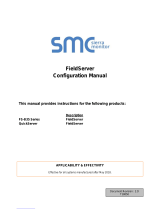Page is loading ...

Driver Revision: 1.03
Document Revision: 11.B
FieldServer
FS-8700-86 Carrier DataPort
Driver Manual
(Supplement to the FieldServer Instruction Manual)
APPLICABILITY & EFFECTIVITY
Effective for all systems manufactured after June 2019.

Carrier DataPort Driver Manual
Contact Information
Technical Support
Please call us for any technical support needs related to the FieldServer product.
Sierra Monitor Corporation
1991 Tarob Court
Milpitas, CA 95035
Website: www.sierramonitor.com
U.S. Support Information:
+1 408 964-4443
+1 800 727-4377
Email: support@sierramonitor.com
EMEA Support Information:
+31 33 808 0590
Email: support.em[email protected]om

Carrier DataPort Driver Manual
Table of Contents
TABLE OF CONTENTS
1 Carrier Dataport Description .............................................................................................................. 4
2 Driver Scope of Supply ....................................................................................................................... 4
2.1 Supplied by Sierra Monitor Corporation ......................................................................................... 4
3 Hardware Connections ........................................................................................................................ 5
4 Configuring the FieldServer as a Carrier Dataport Client ............................................................... 6
4.1 Data Arrays ..................................................................................................................................... 6
4.2 Client Side Connections ................................................................................................................. 7
4.3 Client Side Node Descriptors ......................................................................................................... 7
4.4 Client Side Map Descriptors ........................................................................................................... 8
4.4.1 FieldServer Related Map Descriptor Parameters ................................................................... 8
4.4.2 Driver Related Map Descriptor Parameters ............................................................................ 8
4.4.3 Timing Parameters .................................................................................................................. 8
4.4.4 Map Descriptor Example – Read ............................................................................................ 9
5 Configuring the FieldServer as a Carrier DataPort Server ............................................................ 10
5.1 Data Arrays ................................................................................................................................... 10
5.2 Server Side Connections .............................................................................................................. 11
5.3 Server Side Node Descriptors ...................................................................................................... 11
5.4 Server Side Map Descriptors ........................................................................................................ 12
5.4.1 FieldServer Specific Map Descriptor Parameters ................................................................. 12
5.4.2 Driver Specific Map Descriptor Parameters .......................................................................... 12
5.4.3 Timing Parameters ................................................................................................................ 13
5.4.4 Map Descriptor Example ....................................................................................................... 14
Appendix A. Advanced Topics ................................................................................................................ 15
Appendix A.1. Field Status & Field Engineering Units ............................................................................ 15
Appendix A.2. Field / Variable Names ..................................................................................................... 17
Appendix A.3. Map Descriptor Length Explained .................................................................................... 19
Appendix A.4. How the Client Stores the States/Values of the Table Variables .................................... 19
Appendix A.4.1. Discrete States .......................................................................................................... 19
Appendix A.5. Time Values ..................................................................................................................... 21
Appendix A.6. Numeric Values ................................................................................................................ 21
Appendix A.7. Occupancy Strings / Values ............................................................................................. 21
Appendix B. Trouble Shooting/Connections – Tips and Hints ............................................................ 22
Appendix B.1. Connection Problems ....................................................................................................... 22
Appendix B.2. Timeouts .......................................................................................................................... 22
Appendix B.3. Determining Storage Locations ....................................................................................... 22
Appendix B.4. How to Build a Script File that Tests a Customer Log ..................................................... 23
Appendix C. Driver Notes ......................................................................................................................... 26
Appendix C.1. Driver Limitations and Exclusions .................................................................................... 26
Appendix D. Driver Error Messages ........................................................................................................ 27
Appendix D.1. Driver Stats ...................................................................................................................... 31

Carrier DataPort Driver Manual
Page 4 of 32
1 CARRIER DATAPORT DESCRIPTION
The Carrier DataPort driver allows the FieldServer to transfer data to and from devices over either
RS-232 or RS-485 using Carrier DataPort protocol. The FieldServer can emulate either a Server or Client.
The DataPort device provides a gateway to CCN devices. This driver polls the DataPort device which in
turn reads data from the CCN devices. Up to 15 system elements may be connected to a DataPort
Device.
Carrier limits the number of CCN devices that can polled from a DataPort Device and also limits the data
that can be transferred between some CCN devices and the DataPort device. For information on these
limitations please consult the Carrier corporation.
The driver is an active Client driver. This means that it initiates read polls with the DataPort device which
is expected to provide responses. Server functionality is provided by the driver too.
The driver is configured to allow a single Data Table (usually the Display Table) to be read form the CCN
devices via the DataPort device. As the table typically contains more than one data element, the retrieved
data is stored in a number of consecutive Data Array locations in the FieldServer. The driver can provide
descriptions for each of the table values retried.
The driver has no advanced knowledge of the CCN devices and their Data Tables. This means that the
driver handles each table in a generic way, without regard for the particular variables that constitute the
tables. The most important consequence of this is that the variable values are stored in the order in which
they appear in the response from the DataPort device. It is not possible to map particular variable values
to particular locations in the FieldServer Data Arrays.
2 DRIVER SCOPE OF SUPPLY
2.1 Supplied by Sierra Monitor Corporation
Part #
Description
FS-8917-02
RJ45 to DB9F connector adapter
FS-8917-17
RJ45 to DB25M connection adapter
SPA59132
RS-485 connection adapter
Driver Manual

Carrier DataPort Driver Manual
Page 5 of 32
3 HARDWARE CONNECTIONS
The FieldServer is connected to the Carrier DataPort device as shown below.
Configure the DataPort device according to manufacturer’s instructions. This driver requires that the
DataPort device’s dtpconfig table has been configured prior to connection with a FieldServer. In addition,
consult the manufacturer’s information on connecting carrier device’s to ccn network.
NOTE: A typical connection is 9600, n, 8, 1.
Wire List
From
Function
Default
Color
RJ45-08
TX
DB25M – 03
BLUE
RJ45-01
RX
DB25M – 02
WHITE
RJ45-04
GND
DB25M – 07
GREEN

Carrier DataPort Driver Manual
Page 6 of 32
4 CONFIGURING THE FIELDSERVER AS A CARRIER DATAPORT CLIENT
It is not possible to complete a configuration for communication with a DataPort device until you are
familiar with the data available from the devices connected to the DataPort. The DataPort device does not
provide a method for discovering the data tables and variables that are available in all the Carrier devices.
Configuring the DataPort driver as a Client is easy; however, you will not be able to complete the server
side configuration until you have a list of the variables and the order in which the DataPort device will
report them. The driver is capable of helping you determine this information but cannot auto-complete the
configuration. This method is discussed in Appendix A.
For detailed information on FieldServer configuration, refer to the FieldServer Configuration Manual. The
information that follows describes how to expand upon the factory defaults provided in the configuration
files included with the FieldServer (see “.csv” sample files provided with the FieldServer).
This section documents and describes the parameters necessary for configuring the FieldServer to
communicate with a Carrier DataPort Server.
The configuration file tells the FieldServer about its interfaces, and the routing of data required. In order to
enable the FieldServer for Carrier DataPort communications, the driver independent FieldServer buffers
need to be declared in the “Data Arrays” section, the destination device addresses need to be declared in
the “Client Side Nodes” section, and the data required from the servers needs to be mapped in the “Client
Side Map Descriptors” section. Details on how to do this can be found below.
NOTE: In the tables below, * indicates an optional parameter, with the bold legal value as default.
4.1 Data Arrays
Section Title
Data_Arrays
Column Title
Function
Legal Values
Data_Array_Name
Provide name for Data Array.
Up to 15 alphanumeric characters
Data_Format
Provide data format. Each Data Array can
only take on one format.
Float, Bit, Byte, Uint16, Uint32,
Sint16, Sint32
Data_Array_Length
Number of Data Objects. Must be larger than
the data storage area required for the data
being placed in this array.
1-10000
Example
// Data Arrays
Data_Arrays
Data_Array_Name
, Data_Format
, Data_Array_Length
DA_AI_01
, UInt16
, 200
DA_AO_01
, UInt16
, 200
DA_DI_01
, Bit
, 200
DA_DO_01
, Bit
, 200

Carrier DataPort Driver Manual
Page 7 of 32
4.2 Client Side Connections
Section Title
Connections
Column Title
Function
Legal Values
Port
Specify which port the device is connected to the
FieldServer.
P1-P2, (R1, R2 with
converter)
1
Baud*
Specify baud rate.
600, 1200, 2400, 9600
(Vendor limitation)
Parity*
Specify parity.
None (Vendor limitation)
Data_Bits*
Specify data bits.
8 (Vendor limitation)
Stop_Bits*
Specify stop bits.
1 (Vendor limitation)
Protocol
Specify protocol used.
CarrierDP
Poll _Delay*
Time between internal polls.
0-32000 seconds, 1
second
Timeout2
Specifies the max amount of time the driver must wait for a
complete response. If the Data Port table is long then
increase the timeout above the default until timeout errors
disappear.
2 seconds
Application
Refer to notes in Appendix B.3.
Print_storage_locations
Start_Method*
If the parameter is not configured or set to 0 (default), the
driver will identify the start of a message as FORMFEED
(0x0C) and the end as two carriage returns (0x0D 0x0D)
When the parameter is set to 1, the first carriage return
(0x0D) will be considered the start of the message (all
characters before the first carriage return will be ignored).
and the end as two carriage returns (0x0D 0x0D).
1,0
Example
// Client Side Connections
Connections
Port
, Baud
, Parity
, Data_Bits
, Stop_Bits
, Protocol
, Poll_Delay
P1
, 9600
, None
, 8
, 1
, CarrierDP,
, 0.100s
4.3 Client Side Node Descriptors
Section Title
Nodes
Column Title
Function
Legal Values
Node_Name
Provide name for node.
Up to 32 alphanumeric
characters
Node_ID
These correspond to the ‘devices’ configured in the
DTPConfig. Thus the Node_ID is not the address of the final
CCN device. The DataPort DTPConfig table maps a device
number (1...15) to a bus number (0-239). Use the Node_ID to
tell the driver which device to use.
1-15
Protocol
Specify protocol used.
CarrierDP
Port
Specify which port the device is connected to the FieldServer.
P1-P2, R1-R2
Example
// Client Side Nodes
Nodes
Node_Name
, Node_ID
, Protocol
, Port
FAN1
, 1
, CarrierDP
, P1
1
Not all ports shown are necessarily supported by the hardware. Consult the appropriate Instruction manual for details of the ports
available on specific hardware.
2
See Appendix B.1 for additional information.

Carrier DataPort Driver Manual
Page 8 of 32
4.4 Client Side Map Descriptors
4.4.1 FieldServer Related Map Descriptor Parameters
Column Title
Function
Legal Values
Map_Descriptor_Name
Name of this Map Descriptor.
Up to 32 alphanumeric characters
Data_Array_Name
Name of Data Array where data is to
be stored in the FieldServer.
One of the Data Array names from
“Data Array” section above
Data_Array_Location
Starting location in Data Array.
0 to maximum specified in “Data
Array” section above
Function
Function of Client Map Descriptor.
Rdbc, Wrbc, Wrbx
4.4.2 Driver Related Map Descriptor Parameters
Column Title
Function
Legal Values
Node_Name
Name of Node to fetch data from.
One of the node names specified
in “Client Node Descriptor” above
Data_Type
This commonly used parameter is not required
for this driver.
Length
Length of Map Descriptor. When reading a
compete table, set the length to the maximum
number of data values you want stored.
Additional information on the length parameter
is provided in Appendix A.3.
1 – 1000
Address
This commonly used parameter is not required for this driver.
Store_As*
Use the ASCII or AsciiLog format when you
are discovering the variables contained in a
table by reading a table.
Refer to Appendix A for more information.
ASCII, AsciiLog, Values
DA_Byte_Name*
If defined, the driver stores the ‘field status’
value in this array.
The name of a Data Array defined
in the Data_Array section of the
configuration file.
DA_Float_Name*
If defined, the driver stores the ‘field units’
value in this array.
The name of a Data Array defined
in the Data_Array section of the
configuration file.
4.4.3 Timing Parameters
Column Title
Function
Legal Values
Scan_Interval
Rate at which data is polled
>0.1s

Carrier DataPort Driver Manual
Page 9 of 32
4.4.4 Map Descriptor Example – Read
This example illustrates how to read data from the DataPort.
The Map Descriptor is connected to a node by means of the node name and a node definition provides a connection to a port. Meaning that this
Map Descriptor is connected to a port via its node. The FieldServer will use that port to send this poll. The poll will be generated every 5 seconds
in this example.
The values extracted from the response will be stored in the array called DA_DISPLAY. Ensure that it is suitable format for storing number –
FLOAT is suggested. The driver stores the value of the 1
st
element at offset 1, the 2
nd
element at offset 2 … and the driver stores the number of
table elements whose values have been successfully stored at offset zero.
// Client Side Map Descriptors
Map Descriptors
Map_Descriptor_Name
, Data_Array_Name
, Data_Array_Offset
, Function
, Node_Name
, Length
, Scan_Interval
Read_Table_Md
, Da_Display
, 0
, Rdbc
, FAN01
, 100
, 5.0s
Responses get
stored in this Data
Array. Table element
x gets stored at
offset x, where x is a
non-zero integer.
Offset zero is used
by the driver to
report how many
values were stored.
The driver generates
a read poll
continuously.
The Node_Name
connects the Map
Descriptor to a Node
definition.
The length is set to a
number big enough
to contain all the
table’s variables.

Carrier DataPort Driver Manual
Page 10 of 32
5 CONFIGURING THE FIELDSERVER AS A CARRIER DATAPORT SERVER
For detailed information on FieldServer configuration, refer to the FieldServer Configuration Manual. The
information that follows describes how to expand upon the factory defaults provided in the configuration
files included with the FieldServer (see “.csv” sample files provided with the FieldServer).
This section documents and describes the parameters necessary for configuring the FieldServer to
communicate with a Carrier DataPort Client.
The FieldServer can be configured to emulate a Carrier DataPort Device. The user is able to define a
variable quantity of variables. The FieldServer may be polled and will respond like a DataPort device.
The configuration file tells the FieldServer about its interfaces, and the routing of data required. In order to
enable the FieldServer for Carrier DataPort communications, the driver independent FieldServer buffers
need to be declared in the “Data Arrays” section, the FieldServer virtual node(s) needs to be declared in
the “Server Side Nodes” section, and the data to be provided to the Clients needs to be mapped in the
“Server Side Map Descriptors” section. Details on how to do this can be found below.
NOTE: In the tables below, * indicates an optional parameter, with the bold legal value as default.
5.1 Data Arrays
Section Title
Data_Arrays
Column Title
Function
Legal Values
Data_Array_Name
Provide name for Data Array.
Up to 15 alphanumeric characters
Data_Format
Provide data format. Each Data Array can
only take on one format.
Float, Bit, Byte, Uint16, Uint32,
Sint16, Sint32
Data_Array_Length
Number of Data Objects. Must be larger
than the data storage area required for the
data being placed in this array.
1-10000
Example
// Data Arrays
Data_Arrays
Data_Array_Name
, Data_Format
, Data_Array_Length
DA_AI_01
, Uint16
, 200
DA_AO_01
, Uint16
, 200
DA_DI_01
, Bit
, 200
DA_DO_01
, Bit
, 200

Carrier DataPort Driver Manual
Page 11 of 32
5.2 Server Side Connections
Section Title
Connections
Column Title
Function
Legal Values
Port
Specify which port the device is connected to
the FieldServer.
P1-P2, (R1-R2 with converter)
3
Baud*
Specify baud rate.
300, 600, 1200, 2400, 9600 (Vendor
limitation)
Parity*
Specify parity.
None (Vendor limitation)
Data_Bits*
Specify data bits.
8 (Vendor limitation)
Stop_Bits*
Specify stop bits.
1 (Vendor limitation)
Protocol
Specify protocol used.
CarrierDP
Example
// Server Side Connections
Connections
Port
, Baud
, Parity
, Data_Bits
, Stop_Bits
, Protocol
, Poll_Delay
P1
, 9600
, None
, 8
, 1
, CarrierDP
, 0.100s
5.3 Server Side Node Descriptors
Section Title
Nodes
Column Title
Function
Legal Values
Node_Name
Provide name for Node.
Up to 32 alphanumeric
characters
Node_ID
DataPort station address of physical Server Node.
These correspond to the ‘devices’ configured in the
DTPConfig. The Node_ID is not the address of the final
CCN device. The DataPort DTPConfig table maps a
device number (1...15) to a bus number (0-239). Use
the Node_ID to tell the driver which device to use.
1-15
Protocol
Specify protocol used.
CarrierDP
Example
// Server Side Nodes
Nodes
Node_Name
, Node_ID
, Protocol
, Port
4
FAN1
, 1
, CarrierDP
, P1
3
Not all ports shown are necessarily supported by the hardware. Consult the appropriate Instruction manual for details of the ports
available on specific hardware.
4
It is common to leave server nodes unconnected to a port. This means that the FieldServer can respond with the Node’s data
irrespective of which port the request is received on.

Carrier DataPort Driver Manual
Page 12 of 32
5.4 Server Side Map Descriptors
5.4.1 FieldServer Specific Map Descriptor Parameters
Column Title
Function
Legal Values
Map_Descriptor_Name
Name of this Map Descriptor.
Up to 32 alphanumeric characters
Data_Array_Name
Name of Data Array where data is to
be stored in the FieldServer.
One of the Data Array names from
“Data Array” section above
Data_Array_Location
Starting location in Data Array.
0 to maximum specified in “Data
Array” section above
Function
Function of Client Map Descriptor.
passive
5.4.2 Driver Specific Map Descriptor Parameters
Column Title
Function
Legal Values
Node_Name
Name of Node to fetch data from.
One of the Node Names
specified in “Server Node
Descriptor” above
Length5
Length of Map Descriptor. When reading a compete
table, set to the maximum number of data values to
be stored.
1 – 1000
Table_Name*
The name of the table to be polled, e.g. DISPLAY.
This parameter is for display purposes only. The
driver does not use the value of this parameter.
Some system elements have multiple instances of the
same table name. For example, the Terminal System
Manager has 64 Temperature Zone configuration
tables. The individual tables are named TZONE1
though TZONE64. These tables are accessed by
using both the primary & secondary table names.
E.g. ‘TZCONF TZONE1’.
Only Ascii characters are
permitted.
When using the table
name parameter to specify
a primary and secondary
table, leave a single space
between the two names.
Field_Name
This is the field variable pneumonic.
An Ascii string which may
not contain spaces. Max
length 8 characters.
Field_Description
Returned when a Client does a read.
An Ascii string which may
contain spaces. Max length
24 characters.
Field_Units
Returned when a Client does a read. If units have no
meaning for the variable set to zero.
A whole number. See
Appendix A.1.
Field Status*
This parameter is used to set data quality information
that is returned when the Client polls for data. If
omitted and DA_Byte_Name has not been specified,
the driver returns zero as the status value.
A whole number. See
Appendix A.1 for more
information.
DA_Byte_Name*
If this parameter is defined, then its value must be the
name of a Data Array. Instead of the driver returning a
static Field Status, it will extract the value located at
the given offset and use this value as the Field Status.
The name of Data Array
defined in the Data Arrays
section.
5
Additional information on the length parameter is provided in Appendix A.

Carrier DataPort Driver Manual
Page 13 of 32
Column Title
Function
Legal Values
On_String
If the variable has a discrete state, use this parameter
to define the word that describes the state when the
variable’s value is 1.
OR
Use one of the keywords to tell the driver to send the
value of the associated array elements:
NUMERIC – a number
TIME - a time value formatted as hh:mm
STRING - a string of bytes
DOW – occupancy string
When using the string keyword, the driver reads x
consecutive array elements and treats them as ASCII
character values in forming the response. X is defined
by the length parameter.
NUMERIC
TIME
STRING
DOW
Or any other Ascii string
which may not contain
spaces.
Off_String
If the variable has a discrete state, use this parameter
to define the word that describes the state when the
variable’s value is zero. If you have used a keyword
described above, then simply put a dash in this field.
An ASCII string which may
not contain spaces.
Length
Always set the length to 1 unless you use the key
word ‘STRING’ as the On_String parameter.
1
5.4.3 Timing Parameters
Column Title
Function
Legal Values
Scada_Hold_Timeout
Specifies time Server side waits before responding to
Client that node is offline on FieldServer Client side.
>1.0s

Carrier DataPort Driver Manual
Page 14 of 32
5.4.4 Map Descriptor Example
This example shows a number of server Map Descriptors used to define a table called ‘DISPLAY’. If a Client sends a read table request the driver
responds by sending all the appropriate data for every Map Descriptor with the same table name (provided that the node’s match too). The fields
are returned in the order in which you define them in the configuration file.
// Server Side Map Descriptors
Map Descriptors
Map_Descriptor_Name
, Function
, Node_Name
, Table_Name
, Field_Name
, Field_Description
, Field_Units
, On_String
, Off_String
, Data_Array_Name
, Data_Array_Offset
, Length
Display_MD01
, passive
, Node_1
, DISPLAY
, MODE
, Desired Mode
, -
, ON
, OFF
, TABLE_DISPLAY
, 01
, 1
Display_MD02
, passive
, Node_1
, DISPLAY
, ALARM
, Equipment Status
, -
, ALARM
, NORMAL
, TABLE_DISPLAY
, 02
, 1
Display_MD03
, passive
, Node_1
, DISPLAY
, CSPT
, Controlling Setp
, dF
, NUMERIC
, -
, TABLE_DISPLAY
, 03
, 1
Display_MD04
, passive
, Node_1
, DISPLAY
, SPT
, Controlling Temp
, dF
, NUMERIC
, -
, TABLE_DISPLAY
, 04
, 1
Display_MD05
, passive
, Node_1
, DISPLAY
, RAT
, Space Temp
, dF
, NUMERIC
, -
, TABLE_DISPLAY
, 05
, 1
Display_MD06
, passive
, Node_1
, DISPLAY
, SAT
, Supply Air Temp
, dF
, NUMERIC
, -
, TABLE_DISPLAY
, 06
, 1
Display_MD07
, passive
, Node_1
, DISPLAY
, FANSTAT
, Fan Mode
, -
, ON
, OFF
, TABLE_DISPLAY
, 07
, 1
Display_MD08
, passive
, Node_1
, DISPLAY
, CCAP
, Cooling Capacity
, %
, NUMERIC
, -
, TABLE_DISPLAY
, 08
, 1
Display_MD09
, passive
, Node_1
, DISPLAY
, HCAP
, Heating Capacity
, %
, NUMERIC
, -
, TABLE_DISPLAY
, 09
, 1
Display_MD10
, passive
, Node_1
, DISPLAY
, FLTSTAT
, Filter Status
, -
, DIRTY
, CLEAN
, TABLE_DISPLAY
, 10
, 1
All the Server
Map Descriptors
are passive.
If the value of the array named
TABLE_DISPLAY, offset 10 is a 1 then
the FieldServer will report he FLTSTAT
variable as DIRTY. If it is zero then the
variable’s state will be reported as
clean.
By using the NUMERIC keyword, the
driver is told to report the value of the
variable HCAP as a number. Thus the
driver sends the value of the array
named TABLE_DISPLAY offset 9 to
the Client.

Carrier DataPort Driver Manual
Page 15 of 32
Appendix A. Advanced Topics
Appendix A.1. Field Status & Field Engineering Units
The following tables duplicate information available from Carrier Corporation. We provide it for reference
purposes. It is best to ask the vendor for current data.
Value
Engineering Units
Value
Engineering Units
Value
Engineering Units
000
no units
051
feet per minute
260
Pascal
001
degrees F
052
thousands of cubic feet per minute
262
delta degrees C
002
degrees F
053
thousands of cubic feet per hour
263
degrees C
003
percent
054
tons
264
delta degrees C
004
inches of water
055
tons per hour
267
degrees C
005
milliamps
056
revolutions per minute
270
Pascal
006
delta degrees F
057
percent open
272
delta degrees C
007
degrees F
058
hours
273
degrees C
008
delta degrees F
059
gallons
274
delta degrees C
010
Volts
064
on/off input
276
kiloPascals
011
degrees F
065
off/on input
288
liters per minute
013
percent
066
input pulses on
289
liter per hour
014
inches of water
067
input pulses off
290
cubic meters per minute
015
milliamps
068
seconds
291
cubic meters per hour
016
delta degrees F
069
normal/alarm
292
kiloPascals
017
degrees F
070
Hz
293
kilograms per hour
018
delta degrees F
080
minutes
295
kilowatt hours
020
pounds per square inch
081
hours
296
kilowatts
032
gallons per minute
082
revolutions per minute
297
millimeters of water
033
gallons per hour
124
clock
298
millimeters of mercury
034
thousands of gallons per minute
126
ASCII
299
kilowatt hours
035
thousands of gallons per hour
128
no units
300
kilowatts
036
pounds per square inch, gauge
133
milliamp
301
degrees C
037
pounds per hour
137
pounds per square inch
302
percent relative humidity
038
thousands of pounds per hour
138
volts
303
amps
039
BTUs per hour
144
kilowatts
304
volts
040
thousands of BTUs
145
kilowatt hours/pulse
305
cubic meters per minute
041
inches of water
146
pulses
306
cubic meters per hour
042
inches of mercury
192
on/off output
307
meters per second
043
kilowatt hours
193
off/on output
310
tons
044
kilowatts
194
pulsed on output
311
tons per hour
045
degrees F
195
pulsed off output
312
revolutions per hour
046
percent relative humidity
208
steps
313
percent open
047
amps
254
ASCII
314
hours
048
volts
256
no units
315
liters
049
cubic feet per minute
257
degrees C
050
cubic feet per hour
258
degrees C

Carrier DataPort Driver Manual
Page 16 of 32
Error Conditions
Force Conditions
Conditions
A
B
C
D
E
F
No Force
0
1
2
3
4
5
Fire
16
17
18
19
20
21
Safety
32
33
34
35
36
37
Service Tool
48
49
50
51
52
53
Supervisor
64
65
66
67
68
69
Monitor
80
81
82
83
84
85
Minimum-off
96
97
98
99
100
101
Control
112
113
114
115
116
117
BEST
128
129
130
131
132
133
Temp Override
144
145
146
147
148
149
Loadshed
160
161
162
163
164
165
Error Conditions
A
no error
B
hardware or communications error
C
software error
D
low alarm limit exceeded (analog point), or point in alarm (discrete point)
E
high alarm limit exceeded
F
unconfigured point (VVT Gateway only)
Force Conditions
No Force
Fire
forced by fire alarm equipment
Safety
forced by internal safety override
Service Tool
forced by CCN Service Tool
Supervisor
forced by local Building Supervisor
Monitor
forced by remote Building Supervisor
Minimum-off
forced by minimum off time requirement
Control
forced by System Software Option
BEST
forced by BEST program
Temp Override
forced by temperature override
Loadshed
forced by Loadshed System Software Option

Carrier DataPort Driver Manual
Page 17 of 32
Appendix A.2. Field / Variable Names
A list of variable names vs. Table names vs. Equipment types is not provided in this manual. The reasons for this are that they are not all available
to us they can be configured in some devices using software provided by the carrier corporation.
Consult the points list with the literature provided with each type of equipment from carrier to obtain variable names. Alternately use the software
provided by carrier to browse the network and determine the table and variable names.
This driver may also be used to obtain a list of variable names for a given table. On the following pages are sample map descriptors which may be
included in the configuration to help obtain this information. FieldServer recommends that if these map descriptors are used to obtain variable
name information, they should be removed from the final configuration as they will consume resource and processing time.
This example illustrates how to create a Map Descriptor which reads a table and dumps the response in ASCII format to a Data Array so that
FS-GUI can be used to browse and read the results.
Data_Arrays
Data_Array_Name
, Data_Format
, Data_Array_Length
DA_DUMP
, BYTE
, 2000
Map Descriptors
Map_Descriptor_Name
, Data_Array_Name
, Data_Array_Offset
, Function
, Node_Name
, Length
, Scan_Interval
, Storet_As
Md1
, DA_DUMP
, 0
, rdbc
, FAN01
, 1000
, 5.0s
, ASCII
This is what tells the
driver to dump the table,
its variables names and
variable descriptions in
ASCII format.
The s=Data Array DA_DUMP has been
defined with format BYTE. When viewing
this table with the FS-GUI, display the
array in ‘STRING’ format so that you can
read it.

Carrier DataPort Driver Manual
Page 18 of 32
This example illustrates how to make a Map Descriptor which reads a table and dumps the response in ASCII format to the error log. The error log
can be dumped to a file on your computer using the FS-GUI Diagnostics.
Data_Arrays
Data_Array_Name
, Data_Format
, Data_Array_Length
DA_DUMP
, BYTE
, 2000
Map Descriptors
Map_Descriptor_Name
, Data_Array_Name
, Data_Array_Offset
, Function
, Node_Name
, Length
, Scan_Interval
, Storet_As
Md1
, Da_Dump
, 0
, rdbc
, FAN01
,1000
, 5.0s
, AsciiLog
The following fragment from the error log is typical of the response to a Map Descriptor like the one above.
T01> ASCII Dump Requested for MD=<MapDesc1>
T01> Field1 99.0 000 000 Desc1 1 1
T01> Field2 98.0 000 000 Desc2222222
T01> Field3 on 000 000 33333 33333 3
T01> Field4 Off 000 000 44444444444444
T01> Field5 Off 000 000 5555 55555555
T01> Field6 Off 000 000 6666666666666
T01> Field7 Off 000 000 7
T01> Field8 Off 000 000 888 888 88888
T01> Field9 Off 000 000 99999999999 3
T01> Fielda DIRTY 000 000 aaaaaaaaaaaaa
T01> Fieldb 0.0 000 000 bbbb
T01> Fieldc Off 000 000 c
T01> Fieldd -1.0 000 000 ddddddddddddd

Carrier DataPort Driver Manual
Page 19 of 32
Appendix A.3. Map Descriptor Length Explained
The Length parameter is specified as part of the Map Descriptor.
Client Reads:
The length means: “The number of table variable’s whose values are to be stored when the response is
received.” If you do not know the length of the table in advance, set the length to a larger number (e.g.
100). The driver will process the response; if the table contains more than 100 elements then some data
will be discarded.
Server:
The length parameter is used when the server returns a value that is a string. The length is used to tell
the driver how many characters to extract from consecutive array location to form the response string.
When the server returns a value that is a number, state or time the length should always be 1.
Appendix A.4. How the Client Stores the States/Values of the Table Variables
Appendix A.4.1. Discrete States
When a Carrier DataPort device reports the state of a table variable which has a discrete state, it reports
the state as a keyword like on/off. This driver converts the keywords to facilitate reading by other devices.
The driver is programmed to recognize the keywords listed below. The user can add keywords by
specifying additional information in the configuration file.
State Word
Value
State Word
Value
State Word
Value
CLEAN
1
ABNORMAL
1
OPEN
1
DIRTY
0
NORMAL
0
CLOSE
0
HEAT
1
LOCAL
0
CLOSED
0
COOL
0
REMOTE
1
ALARM
1
ON
1
LOCAL R
0
OFF
0
RUNNING
1
If the driver doesn’t recognize the state word, it stores the characters of the state word as decimal values
based on their ASCII value. The number of characters stored is dependent on the length parameter.
For example, say the driver responds, reporting a variable to be a state ‘INCREDIBLE’. If the length
parameter of the polling Map Descriptor is 1 then the driver stores the first character of the word
incredible; by storing a value of 73 (An uppercase ‘I’ is the seventy third character in the ASCII alphabet.).
The driver recognizes discrete state words by checking the 1
st
character of the value field. If it is a non-
digit then it is regarded as a state word. The comparison against keywords in the list is done without
respect for the case of the letters.

Carrier DataPort Driver Manual
Page 20 of 32
Unrecognized Discrete State Words
If the driver does not recognize the discrete state word that has been used it will report the following error
- CarrDP:#24 Err. MD=<MapDesc1> discrete state word not recognized.
The unrecognized discrete word can be found by extracting 10 characters from the line starting at the
10th character. Once the 10 characters have been extracted, they are left and right trimmed to remove
leading and trailing spaces.
In the following two examples the keywords that are not recognized are 'Reset T' and 'Tripout'
respectively:
CarrDP:#24 Err. MD=<MapDesc1> discrete state word not recognized.
T02> <MODE Reset T 000 000 Control Mode
>
T02> CarrDP:#24 Err. MD=<MapDesc1> discrete state word not recognized.
T02> <STATUS Tripout 000 000 Run Status
>
In the following example the keyword '********' is not being recognized. If this message is printed it is
necessary to consult Carrier Corp. to learn why a variables’ value is printed as '********'. It may be that the
value is over range or invalid.
T02> CarrDP:#24 Err. MD=<MapDesc1> discrete state word not recognized.
T02> <CHWPD ********** 020 000 Chilled Water Delta P
>
T02>
Extending the List of Discrete State Words
You can extend the list of state words the driver recognizes by modifying the configuration CSV file.
The following example adds three state words. If a device reports the state of the variable as LIGHT then
the driver will store the value of 1, if on the other hand the state is reported as DARK then the driver will
store the value zero.
Driver_Table
Carrier_Attr_State_Name
, Carrier_Attr_State_Value
, Protocol
LIGHT
, 1
, CarrierDP
DARK
, 0
, CarrierDP
This method may be used to change the values of any of the driver’s default state words by duplicating
the word and specifying a new value in the configuration file.
Protocol must
be defined on
every line.
Keyword starts a new
section of the CSV file.
State Words
The name will be stripped of
all spaces between the last
character and the comma.
Normally the values will be
1/0 for the on/off states but
the driver does not restrict
the value.
/