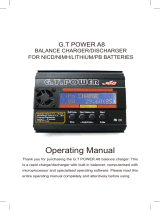Page is loading ...

12
PROGRAM SELECT
BATT MEMORY
ENTER
START
BATT MEMORY [1]
ENTER SET
ENTER
START
BATT TYPE
LiPo
DEC
INC
BATT VOLTS
7.4V ( 2S )
DEC
INC
CHARGE CURRENT
4.9A
DEC
INC
DSCH CURRENT
2.2A
DSCH VOLTAGE
3.0V/CELL
DEC
INC
TVC=YOUR RISK
4.20V
DEC
INC
SAVE PROGRAM
ENTER
DEC
INC
SAVE PROGRAM
SAVE….
ENTER
START
ENTER
START
PROGRAM SELECT
SYSTEM SET->
Rest Time
CHG>DCHG 10Min
VERSION
1.00
ENTER
START
DEC
INC
SAFETY TIME
ON 120Min
DEC
INC
Capacity Cut-Off
ON 5000mAH
DEC
INC
Key Beep ON
Buzzer ON
DECINC
Input Power Low
Cut-Off 11.0V
Int. Temp
37C
DEC
INC
LOAD FACTORY SET
ENTER
DEC
INC
SERIAL NUMBER
E11146xxxx
DEC
INC
Stop
Batt Type
DECINC
BATT MEMORY [1]
LiPo 7.4V (2S )
ENTER
START
BATT MEMORY [1]
C:4.9A D:2.2A
DEC
INC
ENTER CHARGER
LOAD……
LiPo BALANCE
4.9A 7.4V(2S)
DEC
INC
LiPo CHARGE
4.9A 7.4V(2S)
DEC
INC
LiPo FAST CHG
4.9A 7.4V(2S)
DEC
INC
LiPo STORAGE
4.9A 7.4V(2S)
LiPo DISCHARGE
2.2A 7.4V(2S)
DEC
INC
DEC
INC
BATT MEMORY 2
NiMH 2.4V (2S)
BATT TYPE
MiMH
DEC
INC
BATT VOLTS
2.4V (2S)
ENTER
START
CHARGE CURRENT
3.3A
DEC
INC
DEC
INC
TRICKLE
100mA
DEC
INC
PEAK DELAY
1Min
DECINC
DSCH CURRENT
2.2A
DEC
INC
DSCH VOLTAGE
1.1V/CELL
DEC
INC
DELTA PEAK SENSE
4Mv/C
SAVE PROGRAM
ENTER
DEC
INC
BATT MEMORY 3
Pb 4V (2S)
ENTER
START
BATT TYPE
Pb
BATT VOLTS
4.0V (2S)
DEC
INC
CHARGE CURRENT
3.3A
DEC
INC
DSCH CURRENT
1.5A
DEC
INC
DSCH VOLTAGE
1.7V/CELL
DEC
INC
DEC
INC
SAVE PROGRAM
ENTER
DECINC
PROGRAM SELECT
Pb BATT
ENTER
START
Pb CHARGE
2.0A 2.0V (1P)
DEC
INC
Pb DISCHARGE
0.1A 2.0V (1P)
DECINC
PROGRAM SELECT
NiCD BATT
NiCD CHARGE
CURRENT 2.0A
ENTER
START
DEC
INC
NiCD DISCHARGE
0.1A CUT: 1.0V
DEC
INC
NiCD CYCLE
CHG>DCHG 1
DECINC
PROGRAM SELECT
NiMH BATT
ENTER
START
NiMH CHARGE
CURRENT 2.0A
DEC
INC
NiMH DISCHARGE
0.1A CUT: 1.0V
NiMH CYCLE
CHG>DCHG 1
DEC
INC
PROGRAM SELECT
LiPo BATT
LiPo BALANCE
2.0A 7.4V (2S)
LiPo CHARGE
2.0A 7.4V (2S)
LiPo FAST CHG
2.0A 7.4V (2S)
LiPo STORAGE
2.0A 7.4V (2S)
LiPo DISCHARGE
2.0A 7.4V (2S)
ENTER
START
DEC
INC
DEC
INC
DEC
INC
DEC
INC
DECINC
DECINC
PROGRAM SELECT
Lilo BATT
Lilo BALANCE
2.0A 7.2V (2S)
Lilo CHARGE
2.0A 7.2V (2S)
Lilo FAST CHG
2.0A 7.2V (2S)
Lilo STORAGE
2.0A 7.2V (2S)
Lilo DISCHARGE
2.0A 7.2V (2S)
ENTER
START
DEC
INC
DEC
INC
DEC
INC
DEC
INC
PROGRAM SELECT
LiFe BATT
LiFe BALANCE
2.0A 6.6V (2S)
LiFe CHARGE
2.0A 6.6V (2S)
LiFe FAST CHG
2.0A 6.6V (2S)
LiFe STORAGE
2.0A 6.6V (2S)
LiFe DISCHARGE
2.0A 6.6V (2S)
ENTER
START
DEC
INC
DEC
INC
DEC
INC
DEC
INC
DECINC
ENTER
START
PROGRAM SELECT
LiPo BATT METER
4.20 4.19 4.19 V
0.00 0.00 0.00 V
MAIN 0.00V
H0.000V L0.000V
DEC
INC
DEC
INC
DECINC
DECINC
DECINC
DEC
INC
NiCD RE-PEAK
1
DEC
INC
NiMH RE-PEAK
1
DEC
INC
NiMH Auto CHARGE
CURRENT 2.0A
DEC
INC
NiCD Auto CHARGE
CURRENT 2.0A
Hochleistungs Profi Balance, Lader/Entlader
6. Programmübersicht

26
Professional Balance Charger, Discharger
Content
1. Introduction
Congratulations on your purchase of the Hitec X4 AC Plus
Multi-Charger. You are now the owner of a compact multi
chemistry battery charger with battery management and
integral Lithium battery balancing features. The X4 AC Plus
features four totally independent and identical 50 watt
charging circuits for a total power of 200 watts. As a result,
it can simultaneously charge or discharge up to 4 separate
battery packs.
The X4 AC Plus can accept a variety of power inputs. The
charger features a built in 22 Amp power supply powered
by your standard 100-120 V AC household current or you
can attach it to a 12 Volt car battery or a 11 -15 V (20 amp
minimum) DC power supply.
The Hitec X4 AC Plus is simple to use, but the operation of
a sophisticated automatie charger such as the X4 AC Plus
does require some knowledge and education by the user.
This instruction manual is designed to ensure that you can
quickly become familiar with the charger‘s functions and
capabilities.
It is important that you read this instruction manual
in its entirety before attempting to use your new X4
AC Plus chargers.
1. Introduction ........................................................... 26
1.1. Warnings and Safety Information ........................... 27
1.2. Guarantee and limitation of liability ...................... 29
1.3. CE Conformity Declaration .................................... 29
1.4. Disposal Notes ....................................................... 29
2. Package Contents .................................................. 30
2.1. Recommended Accessories .................................... 30
2.2. Specifi cations ......................................................... 31
2.3. Charger Layout ...................................................... 31
3. Special Features ..................................................... 33
4. Powering the Charger ............................................ 34
4.1. Connecting the Battery .......................................... 34
4.2. Connecting the Balancer Socket ............................. 34
5. Program Flow Chart .............................................. 35
6. Default User Preferences Setup ............................. 36
7. Charging Lithium Chemistry (LiPo/Li-lon/LiFe)
Type Batteries ........................................................ 39
7.1. Discharging Lithium Chemistry (LiPo/Lilo/LiFe)
Type Batteries ........................................................ 41
7.2. Error Message Display ............................................ 42
8. Charging NiCd or NiMH Batteries .......................... 42
8.1. Discharging NiCd or NiMH Batteries ...................... 43
8.2. Charge/Discharge Cycling of NiCd/NiMH
Batteries ................................................................ 43
9. Charging/Discharging Lead-Acid (Pb) Batteries ..... 44
9.1. Charging Lead Acid (Pb) Batteries ......................... 44
9.2. Discharging Lead Acid (Pb) Batteries ..................... 44
10. Program Display Information ................................. 45
11. Warning and Error Messages ................................. 46
12. Standard Battery Parameters ................................. 47

27
Professional Balance Charger, Discharger
1.1. Warnings and Safety Information
Failure to follow these important safety notes or the
instruction manual can result in severe injury, property
damage or loss of life.
1. Please read this entire instruction manual completely
and attentively before using this product, as it covers a
wide range of information on operation and safety.
2. Never leave the charger unattended when it is connected
to its power supply. If any malfunction is found, terminate
the process at once and refer to the instruction manual.
3. Keep the charger away from dust, moisture, water, excessive
heat, direct sunlight and vibration.
4. The maximum allowable input voltage is 120 VAC when
using the supplied AC power cord or 15V DC when using
an external DC power source.
5. The charger and the battery should be put on a heat-
resistant, non-fl ammable and non-conductive surface.
Never place them on a car seat, carpet or other fl ammable
surface. Keep all fl ammable volatile materials away from
the operating area.
6. Make sure you know the specifi cations of the battery
you are charging or discharging to ensure it meets the
requirements of this charger. If the program is set up
incorrectly, the ballery and charger may be damaged. Fire
or explosion can occur due to overcharging.
7. To avoid short circuiting between the charge lead,
always connect the charge cable to the charger fi rst,
then connect the battery. Reverse the sequence when
disconnecting.
Never attampt to charge or discharge the following
types of batteries:
· A battery pack which consists of different types of cells
(including different manufacturers)
· A battery that is already fully charged or just slightly
discharged
· Non-rechargeable batteries (they pose an explosion
hazard)
· Batteries that require a different charge technique from
NiCd, NiMH, LiPo or gel cell (Pb, lead-acid ballery)
· A faulty or damaged battery
· A battery fi lled with an integral charge circuit or a
protection circuit
· Batteries installed in a device or which are electrically
linked to other components
· Batteries that are not expressly stated by the manufac-
turer to be suitable for the currents the charger delivers
during the charge process
Before you start charging or discharging your batteries
consider the following:
· Did you select the appropriate program suitable for the
type of battery you are charging?
· Did you set up adequate current for charging or
discharging?
· Have you checked the battery voltage? Lithium battery
packs can be wired in parallel and in series, i.e. a 2-cell
pack can be 3.7V (in parallel) or 7.4V (in series).
· Have you checked that all connections are fi rm and
secure? Make sure there are no intermittent contacts at
any point in the circuit.

28
Professional Balance Charger, Discharger
1.1. Warnings and Safety Information
Notice
This charger was designed and approved exclusively for
use with the types of batteries stated in this instruction
manual. HiTEC RCD USA accepts no liability of any kind if
the charger is used for any purpose other than that stated.
Since we are unable to assure that the user will properly
follow the supplied instructions and have no control over
one‘s proper use or maintenance of the device, we are
obligated to deny any and all claims of liability for loss, da-
mage or injury which are incurred due to improper use and
operation of this product.
Unless otherwise prescribed by law, the limit of our liability
shall not exceed the invoice value of the charger.
Charging
During the charge process, a specifi c quantity of electrical
energy is fed into the battery. The charge quantity is calcu-
lated by multiplying charge current by charge time. The
maximum permissible charge current varies depending on
the battery type or its performance, and can be found in
the information provided by the battery manufacturer. Only
batteries that are expressly stated to be capable of quick
charge should be charged at rates higher than the standard
charge current.
Connect the battery to the terminal of the charger. Red is
positive and black is negative. In the event there is any
signifi cant resistance in the battery cable and/or connector,
the charger will not be able to properly detect the resistan-
ce of the battery pack resulting in an error. It is essential in
order for the charger to operate properly that the battery
charge leads should be of adequate quality for the size of
the battery.
Always refer to the manual by the battery manufacturer
pertaining to charging methods. Operate according to their
recommended charging current and charging time. Lithium
batteries, in particular, should be charged strictly according
to the manufacture's instruction.
Pay close attention to the connection of lithium batteries.
Do not attempt to disassemble the battery pack.
Please take note that lithium battery packs can be wired
in parallel and in series. In the parallel connection, the
battery‘s capacity is calculated by multiplying the single
battery‘s capacity by the number of cells, bearing in mind
that total voltage stays the same. If the voltage is imbalan-
ced, it may cause a fi re or explosion. Lithium batteries are
always recommended to be charge in series.
Discharging
The main purpose of discharging a battery is to clean the
residual capacity of the battery or to reduce the battery‘s
voltage to a defi ned level. It is critical that the same
attention be paid to the discharging process as to the
charging process. The fi nal discharge voltage should be set
correctly to avoid deep discharging. Lithium batteries
cannot be discharged to voltage lower than the minimum
voltage for the cell type. Doing so will result in a rapid loss
of capacity and/or total failure. Generally, lithium batteries
don‘t need to be discharged and it is not recommended. If
you choose to discharge your lithium batteries make sure
to pay attention to the minimum voltage setting.
Some rechargeable batteries have a memory effect. If they
are partly used and recharged before the complete charge/
discharge cycle is accomplished, they remember this and
will only use that part of their capacity next time. It is
generally known that NiCd and NiMH batteries suffer from
this memory effect.

29
Professional Balance Charger, Discharger
1.2. Guarantee and limitation of liability
1.3. CE Conformity Declaration
1.4. Disposal Notes
MULTIPLEX Modellsport GmbH & Co.KG does not assume
any liability for loss, damage or costs which arise through
the improper use and operation of our products, or which
are connected with such operation in any way. As far as is
legally permissible, the obligation of MULTIPLEX Modellsport
GmbH & Co.KG to provide compensation for damages, on
whatever legal basis, is limited to the invoice amount of the
quantity of MULTIPLEX Modellsport GmbH & Co.KG goods
that were directly affected by whatever incident gave rise
to the damage. This does not apply if MULTIPLEX Modell-
sport GmbH & Co.KG is obliged to accept unlimited liability
in accordance with mandatory law for deliberate or gross
negligence.
Our products are covered by the currently valid statutory
guarantee regulations. If you wish to make a claim under
guarantee, please contact the model shop where you
purchased the product.
The guarantee does not cover malfunctions caused by the
following:
·· Unsachgemäßen Betrieb
·· Maintenance that was performed incorrectly, late or not
at all, or performed by a non-authorized body
· · Incorrect connections
·· Use of non-original MULTIPLEX accessories
·· Modifi cations / repairs that were not carried out by
MULTIPLEX or a MULTIPLEX Service Centre
·· Accidental or deliberate damage
·· Faults due to normal wear and tear
·· Operation outside the technical specifi cations or in
connection with components from other manufacturers.
MULTIPLEX Modellsport GmbH & Co.KG
Westliche Gewerbestraße 1
D-75015 Bretten-Gölshausen
Multiplex/HiTEC Service:
+49 (0) 7252 - 5 80 93 33
This device has been assessed and approved in accordance
with European harmonised directives. This means that you
possess a product whose design and construction fulfi l the
protective aims of the European Community designed to
ensure the safe operation of equipment.
The detailed CE conformity declaration can be downloaded
in the form of a PDF fi le from the Internet under
www.multiplex-rc.de. It is located in the DOWNLOADS
area under PRODUKTINFOS.
Electrical equipment marked with the cancelled waste bin
symbol must not be discarded in the standard household
waste; instead it should be taken to a suitable specialist
disposal system.
In the countries of the EU (European Union) electrical
equipment must not be discarded via the normal domestic
refuse system (WEEE - Waste of Electrical and Electronic
Equipment, Directive 2002/96/EG). You can take unwanted
equipment to your nearest local authority waste collection
point or recycling centre. There the equipment will be
disposed of correctly and at no cost to you.
By returning your unwanted equipment you can make an
important contribution to the protection of the environment!

30
Professional Balance Charger, Discharger
· · Hitec X4 Plus
· · AC Input Cable
· · DC Input Cable
· · Battery Clamps
· · Alligator Clip Charging Connector
· · Tamiya Charging Connector
· · Receiver Battery Charging Connector
· · 2 x Bare Wire Connectors
· · 1 x TP/FP Type LiPo Balancer Board
· · 1 x HP/PQ Type LiPo Balancer Board
· · 1 x XH Type LiPo Balancer Board
2. Package Contents
2.1. Recommended Accessories
2x
# 118300 Universal Balancer Board
2-6 Cells (XH/EH/PQ/HP/FP/MPX)
# 118374 Transmitter Charging Cable
OPTIC 5 & 6 Sport / AURORA 9
# 92516 Charging Cable MPX
# 118333 Temperature Sensor Cable
# 92517 Charging Cable Deans Connector
# 118331 Charging Cable XT 60
# 86020 Transmitter Charging Cable MPX
(Diode plug)
# 299071 Charging Cable Traxxas
2x
#
2990
71 Ch
arg
ing
Cable Traxxas
Tr
ans
mit
ter
Ch
arg
ing Cable

31
Professional Balance Charger, Discharger
2.2. Specifi cations
2.3. Charger Layout
LCD Screen
LCD Screen
Menu Control Buttons
Menu Control Buttons
Power Source 100-120 V AC, 12 V DC Car Battery or
11-15 V DC Power Supply
Operating Voltage Range DC 11-15Volt
Charge Power 50 Watts, current is regulated accordingly
e.g. 11.1 V battery, charge current approx. 4.5 A
e.g. 22.2 V battery, charge current approx. 2.2 A
Discharger Power 5 Watts, current is regulated accordingly
Cell Count 1-15 NiCd/NiMH cells
1-6 LiPo/Lilon/LiFe cells
1-10 Lead-Acid cells (2 V-20 V)
Current Drain for Balancing Lithium 300 mA
Charge Termination:
NiCd/NiMH
Lead-Acid and Lithium
Automatic, negative delta-peak method
Automatic, voltage-dependent, CC-CV process
Dimensions 8.9“ x 6.7“ x 2.6“
Net Weight 3.4 Ibs.

32
Professional Balance Charger, Discharger
2.3. Charger Layout
AC Input Power Port
100-120 V AC (US Version)
220-240 V AC (EU Version)
DC Input Sockets
Universal Balancing
Port Pitch = 2.54 mm
Universal Balancing
Port Pitch = 2.54 mm
Battery Sockets
Ventilation Fan with
Temperature Sensor Control
Battery Sockets
Temp. Sensor/PC Link
Available for output 1&3 only
Temp. Sensor/PC Link
Available for output 2&4 only
Battery Sockets Battery Sockets

33
Professional Balance Charger, Discharger
The Hitec X4 AC Plus allows you to charge up to four different
batteries simultaneously. The charger will automatically
charge all 4 batteries at a time to their maximum capacity.
Additionally the batteries being charged do not need to have
the same confi guration or the same chemistry. Therefore
you can connect any one of a NiMH/NiCD/LiPo/LiFe battery
into any of the charging ports. This eliminates the time
consuming efforts of charging all your batteries separately.
Optimized Operating Software
The software in X4 AC Plus automatically controls the current
rate during the charging or discharging process. This feature
can prevent the user from overcharging their batteries which
could lead to damage or injury. If the charger detects a
malfunction, the circuit automatically disconnects and an
alarm will sound. The operating functions of the X4 AC Plus
are controlled through a two-way communication link in order
to maintain maximum safety with minimal errors. All of these
functions and settings are easily confi gured by the user.
Internal Independent Lithium Battery Balancers
Each channel of the X4 AC Plus employs an individual-cell
voltage balancer eliminating the need for an external
balancer for balance charging.
Balancing Individual Cells during Battery Discharging
During the process of discharging, the X4 AC Plus can monitor
and balance each cell of the lithium battery individually. If
the voltage of any single cell is abnormal, an error message
will display and the discharge process will automatically end.
Charges Most Popular Lithium Batteries
The X4 AC Plus is compatible with the three most common
Lithium chemistry batteries: Li-Ion, LiPo and LiFe.
Delta Peak Technology for Maximum Safety
The automatic charge termination program utilizes Delta-Peak
voltage detection. When the battery‘s voltage exceeds the
threshold, the charge process is terminated automatically.
Capaeity and Proeessing Time Limit
The charging capacity is calculated as the charging current
multiplied by time. If the charging capacity exceeds the
maximum limit set by the user, the process will terminate
automatically. Additionally the user can set the maximum
amount of charging time. If the charging time exceeds this
limit, the process will terminate automatically.
Multiple Lithium Battery Charge Modes
The X4 AC Plus‘s programming allows for Fast Charge,
Balance Charge or Storage Charge Modes for LiPo, Li-Ion,
and LiFe batteries.
· · Fast Charge Mode: Reduces charging time, but does not
balance the cells, this mode only charges the battery to
approximately 90% capacity.
· · Balance Charge Mode: Monitors individual cell voltage,
keeping the cells within an acceptable voltage range and
charges the pack to peak capacity.
· · Storage Charge Mode: Used for long-term battery
storage. Adjusts the voltage level so the battery will not be
damaged during long term storage.
10 User Customizable Presets
The X4 AC Plus features 10 individually customizable
presets so the user can store the charge and discharge
parameters for any particular battery type. These presets
can be recalled for the desired battery type without the
need for any additional programming.
Temperature Threshold*
The battery‘s internal chemical reaction causes the tempe-
rature of the battery to rise during the charging process. If
the temperature exceeds the limit, the charging process
will automatically terminate .
* This function is available by connecting an optional tem-
perature probe, which is not included in our package.
Automatic Charging Current Limit
The maximum charge rate can be manually set when
charging NiCd or NiMH batteries. The X4 AC Plus will
auto-detect when the batteries are fully charged and
shut off, even with low impedance NiMH packs.
Cyclic Charging/Discharging
Batteries can be set to automatically Charge/Discharge or
Discharge/Charge up to a maximum of 5 cycles.
PC Based Analysis Using USB Communieation*
The Hitec X4 AC Plus offers a PC-based program which can
analyze the characteristics of the battery via a USB port. It
shows a graph of voltage, current and capacity curves. It
also displays the individual voltage of each cell in the lit-
hium battery pack. * Using optional PC-LlNK USB Adapter
(sold separately) and software that can be downloaded
from www.hitecrcd.com.
3. Special Features

34
Professional Balance Charger, Discharger
The Hitec X4 AC Plus comes with a built in switching power
supply allowing you to connect it directly to a 120 VAC
wall socket using the supplied AC power cord. The charger
can also be powered by a 12 VDC car battery using the
included large terminal clips with matching 4 mm female
bullet connectors or it can be connectad directly to a DC
power supply.
When connecting to a battery or power supply it is
critically important that you use either a fully charged
12 volt car battery or a high quality DC power supply
that has a voltage range between 12 V to 15 V DC and
a minimum current rating of 20 A. Failure to use proper
input power can result in unreliable performance and
may damage the charger.
These picture show the correct way to connect your battery
to the Hitec X4 AC Plus for charging in the balance mode.
The balance socket attached to the battery must be connected
to the charger with the black wire aligned with the negative
marking. If your battery‘s balancer socket does not fi t in
the socket make sure to use the proper adapter board for
you battery type.
To avoid creating a short circuit between the banana plugs
always connect the charge leads to the charger fi rst, and then
to the battery. Reverse the sequence when disconnecting
the pack.
4. Powering the Charger
4.2. Connecting the Balancer Socket
4.1. Connecting the Battery
Using terminal clip attaching to car battery.4mm bullet connectors plug directly into most power supplies.
Warning! Before connecting a battery, it is absolutely essential to check that you have set the parameters
correctly. If the settings are incorrect, you can damage the battery and create a dangerous situation that could
result in serious damage or injury.

35
Professional Balance Charger, Discharger
5. Program Flow Chart

36
DEC INC
ENTER
DEC INC
USER SET
PROGRAM->
LiFe
V.Type
LiPo/LiIo/LiFe
CHK Time 10min
3.3V
+
INC
–
DEC
1
2
3
Professional Balance Charger, Discharger
6. Default User Preferences Setup
When powered on for the fi rst time the X4 AC Plus will load
a set of default parameters most commonly used by most
users. The screen displays the information in the following
sequence. The user can customize the parameters on each
screen to suit their own preferences.
To change the parameter values in the program, press the
„START/ENTER“ key to choose the parameter you want to
change. Once the parameter is blinking you can change the
value with the „INC“ (up/forward) or „DEC“ (down/back)
keys. The value will be stored by pressing the „START/ENTER“
key once and the blinking stops.
1
Main User Setup Screen
The fi rst screen displayed is the Lithium battery set-up screen,
you can press „ENTER“ to bypass this screen and go to the
next user setup screen, or you can set the default Lithium
battery type before moving on.
2
The Lithium Battery Select Screen
Here you can choose one of the three kinds of Lithium
batteries supported by the X4 AC Plus, LiFe (3.3 V), Lilo
(3.6 V) or LiPo (3.7 V). If you plan to use one type of
Lithium chemistry battery you can set the default here.
3
LiPo/Lilo/LiFe Check Time
To avoid an erroneous setting by the user the X4 AC Plus
will automatically detect the cell count of a Lithium battery
at the beginning of the charge or discharge process. To
prevent an overdischarged battery from being detected
incorrectly, resulting in an error, you can set a time limit for
the processor to verify the cell count. The default setting
is 10 minutes which is typically enough time to properly
detect the cell count. It is not recommended that you change
this setting as setting to long of a ”Check Time“ can produce
dangerous results. Once you have established the desired
settings press „START/ENTER“ to confi rm the setting then
press „INC“ to move on to the next parameter.
Warning! Do not connect a battery to the charger before setting up the default user preferences.
Warning! Make sure when you connect your
battery that you have selected the proper type
of battery before you begin charging your
battery. Once you have established the desired
settings press „START/ENTER“ to confi rm the
setting then press „INC“ to move on to the
next parameter.

37
Professional Balance Charger, Discharger
4
NiMh and NiCd Delta Peak Sensitivity Setting
This feature sets the cutoff voltage for the automatic charge
termination of a NiMH and NiCd battery pack. The setting
can range from 5 to 20 mV per cell, the default is 12 mV
for NiCd batteries and 7 mV for NiMH, the parameters are
set individually for NiCd and NiMh batteries. If the cutoff
voltage is too high, there is a danger of overcharging the
battery, if it is too low there is a possibility of premature
charge termination. Refer to the battery manufacturer‘s
specifi cations to determine the proper setting. Once you
have established the desired settings press „START/ENTER“
to confi rm the setting then press „INC“ to move on to the
next parameter.
5
Temperature Cutoff Setting
You can choose whether or not you want to use the automatic
temperature cut off when using the optional temperature sen-
sors. When turned on you can set the maximum temperature
at which the charger should allow the battery to reach during
charging. Once a battery reaches this temperature, the charge
or discharge process will be terminated to protect the battery.
Once you have established the desired settings press „START/
ENTER“ to confi rm the setting then press INe to move on to
the next parameter.
6
Waste Time Setting
When charge/discharge cycling a battery the battery will
become warm. You can set a time delay ranging from 0 to
60 minutes after each charge/discharge process to allow
the battery to cool down before starting the next charge/
discharge cycle. Once you have established the desired
settings press „START/ENTER“ to confi rm the setting then
press „INC“ to move on to the next parameter.
7
Safety Timer Setting
When the charge process starts, the integrated safety timer
runs simultaneously. If an error occurs or the charge termi-
nation circuit cannot detect if the battery is fully charged,
this setting will terminate the charge process to prevent
overcharging. Use the Safety Timer Calculation below to
determine the proper setting.
DEC INC
DEC INC
DEC INC
DEC INC
DEC INC
NIMH Sensitivity
D.Peak Default
NICD Sensitivity
D.Peak
Waste time
CHG/DCHG 5min
Safety timer
ON 120min
Default
+
INC
–
DEC
+
INC
–
DEC
Temp. Cut-off
ON 80C
+
INC
–
DEC
+
INC
–
DEC
+
INC
–
DEC
+
INC
–
DEC
+
INC
–
DEC
+
INC
–
DEC
4
5
6
7
6. Default User Preferences Setup

38
DEC INC
DEC INC
Capacity Cut-Off
ON
Key Beep
Buzzer
ON
ON
Input power low
Cut-Off 10.0V
5000mAh
+
INC
–
DEC
+
INC
–
DEC
+
INC
–
DEC
9
10
11
Professional Balance Charger, Discharger
8
Safety Timer Setting Calculation
To determine the correct safety time setting when charging
NiCd or NiMH batteries, divide the capacity by the current,
and then divide the result by 11.9. Set the results of this
calculation as the number of minutes for the safety timer
setting. If the charger stops at this time threshold, about
140% of the capacity will have been fed into the battery.
Example:
2000 mAh 2.0 A (2000/2.0=1000)/11.9 = 84 minutes.
9
Capacity Cutoff Setting
The charging software allows the user to create a maximum
charge capacity protection setting. If the delta-peak voltage
is not properly detected or the safety timer times out, the
charge process will stop automatically when the battery
reaches the set maximum charge capacity set by the user.
Once you have established the desired settings press
„START/ENTER“ to confi rm the setting then press „INC“
to move on to the next parameter.
10
Sound Settings (Key & Buzzer Mute)
A beep sounds to confi rm the every time the user presses a
button, additionally a sound is emitted during the operation
of the charger to confi rm a different mode change. These
functions can be switched on or off. Once you have established
the desired settings press „START/ENTER“ to confi rm the
setting then press „INC“ to move on to the next parameter.
11
Low Input Voltage Setting
This function monitors the input voltage of the DC power
source used to power the charger. If the voltage is lower
than the user setting, the program will end forcibly to protect
the input source. Once you have established the desired
settings press „START/ENTER“ to confi rm the setting. You
have now set the initial user settings. You can repeat this
procedure for the other Channels.
6. Default User Preferences Setup

39
Professional Balance Charger, Discharger
This program is only suitable for charging/discharging
Lithium chemistry batteries. The X4 AC Plus was designed
to only charge three kinds of Lithium batteries, Lithium Fer-
rite (LiFe), Lithium Ion (Li-lon) and Lithium Polymer (LiPo).
It is very important that you determine the type of battery
you are charging and set the charging parameters correctly.
It is important that the nominal voltage, fi nal voltage, and
battery capacity be properly set for desired operation.
Please refer to the following information regarding the
different types of Lithium chemistry batteries.
7. Charging Lithium Chemistry (LiPo/Li-lon/LiFe) Type Batteries
Lithium Ion (Li-Ion)
Nominal Voltage Level: 3.6 V per cell
Max. Charge Voltage: 4.1 V per cell
Allowable Fast Charge Current: 1 C or less
Min. Discharge Voltage Cut Off Level: 2.5 V per cell or higher
Lithium Polymer (Li-Po)
Nominal Voltage Level: 3.7 V per cell
Max. Charge Voltage: 4.2 V per cell
Allowable Fast Charge Current: 1 C or less
Min. Discharge Voltage Cut Off Level: 3.0 V per cell or higher
Lithium Ferrite (LIFe)
Nominal Voltage Level: 3.3 V per cell
Max. Charge Voltage: 3.6 V per cell
Allowable Fast Charge Current: 4 C or less
Min. Discharge Voltage Cut Off Level: 2.0 V per cell or higher
When you want to change the settings, press the „START/ENTER“ key to make it blink, then use the „DEC“
or „INC“ key to change the setting. Then press the „START/ENTER“ key again to store the setting.

40
+
INC
–
DEC
+
INC
–
DEC
Start
Enter
Start
Enter
Batt type
stop
> 3 seconds
Number
of Cells
Charging
Time
Charging
Current
Charged
Capacity
Battery
Voltage
+
INC
–
DEC
+
INC
–
DEC
Start
Enter
Start
Enter
Batt type
stop
> 3 seconds
Number
of Cells
Charging
Time
Charging
Current
Charged
Capacity
Battery
Voltage
Professional Balance Charger, Discharger
7. Charging Lithium Chemistry (LiPo/Li-lon/LiFe) Type Batteries
Charging Lithium Battery in the Charge Mode
These methods for charging LiPo/Li-Ion/LiFe batteries without
a balance lead. The fi rst line on the left side of this screen
shows the type of battery chosen. The second line shows
the user set current on the left and the user set voltage on
the rights. After setting the current and voltage, press the
„START/ENTER“ key for more than 3 seconds to start the
process (charge current range: 0.1-6.0 A, voltage range:
3.7-22.2 V).
The next display shows the number of cells you set up as „R“
and the number of cells the processor detects as „S“. If both
numbers are identical, you can start charging by pressing the
„START/ENTER“ button. If not, press the „BATT TYPE/STOP“
button to go back to the previous screen to carefully check
the number of cells of the battery pack before proceeding.
This next screen shows the real-time status during the charge
process. Press the „BATT TYPE/STOP“ key once to stop
the charge process.
The fi rst line on the left side of this screen shows the type of
battery chosen. The second line shows the user set current
on the left and the user set voltage on the rights. After setting
the current and voltage, press the
„START/ENTER“
key for
more
than 3 seconds to start the process (charge current
range: O.1-6.0 A, voltage range: 3.7-22.2 V).
The next display shows the number of cells you set up as „R“
and the number of cells the processor detects as „S“. If both
numbers are identical, you can start charging by pressing the
„START/ENTER“ button. If not, press the „BATT TYPE/STOP“
button to go back to the previous screen to carefully check
the number of cells of the battery pack before proceeding.
This next screen shows the real-time status during the charge
process. Press the „BATT TYPE/STOP“ key once to stop
the charge process.
Charging Lithium Battery in Balance Mode
This function is for balancing the voltage of Lithium-polymer
battery cells individually while charging. In the balance mode,
the battery needs to have a balance lead to connect to the
balance port at the right side of the charger and the battery‘s
power leads to the output of the charger.
Charging in this
mode is different from the normal modes
because the built-
in processor monitors the voltage of each
individual cell and controls the input current fed into each
cell in order to equalize the voltage.

41
+
INC
–
DEC
+
INC
–
DEC
Start
Enter
Batt type
stop
> 3 seconds
Number
of Cells
Elapsed
Time
Discharge
Current
Discharged
Capacity
DSC
Battery
Voltage
10A
+
INC
–
DEC
+
INC
–
DEC
Start
Enter
Batt type
stop
> 3 seconds
Number
of Cells
Charging
Time
Charging
Current
Charged
Capacity
Battery
Voltage
Professional Balance Charger, Discharger
7.1. Discharging Lithium Chemistry (LiPo/Lilo/LiFe) Type Batteries
7. Charging Lithium Chemistry (LiPo/Li-lon/LiFe) Type Batteries
Charging Lithium Batteries in the Storage Mode
The Storage Mode function is for charging/discharging
batteries that will not be used immediately or that will
be stored for a period of time. The program is designed
for charging or discharging batteries to a specifi c voltage
level depending on the type of battery (Li-ion = 3.75 V,
LiPo = 3.85 V and LiFe = 3.3 V). The program will begin to
discharge if the original state of the battery exceeds the
voltage level for storage.
On the fi rst screen, you can set up the current and voltage
of the battery pack. Charging and discharging will bring
the batteries to the storage level.
The next screen shows the real-time status of the charge or
discharge process. Press the „BATT TYPE/STOP“ key once
to stop the charging process.
Lithium batteries are recommended to be discharged par-
tially rather than fully. Frequent full discharging should be
avoided if at all possible. Instead, charge the battery more
often or use a battery of larger capacity. Full capacity cannot
be reached until it has been subjected to 10 or more charge
cycles. The cyclic process of charge and discharge will optimize
the capacity of the battery pack.
The setting of the discharge current on the left cannot exceed
1 C, and the setting on the right cannot be under the voltage
recommended by the manufacturer to avoid deep discharging.
Press the „START/ENTER“ key for more than 3 seconds to
start discharging.
This shows the real-time status of discharging; you can
press the „BATT TYPE/STOP“ key to stop discharging.
During the discharge process the X4 AC Plus‘s Microprocessor monitors the voltage of each cell during the
Storage Mode or Discharge process. If the voltage of any cell is abnormal, the charger will display an error
message and immediately terminate the program. Before disconnecting the battery review the error message
then press the „INC“ button to display which cell is.

42
BATTERY VOL ERR
CELL LOW VOL
4.14
2.18
4.16
0.00
4.09
0.00
INC
5.0A
NIMH CHARGE Aut
CUR LIMIT
+
INC
–
DEC
+
INC
–
DEC
Battery
Type
Elapsed
Time
Charge
Current
Charged
Capacity
Battery
Voltage
Start
Enter
Batt type
stop
> 3 seconds
Professional Balance Charger, Discharger
7.2. Error Message Display
8. Charging NiCd or NiMH Batteries
The fi rst screen shows that the processor detected the
voltage of one on the cells is too low.
The second screen shows the 4th cell was damaged. If
the cell is disconnected or not present the reading of the
voltage will be zero.
There are two methods of charging NiCd and NiMH batteries:
Manual or Auto Mode. When in the NiMh or NiCd
Program Select screen you can change modes by pressing
the
„START/
ENTER“ key until the current fi eld begins
fl ashing then press „INC“ and „DEC“ simultaneously to
switch between Auto and Manual Mode using the charge
current you set up. In the „auto mode“, you should set the
upper limit of the charge
current to avoid damage caused
by excessive charge current.
This is especially important for
low quality batteries that have low resistance and capacity.
In the „manual mode“ the charger will only charge at the
current you set.
Note the following charger/discharge specifi cations for
NiCd and NiMH Batteries:
· · Nominal Voltage Level: 1.2 V per cell
· · Allowable Fast Charge Current: 1 C-2C
(depends on performance of cell)
· · Discharge Voltage Cut Off Level NiCd: 0.85 V per cell
· · Discharge Voltage Cut Off Level NiMh: 1.0 V per cell
This program is for charging NiCd/NiMH batteries typically
used in an R/C model application. Press the „START/ENTER“
key until the parameter you want to change begins to blink
then use the „INC“ or „DEC“ keys to change the value.
Press the „START/ENTER“ key to store the setting.
This screen shows the real-time status of charging. You can
press the „BATT TYPE/STOP“ key to stop the charge process.

43
NiMH 0.1A 7.42V
DSC 022:45 00890
Discharged
Current
Discharged
Capacity
Elapsed
Time
11.5V
NIMH DISCHARGE
1.0A
Battery
Type
+
INC
–
DEC
+
INC
–
DEC
Start
Enter
Batt type
stop
> 3 seconds
Battery
Voltage
NIMH
DCHG>CHG
CYCLE
3
DCHG 1
CHG 1
1314mAh
1430mAh
NIMH 1.0A 7.42V
D>C 022:45 00890
Battery
Type
+
INC
–
DEC
+
INC
–
DEC
Start
Enter
Batt type
stop
> 3 seconds
Battery
Voltage
Discharge or
Charge Current
Discharged or
Charged Capacity
Elapsed
Time
Professional Balance Charger, Discharger
8.1. Discharging NiCd or NiMH Batteries
8.2. Charge/Discharge Cycling of NiCd/NiMH Batteries
Set the discharge current on the left and the voltage cutoff
on the right by pressing the „START/ENTER“ key for more
than 3 seconds to start the program. Discharge current can
be set from 0.1-1.0 A and voltage cutoff from 0.1-25.0 V.
This screen indicates the discharging state. You can press
the „START/ENTER“ key to alter the discharge current. Press
the „START/ENTER“ key again to store the setting. Press
the „BATT TYPE/STOP“ key to stop discharging. The charger
will emit a sound to indicate the end of the discharge process.
Set the cycle sequence on the left and the number of cycles
on the right. The battery can be cycled 1-5 cycles.
Press the „BATT TYPE/STOP“ key to stop the program then
press the „START/ENTER“ key to alter the charge or discharge
current. A sound will indicate the end of the program.
When the charger approaches the end of the program cycle,
you can view the capacity of the battery being charged or
discharged. Use the „INC“ or „DEC“ keys to scroll through
the results of each cycle.

44
+
INC
–
DEC
+
INC
–
DEC
Start
Enter
Batt type
stop
> 3 seconds
Battery
Typs
Elapsed
Time
Discharge
Current
Discharged
Capacity
Battery
Voltage
Start
Enter
Batt type
stop
+
INC
> 3 seconds
Elapsed
Time
Discharged
Capacity
Battery
Voltage
Discharge
Current
Battery
Type
–
DEC
+
INC
–
DEC
Professional Balance Charger, Discharger
9.1. Charging Lead Acid (Pb) Batteries
9.2. Discharging Lead Acid (Pb) Batteries
Set the charge current on the left and the nominal voltage
on the right. Charge current can be set from 0.1-6.0 A. The
voltage must match the battery being charged. Press the
„START/ENTER“ key for more than 3 seconds to start
charging.
The screen will display the real-time charging status. Press
the „START/ENTER“ key to alter the charge current. Press
the „START/ENTER“ key again to store the parameter
settings you set. Press the „BATT TYPE/STOP“ key to end
the program.
Set up the discharge current on the left and the nominal
voltage on the right. The discharge current can be set from
0.1-1.0 A. The voltage should match the battery being
charged. Press the „START/ENTER“ key for more than 3
seconds to start discharging.
The screen displays the real-time discharging status. Press
the „START/ENTER“ key to alter the discharge current. Press
the „START/ENTER“ key again to store the parameter
value you set. Press the „BATT TYPE/STOP“ key to end the
program.
9. Charging/Discharging Lead-Acid (Pb) Batteries
This program is only suitable for charging a lead-acid (PB)
type battery with a nominal voltage range of 2 to 20 volts.
Lead acid (Pb) batteries can only deliver current lower in
comparison to their capacity. The same restriction applies
to the charging process. Consequently, the optimum charge
current for lead acid (Pb) batteries is only 1/10 of its rated
capacity. You cannot fast charge lead acid (Pb) batteries.
Please refer to the following specifi cation regarding charging
and discharging lead acid (Pb) batteries.
· · Nominal Voltage Level: 2.0 V per cell
· · Maximum Charge Voltage: 2.46 V per cell
· · Allowable Charge Current: 0.4 C or less
· ·
Discharge Voltage Cut Off Level: 1.75 V or higher per cell
Due to the chemistry characteristic of a Pb battery, the cut-off point may be diffi cult to detect at times.
We recommend you use the CAPACITY CUT-OFF feature to protect the battery. Refer to the Default User
Preferences Setup section of this manual to set up this feature.
/