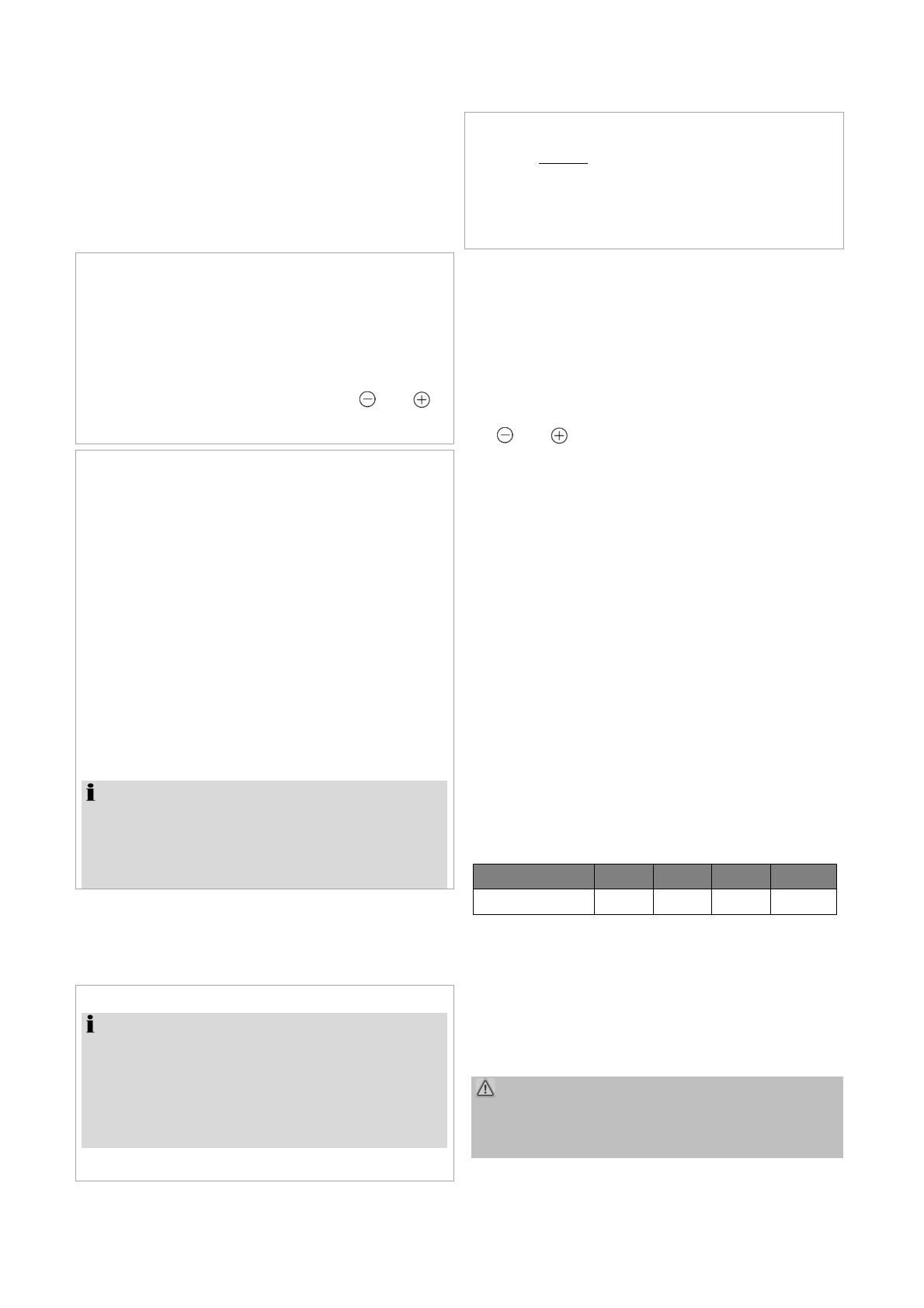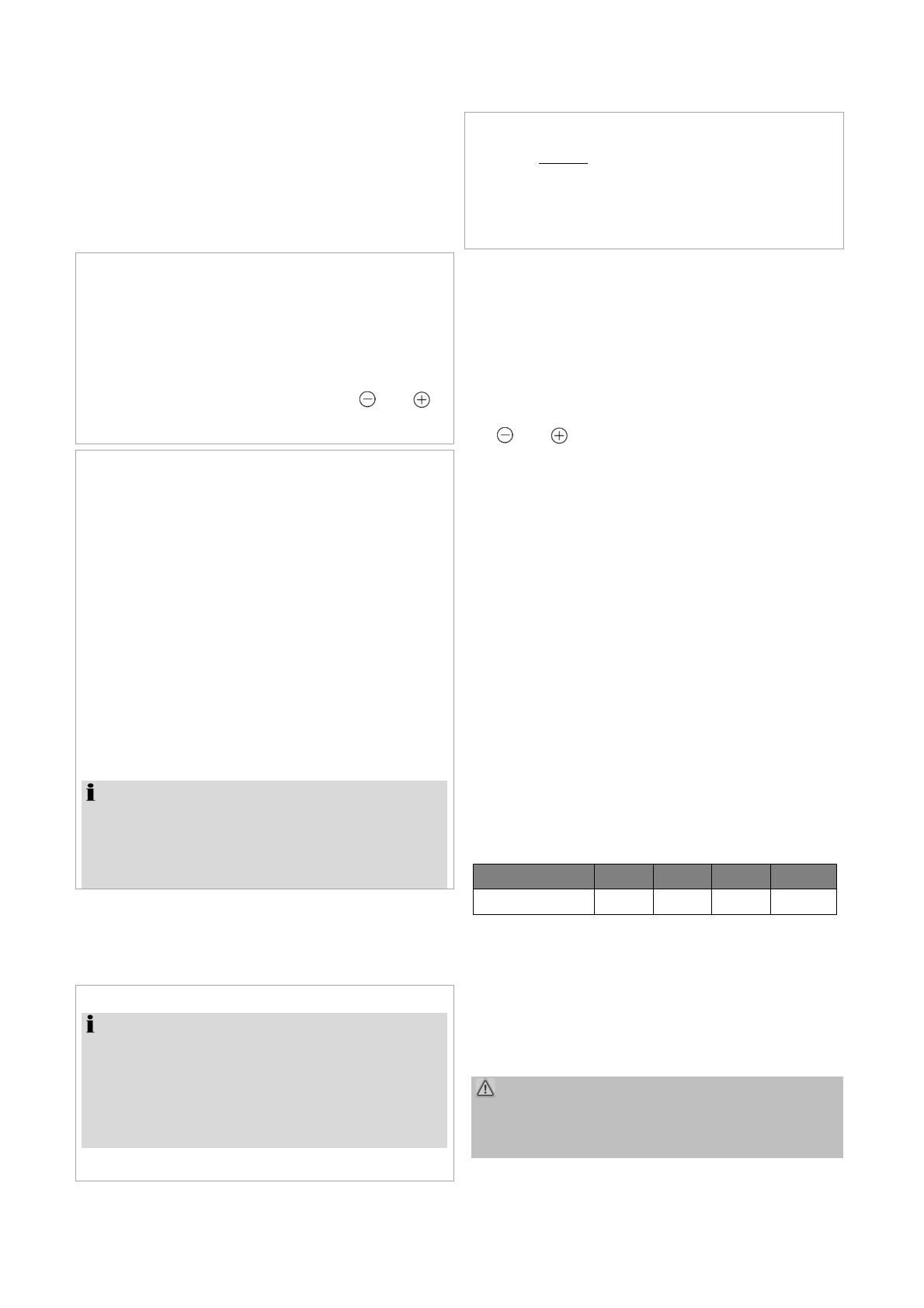
9
• A red dot beside the power level indicates that a
timer is set for this cooking zone.
• In timer mode, the power level can be changed
without changing the timer setting.
• The timer function is canceled with power off.
Using the timer to switch off one cooking zone
Using the timer to switch off one cooking zoneUsing the timer to switch off one cooking zone
Using the timer to switch off one cooking zone
• Select the cooking zone for which you want to
set the timer.
• Press the timer button (2)
(2)(2)
(2). The timer display (4)
(4)(4)
(4)
shows [
[[
[
--
]
]]
].
• Do the timer setting with the buttons and .
• The timer display (4)
(4)(4)
(4) shows the remaining time.
Using the timer to switch off several cooking zones
Using the timer to switch off several cooking zonesUsing the timer to switch off several cooking zones
Using the timer to switch off several cooking zones
• Do the timer setting for several cooking zones as
described under "Using the timer to switch off
one cooking zone".
• The timer display
(4)
(4) (4)
(4) shows the remaining time of
the cooking zone for which the shortest maturity
was selected. The cooking zone can be recog-
nized by the flashing dot next to the power level.
• When the operation period of this cooking zone
is elapsed, the display (4)
(4) (4)
(4) shows the remaining
time of the cooking zone for which the next
shortest maturity was selected.
NOTE
NOTENOTE
NOTE:
::
:
You can view the remaining time of another cooking
zone at any time. To do this, select the appropriate
cooking zone.
At the end of the set time, the cooking operation au-
tomatically switches off, a beep sounds and the timer
display (4)
(4) (4)
(4) shows [
[[
[
--
]
]]
].
Using the timer as m
Using the timer as mUsing the timer as m
Using the timer as minute minder
inute minderinute minder
inute minder
NOTE
NOTENOTE
NOTE:
::
:
The timer as minute minder does not activate the
automatic switch-off of a cooking zone. It is merely a
reminder function during cooking. The selection of a
cooking zone is not required.
• The timer setting as minute minder is done as
under "Using the timer to switch off one cooking
zone" without selecting a cooking zone.
• After the set time is elapsed, several beeps
sound for approx. 30 seconds and the timer dis-
play (4)
(4)(4)
(4) shows [
[[
[
--
]
]]
].
Deleting the timer setting
Deleting the timer settingDeleting the timer setting
Deleting the timer setting
• Select the cooking zone for which you want to
cancel the timer.
• Press the timer button (2)
(2)(2)
(2). The timer display (4)
(4)(4)
(4)
flashes.
• Reset the timer setting to 0 or press the buttons
and simultaneously until the timer display
shows [
[[
[
00
]
]]
].
Overheating protection
Overheating protectionOverheating protection
Overheating protection
A temperature sensor monitors the interior of the
appliance. If the maximum temperature is exceeded,
the heating process will automatically interrupt to
prevent damage.
Automatic switch
Automatic switchAutomatic switch
Automatic switch-
--
-off
offoff
off
The automatic switch-off is a safety function for your
appliance. If a cooking zone is in operation for a long
period and if you do not enter anything on the control
panel, the automatic switch-off will be activated. The
standard times of the different power levels can be
found in the following table:
Power level
Power levelPower level
Power level
1
11
1-
--
-2
22
2
3
33
3-
--
-4
44
4
5
55
5
6
66
6-
--
-7
77
7-
--
-8
88
8-
--
-9
99
9
Switch off hours 6 5 4 1.5
Switch
SwitchSwitch
Switching
inging
ing
off the
off the off the
off the appliance
applianceappliance
appliance
After completing the cooking process, switch off the
appliance via the On/Off button (1)
(1)(1)
(1).
Residual heat indicator
Residual heat indicatorResidual heat indicator
Residual heat indicator
WARNING: Risk of burns!
WARNING: Risk of burns!WARNING: Risk of burns!
WARNING: Risk of burns!
Do not touch the cooking zones while the residual
heat indicator lights up.