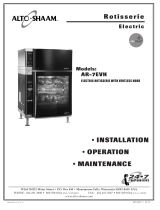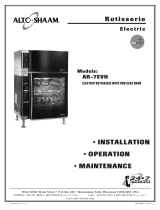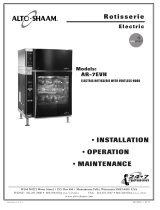SCR-6/8
3-4. PROCEDURE FOR The angled spits are the standard accessory for the Henny Penny
ANGLED SPITS rotisseries. Some of the advantages of the angled spits, compared
to the double spits, are the ease and speed in which whole chickens
can be placed on the spits. Also, cooking on spits compared to
baskets and pans is superior as the meat cooks more uniformly and
is basted by itself as it rotates. It is important to place meat on the
spit evenly for even cooking results.
Place the chicken on its back. Cut a small slit in the extra skin at the
tail end of the chicken. Place one, then the other leg through the slit,
so the legs are in a crossed fashion. Fold the wings up behind the
neck.
Hold the spit with the opening of the “V” shape facing upwards
and the angle of the “V” towards the table. Slide the spit
lengthwise through the body cavity of the chicken, tail cavity
first, with the breast up (see Figure 3-3).
3-5. PROCEDURE FOR DOUBLE The double spits are optional accessories. Some of the advantages
SPITS (OPTIONAL) of cooking on spits compared to baskets or pans are that the meat
cooks more uniformly and is basted by itself as it rotates. It is
important to place meat on the spit evenly for even cooking results.
Place chicken and small poultry on spits in a vertical position
for
maximum capacity (see Figure 3-4). Place chicken on its back.
Gently push legs and thighs toward the back. This gives the
chest a
more plump appearance and positions the drumsticks
better for
insertion of the spit. Run one point of the spit
through the chest at
the height of the wings. Run the other
point through the large part
of the drumstick and lower body.
Push the spit through to the other
side of the chicken. Wings
can either be pinned by the spit or folded
behind the neck.
If turkey or large poultry is cooked, it may be necessary to
place
them horizontally on spits so they do not touch the top
of the oven
or interfere with adjacent spits. In this case, run
the spits lengthwise
through the breast and thighs.
Whole roasts - beef, lamb, pork and ham, should be centered
on the
spits evenly. Most roasts will have to be placed on spits
lengthwise
due to their size and shape. However, if small roasts
are cooked,
they can be placed vertically on spits, provided
they do not touch
the top of the oven or interfere with adjacent spits.
3-6 203
Figure 3-3
Figure 3-4