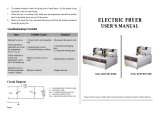Henny Penny Chick-fil-A Controls 500 User manual
- Category
- Deep fryers
- Type
- User manual
This manual is also suitable for

Henny Penny Chick-fil-A Controls

Henny Penny Chick-fil-A Controls

Chick-fil-A Controls
TABLE OF CONTENTS
Section Page
Section 1. INTRODUCTION ...........................................................................................1-1
1-1 Introduction...........................................................................................1-1
1-2 Assistance .............................................................................................1-1
1-3 Safety ...................................................................................................1-2
.............................................................................................................
Section 2. OPERATION ...................................................................................................2-1
2-1 Operating Controls ................................................................................2-1
2-2 Clock Set..............................................................................................2-3
2-3 Diagnostic Mode and Special Functions .................................................2-5
2-4 Warnings and Error Messages ...............................................................2-8
2-5 Basic Operations ...................................................................................2-11
2-6 Clean-Out Mode...................................................................................2-16
2-7 Manually Setting New or Used Peanut Oil .............................................2-17
2-8 Checking Temperature Probe Calibration ...............................................2-17
Section 3. TROUBLESHOOTING ...................................................................................3-1
3-1 Introduction...........................................................................................3-1
3-2 Troubleshooting .....................................................................................3-1
3-3 Diagnostic Mode Details ........................................................................3-10
3-4 Information Mode Details ......................................................................3-26
Warranty
FM01-908-A
602 i

Henny Penny Chick-fil-A Controls
The Chick-fil-A controls for the Henny Penny models 500 (electric)
and 600 (gas) have many features to allow the Operator to produce
consistent, quality products. The controls monitor not only cooking
times and temperatures, but also peanut oil condition, product
weights, product temperatures, and many other operational vari-
ables. The controls may vary the actual peanut oil temperature and
cook times, based on changes of the operational variables.
The controls also have very extensive self-diagnostic functions
which alert the Operator to both component and procedure
problems.
Some unique features of the fryer are listed below:
• Diagnostic Function-provides summary of fryer and
Operator performance. See section 2-4.
• Alarms and Error Messages-provide immediate feedback for
Operator error or fryer malfunction. See section 2-5.
• Status Mode-allows the Operator to view basic fryer informa-
tion and status. See section 2-4.
• Information Mode-gathers and stores historic information on
the fryer and Operator performance, and can be viewed by the
Operator. See section 2-4.
• Oil Filter Enforcement-prevents the Operator from exceeding
approved number of cook cycles before filtering the peanut oil.
See section 2-4.
• Manual Program Mode-Operator can set time and tempera-
ture for nonstandard products. See section 2-4.
• Easy toggle between English and Spanish operation. See
section 2-4.
• Clean-Out Mode-a preprogrammed function for cleaning the
frypot. See section 2-14.
Should you require outside assistance, just call Henny Penny
Corporation at 1-800-417-8405, or 937-456-8405.
SECTION 1. INTRODUCTION
1-1. INTRODUCTION
1-2. ASSISTANCE
1-1 602

Henny Penny Chick-fil-A Controls
2-1. OPERATING CONTROLS Figure 2-2 shows the location of following computer control
items.
Figure Item Description Function
No. No.
2-2 1 Lights when the control calls for heat and the peanut oil should
start heating.
2-2 2 Digital Display Shows all the functions of the cooking cycle, Program Mode,
Diagnostic Mode and alarms.
2-2 3 Lights when the solenoid closes and pressure starts to build inside
frypot.
2-2 4 Flashes when the peanut oil temperature is NOT at the proper
temperature for dropping product into the frypot.
2-2 5 Lights when the peanut oil temperature is 5°F below setpoint to
15°F above the cooking temperature, signaling product can now
be be cooked.
2-2 6 Press to display current fryer information and status. If pressed in
the Program Mode, shows previous settings. Pressing this along
with accesses the Information Mode which has
historic information on the Operator and fryer performance.
2-2 7 Used to adjust the value of the currently displayed setting in the
Program Modes.
2-2 8 Press to access Program Mode. Once in the Program Mode, it is
used to advance to the next setting. If pressed along with it
accesses the Information Mode which has historic information on
the Operator and fryer performance. It also allows access to
the English-Spanish settings, diagnostics, Clean-Out Mode, and
Manual Mode, if pressed before the appropriate button.
2-2 9 Used to start and stop cooking cycles and to stop the timer at the
end of a holding cycle. It is also used to program a Manual
Program for nonstandard products.
602 2-1
SECTION 2. OPERATION

Henny Penny Chick-fil-A Controls
Control Decal
Figure 2-2
13 2 1 3 4 5 6 7 8
2-1. OPERATING CONTROLS
(Continued)
2-2 10 Menu Card Shows name of food product selected. The menu card strip is
located behind the decal.
2-2 11 Product Select Press to select food products to be cooked, as well as, answering
display prompts. Also, accesses the diagnostics; , the
Clean-Out Mode; and toggles between English and Spanish
display.
(Press before entering any of the above modes.)
2-2 12 Cook/Pump Switch A 3-way switch with a center OFF position. Turn the switch to
COOK to operate the fryer. Turn the switch to PUMP to oper-
ate the filter pump. Certain conditions must be met before
operating the filter pump. These conditions are covered later in
this section.
2-2 13 Unit Identification The unit’s model number and the control’s hardware and software
Window version numbers appear here.
12 10 11 9
2-2 602

Henny Penny Chick-fil-A Controls
2-2. CLOCK SET
Upon initial start-up or PC board replacement, if “CLOCK SET”
automatically appears in the display, skip steps 1, 2 and 3.
1. Press and hold for 5 seconds until “LEVEL 2” shows in
display.
2. Release , then press twice. “CLOCK SET” then
“ENTER CODE” shows in display.
3. Press . .
4. Display shows “CS-1” then “SET” then “MONTH”, with the
month flashing.
5. Press to change the month.
6. Press . Display shows “CS-2 then SET then DATE” with the
date flashing.
7. Press to change the date.
8. Press . Display shows “CS-3 then SET then YEAR” along
with the year flashing.
9. Press to change the year.
10. Press . Display shows “CS-4 then SET then HOUR” shows
with the hour and “AM” or “PM” flashing.
11. Press to change the hour and AM/PM setting.
12. Press . Display shows “CS-5, SET, MINUTE” with
the minutes flashing.
13. Press to change the minutes.
602 2-3

Henny Penny Chick-fil-A Controls
14. Press . Display shows “CS-6” then “CLOCK MODE”
along with “1.AM/PM”.
15. “1.AM/PM” is 12 hour time, “2.24-HR” is 24 hour time. Press
to change.
16. Press . Display shows “CS-7” then “DAYLIGHT
SAVINGS ADJ” along with “2.US”.
17. Press to change to the following:
a. “1.OFF” = No automatic adjustments for Daylight Savings
Time.
b. “2.US” = Automatically applies United States Daylight Savings
Time adjustment. DST activated on the first Sunday in April.
DST de-activated on the last Sunday in October.
c. “3.EURO” = Automatically applies European (CE) Daylight
Saving Time adjustment. DST activated on the last Sunday in
March. DST de-activated on the last Sunday in October.
18. Clock Set is now complete. Press and hold to exit.
2-2. CLOCK SET
(Continued)
2-4 602

Henny Penny Chick-fil-A Controls
2-3. DIAGNOSTIC MODE
AND SPECIAL
FUNCTIONS
Diagnostic Mode
To view summaries of the fryer and Operator performance, press
then . Press to view the following functions:
D1 - Adjust product color for all products (not individually)
D2 - The age of the peanut oil and life remaining
D3 - Outlet voltage monitoring
D4 - Fryer’s heating performance
D5 - Slow or oversized product batches
D6 - Cook cycles started before temperature recovered
D7 - Cook cycles stopped more than 10 seconds before end of
cycle
D8 - Cook cycles not ended within 20 seconds after expired time
D9 - Number of times loading product took too long
D10 - Programmed variables changed by Operator
On several of the screens you may have to press or to
respond to questions asked.
Press at any time to exit and return to normal operation.
See section 5-3 for more details of the Diagnostic Mode.
Peanut Oil Life Function
Based on the number of cook cycles of specific products and the
amount of time the fryer idles, the controls tell the Operator when to
change the peanut oil.
“CHANGE OIL SOON” shows on the display when the controls
determine it’s time to change peanut oil. Unless the peanut oil is smok-
ing or has a burnt flavor, the peanut oil does not need to be changed
before this message shows on the display. After cleaning the frypot,
using the Clean-Out Mode (section 3-14), this function resets.
Language Selection
Pressing then allows the Operator to choose to have the
information on the display in English or Spanish.
602 2-5

Henny Penny Chick-fil-A Controls
2-3. DIAGNOSTIC MODE
AND SPECIAL
FUNCTIONS
(Continued)
Manual Mode
This allows the Operator to quickly program a time and temperature for
nonstandard products that are not on the menu card. This is to be a
temporary setting and disables most of the advanced features of the
controls. To enter Manual Mode:
1. Once out of the Melt cycle, press then .
2. Use to set cook time.
3. Press and use to set temperature.
4. Press to start Manual Mode. Display shows “MANUAL”
and you start a cook cycle by pressing .
5. Press to exit Manual Mode.
Status Mode
Pressing during idle time, allows Operator to view:
a. The temperature of the peanut oil
b. The temperature setpoint and any offset
c. The average peanut oil temperature during last cook cycle
d. The rate of temperature rise or fall
e. Date and Time
Pressing during a cook cycle allows the Operator to view:
a. The temperature of peanut oil, plus the degrees and rate the Load
Compensation has affected the cook cycle (slows down or speeds
up the timer)
b. The cooking step, the time left in cook cycle, setpoint temperature
and whether pressure is on
c. The average peanut oil temperature in cook cycle so far
d. The rate of temperature rise or fall
e. Date and Time
After 5 seconds, the control exits the Status Mode and the pressure
fryer returns to normal operation.
Peanut oil Filter Enforcement
Prevents the Operator from exceeding the set number of cook cycles
before filtering the peanut oil. The number in the center of the display
shows how many cook cycles remain before the Filter Lockout occurs.
For example, “5X” means the Operator can run 5 more cook cycles
before filtering. This function cannot be bypassed and greatly increases
the life of the peanut oil.
2-6 602

Henny Penny Chick-fil-A Controls
2-3. DIAGNOSTIC MODE
AND SPECIAL
FUNCTIONS
(Continued)
Information Mode
This mode gathers and stores historic information on the fryer and
Operator performance. Press and at the same time and
“*INFO MODE*” shows on display. Press or to access the
steps and press to view the statistics within each step.
Information Mode is intended for technical use, but the Operator can
view the following information:
1. E-LOG - last 10 errors and time they occurred
2. P-LOG - time of last 10 power-ups
3. HEAT-UPS - time of day and maximum heating rate (°/second) for
the last 10 heat-ups
4. COOK DATA - information on the last cook cycle
5. TODAY’S DATA - data since the start of day (not including the
last cook cycle)
6. PREV-DAY-SUN - creates a log of the last 7 days, using the
information in TODAY’S DATA.
7. 7-DAY TOTALS -totals the information from the last 7 days
8. OIL DATA - information on the current peanut oil, not including
today’s cooking information
9. PREV OIL DATA - information on last batch of peanut oil
10. INP - provides test of fryer inputs
11. OUTP - shows the state of heater and pressure
12. POT TMP - temperature of peanut oil
13. CPU TMP - temperature of PC board
14. ANALOG - status of controller’s a-to-d converter
15. AC VOLTS - status of the line voltage to fryer
16. AMPS (Electric models only) - the present amp readings to
heaters.
See section 5-4 for more details of the Information Mode.
602 2-7

Henny Penny Chick-fil-A Controls
2-4. WARNINGS AND
ERROR MESSAGES
The controls monitor procedure problems and system failures with
warnings and error codes. The display shows the warning or error
code, and an alarm sounds.
Pressing cancels most warnings, and pressing any control button
stops most Error Code alarms. But there are some exceptions (see
below). The display shows the error until the situation is corrected.
WARNINGS
DISPLAY CAUSE CORRECTION
“W-1” Incoming supply voltage too low. Have voltage at plug and receptacle checked.
“LOW
VOLTAGE”
“W-2” Faulty components or connections. Have elements, connections, and contactors
“SLOW checked.
HEAT-UP”
“W-3” Product loaded into frypot Wait until peanut oil is at proper temperature
“WAS NOT before lights. before loading product.
READY”
“W-4” Frozen or too much product Do not overfill or place frozen product
“SLOW in frypot. into the frypot.
COOKING”
“W-5” Product loaded into frypot Wait until peanut oil is at proper temperature
“SLOW before lights. before loading product.
COOKING”
“W-6” Faulty components or connections. Have elements, connections, and contactors
“SLOW checked.
COOKING”
“W-7” Faulty components or connections. Have elements, connections, and contactors
LOW AMPS checked.
“W-9” Product overcooked. (May Discard product immediately.
“DISCARD appear after a Slow Cooking
PRODUCT” warning.)
“OIL TOO Didn’t allow peanut oil to drop Cancel button will not stop this warning. Once
HOT” down to current product’s setpoint the peanut oil temperature drops to setpoint
temperature. temperature, the alarm automatically stops.
2-8 602

Henny Penny Chick-fil-A Controls
2-4. WARNINGS AND
ERROR MESSAGES
(Continued)
ERROR CODES
DISPLAY CAUSE CORRECTION
“E-4” PC board too hot. Check ventilation louvers on side of fryer for
“CPU TOO obstructions. If louvers are clear, have PC
HOT” board checked. Check cooling fan if present.
“E-5” Controls sensing 405°F Have heat components and temperature probe
“FRYER TOO or above. checked.
HOT”
“E-6” (A or B) Faulty temperature probe or Have temperature probe and connection
“FRYER connection. checked.
TEMP
SENSOR
FAILED”
“E-10” Peanut oil temperature too hot, Reset high limit. Check peanut oil temperature
“HIGH LIMIT drain valve opened while heat was for overheating. Have heat components
TRIPPED” on, or faulty high limit. checked if high limit continues to trip.
“E-15” Drain is open or faulty microswitch. Close drain. Have drain microswitch checked
“DRAIN IS if error code persists.
OPEN”
(500 fryer only)
“E-25” Wrong or faulty elements or wiring Have electrical supply, wiring, and elements
“HEAT AMPS problem. checked.
WERE TOO
HIGH
Because of the seriousness of this error code,
turn the Cook/Pump switch OFF and back
to COOK to cancel.
602 2-9

Henny Penny Chick-fil-A Controls
2-4. WARNINGS AND
ERROR MESSAGES
(Continued)
ERROR CODES
DISPLAY CAUSE CORRECTION
(500 fryer only)
“E-26” Faulty contactors or PC board. Have the contactors and PC board checked.
“HEAT AMPS
ARE
LOCKED ON”
This error code could be displayed even with
the Cook/Pump switch turned OFF. Unplug
fryer or shut off the wall circuit breaker to
disconnect electrical power to fryer.
“E-41” Memory scrambled. An individual Turn the Cook/Pump switch OFF and back to
“SYSTEM product program may be scrambled. COOK. If error code persists, have the PC
DATA LOST” Ex: “E-41 -2- DATA LOST”. This board checked or re-initialized.
means product #2 program is
scrambled.
“E-46” Faulty eprom or PC board. Turn the Cook/Pump switch OFF and back to
“DATA SAVE COOK. If error code persists, have the PC
FAILED” board checked or re-initialized.
“E-70” Faulty Cook/Pump switch Have Cook/Pump switch checked, along with
“PWR SW or switch wiring. Faulty its wiring. Have I/O board checked.
OR WIRES I/O board.
FAILED”
“E-92” Blown 24 volt controller fuse, or Have the 14-pin cable connector checked or
“24 VOLT bad 14-pin cable connection. have the fryer checked for a short to ground in
FUSE” components such as the drain switch, solenoid,
or high limit.
Stuck or clogged solenoid valve. Have solenoid checked and cleaned.
2-10 602

Henny Penny Chick-fil-A Controls
The following procedures should be followed on the initial start-up of
the fryer, and each time the fryer is brought back into operation from a
cold or shut down condition. These are basic, general instructions.
1. Check to see that the Cook/Pump switch is turned OFF.
2. Make sure the drain valve and filter valve are closed.
3. Remove the fry basket from the frypot and leave lid up.
4. Make sure the peanut oil is filled to the proper level in the frypot;
1/4 to1/2 inch (6.4-12.7 mm) below level indicator line.
5. Connect power to the fryer.
6. On gas models, light the pilot light.
7. Turn the Cook/Pump switch to COOK. Upon initial start-up
“CLOCK SET” shows in display. Set the clock to your time,
following prompts on the display, or see section 3-3 for help. Then
display asks if the peanut oil is NEW or OLD. The controls auto-
matically adjust the peanut oil temperature to the age of the pea-
nut oil. Use to set the number of days of old peanut oil.
8. Unit automatically goes into the melt cycle, until the peanut oil
temperature reaches 230°F (110°C). Then the controls go into
the heat cycle and heats the peanut oil to preset temperature.
Once melted peanut oil reaches the proper level in the frypot,
the melt cycle can be bypassed by pressing and holding one of
the Product buttons.
Do not bypass the melt cycle unless enough melted peanut
oil completely covers the elements in electric fryers or the
curved frypot surface in gas fryers. Excessive smoking or
fire could result.
9. Stir the peanut oil as it is heating up from a “cold” start. Be sure to
stir down into the bottom of the frypot.
2-5. BASIC OPERATION
602 2-11

Henny Penny Chick-fil-A Controls
10. Once out of the melt cycle, flashes until 5° before setpoint
temperature ( plus any offset temperature). Then lights
and the selected product shows on the display.
The heat cycles on and off about 4 degrees before the
setpoint temperature to help prevent overshooting the
setpoint temperature (proportional control).
11. If the peanut oil was not filtered the night before at shutdown,
filter the peanut oil now. Refer to section 3-9.
12. Follow the steps in Chick-fil-A’s training materials to load the
product.
Before loading product, make certain is lit, indicating
that the peanut oil is at the correct cooking temperature
for the type of product being cooked. The actual temperature
may vary 20 degrees or more depending peanut oil age,
product weights, product temperature, and other operational
variables.
Do not overload, or place product with extreme moisture
content into the basket. 12-14 lb (5.44-6.35 kgs.) is the
maximum amount of product. Failure to follow these instruc-
tions can result in peanut oil overflowing the frypot, causing
burns or damage to the fryer.
13. Close the lid quickly, latching the lid.
Do not press until lid is closed, or the lid will try to lock as
it is being tightened down.
14. Tighten the lid spindle clockwise, sealing the lid. Align the red
knob on the spindle with the red knob on the latch.
2-5. BASIC OPERATION
(Continued)
2-12 602

Henny Penny Chick-fil-A Controls
LATCH THE LID PROPERLY AND ALIGN THE RED
BALLS OR SEVERE BURNS WILL RESULT.
15. Press the desired Product button to start a cook cycle. The
display counts down the cooking time.
To check the peanut oil temperature press . To stop a
cook cycle, press .
The cook times may vary, compensating for peanut oil age,
product weights, product temperature, and other operational
variables.
16. Within a few minutes, the pressure gauge should increase to the
OPERATING ZONE. If not, recheck the Installation and Opera-
tion procedures.
17. Near the end of the cook cycle, the fryer automatically depressur-
izes. Then at the end of the cook cycle, an alarm sounds, and the
display flashes “DONE”. Press to stop the alarm.
CHECK THE PRESSURE GAUGE READING. DO NOT
ATTEMPT TO OPEN THE LID UNTIL THE PRESSURE
DROPS TO ZERO. OPENING THE LID WHEN THE
FRYPOT IS PRESSURIZED ALLOWS HOT PEANUT OIL
AND MOISTURE TO ESCAPE FROM THE FRYPOT,
RESULTING IN SEVERE BURNS.
18. After pressure drops to zero, turn the spindle counterclockwise.
Do not flip or spin the spindle cross arm when opening
because it could damage the acme nut inside the cross bar.
2-5. BASIC OPERATION
(Continued)
DEPRESSURIZE
PRESSURIZED
602 2-13

Henny Penny Chick-fil-A Controls
19. Unlatch and raise the lid quickly to allow most of the condensation
on the lid to drain through the drain channel and not into the
peanut oil.
Do not let lid slam up against its backstop because this
could damage the hinge.
20. Follow the steps in Chick-fil-A’s training materials to unload the
product and check for doneness.
After the cook cycle, if the product needs to cook more,
place basket back into frypot and press for an additional
45 seconds.
21. Before frying next load, allow for the peanut oil to reheat and
lights.
In the Cook mode, when “FILTER SUGGESTED”, shows in
the display, the operator has the option to filter at this time, or
to continue cooking. But, if the operator continues cooking, a
Filter Lockout occurs within the next cook cycle, or two.
When “FILTER LOCKOUT” , then “YOU *MUST*
FILTER NOW........” shows in the display, is the only
button that functions, until the peanut oil is filtered. Follow
Chick-fil-A’s training materials on filtering.
Discard peanut oil if display shows “CHANGE OIL SOON”
or if peanut oil shows signs of excessive foaming or smok-
ing. With prolonged use, the flashpoint of peanut oil is
reduced. Discard peanut oil if it shows signs of excessive
smoking or foaming, or serious burns, personal injury, fire
and/or property damage could result.
2-5. BASIC OPERATION
(Continued)
2-14 602

Henny Penny Chick-fil-A Controls
2-6. CLEAN-OUT MODE
602 2-15
The Chick-fil-A control has a Clean-Out Mode to clean the frypot upon
initial start-up and every change of shortening.
Follow the steps in Chick-fil-A’s training materials on Cleaning the
Frypot.
When heating the cleaning solution, turn the Cook/Pump switch to
COOK. Press then . “CLEAN-OUT ?” then
“1=YES 3=NO” shows in display. Press to start Clean-Out
Mode. The fryer displays “*CLEAN-OUT MODE*” and heats up to
a preprogrammed temperature, then automatically begins a 15-minute
timed countdown. Use , if necessary to adjust the temperature
and keep the cleaning solution from boiling over.
NEVER PRESSURIZE FRYER TO CLEAN. LEAVE THE
LID OPEN. WATER UNDER PRESSURE IS SUPER
HEATED AND CAUSES SEVERE BURNS IF IT COMES IN
CONTACT WITH SKIN.
DO NOT let the cleaning solution boil. If the cleaning solu-
tion in the frypot starts to foam and boil over, IMMEDIATLY
TURN THE COOK/PUMP SWITCH TO OFF. DO NOT try
to contain it by closing the lid or severe burns could result.

Henny Penny Chick-fil-A Controls
1. Turn the Cook/Pump switch to off.
2. Press and hold while turning the Cook/Pump switch to
COOK, until “IS OIL NEW OR USED?” shows in the display.
3. Press for new peanut oil, or for used peanut oil.
4. If was pressed, “OIL IS NEW?” shows in the display.
Press for YES, and “THANK YOU” shows in the display,
and controls resume normal operation.
5. If was pressed, “OIL IS USED?” shows in the display.
6. Press for YES, and “HOW OLD IS OIL?” shows in display.
7. Press to set the age of the peanut oil.
8. Press . “THANK YOU” shows in the display and controls
resume normal operation.
1. Heat peanut oil and stir completely until peanut oil temperature
has stabilized and is on.
2. Place and electronic thermometer about 3 inches below the
peanut oil’s surface, in the center of the frypot. Let the
temperature stabilize and remember the reading.
3. Press to see the probe’s temperature reading.
If the displayed temperature is less than 5 degrees from the elec-
tronic thermometer’s temperature, see D 1, Color Adjustment on
page 5-11. If temperature differs from 5 to 15 degrees, or still
can’t get the correct color, have the probe calibrated. If tempera-
ture differs by more than 15 degrees, have probe replaced.
2-7. MANUALLY SETTING
NEW OR USED
PEANUT OIL
FUNCTION
2-8. CHECKING
TEMPERATURE PROBE
CALIBRATION
2-16 602
Page is loading ...
Page is loading ...
Page is loading ...
Page is loading ...
Page is loading ...
Page is loading ...
Page is loading ...
Page is loading ...
Page is loading ...
Page is loading ...
Page is loading ...
Page is loading ...
Page is loading ...
Page is loading ...
Page is loading ...
Page is loading ...
Page is loading ...
Page is loading ...
Page is loading ...
Page is loading ...
Page is loading ...
Page is loading ...
Page is loading ...
Page is loading ...
Page is loading ...
Page is loading ...
Page is loading ...
Page is loading ...
Page is loading ...
Page is loading ...
Page is loading ...
Page is loading ...
Page is loading ...
Page is loading ...
Page is loading ...
Page is loading ...
-
 1
1
-
 2
2
-
 3
3
-
 4
4
-
 5
5
-
 6
6
-
 7
7
-
 8
8
-
 9
9
-
 10
10
-
 11
11
-
 12
12
-
 13
13
-
 14
14
-
 15
15
-
 16
16
-
 17
17
-
 18
18
-
 19
19
-
 20
20
-
 21
21
-
 22
22
-
 23
23
-
 24
24
-
 25
25
-
 26
26
-
 27
27
-
 28
28
-
 29
29
-
 30
30
-
 31
31
-
 32
32
-
 33
33
-
 34
34
-
 35
35
-
 36
36
-
 37
37
-
 38
38
-
 39
39
-
 40
40
-
 41
41
-
 42
42
-
 43
43
-
 44
44
-
 45
45
-
 46
46
-
 47
47
-
 48
48
-
 49
49
-
 50
50
-
 51
51
-
 52
52
-
 53
53
-
 54
54
-
 55
55
-
 56
56
Henny Penny Chick-fil-A Controls 500 User manual
- Category
- Deep fryers
- Type
- User manual
- This manual is also suitable for
Ask a question and I''ll find the answer in the document
Finding information in a document is now easier with AI
Related papers
-
Henny Penny PFG-600-CFA User manual
-
Henny Penny PRESSURE FRYERS 500 User manual
-
Henny Penny PFG-600-CFA User manual
-
Henny Penny PRESSURE FRYERS 600 User manual
-
Henny Penny OE-100 User manual
-
Henny Penny OE-100 User manual
-
Henny Penny Computron7000 User manual
-
Henny Penny CFA PFE-500/561/600 User manual
-
Henny Penny OFE-321-CFA User manual
-
Henny Penny OFE-321 User manual
Other documents
-
AEG USGREEN User manual
-
AEG USORIGINDB User manual
-
Hasbro Peanut Panic Operating instructions
-
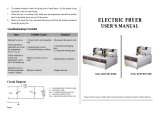 WeChef Large Commercial Stainless Steel Electric Countertop Deep Fryer Dual Tank Basket Restaurant Equipment 5000W 12L User manual
WeChef Large Commercial Stainless Steel Electric Countertop Deep Fryer Dual Tank Basket Restaurant Equipment 5000W 12L User manual
-
Pass and Seymour Plug Load Timer Receptacle Installation guide
-
Furman Sound PS-PRO HT User manual