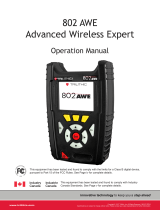E-M-AwTherm-V1.1
Rotronic AG
Bassersdorf, Switzerland
Document code Unit
AwTherm: Table of Contents
Document title
1 Scope of Document ................................................................................................................ 1
1.1 Introducing the AwTherm ...................................................................................................... 1
1.2 Measuring Technology ........................................................................................................... 1
1.3 Calibration .............................................................................................................................. 1
2 Setting up the AwTherm ........................................................................................................ 2
2.1 Physical Location .................................................................................................................... 2
2.2 Electrical Supply ..................................................................................................................... 2
2.3 AwTherm Assembly ............................................................................................................... 4
2.4 Sample cup size ...................................................................................................................... 5
3 AwTherm Operation .............................................................................................................. 6
3.1 Switching On .......................................................................................................................... 6
3.2 AwTherm Interface ................................................................................................................ 7
3.2.1 Basic Navigation ........................................................................................................ 8
3.2.2 Main Menu ................................................................................................................ 9
3.2.3 AwTherm Settings ................................................................................................... 10
3.2.4 Setting the AwTherm Set Point Temperature ......................................................... 13
3.3 Making Measurements ........................................................................................................ 14
3.3.1 Starting a measurement run ................................................................................... 16
3.3.2 AwE Mode ............................................................................................................... 17
3.3.3 AwQ Mode .............................................................................................................. 18
3.4 Switching off the AwTherm ................................................................................................. 19
3.5 Preparing the Unit for Transit or Storage ............................................................................ 20
4 Sample preparation ............................................................................................................. 21
4.1 Protection from environment .............................................................................................. 21
4.2 Sample size and temperature equilibration time ................................................................ 21
4.3 Best Practices ....................................................................................................................... 21
4.3.1 Precondition samples to measurement temperature ............................................ 21
4.3.2 Avoid condensation................................................................................................. 21
4.3.3 Define procedures ................................................................................................... 22
5 PC Software ......................................................................................................................... 22
5.1 HW4 ..................................................................................................................................... 22
5.2 HW4 Support ........................................................................................................................ 22
6 Servicing and Maintenance .................................................................................................. 23
6.1 AwTherm Calibration ........................................................................................................... 23
6.1.1 Remove measuring head for calibration ................................................................. 23
6.1.2 Calibrate in Hygrogen2 ............................................................................................ 26
6.2 AwTherm Cleaning ............................................................................................................... 26
6.2.1 External surfaces ..................................................................................................... 26
6.2.2 Filter ........................................................................................................................ 26
6.2.3 Chamber .................................................................................................................. 27
6.3 Annual Servicing of AwTherm .............................................................................................. 28
6.4 Firmware Updates ................................................................................................................ 29
A1: AwTherm / Screen Messages ................................................................................................. 31
A2: AwTherm Specifications ........................................................................................................ 32
A3: AwTherm Order Codes .......................................................................................................... 33
© 2012; Rotronic AG E-M-AwTherm v1.1