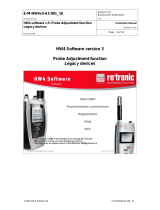Page is loading ...

IN-E-LogNT-V1.2_11
Rotronic AG
Bassersdorf, Switzerland
Document code Unit
Instruction Manual
Document Type
HygroLog NT data logger version 1.2:
instruction manual
Document title
Page 1 of 50
© 2007; Rotronic AG IN-E-LogNT-V1.2_11
HygroLog NT Data Logger version 1.2
Instruction Manual

IN-E-LogNT-V1.2_11
Rotronic AG
Bassersdorf, Switzerland
Document code Unit
Instruction Manual
Document Type
HygroLog NT data logger version 1.2:
instruction manual
Document title
Page 2 of 50
© 2007; Rotronic AG IN-E-LogNT-V1.2_11
Table of contents:
1.
Overview............................................................................................................................ 3
2. General description.......................................................................................................... 4
2.1 HygroLog NT models.......................................................................................................... 4
2.2 Power supply ...................................................................................................................... 4
2.3 Probes ................................................................................................................................ 6
2.4 Connector identification ...................................................................................................... 9
2.5 Remote Mode connector (NT2 and NT3) ........................................................................... 9
2.6 Memory............................................................................................................................. 10
2.7 LED................................................................................................................................... 10
2.8 Internal beeper .................................................................................................................10
2.9 Models with Internal Bluetooth transceiver....................................................................... 11
2.10 Docking stations ............................................................................................................... 11
2.11 Pin-out diagrams .............................................................................................................. 19
2.12 Operating limits (electronics only) .................................................................................... 22
2.13 Internal firmware functions ............................................................................................... 22
3. Required accessories / equipment ............................................................................... 28
4. ERES regulatory compliance ........................................................................................ 28
5. Getting started ................................................................................................................ 29
6. Operation with the HW4 software ................................................................................. 29
6.1 HW4 software requirements ............................................................................................. 29
6.2 HW4 functions .................................................................................................................. 29
6.3 Functionality and settings accessible only with HW4....................................................... 30
7. Stand-alone operation.................................................................................................... 31
7.1 Operating modes and measurement interval ................................................................... 31
7.2 Display and keypad .......................................................................................................... 32
7.3 Display modes .................................................................................................................. 33
7.4 Internal Function menu (models with display and keypad) .............................................. 33
8. Adjusting a HygroClip probe......................................................................................... 37
8.1 Single Point....................................................................................................................... 37
8.2 Multi-Point......................................................................................................................... 38
9. Warnings and useful tips............................................................................................... 40
10. Baud rate compatibility requirements.......................................................................... 40
11. Ethernet local area network........................................................................................... 41
12. RS-485 multi-drop network............................................................................................ 42
13. Specifications ................................................................................................................. 43
14. Accessories.....................................................................................................................46
15. Communications protocol ............................................................................................. 47
16. Electrical installation guidelines................................................................................... 48
17. Document releases......................................................................................................... 50
Applicability:
This manual is valid for instruments with firmware version 1.2x (see MENU - Instrument or check
using the ROTRONIC HW4 software, Device Manager). Examples: 1.2a, 1.2b. Changes in the
last character of the version number reflect minor changes in the internal software of the
instrument that do not affect the manner in which the instrument should be operated.

IN-E-LogNT-V1.2_11
Rotronic AG
Bassersdorf, Switzerland
Document code Unit
Instruction Manual
Document Type
HygroLog NT data logger version 1.2:
instruction manual
Document title
Page 3 of 50
© 2007; Rotronic AG IN-E-LogNT-V1.2_11
Note: complete access to all functions of the HygroLog NT requires a docking station with PC
interface (RS-232, USB or Ethernet) and a PC with the ROTRONIC HW4 software installed.
Instructions for using the HW4 software are not included in this manual. These instructions are
shipped separately on the software CD ROM.
1. Overview
HygroLog NT is a series of data loggers primarily designed for use with the HygroClip digital
humidity-temperature probes. The HygroLog NT operates together with the ROTRONIC HW4
software for Windows based PCs. The main functions of HW4 include configuring the HygroLog
NT, programming the logging functions, downloading the recorded data, on-line data monitoring
by the PC, automatic generation of graphs and data tables, networking and adjustment
(calibration) of the HygroClip probes. Depending on the model and options, main features are as
follows:
● Internal humidity-temperature probe designed to prevent unauthorized removal.
● Inputs for up to 6 additional external probes, including analog probes and 4-wire passive RTD
probes.
● Monitoring of up to two external contacts (relay output, door, etc.).
● Large recording capacity with removable flash memory card. Up to 750,000 values can be
recorded with the standard 16 MB card. Cards with a capacity of up to 1 GB are available.
● Display and keypad. This allows the HygroLog NT to operate as a stand-alone unit after initial
configuration with the HW4 software.
● Compliance with FDA 21 CFR Part II and GAMP regulations regarding electronic records and
electronic signatures (ERES).
● Compatible with Ethernet networks (TCP / IP protocol – LAN or WLAN).
● Dedicated RS-485 network of up to 64 HygroLog NT per communication port
● Simultaneous data recording and data display either locally or on a PC.
Internal power for both the HygroLog NT and probes is provided by a 9V battery (factory
standard) or by a 9V rechargeable battery (user supplied).
The optional docking station is required (a) to power the HygroLog NT with an external AC
adapter, (b) to configure the HygroLog NT and communicate with a PC, (c) to connect the
HygroLog NT to a network and (d) to mount the HygroLog NT to a wall or to place the HygroLog
NT on the optional desk-top stand.
The most basic model of docking station simply provides a means of mounting the HygroLog NT
to a wall and of powering the HygroLog NT with an external AC adapter. All other models offer
the same functionality as the basic model and also provide a communication port (RS232, USB or
RJ45 / Ethernet) as well as additional inputs for probes and external contacts. Docking stations
with an RS232 or USB port are used to connect the HygroLog NT directly to a PC. Docking
stations with an RJ45 connector are used to connect the HygroLog NT to an Ethernet LAN. In
both cases, the docking station features an RS485 port that can be used to connect up to 64
HygroLog NT in a multi-dropped arrangement (dedicated RS-485 network). This is useful when
the PC does not have an Ethernet network interface card or when the number of available
Ethernet ports is limited. Direct connection to an Ethernet LAN allows, in principle, an unlimited
number of HygroLog NT to be put on a network monitored by the HW4 software. HW4 allows any
combination of RS-232, USB, Ethernet and RS-485 connections.

IN-E-LogNT-V1.2_11
Rotronic AG
Bassersdorf, Switzerland
Document code Unit
Instruction Manual
Document Type
HygroLog NT data logger version 1.2:
instruction manual
Document title
Page 4 of 50
© 2007; Rotronic AG IN-E-LogNT-V1.2_11
The optional Bluetooth internal wireless transceiver can be used as an alternative to
communicating via a docking station. This allows bi-directional communication with a PC over
distances of up to 9m / 30ft. Communication with the PC is on a one to one basis (no networking).
Using either the optional Bluetooth transceiver or a network allows downloading data without
removing the HygroLog NT from its location. A fail safe network is obtained by combining remote
data monitoring and local data logging.
2. General description
2.1 HygroLog NT models
Basic models without display and keypad
HygroLog NT1: internal humidity-temperature probe, non-removable.
HygroLog NT2: internal HygroClip S probe, removable (plug-in)
HygroLog NT3: same as NT2 with 2 additional connectors suitable for a HygroClip digital probe.
Models with display and keypad
HygroLog NT1-D: same probe as HygroLog NT1
HygroLog NT2-D: same probe as HygroLog NT2
HygroLog NT3-D: same probe / probe inputs as HygroLog NT3
Models with internal Bluetooth transceiver
The following models are equipped with Bluetooth transceiver, display and keypad
HygroLog NT2-D-BT: same probe as HygroLog NT2
HygroLog NT3-D-BT: same probe / probe inputs as HygroLog NT3
Note
: models NT2 and NT3 can be ordered without the internal probe.
2.2 Power supply
The HygroLog NT ships with a regular 9V battery which must be inserted first (see battery
replacement).
To conserve battery power, models with the LC display and keypad are shipped with the Display
Sleep function enabled (see Software Functions). When the keypad has not been used for some
time, this function automatically turns off the display off. The display can be temporarily activated
by pressing on any key of the keypad.
When connected to a docking station, the HygroLog NT can be powered with an external AC
adapter.
Note
: most models of docking station require the use of an external AC adapter due to the current
consumption of the docking station internal electronics. Use of an external AC adapter is strongly
recommended together with Bluetooth models due to the current consumption of the internal
Bluetooth transceiver.

IN-E-LogNT-V1.2_11
Rotronic AG
Bassersdorf, Switzerland
Document code Unit
Instruction Manual
Document Type
HygroLog NT data logger version 1.2:
instruction manual
Document title
Page 5 of 50
© 2007; Rotronic AG IN-E-LogNT-V1.2_11
After reconfiguring the HygroLog NT with the ROTRONIC HW4.software, a rechargeable battery
(accumulator) can be used instead of a regular battery. Recharging the battery require a docking
station and an external AC adapter.
WARNING: Trying to recharge a regular battery is potentially dangerous. Whenever a
regular battery is being used, the logger should be configured with the internal battery
charge function disabled.
2.2.1 Battery lifetime
The battery lifetime depends on the manner in which the HygroLog NT is being used. The
HygroLog NT has a battery lifetime of one year when just one HygroClip probe is being used
(standard 500 mAh alkaline battery), when no docking station with internal electronics is
connected to the HygroLog NT and when the logger is configured / programmed as follows:
● Display Sleep function enabled (models with display)
● No docking station with internal electronics
● LED and beeper functions disabled
● Log interval set to 15 minutes
Additional examples of battery lifetime (LED turned off, Logging active): in the following table,
LCD means that the LC display is permanently on (Display Sleep function disabled). No docking
station with internal electronics is connected to the HygroLog NT.
Lifetime in days
Rechargeable
Battery
120mAh
Rechargeable
Battery
150mAh
Regular
Battery
500mAh
Regular
Battery
1000mAh
1 Probe / 5s Interval 1.8 2.3 7.8 15.6
1 Probe / 5s Interval / LCD 1.6 2.0 6.7 13.5
1 Probe / 1min Interval 20 25 84 168
1 Probe / 1min Interval / LCD 6 8 26 52
1 Probe / 15min Interval 84 105 350 700
1 Probe / 15min Interval / LCD 10 12 41 82
Note: the consumption of the display is negligible when the Display Sleep function is enabled.
With the display always on, power consumption is at its highest when the display refresh rate is
set with HW4 to the minimum of 5 sec.
Because of the requirement to keep track of the date and time, the HygroLog NT does not have a
power on/off switch. Every minute, both the date and time are recorded to the internal EEPROM.
Seconds are not recorded. In the event of a relatively brief interruption of power (such as when
replacing the battery), time may fall behind in increments of one minute. Removing the battery for
an extended period of time will cause the logger to completely lose track of the date and time.

IN-E-LogNT-V1.2_11
Rotronic AG
Bassersdorf, Switzerland
Document code Unit
Instruction Manual
Document Type
HygroLog NT data logger version 1.2:
instruction manual
Document title
Page 6 of 50
© 2007; Rotronic AG IN-E-LogNT-V1.2_11
2.2.2 Battery replacement
To access the battery,
remove the screw shown
to the right and open the
rubber cover.
cover
The battery is located at
the bottom of the
instrument.
Probe i
n
battery
2.3 Probes
2.3.1 Internal Probe (probe 1)
HygroLog NT1: this model is equipped with a non-removable internal probe, located under the
slotted cap on the right hand side of the instrument.
HygroLog NT2 and NT3: both models are supplied with a HygroClip S probe. This probe can be
either retracted or extended and can also be separated from the logger with an extension cable.
Open the housing of the HygroLog to change the position of the probe or to install a probe
extension cable.
To extend the probe, lift the HygroClip S probe from its position and remove the slotted cap from
the HygroLog. To extend the probe, place on the probe the ring supplied with the HygroLog.
To open the housing of the
HygroLog, remove the five
screws, as indicated by the
arrows.
The far right drawing shows
the HygroClip S probe in the
retracted position. The base
of the probe is plugged into
a connector that is
separated from the main
board by a length of wire.
Probe
connector
The shorter screw
goes here

IN-E-LogNT-V1.2_11
Rotronic AG
Bassersdorf, Switzerland
Document code Unit
Instruction Manual
Document Type
HygroLog NT data logger version 1.2:
instruction manual
Document title
Page 7 of 50
© 2007; Rotronic AG IN-E-LogNT-V1.2_11
Insert the ring into the slot in the instrument housing where the slotted cap was. Relocate the
probe connector up by one or two ribs. Close the instrument housing. Proceed in a similar
manner to install a probe extension cable.
Extension cable used to
separate the probe from
the HygroLog.
HygroClip S
extended position
Ring
(replaces the slotted cap)
Notes:
1) For maximum protection against vandalism, use the probe in the retracted position. For a
faster response, use the probe in the extended position.
2) The extension cable allows to make full use of the operating temperature range of the
HygroClip S or to use another model of HygroClip probe.
2.3.2 External Probes (HygroLog NT3)
The HygroLog NT3 permits the use of additional ROTRONIC HygroClip digital humidity
temperature probes. These probes permit to take full advantage of all the features and functions
of the HygroLog NT.
The ROTRONIC HygroClip digital probes are highly accurate and are calibrated entirely by
means of software (no adjustment potentiometers). Because calibration and other data are stored
in the probe non-volatile memory, the probes are fully interchangeable. When a probe requires
calibration or has to be repaired, it can be replaced with another probe in a few seconds.

IN-E-LogNT-V1.2_11
Rotronic AG
Bassersdorf, Switzerland
Document code Unit
Instruction Manual
Document Type
HygroLog NT data logger version 1.2:
instruction manual
Document title
Page 8 of 50
© 2007; Rotronic AG IN-E-LogNT-V1.2_11
The ROTRONIC HygroClip digital probes are available in different configurations so as to meet
the requirements of each application:
HygroClip S
measurement in air
max. 85°C (185°F) – wire mesh filter
HygroClip SP05
measurement in air ducts
max. 85°C (185°F)
HygroClip SC05
measurement in tight spaces
max. 100°C (212°F)
Logical inputs
HygroClip HP28 insertion probe
measurement of materials in bulk
max. 85°C (185°F)
sintered steel filter
HygroClip HS28 sword probe
measurement of paper stacks/rolls
max. 85°C
(
185°F
)
Note: the above probes have a 5-pin DAT-05 connector. An extension cable such as the MOK-
02-DAT05 can be used to connect any of the above probes to input 1 of the HygroLog NT2 / NT3
(this input is normally used for an internal HygroClip S probe). An adapter cable such as the
MOK-02-B5 is required to connect any of the above probes to inputs 2 and 3 the HygroLog NT3
or to inputs 4 to 7 of the docking station (see Accessories).
HygroClip IC-1 (100mm) / IC-3 (250mm)
for through-wall installation
max. 200°C (392°F) - wire mesh filter
HygroClip IM-1 (120mm) / IM-3 (270mm)
for through-wall installation in high humidity
applications
max. 200°C (392°F) - wire mesh filter
HygroClip IE-1 (G ½”) / IE-3 (NPT ½”)
for compressed air (max. 50 bar / 725 PSI)
max. 85°C (185°F) – sintered steel filter
to avoid errors, temperature should be the
same on both sides of the mounting wall

IN-E-LogNT-V1.2_11
Rotronic AG
Bassersdorf, Switzerland
Document code Unit
Instruction Manual
Document Type
HygroLog NT data logger version 1.2:
instruction manual
Document title
Page 9 of 50
© 2007; Rotronic AG IN-E-LogNT-V1.2_11
Note: the above probes have a 7-pin connector. An adapter cable such as the T7-03-B5 is
required for connection to inputs 2 and 3 the HygroLog NT3 or to inputs 4 to 7 of the docking
station (see Accessories). Extension cable model AC1616 may be used to allow up to 200 meter
(656ft) probe separation (restrictions may apply - please consult factory).
2.4 Connector identification
NT1
Input 1
(internal probe)
NT2
Input 1 (HygroClip probe)
Remote Mode Connector
NT3
Note: an adapter cable is required to connect a probe to input 2 or 3 of the HygroLog NT3. Use
cable MOK-02-B5 (or similar) for probes with a 5-pin DAT-05 connector. Use cable T7-03-B5 (or
similar) for probes with a 7-pin T7 connector.
2.5 Remote Mode connector (NT2 and NT3)
Both the HygroLog NT2 and NT3 have a remote mode connector. This allows using a HygroLog
NT2-D or a HygroLog NT3-D (display and keypad) to read, configure or program a HygroLog NT2
or a HygroLog NT3 (without display and keypad). See Internal Function Menu, Remote Mode
Input 2 (HygroClip probe)
Input 1 (HygroClip probe)
Remote Mode Connector
Input 3 (HygroClip probe)

IN-E-LogNT-V1.2_11
Rotronic AG
Bassersdorf, Switzerland
Document code Unit
Instruction Manual
Document Type
HygroLog NT data logger version 1.2:
instruction manual
Document title
Page 10 of 50
© 2007; Rotronic AG IN-E-LogNT-V1.2_11
2.6 Memory
The HygroLog NT has a non-volatile 64 kb EEPROM internal memory that is used to save the
logger configuration data, the logger events and to temporarily hold measurement data.
The main memory is a plug-in flash memory card. As a standard, the HygroLog NT ships with a
16 MB card. This card allows the recording of up to 400,000 values in text file format
(unprotected) or up to 750,000 values in binary file format (protected). Memory cards with a
capacity of up to 1 GB can be purchased from third parties. Regardless of its size, the flash
memory card holds a maximum of 512 files and directories, including one logger-configuration
and one logger-event file.
The measurement data can be saved either to a file with extension XLS or to a file with extension
LOG. Files with XLS extension can be read with Notepad or imported into Microsoft Excel. Files
with extension LOG are encoded in binary format so as to prevent data manipulation and can
only be read with the ROTRONIC HW4 software. Both types of files can co-exist on the memory
card. The memory card can be removed from the logger and transferred to a card reader, a PDA,
etc. The flash memory card can also be read without being removed from the logger.
2.7 LED
The HygroLog NT is equipped with a green and red LED. The logger can be configured with HW4
to have the green side of the LED flash when logging is active. The red side of the LED can be
made to flash when there is an alarm condition (see note below) and / or when the logger
requires attention (low battery, flash memory card full, etc.)
In the transient alarm mode, the red LED flashes for only as long as the data from a probe
corresponds to an alarm condition. In the durable alarm mode, the red LED stays on even after
the alarm condition has disappeared. When the LED is set to provide a durable alarm, it can be
reset from the keypad or with HW4.
2.8 Internal beeper
The HygroLog NT is equipped with an internal beeper and can be configured with HW4 to make a
clicking sound when any key is being pressed. The beeper can also be configured to emit a 5-
second non-repeating sound when there is an alarm condition and / or when the logger requires
attention.
cover
memory
Memory Card:
card
To access the memory
card, remove the screw
shown to the right and pull
out the rubber cover.
screw
The plug-in flash memory
card is located on top of
the main board.

IN-E-LogNT-V1.2_11
Rotronic AG
Bassersdorf, Switzerland
Document code Unit
Instruction Manual
Document Type
HygroLog NT data logger version 1.2:
instruction manual
Document title
Page 11 of 50
© 2007; Rotronic AG IN-E-LogNT-V1.2_11
2.9 Models with Internal Bluetooth transceiver
The HygroLog NT2-D-BT and HygroLog NT3-D-BT are equipped with an internal Bluetooth
transceiver. This transceiver can be enabled or disabled from the logger using the keypad.
Due to the current consumption of the Bluetooth module, we recommend using a docking station
to power the HygroLog NT whenever the Bluetooth transceiver is enabled.
The Bluetooth transceiver allows bi-directional wireless communication at distances of up to 9m /
30ft. The PC must be also equipped with a Bluetooth transceiver and the ROTRONIC HW4
software must be installed.
2.10 Docking stations
With the exception of models equipped with an internal Bluetooth transceiver, the HygroLog NT
requires a docking station with the appropriate interface to be able to communicate with a PC with
the ROTRONIC HW4 software installed. The connector located on the back of the HygroLog NT
is meant to be used with one of the available docking stations (UART interface). When installed
on a PC, the ROTRONIC HW4 software is used to configure the HygroLog NT, to program its
logging function, to download the recorded data and to adjust the probes connected to the logger
against a reference environment.
A docking station is required to do any of the following:
● Mount the HygroLog NT to a wall
● Place the HygroLog on the optional desk-top stand
● Use an external AC adapter to power the HygroLog NT
● Connect the HygroLog NT to a PC: RS232 or USB port, Ethernet (TCP/IP) LAN or WLAN
● Connect up to 64 HygroLog NT or other devices together in a multi-dropped network (RS-485)
Depending on the model, using a docking station also adds functionality to the HygroLog NT:
● Up to 4 additional probes, including analog probes and direct 4-wire RTDs
● Logical inputs (external contacts)
● Relay outputs
Note
: docking stations with internal electronics and PC interface should be generally used with an
external AC adapter.
2.10.1 Models
All models of docking station have the same physical dimensions and can be used either as a
mechanical adapter to place the HygroLog NT on the optional desk-top stand or as a bracket to
mount the HygroLog NT to a wall. Docking stations are available in the following configurations:
Docking stations without PC interface:
● DS-NT0: basic docking station without internal electronics. This model simply provides a means
of mounting the HygroLog NT to a wall
● DS-NT1: basic docking station without internal electronics (similar to model DS-NT0). This
model simply provides a receptacle for an AC adapter used to power the HygroLog NT

IN-E-LogNT-V1.2_11
Rotronic AG
Bassersdorf, Switzerland
Document code Unit
Instruction Manual
Document Type
HygroLog NT data logger version 1.2:
instruction manual
Document title
Page 12 of 50
© 2007; Rotronic AG IN-E-LogNT-V1.2_11
Docking stations with internal electronics and PC interface:
● DS-NT2: receptacle for AC adapter, one serial port (RS232) and one RS485 port (multi-drop).
● DS-NT3: receptacle for AC adapter, one USB port and one RS485 port (multi-drop).
● DS-NT4: receptacle for AC adapter, one RJ45 connector (Ethernet), one RS485 port (multi-
drop) and one connector for up to two logical input signals.
● DS-NT4-WL: receptacle for AC adapter, WLAN transceiver, one RS485 port (multi-drop) and
one connector for up to two logical input signals.
● DS-U1: receptacle for AC adapter, one serial (RS232) port, one RS485 port (multi-drop), four
probe inputs (HygroClip or analog probe with voltage output signal), one connector for up to
two logical input signals.
● DS-U2: receptacle for AC adapter, one USB port, one RS485 port (multi-drop), four probe
inputs (HygroClip or analog probe with voltage output signal), one connector for up to two
logical input signals.
● DS-U4: receptacle for AC adapter, one RJ45 connector (Ethernet), one RS485 port (multi-
drop), four probe inputs (HygroClip or analog probe with voltage output signal), one connector
for up to two logical input signals.
● DS-U4-4-20: same as DS-U4 but designed for analog probes with a 4-20 mA output signal.
Each probe input uses an internal 150 Ohm resistor to convert 4…20 mA to 600…3000 mV
(nominal).
● DS-U4-WL: receptacle for AC adapter, WLAN transceiver, one RS485 port (multi-drop), two
probe inputs (HygroClip or analog probe with voltage output signal), one connector for up to
two logical input signals.
● DS-PT2: receptacle for AC adapter, one USB port, one RS485 port (multi-drop networking),
four connectors for RTD probe (direct 4-wire connection), one connector for up to two logical
input signals.
● DS-PT4: receptacle for AC adapter, one RJ45 connector (Ethernet), one RS485 port (multi-
drop networking), two connectors for RTD probe (direct 4-wire connection), one connector for
up to two logical input signals.
● DS-PT4-WL: receptacle for AC adapter, WLAN transceiver, one RS485 port (multi-drop
networking), two connectors for RTD probe (direct 4-wire connection), one connector for up to
two logical input signals.
● DS-R1: receptacle for AC adapter, one USB port, one RS485 port (multi-drop networking), one
connector for up to two logical input signals and two independent relay output connectors.

IN-E-LogNT-V1.2_11
Rotronic AG
Bassersdorf, Switzerland
Document code Unit
Instruction Manual
Document Type
HygroLog NT data logger version 1.2:
instruction manual
Document title
Page 13 of 50
© 2007; Rotronic AG IN-E-LogNT-V1.2_11
2.10.2 Installation
Installation is the same for all models of docking station.
To mount the docking station to a wall, use
the two holes shown on the right. The
HygroLog NT can then be attached to the
docking station as explained below.
[A]
To attach the HygroLog NT to the
docking station:
Place the HygroLog NT on the
docking station so as to match the
two areas [A]. Press lightly one
against the other and secure the
assembly with threaded pin [B].
[B]
[B]
When the docking station is
mounted on a wall, a small
padlock (not shown) may be put
through pin [B] to prevent removal
of the HygroLog NT from the
docking station.

IN-E-LogNT-V1.2_11
Rotronic AG
Bassersdorf, Switzerland
Document code Unit
Instruction Manual
Document Type
HygroLog NT data logger version 1.2:
instruction manual
Document title
Page 14 of 50
© 2007; Rotronic AG IN-E-LogNT-V1.2_11
2.10.3 Connector identification
DS-U1
RS-232
12VDC Power
(+) center
RS-485
Probe input 7
Probe input 6
Logical inputs
Probe input 5
Probe input 4
DS-U2
USB
12VDC Power
(+) center
RS-485
Probe input 7
Probe input 6
Logical inputs
Probe input 5
Probe input 4

IN-E-LogNT-V1.2_11
Rotronic AG
Bassersdorf, Switzerland
Document code Unit
Instruction Manual
Document Type
HygroLog NT data logger version 1.2:
instruction manual
Document title
Page 15 of 50
© 2007; Rotronic AG IN-E-LogNT-V1.2_11
DS-U4 / DS-U4-4-20
Probe input 7
12VDC Power
(+) center
RS-485
RJ45
Probe input 6
Logical inputs
Probe input 5
Probe input 4
DS-U-4-WL
12VDC Power
(+) center
RS-485
Antenna
Probe input 6
Logical inputs
Probe input 4

IN-E-LogNT-V1.2_11
Rotronic AG
Bassersdorf, Switzerland
Document code Unit
Instruction Manual
Document Type
HygroLog NT data logger version 1.2:
instruction manual
Document title
Page 16 of 50
© 2007; Rotronic AG IN-E-LogNT-V1.2_11
DS-PT-2
USB
12VDC Power
(+) center
RS-485
Input 7: RTD
Input 6: RTD
Logical inputs
Input 5: RTD
Input 4: RTD
DS-PT-4 / DS-PT-4-WL
12VDC Power
(+) center
RS-485
RJ45
or WLAN
Input 6: RTD
Logical inputs
Input 4: RTD

IN-E-LogNT-V1.2_11
Rotronic AG
Bassersdorf, Switzerland
Document code Unit
Instruction Manual
Document Type
HygroLog NT data logger version 1.2:
instruction manual
Document title
Page 17 of 50
© 2007; Rotronic AG IN-E-LogNT-V1.2_11
DS-R-1
USB
12VDC Power
(+) center
RS-485
Not used
Relay 2
Logical Inputs
Not used
Relay 1
The relay contacts are specified as follows:
Contact material Silver alloy
Initial contact resistance 100 mΩ
Initial insulation resistance Min. 1,000 MΩ at 500V DC
Nominal switching capacity 1) 2 A 250 VAC
Minimum switching power 1) 1,500 VA
Maximum switching voltage 1) 250 V AC
Maximum switching current 1) 2 A AC
Minimum switching capacity 1) 100 mA, 5 V DC
Expected life (min. operations) Mechanical: 5 x 10
6
Electrical: N.O. 5 x 10
4
N.C. 3 x 10
4
1) Resistive
The DS-R-1 docking station is provided with two matching 4-pin connectors. The pins of these
connectors are numbered on the connector solder side (see pin-out diagrams).

IN-E-LogNT-V1.2_11
Rotronic AG
Bassersdorf, Switzerland
Document code Unit
Instruction Manual
Document Type
HygroLog NT data logger version 1.2:
instruction manual
Document title
Page 18 of 50
© 2007; Rotronic AG IN-E-LogNT-V1.2_11
2.10.4 Probe inputs
Depending on the model of docking station, the signals from up to 4 additional probes can be
processed by the HygroLog NT. These probes can be either HygroClip digital probes or analog
probes (including pressure probes). Any input used together with an analog probe should be
configured with the ROTRONIC HW4 software. Detailed configuration instructions are provided in
document IN-E-DS-Aconf_11 (available in pdf format).
HygroClip probes
An adapter cable is required to connect a probe to inputs 4, 5, 7 and 7 of the docking station. Use
cable MOK-02-B5 (or similar) for probes with a 5-pin DAT-05 connector. Use cable T7-03-B5 (or
similar) for probes with a 7-pin T7 connector.
Analog and pressure probes
The probe inputs of a docking station can be configured to accept an analog probe. Analog
probes cannot be used with the probe inputs of the HygroLog NT and these inputs are designed
for use with the HygroClip probes only. An analog probe can be used to measure with the
HygroLog NT a parameter other than humidity or temperature. For example, an analog pressure
probe may used to provide the value of barometric pressure required for the calculation of
parameters such as the wet bulb temperature, mixing ratio or enthalpy.
The following requirements and restrictions apply to analog probes:
● ROTRONIC analog humidity-temperature probes with the standard temperature output signal of
– 0.5…2.0 V = -50…200°C: because the HygroLog NT cannot read a negative voltage signal,
temperature measurement is generally limited to values above freezing.
● Third-party analog probes: single channel probes (one signal), voltage output signal within the
range of 0 to 2.5 VDC, supply voltage: 7.6…9 VDC (direct from the HygroLog NT battery) or 12
VDC when using an AC adapter, maximum current consumption: 10 mA.
Docking station model DS-U4-4-20 accepts up to four 3-wire single channel analog probes with
a 4-20 mA current output signal. Each probe input uses an internal 150 Ohm resistor to convert
4…20 mA to 600…3000 mV (nominal). The HW4 software allows a 2-point adjustment of the
mA to mV conversion to compensate for the tolerance on the 150 Ohm resistor (use Device
Manager in HW4). The probes are powered by the docking station (supply voltage: 7.6…9
VDC (direct from HygroLog NT battery) or 12 VDC when using an AC adapter, maximum
current draw: 10 mA / probe). It is also possible to use a 2-wire single channel probe but in that
case only one probe can be connected to the docking station (use any of the two probe inputs).
Connecting two 2-wire probes at the same time would create a current loop and result in
erroneous measurements.
● Resolution is limited by the 10-bit A/D converter used for the analog inputs. This converter
provides a theoretical maximum of 1024 counts for an input voltage span of 2.5 VDC. In theory,
this gives a resolution of 2.5 / 1024 = 0.00244 V. In practice, it is not possible to get 100% of
the counts from an A/D converter and the actual resolution should be about 0.0027 V (typical).
For example, if a probe with a temperature signal of 0...1V = 0…100°C is being used, the
signal resolution will be about 100 x 1 x 0.0027 = 0.27°C

IN-E-LogNT-V1.2_11
Rotronic AG
Bassersdorf, Switzerland
Document code Unit
Instruction Manual
Document Type
HygroLog NT data logger version 1.2:
instruction manual
Document title
Page 19 of 50
© 2007; Rotronic AG IN-E-LogNT-V1.2_11
Direct 4-wire RTD probes
Docking stations that accept direct 4-wire RTD probes allow measurement of temperature
conditions within the range of -100 to 600°C. Accuracy depends on the class of Pt100 RTD used
for the probes. Adjustment of the RTD inputs against a reference temperature is limited to a 1-
point adjustment (global offset).
2.10.5 Logical inputs (on / off)
Several models of docking station allow the HygroLog NT to process up to 2 logical inputs.
Typically this is used to monitor a relay contact, a door contact, etc.
2.10.6 Relay contacts
Docking station model DS-R-1 features two independent relays, each with 3 contacts: normally
closed, normally open and common. When configuring the HygroLog NT and docking station with
the HW4 software, a number of conditions can be defined that will cause the relay to be
energized.
The relays of the DS-R-1 docking station can be used to provide a local indication of the
following:
• Out of limit values for probe inputs 1 to 3 of the HygroLog NT
• Status of the two logical inputs of the DS-R-1 docking station
• Memory card error
• External power failure
• Low battery charge
2.11 Pin-out diagrams
Input 1, 2 and 3 (HygroLog NT2, NT3) - solder side of matching male connector
3
1: not used
2: power (DC+)
3: GND
4: DIO
5: not used
2
4
1 5

IN-E-LogNT-V1.2_11
Rotronic AG
Bassersdorf, Switzerland
Document code Unit
Instruction Manual
Document Type
HygroLog NT data logger version 1.2:
instruction manual
Document title
Page 20 of 50
© 2007; Rotronic AG IN-E-LogNT-V1.2_11
Remote Mode (HygroLog NT2 / NT3) - solder side of matching male connector
2
1: RX
2: TX
3: GND
1
3
Input 4, 5, 6 and 7 (docking stations with HygroClip or analog input - solder side of
matching male connector
3
1: not used
2: power (DC+)
3: GND (docking station) / analog (-)
4: DIO
5: analog signal (+)
2
4
1 5
Input 4, 5, 6 and 7 (docking stations with RTD input)
- solder side of matching male connector
1
2
3
1: DC (+)
2: measurement (+)
3: measurement (-)
4: DC (-)
2
4-wire RTD
1
4
3
4
/