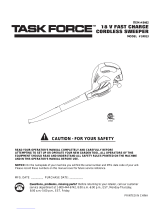Page is loading ...

www.blackanddecker.co.uk
1
4
2
3
3a
GWC54PC
GWC54PCB

2
3
4b
4
GWC54PC only
2
4
5
5a
A
B2
B1
B
4
C
4a
4
D
Charging
Fully Charged
Hot/Cold Pack Delay
Bad Battery
E
F

2
3
3
3b
1
H
G
2
I
J
I

4
ENGLISH
(Original instructions)
Intended use
Your BLACK+DECKER GWC54PC, GWC54PCB blower
have been designed for leaf clearing. These appliances are
intended for consumer use only.
Safety instructions
Warning! When using mains-powered/
cordless appliances, basic safety pre-
cautions, including the following, should
always be followed to reduce the risk of
re, electric shock, personal injury and
material damage.
u Read all of this manual carefully before
operating the appliance.
u The intended use is described in this
manual. The use of any accessory
or attachment or the performance
of any operation with this appliance
other than those recommended in this
instruction manual may present a risk
of personal injury.
u Retain this manual for future refer-
ence.
Using your appliance
Always take care when using the appli-
ance.
u Always use safety glasses or goggles.
u Never allow children, persons with
reduced physical, sensory or mental
capabilities or lack of experience and
knowledge or people unfamiliar with
these instructions to use the machine,
local regulations may restrict the age
of the operator. Never operate the ma-
chine while people, especially children,
or pets are nearby
u Do not allow children or animals to
come near the work area or to touch
the appliance or power supply cord.
u Close supervision is necessary when
the appliance is used near children.
u This appliance is not intended for use
by young or inrm persons without
supervision.
u This appliance is not to be used as a
toy.
u Only use the appliance in daylight or
good articial light.
u Use in a dry location only. Do not allow
the appliance to become wet.
u Avoid using the appliance in bad
weather conditions, especially when
there is a risk of lightning.
u Do not immerse the appliance in water.
u Do not open the body casing. There
are not user-serviceable parts inside.
u Do not operate the appliance in
explosive atmospheres, such as in the
presence of ammable liquids, gases
or dust.
u The appliance is only to be used with
the power supply unit provided with the
appliance.
Residual risks.
Additional residual risks may arise when
using the tool which may not be included
in the enclosed safety warnings.
These risks can arise from misuse, pro-
longed use etc.
Even with the application of the relevant
safety regulations and the implementa-
tion of safety
devices, certain residual
risks can not be avoided. These include:
u Injuries caused by touching any rotat-
ing/moving parts.
u Injuries caused when changing any
parts, blades or accessories.
u Injuries caused by prolonged use
of a tool. When using any tool for
prolonged periods ensure you take
regular breaks.
u Impairment of hearing.
u Health hazards caused by breathing
dust developed when using your tool
(example:- working with wood, espe-
cially oak, beech and MDF.)

5
ENGLISH
(Original instructions)
After use
u When not in use, the appliance should
be stored in a dry, well ventilated place
out of reach of children.
u Children should not have access to
stored appliances.
u When the appliance is stored or trans-
ported in a vehicle it should be placed
in the boot or restrained to prevent
movement following sudden changes
in speed or direction.
Inspection and repairs
u Before use, check the appliance for
damaged or defective parts. Check for
breakage of parts and any other condi-
tions that may affect its operation.
u Do not use the appliance if any part is
damaged or defective.
u Have any damaged or defective parts
repaired or replaced by an authorised
repair agent.
u Never attempt to remove or replace
any parts other than those specied in
this manual.
Additional safety instructions for
blowers
The intended use is described in this
manual. The use of any accessory or
attachment or performance of any opera-
tion with this appliance other than those
recommended in this instruction manual
can present a risk of personal injury and/
or damage to property.
u To protect your feet and legs while
operating the appliance, always wear
heavy duty footwear and long trousers.
u Always switch off your product, allow
the fan to stop and remove the battery
when:
u You leave your product unattended.
u Clearing a blockage.
u Checking, adjusting, cleaning or
working on your product.
u If the appliance starts to vibrate
abnormally.
u Do not place the inlet or outlet of
the vacuum near eyes or ears when
operating. Never blow debris in the
direction of bystanders.
u Do not use in the rain or leave out-
doors while it is raining.
u Do not cross gravel paths or roads
whilst your product is switched. Walk,
never run.
u Do not place your unit down on gravel
while it is switched on.
u Always be sure of your footing, particu-
larly on slopes. Do not overreach and
keep your balance at all times.
u Do not place any objects into the
openings. Never use if the openings
are blocked - keep free of hair, lint,
dust and anything that may reduce the
airow.
Vibration
The declared vibration emission values
stated in the technical data and the
declaration of conformity have been
measured in accordance with a standard
test method provided by EN50636 and
may be used for comparing one tool with
another. The declared vibration emission
value may also be used in a preliminary
assessment of exposure.
Warning! The vibration emission value
during actual use of the power tool can
differ from the declared value depending
on the ways in which the tool is used.
The vibration level may increase above
the level stated.

6
ENGLISH
(Original instructions)
When assessing vibration exposure to
determine safety measures required by
2002/44/EC to protect persons regularly
using power tools in employment, an
estimation of vibration exposure should
consider, the actual conditions of use and
the way the tool is used, including tak-
ing account of all parts of the operating
cycle such as the times when the tool is
switched off and when it is running idle in
addition to the trigger time.
Warning! Always use your product in
the manner outlined in this manual. Your
product is designed to be used in an
upright mode and if it is used in any other
way it may result in injury. Never run your
product whilst lying on it’s side or upside
down.
u The operator or user is responsible for
accidents or hazards occurring to other
people or their property.
u Do not use solvents or cleaning uids
to clean your product. Use a blunt
scraper to remove grass and dirt.
u Check the collection bag frequently for
wear or deterioration.
u Replacement fans are available from a
Black & Decker service agent. Use on
Black & Decker recommended spare
parts and accessories.
u Keep all nuts bolts and screws tight to
make sure that the appliance is in a
safe working condition.
Safety of others
u This appliance is not intended for use
by persons (including children) with
reduced physical, sensory or mental
capabilities, or lack of experience
and knowledge, unless they have
been given supervision or instruction
concerning use of the appliance by a
person responsible for their safety.
u Children should be supervised to
ensure that they do not play with the
appliance.
Additional safety instructions for
batteries and chargers
Batteries
u Never attempt to open for any reason.
u Do not expose the battery to water.
u Do not store in locations where the
temperature may exceed 40 °C.
u Charge only at ambient temperatures
between 10 °C and 40 °C.
u Charge only using the charger pro-
vided with the tool.
u When disposing of batteries, follow
the instructions given in the section
"Protecting the environment".
Chargers
u Use your BLACK+DECKER charger
only to charge the battery in the tool
with which it was supplied. Other bat-
teries could burst, causing personal
injury and damage.
u Never attempt to charge non-recharge-
able batteries.
u Have defective cords replaced immedi-
ately.
u Do not expose the charger to water.
u Do not open the charger.

7
ENGLISH
(Original instructions)
u Do not probe the charger.
$
The charger is intended for
indoor use only.
Read the instruction manual
before use.
Important: Only the following chargers
should be used to charge the 54v battery
BL1554 & BL2554:
90589867, 90621477, 90590287-01,
90590289-01, 90602042-01, 90590287-
02, 90590289-02, 90599854-02,
90599854-06, 90599853-05, 90634971,
90634972, 90634973, 90642266,
90642264, 90642265, BDC2A
Electrical safety
#
Your charger is double insu-
lated; therefore no earth wire is
required. Always check that the
mains voltage corresponds to the
voltage on the rating plate. Never
attempt to replace the charger
unit with a regular mains plug.
u If the supply cord is damaged, it must
be replaced by the manufacturer or an
authorised BLACK+DECKER Service
Centre in order to avoid a hazard.
Labels on appliance
The following warning symbols are found on the appliance
along with the date code:
Read the manual prior to operation.
Wear safety glasses or goggles when operat-
ing this appliance.
Wear suitable ear protectors when operating
this appliance.
Always remove the battery from the ap-
pliance before performing any cleaning or
maintenance.
Beware of ying objects. Keep bystanders
away from the working area.
Do not expose the appliance to rain or high
humidity.
Directive 2000/14/EC guaranteed sound
power.
Features
This appliance includes some or all of the following features.
1. On / Off trigger
2. POWERCOMMAND button
3. Tube
3a. Leaf scraper (For the removal of wet leaves or stubborn
debris)
4. Battery (GWC54PC unit only)
Tube assembly (Fig. G)
Note: Ensure the sweeper is switched off and the battery is
removed before attaching or removing the sweeper tube. The
tube must be assembled to the housing before use.
u To attach the tube to the sweeper, line up the tube with the
sweeper housing as shown in Figure G.
u Push the tube (3) into the sweeper housing until the lock
button (3b) engages the lock hole in the tube.
Charging procedure (GWC54PC unit) (Fig. A)
BLACK+DECKER chargers are designed to charge
BLACK+DECKER battery packs.
u Plug the charger (5) into an appropriate outlet before
inserting the battery pack (4).
u Insert the battery pack (4) into the charger (5) as shown in
gure A.
u The green LED (5a) will ash indicating that the battery is
being charged.
u The completion of charge is indicated by the green LED
(5a) remaining on continuously. The pack is fully charged
and may be used at this time or left on the charger.
Note: Recharge discharged batteries as soon as possible
after use or battery life may be greatly diminished. For longest
battery life, do not discharge batteries fully.
It is recommended that the batteries be recharged after each
use.
104

8
ENGLISH
(Original instructions)
Leaving the battery in the charger
The charger (5) and battery pack (4) can be left connected
with the LED glowing indenitely. The charger will keep the
battery pack fresh and fully charged.
Important charging notes
u Longest life and best performance can be obtained if
the battery pack is charged when the air temperature is
between 65°F and 75°F (18°- 24°C). DO NOT charge the
battery pack in an air temperature below +40°F (+4.5°C),
or above +105°F (+40.5°C). This is important and will
prevent serious damage to the battery pack.
u The charger and battery pack may become warm to touch
while charging. This is a normal condition, and does not
indicate a problem. To facilitate the cooling of the battery
pack after use, avoid placing the charger or battery pack
in a warm environment such as in a metal shed, or an
uninsulated trailer.
u If the battery pack does not charge properly:
u Check current at receptacle by plugging in a lamp or
other appliance.
u Check to see if receptacle is connected to a light switch
which turns power off when you turn out the lights.
u Move charger and battery pack to a location where the
surrounding air temperature is approximately 65°F
- 75°F (18°- 24°C).
u If charging problems persist, take the tool, battery pack
and charger to your local service center.
u The battery pack should be recharged when it fails to
produce sufcient power on jobs which were easily done
previously. DO NOT CONTINUE to use under these
conditions. Follow the charging procedure. You may also
charge a partially used pack whenever you desire with no
adverse affect on the battery pack.
u Foreign materials of a conductive nature such as, but
not limited to, steel wool, aluminium foil, or any buildup
of metallic particles should be kept away from charger
cavities. Always unplug the charger from the power supply
when there is no battery pack in the cavity. Unplug charger
before attempting to clean.
u Do not freeze or immerse charger in water or any other
liquid.
Warning! Do not allow any liquid to get inside charger. Never
attempt to open the battery pack for any reason. If the plastic
housing of the battery pack breaks or cracks, return to a
service center for recycling.
State of charge indicator (Fig.B)
The battery is equipped with a state of charge indicator.
This can be used to display the current level of charge in the
battery during use and during charging. It does not indicate
tool functionality and is subject to variation based on product
components, temperature and end-user application.
Checking state of charge during use
u Press the state of charge indicator button (B1).
u The three LEDs (B2) will illuminate, indicating the percent
of charge in the battery. See chart in gure B.
u If LED light does not illuminate, charge battery.
Charger Diagnostics (Fig.E)
Refer to the indicators in gure E for the charge status of the
battery pack.
Bad Battery
If you see a bad battery blink pattern, do not continue
to charge this battery. Return it to a service center or a
collection site for recycling.
Hot/Cold Pack Delay
When the charger detects a battery pack that is too hot
or too cold, it automatically starts a Hot/Cold Pack Delay,
suspending charging until the battery pack has reached an
appropriate temperature. The charger then automatically
switches to the pack charging mode. This feature ensures
maximum battery pack life. A cold battery pack will charge at a
slower rate than a warm battery pack. The pack will charge at
that slower rate throughout the entire charging cycle and will
not return to maximum charge rate even if the pack warms.
Installing and removing the battery pack from the
tool
To install battery pack Fig. C)
u Insert battery (4) into battery housing until an audible click
is heard (Figure. C)
u Ensure battery pack is fully seated and fully latched into
position.
To remove battery pack (Fig.D)
u Depress the battery release button (4a) as shown in gure
D and pull battery pack (4) out of battery housing.
DUALVOLT 54V Battery Pack (Fig F.)
The DUALVOLT 54V battery pack can be used on 54V &
18V Black+Decker Cordless tools. The battery can recognise
the tool it is inserted into and will run at the relevant power,
providing longer runtime in 18V tools. There is a State of
charge button (4b) which will indicate the level charge at both
54V & 18V.
Operation
Warning! Always wear safety glasses. Wear a lter mask if
the operation is dusty. Use of gloves, long pants and substan-
tial footwear is recommended. Keep long hair and loose cloth-
ing away from openings and moving parts. THIS SWEEPER
IS FOR HOUSEHOLD USE ONLY.

9
ENGLISH
(Original instructions)
u Hold the sweeper with one hand as shown in Figures H
and J and sweep from side to side with the nozzle several
inches above the ground. Slowly advance keeping the
accumulated pile of debris in front of you.
Switching on and off (Fig. H)
Warning! Do not point unit discharge at self or bystanders.
u To switch the sweeper on, depress the on/off trigger as
shown in Figure H.
u To switch the sweeper off, Release the on/off trigger as
shown in H.
POWERCOMMAND feature (Fig. I)
The POWERCOMMAND feature allows you to optimise the
tools performance and boost the power as needed.
u Switch the blower on.
u To activate the “Boost” mode, press the
POWERCOMMAND button down.
u To deactivate the “Boost” mode, press the
POWERCOMMAND button.
u Operate in “Normal” mode for most sweeping needs.
(Longer runtime will be achieved.)
u Activate “Boost” mode as needed to clear heavy or wet
debris.
Troubleshooting
Problem Possible cause Possible solution
Unit will not start. Battery not installed
properly.
Check battery
installation.
Battery not charged. Check battery
charging requirements.
Battery will not charge. Battery not inserted into
charger.
Insert battery into
charger until green
LED appears.
Charger not plugged in. Plug charger into a
working outlet. Refer
to “Important Charging
Notes” for more details.
Check current at
receptacle by plugging
in a lamp or other
appliance.
Check to see if
receptacle is
connected to a light
switch which turns
power off when you
turn out the lights.
Surrounding air
temperature too hot or
too cold.
Move charger and
tool to a surrounding
air temperature of
above 40 degree F
(4.5°C) or below 105
degree F (+40.5°C).
Protecting the environment
Z
Separate collection. Products and batteries
marked with this symbol must not be disposed of
with normal household waste.
Products and batteries contain materials that can be
recovered or recycled reducing the demand for raw materials.
Please recycle electrical products and batteries according to
local provisions.
Technical data
GWC54PC GWC54PCB
Input Voltage
V
DC
54 54
Speed
Km/h 160 160
Weight
kg
4.4 3.5
Battery
N476407 Bare unit (no Battery)
Voltage V
DC
54/18v
DUALVOLT
Capacity
Ah
1.5
Type
LI-Ion
Charger
90642264
Bare unit (no Charger)
Input voltage V
AC
220 - 230
Current mA 2000mA
Approx. charge
time
h
2.75
Hand/arm weighted vibration value according to
EN 50636-2-100:
= < 6,5 m/s
2
, uncertainty (K) = 1,5 m/s
2
.
L
PA
(sound pressure) 91 dB(A)
uncertainty (K) = 2,5
dB(A)
EC declaration of conformity
MACHINERY DIRECTIVE
OUTDOOR NOISE DIRECTIVE
%
GWC54PC, GWC54PCB blower

10
ENGLISH
(Original instructions)
Black & Decker declares that these products described under
"technical data" are in compliance with:
2006/42/EC, EN 60335-1: 2012+A11;
EN 50636-2-100:2014
2000/14/EC, Blower, Annex VI
DEKRA Certication B.V., Utrechtseweg 310,
6802 ED Arnhem, The Netherlands
Notied Body ID No.: 0344
Level of accoustic power according to 2000/14/EC
(Article 13, Annex III):
L
WA
(measured sound power) 101 dB(A)
Uncertainty = 3 dB(A)
L
WA
(guaranteed sound power) 104 dB(A)
These products also comply with Directive 2004/108/EC (until
19.04.2016), 2014/30/EU (from 20.04.2016) and 2011/65/EU.
For more information, please contact Black & Decker at the
following address or refer to the back of the manual.
The undersigned is responsible for compilation of the technical
le and makes this declaration on behalf of Black & Decker.
R. Laverick
Director of Engineering
Black & Decker Europe, 210 Bath Road, Slough,
Berkshire, SL1 3YD
United Kingdom
30/11/2016
Guarantee
Black & Decker is condent of the quality of its products
and offers consumers a 24 month guarantee from the date
of purchase. This guarantee is in addition to and in no way
prejudices your statutory rights. The guarantee is valid within
the territories of the Member States of the European Union
and the European Free Trade Area.
To claim on the guarantee, the claim must be in accordance
with Black&Decker Terms and Conditions and you will need to
submit proof of purchase to the seller or an authorised repair
agent. Terms and conditions of the Black&Decker 2 year
guarantee and the location of your nearest authorised repair
agent can be obtained on the Internet at www.2helpU.com, or
by contacting your local Black & Decker ofce at the address
indicated in this manual.
Please visit our website www.blackanddecker.co.uk to register
your new Black & Decker product and receive updates on new
products and special offers.

11
ENGLISH
(Original instructions)

N499316 REV-0 11/2016
Australia Black & Decker (Australia) Pty. Ltd. Tel. 03-8720 5100
20 Fletcher Road, Mooroolbark, Fax 03-9727 5940
Victoria, 3138
New Zealand Black & Decker Tel. +64 9 259 1133
5 Te Apunga Place Fax +64 9 259 1122
Mt Wellington
Aukland 1060
United Kingdom & Black & Decker Tel. 01753 511234
Republic Of Ireland 210 Bath Road Fax 01753 512365
www.blackanddecker.co.uk Slough, Berkshire SL1 3YD
/