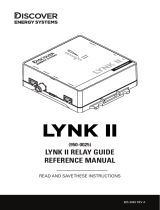Page is loading ...

Quick Setup Guide
To register this product please visit
www.samsung.com/register.
(For India Only)
This product is RoHS compliant.
For more information on safe disposal and recycling visit
our website www.samsung.com/in or contact our Helpline numbers -
18002668282, 180030008282.
-02
List of Parts
➣ The provided accessories may vary depending on the model.
1
2 3
4
5
1 Remote Control &
Batteries (AAA x 2)
2 Power Cord 3
4 HOLDER-STAND CABLE
(40“ 48” not have)
5
(Depending on the
model)
Installing the LED TV Stand
♦ HG32AE460/HG40AE460/HG48AE460
Components
➣ Depending on the model.
A
or
B
or
C
♦ HG32AE460
1
✎ Place a soft cloth over the table to protect the TV, and
then place the TV on the cloth screen-side down.
✎
the TV.
✎ Slide and assemble it to the end line in the direction
of arrow.
1
2
A
B
C
ATTENTION
DO NOT USE
DO NOT USE
DO NOT
USE OIL
O
O
O
O
X
X
X
O
O
O
O
X
X
X
O
X
2
3
✎
✎ Progress the assembly of screw in the manual’s order.
C
♦ HG40AE460/HG48AE460
1
A
1 2 3
2
C
3
B
1
2
Viewing the Connection Panel
➣ Depending on the models.
2
1
3
4
5
8
9
6
7
RJP
PC / DVI
AUDIO IN
AV IN
AUDIO
VIDEO
PC IN
HDMI IN
(DVI/ARC)
HP-ID
(5V 0.5A)/CLONING
ANT IN
HDMI IN
(DVI/ARC)
(5V 0.5A)
/ CLONING
ANT IN
RJP
PC IN
21
3
4
5
8
9
6
7
AV IN
AUDIO
VIDEO
HP-ID
PC / DVI
AUDIO IN
1 RJP
2 AV IN
3 HP-ID
4 HEADPHONE JACK
5 HDMI IN (DVI/ARC)
6 PC IN
7 PC / DVI AUDIO IN
8 ANT IN
9 USB (5V 0.5A) / CLONING
Hospitality Plug & Play
Hotel Plug & Play is a function that automatically performs the Hotel mode selection, Local Set and Picture mode Setup once.
– Hotel Plug & Play is available only one time when power is first turned ON.
– This is available after first setting up the TV and transferring Clone TV data to a USB drive.
– To use Next TV, you only need to exit Hotel Plug & Play, connect the USB, then Clone the USB to TV.
– Depending on model and region, some menus may not exist.
♦ UI Scenario
A
B
If “TV Basic Setup” or “Commercial TV
” is selected.
If “Factory
selected.
If “”
is selected.
If “LYNK REACH” is
selected.
If “” is selected.
If “” is selected in Step A, TV
will enter the RF mode.
Region Settings
Change the region settings if you are located in North America,
Latin America, or Europe. Your TV might not function if the
region settings are not correctly configured. When the region
settings are changed, your TV will automatically restart to
apply them.
EU_POLAND
EU_RS_AFR
CHI_DTV
HKG_DTV
AD_AU_NZ2
Country List
Australia NewZealand
c
TV Installation Type
Select your TV installation Type.
TV Basic Setup
Cloning Mode
Factory Menu
Commercial TV Mode
Start basic setup to use
your TV.
c
Select Solution
Select a solution to install on your TV.
Standalone (Home Menu)
LYNK REACH
Select if you do not want
to connect to a specific
solution and only want
to use the TV.
c
Solution Setup
Set options regarding the selected solution.
Room Number
Group
Group ID
All
Enter the room number.
Only numbers and
English letters can be
entered.
1 2
3
4 5
Clone Settings
Clone system settings from a USB flash drive to your TV. Skip this step if you want to clone system
settings from a server.
A USB flash drive is not connected. Please check and try again.
Clone from USB
1 2
3
4
Configure your TV
Select your infomation in the categories below.
Country Australia
Picture Mode Standard
Select a picture mode
that best suits your
viewing environment.
Menu Language
Select your language to start the on screen setup.
Press the arrow buttons
to move around
the screen.
Press the Enter button to
select.
c
English
ㅔԧЁ᭛
䚐ạ㛨
Français
Italiano
Auto Tuning
Auto Tuning completed.
Digital 0
• TV 0
• Radio 0
• Data/Other 0
Analogue 0
Change Settings Scan Again
Setup Complete
Your TV is now ready to use.
Done
Clock
-- : -- --
Select whether to apply daylight saving time.
Set current date and time
Clock Settings Auto
Date
-- / -- / ----
Time
-- : -- --
Time Zone New South Wales/ACT
Hospitality Mode ...
SI Vendor OFF
Power On
Music Mode
Remote Jack Pack
External Source
HP Management
Eco Solution
Logo/Message
Cloning
REACH Solution
Security
Channel
Menu OSD
Clock
System
Auto Tuning
To receive channels, configure the options below
then select Scan.
Aerial Terrestrial
Channel Type Digital & Analogue
Select the connected aerial
that you want to use to get
channels.
Scan
Installing the Wall Mount Kit
responsible for any damage to the product or injury to yourself or others if you select to install the TV on your own.
(Depending on the model)
Wall Mount Kit Specications (VESA)
installed on a ceiling or slanted wall, TV may fall and result in severe personal injury.
➣
➣
➣
➣
long may cause damage to the inside of the TV set.
➣
➣
➣
the product installation instructions.
➣ Do not mount the TV at more than a 15 degree tilt.
➣ Always have two people mount the TV on a wall.
Product Family TV size in inch
VESA screw hole
specs (A * B) in
millimeters
Standard Screw
LED-TV
32 inches
4
40 inches
48 inches
Contact SAMSUNG WORLDWIDE
Country
Customer Care Centre
AUSTRALIA 1300 362 603
0800 726 786
3698 4698
INDIA
1800 3000 8282 - Toll Free
1800 266 8282 - Toll Free
INDONESIA
021-56997777
08001128888
1800-88-9999
603-77137477 (Overseas contact)
PHILIPPINES
1-800-10-726-7864 [ PLDT Toll Free ]
02- 422-2111 [ Standard Landline ]
THAILAND
0-2689-3232,
1800-29-3232
1800 588 889
Licence
Laboratories.
ⓒ DTS, Inc. All Rights Reserved.
Inc. in the United States and/or other countries. ⓒ DTS, Inc. All Rights Reserved.
VOD section of your device setup menu.
Covered by one or more of the following U.S. patents:
7,295,673; 7,460,668; 7,515,710; 8,656,183; 8,731,369; RE45,052.
Open Source License Notice
Open Source used in this product can be found on the following webpage. (http://opensource.samsung.com)
Open Source License Notice is written only English.
Specications
Display Resolution 1366 x 768 1920 x 1080
Environmental Considerations
Operating Temperature
Operating Humidity
Storage Temperature
Storage Humidity
50°F to 104°F(10°C to 40°C)
10% to 80%, non-condensing
-4°F to 113°F(-20°C to 45°C)
5% to 95%, non-condensing
50°F to 104°F(10°C to 40°C)
10% to 80%, non-condensing
-4°F to 113°F(-20°C to 45°C)
5% to 95%, non-condensing
Screen Size 31.5 inches 39.5 inches 47.6 inches
Power Consumption
Normal operation
Standby
0.4
0.4
0.4
Sound (Output)
Body
745.4 x 69.0 x 442.2 mm
745.4 x 163.4 x 484.2 mm
922.7 x 72.0 x 530.7 mm
922.7 x 170.3 x 555.1 mm
1098.7 x 73.9 x 638.7 mm
1098.7 x 187.5 x 659.5 mm
➣
HE460_XT_BN68-07984N-02_L02.indb 1 2016-06-02 �� 9:00:43

คู่มือการติดตั้งอย่างรวดเร็ว
หากต้องการลงทะเบียนผลิตภัณฑ์นี้ โปรดไปที่
www.samsung.com/register
(สำาหรับอินเดียเท่านั้น)
ผลิตภัณฑ์นี้เป็นไปตามข้อกำาหนดของ RoHS
สำาหรับข้อมูลเพิ่มเติมเกี่ยวกับการทิ้งและการรีไซเคิลอย่างปลอดภัย โปรดไปที่
เว็บไซต์ของเรา www.samsung.com/in หรือติดต่อหมายเลขบริการของเราที่ -
18002668282, 180030008282.
-02
รายการชิ้นส่วน
➣ อุปกรณ์เสริมที่จัดเตรียมไว้ให้อาจแตกต่างกันไปในแต่ละรุ่น
1
2
3
4
5
1 รีโมทคอนโทรล &
แบตเตอรี่ (AAA 2 ก้อน)
2 สายไฟ 3 • คู่มือเรื่องระเบียบและ
ข้อบังคับ
• บัตรประกัน
• คู่มือความปลอดภัย
• คู่มือการตั้งค่า
4 ตัวยึดสายเคเบิ้ล (รุ่น 40“
48” ไม่มี)
5 อะแดปเตอร์แบบติดผนัง
(ขึ้นอยู่กับรุ่น)
การติดตั้งขาตั้ง LED TV
♦ HG32AE460/HG40AE460/HG48AE460
องค์ประกอบ
เมื่อติดตั้งขาตั้ง ให้ใช้ส่วนประกอบและชิ้นส่วนที่จัดเตรียมไว้ให้
➣ ขึ้นอยู่กับแต่ละรุ่น
A
หรือ
B
หรือ
C
(M4 X L12)
♦ HG32AE460
1
4 ตัว (M4 X L12)
✎ วางผ้านุ่มๆ บนโต๊ะเพื่อป้องกัน TV และวาง TV บนผ้า โดยคว่ำา
ด้านหน้าจอลง
✎ สอดขาตั้งนำาทางเข้าไปในช่องที่ด้านล่างของ TV
✎ เลื่อนแล้วประกอบเข้าด้วยกันจนถึงขอบทางทิศทางที่ลูกศรชี้
1
2
A
B
C
โปรดทราบ
ห้ามใช้สารเคมี
ห้ามใช้จาระบี
ห้ามใช้น้ำามัน
O
O
O
O
X
X
X
O
O
O
O
X
X
X
O
X
2
3
4 ตัว (M4 X L12)
✎ ขันสกรูด้านล่างให้แน่นก่อน จากนั้นจึงในสกรูด้านบน
✎ ประกอบชิ้นส่วนด้วยสกรูตามคำาแนะนำาในคู่มือ
C
♦ HG40AE460/HG48AE460
1
A
1 2 3
2
4 ตัว (M4 X L12)
C
3
B
1
2
การดูแผงการเชื่อมต่อ
➣ ขึ้นอยู่กับแต่ละรุ่น
2
1
3
4
5
8
9
6
7
RJP
PC / DVI
AUDIO IN
AV IN
AUDIO
VIDEO
PC IN
HDMI IN
(DVI/ARC)
HP-ID
(5V 0.5A)/CLONING
ANT IN
HDMI IN
(DVI/ARC)
(5V 0.5A)
/ CLONING
ANT IN
RJP
PC IN
21
3
4
5
8
9
6
7
AV IN
AUDIO
VIDEO
HP-ID
PC / DVI
AUDIO IN
1 RJP
2 AV IN
3 HP-ID
4 HEADPHONE JACK
5 HDMI IN (DVI/ARC)
6 PC IN
7 PC / DVI AUDIO IN
8 ANT IN
9 USB (5V 0.5A) / CLONING
HG32AE460
HG40AE460S
HG48AE460S
ปลั๊ก & เพลย์อำานวยความสะดวก
ปลั๊ก & เพลย์สำาหรับโรงแรมเป็นฟังก์ชั่นที่จะแสดงการเลือกโหมดโรงแรม การตั้งค่าในพื้นที่ และการตั้งค่าโหมดภาพได้ทันทีโดยอัตโนมัติ
– ปลั๊ก & เพลย์สำาหรับโรงแรมจะใช้ได้เพียงครั้งเดียวเมื่อเปิดเครื่องเป็นครั้งแรก
– ซึ่งสามารถใช้ไดัหลังจากที่ติดตั้งโทรทัศน์เป็นครั้งแรก และโอนข้อมูลการโคลนโทรทัศน์ไปยังไดรฟ์ USB
– หากต้องการใช้ TV เครื่องต่อไป เพียงออกจากปลั๊ก & เพลย์สำาหรับโรงแรม เชื่อมต่อ USB จากนั้นโคลน USB เข้าเครื่อง TV
– รายการเมนูบางอย่างอาจไม่ปรากฏ ทั้งนี้ขึ้นอยู่กับรุ่นและพื้นที่
♦ สถานการณ์สมมติของ UI
A
B
ถ้าเลือก “TV Basic Setup” หรือ
“Commercial TV Mode”
ถ้าเลือก
“เมนูค่าเริ่ม
ต้น”
ถ้าเลือก “Cloning
Mode”
ถ้าเลือก “LYNK
REACH”
ถ้าเลือก “Standalone(Home Menu)”
ถ้าเลือก “Commercial TV Mode” ในขั้น A เครื่อง TV
จะเข้าสู่โหมด RF
Region Settings
Change the region settings if you are located in North America,
Latin America, or Europe. Your TV might not function if the
region settings are not correctly configured. When the region
settings are changed, your TV will automatically restart to
apply them.
EU_POLAND
EU_RS_AFR
CHI_DTV
HKG_DTV
AD_AU_NZ2
Country List
Australia NewZealand
c
TV Installation Type
Select your TV installation Type.
TV Basic Setup
Cloning Mode
Factory Menu
Commercial TV Mode
Start basic setup to use
your TV.
c
Select Solution
Select a solution to install on your TV.
Standalone (Home Menu)
LYNK REACH
Select if you do not want
to connect to a specific
solution and only want
to use the TV.
c
Solution Setup
Set options regarding the selected solution.
Room Number
Group
Group ID
All
Enter the room number.
Only numbers and
English letters can be
entered.
1 2
3
4 5
Clone Settings
Clone system settings from a USB flash drive to your TV. Skip this step if you want to clone system
settings from a server.
A USB flash drive is not connected. Please check and try again.
Clone from USB
1 2
3
4
Configure your TV
Select your infomation in the categories below.
Country Australia
Picture Mode Standard
Select a picture mode
that best suits your
viewing environment.
Menu Language
Select your language to start the on screen setup.
Press the arrow buttons
to move around
the screen.
Press the Enter button to
select.
c
English
ㅔԧЁ᭛
䚐ạ㛨
Français
Italiano
Auto Tuning
Auto Tuning completed.
Digital 0
• TV 0
• Radio 0
• Data/Other 0
Analogue 0
Change Settings Scan Again
Setup Complete
Your TV is now ready to use.
Done
Clock
-- : -- --
Select whether to apply daylight saving time.
Set current date and time
Clock Settings Auto
Date
-- / -- / ----
Time
-- : -- --
Time Zone New South Wales/ACT
Hospitality Mode ...
SI Vendor OFF
Power On
Music Mode
Remote Jack Pack
External Source
HP Management
Eco Solution
Logo/Message
Cloning
REACH Solution
Security
Channel
Menu OSD
Clock
System
Auto Tuning
To receive channels, configure the options below
then select Scan.
Aerial Terrestrial
Channel Type Digital & Analogue
Select the connected aerial
that you want to use to get
channels.
Scan
การติดตั้งชุดขายึดกับผนัง
ชุดขายึดกับผนัง (จำาหน่ายแยกต่างหาก) ช่วยให้คุณสามารถติดตั้ง TV บนผนังได้ สำาหรับข้อมูลโดยละเอียดเกี่ยวกับการติดตั้งขายึดกับผนัง โปรดดูคำาแนะนำาที่มีมา
พร้อมกับชุดขายึดกับผนัง ติดต่อช่างเพื่อรับความช่วยเหลือเมื่อติดตั้งที่ยึดกับผนัง Samsung Electronics จะไม่รับผิดชอบต่อความเสียหายกับผลิตภัณฑ์หรือการบาดเจ็บ
แก่ตัวคุณเองหรือบุคคลอื่น ถ้าคุณเลือกที่จะติดตั้งโทรทัศน์ด้วยตนเอง
อะแดปเตอร์แบบติดผนัง
(ขึ้นอยู่กับรุ่น)
ก่อนที่จะติดตั้งชุดขายึดผนังอื่นๆ โปรดประกอบตัวแปลงขายึดผนังที่มีให้แยกต่างหากเข้ากับ TV
มาตรฐานของชุดขายึดกับผนัง (VESA)
ติดตั้งขายึดกับผนังบนกำาแพงที่แข็งแรงซึ่งตั้งฉากกับพื้น เมื่อติดตั้งกับวัสดุปลูกสร้างอื่นๆ โปรดติดต่อตัวแทนจำาหน่ายที่ใกล้ที่สุด ถ้าติดตั้งบนเพดานหรือผนังเอียง TV
อาจตกหล่น และส่งผลให้บุคคลได้รับบาดเจ็บสาหัส
➣ ขนาดมาตรฐานสำาหรับชุดขายึดกับผนังมีแสดงไว้ในตารางด้านล่างนี้
➣ ชุดติดตั้งกับผนังของ Samsung มีคู่มือบอกวิธีติดตั้งอย่างละเอียด ชิ้นส่วนที่จำาเป็นต่อการประกอบรวมอยู่ด้วยในชุด
➣ โปรดอย่าใช้สกรูที่ไม่เป็นไปตามมาตรฐานสกรูของ VESA
➣ โปรดอย่าใช้สกรูที่มีขนาดยาวกว่าขนาดมาตรฐานและไม่เป็นไปตามมาตรฐานสกรูของ VESA สกรูที่มีขนาดยาวเกินไปอาจทำาให้เกิดความเสียหายต่อภายในของชุด
โทรทัศน์
➣ สำาหรับขายึดกับผนังที่ไม่เป็นไปตามมาตรฐานสกรูของ VESA ความยาวของสกรูอาจแตกต่างออกไป ทั้งนี้ขึ้นอยู่กับมาตรฐานของขายึดกับผนังนั้นๆ
➣ ห้ามขันสกรูแน่นเกินไป อาจทำาให้ผลิตภัณฑ์เสียหายหรือทำาให้ผลิตภัณฑ์ร่วงหล่น ทำาให้เกิดการบาดเจ็บได้ Samsung ไม่มีความรับผิดต่ออุบัติเหตุในลักษณะเหล่านี้
➣ Samsung ไม่มีความรับผิดต่อความเสียหายของผลิตภัณฑ์หรือการบาดเจ็บของบุคคล เมื่อใช้ขายึดกับผนังที่ไม่ใช่มาตรฐาน VESA หรือไม่ได้ระบุไว้ หรือลูกค้าไม่
ปฏิบัติตามคำาแนะนำาในการติดตั้งผลิตภัณฑ์
➣ อย่ายึดโทรทัศน์ในบริเวณที่มีความเอียงมากกว่า 15 องศา
➣ การติดตั้ง TV กับผนังต้องใช้คนสองคนเสมอ
รุ่น สายผลิตภัณฑ์
ขนาดของ TV วัด
เป็นนิ้ว
ข้อกำาหนดรูสกรู
VESA (A * B) เป็น
มิลลิเมตร
สกรูมาตรฐาน ปริมาณ
HG**AE460 LED-TV
32 นิ้ว
200 X 200 M8 4
40 นิ้ว
48 นิ้ว
อย่าติดตั้งชุดขายึดกับผนังของคุณในขณะที่เปิดโทรทัศน์อยู่
ซึ่งอาจส่งผลให้บุคคลได้รับบาดเจ็บอันเนื่องมาจากไฟฟ้าช็อต
ติดต่อ SAMSUNG WORLDWIDE
ถ้าคุณมีข้อซักถามหรือความคิดเห็นเกี่ยวกับผลิตภัณฑ์ของ Samsung โปรดติดต่อศูนย์บริการลูกค้าของ SAMSUNG
ประเทศ
ศูนย์บริการลูกค้า
AUSTRALIA 1300 362 603
NEW ZEALAND 0800 726 786
HONG KONG 3698 4698
INDIA
1800 3000 8282 - Toll Free
1800 266 8282 - Toll Free
INDONESIA
021-56997777
08001128888
MALAYSIA
1800-88-9999
603-77137477 (Overseas contact)
PHILIPPINES
1-800-10-726-7864 [ PLDT Toll Free ]
1-800-8-726-7864 [ Globe Landline and Mobile ]
02- 422-2111 [ Standard Landline ]
SINGAPORE 1800-SAMSUNG(726-7864)
THAILAND
0-2689-3232,
1800-29-3232
VIETNAM 1800 588 889
ใบอนุญาต
ผลิตภายใต้ใบอนุญาตจาก Dolby Laboratories สัญลักษณ์ Dolby และ double-D เป็นเครื่องหมายการค้าของ Dolby
Laboratories
ⓒ DTS, Inc. All Rights Reserved.
Inc. in the United States and/or other countries. ⓒ DTS, Inc. All Rights Reserved.
VOD section of your device setup menu.
Covered by one or more of the following U.S. patents:
7,295,673; 7,460,668; 7,515,710; 8,656,183; 8,731,369; RE45,052.
Open Source License Notice
Open Source used in this product can be found on the following webpage. (http://opensource.samsung.com)
Open Source License Notice is written only English.
ข้อมูลจำาเพาะ
ความละเอียดการแสดงผล 1366 x 768 1920 x 1080
ข้อควรพิจารณาด้านสิ่งแวดล้อม
อุณหภูมิขณะทำางาน
ความชื้นขณะทำางาน
อุณหภูมิในการจัดเก็บ
ความชื้นในการจัดเก็บ
50°F ถึง 104°F (10°C ถึง 40°C)
10% ถึง 80%, ไม่กลั่นตัว
-4°F ถึง 113°F (-20°C ถึง 45°C)
5% ถึง 95%, ไม่กลั่นตัว
50°F ถึง 104°F (10°C ถึง 40°C)
10% ถึง 80%, ไม่กลั่นตัว
-4°F ถึง 113°F (-20°C ถึง 45°C)
5% ถึง 95%, ไม่กลั่นตัว
ชื่อรุ่น HG32AE460 HG40AE460 HG48AE460
ขนาดหน้าจอ 31.5 นิ้ว 39.5 นิ้ว 47.6 นิ้ว
การใช้พลังงาน
การทำางานปกติ
สแตนด์บาย
50W
0.4W
90W
0.4W
110W
0.4W
เสียง (เอาต์พุต) 5W x 2 10W x 2
ขนาด (กว้างxลึกxสูง)
ตัวเครื่อง
พร้อมขาตั้ง
745.4 x 69.0 x 442.2 mm
745.4 x 163.4 x 484.2 mm
922.7 x 72.0 x 530.7 mm
922.7 x 170.3 x 555.1 mm
1098.7 x 73.9 x 638.7 mm
1098.7 x 187.5 x 659.5 mm
น้ำาหนัก
ไม่มีขาตั้ง
พร้อมขาตั้ง
4.0 kg
4.4 kg
6.7 kg
6.9 kg
9.8 kg
10.1 kg
➣ การออกแบบและข้อมูลจำาเพาะข้างต้นอาจมีการเปลี่ยนแปลงโดยไม่ได้แจ้งให้ทราบ
HE460_XT_BN68-07984N-02_L02.indb 2 2016-06-02 �� 9:00:47
/