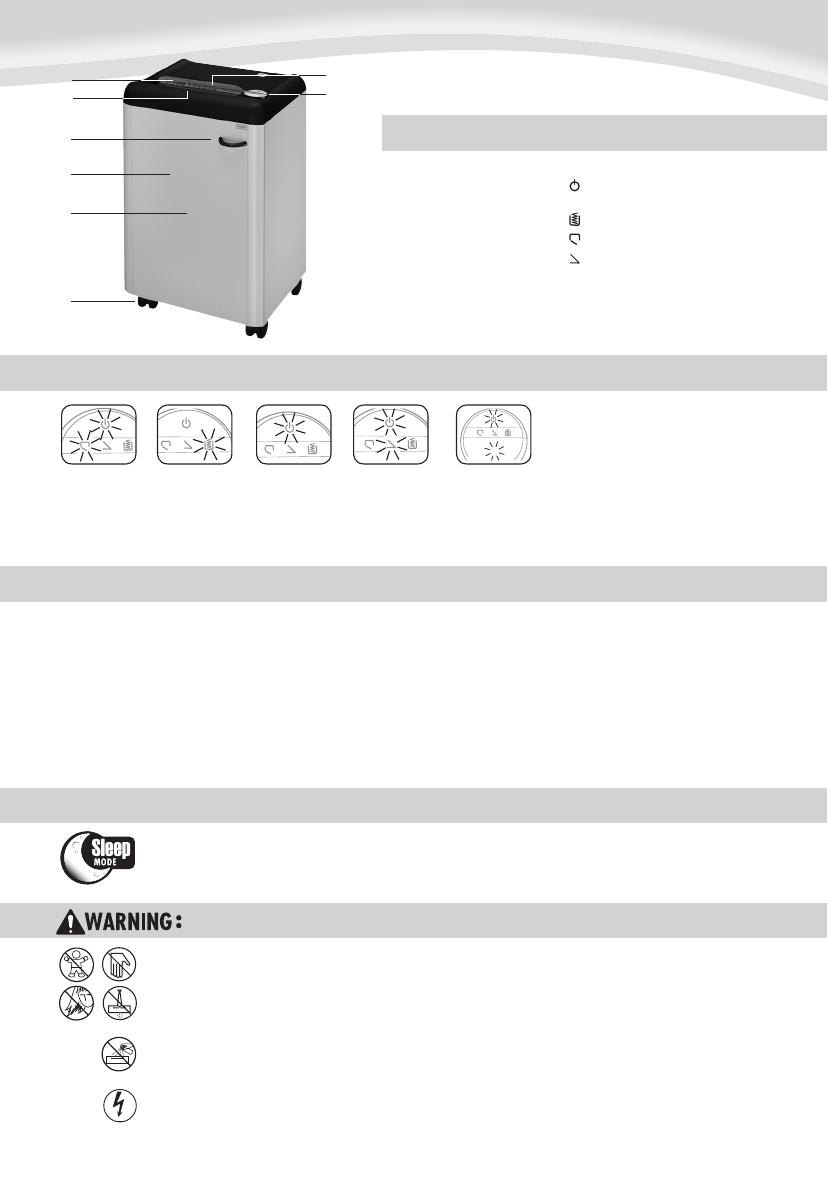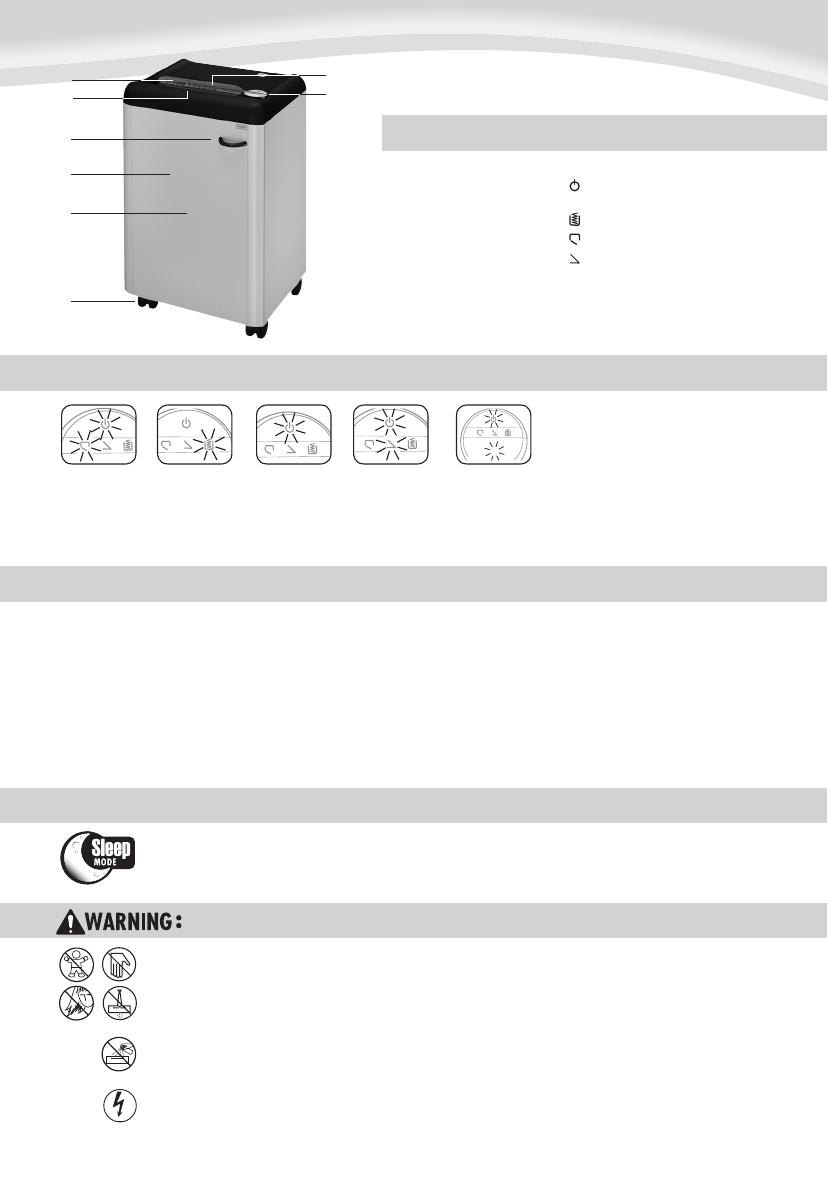
IMPORTANT SAFETY INSTRUCTIONS — Read Before Using!
• Keepawayfromchildrenandpets.Keephandsawayfrom
paperentry.Alwayssettoofforunplugwhennotinuse.
• Keepforeignobjects–gloves,jewelry,clothing,hair,
etc.–awayfromshredderopenings.Ifobjectenterstop
opening,switchtoReverse(R)tobackoutobject.
• Neveruseaerosolproducts,petroleumbasedlubricantsor
otherflammableproductsonornearshredder.Donotuse
cannedaironshredder.
• Donotuseifdamagedordefective.Donotdisassemble
shredder.Donotplacenearoroverheatsourceorwater.
• ThisshredderhasaDisconnectPowerSwitch(C)inthedoor.Thedoor
mustbeclosedtooperateshredder.Incaseofemergency,opendoor.
Thisactionwillstopshredderimmediately.
• Avoidtouchingexposedcuttingbladesundershredderhead.
• Shreddermustbepluggedintoaproperlygroundedwalloutletor
socketofthevoltageandamperagedesignatedonthelabel.The
groundedoutletorsocketmustbeinstalledneartheequipmentand
easilyaccessible.Energyconverters,transformers,orextensioncords
shouldnotbeusedwiththisproduct.
• Donotoperatethemachinewithoutthesafetyflapclosed(A).
Will shred:Paperonly
Will not shred:Adhesivelabels,continuousformpaper,transparencies,
newspaper,junkmail,creditcards,CD/DVDs,staples,paperclips,
cardboard,laminates,filefolders,X-raysorplasticotherthannotedabove
Paper shred size:
HighSecurityMicro-Cut....(Din6)1/32in.x3/16in.(0.8mmx5.0mm)
Maximum:
Sheetsperpass...................................................................................4*
Paperentrywidth......................................................9-1/2in.(241mm)
*8.5in.x11in.,20lb.,(75g)paperat120V,60Hz,3.2Amps;heavier
paper,humidityorotherthanratedvoltagemayreducecapacity.
Recommendedmaximumdailyusagerates:1,000sheetsperday.
4sheetsperpass.
*In order to perform at capacity, shredder must be plugged into
a dedicated 15Amp, 120V outlet and oiled every 15-30 minutes
of continuous use.
Stopsautomatically
whendooris
opened.Symbols
flashalternately
Stopsautomatically
whenbinisfull.
Emptybagwhen
bagfullindicator
lightsup
H.ControlPanelandLEDs
1.ON/OFF
R
2.Reverse
3.Binfull
4.Dooropen
5.SafetyFlapOpen
A.SafetyFlap
B.Paperentry
C.Disconnectswitch(opendoor)
D.Door
E.WireFrame-paper(inside)
F. Casters
G.Seesafetyinstructions
Sleep Mode
Energysavingfeatureshutsdown
theshredderafter1hourofinactivity
1
ENGLISH
ModelHS-440
KEY
INDICATOR LIGHTS
A
.
B.
G.
H
.
F.
E
.
D
.
C.
Stopsautomatically
iftoomuch
paperisinserted.
Automaticreverse
ifpaperjams
Stopsautomatically
ifsafetyflapis
opened.Symbols
flashalternately
Overloadprotection.
Machinestopstocool
down-approx.10-15
minutes.Symbols
flashalternately
CAPABILITIES
ADVANCED PRODUCT FEATURES