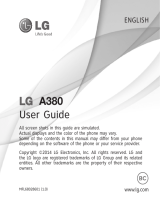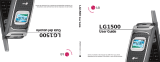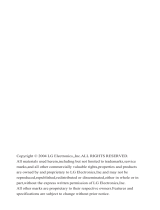Page is loading ...

Guía del Usuario
Parte del contenido de este manual puede variar en el teléfono, dependiendo del
software del teléfono o del proveedor del servicio. Todas las marcas de AT&T contenidas
aquí son marcas comerciales de AT&T Intellectual Property y/o compañías afiliadas a
AT&T. © 2010 AT&T Intellectual Property. Todos los derechos reservados.
El color actual del equipo puede variar.
LG GU292
MMBB0377402 (1.0) W
User Guide Guía del Usuario
LG GU292
Some of the contents in this manual may differ from your phone depending
on the software of the phone or your service provider. AT&T marks contained
herein are trademarks of AT&T Intellectual Property and/or AT&T affiliated
companies. © 2010 AT&T Intellectual Property. All rights reserved.
Actual color of the phone may vary.
User Guide
LG GU292

Your phone is designed to make it easy for you to access a wide variety of content. For your protection, we want
you to be aware that some applications that you enable may involve the location of your phone being shared.
For applications available through AT&T, we offer privacy controls that let you decide how an application may use
the location of your phone and other phones on your account. However, the AT&T privacy tools do not apply to
applications available outside of AT&T. Please review the terms and conditions and the associated privacy policy for
each location-based service to learn how location information will be used and protected. In addition, your AT&T
phone may be used to access the Internet and to download, and/or purchase goods, applications, and services
from AT&T or elsewhere from third parties. AT&T provides tools for you to control access to the Internet and certain
Internet content. These controls may not be available for certain devices which bypass AT&T controls.
Bluetooth QD ID B016133

LIMITED WARRANTY STATEMENT
1. WHAT THIS WARRANTY COVERS :
LG offers you a limited warranty that the enclosed
subscriber unit and its enclosed accessories
will be free from defects in material and
workmanship, according to the following terms
and conditions:
1. The limited warranty for the product extends
for TWELVE (12) MONTHS beginning on the
date of purchase of the product with valid
proof of purchase, or absent valid proof of
purchase, FIFTEEN (15) MONTHS from date
of manufacture as determined by the unit’s
manufacture date code.
2. The limited warranty extends only to the
original purchaser of the product and is not
assignable or transferable to any subsequent
purchaser/end user.
3. This warranty is good only to the original
purchaser of the product during the warranty
period as long as it is in the U.S, including
Alaska, Hawaii, U.S. Territories and Canada.
4. The external housing and cosmetic parts shall
be free of defects at the time of shipment and,
therefore, shall not be covered under these
limited warranty terms.
5. Upon request from LG, the consumer must
provide information to reasonably prove the
date of purchase.
6. The customer shall bear the cost of shipping
the product to the Customer Service
Department of LG. LG shall bear the cost of
shipping the product back to the consumer
after the completion of service under this
limited warranty.
2. WHAT THIS WARRANTY DOES NOT
COVER :
1. Defects or damages resulting from use of the
product in other than its normal and customary
manner.
2. Defects or damages from abnormal use, abnormal
conditions, improper storage, exposure to moisture
or dampness, unauthorized modifications,
unauthorized connections, unauthorized repair,
misuse, neglect, abuse, accident, alteration,
improper installation, or other acts which are
not the fault of LG, including damage caused by
shipping, blown fuses, spills of food or liquid.
3. Breakage or damage to antennas unless caused
directly by defects in material or workmanship.
4. That the Customer Service Department at LG was
not notified by consumer of the alleged defect or
malfunction of the product during the applicable
limited warranty period.
5. Products which have had the serial number
removed or made illegible.
6. This limited warranty is in lieu of all other
warranties, express or implied either in fact or
by operations of law, statutory or otherwise,
including, but not limited to any implied warranty
of marketability or fitness for a particular use.
7. Damage resulting from use of non-LG approved
accessories.
8. All plastic surfaces and all other externally
exposed parts that are scratched or damaged due
to normal customer use.

9. Products operated outside published maximum
ratings.
10. Products used or obtained in a rental program..
11. Consumables (such as fuses).
3. WHAT LG WILL DO :
LG will, at its sole option, either repair, replace or
refund the purchase price of any unit that does
not conform to this limited warranty. LG may
choose at its option to use functionally equivalent
reconditioned, refurbished or new units or parts
or any units. In addition, LG will not re-install or
back-up any data, applications or software that
you have added to your phone. It is therefore
recommended that you back-up any such data
or information prior to sending the unit to LG to
avoid the permanent loss of such information.
4. STATE LAW RIGHTS :
No other express warranty is applicable to
this product. THE DURATION OF ANY IMPLIED
WARRANTIES, INCLUDING THE IMPLIED
WARRANTY OF MARKETABILITY, IS LIMITED TO
THE DURATION OF THE EXPRESS WARRANTY
HEREIN. LG INFOCOMM INC. SHALL NOT BE
LIABLE FOR THE LOSS OF THE USE OF THE
PRODUCT, INCONVENIENCE, LOSS OR ANY
OTHER DAMAGES, DIRECT OR CONSEQUENTIAL,
ARISING OUT OF THE USE OF, OR INABILITY
TO USE, THIS PRODUCT OR FOR ANY BREACH
OF ANY EXPRESS OR IMPLIED WARRANTY,
INCLUDING THE IMPLIED WARRANTY OF
MARKETABILITY APPLICABLE TO THIS PRODUCT.
Some states do not allow the exclusive of
limitation of incidental or consequential damages
or limitations on how long an implied warranty
lasts; so these limitations or exclusions may not
apply to you. This warranty gives you specific legal
rights and you may also have other rights which
vary from state to state.
5. HOW TO GET WARRANTY SERVICE :
To obtain warranty service, please call or fax to
the following telephone numbers from anywhere
in the continental United States:
Tel. 1-800-793-8896 or Fax. 1-800-448-4026
Or visit www.lgeservice.com.
Correspondence may also be mailed to:
LG Electronics MobileComm U.S.A., Inc.
201 James Record Road Huntsville, AL 35824
DO NOT RETURN YOUR PRODUCT TO THE
ABOVE ADDRESS.
Please call or write for the location of the LG
authorized service center nearest you and
for the procedures for obtaining warranty
claims.

LG GU292
User Guide

2
Table of Contents
Your Phone . . . . . . . . . . . . . . . . . . . . . .6
Phone Components . . . . . . . . . . . . . . . . . . . 6
Rear view . . . . . . . . . . . . . . . . . . . . . . . . . . . 8
Getting Started . . . . . . . . . . . . . . . . . .10
Installing the SIM card and battery . . . . . 10
Charging your phone . . . . . . . . . . . . . . . . . 12
Installing a memory card. . . . . . . . . . . . . . 13
General Functions . . . . . . . . . . . . . . .15
Making a Call . . . . . . . . . . . . . . . . . . . . . . . 15
Answering a Call . . . . . . . . . . . . . . . . . . . . 16
Adjusting the Volume . . . . . . . . . . . . . . . . . 17
Entering Text . . . . . . . . . . . . . . . . . . . . . . . . 17
In-Call Menu . . . . . . . . . . . . . . . . . . . .22
During a Call . . . . . . . . . . . . . . . . . . . . . . . . 22
Making a Second Call . . . . . . . . . . . . . . . . . . 22
Swapping Between Two Calls . . . . . . . . . . . . . 22
Answering an Incoming Call . . . . . . . . . . . . . . 22
Rejecting an Incoming Call . . . . . . . . . . . . . . . 22
Muting the Microphone . . . . . . . . . . . . . . . . . 23
Using the Speakerphone . . . . . . . . . . . . . . . . 23
Conference Calls . . . . . . . . . . . . . . . . . . . . 23
Making a Second Call . . . . . . . . . . . . . . . . . . 24
Setting Up a Conference Call . . . . . . . . . . . . . 24
Place the Conference Call on Hold . . . . . . . . . 24
Adding Calls to the Conference Call . . . . . . . . 24
Private Call in a Conference Call. . . . . . . . . . . 24
Ending a Conference Call . . . . . . . . . . . . . . . . 24
Menu Tree . . . . . . . . . . . . . . . . . . . . . .25
AT&T GPS . . . . . . . . . . . . . . . . . . . . . .28
Messaging . . . . . . . . . . . . . . . . . . . . .30
Create Message . . . . . . . . . . . . . . . . . . . . . 30
Inbox . . . . . . . . . . . . . . . . . . . . . . . . . . . . . . 32
IM . . . . . . . . . . . . . . . . . . . . . . . . . . . . . . . .
33
Offline Menu . . . . . . . . . . . . . . . . . . . . . . . . . 34
IM Information . . . . . . . . . . . . . . . . . . . . . . . . 34
Online Menu / 1-to-1 conversation . . . . . . . . . 34
Conversations List
. . . . . . . . . . . . . . . . . . . . . . 35
Conversation . . . . . . . . . . . . . . . . . . . . . . . . . 35
Contact List . . . . . . . . . . . . . . . . . . . . . . . . . . 36
Contact . . . . . . . . . . . . . . . . . . . . . . . . . . . . . 36
Menu options available in the Conversation screen
37

3
Mobile Email . . . . . . . . . . . . . . . . . . . . . . . . 38
Outbox . . . . . . . . . . . . . . . . . . . . . . . . . . . 39
Drafts . . . . . . . . . . . . . . . . . . . . . . . . . . . . . 40
Voicemail . . . . . . . . . . . . . . . . . . . . . . . . . . 40
Message Settings . . . . . . . . . . . . . . . . . . . . 40
Message Alert . . . . . . . . . . . . . . . . . . . . . . . . 40
Save To . . . . . . . . . . . . . . . . . . . . . . . . . . . . . 40
Signature . . . . . . . . . . . . . . . . . . . . . . . . . . . 40
Text Message . . . . . . . . . . . . . . . . . . . . . . . . 40
Multimedia Message . . . . . . . . . . . . . . . . . . . 41
Voicemail Number . . . . . . . . . . . . . . . . . . . . . 42
Service Message . . . . . . . . . . . . . . . . . . . . . . 42
YPmobile . . . . . . . . . . . . . . . . . . . . . . .43
Mobile Web . . . . . . . . . . . . . . . . . . . . .44
Push to Talk . . . . . . . . . . . . . . . . . . . .45
My Stuff . . . . . . . . . . . . . . . . . . . . . . .46
AT&T Music . . . . . . . . . . . . . . . . . . . . . . . . . 46
Music Player . . . . . . . . . . . . . . . . . . . . . . . . . 46
Adding Music To Your Handset . . . . . . . . . . . . 47
Mobile Video . . . . . . . . . . . . . . . . . . . . . . . . 52
Audio . . . . . . . . . . . . . . . . . . . . . . . . . . . . . . 53
Games . . . . . . . . . . . . . . . . . . . . . . . . . . . . . 53
Picture . . . . . . . . . . . . . . . . . . . . . . . . . . . . . 53
Video . . . . . . . . . . . . . . . . . . . . . . . . . . . . . . 54
Applications . . . . . . . . . . . . . . . . . . . . . . . . 54
Tools . . . . . . . . . . . . . . . . . . . . . . . . . . . . . . 54
Voice Command . . . . . . . . . . . . . . . . . . . . . . 54
Recent Calls . . . . . . . . . . . . . . . . . . . . . . . . . 56
Alarm Clock . . . . . . . . . . . . . . . . . . . . . . . . . . 56
Calendar . . . . . . . . . . . . . . . . . . . . . . . . . . . . 57
Notepad . . . . . . . . . . . . . . . . . . . . . . . . . . . . 58
Calculator . . . . . . . . . . . . . . . . . . . . . . . . . . . 58
World Clock . . . . . . . . . . . . . . . . . . . . . . . . . . 58
Tasks . . . . . . . . . . . . . . . . . . . . . . . . . . . . . . 59
StopWatch. . . . . . . . . . . . . . . . . . . . . . . . . . . 59
Tip Calculator . . . . . . . . . . . . . . . . . . . . . . . . 60
Unit Converter . . . . . . . . . . . . . . . . . . . . . . . . 60
Other Files . . . . . . . . . . . . . . . . . . . . . . . . . . 60
File Manager . . . . . . . . . . . . . . . . . . . . . . . . 61
AT&T Address Book . . . . . . . . . . . . . .62
Contact List. . . . . . . . . . . . . . . . . . . . . . . . . 62
New Contact . . . . . . . . . . . . . . . . . . . . . . . . 62
Caller Groups . . . . . . . . . . . . . . . . . . . . . . . 63
Speed Dial List . . . . . . . . . . . . . . . . . . . . . . 63

4
SIM Management . . . . . . . . . . . . . . . . . . . . 63
Service Dial Numbers . . . . . . . . . . . . . . . . 63
My Numbers . . . . . . . . . . . . . . . . . . . . . . . . 64
About . . . . . . . . . . . . . . . . . . . . . . . . . . . . . . 64
Settings . . . . . . . . . . . . . . . . . . . . . . . .65
Audio & Ringtones . . . . . . . . . . . . . . . . . . . 65
Shop Tones . . . . . . . . . . . . . . . . . . . . . . . . . . 65
Ringtone . . . . . . . . . . . . . . . . . . . . . . . . . . . . 65
Message Tone . . . . . . . . . . . . . . . . . . . . . . . . 65
Alert Tone . . . . . . . . . . . . . . . . . . . . . . . . . . . 66
Keypad Tone . . . . . . . . . . . . . . . . . . . . . . . . . 66
Multimedia . . . . . . . . . . . . . . . . . . . . . . . . . . 66
Call . . . . . . . . . . . . . . . . . . . . . . . . . . . . . . . . 66
Power On/Off Tones . . . . . . . . . . . . . . . . . . . . 66
Phone Settings . . . . . . . . . . . . . . . . . . . . . . 66
Date & Time . . . . . . . . . . . . . . . . . . . . . . . . . 66
Languages . . . . . . . . . . . . . . . . . . . . . . . . . . 67
Set Hotkeys . . . . . . . . . . . . . . . . . . . . . . . . . . 67
Auto Key Lock . . . . . . . . . . . . . . . . . . . . . . . . 67
Set Flight Mode . . . . . . . . . . . . . . . . . . . . . . . 67
Security . . . . . . . . . . . . . . . . . . . . . . . . . . . . . 67
Reset Settings . . . . . . . . . . . . . . . . . . . . . . . . 68
Display . . . . . . . . . . . . . . . . . . . . . . . . . . . . 69
Shop Wallpapers . . . . . . . . . . . . . . . . . . . . . . 69
Wallpapers . . . . . . . . . . . . . . . . . . . . . . . . . . 69
Fonts . . . . . . . . . . . . . . . . . . . . . . . . . . . . . . 69
Clocks & Calendar . . . . . . . . . . . . . . . . . . . . . 69
Brightness . . . . . . . . . . . . . . . . . . . . . . . . . . . 69
Backlight Timer . . . . . . . . . . . . . . . . . . . . . . . 69
Color Schemes . . . . . . . . . . . . . . . . . . . . . . . 69
Menu Styles . . . . . . . . . . . . . . . . . . . . . . . . . 69
Call . . . . . . . . . . . . . . . . . . . . . . . . . . . . . . . 69
Call Forwarding . . . . . . . . . . . . . . . . . . . . . . . 69
Send My Number. . . . . . . . . . . . . . . . . . . . . . 70
Auto Redial . . . . . . . . . . . . . . . . . . . . . . . . . . 70
Answer Mode . . . . . . . . . . . . . . . . . . . . . . . . 70
Minute Minder . . . . . . . . . . . . . . . . . . . . . . . . 70
Call Waiting . . . . . . . . . . . . . . . . . . . . . . . . . . 71
Call Reject . . . . . . . . . . . . . . . . . . . . . . . . . . . 71
Send DTMF Tones . . . . . . . . . . . . . . . . . . . . . 71
TTY . . . . . . . . . . . . . . . . . . . . . . . . . . . . . . . . 71
Time & Cost . . . . . . . . . . . . . . . . . . . . . . . . . 71
Connection . . . . . . . . . . . . . . . . . . . . . . . . . 71
Bluetooth . . . . . . . . . . . . . . . . . . . . . . . . . . . . 72
Bluetooth Menu Options . . . . . . . . . . . . . . . . . 73
USB Connection Mode . . . . . . . . . . . . . . . . . . 73
Internet Profiles . . . . . . . . . . . . . . . . . . . . . . . 74
Access Points . . . . . . . . . . . . . . . . . . . . . . . . 74

5
Memory . . . . . . . . . . . . . . . . . . . . . . . . . . . . 74
Used Space . . . . . . . . . . . . . . . . . . . . . . . . . . 74
Set Storage Defaults . . . . . . . . . . . . . . . . . . . 74
Application Settings . . . . . . . . . . . . . . . . . . 75
Messaging . . . . . . . . . . . . . . . . . . . . . . . . . . 75
Browser . . . . . . . . . . . . . . . . . . . . . . . . . . . . 75
Voice Command . . . . . . . . . . . . . . . . . . . . . . 77
Software Update . . . . . . . . . . . . . . . . . . . . . 78
Phone Information . . . . . . . . . . . . . . . . . . . 78
Q&A . . . . . . . . . . . . . . . . . . . . . . . . . . .79
Accessories . . . . . . . . . . . . . . . . . . . .80
For Your Safety . . . . . . . . . . . . . . . . . .81
Safety Guidelines . . . . . . . . . . . . . . . .85
Glossary . . . . . . . . . . . . . . . . . . . . . .106
Index . . . . . . . . . . . . . . . . . . . . . . . . .108

6
Your Phone
Phone Components
1
7
2
3
4
5
6
8
Press and hold
to access Voice
Recorder.
Press and hold to
activate/deactivate
Vibration Mode.
12
11
13
9
10

7
1. Earpiece: Lets you hear the caller during a
call.
2. Main LCD: Displays phone status icons,
menu items, web items, web information,
pictures and more, in full color.
3. Left soft key/Right soft key: Each of
these keys perform the functions indicated
by the text on the display immediately above
them.
4. Navigation keys
Standby Mode Hotkeys:
Contact List
New Message
IM
My Stuff
- In a menu: Navigates between menus.
5. Send key: Press this key in standby mode
to quickly access the most recent missed,
dialed, and received calls.
6. Clear key: Allows you to return to the
previous screen. Press and hold to activate
the Voice Command function.
7. OK key
8. End/Power key: Allows you to power
the phone on or off, end calls, or return to
standby mode.
9. Charger/USB port
10. Push to Talk(PTT) key: Use for quick
access to the PTT function.
• Pressing and releasing this key while idle
displays your PTT contacts.
• Pressing and holding this key while idle
displays your PTT history.
• Pressing and holding this key while in a
PTT call allows you to speak to the other
call participants.
11. Volume keys: Allows you to control the
Master Volume while in standby mode and
the earpiece volume during a call.
12. microSD™ card slot
13. Multitasking key: Press to open the
multitasking menu.
Your Phone

8
Rear view
Your Phone
BATTERY COVER
SIM CARD SLOT
BATTERY

9
Advice
In order to improve antenna sensitivity, please do not cover the antenna
area with your hand during a call and when using a Bluetooth® connection.
It may degrade speech quality. LG suggests that you hold the handset as
shown below.
Your Phone

10
Getting Started
Installing the SIM card and
battery
1. Remove the battery cover
Use your right thumb to press on the bottom
center of the battery cover, then slide the
cover upwards (as depicted below). Then, lift
the cover to remove it.
2. Remove the battery
Hold the top edge of the phone and use the
fingernail cutouts near the bottom of the
battery to lift the battery from the phone.
Warning
Do not remove the battery when the phone is
turned on; this can damage the phone.

11
3. Install the SIM card
Slide the SIM card into the SIM card slot
(as shown below). Make sure that the
gold contact area on the card is facing
downwards. To remove the SIM card, pull it
gently in the opposite direction.
4. Install the battery
Insert the top of the battery first into the top
edge of the battery compartment. Ensure
that the battery contacts align with the
terminals on the phone. Press the bottom of
the battery down until it snaps into place.
Getting Started

12
Charging your phone
Unfasten the cover of the Charger/USB port
on the left side of your phone. Insert the
charger connector to the phone (the ‘LG’
side of the connector has to be facing up
when connecting to the phone) and then
plug into the wall socket. Your LG GU292
will need to be charged until the Full Battery
message appears on the screen.
Important!
You must insert the battery before charging.
Warning
Use of unauthorized accessories could damage
your phone and void your warranty.
Getting Started

13
Installing a memory card
You can expand the memory available on your
phone by using a microSD™ memory card.
Tip
A memory card is an optional accessory.
Locate the microSD™ card slot on the right
side of the phone. Then, use your fingernail
to gently lift the cover.
The cover will remain attached to the phone,
so that it does not become lost.
With the microSD™ card facing up,
slide it into the microSD™ card slot (as
demonstrated in the following image).
Push the memory card in until it locks into
place.
Replace the slot cover on the phone.
1.
2.
3.
Note
If your memory card has existing content, it
will automatically be filed in the correct folder.
For example, videos will be accessible from the
Videos folder.
Getting Started

14
On-Screen Icons
The table below describes various display indicators or icons that appear on the phone’s display
screen.
Getting Started
ICON/
INDICATOR
DESCRIPTION
Multitasking
Network signal strength
(number of bars will vary)
No network signal
Low Battery
New text message
New email
An alarm is set
Ring profile in use
Silent All profile in use
EDGE network available
Bluetooth is active
ICON/
INDICATOR
DESCRIPTION
3G network available
The browser is active
Vibrating Mode On
Speakerphone
Call in Progress
Voicemail
Battery Full
Battery Charging
Flight Mode On

15
General Functions
Making a Call
Make sure your phone is powered on.
Enter a phone number, including the area
code. To edit a number on the display
screen, simply press the
key to
erase one digit at a time.
►
Press and hold the key to erase
the entire number.
Press the
[SEND] key to call the
number.
To end the call, press the [END] key.
1.
2.
3.
4.
Making a Call with the Send Key
Press the [SEND] key, and the most
recent missed, dialed and received calls will
be displayed.
Highlight the desired number by using the
navigation keys.
Press the
[SEND] key.
Making International Calls
Press and hold the key and the
international access character ‘+’ will
appear.
Enter the country code, area code, and the
phone number.
Press the [SEND] key to call the
number.
1.
2.
3.
1.
2.
3.

16
Ending a Call
To end a call, press the [END] key.
Making a Call from the Contacts
You can store frequently called names and
phone numbers in the SIM card as well as in
the phone memory known as the Contacts.
You can dial a number by simply highlighting
a name in the Contacts List and pressing the
[SEND] key.
Press the
[Down] key to access the
Contact List.
Highlight the Contact and press the
[SEND] key.
1.
2.
Answering a Call
When you receive a call, the phone displays
a notification on the screen and rings and/or
vibrates. If the caller can be identified, the
caller’s phone number (or name, if stored in
your Address Book) is displayed.
Press the
[SEND] key or the left soft
key Accept to answer an incoming
call.
If the Answer Mode has been set as Any
Key ( Menu > Settings >
Call > Answer Mode), any
key press will answer a call, except for the
[END] key, the right soft key ,
the PTT key , or the volume keys .
End the call by pressing the [END]
key.
Note
You can answer a call while using other functions
or features.
1.
2.
General Functions
/