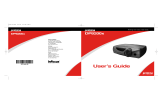Page is loading ...

LP
®
240/LP
®
250
experience the value of projection
User’s Guide
InFocus Corporation
27700B SW Parkway Avenue
Wilsonville, Oregon 97070-9215
1-800-294-6400
•
503-685-8888
Fax: 503-685-8887
http://www.infocus.com
In Europe:
Olympia 1 • NL-1213 NS
Hilversum, The Netherlands
Phone: (31) 35 6474000
Fax: (31) 35 6423999
In Asia:
238A Thomson Road
#18-01/04 Novena Square
Singapore 307684
Telephone: (65) 6334-9005
Fax: (65) 6333-4525
Printed on
recycled
paper.
LP
®
240/LP
®
250
5730LP240250COVER.qxd 5/29/02 3:56 PM Page 1

!"
#$%&'$()*(
+,(

Declaration of Conformity
- ,./00$1#23(145.0.06$
443+!7"+,+8!$9!
137#,:0;,/0*
-<5;88=;358;=<;
-!//0,,
!//0,:
!=+000"8",
!=+000"8"8
7>.8;,8;358;=<;
$3!=05/0,000
&3,00,
Australian Certification C-tick mark
Trademarks
-#)222 ( )-#$;,22 )- (
-##122-( 7#22 (
FCC Warning
!?3)+/%(
(??333
(9( ?
3?33
""%(
"" ?(
""?(
""@;>(
Canada
) $"008(
A?)B!-)"008(
Safety Certifications
6767C>!4- %-4$

3
Introduction 4
Connecting and using 5
%? /
4 /
3 =
6*15< .
* 5
$ +0
4 +0
3 ++
$* +8
3 +8
6 ,,
6 ,8
4D ,:
# ,:
4D ,/
D* ,/
6 ,=
# ,.
$ 80
Maintenance 33
7 88
88
%#*7 8:
79$ 8/
Appendix 36
$ 8=
8=
#*D 8.
3@3
("
*6(
www.infocus.com
(
E
D
3F3
(
Important Operating Considerations
*
32("(
233
*3
(
Do not place objects in
this area behind the projector
2
f
t
(
.
6
m
)

4

5
Introduction
G*333
(7#,:0$><00@=00
7#,/0H+0,:@.=<(
*(
%3*
www.infocus.com/service/register
"
(
remote control
power cord*
computer cable
audio/video cable
audio cable
lens cap
documentation
projector
*country-dependent
remote control receiver (IR)
keypad
zoom
focus
speaker
foot release
remote control receiver (IR)
leveling foot
power cord
connector
dust filters
lamp door

6
1
11
1
Required computer connections
"
*(
3(
323
(
22
*3(
#723(
%3*(
2
22
2
Optional computer connections
3
3 *(
3*"
6$)#$,E3F*
(6$)6$)"
(
32
3*
-4*(
connect computer cable
connect power cable
connect audio cable
connect mouse cable
connect monitor cable

7
3
3 3
3
Displaying a computer image
%(
#
power
*(
7(1
373
( 2(
? !I +8(
3(
*(
computer
23(
-23@(
-33@
*(63232!J
/@3(%3"
323(
? !I3
auto image
23( +:(
remove lens cap
press Power
Power
turn on computer
activate
laptop’s external port

8
4
4 4
4
Using the projector with Windows 98 for the first
time
315<
*D*KL
!91D("
1DE
313F(
31,0001-2
K*L 5(
a2!@(
b-2K$L2!@(
c6232@2!@(1"
3(
313(
d1133(2
!@(
a
b
c
d

9
5
5 5
5
Adjusting the image
**33
@(
%3(
#*50
(
$ 8=D(
*D(
?*23
23(
#
keystone
keystone
(
*)#(
$ ,/(
adjust height
adjust distance
adjust zoom and focus
zoom
focus
adjust keystone
adjust Picture menu

10
1
1 1
1
Standard video connections
#;E;>F3
"3(#3
3>*(
#3
M"
(#
*(
2*
3(
#723(
%3*(
2
22
2
Optional video connections
3"$"
$"3$"
3$"*(
6;>E3
;>F(
connect A/V cable
connect power cable
connect S-video and A/V cables

11
3
3 3
3
Displaying a video image
%(
#
power
*(
7(1
373
( 2(
? !I +8(
#3(
*(
video
23(
? !I +.(
**3
@(%3(
#*50
(
$ 8=D
(
remove lens cap
press power
Power
turn on video device
adjust height
adjust distance

12
*D(
?*23
23(#
keystone
keystone
(
*23(
*)#(
$ ,/(
adjust zoom and focus
zoom
focus
adjust keystone
adjust volume
adjust Picture menu

13
Shutting down the projector
*333
80(3
(
23(
G23/3
$$$N$3($ ,5(
*#$3
/()3
($ ,5(
*
power
(@
2(#
power
(72
(17
(6"
*3(
Troubleshooting your setup
332@"
( (
7**
3(
Table 1: LED behavior and meaning
LED color/behavior Meaning
solid green The projector is plugged in, or the projec-
tor has been turned on and the software
has initialized. The projector has been
turned off and the fans have stopped.
blinking green The power button has been pressed and
the software is initializing, or the projec-
tor is powering down and the fans are
running to cool the lamp.
blinking red A fan or lamp failure has occurred. Turn
off the projector and wait one minute,
then turn the projector on again. If the
projector has been working for 2000
hours or more, replace the lamp and reset
the lamp timer. Also check for a blocked
vent or a stopped fan.
solid red An unidentifiable error: please contact
Technical Support.

( (33
(132(
Problem Solution Result
no start up screen
plug power cord in
remove lens cap
press power button
correct image
only start up screen appears
press the computer button
activate laptop’s external port
computer image projected
A
restart laptop
A
A

15
Problem Solution Result
no computer image, just the words “Signal out of
range”
press the auto image button on keypad
computer image projected
Signal out of
range
A
Adjust phase or tracking in
Picture>Advanced menu
Adjust computer refresh rate in Control
Panel>Display>Settings>Advanced>Adapter
(location varies by operating system)
A
A

16
image fuzzy or cropped
set your computer’s display resolution to
the native resolution of the projector
(Start>Settings>Control
Panel>Display>Settings tab, select 800x600
for the LP240, 1024x768 for LP250)
image clear and not cropped
remote control not controlling my computer’s
mouse
connect optional mouse cable (page 6)
remote controls computer cursor
A
AA
A
X
load USB drivers, if necessary (page 8)
see page 22 for more info on the remote

17
image not centered on screen
move projector, adjust zoom, adjust height
correct image
image not square
adjust keystone on keypad
square image
zoom
adjust horizontal or vertical position in
Picture>Advanced menu

18
image not sharp
adjust Sharpness in the Picture>Advanced
menu
correct image
image does not fit 16:9 screen
change aspect ratio to 16:9 in
Picture>Aspect ratio menu
correct image
image upside down
turn off Ceiling in Settings>System menu
correct image
ABAB
AB
AB
AB

19
image reversed left to right
turn off Rear in Settings>System menu
correct image
projected colors don’t match source
adjust color, tint, color temperature,
brightness, contrast in the menus
correct image
lamp won’t turn on, LED fast blinking red
make sure vents aren’t blocked, turn off the
projector and allow it to cool for a minute
lamp turns on
AB
AB
COLOR
CO
L
O
R
blinks red
/