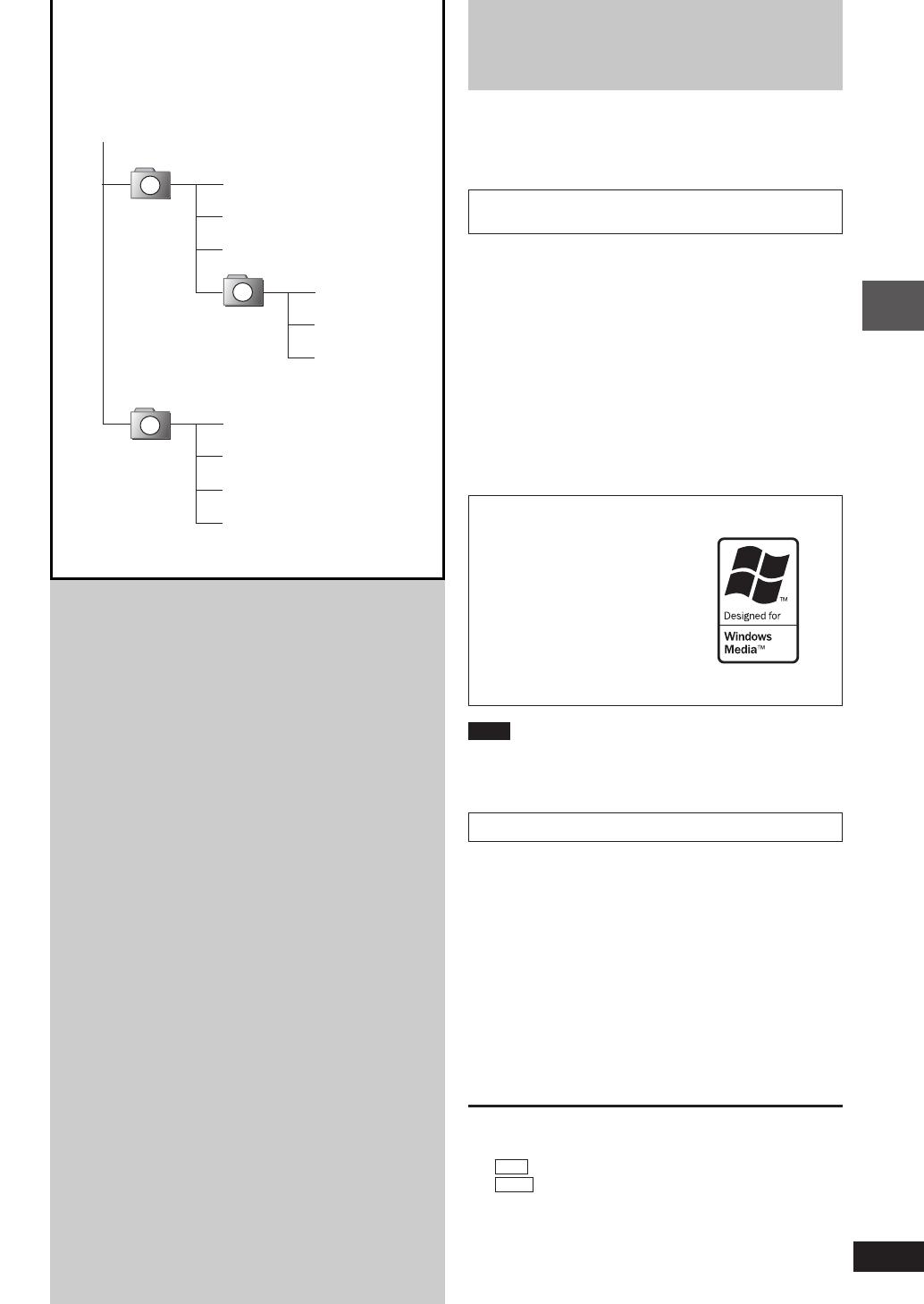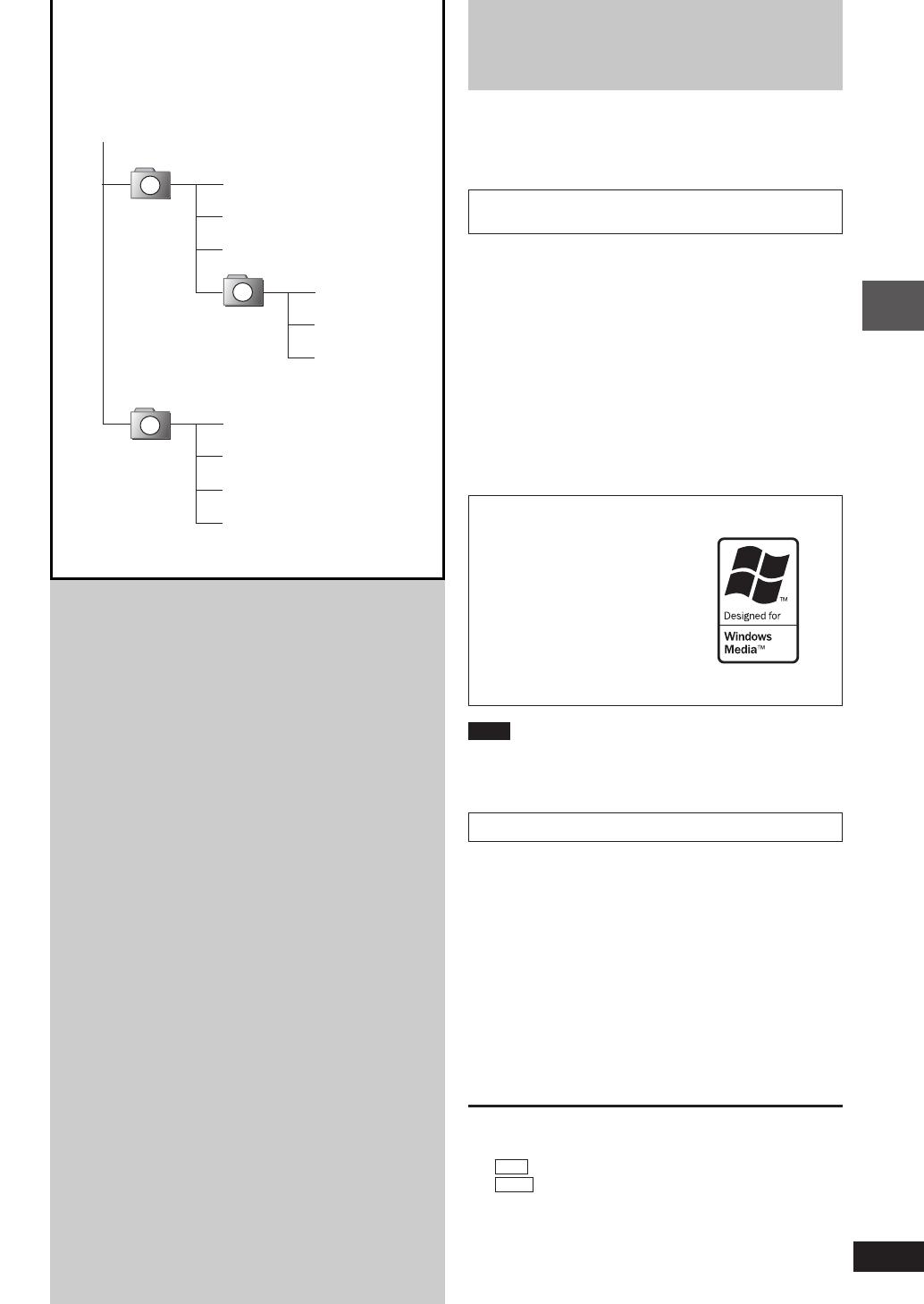
RQT6888
17
Listening operations
This unit can play MP3 and WMA files recorded on CD-R/
RW with a computer.
Files are treated as tracks and folders are treated as albums.
This unit can access up to 999 tracks, 255 albums and 20
sessions.
When making MP3/WMA files to play
on this unit
Disc format
Discs must conform to ISO9660 level 1 or 2 (except for
extended formats).
File format
• MP3 files must have the extension “.MP3” or “.mp3”.
• WMA files must have the extension “.WMA” or “.wma”.
To play in a certain order
Prefix the folder and file names with 3-digits numbers in the
order you want to play them.
Files may not be recorded in numbered order if the prefixes
have different numbers of digits.
For example: 1????.mp3, 2????.mp3, 10????.mp3.
However, some writing software may also cause recording
to occur in a different order.
Windows Media, and the
Windows logo are trademarks,
or registered trademarks of
Microsoft Corporation in the
United States and/or other
countries.
WMA is a compression format
developed by Microsoft Corpo-
ration. It achieves the same
sound quality as MP3 with a
file size that is smaller than that
of MP3.
Note
• When creating a WMA disc, ensure the copyright feature
is off.
• Noise may occur when playing WMA files.
Limitations on MP3/WMA play
•
This unit is not compatible with packet-write format.
•
When both MP3/WMA and CD-DA data is recorded on the
disc over a number of sessions:
•
If the first session contains MP3/WMA recordings, the unit
will play from the MP3/WMA made in that session till the
session before the first CD-DA recordings.
•
If the first session contains CD-DA recordings, the unit will
play only the recordings made in that session. The
subsequent sessions will be ignored.
•
You cannot use 1-Disc Random play, All-Disc Random play
and search function.
•
Some MP3/WMA may not be played due to the condition of
the disc or recording.
•
Recordings will not necessarily be played in the order you
recorded them.
L Display when in the stop mode (example)
File format indicator
“
MP3
” : Indicates the disc contains MP3 files
“
WMA
” : Indicates the disc contains WMA files
If the disc contains both MP3 and WMA files, both “MP3”
and “WMA” will light up.
How discs with MP3/WMA differ
from CDs
001
002
003
001????.mp3
002????.mp3
003????.mp3
001????.mp3
002????.mp3
003????.mp3
004????.mp3
001????.mp3
002????.mp3
003????.mp3
Example: MP3
root
RQT6888(16-21)new4.P65 2/19/03, 6:02 PM17