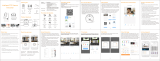Page is loading ...

Please read these instructions carefully before using this product,
and save this manual for future use.
Operating Instructions
for advanced features
Digital Camera
Model No. DC-G9
DVQP1406ZA
F1217HN0
until
2017/12/31
Message Display P321
Troubleshooting P323
Finding the information you need P2
Contents P4
Contents by Function P10
Menu list P184

2
Finding the information you need
In this “Operating Instructions for advanced features”, you can find the information you
need from the following pages.
By clicking a page number, you can jump to the linked page and quickly find the
information.
Search from “Contents”
Click this icon to jump to “Contents”.
P4
Search from the list of function names P10
Search from the list of buttons and dials P16
Search from the list of screens and icons P313
Search from “Message Display” P321
Search from “Menu list”
Click this icon to jump to “Menu list”.
P184
Search from “Troubleshooting” P323
Click this icon to jump to “Finding the information you need”.
Click this icon to return to the previously displayed page.

3
How to use this manual
∫ About the symbols in the text
• Click a cross reference in the text to jump to the corresponding page.
• Description in these operating instructions is based on the interchangeable lens (H-ES12060).
About the indication of the applicable mode
Applicable modes:
The icons indicate the modes available for a function.
• Black icons: Applicable modes
• Grey icons: Unavailable modes
, and will differ depending on the Recording Modes registered under
custom settings.
: Indicates that the menu can be set by pressing [MENU/SET] button.
: Indicates that the Wi-Fi setting can be made by pressing [Wi-Fi] button.
: Tips for skilful use and points for recording.
: Conditions in which a particular function cannot be used.
In these operating instructions, steps for setting a menu item are described as follows.
Example: In the [Rec] menu, change [Quality] from [
A] to [›]
> [Rec] > [Quality] > [›]
MENU
Wi-Fi
MENU

4
Contents
Finding the information you need..............................................................................2
How to use this manual.............................................................................................3
Contents by Function ..............................................................................................10
1. Before Use
Care of the camera .................................................................................................13
Standard Accessories .............................................................................................15
Names and Functions of Components....................................................................16
About the Lens........................................................................................................19
2. Getting Started/Basic Operations
Attaching the Shoulder Strap ..................................................................................20
Charging the Battery ...............................................................................................21
• Charging the battery with the charger ............................................................21
• Inserting/Removing the Battery ......................................................................23
• Charging the battery with the camera ............................................................24
• Approximate operating time and number of recordable pictures....................27
Inserting/Removing the Card (Optional)..................................................................29
Card Information .....................................................................................................30
• Formatting the card (initialisation) ..................................................................31
• Approximate number of recordable pictures and available recording time ....31
Attaching/Removing the Lens .................................................................................33
Opening the Monitor ...............................................................................................37
Setting Date/Time (Clock Set).................................................................................38
Basic Operations.....................................................................................................40
• Tips for taking good pictures ..........................................................................40
• Turn on the status LCD backlight ...................................................................40
• Using the Viewfinder.......................................................................................41
• Shutter button (Taking pictures) .....................................................................42
• Motion picture button (Recording motion pictures).........................................43
• Mode dial (Selecting a Recording Mode) .......................................................43
• Front Dial/Rear Dial........................................................................................44
• Control Dial.....................................................................................................46
• Cursor buttons/[MENU/SET] button ...............................................................47
• Joystick...........................................................................................................48
• Function lever.................................................................................................48
• [DISP.] button (Switching the displayed information)......................................49
• Touch screen (Touch operations) ...................................................................52
• Taking Pictures Using the Touch Function .....................................................53
Setting menu items .................................................................................................55
Calling frequently-used menus instantly (Quick Menu)...........................................58
• Customising the Quick Menu settings ............................................................59

5
Assigning Frequently-Used Functions to Buttons/Lever
(Function Buttons/Function Lever)..........................................................................60
• Assigning functions to function buttons ..........................................................60
• Using the function buttons during recording ...................................................61
• Using the function buttons during playback....................................................62
• Assigning a function to the function lever.......................................................63
Entering Text ...........................................................................................................64
3. Recording Modes
Taking Pictures using the Automatic Function (Intelligent Auto Mode) ...................65
• [Intelligent Auto] menu....................................................................................68
• Taking pictures with customised colour, defocus control, and brightness
settings...........................................................................................................69
Taking Pictures with Automatically Adjusted Aperture and Shutter Speed
(Programme AE Mode) ...........................................................................................71
Taking Pictures by Specifying the Aperture/Shutter Speed.....................................73
• Aperture-Priority AE Mode .............................................................................74
• Shutter-Priority AE Mode................................................................................74
• Manual Exposure Mode .................................................................................75
• Confirm the Effects of Aperture and Shutter Speed (Preview Mode) .............77
• Easily set aperture/shutter speed for suitable exposure (One Push AE) .......78
Taking Pictures with different image effects (Creative Control Mode).....................79
• Types of image effects....................................................................................80
Registering your preferred settings (Custom Mode) ...............................................85
• Registering Personal Menu Settings (Registering custom settings) ..............85
• Calling up a registered set of custom settings................................................86
4. Focus, Brightness (Exposure) and Colour tone Settings
Adjusting Focus Automatically ................................................................................87
Setting the Focus Mode (AFS/AFF/AFC)................................................................89
• Customising the operation settings of Auto Focus for picture taking..............90
Setting the Auto Focus Mode..................................................................................92
Specifying the AF area position ..............................................................................97
• Specifying the AF area position on the setting screen ...................................98
• Specifying the AF area position with the joystick..........................................100
• Specifying the AF area position with the Touch Pad ....................................101
• Specifying the AF area position with the Touch Function .............................101
Adjusting Focus Manually .....................................................................................103
Fixing the Focus and the Exposure (AF/AE Lock) ................................................106
Compensating the Exposure.................................................................................107
Setting the Light Sensitivity...................................................................................109
Adjusting the White Balance ................................................................................. 111
• Finely adjusting the White Balance ..............................................................113

6
5. 6K/4K Photo and Drive Settings
Select a Drive Mode..............................................................................................114
Taking Pictures using Burst Mode......................................................................... 115
Recording 6K/4K Photos.......................................................................................119
• Notes on the 6K/4K Photo function ..............................................................122
Selecting pictures from 6K/4K burst file and saving..............................................125
• Correcting 6K/4K Photos After Recording (Post-Recording Refinement) ....126
• Operations during selecting pictures ............................................................127
Controlling Focus After Recording (Post Focus/Focus Stacking) .........................130
• Selecting the desired focus area and saving a picture .................................132
• Merging multiple pictures to widen the focus range (Focus Stacking)..........133
Taking Pictures with the Self-timer........................................................................135
Taking Pictures with Time Lapse Shot/Stop Motion Animation .............................136
• Taking Pictures Automatically at Set Intervals ([Time Lapse Shot]) .............137
• Creating Stop Motion Pictures ([Stop Motion Animation]) ............................138
• Creating motion pictures from recorded pictures .........................................140
Taking Pictures While Adjusting a Setting Automatically (Bracket Recording) .....141
• Exposure Bracket .........................................................................................142
• Aperture Bracket ..........................................................................................143
• Focus Bracket ..............................................................................................143
• White Balance Bracket .................................................................................144
• White Balance Bracket (Colour Temperature)..............................................144
6. Stabiliser, Zoom and Flash
Image Stabiliser.....................................................................................................145
• Setting the focal length of a lens ..................................................................147
Taking Pictures with the Zoom ..............................................................................149
• Optical zoom ................................................................................................149
• Raising the telescopic effect.........................................................................150
• Zooming using touch operations (Touch zoom) ...........................................154
Taking Pictures with the External Flash (Optional)................................................155
Setting the Flash Functions ..................................................................................157
• Changing the firing mode .............................................................................157
• Changing Flash Mode ..................................................................................158
• Setting to the 2nd Curtain Synchro...............................................................159
• Adjust the flash output..................................................................................160
• Synchronising the output of the flash to the Exposure Compensation .........160
Taking Pictures with Wireless Flashes..................................................................161
• Using other settings for wireless flash recording ..........................................163

7
7. Recording Motion Pictures
Recording Motion Picture......................................................................................164
• Setting the format, size and frame rate ........................................................166
• How to set focus when recording a motion picture ([Continuous AF]) .........167
• Recording still pictures while recording motion pictures...............................168
• Displaying/setting the sound input level .......................................................169
• Recording images with superimposed recording dates
([Time Stamp Rec]) ......................................................................................170
Recording Motion Pictures in Creative Video Mode..............................................171
• Recording slow motion pictures (High Speed Video) ...................................173
• Recording Motion Pictures that Pan and Zoom While Maintaining a Fixed
Camera Position ([4K Live Cropping])..........................................................174
8. Playing Back and Editing Images
Playing Back Pictures ...........................................................................................176
Playing Back Motion Pictures................................................................................177
• Creating Still Pictures from a Motion Picture ................................................178
Switching the Playback Method ............................................................................179
• Using the Playback Zoom ............................................................................179
• Displaying multiple screens (Multi Playback) ...............................................180
• Displaying Pictures by Recording Date (Calendar Playback) ......................180
Playing Back Group Pictures ................................................................................181
Deleting Pictures...................................................................................................183
9. Using Menu Functions
Menu list................................................................................................................184
• Menus that are only available for particular Recording Modes.....................184
• [Rec] menu ...................................................................................................185
• [Motion Picture] menu ..................................................................................203
• [Custom] menu .............................................................................................206
• [Setup] menu ................................................................................................220
• [My Menu] menu...........................................................................................232
• [Playback] menu...........................................................................................233
10. Using the Wi-Fi/Bluetooth function
What you can do with the Wi-Fi
®
/Bluetooth
®
function ...........................................250
Wi-Fi function/Bluetooth function ..........................................................................251
Connecting to a smartphone/tablet .......................................................................253
• Installing the smartphone/tablet app “Image App” .......................................253
• Using a smartphones that supports Bluetooth low energy ...........................254
• Using a smartphone that does not support Bluetooth low energy ................256
• Changing the Wi-Fi connection method .......................................................258
• Terminating the Wi-Fi connection .................................................................259
Controlling with a Smartphone/Tablet ...................................................................260

8
• Turning on/off the camera with a smartphone ..............................................260
• Taking images via a smartphone (remote recording) ...................................261
• Operating the shutter button with a smartphone via a Bluetooth
connection alone ..........................................................................................262
• Playing back/saving images stored on the camera, or uploading them on
social media sites.........................................................................................263
• Transferring recorded images to a smartphone automatically .....................264
• Backing up images to a Cloud Storage automatically
(Auto Cloud Backup) ....................................................................................265
• Recording location information to the camera’s images...............................268
• Synchronising the camera’s clock with a smartphone..................................269
• Saving the camera’s setup information to a smartphone .............................269
Displaying pictures on a TV ..................................................................................270
Sending images ....................................................................................................271
Sending images to a smartphone/tablet................................................................273
Printing Wirelessly.................................................................................................274
Sending images to AV device ...............................................................................275
Sending images to PC ..........................................................................................276
Using Web services ..............................................................................................278
• When sending images to web service..........................................................278
• When sending images to [Cloud Sync. Service] ..........................................281
• About the [LUMIX CLUB] .............................................................................282
About Wi-Fi connections .......................................................................................285
• Connecting via a wireless access point (via the network) ............................286
• Connecting the camera and another device directly (direct connection)......288
• Connecting quickly with the same settings as the previous ones
([Select a destination from History]/[Select a destination from Favorite]) ....289
[Wi-Fi Setup] Menu ...............................................................................................291
11. Connecting to other equipment
Watching/Saving 4K Motion Pictures on an External Device................................293
• Watching motion pictures in 4K ....................................................................293
• Storing 4K motion pictures ...........................................................................293
Playing Back Pictures on a TV Screen .................................................................294
• Recording while monitoring camera images ................................................295
• Using VIERA Link (HDMI) ............................................................................297
Saving still pictures and motion pictures on your PC ............................................298
• Downloading software ..................................................................................299
• Transferring images to a PC.........................................................................301
Saving still pictures and motion pictures on a Recorder .......................................303
Controlling the Camera from a PC ........................................................................304
Printing the Pictures..............................................................................................306

9
12. Others
Optional accessories.............................................................................................309
Monitor Display/Viewfinder Display.......................................................................313
Status LCD Indications..........................................................................................319
Message Display...................................................................................................321
Troubleshooting ....................................................................................................323
Cautions for Use ...................................................................................................332

10
Contents by Function
Recording
Recording Mode .............................. P43
[Preview]..........................................P77
[Time Lapse Shot] .........................P137
[Stop Motion Animation] ................P138
Aperture Bracket ...........................P143
Focus Bracket ...............................P143
[High Resolution Mode] .................P196
[Silent Mode] .................................P198
[Multi Exp.].....................................P202
6K/4K photo
[6K/4K PHOTO].............................P119
[Reduce Rolling Shutter] ...............P126
[6K/4K PHOTO Noise Reduction]....P126
[Post Focus] ..................................P130
Focus (AF/MF)
[Focus Mode]...................................P89
[AF Custom Setting(Photo)] ........... P90
[AF Mode]........................................P92
Adjusting the AF area position ........ P97
Manual Focus................................P103
[AF/AE Lock] .................................P106
[AF-Point Scope Setting] .................P94
Drive
[Drive Mode] ..................................P114
[Burst] ............................................P115
[Self Timer] .................................... P135
Picture Quality and Colour Tone
[Sensitivity].....................................P109
[White Balance]..............................P111
[Picture Size]..................................P186
[Quality]..........................................P187
[Photo Style] ..................................P188
[Filter Settings]...............................P190
[Color Space] .................................P191
[Highlight Shadow].........................P192
[i.Dynamic] .....................................P193
[i.Resolution]..................................P193
[Long Shtr NR] ...............................P195
[Shading Comp.] ............................P195
[Diffraction Compensation] ............P196
[HDR] .............................................P201
Exposure
[Touch AE] .......................................P54
[One Push AE] .................................P78
[AF/AE Lock]..................................P106
Exposure Compensation ...............P107
Exposure Bracket ..........................P142
[Metering Mode].............................P192
Stabiliser
Dual I.S. .........................................P145
5-Axis Hybrid Image Stabiliser.......P146
Flash
[Flash Mode] ..................................P158
2nd curtain synchro .......................
P159
[
Flash Adjust.] ................................P160
Wireless flash settings ...................P161
Recording

11
Motion Picture
[Rec Quality].................................. P166
Recording still pictures while
recording motion pictures ..............P168
Creative Video Mode
[High Speed Video] .......................P173
[4K Live Cropping].........................P174
Audio
[Mic Level Adj.] ..............................P169
[Mic Level Limiter] .........................P169
[Wind Cut]......................................P312
[Wind Noise Canceller] ..................P204
[Lens Noise Cut] ............................P204
Monitoring
[Sound Output]...............................P205
Screen settings
[Mic Level Disp.] ............................P169
[Monochrome Live View] ...............P212
[Center Marker]..............................P214
[Zebra Pattern]...............................P214
Advanced recording and settings
[Time Stamp Rec] ..........................P170
Basic settings
[Format] ...........................................P31
[Clock Set] .......................................P38
[Q.MENU] ........................................P58
[Beep] ............................................P222
[Economy] .....................................P223
[Double Slot Function] ...................P229
[Reset] (initialisation) ..................... P231
[Sensor Cleaning].......................... P231
Customisation
Function buttons ..............................P60
Function lever ..................................P63
Custom Mode ..................................P85
[Custom] menu ..............................P206
Motion Picture
Setup/Custom

12
Playback
Picture playback ............................P176
Motion picture playback.................P177
Playback Zoom.............................. P179
Multi Playback ...............................P180
Delete ............................................ P183
[Auto Review] ................................ P212
[Slide Show] .................................. P234
[Rotate]..........................................P247
Edit
[6K/4K PHOTO Bulk Saving] .........P126
Focus Stacking ..............................P133
[RAW Processing]..........................P238
[Light Composition] ........................P241
[Clear Retouch]..............................P242
[Resize]..........................................P245
[Cropping] ......................................P246
[Title Edit].......................................P237
[Text Stamp] ..................................P243
Image settings
[Protect] .........................................P236
[Rating] ..........................................P236
Image App
“Image App” ..................................P253
[Remote Wakeup]......................... P260
Remote recording..........................P261
[Auto Transfer].............................. P264
Auto Cloud Backup....................... P265
In combination with other devices
Playing back pictures on a TV .......P270
Printing images ..............................P274
Sending images to an AV
device ............................................P275
Sending images to a PC ................P276
Sending images to a web
service ...........................................P278
Using [Cloud Sync. Service] ..........P281
PC
“PHOTOfunSTUDIO” ....................P299
“SILKYPIX Developer Studio” .......P300
Transferring images to a PC .........P276
“LUMIX Tether” ...............................P304
Controlling the Camera from a
PC .................................................P304
TV
Playing Back Pictures on a TV
Screen ...........................................P294
[VIERA Link] ..................................P297
Recorder
Dubbing .........................................P303
Printer
PictBridge ......................................P306
Playback
Wi-Fi/Bluetooth
Connections with other devices

13
1. Before Use
Care of the camera
Do not subject to strong vibration, shock, or pressure.
• The lens, monitor, or external case may be damaged if used in the following conditions.
It may also malfunction or image may not be recorded if you:
– Drop or hit the camera.
– Press hard on the lens or the monitor.
∫ Splash Proof
Splash Proof is a term used to describe an extra level of protection this camera offers
against exposure to a minimal amount of moisture, water or dust. Splash Proof does not
guarantee that damage will not occur if this camera is subjected to direct contact with
water.
In order to minimise the possibility of damage please be sure the following precautions are
taken:
– The Splash Proof feature works in conjunction with the lenses that were specifically designed
to support this feature.
– The camera is not designed to be dust and splash proof when the USB connection cable is
connected.
– Make sure that all doors, socket caps and terminal covers are securely closed.
– Make sure that you are in a dry and secure place when changing the battery, lens or memory
card. After changing, make sure their protective doors are securely closed.
– If this camera is exposed to water, sand or any other foreign material clean it as soon as
possible, taking the necessary precautions that the foreign substance does not get inside the
camera.
If sand, dust, or liquids such as water droplets adhere to the monitor, wipe them off with a
dry soft cloth.
– Not doing so may cause the monitor to respond incorrectly to touch operations.
– If the monitor is closed when such liquids are present, malfunction may result.
When using in cold temperatures (s10 oC to 0 oC (14 oF to 32 oF)):
– Attach a Panasonic interchangeable lens with a minimum recommended operating
temperature of s10 oC (14 oF) before use.
Do not place your hands inside the mount of the digital camera body. Since the
sensor unit is a precision apparatus, it may cause a malfunction or damage.
If you shake the camera while it is turned off, its sensors may move or a rattling sound
may be heard. The sound is caused by the In-Body Image Stabiliser, and this is not a
malfunction.

1. Before Use
14
∫ About Condensation (When the lens, the viewfinder or monitor is fogged up)
• Condensation occurs when the ambient temperature or humidity changes. Be careful of
condensation since it causes lens, viewfinder and monitor stains, fungus and camera
malfunction.
• If condensation occurs, turn the camera off and leave it for about 2 hours. The fog will
disappear naturally when the temperature of the camera becomes close to the ambient
temperature.

15
1. Before Use
Standard Accessories
Check that all the accessories are supplied before using the camera.
• The accessories and their shape will differ depending on the country or area where the camera
was purchased.
For details on the accessories, refer to “Basic Operating Instructions”.
• Digital Camera Body is indicated as camera body in the text.
• Battery Pack is indicated as battery pack or battery in the text.
• Battery Charger is indicated as battery charger or charger in the text.
• AC Adaptor is indicated as AC adaptor (supplied) in the text.
• USB Connection Cable (for exclusive use with the Battery Charger) is indicated as USB
connection cable (for charger) in the text. (P21)
• Interchangeable Lens is indicated as lens in the text.
• SD Memory Card, SDHC Memory Card and SDXC Memory Card are indicated as card in the
text.
• The card is optional.

1. Before Use
16
Names and Functions of Components
∫ Camera body
30 2933 3132
10
25
28
15
14
13
7
9
11
12
8
26
24
23
27
20
18
19
1
4
2
322 5 6
22
17
16
21
1
Charging lamp (P24)/
WIRELESS connection lamp (P251)
2
Motion picture button (P164)
3
Focus distance reference mark (P105)
4
[ ] (Exposure Compensation) button (P107)
5
[ ] (ISO sensitivity) button (P109)
6
[ ] (White Balance) button (P111)
7
Front dial (P44)
8
Shutter button (P42)
9
Camera ON/OFF switch (P38)/
Status LCD backlight dial (P40, 225)
10
Self-timer indicator (P135)/
AF Assist Lamp (P208)
11
Function button (Fn4) (P60)
12
Preview button (P77)/Function button (Fn5)
(P60)
13
Rear dial (P44)
14
Status LCD (P225, 319)
15
Stereo microphone (P169)
• Be careful not to cover the microphone with
your finger. Doing so may make sound difficult
to record.
16
Hot shoe (Hot shoe cover) (P155)
• Keep the hot shoe cover out of reach of
children to prevent swallowing.
17
Mode dial (P43)
18
Mode dial lock button (P43)
19
Drive mode dial (P114)
20
Flash synchro socket
(Flash synchro socket cap) (P156)
21
[V.MODE] button (P41)
22
Shoulder strap eyelet (P20)
23
Diopter adjustment dial (P41)
24
[MIC] socket (P311)
25
Headphone socket (P205)
26
[HDMI] socket (P294)
27
[USB/CHARGE] socket (P301, 306)
28
Lens release button (P34)
29
Function lever (P48)
30
Lens lock pin
31
Mount
32
Sensor
33
Lens fitting mark (P33)

17
1. Before Use
• Function buttons ([Fn6] to [Fn10]) are
touch icons.
Touch the [ ] tab on the recording screen to
display them.
45
46
47
48
50
49
34
51
38 39
58
5455
36
35
44
43
52
53
37 4140
42
57 56
34
Touch screen (P52)/monitor (P313)
35
[(] (Playback) button (P176)
36
[LVF] button (P41)/[Fn3] button (P60)
37
Eye sensor (P41)
38
Viewfinder (P41)
39
Eye cup (P334)
40
Speaker (P222)
41
Joystick (P48)/Function button (P60)
Centre (Fn11)/3 (Fn12)/1 (Fn13)/4 (Fn14)/
2 (Fn15)
42
[ ] (Auto Focus Mode) button (P92)/
[Fn1] button (P60)
43
[AF/AE LOCK] button (P106)
44
Focus mode lever (P87, 103)
45
[REMOTE] socket (P310)
46
Cursor buttons (P47)/Function button (P60)
3 (Fn16)/1 (Fn17)/4 (Fn18)/2 (Fn19)
47
Control dial (P46)
48
[MENU/SET] button (P47, 55)
49
Card slot 1 (P29)
50
Card slot 2 (P29)
51
Card door (P29)
52
[Q.MENU] button (P58)/[Fn2] button (P60)/
[ ] (Delete) button (P183)/[ ] (Cancel)
button (P57)
53
[DISP.] button (P49)
54
Release lever (P23)
55
Battery door (P23)
56
DC coupler cover (P312)
• When using an AC adaptor, ensure that the
Panasonic DC coupler (optional) and AC
adaptor (optional) are used.
57
Cover for the battery grip connector (P309)
• Keep the cover for the battery grip connector
out of reach of children to prevent swallowing.
58
Tripod mount (P338)
• It may not be possible to attach and securely
fasten a tripod with a screw length of 5.5 mm
(0.22 inch) or more to the camera. Doing so
may also damage the camera.

1. Before Use
18
∫ Lens
H-ES12060 H-FS12060
123 6 8
5
74
23 6 781
1
Lens surface
2
Focus ring (P103)
3
Zoom ring (P149)
4
O.I.S. switch (P145)
5
[AF/MF] switch
• When either the [AF/MF] switch of the lens or the
setting of the camera is set to [MF], Manual
Focus (MF) is enabled.
6
Contact point
7
Lens mount rubber (P335)
8
Lens fitting mark (P33)

19
1. Before Use
About the Lens
This unit can use the dedicated lenses compatible with
the Micro Four Thirds
TM
System lens mount specification
(Micro Four Thirds mount).
You can also use a lens of any of the following
standards by attaching a mount adaptor.
∫ About the lens and functions
Depending on the lens used, certain functions, such as Auto Focus, Image Stabiliser, and
zoom functions, may be disabled or operate differently.
For details on the lens used, refer to the website.
∫ About the firmware of your interchangeable lens
For smoother recording, we recommend updating the firmware of the interchangeable lens
to the latest version.
• To view the latest information on the firmware or to download the firmware, visit the
support site below:
http://panasonic.jp/support/global/cs/dsc/
(This Site is English only.)
• To check the firmware version of the interchangeable lens, attach it to the camera body and
select [Version Disp.] in the [Setup] menu.
Lens Mount adaptor
Four Thirds™ mount specification
lens
Mount Adaptor (DMW-MA1: optional)
Leica M Mount interchangeable lens M Mount Adaptor (DMW-MA2M: optional)
Leica R Mount interchangeable lens R Mount Adaptor (DMW-MA3R: optional)
Refer to catalogues/Web pages for most current information regarding compatible
lenses.
http://panasonic.jp/support/global/cs/dsc/
(This Site is English only.)
• The focal lengths marked on a Micro Four Thirds lens are equivalent to twice those of a
35 mm film camera. (The focal lengths will be equivalent to those of a 100 mm lens in 35 mm
terms when a 50 mm lens is used.)

20
2. Getting Started/Basic Operations
Attaching the Shoulder Strap
• We recommend attaching the shoulder strap when using the camera to prevent it from
dropping.
1
Pass the shoulder strap through the
shoulder strap eyelet on the camera body.
A: Shoulder strap eyelet
2
Pass the end of the shoulder strap
through the ring in the direction of the
arrow and then pass it through the
stopper.
3
Pass the end of the shoulder strap
through the hole on the other side of the
stopper.
4
Pull the shoulder strap and
then check that it will not
come out.
• Perform steps 1 to 4 and then
attach the other side of the
shoulder strap.
• Use the shoulder strap around your shoulder.
– Do not wrap the strap around your neck.
It may result in injury or accident.
• Do not leave the shoulder strap where an infant can reach it.
– It may result in an accident by mistakenly wrapping around the neck.
/