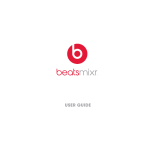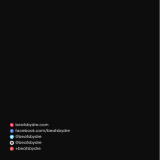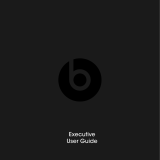Page is loading ...

Wireless
TM
User Guide

EN Important Safety Information 5
Keys and Parts 8
Charge the Battery 9
Switch On 10
Switch Off 11
Pairing 11
Adjust the Volume 12
Specications 12
Calls 13
Disconnect the Headset 13
Reconnect the Headset 13
Listen to Music 14
Clear Settings or Reset 14
Passive Mode 14
Using the Remote Mic 15
FCC Warning 17
FR Informations de sécurité importantes 20
Touches et pièces 23
Charger la batterie 24
Allumer 25
Éteindre 26
Appariement 26
Régler le volume 27
Spécications 27
Appels 28
Déconnecter le casque 28
Table of Contents

Reconnecter le casque 28
Écouter de la musique 29
Effacer les paramètres ou réinitialiser 29
Mode passif 29
Utilisation du microphone à distance 30
Avertissement FCC 32
ES Información de seguridad importante 35
Teclas y piezas 38
Carga de la batería 39
Encendido 40
Apagado 41
Vinculación a un dispositivo 41
Ajuste del volumen 42
Especicaciones 42
Llamadas 43
Desconexión de los auriculares 43
Reconexión de los auriculares 43
Escuchar música 44
Borrado de los ajustes o reinicio 44
Modo pasivo 44
Uso del micrófono remoto 45
Advertencia de la FCC 47
IT Importanti informazioni per la sicurezza 50
Tasti e componenti 53
Caricamento della batteria 54
Accensione 55
Spegnimento 56
Associazione 56
Regolazione del volume 57
Speciche 57
Chiamate 58
Scollegamento delle cufe 58
Ricollegamento delle cufe 58
Ascolto di musica 59
Annullamento delle impostazioni o risettaggio 59
Modalità passiva 59
Uso del microfono con telecomando 60
Avvertenza FCC 62
DE Wichtige Sicherheitsinformationen 65
Tasten und Teile 68
Batterie laden 69
Anschalten 70
Abschalten 71
Koppeln 71
Lautstärke anpassen 72
Technische Daten 72
Telefongespräche 73
Verbindung trennen 73
Headset wieder verbinden 73
Musik hören 74
Einstellungen löschen oder Zurücksetzen 74

5
Passiver Modus 74
Verwendung des Remote-Mikrofons 75
FCC Warnung 77
NL Belangrijke veiligheidsinformatie 80
Toetsen en onderdelen 83
De batterij laden 84
Inschakelen 85
Uitschakelen 86
Pairing 86
Geluidssterkte aanpassen 87
Speci caties 87
Telefoneren 88
De hoofdtelefoon ontkoppelen 88
De hoofdtelefoon opnieuw verbinden 88
Muziek beluisteren 89
Instellingen wissen of resetten 89
Passieve modus 89
De externe microfoon gebruiken 90
FCC-waarschuwing 92
Important Safety Information
Listen Responsibly
To avoid hearing damage, make sure that the volume on your music player is
turned down before connecting your headphones. After placing headphones
in/on your ears, gradually turn up the volume until you reach a comfortable
listening level. Noise levels are measured in decibels (dB); exposure to any
noise at or above 85 dB can cause gradual hearing loss. Monitor your use;
hearing loss is a function of loudness versus time. The louder it is, the less time
you can be exposed to it. The softer it is, the more time you can listen to it.
Physiology of the Ear
UK English
Malleus
Cochlear Nerve
Stapes
Tympanic
Membrane
Auditory Canal
Cochlea
Incus
Vestibule
To Nose/Throat

6 7
UK English
SOUND NOISE LEVEL
(dB)
EFFECT
Whisper 30 Very quiet
Quiet Ofce 50-60 Comfortable hearing levels
are under60 dB
Vacuum Cleaner,
Hair Dryer
70 Intrusive; interferes with
telephone conversations
Food Blender 85-90 85dB is the level at which hearing
damage (8 hr) begins
Dustbin Lorry,
Cement Mixer
100 No more than 15 minutes
of unprotected exposure
recommended for sounds between
90-100dB
Power Saw,
Drill/Jackhammer
110 Regular exposure to sound over
100dB of more than 1minute risks
permanent hearing loss
Rock Concert (varies) 110 -140 Threshold of pain begins
around 125dB
This decibel (dB) table compares some common sounds and shows how they
rank in potential harm to hearing.
* Chart information from http://www.nidcd.nih.gov/health/education/teachers/pages/common_sounds.aspx
UK English
“…. a typical person can safely listen to an iPod
®
for 4.6 hours per day at 70%
volume.”
“…. knowing the levels one is listening to music at, and for how long, is
extremely important.”
From http://www.cbc.ca/health/story/2006/10/19/music-earphones.html
Get the most out of your equipment and enjoy great audio performance even
at safe levels. Our headphones will allow you to hear more details at lower
volume levels than ever before.
Use Responsibly
Do not use headphones when it’s unsafe to do so – while operating a vehicle,
crossing streets, or during any activity or in an environment where your full
attention to your surroundings is required.
It is dangerous to drive while wearing headphones, and in many places illegal
because it decreases your chances of hearing life-saving sounds outside of
your vehicle, such as another car’s horn and emergency vehicle sirens. Please
avoid wearing your headphones while driving. Use an FM transmitter to listen to
your mobile media devices instead.
Learn how to establish a safe listening level and review other important safety
guidelines from the Consumer Electronics Association at www.ce.org and the
Deafness Research Foundation at www.drf.org.

8 9
UK English
Keys and Parts
The headset contains the following parts:
Before using the headset, you must charge the battery and pair the headset
with a compatible device.
Multifunction key
Play/Pause key
Track back
Track forward
Volume down
Volume up
Indicator lights
Microphone
Charger connect
3.5 mm cable port
UK English
Charge the Battery
The headset contains a Micro USB cable which can
be connected to your computer or other device
made for USB charging. Plug the Micro USB end of the
included USB cable into the micro USB port charger
connector under the left earcup of the headphone.
Plug the other end into a USB port on your computer
or other devices made for USB charging. The indicator
light will be red while charging. Once fully charged,
the indicator light will be a steady green. Charge time
is one hour on an empty battery. The fully charged
battery has power for up to 10 hours talking and/or
music time and up to 100 hours standby time.
Note:
You can still enjoy your music while charging your
headphone.
Warning:
(1) Please pay attention to the environmental aspects
of battery disposal. Battery must be recycled or
disposed of properly. (2) Batteries (battery pack or
batteries installed) should not be exposed to excessive
heat, such as sunshine, re or the like.

10 11
UK English
Switch On
To switch on, press and hold the multifunction key for
about two seconds.
The headset beeps ascending tones, and the blue
indicator light is briey displayed. When the headset
tries to connect to the last used phone or music player,
the red indicator light ashes slowly. When the headset
is connected to a device and is ready for use, the blue
indicator light ashes slowly. If the headset has not
been paired with a device, it automatically enters the
pairing mode.
UK English
Switch Off
To switch off, press and hold the multifunction key for about three seconds.
The headset beeps descending tones, and the red indicator light is briey
displayed. If the headset is not connected to a device within 10 minutes, it
switches off automatically.
Pairing
1. Ensure that your phone or music player is switched on.
2. To pair the headset if it has not been previously paired with a device, switch
on the headset. The headset enters the pairing mode, and the blue and
red indicator light starts to ash quickly. To pair the headset if it has been
previously paired with another device, ensure that the headset is switched
off, and press and hold the multifunction key (for about ve seconds) until
the blue and red indicator light starts to ash quickly.
3. Activate the Bluetooth
®
feature on your phone or music player, and set it to
search for Bluetooth
®
devices.
4. Select ”Beats Wireless
TM
” from the list of found devices on your phone or music
player.
5. If necessary, enter passcode 0000 to pair and connect the headset to your
device.

12 13
UK English
Adjust the Volume
To adjust the headset volume, press the volume up or down key during a call or
while listening to music. To adjust the volume quickly, press and hold either key.
Warning
Excessive sound pressure from earphones and headphones can cause
hearing loss.
Specications
Beats Wireless
TM
can make and receive calls hands-free with your compatible
mobile phone and listen to music from a compatible music player, but they
should be within 10 metres (33 feet) of each other.
The headset is compliant with the Bluetooth
®
Specication 2.1 + EDR and
supports the following proles: Headset Prole (HSP) V 1.2, Hands-Free Prole
(HFP) V 1.5, Advanced Audio Distribution Prole (A2DP) V 1.0 and Audio Video
Remote Control Prole (AVRCP) V 1.0. Input rating 5V DC, 0.5A.
UK English
Calls
To make a call, use your mobile phone in the normal way when the headset is
connected to it. To activate voice dialling (if your phone supports this feature
with the headset), when no call is in progress, press the multifunction key twice
quickly until the phone starts voice dialling, and process as described in the
phone user guide. To answer or end a call, quickly press the multifunction key.
To reject a call, press and hold the multifunction key for approximately two
seconds. To mute or unmute the microphone during a call, press the play/
pause key. To switch a call (in progress) from the headset to the connected
phone, press and hold the multifunction key for about two seconds. To
switch a call (in progress) from the phone to the headset, press and hold the
multifunction key for about two seconds.
Disconnect the Headset
To disconnect the headset from your device, switch off the headset or
disconnect it in the Bluetooth
®
menu of your device.
Reconnect the Headset
To connect the headset to the phone or music player which you have last used
with it, switch on the headset or make the connection in the Bluetooth
®
menu of
your device.

14 15
Listen to Music
To listen to music, connect the headset to a compatible music player which
supports A2DP Bluetooth
®
prole. The available music functions depend on your
music player. If you receive or make a call while listening to music, the music is
paused until the call ends. To play a song, select in the music player and press
the Play/Pause key on the Beats Wireless
TM
headset. To pause or resume playing
a song, press the Play/Pause key. To select the next song during playback,
press the track forward key quickly. To select the previous song, press the track
back key (once or twice) quickly. To scroll through the current song quickly,
press and hold either key.
Clear Settings or Reset
To clear the pairing settings from the headset, switch off the headset and press
and hold the multifunction and volume down keys (for over eight seconds) until
the red and blue indicator lights alternate three times. To reset the headset,
connect the headset to a charger and press both the multifunction and
volume up keys.
Passive Mode
You can use Beats Wireless
TM
as a wired headphone to save batteries. Simply
connect one end of the included CTU cable to the bottom of the earcup
andthe other to your MP3 player. Inserting an audio cable disables wireless
functionality.
UK English
Using the Remote Mic
Beats Wireless
TM
comes equipped with a convenient remote mic cable allowing
you to take calls and talk hands-free when Bluetooth
®
connectivity is not
accessible. Some functionality will vary by phone model. Please consult your
phone’s owner manual.
UK English
Functions include:
• Play
• Pause
• Skip Forward/
Backward
Remote and Mic
/
Télécommande et microphone
/
Control remoto y micrófono
Remote and Mic
/
Télécommande et microphone
/
Control remoto y micrófono
Remote and Mic
/
Télécommande et microphone
/
Control remoto y micrófono
Remote and Mic
/
Télécommande et microphone
/
Control remoto y micrófono
OVER EAR
IN EAR CT + urBeats
BEATS REMOTE & MIC
EN In-Line Mic with Controls: Volume, Play/Pause, Track Forward /
Backward, Fast Forward/Backward, Answer / End Call, Voice Dial.
FR Microphone intégré avec commandes: Volume, Lecture/Pause,
Avance/Retour, Avance/Retour Rapide, Répondre/Raccrocher,
Composition Vocale.
ES Micrófono en línea con controles: Volumen, Reproducir/Pausa, Canción
Siguiente/Anterior, Avanzar/Retroceder Rápido, Responder/Terminar
Llamada, Marcación Por Voz.
iPod, iPhone & iPad HTC
TM
, Blackberry
®
& Android
TM
Remote and Mic
/
Télécommande et microphone
/
Control remoto y micrófono
EN In-Line Mic with Controls: Volume, Play/Pause, Track Forward /
Backward, Fast Forward/Backward, Answer / End Call, Voice Dial.
FR Microphone intégré avec commandes: Volume, Lecture/Pause,
Avance/Retour, Avance/Retour Rapide, Répondre/Raccrocher,
Composition Vocale.
ES Micrófono en línea con controles: Volumen, Reproducir/Pausa,
Canción Siguiente/Anterior, Avanzar/Retroceder Rápido,
Responder/Terminar Llamada, Marcación Por Voz.
iPod, iPhone & iPad HTC
TM
, Blackberry
®
& Android
TM
HEARTBEATS TOUR POWERBEATS
EN In-Line Mic with Controls: Play/Pause, Track Forward/Backward,
Fast Forward/Backward, Answer/End Call, Voice Dial
FR Microphone intégré avec commandes: Lecture/Pause,
Avance/Retour, Avance/Retour Rapide, Répondre/Raccrocher,
Composition Vocale.
ES Micrófono en línea con controles: Reproducir/Pausa, Canción
Siguiente/Anterior, Avanzar/Retroceder Rápido, Responder/
Terminar Llamada, Marcación Por Voz.
iPod, iPhone & iPad HTC
TM
, Blackberry
®
& Android
TM
EN In-Line Mic with Controls: Volume, Play/Pause, Track Forward/
Backward, Fast Forward/Backward, Answer/End Call, Voice Dial.
FR Microphone intégré avec commandes: Volume, Lecture/Pause,
Avance/Retour, Avance/Retour Rapide, Répondre/Raccrocher,
Composition Vocale.
ES Micrófono en línea con controles: Volumen, Reproducir/Pausa,
Canción Siguiente/Anterior, Avanzar/Retroceder Rápido,
Responder/Terminar Llamada, Marcación Por Voz.
iPod, iPhone & iPad HTC
TM
, Blackberry
®
& Android
TM
EN In-Line Mic with Controls: Volume, Play/Pause, Track Forward/
Backward, Fast Forward/Backward, Answer/End Call, Voice Dial.
FR Microphone intégré avec commandes: Volume, Lecture/Pause,
Avance/Retour, Avance/Retour Rapide, Répondre/Raccrocher,
Composition Vocale.
ES Micrófono en línea con controles: Volumen, Reproducir/Pausa,
Canción Siguiente/Anterior, Avanzar/Retroceder Rápido,
Responder/Terminar Llamada, Marcación Por Voz.
iPod, iPhone & iPad
HTC
TM
, Blackberry
®
& Android
TM
Remote and Mic
/
Télécommande et microphone
/
Control remoto y micrófono
Remote and Mic
/
Télécommande et microphone
/
Control remoto y micrófono
Remote and Mic
/
Télécommande et microphone
/
Control remoto y micrófono
Remote and Mic
/
Télécommande et microphone
/
Control remoto y micrófono
OVER EAR
IN EAR CT + urBeats
BEATS REMOTE & MIC
EN In-Line Mic with Controls: Volume, Play/Pause, Track Forward /
Backward, Fast Forward/Backward, Answer / End Call, Voice Dial.
FR Microphone intégré avec commandes: Volume, Lecture/Pause,
Avance/Retour, Avance/Retour Rapide, Répondre/Raccrocher,
Composition Vocale.
ES Micrófono en línea con controles: Volumen, Reproducir/Pausa, Canción
Siguiente/Anterior, Avanzar/Retroceder Rápido, Responder/Terminar
Llamada, Marcación Por Voz.
iPod, iPhone & iPad HTC
TM
, Blackberry
®
& Android
TM
Remote and Mic
/
Télécommande et microphone
/
Control remoto y micrófono
EN In-Line Mic with Controls: Volume, Play/Pause, Track Forward /
Backward, Fast Forward/Backward, Answer / End Call, Voice Dial.
FR Microphone intégré avec commandes: Volume, Lecture/Pause,
Avance/Retour, Avance/Retour Rapide, Répondre/Raccrocher,
Composition Vocale.
ES Micrófono en línea con controles: Volumen, Reproducir/Pausa,
Canción Siguiente/Anterior, Avanzar/Retroceder Rápido,
Responder/Terminar Llamada, Marcación Por Voz.
iPod, iPhone & iPad HTC
TM
, Blackberry
®
& Android
TM
HEARTBEATS TOUR POWERBEATS
EN In-Line Mic with Controls: Play/Pause, Track Forward/Backward,
Fast Forward/Backward, Answer/End Call, Voice Dial
FR Microphone intégré avec commandes: Lecture/Pause,
Avance/Retour, Avance/Retour Rapide, Répondre/Raccrocher,
Composition Vocale.
ES Micrófono en línea con controles: Reproducir/Pausa, Canción
Siguiente/Anterior, Avanzar/Retroceder Rápido, Responder/
Terminar Llamada, Marcación Por Voz.
iPod, iPhone & iPad HTC
TM
, Blackberry
®
& Android
TM
EN In-Line Mic with Controls: Volume, Play/Pause, Track Forward/
Backward, Fast Forward/Backward, Answer/End Call, Voice Dial.
FR Microphone intégré avec commandes: Volume, Lecture/Pause,
Avance/Retour, Avance/Retour Rapide, Répondre/Raccrocher,
Composition Vocale.
ES Micrófono en línea con controles: Volumen, Reproducir/Pausa,
Canción Siguiente/Anterior, Avanzar/Retroceder Rápido,
Responder/Terminar Llamada, Marcación Por Voz.
iPod, iPhone & iPad HTC
TM
, Blackberry
®
& Android
TM
EN In-Line Mic with Controls: Volume, Play/Pause, Track Forward/
Backward, Fast Forward/Backward, Answer/End Call, Voice Dial.
FR Microphone intégré avec commandes: Volume, Lecture/Pause,
Avance/Retour, Avance/Retour Rapide, Répondre/Raccrocher,
Composition Vocale.
ES Micrófono en línea con controles: Volumen, Reproducir/Pausa,
Canción Siguiente/Anterior, Avanzar/Retroceder Rápido,
Responder/Terminar Llamada, Marcación Por Voz.
iPod, iPhone & iPad
HTC
TM
, Blackberry
®
& Android
TM
• Scan Forward/
Backward
Remote and Mic
/
Télécommande et microphone
/
Control remoto y micrófono
Remote and Mic
/
Télécommande et microphone
/
Control remoto y micrófono
Remote and Mic
/
Télécommande et microphone
/
Control remoto y micrófono
Remote and Mic
/
Télécommande et microphone
/
Control remoto y micrófono
OVER EAR
IN EAR CT + urBeats
BEATS REMOTE & MIC
EN In-Line Mic with Controls: Volume, Play/Pause, Track Forward /
Backward, Fast Forward/Backward, Answer / End Call, Voice Dial.
FR Microphone intégré avec commandes: Volume, Lecture/Pause,
Avance/Retour, Avance/Retour Rapide, Répondre/Raccrocher,
Composition Vocale.
ES Micrófono en línea con controles: Volumen, Reproducir/Pausa, Canción
Siguiente/Anterior, Avanzar/Retroceder Rápido, Responder/Terminar
Llamada, Marcación Por Voz.
iPod, iPhone & iPad HTC
TM
, Blackberry
®
& Android
TM
Remote and Mic
/
Télécommande et microphone
/
Control remoto y micrófono
EN In-Line Mic with Controls: Volume, Play/Pause, Track Forward /
Backward, Fast Forward/Backward, Answer / End Call, Voice Dial.
FR Microphone intégré avec commandes: Volume, Lecture/Pause,
Avance/Retour, Avance/Retour Rapide, Répondre/Raccrocher,
Composition Vocale.
ES Micrófono en línea con controles: Volumen, Reproducir/Pausa,
Canción Siguiente/Anterior, Avanzar/Retroceder Rápido,
Responder/Terminar Llamada, Marcación Por Voz.
iPod, iPhone & iPad HTC
TM
, Blackberry
®
& Android
TM
HEARTBEATS TOUR POWERBEATS
EN In-Line Mic with Controls: Play/Pause, Track Forward/Backward,
Fast Forward/Backward, Answer/End Call, Voice Dial
FR Microphone intégré avec commandes: Lecture/Pause,
Avance/Retour, Avance/Retour Rapide, Répondre/Raccrocher,
Composition Vocale.
ES Micrófono en línea con controles: Reproducir/Pausa, Canción
Siguiente/Anterior, Avanzar/Retroceder Rápido, Responder/
Terminar Llamada, Marcación Por Voz.
iPod, iPhone & iPad HTC
TM
, Blackberry
®
& Android
TM
EN In-Line Mic with Controls: Volume, Play/Pause, Track Forward/
Backward, Fast Forward/Backward, Answer/End Call, Voice Dial.
FR Microphone intégré avec commandes: Volume, Lecture/Pause,
Avance/Retour, Avance/Retour Rapide, Répondre/Raccrocher,
Composition Vocale.
ES Micrófono en línea con controles: Volumen, Reproducir/Pausa,
Canción Siguiente/Anterior, Avanzar/Retroceder Rápido,
Responder/Terminar Llamada, Marcación Por Voz.
iPod, iPhone & iPad HTC
TM
, Blackberry
®
& Android
TM
EN In-Line Mic with Controls: Volume, Play/Pause, Track Forward/
Backward, Fast Forward/Backward, Answer/End Call, Voice Dial.
FR Microphone intégré avec commandes: Volume, Lecture/Pause,
Avance/Retour, Avance/Retour Rapide, Répondre/Raccrocher,
Composition Vocale.
ES Micrófono en línea con controles: Volumen, Reproducir/Pausa,
Canción Siguiente/Anterior, Avanzar/Retroceder Rápido,
Responder/Terminar Llamada, Marcación Por Voz.
iPod, iPhone & iPad
HTC
TM
, Blackberry
®
& Android
TM
Remote and Mic
/
Télécommande et microphone
/
Control remoto y micrófono
Remote and Mic
/
Télécommande et microphone
/
Control remoto y micrófono
Remote and Mic
/
Télécommande et microphone
/
Control remoto y micrófono
Remote and Mic
/
Télécommande et microphone
/
Control remoto y micrófono
OVER EAR
IN EAR CT + urBeats
BEATS REMOTE & MIC
EN In-Line Mic with Controls: Volume, Play/Pause, Track Forward /
Backward, Fast Forward/Backward, Answer / End Call, Voice Dial.
FR Microphone intégré avec commandes: Volume, Lecture/Pause,
Avance/Retour, Avance/Retour Rapide, Répondre/Raccrocher,
Composition Vocale.
ES Micrófono en línea con controles: Volumen, Reproducir/Pausa, Canción
Siguiente/Anterior, Avanzar/Retroceder Rápido, Responder/Terminar
Llamada, Marcación Por Voz.
iPod, iPhone & iPad HTC
TM
, Blackberry
®
& Android
TM
Remote and Mic
/
Télécommande et microphone
/
Control remoto y micrófono
EN In-Line Mic with Controls: Volume, Play/Pause, Track Forward /
Backward, Fast Forward/Backward, Answer / End Call, Voice Dial.
FR Microphone intégré avec commandes: Volume, Lecture/Pause,
Avance/Retour, Avance/Retour Rapide, Répondre/Raccrocher,
Composition Vocale.
ES Micrófono en línea con controles: Volumen, Reproducir/Pausa,
Canción Siguiente/Anterior, Avanzar/Retroceder Rápido,
Responder/Terminar Llamada, Marcación Por Voz.
iPod, iPhone & iPad HTC
TM
, Blackberry
®
& Android
TM
HEARTBEATS TOUR POWERBEATS
EN In-Line Mic with Controls: Play/Pause, Track Forward/Backward,
Fast Forward/Backward, Answer/End Call, Voice Dial
FR Microphone intégré avec commandes: Lecture/Pause,
Avance/Retour, Avance/Retour Rapide, Répondre/Raccrocher,
Composition Vocale.
ES Micrófono en línea con controles: Reproducir/Pausa, Canción
Siguiente/Anterior, Avanzar/Retroceder Rápido, Responder/
Terminar Llamada, Marcación Por Voz.
iPod, iPhone & iPad HTC
TM
, Blackberry
®
& Android
TM
EN In-Line Mic with Controls: Volume, Play/Pause, Track Forward/
Backward, Fast Forward/Backward, Answer/End Call, Voice Dial.
FR Microphone intégré avec commandes: Volume, Lecture/Pause,
Avance/Retour, Avance/Retour Rapide, Répondre/Raccrocher,
Composition Vocale.
ES Micrófono en línea con controles: Volumen, Reproducir/Pausa,
Canción Siguiente/Anterior, Avanzar/Retroceder Rápido,
Responder/Terminar Llamada, Marcación Por Voz.
iPod, iPhone & iPad HTC
TM
, Blackberry
®
& Android
TM
EN In-Line Mic with Controls: Volume, Play/Pause, Track Forward/
Backward, Fast Forward/Backward, Answer/End Call, Voice Dial.
FR Microphone intégré avec commandes: Volume, Lecture/Pause,
Avance/Retour, Avance/Retour Rapide, Répondre/Raccrocher,
Composition Vocale.
ES Micrófono en línea con controles: Volumen, Reproducir/Pausa,
Canción Siguiente/Anterior, Avanzar/Retroceder Rápido,
Responder/Terminar Llamada, Marcación Por Voz.
iPod, iPhone & iPad
HTC
TM
, Blackberry
®
& Android
TM
• Answer
• End Call
• Voice Command
• Volume Control
Remote and Mic
/
Télécommande et microphone
/
Control remoto y micrófono
Remote and Mic
/
Télécommande et microphone
/
Control remoto y micrófono
Remote and Mic
/
Télécommande et microphone
/
Control remoto y micrófono
Remote and Mic
/
Télécommande et microphone
/
Control remoto y micrófono
OVER EAR
IN EAR CT + urBeats
BEATS REMOTE & MIC
EN In-Line Mic with Controls: Volume, Play/Pause, Track Forward /
Backward, Fast Forward/Backward, Answer / End Call, Voice Dial.
FR Microphone intégré avec commandes: Volume, Lecture/Pause,
Avance/Retour, Avance/Retour Rapide, Répondre/Raccrocher,
Composition Vocale.
ES Micrófono en línea con controles: Volumen, Reproducir/Pausa, Canción
Siguiente/Anterior, Avanzar/Retroceder Rápido, Responder/Terminar
Llamada, Marcación Por Voz.
iPod, iPhone & iPad HTC
TM
, Blackberry
®
& Android
TM
Remote and Mic
/
Télécommande et microphone
/
Control remoto y micrófono
EN In-Line Mic with Controls: Volume, Play/Pause, Track Forward /
Backward, Fast Forward/Backward, Answer / End Call, Voice Dial.
FR Microphone intégré avec commandes: Volume, Lecture/Pause,
Avance/Retour, Avance/Retour Rapide, Répondre/Raccrocher,
Composition Vocale.
ES Micrófono en línea con controles: Volumen, Reproducir/Pausa,
Canción Siguiente/Anterior, Avanzar/Retroceder Rápido,
Responder/Terminar Llamada, Marcación Por Voz.
iPod, iPhone & iPad HTC
TM
, Blackberry
®
& Android
TM
HEARTBEATS TOUR POWERBEATS
EN In-Line Mic with Controls: Play/Pause, Track Forward/Backward,
Fast Forward/Backward, Answer/End Call, Voice Dial
FR Microphone intégré avec commandes: Lecture/Pause,
Avance/Retour, Avance/Retour Rapide, Répondre/Raccrocher,
Composition Vocale.
ES Micrófono en línea con controles: Reproducir/Pausa, Canción
Siguiente/Anterior, Avanzar/Retroceder Rápido, Responder/
Terminar Llamada, Marcación Por Voz.
iPod, iPhone & iPad HTC
TM
, Blackberry
®
& Android
TM
EN In-Line Mic with Controls: Volume, Play/Pause, Track Forward/
Backward, Fast Forward/Backward, Answer/End Call, Voice Dial.
FR Microphone intégré avec commandes: Volume, Lecture/Pause,
Avance/Retour, Avance/Retour Rapide, Répondre/Raccrocher,
Composition Vocale.
ES Micrófono en línea con controles: Volumen, Reproducir/Pausa,
Canción Siguiente/Anterior, Avanzar/Retroceder Rápido,
Responder/Terminar Llamada, Marcación Por Voz.
iPod, iPhone & iPad HTC
TM
, Blackberry
®
& Android
TM
EN In-Line Mic with Controls: Volume, Play/Pause, Track Forward/
Backward, Fast Forward/Backward, Answer/End Call, Voice Dial.
FR Microphone intégré avec commandes: Volume, Lecture/Pause,
Avance/Retour, Avance/Retour Rapide, Répondre/Raccrocher,
Composition Vocale.
ES Micrófono en línea con controles: Volumen, Reproducir/Pausa,
Canción Siguiente/Anterior, Avanzar/Retroceder Rápido,
Responder/Terminar Llamada, Marcación Por Voz.
iPod, iPhone & iPad
HTC
TM
, Blackberry
®
& Android
TM
Remote and Mic
/
Télécommande et microphone
/
Control remoto y micrófono
Remote and Mic
/
Télécommande et microphone
/
Control remoto y micrófono
Remote and Mic
/
Télécommande et microphone
/
Control remoto y micrófono
Remote and Mic
/
Télécommande et microphone
/
Control remoto y micrófono
OVER EAR
IN EAR CT + urBeats
BEATS REMOTE & MIC
EN In-Line Mic with Controls: Volume, Play/Pause, Track Forward /
Backward, Fast Forward/Backward, Answer / End Call, Voice Dial.
FR Microphone intégré avec commandes: Volume, Lecture/Pause,
Avance/Retour, Avance/Retour Rapide, Répondre/Raccrocher,
Composition Vocale.
ES Micrófono en línea con controles: Volumen, Reproducir/Pausa, Canción
Siguiente/Anterior, Avanzar/Retroceder Rápido, Responder/Terminar
Llamada, Marcación Por Voz.
iPod, iPhone & iPad HTC
TM
, Blackberry
®
& Android
TM
Remote and Mic
/
Télécommande et microphone
/
Control remoto y micrófono
EN In-Line Mic with Controls: Volume, Play/Pause, Track Forward /
Backward, Fast Forward/Backward, Answer / End Call, Voice Dial.
FR Microphone intégré avec commandes: Volume, Lecture/Pause,
Avance/Retour, Avance/Retour Rapide, Répondre/Raccrocher,
Composition Vocale.
ES Micrófono en línea con controles: Volumen, Reproducir/Pausa,
Canción Siguiente/Anterior, Avanzar/Retroceder Rápido,
Responder/Terminar Llamada, Marcación Por Voz.
iPod, iPhone & iPad HTC
TM
, Blackberry
®
& Android
TM
HEARTBEATS TOUR POWERBEATS
EN In-Line Mic with Controls: Play/Pause, Track Forward/Backward,
Fast Forward/Backward, Answer/End Call, Voice Dial
FR Microphone intégré avec commandes: Lecture/Pause,
Avance/Retour, Avance/Retour Rapide, Répondre/Raccrocher,
Composition Vocale.
ES Micrófono en línea con controles: Reproducir/Pausa, Canción
Siguiente/Anterior, Avanzar/Retroceder Rápido, Responder/
Terminar Llamada, Marcación Por Voz.
iPod, iPhone & iPad
HTC
TM
, Blackberry
®
& Android
TM
EN In-Line Mic with Controls: Volume, Play/Pause, Track Forward/
Backward, Fast Forward/Backward, Answer/End Call, Voice Dial.
FR Microphone intégré avec commandes: Volume, Lecture/Pause,
Avance/Retour, Avance/Retour Rapide, Répondre/Raccrocher,
Composition Vocale.
ES Micrófono en línea con controles: Volumen, Reproducir/Pausa,
Canción Siguiente/Anterior, Avanzar/Retroceder Rápido,
Responder/Terminar Llamada, Marcación Por Voz.
iPod, iPhone & iPad HTC
TM
, Blackberry
®
& Android
TM
EN In-Line Mic with Controls: Volume, Play/Pause, Track Forward/
Backward, Fast Forward/Backward, Answer/End Call, Voice Dial.
FR Microphone intégré avec commandes: Volume, Lecture/Pause,
Avance/Retour, Avance/Retour Rapide, Répondre/Raccrocher,
Composition Vocale.
ES Micrófono en línea con controles: Volumen, Reproducir/Pausa,
Canción Siguiente/Anterior, Avanzar/Retroceder Rápido,
Responder/Terminar Llamada, Marcación Por Voz.
iPod, iPhone & iPad
HTC
TM
, Blackberry
®
& Android
TM
Note: Functionality varies by device.
Remote and Mic
/
Télécommande et microphone
/
Control remoto y micrófono
Remote and Mic
/
Télécommande et microphone
/
Control remoto y micrófono
Remote and Mic
/
Télécommande et microphone
/
Control remoto y micrófono
Remote and Mic
/
Télécommande et microphone
/
Control remoto y micrófono
OVER EAR
IN EAR CT + urBeats
BEATS REMOTE & MIC
EN In-Line Mic with Controls: Volume, Play/Pause, Track Forward /
Backward, Fast Forward/Backward, Answer / End Call, Voice Dial.
FR Microphone intégré avec commandes: Volume, Lecture/Pause,
Avance/Retour, Avance/Retour Rapide, Répondre/Raccrocher,
Composition Vocale.
ES Micrófono en línea con controles: Volumen, Reproducir/Pausa, Canción
Siguiente/Anterior, Avanzar/Retroceder Rápido, Responder/Terminar
Llamada, Marcación Por Voz.
iPod
®
, iPhone
®
& iPad
®
HTC
TM
, Blackberry
®
& Android
TM
Remote and Mic
/
Télécommande et microphone
/
Control remoto y micrófono
EN In-Line Mic with Controls: Volume, Play/Pause, Track Forward /
Backward, Fast Forward/Backward, Answer / End Call, Voice Dial.
FR Microphone intégré avec commandes: Volume, Lecture/Pause,
Avance/Retour, Avance/Retour Rapide, Répondre/Raccrocher,
Composition Vocale.
ES Micrófono en línea con controles: Volumen, Reproducir/Pausa,
Canción Siguiente/Anterior, Avanzar/Retroceder Rápido,
Responder/Terminar Llamada, Marcación Por Voz.
iPod, iPhone & iPad HTC
TM
, Blackberry
®
& Android
TM
HEARTBEATS TOUR POWERBEATS
EN In-Line Mic with Controls: Play/Pause, Track Forward/Backward,
Fast Forward/Backward, Answer/End Call, Voice Dial
FR Microphone intégré avec commandes: Lecture/Pause,
Avance/Retour, Avance/Retour Rapide, Répondre/Raccrocher,
Composition Vocale.
ES Micrófono en línea con controles: Reproducir/Pausa, Canción
Siguiente/Anterior, Avanzar/Retroceder Rápido, Responder/
Terminar Llamada, Marcación Por Voz.
iPod, iPhone & iPad
HTC
TM
, Blackberry
®
& Android
TM
EN In-Line Mic with Controls: Volume, Play/Pause, Track Forward/
Backward, Fast Forward/Backward, Answer/End Call, Voice Dial.
FR Microphone intégré avec commandes: Volume, Lecture/Pause,
Avance/Retour, Avance/Retour Rapide, Répondre/Raccrocher,
Composition Vocale.
ES Micrófono en línea con controles: Volumen, Reproducir/Pausa,
Canción Siguiente/Anterior, Avanzar/Retroceder Rápido,
Responder/Terminar Llamada, Marcación Por Voz.
iPod, iPhone & iPad HTC
TM
, Blackberry
®
& Android
TM
EN In-Line Mic with Controls: Volume, Play/Pause, Track Forward/
Backward, Fast Forward/Backward, Answer/End Call, Voice Dial.
FR Microphone intégré avec commandes: Volume, Lecture/Pause,
Avance/Retour, Avance/Retour Rapide, Répondre/Raccrocher,
Composition Vocale.
ES Micrófono en línea con controles: Volumen, Reproducir/Pausa,
Canción Siguiente/Anterior, Avanzar/Retroceder Rápido,
Responder/Terminar Llamada, Marcación Por Voz.
iPod, iPhone & iPad
HTC
TM
, Blackberry
®
& Android
TM
Remote and Mic
/
Télécommande et microphone
/
Control remoto y micrófono
Remote and Mic
/
Télécommande et microphone
/
Control remoto y micrófono
Remote and Mic
/
Télécommande et microphone
/
Control remoto y micrófono
Remote and Mic
/
Télécommande et microphone
/
Control remoto y micrófono
OVER EAR
IN EAR CT + urBeats
BEATS REMOTE & MIC
EN In-Line Mic with Controls: Volume, Play/Pause, Track Forward /
Backward, Fast Forward/Backward, Answer / End Call, Voice Dial.
FR Microphone intégré avec commandes: Volume, Lecture/Pause,
Avance/Retour, Avance/Retour Rapide, Répondre/Raccrocher,
Composition Vocale.
ES Micrófono en línea con controles: Volumen, Reproducir/Pausa, Canción
Siguiente/Anterior, Avanzar/Retroceder Rápido, Responder/Terminar
Llamada, Marcación Por Voz.
iPod
®
, iPhone
®
& iPad
®
HTC
TM
, Blackberry
®
& Android
TM
Remote and Mic
/
Télécommande et microphone
/
Control remoto y micrófono
EN In-Line Mic with Controls: Volume, Play/Pause, Track Forward /
Backward, Fast Forward/Backward, Answer / End Call, Voice Dial.
FR Microphone intégré avec commandes: Volume, Lecture/Pause,
Avance/Retour, Avance/Retour Rapide, Répondre/Raccrocher,
Composition Vocale.
ES Micrófono en línea con controles: Volumen, Reproducir/Pausa,
Canción Siguiente/Anterior, Avanzar/Retroceder Rápido,
Responder/Terminar Llamada, Marcación Por Voz.
iPod, iPhone & iPad HTC
TM
, Blackberry
®
& Android
TM
HEARTBEATS TOUR POWERBEATS
EN In-Line Mic with Controls: Play/Pause, Track Forward/Backward,
Fast Forward/Backward, Answer/End Call, Voice Dial
FR Microphone intégré avec commandes: Lecture/Pause,
Avance/Retour, Avance/Retour Rapide, Répondre/Raccrocher,
Composition Vocale.
ES Micrófono en línea con controles: Reproducir/Pausa, Canción
Siguiente/Anterior, Avanzar/Retroceder Rápido, Responder/
Terminar Llamada, Marcación Por Voz.
iPod, iPhone & iPad
HTC
TM
, Blackberry
®
& Android
TM
EN In-Line Mic with Controls: Volume, Play/Pause, Track Forward/
Backward, Fast Forward/Backward, Answer/End Call, Voice Dial.
FR Microphone intégré avec commandes: Volume, Lecture/Pause,
Avance/Retour, Avance/Retour Rapide, Répondre/Raccrocher,
Composition Vocale.
ES Micrófono en línea con controles: Volumen, Reproducir/Pausa,
Canción Siguiente/Anterior, Avanzar/Retroceder Rápido,
Responder/Terminar Llamada, Marcación Por Voz.
iPod, iPhone & iPad HTC
TM
, Blackberry
®
& Android
TM
EN In-Line Mic with Controls: Volume, Play/Pause, Track Forward/
Backward, Fast Forward/Backward, Answer/End Call, Voice Dial.
FR Microphone intégré avec commandes: Volume, Lecture/Pause,
Avance/Retour, Avance/Retour Rapide, Répondre/Raccrocher,
Composition Vocale.
ES Micrófono en línea con controles: Volumen, Reproducir/Pausa,
Canción Siguiente/Anterior, Avanzar/Retroceder Rápido,
Responder/Terminar Llamada, Marcación Por Voz.
iPod, iPhone & iPad
HTC
TM
, Blackberry
®
& Android
TM

16 17
UK English
Play or pause a song or video: Press and release the centre button. Repeat to
resume.
Skip track forward or backward to next song or video: Press and release
the centre button twice quickly to skip forward. Press and release three times
quickly to skip back.
Scan forward or backward through a song or video: In quick motion, press
the centre button twice, hold on the second press to scan forward. Release
when you want to stop scanning. To scan back, press the centre button three
times, holding on the third press.
Answer or end a call: Press and release the centre button once to answer.
Repeat to end the call.
Decline an incoming call: Press and hold the centre button for two seconds,
then release. There will be two beeps when you let go to indicate successful
operation.
Voice Command: Press and hold the centre button until voice activation starts
up. Functionality will vary by device.
Control volume: Press the top button to increase volume. Press the bottom
button to decrease volume. Functionality will vary by device.
FCC Warning
FCC ID: COW81000012
This device complies with Part 15 of FCC Rules. Operation is subject to the
following two conditions: (1) This device may not cause harmful interference,
and (2) This device must accept any interference received, including
interference which may cause undesired operation. Changes or modication
not expressly approved by the party responsible for compliance could void the
user’s authority to operate the equipment. Connecting of peripherals requires
the use of grounded shielded signal cables. The socket-outlet shall be installed
near the equipment and shall be easily accessible.
Note
This equipment has been tested and found to comply with the limits for a Class
B digital device, pursuant to Part 15 of the FCC Rules. These limits are designed
to provide reasonable protection against harmful interference in a residential
installation. This equipment generates, uses and can radiate radio frequency
energy and, if not installed and used in accordance with the instructions,
may cause harmful interference to radio communications. However, there is
no guarantee that interference will not occur in a particular installation. If this
equipment does cause harmful interference to radio or television reception,
which can be determined by turning the equipment off and on, the user is
encouraged to try to correct the interference by one or more of the following
measures:
UK English

18 19
UK English
• Reorient or relocate the receiving antenna.
• Increase the separation between the equipment and receiver.
• Connect the equipment into an outlet on a circuit different from that to which
the receiver is connected.
• Consult the dealer or an experienced radio/TV technician for help.
Caution
Changes or modications not expressly approved by the party responsible for
compliance could void the user’s (or your) authority to operate the equipment.
Avoid storage in extreme heat or cold. Avoid exposure to liquids, temperature
extremes and high humidity. The product’s working temperature range is
0–45°C (32–113°F).
UK English
Europe—EU Declaration of Conformity
The equipment complies according to the Radio Equipment and
Telecommunications Terminal Equipment Directive 1999/5/EC.
Beats Electronics, LLC hereby declares that this product complies with the essential
requirements and other relevant provisions of the guidelines. The Declaration of
Conformity can be found on the website www.beatsbydre.com/compliance.
This equipment meets the following conformance standards:
Safety EN 60065/A12:2011
Health EN 62479:2010
EMC EN 301 489-1 V1.8.1
EN 301 489-17 V2.1.1
EN 55013:2001+ A1:2003+ A2:2006
EN 55020:2007
Radio EN 300 328 V1.7.1
Register Your Beats
®
Today
www.beatsbydre.com/register

20 21
Informations de sécurité importantes
Écoutez en toute sécurité
Pour éviter des dommages auditifs, assurez-vous de baisser le volume du
lecteur de musique avant de connecter vos écouteurs. Après avoir placé vos
écouteurs dans/sur les oreilles, augmentez le volume graduellement jusqu'à ce
que vous atteignez un niveau d'écoute confortable. Les niveaux sonores sont
mesurés en décibels (dB) ; l'exposition à des sons de 85 dB ou supérieurs peut
conduire à une perte auditive graduelle. Surveillez votre utilisation ; la perte
auditive est une fonction du volume versus la durée. Plus le volume sonore est
élevé, moins longue doit être l'exposition. Moins le volume est fort, plus l'écoute
peut être longue.
Physiologie de l'oreille
Français
Marteau
Nerf cochléaire
Étrier
Membrane
tympanique
Canal auditif
Cochlée
Enclume
V
estibule
VestibuleV
Vers le nez/la gorge
Français
SON NIVEAU
SONORE (dB)
EFFET
Murmure 30 Très silencieux
Bureau calme 50-60 Des niveaux sonores confortables
sont inférieurs à60 dB
Aspirateur, sèche-cheveux 70 Intrusif ; interfère avec les
conversations téléphoniques
Mixeur de cuisine 85-90 85dB est le niveau auquel les
dommages auditifs (8 heures)
commencent
Camion de ramassage
des ordures ménagères,
bétonnière
100 Moins de 15 minutes d'exposition
non protégée recommandée pour
les sons entre 90 et 100dB
Tronçonneuse, perceuse/
marteau-perforateur
110 Une exposition régulière à des
niveaux sonores supérieurs à 100dB
pendant plus d'1minute risque
d'entraîner une perte auditive
permanente
Concert de rock (varie) 110 -140 Le seuil de douleur commence
autour de 125dB
Ce tableau des décibels (dB) compare des sons courants avec leurs risques
potentiels de dommage auditif.
* Tableau provenant de http://www.nidcd.nih.gov/health/education/teachers/pages/common_sounds.aspx
771-00004-03-D_WirelessUG_WEU.indd 20-21

22 23
Français
« …une personne typique peut écouter un iPod
®
sans problème pendant 4,6
heures par jour à 70 % du volume. »
« ...il est extrêmement important de connaître les niveaux sonores et la durée
d'écoute. »
D'après http://www.cbc.ca/health/story/2006/10/19/music-earphones.html
Protez au maximum de votre appareil et jouissez d'une écoute exceptionnelle
à des niveaux sûrs. Nos écouteurs vous permettent d'entendre plus de détails à
des niveaux sonores plus bas que jamais.
Utilisez en toute sécurité
N'utilisez pas vos écouteurs lorsque c'est dangereux, par exemple en
conduisant, en traversant la rue, lorsque vous êtes occupé à autre chose ou
dans un environnement où vous devez faire attention à ce qui se passe autour
de vous.
Il est dangereux et même illégal, dans la plupart des cas, de conduire avec
des écouteurs, car cela diminue votre capacité d'entendre les sons à l'extérieur
du véhicule, comme le klaxon d'une voiture ou les sirènes des véhicules de
secours. Évitez d'utiliser vos écouteurs lorsque vous conduisez. Utilisez un
transmetteur FM pour écouter vos appareils mobiles.
Apprenez à ajuster un niveau d'écoute sûr et découvrez d'autres directives de
sécurité importantes de la Consumer Electronics Association sur www.ce.org et
de la Deafness Research Foundation sur www.drf.org.
Français
Touches et pièces
Le casque contient les pièces suivantes :
Avant d'utiliser le casque, vous devez charger la batterie et apparier le casque
avec un appareil compatible.
Touche multifonction
Touche Lecture/Pause
Lecture arrière
Lecture avant
Baisser le volume
Augmenter le volume
Voyants lumineux
Microphone
Connexion du chargeur
Port de câble 3,5 mm

24 25
Français
Charger la batterie
Le casque contient un câble USB micro qui se
connecte à votre ordinateur ou un autre appareil
conçu pour le chargement USB. Connectez l'extrémité
USB micro du câble USB fourni dans le connecteur de
chargeur du port USB micro sous l'oreillette gauche
du casque. Branchez l'autre extrémité à un port USB
de votre ordinateur ou à d'autres appareils conçus
pour le chargement USB. Le voyant lumineux sera
rouge pendant le chargement. Une fois complètement
chargé, le voyant lumineux devient vert. Il faut une
heure pour charger complètement une batterie
à vide. La batterie complètement chargée a une
capacité de 10 heures en mode voix ou musique et
jusqu'à 100 heures d'autonomie en veille.
Remarque :
Vous pouvez proter de votre musique en rechargeant
votre casque.
Avertissement :
(1) Veuillez prêter attention aux conséquences sur
l'environnement lorsque vous disposez de la batterie.
La batterie doit être recyclée ou éliminée de façon
appropriée. (2) Les batteries (batterie ou piles
installées) ne doivent pas être exposées à une chaleur
excessive, comme le soleil ou les ammes.
Français
Allumer
Pour allumer, appuyez sur la touche multifonction et
maintenez appuyé pendant environ deux secondes.
Le casque émet un bip ascendant et le voyant
lumineux bleu s'afche brièvement. Lorsque le casque
tente de se connecter au dernier téléphone ou lecteur
de musique utilisé, le voyant rouge clignote lentement.
Quand le casque est connecté à un périphérique et
prêt à l'emploi, le voyant bleu clignote lentement. Si le
casque n'a pas été couplé avec un appareil, il passe
automatiquement en mode d'appariement.

26 27
Français
Éteindre
Pour éteindre, appuyez sur la touche multifonction et maintenez appuyé
pendant environ trois secondes. Le casque émet un bip descendant et le
voyant lumineux rouge s'afche brièvement. Si le casque n'est pas connecté à
un appareil dans les 10 minutes, il s'éteint automatiquement.
Appariement
1. Assurez-vous que votre téléphone ou lecteur de musique est allumé.
2. Pour apparier le casque s'il n'a pas déjà été couplé avec un appareil,
allumez le casque. Le casque entre en mode d'appariement, et le voyant
lumineux bleu et rouge commence à clignoter rapidement. Pour apparier
le casque s'il a déjà été couplé avec un autre appareil, assurez-vous que
le casque est éteint, puis maintenez la touche multifonction enfoncée
(pendant environ cinq secondes) jusqu'à ce que le voyant lumineux bleu et
rouge commence à clignoter rapidement.
3. Activez la fonction Bluetooth
®
sur votre téléphone ou lecteur de musique et
congurez-la pour rechercher les périphériques Bluetooth
®
.
4. Sélectionnez Beats Wireless
TM
dans la liste des appareils trouvés sur votre
téléphone ou lecteur de musique.
5. Si nécessaire, entrez le code d'accès 0000 pour associer et connecter le
casque à votre appareil.
Français
Régler le volume
Pour régler le volume du casque, appuyez sur la touche Augmenter ou Baisser
le volume pendant un appel ou lorsque vous écoutez de la musique. Pour
régler le volume rapidement, maintenez la touche enfoncée.
Avertissement
Une pression sonore excessive des écouteurs ou du casque peut entraîner une
perte auditive.
Spécications
Beats Wireless
TM
peut émettre et recevoir des appels mains-libres avec votre
téléphone mobile compatible et écouter de la musique à partir d'un lecteur de
musique compatible, à condition que les appareils se trouvent à moins de 10
mètres (33 pieds) les uns des autres.
Le casque est conforme à la spécication Bluetooth
®
2.1 + EDR et prend en
charge les prols suivants : Headset Prole (HSP) V 1.2, Hands-Free Prole (HFP)
V 1.5, Advanced Audio Distribution Prole (A2DP) V 1.0 et Audio Video Remote
Control Prole (AVRCP) V 1.0. Entrée nominale 5V CC, 0,5A.

28 29
Français
Appels
Pour effectuer un appel, utilisez votre téléphone mobile normalement lorsque
le casque est connecté. Pour activer la numérotation vocale (si votre téléphone
prend en charge cette fonctionnalité avec le casque), lorsqu'aucun appel
n'est en cours, appuyez deux fois rapidement sur la touche multifonction
jusqu'à ce que le téléphone commence la numérotation vocale, puis procédez
comme décrit dans le guide d'utilisation du téléphone. Pour répondre ou
terminer un appel, appuyez rapidement sur la touche multifonction.
Pour rejeter un appel, appuyez sur la touche multifonction et maintenez
appuyé pendant environ deux secondes. Pour activer ou désactiver le
microphone pendant un appel, appuyez sur la touche Lecture/Pause. Pour
passer un appel (en cours) du casque vers le téléphone connecté, appuyez
et maintenez la touche multifonction pendant environ deux secondes. Pour
passer un appel (en cours) du téléphone vers le casque, appuyez et maintenez
la touche multifonction pendant environ deux secondes.
Déconnecter le casque
Pour déconnecter le casque de votre appareil, éteignez le casque ou
déconnectez-le dans le menu Bluetooth
®
de votre appareil.
Reconnecter le casque
Pour connecter le casque au téléphone ou lecteur de musique que vous avez
récemment utilisé, allumez le casque ou établissez la connexion dans le menu
Bluetooth
®
de votre appareil.
Écouter de la musique
Pour écouter de la musique, connectez le casque à un lecteur de musique
compatible qui prend en charge le prol A2DP Bluetooth
®
. Les fonctions de
musique disponibles dépendent de votre lecteur. Si vous recevez ou effectuez
un appel tout en écoutant de la musique, la musique est en pause jusqu'à
ce que l'appel se termine. Pour écouter une chanson, sélectionnez-la dans le
lecteur, puis appuyez sur la touche Lecture/Pause sur le casque Beats Wireless
TM
.
Pour mettre en pause ou reprendre la lecture d'une chanson, appuyez sur la
touche Lecture/Pause. Pour sélectionner la chanson suivante pendant la lecture,
appuyez rapidement sur la touche de lecture avant. Pour sélectionner la chanson
précédente, appuyez rapidement sur la touche retour (une ou deux fois). Pour faire
déler rapidement le morceau en cours, maintenez une de ces touches enfoncée.
Effacer les paramètres ou réinitialiser
Pour effacer les paramètres d'appariement du casque, éteignez-le, puis
appuyez et maintenez la touche multifonction et la touche Baisser le volume
(pendant plus de huit secondes) jusqu'à ce que le voyant rouge et bleu
change à trois reprises. Pour réinitialiser le casque, connectez le casque à un
chargeur et appuyez simultanément sur la touche multifonction et la touche
Augmenter le volume.
Mode passif
Vous pouvez utiliser le casque Beats Wireless
TM
comme un appareil câblé pour
économiser les batteries. Il suft de brancher une extrémité du câble CTU au
fond de l'oreillette et l'autre extrémité à votre lecteur MP3. L'insertion d'un câble
audio désactive la fonctionnalité sans l.
Français

30 31
Utilisation du microphone à distance
Beats Wireless
TM
est équipé d'un câble de microphone à distance pratique, qui
vous permet de prendre des appels et de parler en mode mains-libres lorsque
la connectivité Bluetooth
®
n'est pas accessible. Certaines fonctionnalités
varient selon le modèle de téléphone. Veuillez consulter le manuel de votre
téléphone.
Français
Les fonctions incluent :
• Lecture
• Pause
• Saut avant/
arrière
Remote and Mic
/
Télécommande et microphone
/
Control remoto y micrófono
Remote and Mic
/
Télécommande et microphone
/
Control remoto y micrófono
Remote and Mic
/
Télécommande et microphone
/
Control remoto y micrófono
Remote and Mic
/
Télécommande et microphone
/
Control remoto y micrófono
OVER EAR
IN EAR CT + urBeats
BEATS REMOTE & MIC
EN In-Line Mic with Controls: Volume, Play/Pause, Track Forward /
Backward, Fast Forward/Backward, Answer / End Call, Voice Dial.
FR Microphone intégré avec commandes: Volume, Lecture/Pause,
Avance/Retour, Avance/Retour Rapide, Répondre/Raccrocher,
Composition Vocale.
ES Micrófono en línea con controles: Volumen, Reproducir/Pausa, Canción
Siguiente/Anterior, Avanzar/Retroceder Rápido, Responder/Terminar
Llamada, Marcación Por Voz.
iPod, iPhone & iPad HTC
TM
, Blackberry
®
& Android
TM
Remote and Mic
/
Télécommande et microphone
/
Control remoto y micrófono
EN In-Line Mic with Controls: Volume, Play/Pause, Track Forward /
Backward, Fast Forward/Backward, Answer / End Call, Voice Dial.
FR Microphone intégré avec commandes: Volume, Lecture/Pause,
Avance/Retour, Avance/Retour Rapide, Répondre/Raccrocher,
Composition Vocale.
ES Micrófono en línea con controles: Volumen, Reproducir/Pausa,
Canción Siguiente/Anterior, Avanzar/Retroceder Rápido,
Responder/Terminar Llamada, Marcación Por Voz.
iPod, iPhone & iPad HTC
TM
, Blackberry
®
& Android
TM
HEARTBEATS TOUR POWERBEATS
EN In-Line Mic with Controls: Play/Pause, Track Forward/Backward,
Fast Forward/Backward, Answer/End Call, Voice Dial
FR Microphone intégré avec commandes: Lecture/Pause,
Avance/Retour, Avance/Retour Rapide, Répondre/Raccrocher,
Composition Vocale.
ES Micrófono en línea con controles: Reproducir/Pausa, Canción
Siguiente/Anterior, Avanzar/Retroceder Rápido, Responder/
Terminar Llamada, Marcación Por Voz.
iPod, iPhone & iPad HTC
TM
, Blackberry
®
& Android
TM
EN In-Line Mic with Controls: Volume, Play/Pause, Track Forward/
Backward, Fast Forward/Backward, Answer/End Call, Voice Dial.
FR Microphone intégré avec commandes: Volume, Lecture/Pause,
Avance/Retour, Avance/Retour Rapide, Répondre/Raccrocher,
Composition Vocale.
ES Micrófono en línea con controles: Volumen, Reproducir/Pausa,
Canción Siguiente/Anterior, Avanzar/Retroceder Rápido,
Responder/Terminar Llamada, Marcación Por Voz.
iPod, iPhone & iPad HTC
TM
, Blackberry
®
& Android
TM
EN In-Line Mic with Controls: Volume, Play/Pause, Track Forward/
Backward, Fast Forward/Backward, Answer/End Call, Voice Dial.
FR Microphone intégré avec commandes: Volume, Lecture/Pause,
Avance/Retour, Avance/Retour Rapide, Répondre/Raccrocher,
Composition Vocale.
ES Micrófono en línea con controles: Volumen, Reproducir/Pausa,
Canción Siguiente/Anterior, Avanzar/Retroceder Rápido,
Responder/Terminar Llamada, Marcación Por Voz.
iPod, iPhone & iPad HTC
TM
, Blackberry
®
& Android
TM
Remote and Mic
/
Télécommande et microphone
/
Control remoto y micrófono
Remote and Mic
/
Télécommande et microphone
/
Control remoto y micrófono
Remote and Mic
/
Télécommande et microphone
/
Control remoto y micrófono
Remote and Mic
/
Télécommande et microphone
/
Control remoto y micrófono
OVER EAR
IN EAR CT + urBeats
BEATS REMOTE & MIC
EN In-Line Mic with Controls: Volume, Play/Pause, Track Forward /
Backward, Fast Forward/Backward, Answer / End Call, Voice Dial.
FR Microphone intégré avec commandes: Volume, Lecture/Pause,
Avance/Retour, Avance/Retour Rapide, Répondre/Raccrocher,
Composition Vocale.
ES Micrófono en línea con controles: Volumen, Reproducir/Pausa, Canción
Siguiente/Anterior, Avanzar/Retroceder Rápido, Responder/Terminar
Llamada, Marcación Por Voz.
iPod, iPhone & iPad HTC
TM
, Blackberry
®
& Android
TM
Remote and Mic
/
Télécommande et microphone
/
Control remoto y micrófono
EN In-Line Mic with Controls: Volume, Play/Pause, Track Forward /
Backward, Fast Forward/Backward, Answer / End Call, Voice Dial.
FR Microphone intégré avec commandes: Volume, Lecture/Pause,
Avance/Retour, Avance/Retour Rapide, Répondre/Raccrocher,
Composition Vocale.
ES Micrófono en línea con controles: Volumen, Reproducir/Pausa,
Canción Siguiente/Anterior, Avanzar/Retroceder Rápido,
Responder/Terminar Llamada, Marcación Por Voz.
iPod, iPhone & iPad HTC
TM
, Blackberry
®
& Android
TM
HEARTBEATS TOUR POWERBEATS
EN In-Line Mic with Controls: Play/Pause, Track Forward/Backward,
Fast Forward/Backward, Answer/End Call, Voice Dial
FR Microphone intégré avec commandes: Lecture/Pause,
Avance/Retour, Avance/Retour Rapide, Répondre/Raccrocher,
Composition Vocale.
ES Micrófono en línea con controles: Reproducir/Pausa, Canción
Siguiente/Anterior, Avanzar/Retroceder Rápido, Responder/
Terminar Llamada, Marcación Por Voz.
iPod, iPhone & iPad HTC
TM
, Blackberry
®
& Android
TM
EN In-Line Mic with Controls: Volume, Play/Pause, Track Forward/
Backward, Fast Forward/Backward, Answer/End Call, Voice Dial.
FR Microphone intégré avec commandes: Volume, Lecture/Pause,
Avance/Retour, Avance/Retour Rapide, Répondre/Raccrocher,
Composition Vocale.
ES Micrófono en línea con controles: Volumen, Reproducir/Pausa,
Canción Siguiente/Anterior, Avanzar/Retroceder Rápido,
Responder/Terminar Llamada, Marcación Por Voz.
iPod, iPhone & iPad HTC
TM
, Blackberry
®
& Android
TM
EN In-Line Mic with Controls: Volume, Play/Pause, Track Forward/
Backward, Fast Forward/Backward, Answer/End Call, Voice Dial.
FR Microphone intégré avec commandes: Volume, Lecture/Pause,
Avance/Retour, Avance/Retour Rapide, Répondre/Raccrocher,
Composition Vocale.
ES Micrófono en línea con controles: Volumen, Reproducir/Pausa,
Canción Siguiente/Anterior, Avanzar/Retroceder Rápido,
Responder/Terminar Llamada, Marcación Por Voz.
iPod, iPhone & iPad HTC
TM
, Blackberry
®
& Android
TM
• Balayage avant/
arrière
Remote and Mic
/
Télécommande et microphone
/
Control remoto y micrófono
Remote and Mic
/
Télécommande et microphone
/
Control remoto y micrófono
Remote and Mic
/
Télécommande et microphone
/
Control remoto y micrófono
Remote and Mic
/
Télécommande et microphone
/
Control remoto y micrófono
OVER EAR
IN EAR CT + urBeats
BEATS REMOTE & MIC
EN In-Line Mic with Controls: Volume, Play/Pause, Track Forward /
Backward, Fast Forward/Backward, Answer / End Call, Voice Dial.
FR Microphone intégré avec commandes: Volume, Lecture/Pause,
Avance/Retour, Avance/Retour Rapide, Répondre/Raccrocher,
Composition Vocale.
ES Micrófono en línea con controles: Volumen, Reproducir/Pausa, Canción
Siguiente/Anterior, Avanzar/Retroceder Rápido, Responder/Terminar
Llamada, Marcación Por Voz.
iPod, iPhone & iPad HTC
TM
, Blackberry
®
& Android
TM
Remote and Mic
/
Télécommande et microphone
/
Control remoto y micrófono
EN In-Line Mic with Controls: Volume, Play/Pause, Track Forward /
Backward, Fast Forward/Backward, Answer / End Call, Voice Dial.
FR Microphone intégré avec commandes: Volume, Lecture/Pause,
Avance/Retour, Avance/Retour Rapide, Répondre/Raccrocher,
Composition Vocale.
ES Micrófono en línea con controles: Volumen, Reproducir/Pausa,
Canción Siguiente/Anterior, Avanzar/Retroceder Rápido,
Responder/Terminar Llamada, Marcación Por Voz.
iPod, iPhone & iPad HTC
TM
, Blackberry
®
& Android
TM
HEARTBEATS TOUR POWERBEATS
EN In-Line Mic with Controls: Play/Pause, Track Forward/Backward,
Fast Forward/Backward, Answer/End Call, Voice Dial
FR Microphone intégré avec commandes: Lecture/Pause,
Avance/Retour, Avance/Retour Rapide, Répondre/Raccrocher,
Composition Vocale.
ES Micrófono en línea con controles: Reproducir/Pausa, Canción
Siguiente/Anterior, Avanzar/Retroceder Rápido, Responder/
Terminar Llamada, Marcación Por Voz.
iPod, iPhone & iPad HTC
TM
, Blackberry
®
& Android
TM
EN In-Line Mic with Controls: Volume, Play/Pause, Track Forward/
Backward, Fast Forward/Backward, Answer/End Call, Voice Dial.
FR Microphone intégré avec commandes: Volume, Lecture/Pause,
Avance/Retour, Avance/Retour Rapide, Répondre/Raccrocher,
Composition Vocale.
ES Micrófono en línea con controles: Volumen, Reproducir/Pausa,
Canción Siguiente/Anterior, Avanzar/Retroceder Rápido,
Responder/Terminar Llamada, Marcación Por Voz.
iPod, iPhone & iPad HTC
TM
, Blackberry
®
& Android
TM
EN In-Line Mic with Controls: Volume, Play/Pause, Track Forward/
Backward, Fast Forward/Backward, Answer/End Call, Voice Dial.
FR Microphone intégré avec commandes: Volume, Lecture/Pause,
Avance/Retour, Avance/Retour Rapide, Répondre/Raccrocher,
Composition Vocale.
ES Micrófono en línea con controles: Volumen, Reproducir/Pausa,
Canción Siguiente/Anterior, Avanzar/Retroceder Rápido,
Responder/Terminar Llamada, Marcación Por Voz.
iPod, iPhone & iPad HTC
TM
, Blackberry
®
& Android
TM
Remote and Mic
/
Télécommande et microphone
/
Control remoto y micrófono
Remote and Mic
/
Télécommande et microphone
/
Control remoto y micrófono
Remote and Mic
/
Télécommande et microphone
/
Control remoto y micrófono
Remote and Mic
/
Télécommande et microphone
/
Control remoto y micrófono
OVER EAR
IN EAR CT + urBeats
BEATS REMOTE & MIC
EN In-Line Mic with Controls: Volume, Play/Pause, Track Forward /
Backward, Fast Forward/Backward, Answer / End Call, Voice Dial.
FR Microphone intégré avec commandes: Volume, Lecture/Pause,
Avance/Retour, Avance/Retour Rapide, Répondre/Raccrocher,
Composition Vocale.
ES Micrófono en línea con controles: Volumen, Reproducir/Pausa, Canción
Siguiente/Anterior, Avanzar/Retroceder Rápido, Responder/Terminar
Llamada, Marcación Por Voz.
iPod, iPhone & iPad HTC
TM
, Blackberry
®
& Android
TM
Remote and Mic
/
Télécommande et microphone
/
Control remoto y micrófono
EN In-Line Mic with Controls: Volume, Play/Pause, Track Forward /
Backward, Fast Forward/Backward, Answer / End Call, Voice Dial.
FR Microphone intégré avec commandes: Volume, Lecture/Pause,
Avance/Retour, Avance/Retour Rapide, Répondre/Raccrocher,
Composition Vocale.
ES Micrófono en línea con controles: Volumen, Reproducir/Pausa,
Canción Siguiente/Anterior, Avanzar/Retroceder Rápido,
Responder/Terminar Llamada, Marcación Por Voz.
iPod, iPhone & iPad HTC
TM
, Blackberry
®
& Android
TM
HEARTBEATS TOUR POWERBEATS
EN In-Line Mic with Controls: Play/Pause, Track Forward/Backward,
Fast Forward/Backward, Answer/End Call, Voice Dial
FR Microphone intégré avec commandes: Lecture/Pause,
Avance/Retour, Avance/Retour Rapide, Répondre/Raccrocher,
Composition Vocale.
ES Micrófono en línea con controles: Reproducir/Pausa, Canción
Siguiente/Anterior, Avanzar/Retroceder Rápido, Responder/
Terminar Llamada, Marcación Por Voz.
iPod, iPhone & iPad HTC
TM
, Blackberry
®
& Android
TM
EN In-Line Mic with Controls: Volume, Play/Pause, Track Forward/
Backward, Fast Forward/Backward, Answer/End Call, Voice Dial.
FR Microphone intégré avec commandes: Volume, Lecture/Pause,
Avance/Retour, Avance/Retour Rapide, Répondre/Raccrocher,
Composition Vocale.
ES Micrófono en línea con controles: Volumen, Reproducir/Pausa,
Canción Siguiente/Anterior, Avanzar/Retroceder Rápido,
Responder/Terminar Llamada, Marcación Por Voz.
iPod, iPhone & iPad HTC
TM
, Blackberry
®
& Android
TM
EN In-Line Mic with Controls: Volume, Play/Pause, Track Forward/
Backward, Fast Forward/Backward, Answer/End Call, Voice Dial.
FR Microphone intégré avec commandes: Volume, Lecture/Pause,
Avance/Retour, Avance/Retour Rapide, Répondre/Raccrocher,
Composition Vocale.
ES Micrófono en línea con controles: Volumen, Reproducir/Pausa,
Canción Siguiente/Anterior, Avanzar/Retroceder Rápido,
Responder/Terminar Llamada, Marcación Por Voz.
iPod, iPhone & iPad HTC
TM
, Blackberry
®
& Android
TM
• Répondre
• Terminer un appel
• Commande vocale
• Contrôle du volume
Remote and Mic
/
Télécommande et microphone
/
Control remoto y micrófono
Remote and Mic
/
Télécommande et microphone
/
Control remoto y micrófono
Remote and Mic
/
Télécommande et microphone
/
Control remoto y micrófono
Remote and Mic
/
Télécommande et microphone
/
Control remoto y micrófono
OVER EAR
IN EAR CT + urBeats
BEATS REMOTE & MIC
EN In-Line Mic with Controls: Volume, Play/Pause, Track Forward /
Backward, Fast Forward/Backward, Answer / End Call, Voice Dial.
FR Microphone intégré avec commandes: Volume, Lecture/Pause,
Avance/Retour, Avance/Retour Rapide, Répondre/Raccrocher,
Composition Vocale.
ES Micrófono en línea con controles: Volumen, Reproducir/Pausa, Canción
Siguiente/Anterior, Avanzar/Retroceder Rápido, Responder/Terminar
Llamada, Marcación Por Voz.
iPod, iPhone & iPad HTC
TM
, Blackberry
®
& Android
TM
Remote and Mic
/
Télécommande et microphone
/
Control remoto y micrófono
EN In-Line Mic with Controls: Volume, Play/Pause, Track Forward /
Backward, Fast Forward/Backward, Answer / End Call, Voice Dial.
FR Microphone intégré avec commandes: Volume, Lecture/Pause,
Avance/Retour, Avance/Retour Rapide, Répondre/Raccrocher,
Composition Vocale.
ES Micrófono en línea con controles: Volumen, Reproducir/Pausa,
Canción Siguiente/Anterior, Avanzar/Retroceder Rápido,
Responder/Terminar Llamada, Marcación Por Voz.
iPod, iPhone & iPad HTC
TM
, Blackberry
®
& Android
TM
HEARTBEATS TOUR POWERBEATS
EN In-Line Mic with Controls: Play/Pause, Track Forward/Backward,
Fast Forward/Backward, Answer/End Call, Voice Dial
FR Microphone intégré avec commandes: Lecture/Pause,
Avance/Retour, Avance/Retour Rapide, Répondre/Raccrocher,
Composition Vocale.
ES Micrófono en línea con controles: Reproducir/Pausa, Canción
Siguiente/Anterior, Avanzar/Retroceder Rápido, Responder/
Terminar Llamada, Marcación Por Voz.
iPod, iPhone & iPad HTC
TM
, Blackberry
®
& Android
TM
EN In-Line Mic with Controls: Volume, Play/Pause, Track Forward/
Backward, Fast Forward/Backward, Answer/End Call, Voice Dial.
FR Microphone intégré avec commandes: Volume, Lecture/Pause,
Avance/Retour, Avance/Retour Rapide, Répondre/Raccrocher,
Composition Vocale.
ES Micrófono en línea con controles: Volumen, Reproducir/Pausa,
Canción Siguiente/Anterior, Avanzar/Retroceder Rápido,
Responder/Terminar Llamada, Marcación Por Voz.
iPod, iPhone & iPad HTC
TM
, Blackberry
®
& Android
TM
EN In-Line Mic with Controls: Volume, Play/Pause, Track Forward/
Backward, Fast Forward/Backward, Answer/End Call, Voice Dial.
FR Microphone intégré avec commandes: Volume, Lecture/Pause,
Avance/Retour, Avance/Retour Rapide, Répondre/Raccrocher,
Composition Vocale.
ES Micrófono en línea con controles: Volumen, Reproducir/Pausa,
Canción Siguiente/Anterior, Avanzar/Retroceder Rápido,
Responder/Terminar Llamada, Marcación Por Voz.
iPod, iPhone & iPad HTC
TM
, Blackberry
®
& Android
TM
Remote and Mic
/
Télécommande et microphone
/
Control remoto y micrófono
Remote and Mic
/
Télécommande et microphone
/
Control remoto y micrófono
Remote and Mic
/
Télécommande et microphone
/
Control remoto y micrófono
Remote and Mic
/
Télécommande et microphone
/
Control remoto y micrófono
OVER EAR
IN EAR CT + urBeats
BEATS REMOTE & MIC
EN In-Line Mic with Controls: Volume, Play/Pause, Track Forward /
Backward, Fast Forward/Backward, Answer / End Call, Voice Dial.
FR Microphone intégré avec commandes: Volume, Lecture/Pause,
Avance/Retour, Avance/Retour Rapide, Répondre/Raccrocher,
Composition Vocale.
ES Micrófono en línea con controles: Volumen, Reproducir/Pausa, Canción
Siguiente/Anterior, Avanzar/Retroceder Rápido, Responder/Terminar
Llamada, Marcación Por Voz.
iPod, iPhone & iPad HTC
TM
, Blackberry
®
& Android
TM
Remote and Mic
/
Télécommande et microphone
/
Control remoto y micrófono
EN In-Line Mic with Controls: Volume, Play/Pause, Track Forward /
Backward, Fast Forward/Backward, Answer / End Call, Voice Dial.
FR Microphone intégré avec commandes: Volume, Lecture/Pause,
Avance/Retour, Avance/Retour Rapide, Répondre/Raccrocher,
Composition Vocale.
ES Micrófono en línea con controles: Volumen, Reproducir/Pausa,
Canción Siguiente/Anterior, Avanzar/Retroceder Rápido,
Responder/Terminar Llamada, Marcación Por Voz.
iPod, iPhone & iPad HTC
TM
, Blackberry
®
& Android
TM
HEARTBEATS TOUR POWERBEATS
EN In-Line Mic with Controls: Play/Pause, Track Forward/Backward,
Fast Forward/Backward, Answer/End Call, Voice Dial
FR Microphone intégré avec commandes: Lecture/Pause,
Avance/Retour, Avance/Retour Rapide, Répondre/Raccrocher,
Composition Vocale.
ES Micrófono en línea con controles: Reproducir/Pausa, Canción
Siguiente/Anterior, Avanzar/Retroceder Rápido, Responder/
Terminar Llamada, Marcación Por Voz.
iPod, iPhone & iPad HTC
TM
, Blackberry
®
& Android
TM
EN In-Line Mic with Controls: Volume, Play/Pause, Track Forward/
Backward, Fast Forward/Backward, Answer/End Call, Voice Dial.
FR Microphone intégré avec commandes: Volume, Lecture/Pause,
Avance/Retour, Avance/Retour Rapide, Répondre/Raccrocher,
Composition Vocale.
ES Micrófono en línea con controles: Volumen, Reproducir/Pausa,
Canción Siguiente/Anterior, Avanzar/Retroceder Rápido,
Responder/Terminar Llamada, Marcación Por Voz.
iPod, iPhone & iPad HTC
TM
, Blackberry
®
& Android
TM
EN In-Line Mic with Controls: Volume, Play/Pause, Track Forward/
Backward, Fast Forward/Backward, Answer/End Call, Voice Dial.
FR Microphone intégré avec commandes: Volume, Lecture/Pause,
Avance/Retour, Avance/Retour Rapide, Répondre/Raccrocher,
Composition Vocale.
ES Micrófono en línea con controles: Volumen, Reproducir/Pausa,
Canción Siguiente/Anterior, Avanzar/Retroceder Rápido,
Responder/Terminar Llamada, Marcación Por Voz.
iPod, iPhone & iPad HTC
TM
, Blackberry
®
& Android
TM
Remarque : Les fonctionnalités varient selon les appareils.
Remote and Mic
/
Télécommande et microphone
/
Control remoto y micrófono
Remote and Mic
/
Télécommande et microphone
/
Control remoto y micrófono
Remote and Mic
/
Télécommande et microphone
/
Control remoto y micrófono
Remote and Mic
/
Télécommande et microphone
/
Control remoto y micrófono
OVER EAR
IN EAR CT + urBeats
BEATS REMOTE & MIC
EN In-Line Mic with Controls: Volume, Play/Pause, Track Forward /
Backward, Fast Forward/Backward, Answer / End Call, Voice Dial.
FR Microphone intégré avec commandes: Volume, Lecture/Pause,
Avance/Retour, Avance/Retour Rapide, Répondre/Raccrocher,
Composition Vocale.
ES Micrófono en línea con controles: Volumen, Reproducir/Pausa, Canción
Siguiente/Anterior, Avanzar/Retroceder Rápido, Responder/Terminar
Llamada, Marcación Por Voz.
iPod, iPhone & iPad
HTC
TM
, Blackberry
®
& Android
TM
Remote and Mic
/
Télécommande et microphone
/
Control remoto y micrófono
EN In-Line Mic with Controls: Volume, Play/Pause, Track Forward /
Backward, Fast Forward/Backward, Answer / End Call, Voice Dial.
FR Microphone intégré avec commandes: Volume, Lecture/Pause,
Avance/Retour, Avance/Retour Rapide, Répondre/Raccrocher,
Composition Vocale.
ES Micrófono en línea con controles: Volumen, Reproducir/Pausa,
Canción Siguiente/Anterior, Avanzar/Retroceder Rápido,
Responder/Terminar Llamada, Marcación Por Voz.
iPod, iPhone & iPad HTC
TM
, Blackberry
®
& Android
TM
HEARTBEATS TOUR POWERBEATS
EN In-Line Mic with Controls: Play/Pause, Track Forward/Backward,
Fast Forward/Backward, Answer/End Call, Voice Dial
FR Microphone intégré avec commandes: Lecture/Pause,
Avance/Retour, Avance/Retour Rapide, Répondre/Raccrocher,
Composition Vocale.
ES Micrófono en línea con controles: Reproducir/Pausa, Canción
Siguiente/Anterior, Avanzar/Retroceder Rápido, Responder/
Terminar Llamada, Marcación Por Voz.
iPod, iPhone & iPad HTC
TM
, Blackberry
®
& Android
TM
EN In-Line Mic with Controls: Volume, Play/Pause, Track Forward/
Backward, Fast Forward/Backward, Answer/End Call, Voice Dial.
FR Microphone intégré avec commandes: Volume, Lecture/Pause,
Avance/Retour, Avance/Retour Rapide, Répondre/Raccrocher,
Composition Vocale.
ES Micrófono en línea con controles: Volumen, Reproducir/Pausa,
Canción Siguiente/Anterior, Avanzar/Retroceder Rápido,
Responder/Terminar Llamada, Marcación Por Voz.
iPod, iPhone & iPad HTC
TM
, Blackberry
®
& Android
TM
EN In-Line Mic with Controls: Volume, Play/Pause, Track Forward/
Backward, Fast Forward/Backward, Answer/End Call, Voice Dial.
FR Microphone intégré avec commandes: Volume, Lecture/Pause,
Avance/Retour, Avance/Retour Rapide, Répondre/Raccrocher,
Composition Vocale.
ES Micrófono en línea con controles: Volumen, Reproducir/Pausa,
Canción Siguiente/Anterior, Avanzar/Retroceder Rápido,
Responder/Terminar Llamada, Marcación Por Voz.
iPod, iPhone & iPad
HTC
TM
, Blackberry
®
& Android
TM
Remote and Mic
/
Télécommande et microphone
/
Control remoto y micrófono
Remote and Mic
/
Télécommande et microphone
/
Control remoto y micrófono
Remote and Mic
/
Télécommande et microphone
/
Control remoto y micrófono
Remote and Mic
/
Télécommande et microphone
/
Control remoto y micrófono
OVER EAR
IN EAR CT + urBeats
BEATS REMOTE & MIC
EN In-Line Mic with Controls: Volume, Play/Pause, Track Forward /
Backward, Fast Forward/Backward, Answer / End Call, Voice Dial.
FR Microphone intégré avec commandes: Volume, Lecture/Pause,
Avance/Retour, Avance/Retour Rapide, Répondre/Raccrocher,
Composition Vocale.
ES Micrófono en línea con controles: Volumen, Reproducir/Pausa, Canción
Siguiente/Anterior, Avanzar/Retroceder Rápido, Responder/Terminar
Llamada, Marcación Por Voz.
iPod, iPhone & iPad
HTC
TM
, Blackberry
®
& Android
TM
Remote and Mic
/
Télécommande et microphone
/
Control remoto y micrófono
EN In-Line Mic with Controls: Volume, Play/Pause, Track Forward /
Backward, Fast Forward/Backward, Answer / End Call, Voice Dial.
FR Microphone intégré avec commandes: Volume, Lecture/Pause,
Avance/Retour, Avance/Retour Rapide, Répondre/Raccrocher,
Composition Vocale.
ES Micrófono en línea con controles: Volumen, Reproducir/Pausa,
Canción Siguiente/Anterior, Avanzar/Retroceder Rápido,
Responder/Terminar Llamada, Marcación Por Voz.
iPod, iPhone & iPad HTC
TM
, Blackberry
®
& Android
TM
HEARTBEATS TOUR POWERBEATS
EN In-Line Mic with Controls: Play/Pause, Track Forward/Backward,
Fast Forward/Backward, Answer/End Call, Voice Dial
FR Microphone intégré avec commandes: Lecture/Pause,
Avance/Retour, Avance/Retour Rapide, Répondre/Raccrocher,
Composition Vocale.
ES Micrófono en línea con controles: Reproducir/Pausa, Canción
Siguiente/Anterior, Avanzar/Retroceder Rápido, Responder/
Terminar Llamada, Marcación Por Voz.
iPod, iPhone & iPad HTC
TM
, Blackberry
®
& Android
TM
EN In-Line Mic with Controls: Volume, Play/Pause, Track Forward/
Backward, Fast Forward/Backward, Answer/End Call, Voice Dial.
FR Microphone intégré avec commandes: Volume, Lecture/Pause,
Avance/Retour, Avance/Retour Rapide, Répondre/Raccrocher,
Composition Vocale.
ES Micrófono en línea con controles: Volumen, Reproducir/Pausa,
Canción Siguiente/Anterior, Avanzar/Retroceder Rápido,
Responder/Terminar Llamada, Marcación Por Voz.
iPod, iPhone & iPad HTC
TM
, Blackberry
®
& Android
TM
EN In-Line Mic with Controls: Volume, Play/Pause, Track Forward/
Backward, Fast Forward/Backward, Answer/End Call, Voice Dial.
FR Microphone intégré avec commandes: Volume, Lecture/Pause,
Avance/Retour, Avance/Retour Rapide, Répondre/Raccrocher,
Composition Vocale.
ES Micrófono en línea con controles: Volumen, Reproducir/Pausa,
Canción Siguiente/Anterior, Avanzar/Retroceder Rápido,
Responder/Terminar Llamada, Marcación Por Voz.
iPod, iPhone & iPad
HTC
TM
, Blackberry
®
& Android
TM
Français
Lecture ou pause d'une chanson ou vidéo : Appuyez sur le bouton central et
relâchez. Appuyez à nouveau pour reprendre.
Faites un saut avant ou arrière sur la prochaine chanson ou vidéo : Appuyez
deux fois rapidement sur le bouton central pour faire un saut avant. Appuyez
trois fois rapidement pour faire un saut arrière.
Faites un balayage avant ou arrière dans une chanson ou une vidéo :
Appuyez deux fois rapidement sur le bouton central, puis maintenez la
deuxième pression pour balayer avant. Relâchez quand vous voulez arrêter
le balayage. Pour faire un balayage arrière, appuyez trois fois sur le bouton
central en maintenant la troisième pression.
Répondre ou terminer un appel : Appuyez une fois sur le bouton central, puis
relâchez pour répondre. Répétez pour terminer l'appel.
Décliner un appel entrant : Appuyez sur le bouton central et maintenez
pendant deux secondes, puis relâchez. Deux bips sonores vous indiquent que
l'opération a réussi.
Commande vocale : Appuyez sur le bouton central et maintenez appuyé
jusqu'à ce que l'activation vocale démarre. Les fonctionnalités varient selon les
appareils.
Contrôler le volume : Appuyez sur le bouton supérieur pour augmenter
le volume. Appuyez sur le bouton inférieur pour réduire le volume. Les
fonctionnalités varient selon les appareils.

32 33
Avertissement FCC
FCC ID: COW81000012
Cet appareil est conforme à la Partie 15 des règlements de la FCC. Son
fonctionnement est soumis aux deux conditions suivantes : (1) Cet appareil
ne peut pas causer d'interférences nuisibles, et (2) Cet appareil doit accepter
toute interférence reçue, y compris les interférences qui peuvent provoquer
un fonctionnement indésirable. Les changements ou modications non
expressément approuvés par la partie responsable de la conformité pourraient
annuler l'autorité de l'utilisateur à opérer l'équipement. La connexion de
périphériques nécessite l'utilisation de câbles blindés à la terre. La prise de
courant doit être installée près de l'équipement et facilement accessible.
Remarque
Cet équipement a été testé et trouvé conforme aux limites pour un dispositif
numérique de classe B, conformément à la Partie 15 des règlements de la
FCC. Ces limites sont conçues pour fournir une protection raisonnable contre
les interférences nuisibles dans une installation résidentielle. Cet équipement
génère, utilise et peut émettre des fréquences radio et, s'il n'est pas installé et
utilisé conformément aux instructions, peut causer des interférences nuisibles
aux communications radio. Cependant, il n'existe aucune garantie que des
interférences ne se produiront pas dans une installation particulière. Si cet
équipement provoque des interférences nuisibles à la réception radio ou de
télévision, ce qui peut être déterminé en allumant et éteignant l'équipement,
l'utilisateur est encouragé à essayer de corriger l'interférence par une ou
plusieurs des mesures suivantes :
Français Français
• Réorienter ou déplacer l'antenne de réception.
• Augmenter la distance entre l'équipement et le récepteur.
• Brancher l'appareil dans une prise sur un circuit différent de celui sur lequel
est branché le récepteur.
• Consulter le revendeur ou un technicien radio/TV pour de l'aide.
Précaution
Les changements ou modications non expressément approuvés par la partie
responsable de la conformité pourraient annuler l'autorité de l'utilisateur (ou la
vôtre) à opérer l'équipement.
Évitez le stockage dans la chaleur ou le froid extrême. Évitez l'exposition aux
liquides, aux température extrêmes et à la forte humidité. Le produit fonctionne
dans une plage de température de 0–45°C (32–113°F).

34 35
Français
Europe—Déclaration de conformité UE
L'équipement est conforme à la directive européenne 1999/5/CE R&TTE
(Radio Equipment and Telecommunications Terminal Equipment).
Par la présente, BEATS Electronics LLC, déclare que ce produit est
conforme aux exigences essentielles et aux autres dispositions pertinentes
de la directives. La déclaration de conformité peut être consultée sur le
site www.beatsbydre.com/compliance.
Cet équipement répond aux normes de conformité suivantes :
Sécurité EN 60065/A12:2011
Santé EN 62479:2010
CEM EN 301 489-1 V1.8.1
EN 301 489-17 V2.1.1
EN 55013:2001+ A1:2003+ A2:2006
EN 55020:2007
Radio EN 300 328 V1.7.1
Enregistrez votre Beats
®
aujourd'hui
www.beatsbydre.com/register
Información de seguridad importante
Escucha responsable
Para evitar daños auditivos, compruebe que el volumen del reproductor
de música está bajado antes de conectar los auriculares. Después de
colocarse los auriculares, suba gradualmente el volumen hasta llegar a un
nivel de escucha cómodo. Los niveles de ruido se miden en decibelios (dB).
La exposición a un nivel de ruido igual o superior a 85 dB puede causar una
pérdida gradual de la audición. Controle el volumen de escucha: la pérdida
de audición es una función del volumen y el tiempo. Cuanto más alto sea el
volumen, menos tiempo se puede estar expuesto al mismo. Cuanto más bajo
sea, mayor será el tiempo de exposición segura.
Fisiología del oído
Español
Martillo
Nervio coclear
Estribo
Membrana
timpánica
Conducto auditivo
Caracol
Yunque
Vestíbulo
A la nariz/garganta

36 37
Español
"...una persona normal puede escuchar de forma segura un iPod
®
durante 4,6
horas al día, al 70% de volumen".
"...es extremadamente importante conocer los niveles de volumen y el tiempo
de escucha".
De http://www.cbc.ca/health/story/2006/10/19/music-earphones.html
Puede sacar el máximo partido de su equipo y disfrutar de una extraordinaria
calidad de sonido manteniendo niveles de volumen seguros. Nuestros
auriculares le permitirán apreciar más detalles con menores niveles de volumen.
Uso responsable
No utilice los auriculares cuando no resulte seguro hacerlo: –al conducir un
vehículo, cruzando la calle o durante cualquier actividad o en un entorno en
el que deba poner toda su atención a lo que le rodea.
Es peligroso conducir con auriculares (y en muchos lugares es ilegal) ya que
disminuye las posibilidades de oír sonidos importantes procedentes del exterior
del vehículo, como el claxon de otro coche o las sirenas de los vehículos de
emergencia. Evite el uso de los auriculares mientras conduce. Puede usar un
transmisor de FM para escuchar sus dispositivos portátiles.
Puede aprender a establecer un nivel seguro de audición y revisar otras
directrices de seguridad importantes en la página web de la Consumer
Electronics Association (Asociación del sector de productos electrónicos de
consumo, www.ce.org) y la Deafness Research Foundation (Fundación para la
investigación de la sordera, www.drf.org).
Español
SONIDO NIVEL DE
RUIDO (dB)
EFECTO
Susurro 30 Muy silencioso
Ocina silenciosa 50-60 Los niveles confortables de audición
están por debajo de 60 dB
Aspiradora, secador
de pelo
70 Molesto, diculta las conversaciones
telefónicas
Licuadora 85-90 85dB es el nivel al que comienzan
los daños auditivos (8 horas)
Camión de basura,
hormigonera
100 Se recomienda no exponerse más
de 15 minutos sin protección a
sonidos entre 90 y 100dB
Motosierra, taladro o
martillo neumático
110 La exposición habitual a sonidos
de más de 100dB durante más
de 1minuto puede producir una
pérdida de audición permanente
Concierto de rock (varía) 110 -140 El umbral del dolor se encuentra
alrededor de los 125dB
Esta tabla de decibelios (dB) compara algunos sonidos comunes y los clasica
en función de su potencial para causar daños auditivos.
Información tomada de http://www.nidcd.nih.gov/health/education/teachers/pages/common_sounds.aspx
/