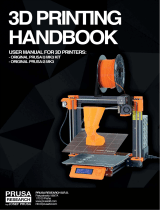Read the Dremel 3D40 manual and
these instructions. Failure to comply
with the warnings and instructions may result in fire,
equipment damage, property damage, or personal
injury.
Always unplug Dremel 3D40 from its power before per-
forming any service procedures. Failure to do so may
re-sult in personal injury and equipment damage.
Use only Dremel approved materials and components.
Use of object materials, or 3D objects other than Dremel
approved object materials and genuine Dremel
components may void warranty.
Repairs on the Dremel 3D40 may require the use of special
tools (pulling devices and bearing press). Authorized repair
centers have trained repair technicians and equipment
necessary to perform these repairs.
For the location of the repair center near you, look on
our web site at www.Dremel3D.com and follow the link
for ‘Support’.
Replacing Top Cover
SERVICE INSTRUCTIONS
This service document will outline the steps to replace the top cover of the extruder on the Dremel 3D40 3D printer. The
top cover consists of the extruder cover and a runout switch assembly. The runout switch assembly senses the absence of
the filament while printing and pauses, so that the user can load a new filament to continue printing. The user will need to
replace the top cover if the printer shows a filament runout error but the filament is still going through the cap into the
extruder or the printer does not have filament, but continues printing in the air.
Do not touch the extruder tip or heated build platform during Dremel 3D40 operation or until it
has cooled down to at least 60oC (140oF). Contact with the extruder tip or build platform during or
after operation before tip and build platform has cooled may result in personal injury.
Use proper anti-static precautions when performing this replacement. Discharge static electricity before
beginning. Work on a static-free surface.
Step 1: Remove excess filament from the extruder (if filament is running through the cover into the extruder)
a. Turn on the printer.
b. Cut the filament near the top of the extruder.
c. Navigate to the preheat screen.
d. Begin the preheat command and allow the extruder to heat up.
e. Begin the purge command.
f. Once filament is no longer leaving the extruder, press “stop purge” and exit the preheat screen.