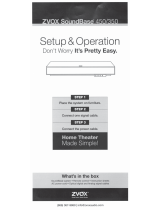Page is loading ...

PACKAGE CONTENTS
• Replacement Remote
• Quick Setup Guide
INSTALLING BATTERIES
Insert two AAA batteries (not included)
into the remote. Make sure that the +
and – symbols match the + and –
symbols in the battery compartment.
Note: To set up your remote, follow the setup
steps, in order, and stop as soon as your
remote works correctly.
SETTING UP YOUR REMOTE
Your remote is compatible with any
Vizio TV and should work with newer
Vizio TVs without requiring any setup.
Vizio Smart TV functionality usually
works via the menu buttons. After you
install the batteries, test your remote. If
the buttons work correctly, your remote
is ready to use.
If the buttons do not work, complete
the following steps:
1 Make sure that your TV is on and not
in standby mode.
2 On your remote, press and hold the
yellow and green buttons until the
power button blinks twice.
3 Point your remote towards the TV,
then press and hold power ( ).
4 As soon as your TV turns o,
immediately release the button. The
power button blinks twice. You have
three seconds to release the button
before your remote sends a dierent
signal (code) to your TV.
5 Use your remote to turn on your TV,
then test the other buttons. If all of
the buttons work, your remote is
ready to use.
If some of the buttons still do not
work, complete the following steps:
1 Make sure that your TV is on and not
in standby mode.
2 On your remote, press and hold the
yellow and green buttons until the
power button blinks twice.
3 Point your remote towards your TV,
then press and hold one of the
buttons (such as MENU) that is not
working correctly.
4 As soon as the correct function (in
this example, MENU) appears on
your TV screen, immediately release
the button. The power button
blinks twice. You have three
seconds to release the button
before your remote sends a
dierent signal (code) to your TV.
5 Test the rest of the buttons. If all of
the buttons work, your remote is
ready to use.
6 If some of the buttons still do not
work, repeat the above steps for
another non-working button, then
test the rest of the buttons. Repeat
until all the buttons work.
LEARNING FUNCTIONS
Your remote can learn any function
from your original remote as long as
the original remote works.
1 Place both remotes on a at
surface with the infrared eyes
facing each other.
Note: If you have diculty with the
learning function, install new batteries
in both remotes and try the process
again. Make sure that the remote
control “eyes” are pointing at each
other and are 1–2 inches (2.5–5 cm)
apart.
2 On your new remote, press and
hold the blue and red buttons until
the power button blinks twice.
FLAT SIZE: 15 × 5.5 in. (381 × 140 mm)
FINAL FOLDED SIZE: 2.5 × 5.5 in. (63.5 × 140 mm)
QUICK SETUP GUIDE
Replacement
Remote
For Vizio TVs
NS-RMTVIZ21
Before using your new product, please read
these instructions to prevent any damage.
AAA
New remote
Original remote
_
+
_
+
NS-RMTVIZ21_20-0416_QSG_V1_EN.ai 1 10/20/2020 4:08:16 PMNS-RMTVIZ21_20-0416_QSG_V1_EN.ai 1 10/20/2020 4:08:16 PM

V1 ENGLISH 20-0416
3 On your new remote, press 975.
The power button blinks twice.
4 On your new remote, press the
button you want to learn a new
function (for example, VOL+).
5 On the original remote control,
press the button with the function
you want to teach to the button
you pressed in Step 4.
Notes:
• If the power button blinks twice,
your new remote learned the
function. You can repeat steps 4
and 5 to add another function to
your new remote.
• If the power button blinks one
long blink, your new remote did
not learn the function. Repeat
steps 4 and 5.
6 After you teach your new remote
all the functions you want it to learn,
press and hold OK for three seconds
until the power button blinks twice.
DELETING A LEARNED
FUNCTION
1 Press and hold the blue and red
buttons until the power button blinks
twice.
2 Press 976.
3 Press the button you want to reset
twice (for example, VOL+). The
power button blinks twice and the
button is reset to its original
function.
TROUBLESHOOTING
Power button does not blink when a
button is pressed.
Replace the batteries.
LEGAL NOTICES
FCC Statement:
This equipment has been tested and found to comply
with the limits for a Class B digital device, pursuant to
part 15 of the FCC Rules. These limits are designed to
provide reasonable protection against harmful
interference in a residential installation. This equipment
generates, uses, and can radiate radio frequency energy
and, if not installed and used in accordance with the
instructions, may cause harmful interference to radio
communications. However, there is no guarantee that
interference will not occur in a particular installation. If
this equipment does cause harmful interference to
radio or television reception, which can be determined
by turning the equipment o and on, the user is
encouraged to try to correct the interference by one or
more of the following measures:
• Reorient or relocate the receiving antenna.
• Increase the separation between the equipment
and receiver.
• Connect the equipment into an outlet on a circuit
dierent from that to which the receiver is
connected.
• Consult the dealer or an experienced radio/TV
technician for help.
This device complies with part 15 of the FCC Rules.
Operation is subject to the following two conditions:
(1) This device may not cause harmful interference,
and (2) this device must accept any interference
received, including interference that may cause
undesired operation.
Caution: Changes or modications not expressly
approved by the party responsible for compliance
could void the user’s authority to operate the
equipment.
ONE-YEAR LIMITED
WARRANTY
Visit www.insigniaproducts.com for
details.
CONTACT INSIGNIA:
1-877-467-4289 (U.S. and Canada)
01-800-926-3000 (Mexico)
www.insigniaproducts.com
© 2020 VIZIO, Inc. VIZIO, the V Logo, VIZIO SmartCast
and other terms and phrases are trademarks or
registered trademarks of VIZIO, Inc. All other
trademarks are property of their respective owners.
All rights reserved.
INSIGNIA is a trademark of Best Buy and its aliated
companies. Distributed by Best Buy Purchasing, LLC.
7601 Penn Ave South, Richeld, MN 55423 U.S.A.
©2020 Best Buy. All rights reserved.
NS-RMTVIZ21_20-0416_QSG_V1_EN.ai 2 10/20/2020 4:08:16 PMNS-RMTVIZ21_20-0416_QSG_V1_EN.ai 2 10/20/2020 4:08:16 PM
/