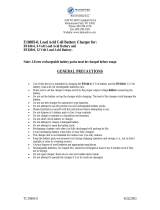Page is loading ...

Owner
and
Operator
Manual
EX-21 EXPEDITER
Electric Vehicles
P/N 709447-04

Preface
Welcome, and congratulations on your choice of vehicle from Columbia ParCar Corp.! Your
vehicle has been designed and manufactured to conform to applicable sections of ANSI B56.8.
Your safe use and operation of your vehicle is important to us. Any alteration of your Columbia
vehicle that results in the vehicle being in noncompliance with applicable ANSI standards is
strictly prohibited. Columbia ParCar Corp. is not responsible or liable for any damage that
results from any such alteration, and all warranties for any such altered vehicles are null and
void.
These vehicles are not designed for over-the-road use. They do not conform to Federal Motor
Vehicle Safety Standards or EPA regulations, and are not equipped for operation on public
streets, roads, or highways.
To the best knowledge of Columbia ParCar Corp., the material contained herein is accurate as
of the date this publication was approved for printing. Columbia ParCar Corp. is not liable for
errors in this manual or for incidental or consequential damages that result from the use of the
material in this manual. Columbia ParCar Corp. reserves the right to change specifications,
equipment or designs at any time without notice and without incurring obligation.
This manual contains proprietary information that is protected by copyright. All rights are
reserved. No part of this manual may be photocopied, reproduced, or translated to another
language without the written consent of Columbia ParCar Corp. Columbia ParCar Corp.
products are manufactured under one or more of the following U.S. Patents - 2986162,
2987934, 3116089, 3144631, 3144860, 3229792, 3434887, 3559773, 3673359, 3680403,
3683716, 3709317, 4648473, Des. 225626.
1115 Commercial Avenue • Reedsburg, WI 53959
Phone: (608) 524-8888 • Fax: (608) 524-8380
(800) 222-4653 • Web: www.parcar.com
i

TABLE OF CONTENTS
1.0 INTRODUCTION
1.1 SAFETY MESSAGES
1.2 VEHICLE DESCRIPTION
1.3 VEHICLE IDENTIFICATION NUMBER (VIN)
1.4 VIN MATRIX
1.5 VEHICLE SPECIFICATIONS
2.0 SAFETY
2.1 GETTING STARTED
2.2 SAFETY VEHICLE STATEMENTS
2.3 SAFETY WARNINGS
2.4 SAFETY CONCERNS
3.0 OPERATIONS AND CONTROLS
3.1 IMPORTANT FIRST STEP
3.2 INSPECTING THE VEHICLE
3.3 VEHICLE CONTROLS
3.3.4 HORN BUTTON
3.3.1 POWER KEYSWITCH
3.3.2 DIRECTION SELECTOR
3.3.3 SYSTEM STATUS LIGHT
3.3.4 HORN BUTTON
3.3.5 LIGHT SWITCH
3.3.6 BATTERY STATE OF CHARGE METER
3.3.7 HOUR METER INDICATOR
3.3.8 OPERATING INSTRUCTIONS
3.3.9 ACCELERATOR PEDAL
3.3.10 BRAKE PEDAL/PARKING BRAKE
3.3.11 WARNING LABEL
3.3.12 CHARGER RECEPTACLE
3.3.13 BACKREST/REAR PASSENGER SEAT
3.3.14 STEERING WHEEL/HANDLE/TILLER
3.3.15 SEAT SWITCH/TRACTION INTERLOCK
3.4 VEHICLE OPERATING INSTRUCTIONS
3.4.1 DRIVING THE VEHICLE
3.4.2 PRE-OPERATION CHECKLIST
4.0 ELECTRIC SYSTEM
4.1 IMPORTANT INFORMATION
4.2 BATTERY INSPECTION & MAINTENANCE
4.3 BATTERY CLEANING
4.4 CONDITIONS WHICH AFFECT CHARGING
4.5 DELTA-Q BATTERY CHARGING
4.5.1 CHARGER OPERATING INSTRUCTIONS
4.5.2 RED LIGHT CHARGER ERROR CODES
4.5.3 CHECK / CHANGE CHARGING ALGORITHM
4.6 EXCESSIVELY DISCHARGED BATTERIES
4.7 SPECIFIC GRAVITY TEST
4.8 TIPS FOR MAINTAINING YOUR BATTERIES
4.9 BATTERY DISCONNECT METHODS
4.10 BATTERY REMOVAL & INSTALLATION
4.10.1 24 VOLT SYSTEM
4.10.2 48 VOLT SYSTEM
4.11 SINGLE POINT BATTERY WATERING SYSTEM
5.0 SERVICING YOUR VEHICLE
5.1 MAINTENANCE GUIDELINES
ii

5.2 MECHANICAL BRAKE SYSTEM
5.3 TIRE CARE
5.4 WHEEL & TIRE REMOVAL/INSTALLATION
5.5 CLEANING
5.6 LUBRICATION
5.7 MAINTENANCE SCHEDULE - OWNER/OPERATOR
5.8 MAINTENANCE SCHEDULE - QUALIFIED TECHNICIAN
5.9 VEHICLE TROUBLESHOOTING
5.10 CONTROLLER TROUBLESHOOTING
6.0 TOWING & TRANSPORTING
6.1 TOWING
6.2 TRANSPORTING YOUR VEHICLE
7.0 VEHICLE STORAGE
7.1 BATTERY PREPARATION
7.2 VEHICLE PREPARATION
7.3 RETURNING VEHICLE TO SERVICE
NOTICE: In an effort to streamline product support, please ensure your vehicle
is properly registered with Columbia ParCar. Registration allows for more
effective product support including product updates and warranty processing.
Please consult with your servicing dealer to verify or complete the registration
process.
CHANGE HISTORY
DATE
DESCRIPTION
BY
6/2008
Issued
TS
5/2011
Added above block
TS
7/12
Added remote Delta Q LED
TS
11/4/13
Corrected algorithm table
TS
iii

1.0 INTRODUCTION
This manual provides important safety information, operating instructions, model specifications and
maintenance instructions for Expediter vehicles.
The information in this manual is limited to care and maintenance information only. Information covering
repairs and technical service is provided in detailed service manuals available from Columbia Dealers.
These activities require the attention of a skilled technician and the use of special tools and equipment.
Your Columbia Dealer has the facilities, experience and genuine Columbia vehicle parts and accessories
to properly service Columbia vehicles.
1.1 SAFETY MESSAGES
Safety messages and other information in this manual are preceded by the words DANGER, WARNING,
CAUTION or NOTICE. They are printed in bold face, and are very important. We recommend you take
special notice of this information.
Danger indicates a hazardous situation which, if not avoided, will result in death or serious
injury.
Warning indicates a hazardous situation which, if not avoided, could result in death or serious
injury.
Caution indicates a hazardous situation which, if not avoided, could result in minor or moderate
injury.
NOTICE: Notices are messages not related to personal injury. They will provide key information
to prevent property damage and to assure procedures are more easily understood or
implemented.
1.2 VEHICLE DESCRIPTION
The EX-21 Expediter is an electric three or four wheel vehicle. It is designed for one person and load or
two persons (one facing the rear).
This vehicle is designed to be driven over smooth surfaces in and around places such as warehouses,
factories, industrial sites, motels, parks, and resorts. It is not approved for use on public highways.
It is designed to conform to requirements for Type E vehicles as described in O.S.H.A. Standard Section
1910.178 (Powered Industrial Trucks) and with all applicable portions of the American National Standard
for Personnel and Burden Carriers (ANSI B56.8 2006 Part III).
1.3 VEHICLE IDENTIFICATION NUMBER (VIN)
Do not remove any nameplate, warnings, or instructions affixed to your Columbia Industrial
Vehicle. Promptly replace any that become damaged or removed.
Each vehicle is assigned a unique Vehicle Identification Number (VIN). The VIN describes facts and
features of the vehicle and contains thirteen (13) digits.
The VIN number can be found in two locations. Under the rear deck, stamped in the right front corner of
the rear body chassis as shown in Figure 1.3.1. It is also on the vehicle nameplate located on the vertical
panel below the seat as shown in Figure 1.3.2.
1-1

The nameplate has important information such as model, vehicle weights and rated capacity (load,
operator and passenger). Do not exceed this rated capacity. Read carefully.
To ensure prompt service when repairs or adjustments are required, your Columbia Dealer must have the
VIN. ET2C2-3ZG1234 is an example of a current VIN.
For your own personal reference, fill in the VIN in the space provided below.
1.4 13 DIGIT VIN MATRIX
Digit 1 thru 3 =
Abbreviation (Model)
ET2 (Three Wheel)
EF2 (Four Wheel)
Digit 7= Controller
Amperage
3 = 300 Amp
4 = 400 Amp
Digit 4 = Power
System
E = Sep Ex, Regen:
(ACEplus)
Digit 8 = Axle/Brake
System
Z = Rear Mechanical
Digit 5 = System
Voltage
2 = 24V (4 – 6 V)
B = 48V (4 – 12V)
Digit 9 = Build Year
L = 2012, M = 2013, N
= 2014, etc.
Digit 6 = VIN Spacer
# = Special Product
Digit 10 Thru 13 –
Build Sequence
1234
1.5 VEHICLE SPECIFICATIONS
EX21 T 24
EX21 F 24
EX21 T 48
EX21 F 48
Passenger Capacity
One or Two
Max. Speed (mph)
8
Turning
Curb to Curb (in)
127
175
127
175
Turning Intersecting Aisle (in)
66
83
66
83
Ground Clearance (in)
4
Wheelbase (in)
52.5
53.5
52.5
53.5
Overall Length (in)
84
Overall Width (in)
28.5
Overall Height (in)
46.5
Bed Size L x W (in)
21.5 x 26.0
Bed Height (in)
20.5
Tires
4.8x8, LRB (Recommend 50 psi.)
4.8x8 Foam Filled
4.0x8 Solid Non-marking
4.8x8, Non-marking (Recommend 50 psi.)
Figure 1.3.1
Figure 1.3.2
1-2

2.0 SAFETY
2.1 GETTING STARTED
For personal safety before operating the vehicle, it is the operator’s responsibility to read, understand and
follow the basic rules of operation and maintenance instructions in this manual. If you are responsible for
the use of the vehicle, it is your responsibility to inform the person or persons using the vehicle about the
following basic rules of operation for their personal safety.
It is Columbia ParCar Corporation’s specific recommendation that the following warnings must be
observed at all times. Not all are repeated throughout this manual, but the recommendations included
must be observed whenever these subjects (indoor vehicle operation hazards, battery hazards, etc.) are
encountered. Section 4.0 ELECTRIC SYSTEM contains important safety and other system information.
2.2 SAFETY VEHICLE STATEMENTS
Any modifications or changes to the vehicle that affect the stability, steering or that results in
increased speed beyond factory specifications could result in vehicle damage, severe personal
injury or death.
Only trained service professionals should repair or service this vehicle. Persons doing even
simple repairs or maintenance should have working knowledge and experience in general
electrical and mechanical repair.
Follow all procedures exactly and observe all safety messages stated in this manual. Working
on vehicles without following proper procedures and using proper equipment may result in
vehicle damage or personal injury. See Section 2.3 OPERATOR SAFETY INSTRUCTIONS.
Moving parts hazard! When operating any vehicle in a stationary position, avoid components
which could snag clothing or cause sever injury to body parts. A running vehicle must be
worked on with the greatest care.
Failure to maintain vehicle properly could result in decreased vehicle performance, reliability or
cause severe personal injury.
Always wear safety glasses or approved eye protection while performing vehicle maintenance.
This vehicle is not Federal or State DOT approved and is not equipped to be operated on public
roads or highways.
Do not exceed the rated vehicle speed. Exceeding this speed may result in steering difficulty,
motor damage, and/or loss of control and injury.
If any problems are found during scheduled maintenance or inspections, Do not operate vehicle
until repairs are made.
Failure to make necessary repairs could result in fire, property damage, severe personal injury,
or death.
2-1

When replacement parts are required, use only genuine Columbia Industrial & Commercial
Vehicle parts.
No modifications or additions, which affect the mechanical or electrical integrity and the safe
operation of the vehicle, shall be made without the written approval of the manufacturer. If
such modifications are approved, the capacity, operation, and maintenance instruction
markings shall be changed accordingly. If in doubt about any modification, contact your local
Columbia Dealer or Columbia ParCar Corp. Customer Service.
Do not overload the vehicle. Never exceed the rated capacity as specified on the Vehicle
Nameplate.
Your safety and the safety of others depend on your safe operation and maintenance of this vehicle.
2.3 OPERATOR SAFETY INSTRUCTIONS
For personal safety and to maintain stability and control, operate this vehicle under these
conditions only. Failure to comply with these warnings may result in bodily injury and property
damage.
Do not drive this vehicle unless you are a qualified and trained operator and familiar with
the vehicle operational controls.
All vehicles should be operated from the driver’s side.
Never exceed the capacity ratings of the vehicle. Exceeding these limits may endanger
occupants.
Personal injury may result if body parts (arms, head, and legs) are not kept inside vehicle
while moving.
Allow only one occupant per seat. Do not start moving until all occupants are seated with
seat belts fastened, if equipped. Remain seated and hold on while vehicle is in motion.
Before leaving your seat, completely stop vehicle and lock parking brake. If vehicle is to be
left unattended, turn keyswitch to “OFF” and remove key.
Do not use accelerator to hold vehicle on an incline. Use brake.
Make sure directional keyswitch is in position for the desired direction of travel before
depressing the accelerator. Do not change the directional keyswitch while vehicle is
moving.
Drive slowly in turns and up and down grades. Do not make turns on steep hills or inclines.
Do not operate while under the influence of alcohol or drugs.
To avoid the risk of injury or vehicle damage, operate at maximum speed only on smooth
flat surfaces.
Allow additional stopping distance when traveling at higher speeds.
Do not drive this vehicle in hazardous areas unless this vehicle is approved and labeled for
such operation.
Keep a safe distance when following other vehicles and from the edge of ramps and
platforms.
Immediately report any accident or vehicle problem to your supervisor.
2.4 SAFETY CONCERNS
It is recommended that the operator and owner or renter of this vehicle comply with the OSHA
requirements as stated in the Code of Federal Regulations, Section 29, 1910.178, Powered Industrial
Truck Training Standard and the ANSI requirements as stated in Personnel and Burden Carriers ANSI
B56.8.
2-2

As a minimum every operator should , in addition to the above requirements found in the standards noted
above:
Demonstrate a working knowledge of each control.
Understand all safety rules and guidelines as presented in this manual.
Know how to properly load and unload cargo.
Know how to properly park the vehicle.
Recognize an improperly maintained vehicle.
Demonstrate ability to handle the vehicle in all conditions.
Every owner or renter of this vehicle must, at a minimum:
Define where the vehicles should and should not be driven and utilized.
Ensure all proper warnings as to driving hazards are properly displayed and visible.
Install safety signage concerning hills, speed bumps, ramps, turns, blind crossings, intersections,
etc.
Define who should and who should not drive the vehicles.
Enforce safe driving and operating rules.
Provide driver training for first time operators and review safe operating recommendations regularly.
Maintain vehicles in a safe operating condition and maintain a schedule for daily, weekly, monthly,
quarterly, semi-annually and annual vehicle inspections.
Determine who, when, and how should pre-operation inspections be conducted.
Notify operators what should be done if an unsafe condition or operating problem is discovered.
2-3

3.0 OPERATIONS AND CONTROLS
3.1 IMPORTANT FIRST STEP
Upon initial delivery, it is very important that the battery pack is properly charged. This is required if the
vehicle is to be stored for later use or is to be used immediately.
Check that the batteries are not damaged or leaking and that connections are tight.
Remove the battery vent caps and inspect each cell for proper electrolyte level. The battery manifold
assemblies on vehicles with a single point watering system will require a ¼ counterclockwise turn to
be removed for this inspection.
If the electrolyte level is below the plates add only enough water to cover the plates. See Section 4.2.
NOTICE: Do not overfill a cell. Electrolyte expands and can overflow during charging.
For vehicles with a single point watering system, replace the manifold assemblies with a ¼ clockwise
turn.
With the electrolyte level correct, use the on board Delta-Q Charger to charge the batteries as
described in Section 4.5.1.
Charging is complete when the Delta-Q green 100% charge LED lights.
Vehicles without a single point watering system, refill cells to below the bottom of the each cell vents.
See Figure 4.2.1.
Vehicles with a single point watering system will require completion of 4 to 5 charge cycles before
watering.
NOTICE: If the vehicle is not going to be used the Delta-Q Charger can remain connected to an
AC source. It has the capability to test and recharge the battery pack during storage.
3.2 INSPECTING THE VEHICLE
After battery charging, perform a pre-delivery inspection of the vehicle. Also, before using the vehicle,
there are checks that must be performed to ensure that it is in safe proper working order.
NOTICE: Vehicle should be inspected immediately after delivery. Use the following guidelines
to make sure there are no obvious problems.
Examine the contents of all packages and accessories that may have come in separate packages with
this vehicle. Make sure everything listed on the packing slip is there. Items should not be broken or
damaged.
Examine any visible wiring for obvious signs of damage. Check that all connections are secure.
Inspect the tires for obvious wear or damage. Check for proper tire inflation. See Section 1.5. Make sure
that all wheel lugs are secure.
Check the body, seats, trim and other external parts for obvious damage. Look for body damage, jagged
edges etc. that may cause personal injury.
Operate each of the following controls before turning on the power keyswitch.
Accelerator Pedal for smooth operation.
Braking Pedal, assure presence of a firm pedal with minimal travel.
Steering, check for responsiveness and little play.
Key can only be removed when keyswitch in “OFF” position.
NOTICE: Each control should operate smoothly and easily without sticking or requiring
excessive effort.
Check that the directional selector operates properly, that the horn and brake light works and that the
warning buzzer sounds in reverse.
3-1

If vehicle has just been delivered, report any physical damage or missing items to the shipping company
and your local Columbia Dealer.
Report any battery or service issue problems to the individual(s) responsible for correction and/or repair
or contact your local Columbia Dealer for service.
If any problems are found, do not operate vehicle until repairs are made. Failure to make
necessary repairs could result in fire, severe personal injury, property damage or death.
Consult your local Columbia Dealer for professional service.
3.3 VEHICLE CONTROLS
This section describes the operating controls of the vehicle. Figure 3.3.1 identifies many of these controls.
3.3.1 POWER KEYSWITCH – Figure 3.3.1A
With the power keyswitch in the “OFF” position, the Traction System is powered down. This conserves
battery energy by reducing the power draw when vehicle is not in use. Turning the power keyswitch to
OFF is highly recommended whenever vehicle is not in use. Always take the key out of the keyswitch
when leaving the vehicle.
3.3.2 DIRECTION SELECTOR – Figure 3.3.1B
When the direction selector is in the vertical position, the vehicle’s direction signal is turned OFF or in
neutral (N).
Turn direction selector to the right from vertical position to move the vehicle in forward (F) direction. Turn
direction selector to the left from vertical position to move the vehicle in reverse (R) direction. A warning
buzzer sounds when in reverse.
NOTICE: Direction selector must be in the N or neutral position prior to turning on the ACEplus
power keyswitch, or a reset of the direction selector to neutral will be required before traction
drive is enabled. See Section 5.10 CONTROLLER TROUBLESHOOTING.
Figure 3.3.1
3-2

3.3.3 SYSTEM STATUS LIGHT - Figure 3.3.1C
Vehicle will be equipped with an additional green System Status LED light located on the dash. With the
power keyswitch in the “ON” position, the controller is powered up and this light should display a steady
green light. If this green status light is not lit or is flashing refer to Section 5.10 CONTROLLER
TROUBLESHOOTING.
3.3.4 HORN BUTTON – Figure 3.3.1D
Press button to sound the horn.
3.3.5 LIGHT SWITCH – Figure 3.3.1E
If equipped, the light switch is a two-position switch. Move switch up to activate headlights and taillights,
down to turn off.
3.3.6 BATTERY STATE OF CHARGE METER – Figure 3.31F
This meter will display the battery state of charge. It is an analog gauge meter with an indicating needle
and a colored background. It is a continuously reading meter. At rest with fully charged batteries the
meter should read in the right white region.
When accelerating quickly, the needle will move to the left green region near the very far left red region.
This is normal. If the needle continues past the green region into the very far left red region, it indicates
that the batteries are 80% discharged or basically empty (only 20% charge remaining). Recharge as soon
as possible to avoid a shut-down of the vehicle.
When decreasing speed, the needle will move to the right as electrical energy is being “regenerated” back
into the batteries.
NOTICE: At 80% discharge, you must immediately charge batteries or vehicle operation will
cease and permanent battery damage could occur.
3.3.7 HOUR METER INDICATOR – Figure 3.3.1G
If equipped, the hour meter indicates the total number of hours the vehicle has been operating.
3.3.8 OPERATING INSTRUCTION - Figure 3.3.1H
Read this information carefully before operating the vehicle. Promptly replace if removed or damaged.
Contact Columbia ParCar for replacements if needed.
3.3.9 ACCELERATOR PEDAL – Figure 3.3.3I
The accelerator pedal controls the speed of the vehicle in the same manner as a conventional
automobile. The pedal must be fully released when changing directions.
To avoid injury, speed in reverse should always be kept at a minimum.
Be sure the direction selector is in the desired direction of travel before depressing the
accelerator pedal.
3-3

3.3.10 BRAKE PEDAL/PARKING BRAKE - Figure 3.3.3J
Depress the brake pedal to slow or stop the vehicle. Pressing the brake pedal activates the brake light.
The parking brake is controlled by the brake pedal. To lock for parking, depress the pedal and rock
forward to engage the parking brake. To release, press on the rear of the brake pedal. Always apply
parking brake when leaving the vehicle.
NOTICE: Do not operate the vehicle with the parking brake applied. Damage to the vehicle could
result.
NOTICE: Never rest your foot on brake pedal while operating the vehicle. This wears brake
pads, creates drag and causes excess battery discharge.
3.3.11 WARNING LABEL - Figure 3.3.3K
Read this information carefully before operating the vehicle. Promptly replace if removed or damaged.
Contact Columbia ParCar for replacements if needed.
3.3.12 CHARGER RECEPTACLE & REMOTE LED
The charger receptacle (Figure 3.3.2) is located on the panel near the driver’s position.
The AC cord is plugged in here for battery charging. The charger is inter-locked with the
traction control system which powers down the vehicle during charging. Near the
receptacle is a remote multicolored LED which will indicate the Delta Q charge status. See
Section 4.5.1 for information on the remote LED.
Always apply the parking brake when charging.
NOTICE: Before removing the AC cord, be sure to check the Delta-Q
status light.
3.3.13 BACKREST/REAR PASSENGER SEAT – Figure 3.3.5
For carrying one rear facing passenger, lift backrest (Arrow A)
and fold it rearward. In the down position, it becomes the seat
for the rear facing passenger. Passenger to observe the
warning label (Arrow B) and use the hand holds (Arrow C)
while vehicle is moving.
When operating without passenger, lift backrest completely
and drop into upright position.
Never carry passenger unless backrest/seat is in “down” position.
Always verify that passenger is seated and gripping hand hold bars before proceeding.
Never transport more than one operator and one passenger.
3.3.14 STEERING WHEEL/HANDLE BAR/TILLER – NOT SHOWN
Three types of steering are used on these vehicles. Each control the path of the vehicle exactly the same
as a conventional automobile wheel.
3-4
Figure 3.3.2
Figure 3.3.5

3.3.15 SEAT SWITCH/TRACTION INTERLOCK – NOT SHOWN
Seat switch/traction interlock requires operator in seat for traction drive operation. A reset traction
controller may be required if operator leaves seats while acceleration foot pedal is depressed.
3.4 VEHICLE OPERATING INSTRUCTIONS
3.4.1 DRIVING THE VEHICLE
Complete the following PRE-OPERATION CHECKLIST.
Insert key, press brake pedal firmly, and turn key to "ON" position.
Switch the direction selector to the direction of desired travel.
Release the parking brake and brake pedal.
Slowly press accelerator pedal to obtain desired vehicle speed.
To slow or stop, remove foot from accelerator and press brake pedal.
3.4.2 PRE-OPERATION CHECKLIST
Should any item malfunction or need adjustment. Do not operate vehicle until the problem has
been corrected.
ITEM
PROCEDURE
Batteries
Fully charged or adequately charged to provide power for duration of
operations.
The AC cord is disconnected from the vehicle.
Electrolyte level in each cell covers the top of cell plates.
(See Section 4.11 if vehicle is equipped with a Single Point Battery
Watering System.)
Batteries are secure and free of corrosion.
All terminals and connections are tight.
Tire Pressure
Inflated to the recommended psi in Section 1.5. Free from damage.
Lights, Horn and
Reverse Buzzer
If equipped, turn lights on and make sure they illuminate.
Press horn button to sound horn.
Reverse buzzer operating. (Operator seat must be occupied.)
Brakes
Brake pedal has firm pedal pressure with minimal travel.
Brake light illuminates.
Parking brake has proper engagement and release.
Steering
Responsiveness and absence of excessive free play.
Cargo
Load secured, balanced and not top heavy.
Obstacles
Path of intended travel is free for obstructions.
Labels
All warning and operation labels in place.
Accelerator
Check for smooth operation.
3-5

4.0 ELECTRIC SYSTEM
4.1 IMPORTANT INFORMATION
The type of battery used in a Columbia vehicle has a service requirement which is quite different from that
of an automotive battery.
The electric vehicle battery supplies all of the power to drive the vehicle. During operation the power
stored in the batteries is expended. While the amperage drain rate can vary greatly depending on the
type of service, the duration of use and the number of "starts" and "stops" made during a day, the
batteries nevertheless progress through each duty cycle from "fully charged" to an almost depleted state.
This type of service is known as "deep cycle" service and electric vehicle batteries are specifically
designed to handle this type of service.
Proper performance of your Columbia vehicle can only be obtained from specified deep cycle, electric
vehicle batteries.
PLEASE REVIEW IMPORTANT DANGER, AND WARNING STATEMENTS WHEN WORKING
AROUND BATTERIES AND CHARGING SYSTEMS!
Always remove key and disconnect battery pack before servicing or repairing the vehicle. See
Section 4.9.
Always wear full-face shield when working on or near batteries.
All batteries used in electric vehicles can explode! Batteries produce explosive hydrogen gas at
all times, especially, during charging or discharging. Ventilate area when charging batteries.
Do not attempt to charge a battery if it is frozen, or if the case is bulged excessively. Frozen
batteries can explode! Properly dispose of the battery.
Do not smoke around batteries. Keep sparks and flames away from batteries and the charging
area. Use care to prevent an accidental arc which could cause an explosion. Use only approved
insulated tools, remove jewelry such as rings, watches, chains etc. and place an insulating
material (wood, plastic, rubber etc.) over all battery connections.
Never add acid to a battery.
Battery acid is poisonous and can cause severe burns. Avoid contact with skin, eyes, or
clothing.
ANTIDOTES:
EXTERNAL: Flush with water. Call a physician immediately.
INTERNAL: Drink large quantities of milk or water. Follow with milk of magnesia or vegetable
oil. Call a physician immediately.
EYES: Flush with water for fifteen minutes. Call physician immediately.
4-1

To reduce the risk of electrical shock or injury:
Do not use an ungrounded two to three-prong adapter to connect the charger to a two-prong
outlet or extension cord.
The battery charger must be properly grounded. Use a three prong No. 12 AWG heavy duty
power cord no more than 50 feet long.
Locate all cords so that they will not be stepped on, tripped on, or otherwise damaged.
Immediately replace worn, cut, or damaged power cords or wires.
Do not connect the power cord near fuels, grain dust, solvents, thinners, or other flammables.
The spark can ignite flammable materials and vapors.
NOTICE: Automotive batteries should never be used for "deep cycle" application, as their
useful life will be very short.
Install surge arrestors on incoming AC power lines. Surge arrestors will help protect
electrical/electronic components in the charger and vehicle from all but direct or “close
proximity” lightning strikes.
Damaged or corroded battery terminals should be replaced or cleaned as necessary. Failure to
do so may cause overheating during operation.
Do not attempt to recharge batteries with a charger not designed for your vehicle.
Only trained technicians should service the Delta Q charger. Contact your Columbia Dealer for
assistance.
4.2 BATTERY INSPECTION & MAINTENANCE
Check the electrolyte level on new batteries before they are put into service, and, at a minimum, once a
week thereafter. Water use increases as batteries age. (See Section 4.11 if vehicle is equipped with a
Single Point Battery Watering System.)
See Figure 4.2.1. Never allow the electrolyte level (A) to fall below the top of the plates (C). If the plates
are exposed, add only enough to cover the plates before charging. After batteries are fully charged, fill
cells to just below the bottom of the cell vents (B), approximately 1/8” to 1/4”. Electrolyte level should not
touch the bottom of the cell vents.
Figure 4.2.1
4-2

If the vehicle is equipped with 12 volt batteries as shown in Figure
4.2.2, they will require watering.
The cell vents are located below the covers (Figure 4.2.2 Arrows).
Do not overfill batteries. Electrolyte expands and can overflow during charging. Water added to replace
the spillage dilutes the electrolyte and reduces its specific gravity.
Use only distilled water. Vehicle batteries may use up to 16 quarts of water during their useful life and
non-distilled water may contain harmful minerals which will have a cumulative adverse effect on battery
performance and life.
Be sure battery hold downs are properly tightened. A loose hold down may allow the battery to become
damaged from vibration or jarring. A hold down that is too tight may buckle or crack the battery case.
Weekly inspect battery posts, clamps and cables for breakage, loose connections and corrosion. Replace
any that are damaged. Check to see that battery cap vent holes are clear. Plugged vent holes will not
permit gas to escape from the cell and could result in battery damage. Batteries and connections must be
clean and dry. See Section 4.3.
Weekly an equalization charge is to be applied to the battery pack. This process balances the electrical
charge in the battery pack and will extend battery life. The following procedure is used to complete this.
Charge the battery pack allowing the Delta-Q Charger to go to green 100% charge.
Once the green LED lights unplug the power cord.
Wait approximately 30 seconds. Reconnect the power cord and allow the Delta-Q to complete a
second charge cycle.
If the vehicle is not to be used, leave power cord connected. The Delta-Q can test and recharge as
needed.
4.3 BATTERY CLEANING
Acid-soaked debris on the battery terminal connections will cause current leakage, reduces battery
efficiency, and battery life.
Check that all vent caps are tightly in place. Hose wash battery terminal connections periodically with
clean low-pressure water to keep them free of acid spillage, dirt, and other debris. Do not hose wash
electronic controllers, switches, solenoids and other electrical control devices. Cover as necessary to
prevent splashing.
Clean battery terminal connections with baking soda (sodium bicarbonate) and water solution. Mix 5
teaspoons baking soda per quart of water. Use a stiff bristle brush, rinse with clean water and dry with a
clean cloth. Do not allow solution to enter cap vent holes.
NOTICE: Follow local ordinances and codes for proper disposal of battery cleaning waste.
4.4 CONDITIONS WHICH AFFECT CHARGING
Always schedule enough charging time so the Delta-Q Charger attains the 100% level. Charging time is
affected by age and battery condition, state of discharge, electrolyte temperature, AC line voltage, and
other variables. Correct charging methods extend battery life and vehicle range between charges.
4-3
Figure 4.2.2

New batteries need up to four hours more charging than “mature” batteries. Before the first use,
completely charge new batteries. Charging time will vary based on conditions noted above but will
probably be 12 hours.
Limit new batteries use between charges for the first 25 – 50 cycles. New batteries have less capacity
than seasoned batteries. New batteries should not be discharged more the 20 – 30% before recharging.
This will prevent premature battery failure.
Battery efficiency is affected by temperature. If the temperature of the outside air and/or batteries is
below 60º F, battery capacity is reduced. Batteries will require more frequent and longer charge periods in
early spring, fall and winter.
As batteries age, they finish charge at progressively higher charge rates and tend to use more distilled
water. At this point in battery age, charger will automatically begin reducing charge time.
Batteries found defective must be replaced. All batteries in a vehicle should be matched according to age,
capacity and brand.
4.5 DELTA-Q BATTERY CHARGING
All current production Columbia 24/36/48 volt electric vehicles are built with a new solid state on-board,
fully automatic Delta-Q Battery Charger (Figure 4.5A) as standard equipment. This section explains in
more detail the Delta-Q Charger Operations. The Delta Q charge status can be found in two locations. On
the Delta Q face and on a remote multicolored LED (Figure 4-5B). This LED and descriptive label will
located near the Charger Receptacle.
NOTICE: Do not cover the charger cabinet or cooling fins with clothing, blankets, or other
material. Fins provide ventilation and prevent overheating.
Do not disassemble the charger. There are no serviceable components.
4.5.1 CHARGER OPERATING INSTRUCTIONS
Connect the supplied power cord to the vehicle charger receptacle and to a properly grounded wall outlet.
Charger start and charge time is automatic. The Yellow AC power LED (Fig. 4.5A No. 1) should remain
illuminated while the Charger is plugged into an AC source. The remote LED will be flashing short green.
If these LED’s are not lit, before replacing Charger, recheck the AC connection and the AC source fuse or
breaker. If this fails to correct the problem, contact your Columbia Dealer for assistance.
4-4
Figure 4.5A
Figure 4.5B

Charger will automatically turn on and conduct a short self-test and battery pack test. All Delta Q LED’s
will flash in sequence and then a trickle current will be applied to batteries until a minimum voltage is
reached. In Figure 4.5A No. 3 indicates the Bar Graph and No. 2 indicates the lowest LED. Three (3)
amperes is displayed as the lowest LED on the Bar Graph.
If the batteries meet the minimum voltage requirements of the Charger, signifying they are serviceable
(chargeable), the Charger enters the bulk charging (higher amperage-constant current) stage. The Delta
Q Bar Graph LED’s indicate the electrical current being delivered to the batteries as the Charger moves
through its automatic charge profile. The length of charge time at each level will vary due to battery size
and battery charge depletion. The remote LED will be flashing short green.
NOTICE: If the batteries are excessively discharged, the Delta-Q Charger will not be able to
charge the complete set of batteries. The Delta-Q RED FAULT LED (Fig. 4.5A No. 6) and the
remote LED will be flashing red.(see Section 4.5.2 Red Light Charger Error Codes). It will then
be necessary to follow the Special Charging for Excessively Discharged Batteries, Section 4.6.
When the Yellow 80% LED (Fig 4.5A No. 4) is lit, the Charger has completed the bulk stage and the
batteries are at approximately 80% state of charge. The 80% LED remains on as the last 20% of charge
is returned to the batteries in the second phase (constant voltage phase). At this time the remote LED will
flash long green.
NOTICE: You can terminate charging at this point if necessary. The vehicle can be used, but
completing the charge cycle is highly recommended.
Charge completion is when the 100% Green LED is lit (Fig. 4.5 No. 5). The remote LED will be green.
Repeated “Short Charging” leaving the charge short of 100% will shorten operating cycle distance and
reduced battery life.
A Green LED continuously lit indicates the batteries are completely charged. The Charger may now be
unplugged from the AC source. If the batteries will not be used for a length of time, check monthly for the
charge level. It is also acceptable to leave the Charger plugged in. The Delta-Q has the capability to test
and recharge if necessary.
A fault occurring while charging causes the RED FAULT LED and the remote LED to flash with a code
relaying the error. Some errors may require repair by a qualified technician and others may be simply
transient and will automatically recover when the fault condition is eliminated and the Delta-Q cycled by
disconnecting the AC source for a minimum of 11 seconds.
NOTICE: A Yellow (Amber) flashing LED in the upper Bar Graph (Fig. 4.5 No. 3) and a flashing
yellow remote LED indicates the thermostatic control has limited the Charger output due to
ambient temperature conditions. It is still charging, but at a reduced rate.
4.5.2 RED LIGHT CHARGER ERROR CODES
1 FLASH = Battery Voltage High: Auto-recover. May be temporary condition, or wrong Charger installed,
i.e. 36 volt Charger on 48 volt battery pack.
2 FLASH = Battery Voltage Low: Auto-recover. Confirm each individual batteries minimum voltage with a
voltmeter. Two or more 6 volt batteries register less than 5.85 volts, or accumulative total pack voltage
has been discharged to less than 20% remaining. Vehicle operation will cease until batteries are
recharged. See EXCESSIVELY DISCHARGED BATTERIES Section 4.6.
3 FLASH = Charge Timeout: The charging did not complete in allowed time, 12-14 hours. This may
indicate a battery problem, or that the Charger output was reduced due to high ambient temperatures.
Disconnect AC supply, confirm sufficient ventilation, allow cool down time, and restart Charger.
4-5

NOTICE: If the Delta-Q is exhibiting a 3 flash fault and it has been determined that the cause
was not due to ventilation or high ambient temperature, the following procedure may restore
the battery pack to normal operation.
Battery posts and terminals must be clean and free of corrosion.
Check that electrolyte level just covers plates.
Plug in charger for at least a 16 hour charge.
Check and fill electrolyte.
Drive the vehicle for less than half the distance normally driven.
Repeat the above steps until the Delta-Q goes green 100% charge on a 16 hour charge.
If repeated cycles (5-7) do not result in a 100% green charge, the batteries are beyond useful life
and will need replacement.
4 FLASH = Check Battery: The batteries could not be trickle charged up to a minimum level to start
Charger. This may be the result of badly discharged batteries, or one (or more) damaged cells. See
EXCESSIVELY DISCHARGED BATTERIES Section 4.6.
5 FLASH = Over-Temperature: The Charger shutdown due to high internal temperature. May require
reset (AC unplugged) and cool down to restart charging cycle. This fault may indicate inadequate cooling
airflow or high ambient air temperatures. Check for debris or blockage at cooling fins. Move the vehicle to
a cooler, well ventilated area, or adjust time of day when charging.
6 FLASH = Delta-Q Charger Fault: A fault was detected either in the batteries or in the Charger. The
batteries must be tested to ensure there is no damage to one or more cells. If the batteries are found to
be good, the Charger may need to be replaced by a qualified technician.
A STEADY RED FAULT LED confirms an internal electrical fault of the Delta-Q and requires Charger
replacement and return.
4.5.3 CHECK / CHANGE CHARGING ALGORITHM
The Delta-Q Charger has been programmed for use with the Columbia ParCar supplied batteries and
contains ten algorithms for use with different batteries. The Table A details these battery models.
TABLE A
ALGORITHM #
BATTERY TYPE
126
Full River or Equivalent 85ah-145Ah AGM (DC115-12)
125
Full River or Equivalent 160ah-220ah AGM (DC180-6/DC224-6)
72
US Battery or Equivalent 250ah-335Ah Flooded Constant Power dv/dt (USB 305HC)
43
Discover or Equivalent 200ah-400ah AGM (EVL16A/EVGC6A/EV185A)
42
Discover or Equivalent 80ah-150ah AGM (EV31A)
11
US Battery or Equivalent 200ah-255ah flooded Constant Power dv/dt (USB2200/USB145)
5
Trojan or Equivalent 85ah-150ah Group 31 12v Flooded
1
Trojan or Equivalent 150ah-260ah 6v/8v/12v Flooded (T105)
NOTICE: For maximum battery life the correct algorithm must be used.
NOTICE: If your battery model is not listed in Table A, contact Delta-Q for further information.
Each time AC power is applied with the battery pack NOT connected, the charger enters an algorithm
select/display mode for approximately 11 seconds. It will also be displayed on the remote LED.
During this time, the current algorithm # is indicated on the 80% LED light. A single digit algorithm # is
indicated by the number of blinks separated by a pause. A two digit algorithm # is indicated by the
number of blinks for the first digit followed by a short pause, then the number of blinks for the second digit
followed by a longer pause.
4-6
/