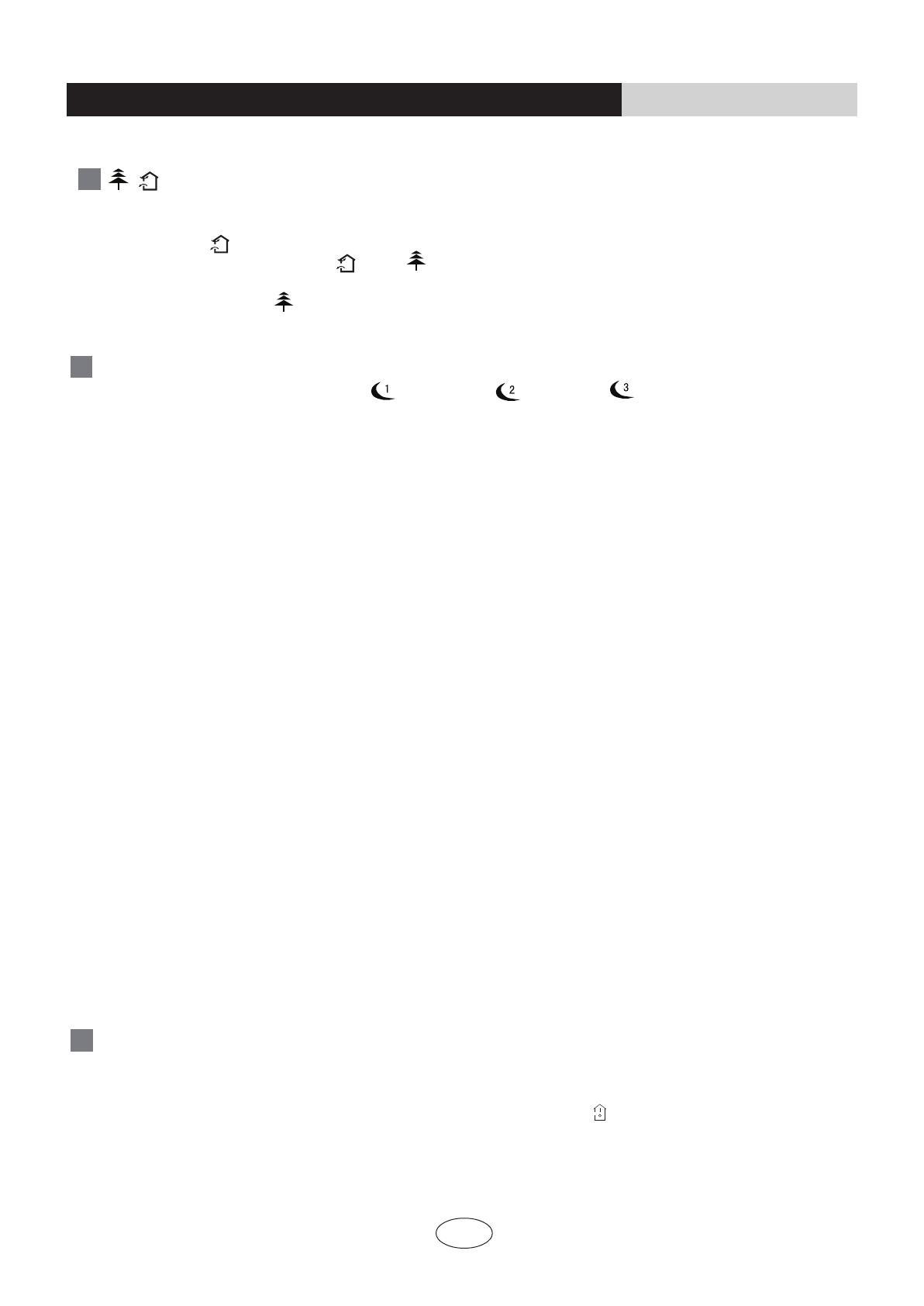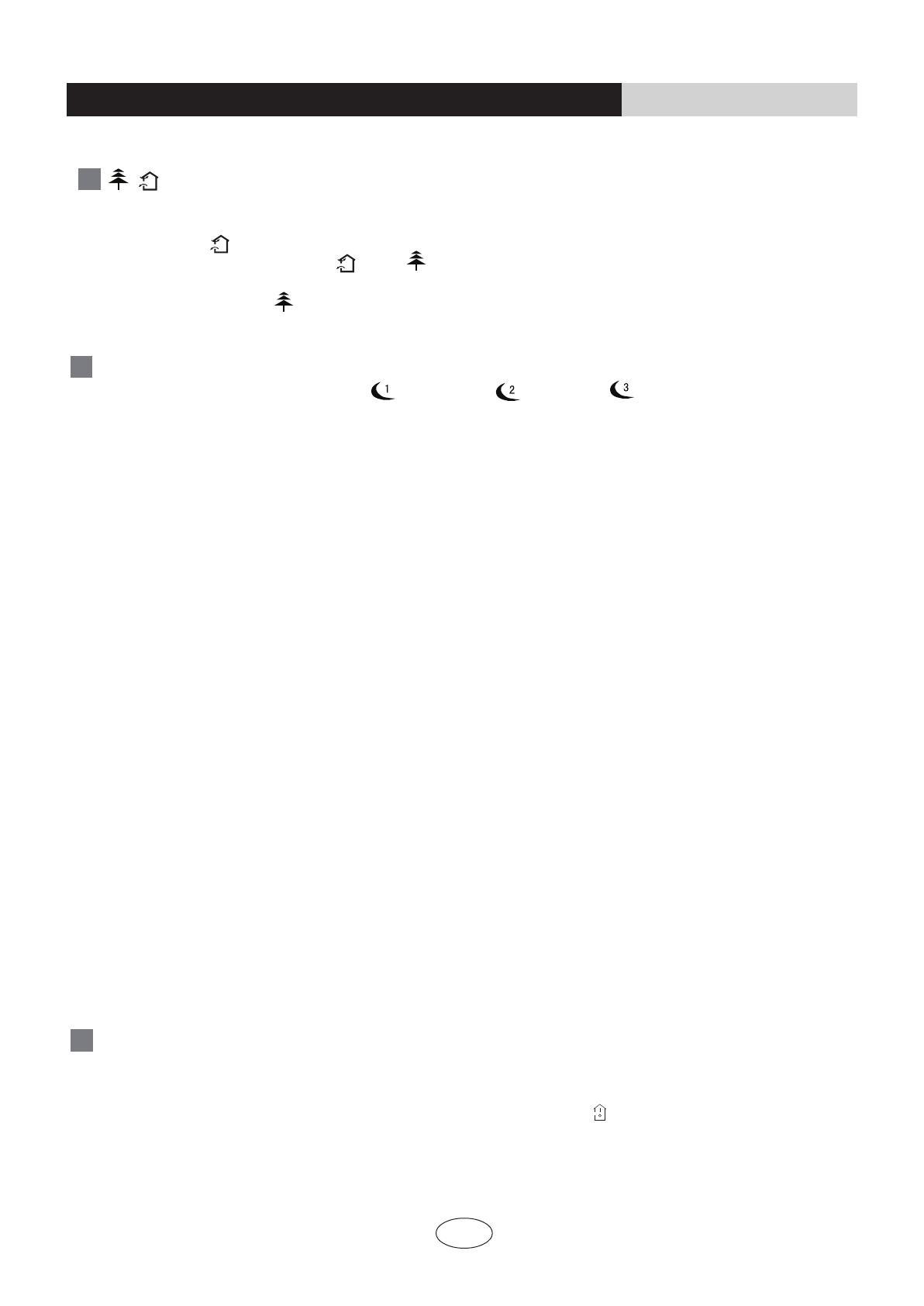
Press this button, could select displaying the indoor setting temperature or indoor ambient
temperature.When the indoor unit firstly power on it will display the setting temperature,
if the temperature's displaying status is changed from other status to" ",displays the
ambient temperature, 5s later or within 5s, it receives other remote control signal that will
return to display the setting temperature. if the users haven't set up the temperature
displaying status,that will display the setting temperature.
SLEEP:
9
Press this button, can select Sleep 1 ( ), Sleep 2 ( ),Sleep 3 ( ) and cancel the Sleep,
circulate between these, after electrified, Sleep Cancel is defaulted.
Sleep 1 is Sleep mode 1, in Cool, Dehumidify modes: sleep status after run for one hour, the main
unit setting temperature will increase 1
10 TEMP:
4
How to use the remote control to operate the unit OPERATION INSTRUCTIONS
Sleep 3- the sleep curve setting under Sleep mode by DIY:
(1) Under Sleep 3 mode, press "Turbo" button for a long time, remote control enters into user individuation sleep
setting status, at this time, the time of remote control will display "1 hour ", the setting temperature "88" will
(2) Adjust "+" and "-" button, could change the corresponding setting temperature, after adjusted, press
"Trubo "button for confirmation;
(3) At this time, 1 hour will be automatically increased at the timer postion on the remote control, (that are
(4) Repeat the above step (2) ~(3) operation, until 8 hours temperature setting finished, sleep
curve setting finished, at this time, the remote control will resume the original timer display;
display the corresponding temperature of last setting sleep curve and blink (The first entering will display
according to the initial curve setting value of original factory);
"2 hours " or "3 hours " or "8 hours "), the place of setting temperature "88" will display the
corresponding temperature of last setting sleep curve and blink;
temperature display will resume to original setting temperature.
●
●
Sleep3- the sleep curve setting under SLEEP mode by DIY could be inquired:
The user could accord to sleep curve setting method to inquire the presetting sleep curve, enter into user
individuation sleep setting status, but do not change the temperature, press "Turbo" button directly for confirmation.
Note: In the above presetting or enquiry procedure, if continuously within10s, there is no button pressed, the
sleep curve setting within10s, there is no button pressed, the sleep curve setting status will be automatically
quit and resume to display the original displaying. In the presetting or enquiry procedure, press "ON/OFF"
button, "Mode" button, "Timer"button or "Sleep" button, the sleep curve setting or enquiry status will quit similarly.
●
●
℃,setting temperature increased 2℃, the unit will run at this
setting temperature; In Heat mode: sleep status after run for one hour, the setting temperature will
decrease 1 ℃, 2 hours, setting temperature will decrease 2 ℃, then the unit will run at this setting
temperature.
●Sleep 2 is sleep mode 2, that is air conditioner will run according to the presetting a group of sleep temperature curve.
P
ress this button to achieve the on and off of healthy and scavenging functions in operation status.
Press this button for the first time to start scavenging function;
LCD displays“ ”. Press the button for the
second time to start healthy and scavenging functions
simultaneously; LCD displays“ ” and “ ” . Press this button for the third time to quit healthy
and scavenging functions simultaneously. Press the button for the fourth time to start healthy
function; LCD display “ ” . Press this button again to repeat the operation above.
/
8