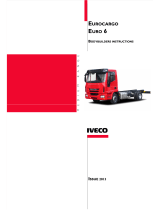Page is loading ...

ZEPRO
Tel.: +46 (0)10-459 05 00
E-mail: [email protected] | zepro.com
75981TL
2020-01-24
Installation Instructions
Tail Lift
Z 2500-130/150


Z 2500-130/150Contents
3www.zepro.com
Contents
1 Introduction ...................................................................................................... 6
1.1 Important .....................................................................................................6
1.2 Pagenavigaon.............................................................................................6
1.3 CE marking .................................................................................................... 7
1.5 Idencaon ................................................................................................8
1.4 Hydraulicuid ...............................................................................................8
2 Safety rules ........................................................................................................ 9
2.1 Repainng ................................................. ....................................................9
2.2 Transport plug ............................................................................................10
2.3 Moving parts - free movement ................................................................... 10
2.4 Third-partyequipmentmustnotbeaached ............................................11
2.5 Installaon ..................................................................................................11
3 Installation workflow ....................................................................................... 12
3.1 Installing the support frame .......................................................................12
3.2 Electricalconnecons .................................................................................12
3.3 Installingtheplaorm ................................................................................12
3.4 Installingcylinders ......................................................................................12
3.5 Aachingdecals .......................................................................................... 12
4 Calculating the installed dimensions ................................................................. 13
4.1 C dimension ...............................................................................................13
4.2 D dimension ............................................................................................... 13
4.3 A dimension ................................................................................................ 13
4.4 H dimension................................................................................................13
5 Rear beam cut-outs .......................................................................................... 15
6 Installation ...................................................................................................... 16
6.1 Support frame ............................................................................................16
6.2 Controlpowercable ...................................................................................19
6.3 Controldevices ...........................................................................................20
6.4 Warninglighng/footcontroller ................................................................21
6.5 Mainpowercable .......................................................................................23
6.6 Installaonofmainfuseonvehicleswithoutconneconpoint .................24
6.7 Cable lead-through .....................................................................................25
6.8 Underrunprotecon ..................................................................................26
6.9 Armstops ....................................................................................................28
6.10 Angle sensor ...............................................................................................28
6.11 Sealing strip (horizontal) ................................................. ............................29
6.12 Sealingstrip(vercal) .................................................................................29
6.13 Plaorm ......................................................................................................30
6.14 Purgingthecylinders ..................................................................................36
6.15 Transportlock .............................................................................................36
7 Temporary operation of lift............................................................................... 37
7.1 Connecon .................................................................................................37
7.2 Operaon ...................................................................................................37
7.3 Disconnecon .............................................................................................37
8 Hydraulic unit and control card ......................................................................... 38
8.1 Accessingthehydraulicunitandcontrolcard ............................................39
8.2 Connecngcontroller .................................................................................40

Z 2500-130/150
4
Contents
www.zepro.com
9 Electrical
and
hydraulic drawings ...................................................................... 41
9.1 Z2500-130/150MAwithelectricalautolt ................................................41
9.2 Z2500-130/150MA ....................................................................................42
9.3 Z2500-130/150DA .....................................................................................43
9.4 Connecngwarninglighngandfootcontrols...........................................44
9.5 Liwithoutinclinometer ............................................................................45
9.6 Connecngcabinswitchandopenplaormalarm ....................................46
9.7 Connecngcontroldevice ..........................................................................47
10 Functional description Z 2500 MA Autotilt (standard) ....................................... 48
10.1 Sensors/Inputs ............................................................................................ 48
10.2 Funconalschemacdrawing ....................................................................49
10.3 Limitaonofcontrolleruse(Tiltup/downandopening/closing) ...............51
10.4 QuickOpeningZone ...................................................................................51
10.5 Footcontrolsandwarninglights ................................................................52
11 Functional description Z 2500 MA .................................................................... 53
11.1 Sensor ......................................................................................................... 53
11.2 FunconalschemacdrawingMA,cong14 .............................................54
11.3 Restriconinuseofcontroldevice ............................................................56
11.4 Quickopening-acvaonzone .................................................................56
12 Functional description Z 2500 DA ..................................................................... 57
12.1 Sensor ......................................................................................................... 57
12.2 Funconalschemacdrawing,cong16 ...................................................58
12.3 Restriconinuseofcontroldevice ............................................................60
12.4 Quickopening-acvaonzone .................................................................60
13 Connection unit ................................................................................................ 61
13.1 Power save mode .......................................................................................61
13.2 Operanginformaon ................................................................................61
14 Marking and decals .......................................................................................... 67
14.1 Summary ....................................................................................................67
14.2 Load diagram ..............................................................................................68
14.3 Idencaonplate.....................................................................................68
14.4 Work area ..................................................................................................68
14.5 Driver’sinstrucons .................................................................................... 69
14.6 Danger area ...............................................................................................69
14.7 Warning tape .............................................................................................69
14.9 CE marking .................................................................................................. 70
14.8 Warningags .............................................................................................70
15 Lubrication and fluid level check ....................................................................... 71
15.1 Lubricaon .................................................................................................. 71
15.2 Fluidlevelcheck .........................................................................................71
16 Testing and verification .................................................................................... 72
16.1 Stacloadtest ............................................................................................72
16.2 Dynamicloadtest. ......................................................................................73
16.3 Testofsafetyfuncons ............................................................................... 73
17 Disassembly ..................................................................................................... 74

Z 2500-130/150Contents
5www.zepro.com
18 Specifications .................................................................................................. 75
18.1 Weights ...................................................................................................... 75
18.2 Maximumpowerconsumpon-
Minimumrecommendedconductorcross
seconalarea ................................76
18.3 Baerymaintenance ..................................................................................76
18.4 Loading diagram .........................................................................................77
18.5 Tightening torque .......................................................................................78

Z 2500-130/150
6
Introducon
www.zepro.com
1 Introducon
1.1 Important
The following “warning markings” appear in the installation instructions and are intended to draw your attention to
circumstances potentially causing unwanted situations, near misses, personal injury or damage to the product, etc.
Take care.
Risk of damage to the product.
NOTE.
Take extra care. Risk of personal injury or damage to the product and the surroundings.
m WARNING!
1.2 Page navigaon
Each page in the installation instructions has a page header and a page footer containing the following information:
• Chapter
• Product
• Page number
• Company name
Page header:
The page header, at the top of the page, shows which chapter the visited page belongs to, and what product
the installation instructions apply to.
Chapter Product
Introduction Z 2500-130/150
Page footer:
The page footer, at the bottom of the page, shows the current page number and the company name.
Page no. Company
6 www.zepro.com

Z 2500-130/150Introducon
7www.zepro.com
1.3 CE marking
Z-Lyften tail lifts on sale on the European market have been CE marked (CE stands for Conformité Européenne)
since 1/1/1995. The manufacturer guarantees that the product complies with the EU Machinery Directive.
The aim of the Machinery Directive is to increase the safety of products throughout Europe.
There are some basic general rules that must be followed before Z-Lyften products are installed.
Follow the installation instructions. If it is not possible to follow the installation instructions or if changes must
be made, the changes must be approved by the manufacturer. This is a consequence of CE marking rules. The
manufacturer is unable to certify compliance with the Machinery Directive if the product is subsequently changed
without its knowledge or approval. To retain a valid CE marking for the product, it is essential to contact Z-Lyften.
Welding is not necessary except where recommended by the manufacturer.
To improve safety we supply decals for the lift that are easy to understand regardless of the language. Make
sure these decals are attached so that the information they contain can be seen by the lift operator.
Position control devices so that the operator is in the safest possible location and has a clear view of the load,
the tail lift and the surrounding area. Follow the driver’s instruction manual when using the control device and
its functions.

Z 2500-130/150
8
Introducon
www.zepro.com
1.5 Idencaon
Z = Standard model
Max. lifting capacity x 1 (kg)
Max lifting height -130 = 1300 mm
-150 = 1500 mm
Cylinder model, MA = Double acting Adjustable Tilt
Single acting Single speed Lift
DA = Double acting Adjustable Tilt
Double acting Single speed Lift
E.g. Z - 2500 - 130 MA
_ _ _ - _ _ _ _ - _ _ _ _ _
1.4 Hydraulic uid
A tail lift must work just as well in tropical heat as in the Arctic cold. The heat is no problem for the uid. Cold,
on the other hand, is a big challenge for hydraulic uid. That is why Z-Lyften chose a hydraulic fuel that can
cope with all these conditions. Our hydraulic uid (product no. 21963, 1 litre) is made of highly rened mineral
oil. The anti-wear additives are zinc-free and provide excellent wear protection.
The special temperature properties of the hydraulic uid and the high viscosity index mean that the hydraulic
system can be started in cold weather and runs reliably in uctuating operating temperatures. Our hydraulic
uid also provides excellent corrosion protection for the hydraulic system.
We also offer a biodegradable hydraulic fluid (environmental fluid) as an option (product no. 22235,
1 litre) made of a synthetic base oil called polyalphaolefin, which is biodegradable. This base oil
has outstanding properties at low and high temperatures. The fluid stays liquid down to tempera-
tures as low as -50°C. Oxidation stability is very good, resulting in a long service life with longer re-
placement intervals. The fluid is easy to pump thanks to good filtering and air separation properties
and low density. This minimises the risk of cavitation and foaming. Contact us for more information.
So-called ATF uid or HF uid cannot be used with Z-Lyften. These uids aect the rubber in the gaskets
and seals and shorten service life.
NOTE.

Z 2500-130/150Safety rules
9www.zepro.com
2 Safety rules
2.1 Repainng
Piston rods and cylinder covers must not be paint-
ed. Painting could damage the cylinder gaskets.
Boots,
hydraulic hoses and cables must not be
painted/coated as the solvent in the paint could
damage the hoses/cables and signicantly im-
pair durability.
NOTE.
Image 1. Piston rods, cylinder covers and
boots must not be painted/coated
Image 2. Hydraulic hoses must
not be painted/coated
Image 3. Cables must not be painted/coated

Z 2500-130/150
10
Safety rules
www.zepro.com
2.2 Transport plug
When the lift is installed, the transport plug in the
hydraulic unit must be removed and replaced with
the normal tank cap supplied with the hydraulic
unit.
NOTE.
54
8
5
3
2.3 Moving parts - free movement
When the nal inspection* takes place, the space
occupied by the moving cylinders must be cleared
and made safe. There is a risk of collision between
the cylinder and the following items: subframe, truck
chassis, beam for rear light (number plate) and the
chassis bracket of the lift (with a short overhang).
*The nal inspection must be carried out with the
platform at and tilted down 10°. The clearance
from the closest part of the cylinder must be at
least 40 mm.
m WARNING!
The platform must not be tilted down more than
10° from the horizontal.
m WARNING!
min. 40 mm
10º
10º
Image 4. Replace the transport plug with
the normal tank cap
Image 5. Clearance to the closest part of
the cylinder must be at least 40 mm
Image 6. The platform must not be tilted
down more than 10° from the horizontal

Z 2500-130/150Safety rules
11www.zepro.com
2.4 Third-party equipment must not be aached
You must not attach third-party equipment (electric or hydraulic) to Zepro tail lifts. Attaching third-party
equipment may interfere with the lift system and the safety functions. Risk of injury and damage. If it is
necessary to install other equipment, check the vehicle manufacturer’s body instructions and use the at-
tachment features on the vehicle.
m WARNING!
2.5 Installaon
The platform must not be installed so it cannot reach ground level.
m WARNING!
Zepro tail lifts are only approved for installation with Zepro installation kits.
m WARNING!
All specied torque values apply for use with a screw or impact wrench with torque control.
Torque distribution max ± 5%.
NOTE!

Z 2500-130/150
12
Installaonworkow
www.zepro.com
3 Installaon workow
3.1 Installing the support frame
• Calculating the installed dimensions
• Attaching the mounting jig to the rear beam
• Aligning the support frame
• Mounting chassis brackets
• Detaching the mounting jig
3.2 Electrical connecons
• Installing the control devices
• Installing the control device cables
• Installing the main power cable
3.3 Installing the plaorm
• Installing the platform
• Installing seals and end stops
• Installing the armstops
3.4 Installing cylinders
• Adjusting tilt cylinder
• Test running
3.5 Aaching decals

Z 2500-130/150Calculangtheinstalleddimensions
13www.zepro.com
4 Calculang the installed dimensions
For easier installation it is useful to calculate and specify the necessary dimensions in advance. Determine the
C dimension rst, then obtain the other dimensions from the relevant table. You should try to place the lift as
high as possible within the specied C dimension in the table.
4.1 C dimension
The C dimension is the distance between the top of the support frame and the vehicle oor level. This dimen-
sion governs how far the lift needs to be installed under the vehicle body (D dimension) and the space there
will be between the lift arms in the upper position and the vehicle oor level (A dimension).
4.2 D dimension
The D dimension is the space the lift needs, measured from the rear edge of the body to the front edge of the
support frame (in the direction of the vehicle). Once the C dimension is determined, the D dimension can be
obtained from the table.
4.3 A dimension
The A dimension is the space provided for the rear beam, i.e. the space there will be between the lift arms and
the vehicle oor with the lift in the raised position. The A dimension depends on the C dimension.
4.4 H dimension
The H dimension is the height from the ground (unloaded) to the vehicle oor level. The H dimension must not
be greater that the maximum lifting height of the lift. The platform must always be able to reach ground level.

Z 2500-130/150
14
Calculangtheinstalleddimensions
www.zepro.com
Image 7. Z 2500-130
Image 8. Z 2500-150
C A D
610 202 685
570 187 728
520 172 773
470 160 812
420 150 844
370 142 871
330 136 890
max 1300
690
220
214
194
C
A
40 D
C A D
715 211 736
680 197 777
630 182 828
580 170 871
530 159 909
480 151 941
430 143 969
360 134 1002
max 1500
785
220
214
194
C
A
40 D
Image 9. ZAEHD 150/200
1524
1010
min. 750 - max. 930
1509
1966
2411
34
35
62
100 385
350
133-301
617-817

Z 2500-130/150Rearbeamcut-outs
15www.zepro.com
5 Rear beam cut-outs
It is often necessary to create cut outs in the rear beam to provide space for the platform arms when the plat-
form is in the upper position. The size of the cut outs depends on the calculated installed dimension “A”, see
illustration below.
1. Measure and mark the location and depth of the cut outs on the rear beam. The two cut outs must be
centred on the rear beam, i.e. both cut outs must be an equal distance from the mid-point of the beam.
2. Cut along the markings.
3. Grind away any burrs or sharp edges.
Image 10. Rear beam cut-outs
994
245 245
A max

Z 2500-130/150
16
Installaon
www.zepro.com
6 Installaon
Also consult the vehicle manufacturer’s body in-
structions and Zepro’s instruction booklet before
installation.
NOTE.
Zepro tail lifts are only approved for installation
with Zepro installation kits.
m WARNING!
6.1 Support frame
1. Measure and mark the midpoint of the rear beam of the
vehicle. See Image 11.
2. Bolt or spot-weld the mounting jig
to the rear beam,
so that both
mid-points are aligned. See Image 12
.
3. Position the support frame under the vehicle chassis.
4. Temporarily connect the control card to enable the
lift functions, see section "7 Temporary operation
of lift" on page 37.
5. Raise the lift arms to the highest position.
6. Attach the lift arms to the eye of the jig. Use the
steel platform’s normal bolts.
7. The support frame should be positioned as high as
possible within the specied C dimension. Adjust
the frame to the ideal height under the chassis. A
car jack is useful. The frame must be positioned
parallel with the oor of the vehicle body and must
not be in contact with the vehicle chassis; there
must be a few millimetres of play. If necessary
adjust the angle of the arms by carefully operat-
ing the lift.
8. Install the brackets on the support frame so that its
opening is facing towards the front of the vehicle,
and adjust the position of the frame so they are in
contact with the vehicle chassis.
Image 11. Measure and mark the midpoint of
the rear beam of the vehicle.
Image 12. Bolt or spot-weld the
mounting jig to the rear beam
Art. nr. 57370TL for Z 2500
Image 13. Mounting jig,
Image 14. Install the U-profile with as-
sociated washers and nuts

Z 2500-130/150Installaon
17www.zepro.com
9. Install the U-prole with associated washers and nuts,
but do not tighten these. Screw on the nuts alternately
until the U-prole is aligned in contact with the frame,
see Image 14.
10. When installing on a frame without pre-drilled holes,
install rst
with
a screw in the brackets’ slot-shaped
holes. On the vehicle chassis, mark the middle of the
brackets’ slot-shaped holes and then drill Ø14 mm
holes in the frame, see Image 31.
11. Bolt the brackets securely on the outside of the vehicle
chassis. U
se M14x45
bolts and install the associated
washer and nut on the inside of the vehicle chassis.
Install the bolts but do not tighten.
12. Check and perform ne adjustment regarding the posi-
tion of the lift. Then tighten the bolts with a torque wrench.
Tightening torque: 120 Nm.
13. Using a torque wrench, tighten the bolts holding the
U-proles. Tightening torque: 280 Nm.
14. D
rill holes in the vehicle chassis for mounting
bolts, Ø14 mm. Drill in the outer holes of each
bracket. Use M14x45 bolts and install the associ-
ated washer and nut on the inside of the vehicle
chassis. Installation must be performed with at
least 6 bolts in the outer holes. The bolt that was
installed initially in the slot-shaped hole may not
be included in this gure. If necessary, this bolt can
now be moved to one of the outer holes, see illustra-
tion. Then tighten the bolts with a torque wrench.
Tightening torque: 120 Nm.
Welding is not permitted on the chassis brackets.
Do not move the lift all the way to the armstops or
with the platform tted before all the bolts are fully
tightened against the chassis.
Do not place the lift under load until:
· the correct number of bolts have been installed
and torque-tightened.
· the vehicle body is installed to reinforce the truck
chassis.
NOTE.
15. Remove the mounting jig.
Min. 260
Min. 20
Min. 180
35 mm
Min. 20
Min. D
D
Min. 6 pcs.
M14x45 10.9
120 Nm
New hole
Image 15. The chassis bracket requires
at least 35 mm clearance between ve-
hicle chassis and support frame
Image 16. Install the chassis bracket
with at least six M14x45 10.9 bolts
When installing on chassis with pre-drilled holes, go
directly to point 16.

Z 2500-130/150
18
Installaon
www.zepro.com
16. Bolt the brackets securely on the outside of the
vehicle chassis. Install in the slot-shaped holes
with at least 6 screws. Use suitable bolts (durabil-
ity equivalent to M14 10.9 or higher) and install
the
associated
washer and nut on the inside of the
vehicle chassis. Install the bolts but do not tighten.
See Image 17.
17. Check and perform ne adjustment regarding the
position of the lift.
Then tighten the bolts with a
torque wrench.
Tightening torque: Standard for
selected screw.
18. Using a torque wrench, tighten the bolts holding the
U-proles. Tightening torque: 280 Nm.
19. D
rill holes in the vehicle chassis for mounting bolts
in each bracket’s two upper round holes. Use
suitable bolts (durability equivalent to M14 10.9 or
higher) and install the associated washer and nut
on the inside of the vehicle chassis. See Image 17.
Tighten the bolts with a torque wrench. Tightening
torque: Standard for selected screw.
Welding is not permitted on the chassis brackets.
Do not move the lift all the way to the armstops or
with the platform tted before all the bolts are fully
tightened against the chassis.
Do not place the lift under load until:
· the correct number of bolts have been installed
and torque-tightened.
· the vehicle body is installed to reinforce the
truck chassis.
NOTE.
20. Remove the mounting jig.
When installing on chassis with pre-drilled holes
Image 17. Installing the chassis bracket on ve-
hicle chassis with pre-drilled holes

Z 2500-130/150Installaon
19www.zepro.com
6.2 Control power cable
See also the vehicle manufacturer’s electrical
instructions.
NOTE.
1. If the control power cable is not pre-routed, e.g.
VDHH, route the control power cable from the
driver’s cabin to the lift.
The cable must be protected with rubber grommets
when it passes through beams or walls. If there are
quick connectors, make sure they are eectively
protected from moisture and dirt.
NOTE.
2. Connect the control power cable to the cabin switch
(CS) on the vehicle instrument panel. Connect to
the on-board electrical system via a 10 A (24 V),
15 A (12 V) fuse according the customer’s wishes.
See the connection diagram "9.5 Lift without incli-
nometer" on page 45.
Image 18. Quick connectors must be well protected

Z 2500-130/150
20
Installaon
www.zepro.com
6.3 Control devices
If the vehicle is equipped with two-handed grip this
means that the operator must use both hands to be
able to operate the loading platform, while this protects
the operator from pinch point injuries.
1. Fit the control devices in the desired locations.
They must be positioned so that the operator is in
the safest possible location and has a clear view
of the load, the tail lift and the surrounding area.
2. The distance between the vehicle’s rear edge
and the centre of the controllers must be 300-
600 mm. The distance between the controllers
must be at least 260 mm. See illustration 23
.
All cable inlets must be pointing downwards.
NOTE.
3. The control device’s cable is connected to the
control card.
Image 19. Installing control de-
vice with two-handed grip.
A controller must always be tted on the side that
is facing away from trac in motion. If there is a
need for a controller on the opposite side, a fur-
ther controller must therefore be tted. Fitting on
the other side involves increased risk of injury.
m WARNING!
Image 20. Installing control device
Min. 260 mm.
300 - 600 mm.
/