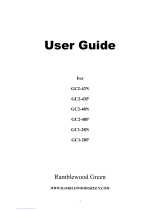Page is loading ...

AKO-575xxx
Gas transmitter
Quick guide
5750H012 Ed.08
AKO ELECTROMECÁNICA , S.A.L.
Avda. Roquetes, 30-38
08812 • Sant Pere de Ribes.
Barcelona • Spain.
Tel.: +34 902 333 145
Fax: +34 938 934 054
www.ako.com
GB
We reserve the right to supply materials that might vary slightly to those described in
our Technical Sheets. Updated information is available on our website.
Warning
-Transmitters / detectors should be installed in a place protected from vibrations, water and corrosive gases, where the ambient temperature does not exceed the value indicated in the technical data.
-The transmitters / detectors are not suitable for areas classified as potentially explosive.
-Transmitters/detectors supervise a point and not an area. If the gas leak does not reach the sensor, or the level of concentration in that point does not reach the foreseen values
according to the type of gas no alarm will be activated. If perimeter supervision is required, several sensors should be installed around that area.
Working conditions:
-Avoid handling refrigerant gases near the sensor. If this is unavoidable, use Set Hold or Maintenance mode. Do not paint the sensor or place it near solvents or paints. Exposure to acetone vapours may
generate false alarms.
-The sensor should be installed away from: -Smoke outlets located in confined spaces or from engines, generators or motorised machinery (fork-lift trucks, etc.).
-Particularly damp areas or areas with strong ventilation.
-The detector should usually be installed in an area where gas may concentrate, near places where gas leaks could start
-The gases currently used in industrial refrigeration, for which this transmitter has been designed, are heavier than air. They are therefore always concentrated in the lowest part of the refrigerated room or
space. Please take this into consideration when choosing the installation site. It is advisable to leave a distance of around 50 cm free.
B
A
A
Gnd
DI1
DI2
DIG. IN
Remote
Set Hold
Remote
Mute
Description
B
CC NCNC NONO
Gas
Pre-Alarm
Gas
Alarm
Tr-
Tr+
Gnd
RS485
Pre-Alarm Alarm
Alarm station
1N{=1: Connection to alarm station
15V
S
Gnd
B
CC NCNC NO
Gas
Pre-Alarm
Gas
Alarm
Tr-
Tr+
Gnd
RS485
Pre-Alarm Alarm
1N{=2: Independent operation
NO
15V
S
12 - 30 Vdc
Gnd
Always disconnect the power supply to do the wiring.
The wiring between the transmitter and the station must be installed in a NEVER
conduit together with power, control or power supply cables.
Cables for wiring the relay contact should have an adequate section depending on the unit
to be connected.
Certain international standards maintain that the power supply of the alarm should originate
from a different circuit to that used by the refrigeration and ventilation system. Please ensure
that you comply with current local regulations.
If connecting to a MODBUS network the double connection strips included must be used
(see box)
355750012 Rev 07 2020
Gas sensor
Keypad
Display
If the gas Pre-Alarm or Alarm sounds, pressing once will mute the alarm tone (See parameter b03).
In the programming menu, it exits the parameter without saving changes, returns to previous
level or exits programming.
Pressing for 3 seconds activates or deactivates Set Hold mode.
Pressing for 6 seconds activates or deactivates maintenance mode.
In the programming menu it allows scrolling around the different levels, or during the setting of
a parameter, changing its value.
Pressing once (< 1 second) will show the type of gas detected, the date and time in sequential order.
Pressing for 3 seconds displays the Pre-Alarm and Alarm levels that have been configured.
In the programming menu it allows scrolling around the different levels, or during the setting of a
parameter, changing its value.
Pressing for 3 seconds accesses the configuration of alarm and pre-alarm levels.
Pressing it for 6 seconds accesses the advanced programming menu.
In the programming menu, it accesses the level shown on the display or, during the setting of
a parameter, accepts the new value.
Fixed: Gas pre-alarm activated.
Flashing: Gas alarm activated.
Fixed: Set Hold mode activated
Flashing: Maintenance mode activated
Fixed: CAMM module in operation
Flashing: Malfunction in CAMM module
Bluetooth activated (CAMM module only)
The display shows the type of gas detected. The display shows the current gas concentration in ppm (parts per million).
The value displayed should be multiplied by 10.
Gas alarm on mute
Unit in programming mode.
Tr-
Tr+
Gnd
Detail of MODBUS connection
(Wire ferrules included)
GAS
15V
In
Gnd
Input x

Setup wizard
1-.Connect the power supply. The display will
show the message Inl flashing with 0.
2-.Use keys N and Q to select one of the
options depending on the type of
installation and press SET to confirm:
InI=0: Demo mode*
InI=1: Connection to alarm station
InI=2: Independent operation
If 1 minute elapses without any key being pressed, the transmitter will
automatically proceed to demo mode*.
AKO-575400 only
3-.The display will show the message Gc2. Use keys N and Q to select the type of gas to
be measured (ALL, 125, 134A, 404A, 407A, 407F, 410A, 448A, 449A, 513A, 452A, 32,
23 or 455A), and press SET to confirm.
All models
The transmitter will begin to operate normally.
If the transmitter is connected to an alarm station, initiate the
configuration wizard in the transmitter before doing so in the station.
This function will not reactivate once the transmitter has been configured. To
reactivate the function, disconnect the power supply, reconnect it and press N,
Q and SET before 2 minutes are up.
4-.If this is not the first time you initiate the wizard, after completing the last step the
display will show the message dFp (parameters per defect). You may choose between two
options:
0: Only changing the parameters which affect the wizard (Gc2, b04 and o00). The
other parameters will remain the same.
1: All parameters return to their factory setting except those which have been
modified by the wizard,
It is advisable to reset to zero on start-up. For further information, refer to the
user manual available on www.ako.com
* Demo mode shows the reading of the gas concentration on a flashing panel with the
message Inl. It does not activate Alarms or Pre-Alarms. This mode enables you to
postpone configuration of the transmitter.
Operation
Without alarms
The display shows the current gas concentration in ppm.
Parameter b02 allows you to fix a value below which the display will always show zero.
Alarms
The transmitter emits an acoustic alarm, the alarm indicator flashes and activates the relays
when certain gas concentration levels are exceeded. If the transmitter is connected to a
station, the station will emit the acoustic alarm. The relays will be activated in both devices.
There are two alarm levels depending on the concentration of gas detected: Pre-Alarm and
Alarm. These have a factory setting of 500 and 1000 PPM respectively. These values comply
with domestic and international regulations. However, please ensure that these values
comply with current local regulations. In order to modify these values, parameter AL1 should
be configured to 1.
2
Parameters
The unit operating parameters are organised in different groups or families according to their function. The Def. column indicates the default parameters set in the factory. In order to
access the programming menu, hold the SET key for 6 seconds, or until ''PRG'' appears on the display. To modify the Pre-Alarm and Alarm levels, press SET for 3 seconds or until “Al3”
appears on the display (Only if AL1=1).
ALARM CONFIGURATION
Description
Values
Min.
Def.
Max.
AL
AL1
Alarm levels: 0: According to regulation
1: Set by user
0
1
1
AL2
Pre-Alarm 0: Disabled; 1: Enabled
0
1
1
AL3
Pre-Alarm Level (1)
AKO-575744
PPM
b02 /
AL4+1
3000
AL6
Other models
500
AL4
Pre-Alarm Differential
PPM
10
100
200
AL5
Pre-Alarm Delay (0: Disabled)
Min.
0
0
15
AL6
Alarm Level (1)
AKO-575744
PPM
AL3
4000
5000
Other models
1000
2000
AL7
Alarm Differential
PPM
10
100
200
AL8
Alarm Delay (0: Disabled)
Min.
0
0
15
EP
Output to level 1
BASIC CONFIGURATION
Description
Values
Min.
Def.
Max.
bcn
gc1
Type of gas to be measured (Reading only)
-
-
-
gc2
Gas to be measured with the Universal sensor (Only if Gc1=brd1)
ALL; 125; 134A; 404A; 407A; 407F; 410A; 448A; 449A;
513A; 452A; 32; 23; 455A (2)
(3)
b01
Display 0: Measurement in PPM 1: Type of gas to be measured
0
0
1
b02
Minimum value to be shown on the display (Lower values are
shown as 0) Does not affect the values shown by
communication (AKONet or CAMM module)
PPM
0
0
250
b03
Function of the mute key (Applicable to Alarm and Pre-Alarm)
0: Disabled 1: Deactivate acoustic alarm
2: Deactivate relay 3: Deactivate both
0
1
3
b04
Acoustic alarm 0: Disabled 1: Enabled
0
(3)
1
b10
Access code (password) function 0: Disabled;
1: Block access to parameters 2: Block keypad
0
0
2
b11
Access code (password)
0
0
99
b20
MODBUS address
1
(4)
247
b21
MODBUS speed 0: 9600 bps 1: 19200 bps
2: 38400 bps 3: 57600 bps
0
0
3
EP
Output to level 1
Level 1
Level 2
INPUT AND OUTPUT CONFIGURATION
Description
Values
Min.
Def.
Max.
{n0
{00
Reset to zero of the sensor (Calibration only)
0: Disabled 1: Reset to zero activated
0
-
1
{01
Setting the sensor (Calibration only)
0: Disabled 1: Setting activated
0
-
1
{11
Polarity of digital input 1 (Remote Mute)
0: Activates on opening contact; 1: Activates on closing contact
0
0
1
{21
Polarity of digital input 2 (Remote Set Hold)
0: Activates on opening contact; 1: Activates on closing contact
0
0
1
o00
Type of output 4/20mA (Reading only)
0: Calibrated for alarm station; 1: Linear
0
(3)
1
EP
Output to level 1
INFORMATION (Reading only)
Description
Values
Min.
Def.
Max.
tid
{nI
Operation modes (Reading only) 0: Demo mode;
1: Connection to alarm station 2: Independent operation
0
(3)
2
PU
Programme version
-
-
-
Pr
Programme revision
-
-
-
bU
Bootloader version
-
-
-
br
Bootloader revision
-
-
-
PAr
Parameter map revision
-
-
-
PCr
CRC value of the programme
-
-
-
bCr
CRC value of the bootloader
-
-
-
EP
Output to level 1
Level 1
Level 2
(1) In order to modify these levels, parameter AL1 should be configured to 1.
(2) R-450A, R-442A, R-454A, R-454C, R-1234YF, R-1234ZE are detected using GC2=ALL.
(3) According to the setup wizard.
(4) The MODBUS address will be shown on the transmitter label by default.
MESSAGES
In{
Setup wizard initiated
pal
Gas pre-alarm activated. Flashing together with the gas concentration.
al
Gas alarm activated. Flashing together with the gas concentration.
scn
Initialisation process of the gas sensor. This may last for up to 3 minutes.
ES
Error or malfunction of the sensor. The Pre-Alarm relay is activated, the transmitter emits 3
alert tones every 2 minutes and the icon flashes. Deactivate the power supply and activate AL
it again. If after a few seconds the error persists, please contact your technical support centre.
tSH
The sensor has reached its maximum working temperature.
TSL
The sensor has reached its minimum working temperature.
Technical specifications
Power supply..................................................................................................12 - 30 Vdc
Consumption Typical ............................................................................................75 mA
Maximum .....................................................................................125 mA
Pre-Alarm/Alarm relay ...........................................................SPDT 30 Vdc, 2 A, cos j =1
Working ambient temperature .................................................................-30 ºC to 50 ºC
Storage ambient temperature...................................................................-30 ºC to 60 ºC
Range of maximum moisture permitted 0 95 without condensation.................... - % HR ( )
Protection degree 68....................................................................................................IP
Type of sensor.................................................NDIR (Non-Dispersive Infrared Technology)
Display range ........................................................................................0 - 2000 x1 ppm
Estimated working life..........................................................................................7 years
Dimensions..............................................................202 mm ( ) x 82 ( ) x 55.5 mm ( )W H D
1
This allows you to scroll through the different levels, or
when setting a parameter, to change its value.
This accesses the level shown on the display or, when
setting a parameter, it accepts the new value.
This exits the parameter without saving changes, returns
to previous level, or exits programming.
/