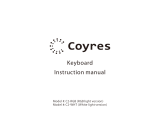Page is loading ...

IAN 286878
BLUETOOTH® KEYBOARD /
TECLADO BLUETOOTH® SBTB 3.0 A1
BLUETOOTH® KEYBOARD
Operating instructions and safety instructions
TECLADO BLUETOOTH®
Instrucciones de uso e indicaciones de seguridad

US - EN Operating instructions and safety instructions Page 1
US - ES Instrucciones de uso e
indicaciones de seguridad Página 19
Before reading, unfold the page containing the illustrations and
familiarize yourself with all functions of the device.
Antes de empezar a leer abra la página que contiene las imá-
genes y, en seguida, familiarícese con todas las funciones del
dispositivo.


SBTB 3.0 A1 US - EN │ 1 ■
Table of Contents
Introduction ...............................2
Information about these operating instructions ............ 2
Copyright ........................................2
Limitation of liability ................................2
Trademark information ..............................3
Intended use ......................................3
Warning types ....................................4
Safety ....................................4
Basic safety instructions .............................4
Notes regarding radio interface .......................6
Description of parts .........................6
First use ...................................7
Check package contents ............................7
Disposal of the packaging ...........................7
Charging batteries .................................8
Handling and operation .....................8
Turning the keyboard on/off ..........................8
Connecting to a computer, laptop, or mobile device .......9
Special keyboard shortcuts ..........................10
Keyboard illumination ..............................12
Troubleshooting ...........................13
Cleaning .................................14
Storage and transport .....................14
Disposal .................................14
Appendix ................................15
Technical specifications ............................15
FCC Compliance Statement .........................16
3 year limited warranty ............................17
Distributor .......................................18

SBTB 3.0 A1
■ 2 │ US - EN
Introduction
Information about these operating instructions
READ ALL INSTRUCTIONS BEFORE USE.
■ The operating instructions are part of this product. They con-
tain important information about safety, use and disposal.
■ Before using the product, please familiarize yourself with all
operating and safety instructions.
■ Use the product only as described and for the range of appli-
cations specified.
■ Keep these operating instructions as a reference and store
them near the product.
■ Please pass on all documentation incl. these operating instruc-
tions to any future owner(s), if you sell this product or give it
away.
Copyright
This documentation is protected by copyright. Any copying or
reproduction, including in the form of extracts, or any reproduc-
tion of images (even in a modified state), is permitted only with the
written authorization of the manufacturer.
Limitation of liability
All technical information, data, and instructions for connection
and operation contained in this operating manual correspond to
the latest state at the time of printing and are made to the best of
our knowledge, taking into account our previous experience and
knowledge.
No claims can be derived from the information, illustrations, and
descriptions in this manual.
The manufacturer assumes no responsibility for damage caused
by failure to observe these instructions, improper use, incompetent
repairs, unauthorized modifications, or for the use of non-ap-
proved replacement parts.

SBTB 3.0 A1 US - EN │ 3 ■
Trademark information
■ The Bluetooth® logotype and the Bluetooth® logo are
registered trademarks of Bluetooth SIG, Inc. (Special Interest
Group). Any use of the trademarks by Kompernaß Handels
GmbH is made under the provision of a license.
■ USB® is a registered trademark of USB Implementers Forum, Inc.
■ The SilverCrest trademark and trade name are the property of
their respective owner.
■ The brands iPhone, iPad, and iOS are registered trademarks of
Apple Inc., Cupertino CA, US.
■ Microsoft®, Windows®, and other names of Microsoft products
are registered trademarks of Microsoft Corporation.
■ Android© is a registered trademark of Google Inc. in the Unit-
ed States and other countries.
All other names and products may be the trademarks or regis-
tered trademarks of their respective owners.
Intended use
The Bluetooth® keyboard is an information technology device
and serves as an input device for a computer, notebook or mobile
device. The device must not be used outside enclosed areas. This
device is not intended for industrial or commercial use (e.g. office
applications). Use the appliance only in a residential environment
for private use. Any use other than the intended use is considered
to be improper. The manufacturer accepts no responsibility for
damage caused by improper use. The risk is borne solely by the
user. Please also observe the respective laws and regulations of
the country where the device is being used.

SBTB 3.0 A1
■ 4 │ US - EN
Warning types
The following types of warning are used in these operating
instructions:
► WARNING indicates a hazardous situation that, if not avoid-
ed, could result in death or serious injury.
► NOTICE indicates information considered important, but not
hazard-related (e. g. messages related to property damage).
▯A tip provides additional information that will assist you in
using the device.
Terminology
As used in this instruction manual in general and with regard to
safety information, safety messages and warnings in particular,
the following words have the following meanings:
■ May: This word is understood to be permissive.
■ Shall: This word is understood to be mandatory.
■ Should: This word is understood to be advisory
Safety
This section contains important safety instructions for handling
the device. This device complies with statutory safety regulations.
Improper use may result in personal injury and property damage.
Basic safety instructions
For safe handling of the device, follow the safety information
below:
■ Check the device for visible external damage before use.
Do not use devices that have been damaged or dropped.
■ This device may only be used by children aged 8 years and
above and by persons with limited physical, sensory or mental
capabilities or lack of experience and knowledge, if it is pro-
vided that they are being supervised or have been instructed on
how to use the device safely and are aware of the potential risks.

SBTB 3.0 A1 US - EN │ 5 ■
Children must not play with the device. Cleaning and user
maintenance tasks may not be carried out by children unless
they are supervised.
■ Packing materials are not children's toys!
Keep all packaging materials away from children.
Risk of suffocation!
■ Always place the unit on a stable and level surface. It can be
damaged if it falls.
■ Do not expose the device to direct sunlight or high tempera-
tures. Do not cover the unit during charging. Otherwise, it may
become overheated and irreparably damaged.
■ Do not place the device near sources of heat, such as radia-
tors or other heat generating devices.
■ Do not operate the device near open flames (e.g. candles).
■ The device is not intended for use in rooms with high tempera-
ture or humidity levels (e.g. bathrooms) or excessive dust.
■ Never open the housing of the device. No parts inside the
device need to be serviced. It will also invalidate any warranty
claims.
■ Do not make any unauthorized changes or modifications to
the device.
■ Repairs on the device should only be carried out by autho-
rized service providers or the customer service department.
Improper repairs may put the user at risk. Furthermore, this
invalidates the warranty.
■ Do not expose the appliance to splashing and/or dripping
water and do not place objects filled with liquids, such as
vases or open drinks, on or next to the device.
■ Immediately turn the power off and unplug the power cord
from the device if you notice a fire or smoke. Have the unit
checked by a qualified specialist before using it again.
■ Incorrect handling of batteries can result
in fire, explosions, leakage of hazardous substances, or other
dangerous situations! Do not throw the appliance into a fire as
the built-in battery can explode.

SBTB 3.0 A1
■ 6 │ US - EN
Notes regarding radio interface
■ Turn the device off when you are in an airplane, a hospital, an
operating room, or a medical electronics system. The transmit-
ted radio waves can affect sensitive devices in their function.
■ Keep the device at a distance of at least 8 in. (20 cm) from
a pacemaker, as radio waves may interfere with the proper
functions of the heart pacemaker.
■ The transmitted radio waves can cause noise in hearing aids.
■ Do not place the device near flammable gases or in a
potentially explosive atmosphere (e.g. paint shop) with radio
components turned on, as the transmitted radio waves can
cause an explosion or fire.
■ The range of radio waves depends on environmental and
surrounding conditions.
■ For data transmission via a wireless connection, it is also possi-
ble for unauthorized third parties to intercept the data.
Description of parts
(See foldout page for illustrations)
Keyboard feet
Micro-USB charging socket ( )
LED display (A)
Charging LED ( )
On/Off button (OFF/ON)
USB charging cable (USB to Micro-USB)
Operating instructions (symbol)

SBTB 3.0 A1 US - EN │ 7 ■
First use
Check package contents
(See foldout page for illustrations)
The scope of delivery consists of the following components:
▯Bluetooth® keyboard SBTB 3.0 A1 (sample; keyboard
layout may be different depending on the delivery country)
▯ USB cable (USB to Micro-USB)
▯ These operating instructions
▯Check the package for completeness and signs of visible
damage.
▯If the delivery is incomplete or damage has occurred as a
result of defective packaging or during transport, contact the
customer service hotline (see "3 year limited warranty" section).
▯Remove all parts of the device from the packaging and
remove all packaging material.
Disposal of the packaging
The packaging protects the device from damage during transport.
The packaging materials have been selected for their environmental
friendliness and ease of disposal and are therefore recyclable.
Returning the packaging to the material cycle
conserves raw materials and reduces the amount of
waste that is generated. Dispose of packaging
materials that are no longer needed in accordance
with applicable local regulations.

SBTB 3.0 A1
■ 8 │ US - EN
Charging batteries
▯Only charge the device in dry indoor areas.
▯Only use the supplied charging cable to charge the device!
▯Be sure to remove the charging cable after charging is
complete!
Before using the device, the integrated battery must be fully
charged.
♦ Make sure that the On/Off button is in the OFF position.
♦ Connect the USB plug of the charging cable to a PC or a
USB power supply.
♦ Connect the Micro-USB plug of the charging cable to the
Micro-USB charging socket ( ) of the device.
▯The charging LED ( ) lights up orange during charging.
When the battery is fully charged, the charging LED turns off
( ) .
▯When the battery is almost discharged, the charging LED
flashes ( ) red. When the battery is completely dis-
charged, the charging LED turns off ( ) . Charge the
battery again.
Handling and operation
This section contains important instructions for handling the device.
Turning the keyboard on/off
♦ Move the ON/OFF button to the ON position to turn the
keyboard on. The LED display (A) will light up green for
2 seconds. The keyboard light also lights up for 2 seconds.
▯If the keyboard is not already connected to a computer,
notebook or mobile device, the LED display (A) and the
keyboard illumination will light up twice for 2 seconds.
♦ Move the ON/OFF button to the OFF position to turn the
keyboard off.

SBTB 3.0 A1 US - EN │ 9 ■
Connecting to a computer, laptop,
or mobile device
♦ Enable the Bluetooth® connection on the corresponding
device and prompt it to search for Bluetooth® devices.
A detailed description for that can be found in the operating
instructions of your computer, notebook or mobile device.
♦ Turn on the keyboard with the On/Off button. The LED
display (A) will light up green for 2 seconds. The keyboard
light also lights up for 2 seconds.
♦ Press the keys + . The LED display (A) flashes blue
for 3 minutes. During this time the keyboard can be found by
the corresponding device.
♦ Select SBTB 3.0 A1 from the list of devices found on your
computer, notebook or mobile device. Your device now dis-
plays a code for the connection.
♦ Enter the code on the keyboard and confirm with the
key. The LED display (A) turns off and the connection is
established.
♦ To disconnect the existing Bluetooth® connection, either turn
off the keyboard or press the + keys on the keyboard.
♦ When you disconnect the Bluetooth® connection with the
+ keys, the LED display (A) flashes blue for 3
minutes. During this time it is possible to pair another
Bluetooth® device with the keyboard.
▯Next time you turn it on, the keyboard automatically connects
to the last connected Bluetooth®. If your Bluetooth®
device does not automatically reconnect to the keyboard, you
must establish the connection manually. A detailed description
for that can be found in the operating instructions of your
Bluetooth® device.
▯If you want to connect the keyboard to another Bluetooth®
device, you must disconnect the currently connected
Bluetooth® device.

SBTB 3.0 A1
■ 10 │ US - EN
Special keyboard shortcuts
The keys in the top row are reserved for special functions. According
to the symbol, program functions such as media playback or
volume can be controlled directly. Depending on the operating
system, the keys have different functions. In the following diagram,
you see a key and its potential operating system related assign-
ments.
!
!
1
All operating systems:
+ Key
iOS: + Key
(if different from Android)
Android: + Key iOS: + Key
All operating systems: Key iOS: Key
(if different from Android)
Special function key
Note that depending on the version of the operating system, not
all special keys may work with the described function. When
you first connect to a computer/notebook/mobile device, the
keyboard layout of the top row is set to the Windows operating
system.
▯Depending on the version of the Android operating system,
the keyboard language of the physical keyboard (e.g. Ger-
man) must be set before using the keyboard for the first time.
The "physical keyboard" menu appears only in the <<Set-
tings/Language & Input>> menu when the Bluetooth keyboard is
paired.
To adapt the keyboard layout to another operating system, press
the following key combinations:
Keyboard shortcut Operating system
+ iOS system
+ Android system
+ Windows system
Depending on the operating system you are using (iOS, An-
droid, or Windows), you can use the key with another key to
perform additional functions, e.g. key + "C" = start contacts or
key + "B" = start browser (Android system).

SBTB 3.0 A1 US - EN │ 11 ■
IOS system / Android system:
To perform a function of the following table, please press the
key plus the key from the table.
Windows system:
To perform a function of the following table, please press the
and the Shift key plus the key from the table.
Home key*1 Search
Select all Copy
Paste Cut
Previous track/fast
reverse*2 Play/Pause
Next track/fast
forward*3 Turn sound on/off
Decrease volume Increase volume
Lock/unlock*4 Del Delete*5
*1: The start page of the browser is opened
(only for Windows).
*2: Previous track – press once; fast reverse when the key is
held down (iOS only).
*3: Next track – press once; fast forward when the key is
held down (iOS only).
*4: If no code is stored, only the display is turned on/off.
If the key is held down, the iPad/iPhone can be turned
off. The usual query for shutdown appears.
*5: Only on iOS and Android.
To use the keys ESC, F1, F2, F3 ... F12 and Del (delete), you must
also press the key. The keys ESC, F1, F2, F3 ... F12 are stored
on the usual keys of the top row, but not depicted on the keys.
If you press the key independently of the system, the LED
display (A) lights up until you press the key again.

SBTB 3.0 A1
■ 12 │ US - EN
Keyboard illumination
The keyboard possesses the feature of a changeable RGB
background lighting. Seven colors are available in two brightness
levels.
♦ Press the + keys to activate the lighting. The brightness
state is now at 50%.
♦ Press the + keys again to increase the brightness level
to 100%.
♦ Press the + keys to change the color of the
lighting. In total, you can choose from seven colors.
♦ Press the + keys again to decrease the brightness level
to 50%.
♦ Press the + keys to deactivate the lighting.
After about 1 minute without touching a key, the keyboard
switches to sleep mode to save the battery. The activated RGB
background lighting, if any, will turn off.
▯To activate the keyboard again, press any key that may
output your desired function directly. If an RGB background
lighting has been activated, it will light up again in the last set
color.

SBTB 3.0 A1 US - EN │ 13 ■
Troubleshooting
If you cannot connect the keyboard to a compatible computer,
notebook, or mobile device, or if it does not respond to input,
follow these steps:
♦ Make sure the keyboard is turned on.
♦ Make sure the keyboard battery is charged. (see section
Charging batteries).
♦ Verify that the Bluetooth® connection is enabled on your
computer/notebook/mobile device and the keyboard.
♦ If you are using multiple Bluetooth® devices, make sure that
a previously established connection has been disconnected.
A previously linked device could be within range.
♦ Make sure the keyboard is not more than 26 ft. (8 m) away
from the computer/notebook/mobile device, and there are no
obstructions or electronic devices in between.
♦ Re-establish the Bluetooth® connection between your comput-
er/notebook/mobile device and the keyboard.
If the special keys or other keys on the keypad are used without
or with an incorrect function, please check whether the correct
operating system and the country-specific keyboard layout are set
in the operating system (see section Special keyboard shortcuts).
▯If you cannot solve the problem with the above steps, please
contact the customer service hotline (see "3 year limited
warranty" section).

SBTB 3.0 A1
■ 14 │ US - EN
Cleaning
Possible damage to the device.
No parts inside the keyboard need to be serviced.
Penetrating moisture can damage the device.
► Ensure that no moisture penetrates into the device during clean-
ing to avoid irreparable damage to the device.
► Do not use caustic, abrasive or solvent-based cleaners.
They can attack the surfaces of the device.
♦ Clean only with a slightly damp cloth and mild detergent.
Storage and transport
♦ Store the device in a dry, dust-free place, away from direct
sunlight.
♦ Charge the battery at regular intervals to ensure a long battery
life.
♦ Transport the device in its original packaging or in a suitable
bag.
Disposal
Electronic devices may not be thrown away as part of normal
household trash. If you can no longer use your electronic device,
dispose of it in accordance with the legal provisions applicable in
your state. This will allow you to ensure that old electronic devices
are recycled and environmental pollution is kept to a minimum.
Further information about disposal is available on the Internet at
www.epa.gov.

SBTB 3.0 A1 US - EN │ 15 ■
Appendix
Technical specifications
Operating voltage/current 5V , 500mA via
USB charging socket
Bluetooth® specification Version 3.0
(up to 26 ft. (8 m) range)
Frequency range 2.4 GHz
Transmission power < 10 dBm
Supported operating systems iOS 8.0 or later, Android 4.4
or later, Windows Vista or later
Built-in rechargeable battery 3.7V, 500 mAh
(Lithium polymer)
Keyboard layout 64 key design
Operating time
approx. 90 h (without LED
background lighting)
approx. 4 - 10 h
(with activated LED back-
ground lighting, at 100%
brightness level; depending on
the color selected)
Charging time approx. 3 h
Operating temperature +59 °F to +95 °F
Storage temperature +32 °F to +104 °F
Humidity
(no condensation) ≤ 75 %
Dimensions (W x D x H) approx. 11.0 x 4.1 x 0.7 in
(28 x 10.3 x 1.8 cm)
Weight approx. 8.3 oz (235 g)
FCC ID 2AJ90-SBTB3A1

SBTB 3.0 A1
■ 16 │ US - EN
FCC Compliance Statement
This device complies with Part 15 of the FCC Rules. Operation is
subject to the following two conditions:
(1) This device may not cause harmful interference, and (2) this
device must accept any interference received, including interfer-
ence that may cause undesired operation.
Any changes or modifications not expressly approved by the
party responsible for compliance could void the user’s authority
to operate the equipment.
NOTE: This equipment has been tested and found to comply
with the limits for Class B digital devices, pursuant to part 15 of
the FCC rules. These limits are designed to provide reasonable
protection against harmful interference in a residential installation.
This equipment generates, uses and can radiate radio frequency
energy and, if not installed and used in accordance with the
instructions, may cause harmful interference to radio communi-
cations. However, there is no guarantee that interference will not
occur in a particular installation. If this equipment does cause
harmful interference to radio or television reception, which can
be determined by turning the equipment off and on, the user is
encouraged to try to correct the interference by one or more of
the following measures:
- Reorient or relocate the receiving antenna.
- Increase the separation between the equipment and the receiver.
- Connect the equipment into an outlet on a circuit different from
that to which the receiver is connected.
- Consult the dealer or an experienced radio/TV technician for
help.
Modifications not approved by the party responsible for compli-
ance could void user’s authority to operate this unit.

SBTB 3.0 A1 US - EN │ 17 ■
3 year limited warranty
What does this warranty cover?
The warranty covers:
▯ Damage, breakage or inoperability due to defect.
▯ Damage not caused by normal wear and tear or failure to follow
the safety and maintenance instructions provided in the user
manual.
What is not covered by the warranty?
The warranty does not cover damage caused by:
▯ Normal wear and tear of the product, including fragile parts
(such as switches, glass, etc.);
▯ Improper use or transport;
▯ Disregarding safety and maintenance instructions;
▯ Accidents or acts of nature (e.g. lightning, fire, water, etc.);
▯ Tampering with the product (such as removing cover, unscrew-
ing screws etc.)
Consequential and incidental damages are also not covered
under this warranty. However, some states do not allow the exclu-
sion or limitation of incidental or consequential damages, so this
limitation or exclusion may not apply to you.
What is the period of coverage and warranty resolution?
The warranty is for 3 years from the date of purchase.
At our discretion, product will either be refunded or replaced.
What will we not do?
We will not:
▯ Start a new warranty period upon product exchange;
▯ Repair product.
/