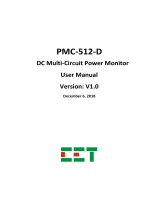Page is loading ...

Advance Technologies; Automate the World.
Manual Rev. 2.01
Revision Date: October 19, 2005
Part No: 50-1D002-2020
GEME-2000/3000 Series
General Embedded Machine Engine
User’s Manual

Copyright 2005 ADLINK TECHNOLOGY INC.
All Rights Reserved.
The information in this document is subject to change without prior
notice in order to improve reliability, design, and function and does
not represent a commitment on the part of the manufacturer.
In no event will the manufacturer be liable for direct, indirect, spe-
cial, incidental, or consequential damages arising out of the use or
inability to use the product or documentation, even if advised of
the possibility of such damages.
This document contains proprietary information protected by copy-
right. All rights are reserved. No part of this manual may be repro-
duced by any mechanical, electronic, or other means in any form
without prior written permission of the manufacturer.
Trademarks
GEME® is a registered trademark of ADLINK Technology Inc.
Other product names mentioned herein are used for identification
purposes only and may be trademarks and/or registered trade-
marks of their respective companies.

Getting Service from ADLINK
Customer Satisfaction is top priority for ADLINK Technology Inc.
Please contact us should you require any service or assistance.
ADLINK TECHNOLOGY INC.
Web Site: http://www.adlinktech.com
Sales & Service: [email protected]
TEL: +886-2-82265877
FAX: +886-2-82265717
Address: 9F, No. 166, Jian Yi Road, Chungho City,
Taipei, 235 Taiwan
Please email or FAX this completed service form for prompt and
satisfactory service.
Company Information
Company/Organization
Contact Person
E-mail Address
Address
Country
TEL FAX:
Web Site
Product Information
Product Model
Environment
OS:
M/B: CPU:
Chipset: BIOS:
Please give a detailed description of the problem(s):


Table of Contents i
Table of Contents
1 Introduction ........................................................................ 1
1.1 Product Overview ................................................................ 1
1.2 Unpacking Checklist ............................................................ 2
1.3 GEME Family....................................................................... 3
1.4 Specifications....................................................................... 4
2 Base Unit............................................................................. 7
2.1 Dimensions .......................................................................... 7
2.2 Base Unit Connector Pin Assignments.............................. 10
VGA Connector ............................................................. 10
USB Connector ............................................................. 10
AC Input Connector ...................................................... 11
Ethernet (RJ-45) Connector .......................................... 11
COM1/COM2 ................................................................ 13
IEEE1394 Connector .................................................... 14
Compact Flash Connector ............................................ 15
Parallel Port Connector ................................................. 15
Printer Port Connector .................................................. 16
Video Capture BNC Connector (GEME-V2000/V3000/
X3000) ................................................................ 16
GPIO Connector (GEME-V2000/V3000/X3000) ........... 17
IDE Interface Connector ............................................... 20
Floppy Interface Connector .......................................... 22
USB 2.0 Connector (GEME-S2000/S3000) .................. 22
PCMCIA Interface (GEME-S2000/S3000) .................... 23
Second CampactFlash Interface (GEME-S2000/S3000)25
3 Power Supply Unit............................................................ 27
3.1 Dimensions ........................................................................ 27
3.2 Specifications..................................................................... 29
AC Power Supply .......................................................... 29
DC Power Supply ......................................................... 30
4 Getting Started ................................................................. 33
4.1 Storage Settings ................................................................ 33
HDD / Compact Flash Card .......................................... 33
4.2 IDE Boot Sequence Settings ............................................. 34
First/Second/Third/Other Boot Device .......................... 36

ii Table of Contents
4.3 IRQ Information.................................................................. 37
4.4 Software Settings............................................................... 38
4.5 Supported Software ........................................................... 41
Operation System Support ........................................... 41
Driver Support ............................................................... 43
GEME Driver Installation List ........................................ 45
5 Extension Modules ........................................................... 47
5.1 Extension Modules Overview............................................. 47
Product series ............................................................... 47
GEME Extension Example ........................................... 48
5.2 MPC-8366/8372................................................................. 49
Features ........................................................................ 49
Specifications ................................................................ 50
SP1 Pin Assignment: MPC-8372/66 I/O Connector .... 54
Dimensions ................................................................... 55
5.3 MPC-8164.......................................................................... 57
Features ........................................................................ 57
CN2 Pin Assignments: Main connector ........................ 58
CN3 Pin Assignment: General Purpose DI/DO ports .. 60
MPC-8164 Dimensions ................................................. 61
5.4 MPC-7632/7632AU/7664................................................... 62
Features ........................................................................ 62
CP1 Pin Assignment ..................................................... 64
CP2 Pin Assignment ..................................................... 65
Dimensions ................................................................... 66
5.5 PMC-RTV24G.................................................................... 69
Features ........................................................................ 69
Specifications ................................................................ 69
Pin Assignment ............................................................. 70
Dimensions ................................................................... 71
5.6 PMC-3534G ....................................................................... 72
Features ........................................................................ 72
Specifications ................................................................ 72
Pin Assignment ............................................................. 73
Dimensions ................................................................... 73
5.7 PMC-3544G ....................................................................... 74
Features ........................................................................ 74
Specifications ................................................................ 75
Dimensions ................................................................... 76

Table of Contents iii
5.8 PMC-7841G....................................................................... 77
Features ....................................................................... 77
Specifications ................................................................ 77
Pin Assignment ............................................................. 78
Dimensions ................................................................... 78
5.9 PMC-7852G....................................................................... 79
Features ....................................................................... 79
Specifications ................................................................ 80
Pin Assignment ............................................................. 81
Dimensions ................................................................... 82
6.1 Features............................................................................. 83
Image Acquisition ......................................................... 83
MPEG4 Encoding ......................................................... 84
MPEG4 Decoding ......................................................... 84
Motion Detection ........................................................... 85
TCP/IP Data Transmission ........................................... 85
Supported software ....................................................... 85
6.2 Driver Installation Guide .................................................... 85
Driver Installation for Windows 98/NT/2000/XP ............ 86
Driver Installation for Windows XP Embedded ............. 99
6.3 ViewCreator Utility ............................................................. 99
Overview ..................................................................... 100
Component Description .............................................. 100
Operation Theory ........................................................ 101
6.4 Function Library ............................................................... 104
List of Functions .......................................................... 104
Encode Functions ....................................................... 105
AngeloMPEG4_Encode_Initial– ................................. 108
AngeloMPEG4_Encode_InitialEx– ............................. 108
AngeloMPEG4_Encode_Set_Callback– ..................... 112
AngeloMPEG4_Encode_Start– .................................. 115
AngeloMPEG4_Encode_Stop– .................................. 115
AngeloMPEG4_Encode_Close– ................................. 115
AngeloMPEG4_Encode_Save_File_Start– ................ 116
AngeloMPEG4_Encode_Save_File_Stop– ................ 116
AngeloMPEG4_Encode_Create_Directory– ............... 116
AngeloMPEG4_Encode_Set_Motion_Detection– ...... 119
Decode Functions ....................................................... 122
AngeloMPEG4_Decode_Connect – ........................... 127
AngeloMPEG4_Decode_Disconnect – ....................... 127

iv Table of Contents
AngeloMPEG4_Decode_Set_Callback– .................... 128
AngeloMPEG4_Decode_Set_Image_Config– ............ 131
AngeloMPEG4_Decode_Set_Motion_Detection– ...... 133
AngeloMPEG4_Decode_Get_Config– ....................... 136
AngeloMPEG4_Decode_Start– .................................. 139
AngeloMPEG4_Decode_Stop– .................................. 139
AngeloMPEG4_Decode_Get_FlowRate– ................... 140
AngeloMPEG4_Decode_ ReInitial– ............................ 141
AngeloMPEG4_Decode_ ReInitialEx– ....................... 141
AngeloMPEG4_Decode_ Save_File_Start– ............... 144
AngeloMPEG4_Decode_ Save_File_Stop– ............... 144
AngeloMPEG4_Decode_File– .................................... 146
AngeloMPEG4_Decode_File_Start– .......................... 146
AngeloMPEG4_Decode_File_Set_Position– .............. 146
AngeloMPEG4_Decode_File_Pause– ........................ 146
AngeloMPEG4_Decode_File_Continue– ................... 146
AngeloMPEG4_Decode_File_Get_Position– ............. 146
AngeloMPEG4_AVI_2_M4V– ..................................... 146
AngeloMPEG4_M4V_2_AVI– ..................................... 146
System Functions ....................................................... 153
AngeloMPEG4_Get_Version – ................................... 153
6.5 Hardware reference ......................................................... 155

List of Tables v
List of Tables
Table 1-1: Items checklist .......................................................... 2
Table 1-2: GEME Family ........................................................... 3
Table 1-3: GEME 2000/3000 Specifications .............................. 4
Table 2-1: VGA Connector ...................................................... 10
Table 2-2: USB Connector ....................................................... 11
Table 2-3: AC Input Connector ................................................ 11
Table 2-4: Ethernet (RJ-45) Connector ................................... 12
Table 2-5: LAN status LED ...................................................... 12
Table 2-6: IRQ and Address Setting ........................................ 13
Table 2-7: COM1 Pin Assignment ........................................... 13
Table 2-8: COM2 Pin Assignment ........................................... 14
Table 2-9: Integrated PS/2 KBD/MS connector ....................... 14
Table 2-10: IEEE1394 Connector .............................................. 15
Table 2-11: IRQ and Address Setting ........................................ 16
Table 2-12: Printer Port Connector ............................................ 16
Table 2-13: Video Capture BNC Connector .............................. 17
Table 2-14: GPIO Connector (GEME-V2000/V3000) ................ 17
Table 2-15: GPIO connector (GEME-X3000) ............................ 18
Table 2-16: I/O Line Voltage ...................................................... 18
Table 2-17: DC Power Output Connector .................................. 19
Table 2-18: IDE Interface Connector ......................................... 20
Table 2-19: Secondary IDE ....................................................... 21
Table 2-20: Floppy Interface Connector .................................... 22
Table 2-21: USB 2.0 Connector ................................................. 23
Table 2-22: PCMCIA Interface ................................................... 23
Table 2-23: Secondary IDE ....................................................... 25
Table 3-1: AC Power Supply - Input Specifications ................. 29
Table 3-2: AC Power Supply - Output Specifications .............. 29
Table 3-3: AC Power Supply - International Standards ........... 30
Table 3-4: DC Power Supply - Input Specifications ................. 30
Table 3-5: DC Power Supply - Output Specifications .............. 30
Table 3-6: DC Power Supply - International Standards ........... 31
Table 4-1: IDE Boot Sequence Settings .................................. 34
Table 4-2: Boot Sequence options .......................................... 36
Table 4-3: IRQ Information ...................................................... 37
Table 4-4: Motion Cards .......................................................... 44
Table 4-5: Communication Cards ............................................ 44
Table 4-6: HSL Card ................................................................ 44

vi List of Tables
Table 4-7: DIO Card ................................................................. 44
Table 4-8: GEME Driver Installation List .................................. 45
Table 5-1: Product Series ........................................................ 47
Table 5-2: MPC-8366/72 Specifications .................................. 50
Table 5-3: SP1 Pin Assignment: MPC-8372/66 I/O Connector 54
Table 5-4: CN2 Pin Assignments: Main connector .................. 58
Table 5-5: CN3 Pin Assignment - General Purpose DI/DO ..... 60
Table 5-6: MPC-7632/7632AU/7664 Features ........................ 62
Table 5-7: CP1 Pin Assignment ............................................... 64
Table 5-8: CP2 Pin Assignment ............................................... 65
Table 5-9: GPIO Interface Voltage ........................................... 69
Table 5-10: Video Input Connector ............................................ 70
Table 5-11: GPIO Connector ..................................................... 70
Table 5-12: PMC-3534G Pin Assignment .................................. 73
Table 5-13: PMC-3544G ............................................................ 75
Table 5-14: PMC-7841G Specifications ..................................... 77
Table 5-15: PMC-7841G Pin Assignment .................................. 78
Table 5-16: PMC-7852G Pin Assignment .................................. 81
Table 6-1: MPEG4 Video Encodings ....................................... 84
Table 6-2: List of Functions .................................................... 104
Table 6-3: Quality Index ......................................................... 109
Table 6-4: Video adjustments table ....................................... 132
Table 6-5: Video quality table ................................................ 142

List of Figures vii
List of Figures
Figure 2-1: GEME-2000/3000 Base Unit Dimensions ................. 7
Figure 2-2: GEME-V2000/V3000/X3000 Base Unit Dimensions . 8
Figure 2-3: GEME-S2000/S3000 Base Unit Dimensions............. 9
Figure 2-4: I/O Line Voltage....................................................... 18
Figure 3-1: GEME AC type power supply unit dimensions ........ 27
Figure 3-2: GEME DC type power supply unit dimensions........ 28
Figure 4-1: HDD/Compact Flash Card....................................... 33
Figure 5-1: GEME w/one PMC and three PC-104 modules ...... 48
Figure 5-2: MPC-8372 PCB Layout and Front Panel................. 55
Figure 5-3: MPC-8366 PCB Layout and Front Panel................. 56
Figure 5-4: MPC-8164 PCB Layout ........................................... 61
Figure 5-5: MPC-8164 Front Panel............................................ 61
Figure 5-6: MPC-7664 PCB layout ............................................ 66
Figure 5-7: MPC-7632 PCB layout ............................................ 67
Figure 5-8: MPC-7632 front panel ............................................. 67
Figure 5-9: MPC-7632AU PCB layout ....................................... 68
Figure 5-10: MPC-7632AU front panel ........................................ 68
Figure 5-11: MPC-7664 front panel ............................................. 68
Figure 5-12: PCB layout of the PMC-RTV24G & DB-RTV24G.... 71
Figure 5-13: Front panel of PMC-RTV24G for GEME system ..... 72
Figure 5-14: PMC-3534G Dimensions......................................... 73
Figure 5-15: PMC-3534G PCB layout and extension card .......... 74
Figure 5-16: PMC-3534G Front panel ......................................... 74
Figure 5-17: PMC-3544G Dimensions......................................... 76
Figure 5-18: PMC-3544G PCB layout and extension card .......... 76
Figure 5-19: PMC-3544G front panel........................................... 76
Figure 5-20: PMC-7841G Dimensions......................................... 78
Figure 5-21: PMC-7841G PCB layout and extension card .......... 79
Figure 5-22: PMC-7841G front panel........................................... 79
Figure 5-23: PMC-7852G Dimensions......................................... 82
Figure 5-24: PMC-7852G PCB layout and extension module ..... 82
Figure 5-25: PMC-7852G front panel........................................... 82

viii

Introduction 1
1 Introduction
1.1 Product Overview
The General Embedded Machine Engine (GEME) is a complete
solution for Factory Automation (FA) and Machine Automation
(MA) system integrators.
GEME is a rugged and compact chassis that supports an
embedded SBC and power supply unit with optional storage
peripherals, such as CompactFlash cards or a 2.5" HDD. Software
compatibility issues can also be avoided through its built-in
embedded software.
Although GEME is highly integrated, it can be further expanded
with one PMC and three PC/104 extension modules, allowing
GEME to additionally support motion, vision, DIO,
communications, and High Speed Link applications.
With both hardware and software integrated in a single package,
GEME is optimized for performance and reliability.
Important features of GEME:
XLow power consumption, fanless CPU applied for
embedded applications
XVersatile functionalities: motion, vision, DIO,
communications, High Speed Link
XExpandable enclosure design for one PMC and up to three
PC104 modules
XCompact and rugged system design with wall-mounting kit
XOS support: Windows CE, Windows XP Embedded, and
Linux

2Introduction
1.2 Unpacking Checklist
Check the shipping carton for any damage. If the shipping carton
and contents are damaged, notify the dealer for a replacement.
Retain the shipping carton and packing materials for inspection by
the dealer. Please obtain authorization before returning any
product to ADLINK.
Check the following items are included in the package, if there are
any items missing, please contact your dealer:
Product Included Items
GEME-2000/
3000 Series
All-in-one support CD-ROM (software & manuals)
Wall mounting kit:
Wall mounting bracket (x4)
M4 8mmScrew (x8)
Power cord (L=1.8m, Please specify the country where this
will be used in the ordering process) (for AC type only)
PS/2 Y cable
IDE flat cable (40 pin, L=57cm)
FDD flat cable (34pin, L=52cm)
4-pin DC output harness for external drive (43cm)
GEME-V2000/
S2000/V3000/
S3000/X3000
Series
All-in-one support CD-ROM (software & manuals)
Wall mounting kit:
Wall mounting bracket (x4)
M4 8mmScrew (x8)
Power cord (L=1.8m, Please specify the country where this
will be used in the ordering process) (for AC type only)
PS/2 Y cable
Table 1-1: Items checklist
Note: The packaging of the GEME OEM version with non-
standard configuration, functionality, or package may
vary according to different configuration requests.

Introduction 3
1.3 GEME Family
The GEME family can be classified by CPU performance into the
2000 and 3000 series. It can be further distinguished by the avail-
ability of vision functionality. Extension modules can be ordered to
provide other functions not standard on the base unit. Please refer
to the following table for available base units in the GEME family.
Note: Hardware identical to V4000. MPEG4 software video
compression capabilities for security and remote video
surveillance applications.
CAUTION: The board fitted inside the GEME system must be
protected from static discharge and physical shock.
Never remove any of the socketed parts except at a
static-free workstation. Use the anti-static bag shipped
with the product to handle the board. Wear a wrist
strap grounded through one of the system's ESD
Ground jacks when servicing system components.
CPU Vision
GEME-2000, GEME-S2000 Celeron 650 X
GEME-V2000 Celeron 650 Y
GEME-3000, GEME-S3000 Pentium III 800 X
GEME-V3000, GEME-X3000 Pentium III 800 Y
GEME-VM3000* Pentium III 800 Y
Table 1-2: GEME Family

4Introduction
1.4 Specifications
GEME-2000,
GEME-S2000 GEME-V2000 GEME-3000,
GEME-S3000
GEME-V3000,
GEME-X3000
SBC
SBC Model No. EBC-C200 EBC-C200V EBC-P300 EBC-P300V
CPU Ultra Low Voltage Celeron 650MHz Low Voltage Pentium III 800MHz
Cache 256 KB on-die Advanced Transfer Cache
(ATC)
512 KB on-die Advanced Transfer Cache
(ATC)
System Memory One 144-pin SODIMM sockets, accepts up to 256 MB un-buffered SDRAM
Chipset
Intel 815E AGP chipset
82815E Graphics and Memory Controller Hub (GMCH)
82801BA I/O Controller Hub 2 (ICH2)
VGA
On-board VGA controller built-in AGP (3D hyper pipelined architecture)
Up to 1600 x 1200 in 8-bit color at 85 Hz refresh rate
Video memory sharing from main memory with Intel Dynamic Video Memory Technology
(DVMT)
Memory size is controlled by device driver from 1MB up to 11MB
BIOS Award BIOS, support PnP
Video Capture No
Conexant
Fusion878A Video
decoder processor
4-CH NTSC/PAL
input
No
Conexant
Fusion878A Video
decoder processor
4-CH NTSC/PAL
input, one decoder
processor for
GEME-V3000, four
decoder processor
for GEME-X3000
USB Two USB ports, USB 1.1 compliant Two extra USB ports, USB 2.0 compliant (on GEME-
S2000/S3000)
IEEE 1394 Texas Instruments TSB43AB23 1394a-2000 OHCI PHY/link-layer controller Three IEEE-
1394 ports (two external , one internal)
Ethernet Intel 82562EM 10BaseT/100BaseTx
Enhanced IDE
Bus Master IDE controller, EIDE interfaces for up to two devices, support PIO Mode 3/4
or Ultra DMA/100 IDE devices, including Hard Disk Drive, ATAPI CD-ROM, LS120, and
ZIP drives.
CompactFlash 50 pin socket for CompactFlash Type I/II One extra 50 pin socket for CompactFlash Type
I/I (on GEME-S2000/S3000)
Super I/O Chipset Winbond W83627HF
PCI to ISA Bridge Integrated Technology IT8888F PCI to ISA Bridge
Hardware Monitoring Built-in Winbond W83627HF, monitoring CPU temperature, voltage and bat-
tery,+3.3V,+5V,+12V voltage
COM Ports COM1/ COM2: 16550 UART compatible ports with RS-232 interface
Parallel Port One high-speed parallel port, SPP/EPP/ECP mode
Keyboard/Mouse Combed PS/2 type mini-DIN connectors
Floppy Interface Supports two floppy drives (360kB, 720kB, 1.2MB, 1.44MB, 2.88MB), 34-pin header on-
board. Front panel 34-pin connector available for external drive on GEME-2000/3000.
PMC Interface 1 on-board 32-bit 33Mhz PMC module socket for functionally expansion
PC104 Interface 16-bit, PC/104 interface for functionally expansion
AGP Module Interface AGP 1.5V interface reserved on internal MiniPCI connector
Watchdog Timer Time-out timing select 0-255 seconds or 0-255 minutes
Dimensions 129mm x 167.5mm
Table 1-3: GEME 2000/3000 Specifications

Introduction 5
System
Power Supply(optional)
Universal input AC 100 VAC to 220 VAC, Max. output : +5V 11.5A, +12V 3A, -12V 0.5A
DC input: 10VDC to 30VDC, Max. input current: 13A at 10VDC, Max. output: +5V 10A,
+12V 1.5A, -12V 0.3A
Operating Temp. -10°-55°C -10°-50°C -10°-55°C -10°-50°C
Humidity 0%-90%
Dimensions 183x140x95.36 mm (wall mount kit not included) [16.84 mm(H) for each extension kit ]
Power Consumption
With 256 MB SDRAM +5V 4.5A, +12V
300mA
With 256MB SDRAM +5V 6.5A, +12V
300mA
Test conditions: (1) CPU 100% loading (2) No HDD, CD ROM, extension module
Power Output +5V Max. 1A, +12V
Max. 1A None +5V Max. 1A, +12V
Max. 1A None
Storage
Internal : One 44-
pin IDE Disk on
Chip (DOC) inter-
face
Internal : one 44-pin
IDE
Internal : One 44-
pin IDE Disk on
Chip (DOC) inter-
face
Internal : one 44-pin
IDE
External : One 40-
pin IDE One 34 Pin
FDD
External : none
External : One 40-
pin IDE One 34 Pin
FDD
External : none
GPIO (TTL) none
one digital input,
one digital output,
one programmable
trigger output
none
one digital input, one
digital output, one
programmable trig-
ger output
Operating System Windows CE, Windows XP Embedded, Linux
Random Vibration
Operating: 5-100Hz, 0.00142 g2/Hz; 100-500Hz, -6dB/Octave, 0.5Grms, 3axes, 30 min-
utes/axis Non-operating: 5-100Hz , 0.02g2/Hz ; 100-500Hz , -6dB/Octave, 1.88Grms, 3
axes,1hr/axis(IEC 68-2-64)
WARNING: Always disconnect the power cord from the chassis
when working on it. Do not connect the power cord
while the power switch is on. A sudden rush of power
can damage sensitive electronic components. Only
authorized and experienced electronics personnel
should open the chassis.
CAUTION: Always ground yourself to remove any static electric
charge before touching GEME. Modern electronic
devices are very sensitive to static electric charges.
Use a grounding wrist strap at all times. Place all
electronic components on a static-dissipative surface
or in a static-shielded bag.
GEME-2000,
GEME-S2000 GEME-V2000 GEME-3000,
GEME-S3000
GEME-V3000,
GEME-X3000
Table 1-3: GEME 2000/3000 Specifications

6Introduction

Base Unit 7
2 Base Unit
This chapter will familiarize the user with available GEME
interfaces and connections before getting started.
2.1 Dimensions
Figure 2-1: GEME-2000/3000 Base Unit Dimensions
PWR
HDD
CF CARD
KB/MS
+5V G G +12V
COM2 LPT1
IEEE1394 USB LAN
HDD FLOPPY
10/100M
COM1
ACT/LINK
RESET
VGA
DC OUTPUT
TOP VIEW
FRONT VIEW
SIDE VIEW

8Base Unit
Figure 2-2: GEME-V2000/V3000/X3000 Base Unit Dimensions
HDD
PWR
VGA
CH0
CF CAR D
CH1 CH2
KB/MS
RESET
IEEE1394
CH3
USB
GPIO
LAN
AC/L INK
10/100M
COM1
LPT1COM2
FRONT VIEW
TOP VIEW SIDE VIEW
/