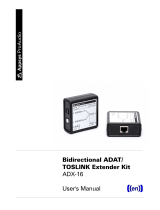Page is loading ...

User Guide
www.focusrite.com
Version 1.0

2
TABLE OF CONTENTS
OVERVIEW..................................................................... 3
Introduction .................................................................3
Features . . . . . . . . . . . . . . . . . . . . . . . . . . . . . . . . . . . . . . . . . . . . . . . . . . . . . . . . . . . . . . . . . . . . 3
Box Contents ................................................................4
Hardware Features ...........................................................5
Front Panel ....................................................................5
Rear Panel ....................................................................7
USING THE SCARLETT OCTOPRE DYNAMIC .........................................9
Combo Inputs................................................................9
Phantom Power ..............................................................9
Pre-amp Gain................................................................9
Compressor ................................................................10
Compressor – additional information..............................................10
Line Outputs................................................................12
Digital Outputs ..............................................................12
Digital Inputs ...............................................................12
Digital Synchronisation .......................................................13
ADAT-to-Line mode..........................................................14
EXAMPLE SETUPS ............................................................. 15
1. Scarlett OctoPre Dynamic with audio interface: OctoPre as clock source Master .....15
2. Scarlett OctoPre Dynamic with audio interface:
audio interface as clock source Master .......................................15
3. Scarlett OctoPre Dynamic in ADAT > Line mode ................................16
4. Scarlett OctoPre Dynamic with audio interface – SMUX-II and SMUX-IV modes.......17
5. Scarlett OctoPre Dynamic with analogue mixing desk............................17
6. Scarlett OctoPre Dynamic with analogue mixing desk and digital record/backup .....18
SCARLETT OCTOPRE DYNAMIC TECHNICAL SPECIFICATIONS ........................19
Performance Specifications ...................................................19
Physical and Electrical Characteristics..........................................20
TROUBLESHOOTING ...........................................................21
COPYRIGHT AND LEGAL NOTICES ...............................................21

3
OVERVIEW
Introduction
Thank you for purchasing a Scarlett OctoPre Dynamic, an eight channel mic-pre expansion unit
incorporating high quality Focusrite analogue pre-amplifiers.
The Scarlett OctoPre Dynamic comprises eight natural sounding, low noise preamps with plenty of
gain; eight line inputs and two high headroom instrument inputs, coupled with high quality digital
conversion to ADAT format. You can now expand your studio set-up or live rig by adding Focusrite
quality mic preamps and conversion to any interface with ADAT I/O.
The Scarlett OctoPre Dynamic has both digital and analogue outputs: in addition to dual ADAT optical
ports it also provides a balanced line output from each channel, enabling you to connect it directly
to any analogue device.
This User Guide provides a detailed explanation of the hardware to help you achieve a thorough
understanding of the product’s operational features. We recommend that you take the time to read
through the Guide, whether you’re new to professional audio or a more experienced user, so that you
are fully aware of all the possibilities the Scarlett OctoPre Dynamic has to offer.
If the User Guide sections do not provide the information you need, be sure to consult
https://support.focusrite.com, which contains a comprehensive collection of answers to common
technical support queries.
Features
The Scarlett OctoPre Dynamic is an eight-channel pre-amplifier for use with microphone, line and
instrument input signals. It converts the inputs into multi-channel, 24-bit digital audio at sample
rates up to 192 kHz. The digital outputs are in ADAT format on optical TOSLINK connectors, which
can be easily routed to ADAT inputs on your studio recording system, or any other ADAT-equipped
interface using optical cables. The Scarlett OctoPre Dynamic can transmit and receive eight channels
of audio at sample rates of 44.1, 48, 88.2, or 96 kHz, or four channels at 176.4 or 192 kHz provided,
of course, that the interface to which it is connected is able to handle the same number of channels
at the sample rate in use.
Each channel includes a switchable, “one-knob” compressor which helps to ensure that the dynamic
range of signals in the OctoPre are kept under control as they are routed to your DAW (Digital
Audio Workstation).
The Scarlett OctoPre Dynamic is an ideal “expansion” unit for adding up to eight more inputs to any
audio interface with ADAT I/O.
The Scarlett OctoPre Dynamic is a bidirectional unit: it is also equipped with ADAT format digital
inputs, and a balanced analogue output from each channel. It incorporates an ADAT-to-LINE mode,
making it a perfect interface for routing tracks from your DAW to an analogue mixing console.
The Scarlett OctoPre Dynamic can be easily synchronised with other digital audio equipment in your
studio, either as a slave to an external word clock signal, or by acting as the master clock source
itself.

4
Box Contents
Along with your Scarlett OctoPre Dynamic you should have:
• AC mains cable with IEC connector
• 4 x self-adhesive feet – stick to underside of unit for table-top use
Printed on the inside of the box:
• Getting Started Guide
• Bundle Code for on-line product registration*
*After registration, you will have access to downloads and licences for the following software:
Softube Time and Tone bundle
Focusrite Red 2 and Red 3 plug-in suite

5
Hardware Features
Front Panel
9 13121011 1414
1
57 6
8
2
34
All operational controls and metering for all eight channels are on the front panel.
1. Input gain controls 1 to 8 – eight rotary controls: adjust the input gain for the signals in
Channels 1 to 8 respectively.
2. O/L – each input channel has a red “overload” LED; this illuminates if the signal level causes
clipping at the input to the compressor section. If this occurs, reduce the gain so that the LED
stays off.
3. INST 1 and INST 2 – two latching switches put Inputs 1 and 2 into “Instrument” mode. When
INST is selected, the gain range and input impedance are altered (relative to LINE), and the
input is made unbalanced. This optimises it for the direct connection of instruments via a
2-pole (TS) jack plug. When INST is off, the inputs are suitable for the connection of line level
signals. Line level signals may be connected either in balanced form via a 3-pole (TRS) jack
or unbalanced, via a 2-pole (TS) jack. Each switch has an adjacent green LED to confirm
selection.
4. MIC 48V (1-4 & 5-8) – two latching switches, each enabling 48 V phantom power at the XLR
contacts of four inputs: Channels 1 to 4 and 5 to 8 respectively. Each switch has an associated
red LED indicating that phantom power is selected.
5. COMPRESS 1 to 8 – activates the compressor section of each channel, and sets the threshold
level. See “Compressor” on page 10 for further details.
6. COMP – a yellow LED which illuminates when the compressor section is applying gain
reduction. The LED also blinks briefly when the COMPRESS control [5] is moved from its OFF
position.
7. MORE – a latching switch that increases the ratio of the compressor, thus applying more
gain reduction at the same setting of the COMPRESS control. An adjacent red LED confirms
selection.
8. Input signal level meters: eight LED bargraphs, one per channel. The input signal in each
channel is metered post the input gain control and post the compressor section, so you can
see the level being sent to the output.
9. SAMPLE RATE – a soft switch which steps through the six available sample rate settings,
the current rate being indicated by one of the adjacent green LEDs. The sample rate in use is
stored in memory so that it is retained when the unit is switched off.

6
10. SYNC – a soft switch which steps through three available digital sync sources (Internal, ADAT
or Word Clock), the current source being indicated by one of the adjacent red LEDs. The
source in use is stored in memory so that it is retained when the unit is switched off.
11. – a green “Locked” LED which illuminates when the unit has locked to the available sync
source, indicating that it is ready to use.
12. ADAT > LINE – this soft switch modifies the operating mode of the unit. When active, incoming
digital audio at the ADAT input ports is converted to analogue and made available at the rear
panel LINE OUTPUT connectors. The adjacent red LED confirms that this mode is active. In
this mode, the analogue inputs (Channels 1 to 8) remain routed to the ADAT digital outputs.
The mode in use is stored in memory so that it is retained when the unit is switched off.
13. POWER – AC power switch and green LED.
14. Rack ears for mounting the Scarlett OctoPre Dynamic in a standard 19” equipment rack.

7
Rear Panel
15
16
1920
21
17 18
All inputs and outputs are on the Scarlett OctoPre Dynamic’s rear panel.
15. MIC/LINE INPUTS 1 to 8 – 8 x “Combo XLR” sockets - connect microphones using XLR
connectors or line level signals using ¼” jacks. Either TRS (balanced) or TS (unbalanced) jack
plugs can be used for line level signals. Note that Channels 1 and 2 also have INST mode for
the direct connection of instruments (e.g., guitar), but are otherwise identical to those for
Channels 3 to 8. INST mode is selected by the INST switches [3].
16. ADAT OUT – two TOSLINK connectors providing the digital outputs of the unit. Utilisation of
the two connectors is sample rate-dependent, as follows:
Sample Rate OUTPUT 1 (RH port*) OUTPUT 2 (LH port*)
44.1/48 kHz Channels 1 to 8 Channels 1 to 8
88.2/96 kHz Channels 1 to 4 Channels 5 to 8
176.4/192 kHz Channels 1 & 2 Channels 3 & 4
* As viewed looking at rear panel
17. ADAT IN – two TOSLINK connectors providing the digital inputs to the unit when used in
the ADAT > LINE mode. In ADAT > LINE mode, signals at the ADAT input(s) will be fed to
the analogue line outputs following D-to-A conversion. Utilisation of the two connectors is
sample rate dependent, as follows:
Sample Rate INPUT 1 (RH port*) INPUT 2 (LH port*)
44.1/48 kHz Channels 1 to 8 (Not Used)
88.2/96 kHz Channels 1 to 4 Channels 5 to 8
176.4/192 kHz Channels 1 & 2 Channels 3 & 4
* As viewed looking at rear panel
18. LINE OUTPUTS 1 to 8 – eight balanced analogue line outputs on ¼” 3-pole (TRS) jack sockets.
These connectors are always active, and normally carry the outputs of Channels 1 to 8,
enabling the Scarlett OctoPre Dynamic to be used as a stand-alone, high quality 8-channel
analogue mic pre. In ADAT > LINE mode, the connectors carry the signals applied at the
ADAT IN ports [17].

8
19. WORD CLOCK OUT – a BNC connector carrying the Scarlett OctoPre Dynamic’s word clock
signal; this may be used to synchronise other digital audio equipment forming part of the
recording system. The source of sample clock synchronisation is selected by the SYNC
switch [10].
20. WORD CLOCK IN – a BNC connector for the connection of an external word clock signal;
select by setting SYNC to WORD. Use this input if you have a master reference clock which
provides synchronisation for all the digital audio devices in your studio.
21. AC mains – standard IEC receptacle. The Scarlett OctoPre Dynamic is fitted with a “Universal”
power supply, and will run from any AC mains voltage from 100 to 240 V, at 50 or 60 Hz.

9
USING THE SCARLETT OCTOPRE DYNAMIC
Combo Inputs
All eight of the analogue inputs use “Combo XLR” connectors. These can accept male XLR connectors,
TS (unbalanced) ¼” jacks or TRS (balanced) ¼” jacks.
When an XLR connector is used, the pre-amp automatically configures gain and impedance to
receive microphone level signals. If a ¼” connector is used, the pre-amp is set to accept balanced
or unbalanced line level signals. When INST mode is selected (on Channels 1 or 2), the ¼” input
reconfigures again to optimise for an unbalanced, high impedance signal.
Phantom Power
The two 48V switches apply 48 V phantom power to Mic inputs 1 to 4 and 5 to 8 respectively. Phantom
power is required by most condenser (capacitor) microphones. Phantom power is only applied to the
XLR contacts of the Combo connectors: thus if a group of 4 inputs is being used for both mic and line
(or instrument) level signals, phantom power is only applied to the microphones.
Dynamic microphones do not require phantom power, but most will operate normally with phantom
power supplied. Passive ribbon microphones do not require phantom power and may be damaged if
supplied with phantom power.
If you are unsure about a microphone DO NOT apply phantom power without checking the
manufacturer’s specifications first.
Pre-amp Gain
The gain of each channel should be adjusted to suit the incoming level; louder sources will need less
gain than quieter ones. Always use the LED meters to check the signal level on each channel.
Start with the Gain control set to minimum. Play (or sing) at the loudest level that is likely to be
reached during the song, and gradually increase the gain until the meter shows orange (-3 dB).
Then lower the gain by a few dB. This should ensure that the signal level is unlikely to ever reach
red (0 dB) and overload the A-to-D converter, which would result in distortion.
Note that the high headroom pre-amplifier design used in the Scarlett range means that a
switchable Pad is unnecessary. (See “Performance Specifications” on page 19 for input sensitivity
specifications.)
The red O/L LED should never illuminate; if it does, the gain is set too high.

10
Compressor
Turning a channel’s COMPRESS control clockwise from its OFF position activates the channel’s
compressor. As the control is moved from the OFF position, the yellow COMP LED will light briefly
to confirm that the compressor is now active. As it is rotated clockwise, the compression threshold
is progressively reduced, resulting in increasingly heavy compression. The yellow COMP LED will
illuminate when compression is being applied to the signal, which will be the case whenever the
signal level exceeds the threshold.
Pressing the MORE button increases the compression ratio, thereby applying more compression to
the signal for the same setting of COMPRESS.
Compressor – additional information
On the Scarlett OctoPre Dynamic, the COMPRESS control is essentially a combined Threshold and
Gain Make-up control: as the threshold is reduced, causing more of the signal to be compressed, the
compressor’s overall gain (often referred to as “Make-up Gain”) is increased, raising the signal level
at the output to match that at the input.
In both modes the attack time is 1.2 ms and the release time is 28 ms.
The two graphs below show the compression characteristics in “Normal” and “More” modes
respectively. The curves include the effect of the make-up gain on the overall signal level.
The four curves represent:
• OFF - Compressor Off
• MIN - COMPRESS control set to minimum
• MID - COMPRESS control set to 12 o’clock
• MAX - COMPRESS control set to MAX

11
Normal Mode
-60.00 dBr -50.00 -40.00 -30.00 -20.00 -10.00 0.00
-60.00
-50.00
-40.00
-30.00
-20.00
-10.00
0.00
dBFS
10.00
MA X
MA X
MID
MID
MIN
MIN
OFF
OFF
In Normal mode (MORE mode off), the compression ratio is 2:1.
More Mode
-50.00
-60.00
-60.00 dBr -40.00 -30.00 -20.00 -10.00 0.00
-50.00
-40.00
-30.00
-20.00
-10.00
0.00
dBFS
10.00
MA X
MA X
MID
MID
MIN
MIN
OFF
OFF
In More mode (MORE button on) the compression ratio is increased to 4:1.

12
Line Outputs
By connecting the line outputs of the Scarlett OctoPre Dynamic to the analogue line inputs of a
mixing console (or any other device), the unit can be used either as a purely analogue, 8-channel
microphone pre-amplifier, or as an analogue “break-out box” for ADAT signals when in ADAT > LINE
mode.
The line outputs are balanced: for a balanced connection use ¼” 3-pole (TRS) jacks, or ¼” 2-pole (TS)
jacks for an unbalanced connection.
The maximum output signal level is +16 dBu (balanced), or +10 dBu (unbalanced).
Digital Outputs
Use the ADAT OUT optical port(s) [16] to connect the Scarlett OctoPre Dynamic to the ADAT input(s)
of an audio device using TOSLINK optical cable(s).
The right-hand port (as viewed from the rear of the unit) can transmit eight channels of audio at
44.1 kHz or 48 kHz sample rate via a single optical cable.
At 88.2 kHz or 96 kHz sample rates, each port can transmit four channels of audio. The right-hand
port carries Channels 1 to 4, the left-hand port carries Channels 5 to 8; thus two TOSLINK cables
are required to transmit all eight channels.
At 176.4 kHz or 192 kHz sample rates, each port can transmit two channels of audio. The right-hand
port carries Channels 1 and 2, the left-hand port carries Channels 3 and 4. The Scarlett OctoPre
Dynamic is restricted to four channels of digital audio at these sample rates; the outputs of Channels
5 to 8 are not available via the ADAT ports.
Use the SAMPLE RATE switch [9] to select the desired sample rate frequency. It is essential that the
sample rate selected on the Scarlett OctoPre Dynamic matches the sample rate set on the receiving
digital device.
Digital Inputs
Use the ADAT IN optical port(s) [17] if you need to convert digital audio (e.g., the output of a DAW) to
analogue, using the Scarlett OctoPre Dynamic’s ADAT > LINE mode.
The right-hand port (as viewed from the rear of the unit) can receive eight channels of audio at
44.1 kHz or 48 kHz sample rate via a single optical cable.
At 88.2 kHz or 96 kHz sample rates, each port can receive four channels of audio. The right-hand
port carries Channels 1 to 4, the left-hand port carries Channels 5 to 8; thus two TOSLINK cables
are required to receive all eight channels.
At 176.4 kHz or 192 kHz sample rates, each port can receive two channels of audio. The right-hand
port carries Channels 1 and 2, the left-hand port carries Channels 3 and 4. The Scarlett OctoPre
Dynamic is restricted to four channels of digital audio at these sample rates.
Use the SAMPLE RATE switch [9] to select the desired frequency. It is essential that the sample rate
selected on the Scarlett OctoPre Dynamic matches the sample rate set on the transmitting digital
device.

13
Digital Synchronisation
A number of synchronisation options are available:
Scarlett OctoPre Dynamic as Clock Source Master via ADAT:
Connect the Scarlett OctoPre Dynamic to the receiving digital device via the ADAT OUT port(s) and
ensure that the receiving device is set to source its clock from its ADAT input, and also that the
sample rates on both devices match.
On the OctoPre, SYNC should be set to INTERNAL and the LED will illuminate.
Scarlett OctoPre Dynamic as Clock Source Master via word clock:
An alternative method to the above is to sync the receiving device to the Scarlett OctoPre Dynamic’s
WORD CLOCK OUT using a BNC cable. In this scenario, the receiving device’s sync source will need
to be set to its external word clock input.
Scarlett OctoPre Dynamic as Clock Source Slave via ADAT:
Connect the Scarlett OctoPre Dynamic’s ADAT OUT port(s) to the receiving digital device’s ADAT
input. Connect the digital device’s ADAT output to one of the Scarlett OctoPre Dynamic’s ADAT IN
ports. On the OctoPre, SYNC should be set to ADAT and the LED will illuminate. Also ensure that
the sample rates on both devices are matched.
Scarlett OctoPre Dynamic as Clock Source Slave via word clock:
Connect the Scarlett OctoPre Dynamic to the receiving digital device via the ADAT OUT port(s) and
connect a BNC cable from the digital device’s word clock output to the OctoPre’s WORD CLOCK IN
connector, also ensuring that the sample rates on all devices match.

14
ADAT-to-Line mode
Selecting ADAT > LINE mode ([12] on the front panel) reassigns the eight sources for the analogue
LINE OUTPUTS [18]. In normal operation, the outputs of the mic pre-amplifier channels are available
at these connectors; in ADAT > LINE mode, the connectors are fed with the ADAT digital signals at
the ADAT IN port(s), following D-to-A conversion.
DEMULTIPLEXER
and D-A
CONVERSION
OPTICAL
INPUTS
Ch. 1
Ch. 8
LINE
OUTPUTS
1 - 8
ADAT > LINE
mode not
selected
ADAT > LINE mode
selected
8 chs.
8 chs.
OPTICAL OUTPUTS
This mode enables the Scarlett OctoPre Dynamic to be used to connect an 8-channal ADAT format
output (from a DAW, for example) to a set of analogue inputs, typically the channels of an analogue
mixing console, to permit such a mixer to be used to mix down DAW tracks.
When ADAT > LINE mode is enabled, the eight microphone pre-amplifiers are still operational, and
their outputs remain available at the ADAT OUT ports.

15
EXAMPLE SETUPS
1. Scarlett OctoPre Dynamic with audio interface:
OctoPre as clock source Master
Scarlett OctoPre Dynamic
Scarlett 18i20
Optical TOSLINK
SYNC set to INTERNAL
from the front panel
Scarlett 18i20 Clock set to
ADAT using Focusrite Control
Here ADAT OUT on the Scarlett OctoPre Dynamic is connected to OPTICAL IN on a Scarlett 18i20
audio interface with a single optical cable. Both units are running at 44.1 kHz sample rate. The
OctoPre’s clock source is set to INTERNAL, and the 18i20 is synchronised to it because its clock
source is set to ADAT (via Focusrite Control).
This setup would, for example, enable up to 16 mic or line sources to be recorded in a DAW
simultaneously, and would thus be ideal for recording a live band. Eight of the sources (those connected
to the OctoPre) could benefit from the internal dynamics if necessary and have compression applied
to control the dynamic range of the signals.
The setup would also be appropriate for any other audio interface which has an ADAT input.
2. Scarlett OctoPre Dynamic with audio interface:
audio interface as clock source Master
Scarlett OctoPre Dynamic
Scarlett 18i20
SYNC set to W/CLOCK
from the front panel
Scarlett 18i20 Clock set to
INTERNAL using
Focusrite Control
Optical TOSLINK
Coaxial
(BNC)
Here ADAT OUT on the Scarlett OctoPre Dynamic is connected to OPTICAL IN on a Scarlett 18i20
audio interface with a single optical cable. Both units are running at 44.1kHz sample rate. The
OctoPre’s WORD CLOCK IN input is connected to WORD CLOCK OUT on the Scarlett 18i20 with a BNC
cable and the OctoPre’s clock source is set to W/CLOCK. The 18i20’s clock source is set to INTERNAL
(via Focusrite Control), thus making it the sync master.
The setup would also be appropriate for any other audio interface which has an ADAT input and a
word clock output.

16
3. Scarlett OctoPre Dynamic in ADAT > Line mode
To Mixer
Channels
11 to 18
To Mixer
Channels
1 to 10
ANALOGUE MIXING DESK
Scarlett OctoPre Dynamic
Scarlett 18i20
SYNC set to ADAT, and
ADAT > LINE mode
selected from the
front panel
Scarlett 18i20 Clock set to
INTERNAL using
Focusrite Control
Optical TOSLINK
This example shows how to connect a greater number of DAW tracks to an analogue mixing
desk for mixdown. The 10 analogue outputs of a Scarlett 18i20 interface are connected to desk
Channels 1 to 10. Its OPTICAL OUT port is connected to an ADAT IN port of a Scarlett OctoPre
Dynamic with ADAT > LINE mode selected. The OctoPre’s LINE OUTPUTS are then connected to
Channels 11 to 18 of the desk.
The Scarlett 18i20 would normally be the sync master in this situation, so its clock source is set to
INTERNAL (via Focusrite Control). The clock source on the Scarlett OctoPre Dynamic is set to ADAT,
so it is synchronised to the 18i20 via the ADAT optical connection.
The above channel counts are applicable at 44.1/48 kHz sample rate; four channels of audio could be
transferred from the 18i20 to the OctoPre at 88.2/96 kHz.

17
4. Scarlett OctoPre Dynamic with audio interface
– SMUX-II and SMUX-IV modes
Clock set to Internal via Focusrite Control
Clarett 8PreX
Scarlett OctoPre Dynamic
SYNC set to W/CLOCK
from the front panel
Optical TOSLINK
Coaxial (BNC)
This example shows a similar setup to Example 2, but using a Focusrite Clarett 8PreX allows
operation at a sample rate of 96 kHz (“SMUX-II” mode). Both units must be set to 96kHz; two optical
cables are used, carrying four channels of audio each. The Clarett 8PreX is the sync master.
This setup is also applicable with 192 kHz sample rate (“SMUX-IV” mode); each optical cable will
then carry two channels of audio.
5. Scarlett OctoPre Dynamic with analogue mixing desk
Scarlett OctoPre Dynamic
ANALOGUE MIXING DESK
This setup uses the Scarlett OctoPre Dynamic’s mic pre-amplifiers and compressors to provide a
high quality “front end” for an analogue mixing desk. Use a pre-made loom to connect the OctoPre’s
LINE OUTPUTS socket to eight line inputs on the mixing desk; this will need eight ¼” TRS jacks on
one end and eight connectors appropriate to the desk’s line inputs on the other. If the desk’s line
inputs are unbalanced, a loom with TS jacks at the OctoPre end will be suitable.
This setup would also be appropriate to use the OctoPre as an input stage with any type of 8-channel
analogue device.

18
6. Scarlett OctoPre Dynamic with analogue mixing desk
and digital record/backup
To Mixer
Channels
1 to 8
ANALOGUE MIXING DESK
Scarlett OctoPre Dynamic
Scarlett 18i20
SYNC set to INTERNAL
from the front panel
Scarlett 18i20 Clocks set to
ADAT using Focusrite Control
Scarlett 18i20
Optical TOSLINK Optical TOSLINK
This example shows how the setup in Example 5 can be extended to add simultaneous digital
recording, with or without secondary backup.
Because the Scarlett OctoPre Dynamic’s ADAT OUT ports are always active, you can record the
performance on a DAW (or other recording device) with an ADAT interface. The example shows two
Scarlett 18i20s: the ADAT IN port of each would be connected to the two ADAT OUT ports of the
OctoPre, to provide 8-track recording (on the first) and a simultaneous 8-track backup on the second,
at sample rates of 44.1 or 48 kHz.
8-track recording could still be achieved at 88.2 or 96 kHz, although each Scarlett 18i20 would provide
4 channels to the DAW; backup would not be possible.

19
SCARLETT OCTOPRE DYNAMIC
TECHNICAL SPECIFICATIONS
Performance Specifications
(All performance figures are measured to the AES17 standard).
Sample Rates
Supported sample rates 44.1 kHz, 48 kHz, 88.2 kHz, 96 kHz, 176.4 kHz & 192 kHz
Microphone Inputs
Frequency Response 20 Hz to 20 kHz, +0.5/-1.5 dB
Dynamic Range 107 dB (A-weighted)
THD+N
<0.002%
Noise EIN –127 dBu
Maximum input level +13 dBu
Gain Range 50 dB
Input Impedance 3 kΩ
Line Inputs
Frequency Response 20 Hz to 20 kHz, +0.5/-1.5 dB
Dynamic Range 107 dB (A-weighted)
THD+N
<0.002%
Maximum input level +21 dBu
Gain Range 50 dB
Input Impedance 64 kΩ
Instrument Inputs
Frequency Response 20 Hz to 20 kHz, +0.5/-1.5 dB
Dynamic Range 107 dB (A-weighted)
THD+N
<0.015%
Maximum input level +13 dBu
Gain Range 50 dB
Input Impedance 1 MΩ
Line & Monitor Outputs
Dynamic Range (Line outputs) 109 dB (A-weighted)
THD+N
<0.001%
Maximum Output Level (0 dBFS) +16 dBu
Output Impedance
136 Ω (Balanced) - for units with serial number ≤ W960065003383
576 Ω (Balanced) - for units with serial number > W960065003383
* As a result of a component change in the Scarlett OctoPre and Scarlett OctoPre Dynamic designs, some units have a higher output
impedance. This change has been fully tested and has no impact on the audio performance. Please see the table above for the
impedance of Scarlett OctoPre by serial number range:

20
Physical and Electrical Characteristics
Analogue Inputs
Connectors
“Combo XLR” sockets on rear panel; for Line use ¼” TRS jack,
for Inst use ¼” TS jack.
Mic/Line switching Automatic
Line/Instrument switching
(Chs. 1 & 2 only)
via front 2 x front panel switches
Phantom power +48 V, switchable Chs. 1-4, 5-8 in groups
Outputs
Analogue outputs 8 x balanced, on rear panel ¼” TRS jack sockets
Other I/O
ADAT I/O
4 x TOSLINK optical connectors:
8 channels at 44.1/48 kHz (RH port*)
8 channels at 88.2/96 kHz (Chs 1-4 RH port*, 5-8 LH port*)
4 channels at 176.2/192 kHz (Chs 1 & 2 RH port*, 3 & 4 LH port*)
Word clock output 2.5 V (correctly terminated with 75 ohms); BNC connector
Word clock input BNC connector: 5 V into 75 ohms
Weight and Dimensions
W x D x H
482 mm x 44.5 mm x 286 mm
19” x 1.75” x 11.26”
Weight
3.37 kg
7.43 lbs
* ADAT ports as viewed from rear of unit.
/