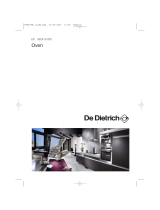Page is loading ...

OVEN
EN USER GUIDE

DEAR CUSTOMER,
EN
Discovering a De Dietrich product means experiencing the range of unique
emotions.
The attraction is immediate, from the moment you set eyes on the product.
The sheer quality of the design
shines through, thanks to the timeless style and outstanding finishes which
make each component an elegant and refined masterpiece in its own right,
each one
in perfect harmony with the others. Next, comes the irresistible urge to
touch it.
De Dietrich design makes extensive use of robust and prestigious
materials, where the accent is placed firmly upon authenticity. By combining
state-of-the-art technology
with top quality materials, De Dietrich produces
beautifully crafted products to help you get the most from the culinary arts,
a passion
shared by all lovers of cooking and fine food. We hope that you enjoy
using this new appliance.
Thank you for choosing a De Dietrich product.

3
CONTENTS
EN
1 / Description of the oven ................................................................4
The controls and display ......................................................................5
The accessories....................................................................................6
Initial settings - using the oven for the first time....................................8
2 / The cooking modes ......................................................................9
«Expert» mode ....................................................................................9
º
Cooking functions..........................................................................10
º
Drying ............................................................................................13
º
Favourites (saved cooking) ..........................................................14
«Recipes» mode ................................................................................14
«Chef» mode ......................................................................................16
«Low temperature» mode ..................................................................19
«Pastry» mode....................................................................................21
3 / Settings ........................................................................................22
º
Time ..............................................................................................22
º
Language ......................................................................................22
º
Sound ............................................................................................22
º
Demo mode ..................................................................................22
º
Lamp management ......................................................................22
Locking the controls............................................................................23
4 / Minute Minder ..............................................................................23
5 / Cleaning and Maintenance ........................................................24
External surface..................................................................................24
Removing the shelf runners................................................................24
Cleaning the inner glass ....................................................................24
Removing and putting back the door..................................................24
Cleaning function (pyrolysis) ..............................................................26
Replacing the light bulb ......................................................................27
6 / Anomalies and solutions ............................................................28
7 / After-Sales Service ......................................................................29

4
C
A
B
•
1DESCRIPTION OF THE OVEN
DESCRIPTION OF THE OVEN
A
B
Control panel
Lamp
Shelf runners (6 heights available)
C

Oven off touch control
(press and hold)
Go back touch control
(active in programming
search, not cooking)
MENU access touch control
(cooking, settings, minute
minder, cleaning)
Displays
Rotating knob with central button
(cannot be removed):
- Choose programmes, increase or
reduce values by turning it.
- Validate each action by pressing
the centre.
•
1DESCRIPTION OF THE OVEN
THE CONTROLS AND DISPLAY
Start a cooking programme
Stop a cooking programme
Temperature degrees
Cooking time
Cooking end time
(delayed start function)
Saved cooking
programmes
Keypad locked indicator
Door locked
indicator during pyrolysis
DISPLAY SYMBOLS
B
C
A
A
B
C
D
D
E
E
Recommended shelf height indicator for placing dishes
5

•
1DESCRIPTION OF THE OVEN
6
ACCESSORIES (depending on model)
- Anti-tip safety rack
The rack can be used to support all
dishes and moulds containing food for
cooking or browning. It can be used for
grilling (placed directly on top).
Position the anti-tip stop towards the back
of the oven.
Multi-purpose tray, drip tray 45 mm
When inserted in the shelf runners under
the grill with the handle towards the oven
door, it collects juice and fat from grilling,
and can be used half-filled with water as a
double-boiler.
- 20 mm pastry dish
Insert in the shelf runners with the handle
towards the oven door. Ideal for baking
cookies, shortbread and cupcakes. The
tilted surface makes it easier for you to put
your preparations in a dish. Can also be
inserted into the shelf runners under the
grill to collect juice and fat from grilling.
- «Flavour» grills
These half «flavour» grills are used
separately, but only when placed in one of
the dishes or drip tray with the anti-tip
handle towards the back of the oven.
By using just one grill, it is easy to moisten
your food with the cooking juices collected
in the dish.

7
•
1DESCRIPTION OF THE OVEN
- Sliding rail system
The new sliding rail system makes food
more practical and easier to handle as the
trays can be effortlessly pulled for simpler
handling. The trays can be completely
removed, providing full access.
Their stability ensures that food can be
handled safely, reducing the risk of burns.
This means that you can take food out of
the oven far more easily.
INSTALLING AND REMOVING THE
SLIDING RAILS
After removing the 2 shelf runners,
choose the height (2 to 5) at which you
want to fit your rails. Snap the left rail
against the left shelf runner by applying
enough pressure to the front and back
of the rail so that the 2 tabs on the side
of the rail slot into the shelf runner. Do
the same for the right-hand rail.
NOTE: the telescopic sliding part of the
rail must unfold towards the front of the
oven, with the buffer opposite you.
Insert your 2 shelf runners and then put
your tray on the 2 rails. The system is
now ready to use.
To remove the rails, remove the shelf
runners again.
Slightly prise apart the bottom of the tabs
fixed on each rail to release the shelf
runner. Pull the rail towards you.
A
Tip
To avoid fumes when cooking fatty
meats, we recommend you add a small
amount of water or oil to the bottom of
the drip pan.
The accessories may warp with
the effect of heat, but this will not
alter their function. They will return to
their original shape once cooled.
A
A

88
INITIAL SETTINGS -
USING THE OVEN FOR THE FIRST
TIME
- Starting - General menu
Press the MENU key key to access
the general menu when the oven only
displays the time.
You will access the first cooking mode:
Expert
mode.
Turn the knob to scroll through the
different programmes :
Before using your oven for the
first time, heat it at maximum
temperature while empty for
approximately 30 minutes. Make sure
that the room is sufficiently
ventilated.
•
1DESCRIPTION OF THE OVEN
-
Select the language
The first time you use your oven or after
a power cut, turn the knob to select
your language and press to confirm
your choice.
-
Set the time
The displays flashes 12:00.
Adjust the hours and minutes by turning
the knob, then press to confirm.
Your oven displays the time.
Note: To modify the time again, refer to
the «Settings» chapter.
To enter the selected mode, validate by
pressing the knob.
To go back (except during cooking),
press the back key and to stop the
oven, press the stop key for a few
seconds.
Minute Minder
Settings
Expert
Recipes
Low
temperature
Pastry
Cleaning
Chef

9
Select one of the following modes
according to your experience in cooking
your recipe:
Select “EXPERT” mode for a
recipe for which you will select
the type of cooking, the
temperature and the cooking time
yourself.
Select «RECIPES» mode for a
recipe for which you need
assistance from the oven.
Simply select the type of food proposed
and its weight and the oven will select
the most suitable parameters.
Select “CHEF” mode for a
recipe managed automatically
by the oven. Select the dish
you want to cook from a list of the most
common dishes.
Select “LOW
TEMPERATURE” mode for a
recipe managed completely
by the oven using a specific electronic
programme (slow cooking).
Select “PASTRY” mode to
produce perfect French
culinary specialities with
assistance from the oven.
THE COOKING MODES
•
2COOKING
This mode lets you set the cooking
parameters yourself: temperature,
cooking type, cooking time.
When the oven is only displaying the ti-
me, press the MENU key to access
the general menu then confirm «Expert»
mode.
- Turn the control knob until you get to
the cooking function of your choose,
then confirm:
Fan cooking
Combined heat
Traditional
Eco cooking
Grill ventilated
Bottom heat ventilated
Variable grill
Keep warm
Defrost
Bread
Drying
Shabbat (special function,
depending on model)
***********************************
Favourites (enables 3
cooking programmes to be saved)
1
2
3
4
5
«EXPERT» MODE
1

10
•
2COOKING
COOKING FUNCTIONS (depending on model)
Grill
ventilated
Roasts and poultry are juicy and crisp all
over.
Slide the drip tray on to the bottom shelf
support.
Recommended for all spit-roasted poultry
or meat, for sealing and thoroughly
cooking a leg or a rib of beef. To retain the
moist texture of fish steaks.
200°C
100°C - 250°C
ECO*
This setting saves energy while
maintaining the quality of the cooking. In
this setting, pre-heating is not required.
200°C
35°C - 275°C
Traditional
Recommended for meat, fish,
vegetables, preferably in an earthenware
dish.
200°C
35°C - 275°C
Fan
cooking*
Recommended for keeping white meat,
fish and vegetables moist. For cooking
multiple items on up to three levels.
Position
Use
180°C
35°C - 250°C
Combined
heat
Recommended for meat, fish,
vegetables, preferably in an earthenware
dish.
205°C
35°C - 230°C
T°C recommended
mini - maxi
Pre-heat your oven empty before cooking.
Ventilated
floor
Recommended for meat, fish,
vegetables, preferably in an earthenware
dish.
180°C
75°C - 250°C
*Cooking mode as per standard EN 60350-1: 2016 to demonstrate compliance with requirements
of the energy label of European regulation UE/65/2014.
Never place tin foil directly in contact with the oven floor as the build up
of heat may damage the enamel.

11
•
2COOKING
Variable grill
Recommended for grilling cutlets,
sausages, toasting bread and prawns
placed on the grill. Cooking is done by the
upper element. The grill covers the entire
shelf surface.
4
1 - 4
Keep
warm
Recommended for letting dough rise for
bread, brioche, kügelhopf.
Put the mould on the bottom, not
exceeding 40°C (plate-warming,
defrosting).
60°C
35°C - 100°C
Defrosting
Ideal for delicate dishes (fruit tarts,
custard pies, etc.). Meat, rolls, etc. are
defrosted at 50°C (meat should be placed
under the grill with a dish underneath to
catch the drips).
35°C
30°C - 50°C
Bread
Recommended cooking sequence for
bread making. Pre-heat, then place the
ball of dough on a baking sheet - 2nd
shelf. Do not forget to place a dish of
water in the bottom to obtain a crisp,
golden crust.
205°C
35°C - 220°C
Drying
Sequence to dehydrate certain food such
as fruits, vegetables, seeds, roots,
seasoning plants and herbs. Refer to the
specific drying table below.
80°C
35°C - 80°C
Position
Use
T°C recommended
mini - maxi
Shabbat
Special sequence: the oven operates
uninterrupted for 25 or 75 hours at 90°C
only.
90°C
Advice on how to save energy
Avoid opening the door during cooking to avoid heat escaping from the
oven.

DELAYED START COOKING
When you set the cooking time, the end
of cooking time automatically adjusts. You
can change the end of cooking time if you
want to delay the programme start.
-Select the end of cooking symbol
and confirm.
Once you have set the cooking end time,
confirm.
Note: You may start cooking without
selecting a duration or end time. In this
case, when you feel that you have
cooked your dish for long enough, stop
cooking (see the «Stopping cooking in
progress» chapter).
Based on the type of cooking you
already selected, the oven will
recommend the ideal cooking
temperature.
This can be adjusted as follows:
- Select the temperature symbol
then confirm.
- Turn the control knob to change the
temperature then confirm your choice.
CHANGING THE TEMPERATURE
IMMEDIATE COOKING
(Expert mode)
COOKING TIME
You can enter the cooking time for your
dish by selecting the cooking time
symbol and confirming.
Enter the cooking time by turning the
control knob then confirm.
Your oven has the “SMART ASSIST”
function which, when programming a
•
2COOKING
STOPPING COOKING IN PROGRESS
To stop a cooking programme in
progress, press the control knob.
The oven displays a message:
«Do you want to stop the cooking in
progress?».
Confirm by selecting «I agree» then
validate or select «I refuse» and validate
to continue cooking.
When you have selected and validated
your cooking function, example: Bottom
heat ventilated, the oven recommends
one or two shelf heights.
- Place your dish in the oven at the
recommended level.
- Press the control knob again to start
cooking. The temperature starts to
increase at once.
Note: Certain parameters may be
modified before cooking starts
(temperature, cooking time and delayed
start); see the following chapters.
cooking time, will suggest a cooking time
which can be modified depending on the
selected cooking mode.
The time starts to count down as soon
as the cooking temperature is
reached.
12

13
Drying is one of the oldest methods of
preserving food. The aim is to remove all
or some of the water in the food to
preserve foodstuffs and prevent the
development of microbes. Drying
preserves the nutritional qualities of food
(minerals, proteins and other vitamins). It
allows food to be stored in optimal
conditions thanks to their reduced size
and makes food easy to use once re-
hydrated.
Only use fresh food.
Wash the food carefully, drain and wipe.
Cover the grill in parchment paper and
distribute the cut food evenly on top.
Use shelf level 1 (if you have several grill
pans, put them on levels 1 and 3).
Turn the food over several times during
drying. The values provided in the table
may vary depending on the type of food
to dehydrate, its maturity, its thickness
and its humidity rate.
•
2COOKING
DRYING FUNCTION
Guide table to dehydrate your food
Fruits with seeds (in 3 mm slices, 200
g per grill pan)
Fruits with stones (plums)
Sliced mushrooms
Tomato, mango, orange, banana
Edible roots (carrots, parsnips),
grated and blanched
80°C
80°C
80°C
60°C
60°C
5-9
8-10
5-8
8
8
Sliced red beetroot
60°C
6
1 or 2 grill pans
1 or 2 grill pans
1 or 2 grill pans
1 or 2 grill pans
1 or 2 grill pans
Herbs
60°C
6
1 or 2 grill pans
1 or 2 grill pans
Time in
hours
Accessories
Fruits, vegetables and herbs
Temperature

14
•
2COOKING
This mode selects for you the
appropriate cooking parameters based
on the food to be prepared.
IMMEDIATE COOKING
- Select «RECIPES» mode when you are
in the general menu then confirm.
The oven suggests several categories
which contain a range of dishes (35 or 50
depending on the model, see list below):
- Select the category, example «The
fishmonger», then confirm.
- Choose the specific dish to be prepared,
for example «trout», and confirm.
The weight (or size) must be entered for
certain food.
- A weight is then suggested. Enter the
weight and confirm; the oven will
automatically calculate and display the
cooking time and the shelf height.
- Place your dish in the oven and confirm.
For certain recipes the oven must
be warmed up before you place
your disk in it.
You may open your oven to baste your
dish at any time during cooking.
- The oven beeps and turns off when the
cooking time is finished; your screen then
indicates that the dish is ready.
- Memorise a cooking
The «Favourites» function lets you save
3 recipes in «Expert» mode that you
make frequently.
In Expert mode, first of all select a
cooking, its temperature and its time.
Then select the symbol by turning
the control knob to memorise this
cooking, then validate.
The screen then suggests saving these
parameters in a memory or
. Choose one then confirm. Your
cooking is then memorised.
Confirm again to start cooking.
NB: If the 3 memories are already used,
any new memorisation will replace the
previous one.
A delayed start cannot be programmed
for memorisations.
- Use a memory that is already saved in
the “Favourites” function
Go to the “Expert” menu and confirm.
Scroll through the functions to the
«Favourites « function by turning the
control knob.
- Select one of the memories already
saved or and press to
confirm.
The oven starts.
FAVOURITES
(in Expert mode)
«RECIPES» MODE
2

* For these dishes, the oven must be
warmed up before you place your
disk in it.
The screen tells you not to insert
your dish until the oven has
reached its temperature.
A beep sounds to let you know that
warm-up is complete; the time starts
counting down from this point.
Place your dish in the oven at the shelf
level indicated.
LIST OF DISHES
(depending on
model)
•
2COOKING
DELAYED START COOKING
If you wish, you can change the cooking
end time by selecting the end of cooking
symbol and confirming. Once you
have set the cooking end time, confirm.
THE BAKER
Puff pastry
Shortcrust pastry
Leavened dough
Brioche
Bread
Baguettes
THE PASTRY COOK
Fruit pie
Crumble
Pâte à choux
Sponge cake
Cupcakes
Crème caramel
Chocolate cake
Short bread / Cookies *
Cake
Yoghurt cake
Meringues
Kouglof
THE POULTERER
Chicken
Duck
Duck breast *
Turkey leg
Turkey
Goose
THE BUTCHER
Rosé shoulder of lamb
Rare beef
Beef medium done
Well-cooked beef
Roast pork
Pork loin
Pork shank
Roast veal
Veal rib *
Meat terrine
THE FISHMONGER
Salmon
Trout
Lobster
Fish terrine
Bass
THE CATERER
Lasagne
Pizza
Cheese tart
Quiche
Meat pie
Soufflé
THE GREENGROCER
Potato gratin
Stuffed tomatoes
Moussaka
Vegetable gratin
Jacket potatoes
15
For recipes which require pre-
heating, it is not possible to use the
delayed start function.

16
This mode will completely simplify
cooking for you because the oven will
automatically calculate all the cooking
parameters (temperature, cooking time,
cooking mode) based on the selected
dish thanks to its electronic sensors
located in the oven that constantly
measure the moisture level and
temperature variations.
No preheating is required when
using the «CHEF» mode.
Cooking ABSOLUTELY must begin in
a cool oven
.
IMMEDIATE COOKING
- In the general menu, select «CHEF”
cooking mode with the control knob and
confirm.
The oven proposes a choice of dishes
(see the list of dishes below).
- Select your dish and confirm.
- Confirm with the control knob again to
start cooking.
CAUTION:
This cooking mode takes place in two
phases:
1- A first information gathering phase
during which the oven starts heating and
determines the ideal cooking time. This
phase lasts between 5 and 40 minutes
depending on the dish.
•
2COOKING
IMPORTANT: do not open the
door during this phase or you
may disturb the recording of data
and the cooking will be cancelled.
This information gathering phase is
represented by an animation .
2- A second cooking phase: the oven has
adjusted the time needed and the
animation disappears.
The remaining cooking time indicated
takes into account the cooking time from
the first phase.
You can now open the door, to baste a
roast or turn over your meat.
- The oven turns off when the cooking
time is over and your screen then
indicates that the dish is ready.
DELAYED START COOKING
You can change the cooking finish time
before putting your dish into the oven at
the recommended shelf level.
To program a delayed start,
- Select the cooking end symbol ,
change the cooking end time and
confirm.
«CHEF» MODE
3

17
Pizza
Store-bought pizza - fresh pasta
Ready-to-use pizza dough
Home-made pizza dough
Frozen pizza
Place it on the grill for a crispy crust (you
can place a sheet of parchment paper
between the grid and the pizza to pro-
tect the oven from cheese drippings).
Place the pizza on the baking tray for a
soft crust.
Roast beef (3 cooking modes):
• Beef rare
• Beef medium
• Beef well done
Trim away as much fat as possible: it
causes smoke.
At the end of cooking, allow the meat to
sit for 7 to 10 minutes wrapped in a
sheet of aluminium foil before carving.
Place the roast on the grill using the grill
+ drip tray assembly.
Lamp (2 cooking modes):
Leg of 1 kg to 2,5 kg
• Lamb rare
• Lamb well done
Select a leg that is round and plump
rather than long and lean.
Wrap the meat in aluminium and let it sit
after cooking.
Place the roast on the grill using the grill
+ drip tray assembly.
•
2COOKING
LIST OF DISHES
Roast pork
Loin
Tenderloin
Use an earthenware dish. Add one to
two tablespoons of water.
At the end of cooking, allow the meat to
sit for 7 to 10 minutes wrapped in a
sheet of aluminium foil before carving.
Add salt when cooking is finished.

18
•
2COOKING
Savoury tart
Fresh quiches
Frozen quiches
Use a non-stick aluminium mould: the
crust will be crispy on the bottom.
Remove the tray from frozen quiches
before placing them on the grid.
Cake
Home-style cakes: cake (savoury,
sweet), pound cake
Ready-to-mix batters in packets.
Cakes made in a cake mould, round,
square and always placed on the grill.
It is possible to place 2 cake moulds
side by side.
Sweet tarts
Fresh tarts
Frozen tarts
Use a non-stick aluminium mould: the
crust will be crispier on the bottom.
Fish
Whole fish (bream, hake, trout,
mackerel)
Roast fish
Use this function only for whole fish
cooked with herbs and white wine.
Chicken
Chickens weighing 1 to 1.7 kg
Duck, guinea fowl
Cooking in a dish: opt for earthenware
dishes to avoid splattering.
Pierce the skin of poultry to avoid splat-
tering.
Stuffed vegetables
Stuffed tomatoes, stuffed peppers
Lasagne (fresh or frozen)
Shepherd’s pie, brandade
Properly adjust the dimensions of the
dish to the quantity of food to be
cooked to avoid juices spilling over.
LIST OF DISHES

19
•
2COOKING
Small biscuits
Small individual cakes : cookies,
croissants, buns, fruit bread in a mould,
croque-monsieur.
Place the small individual cakes on a
pastry tray, itself placed on the grill.
Caution: Puff pastry must be cooked on
“CAKE” to achieve good results.
Soufflé
Use a tall mould with straight edges and
a diameter of 21 cm.
Butter the mould and do not touch the
inside with your fingers or the soufflé will
not rise.
This cooking mode makes meat fibres
tender thanks to slow cooking at low
temperature.
Cooking quality is optimal.
No preheating is required when
using LOW TEMPERATURE mode.
Cooking ABSOLUTELY must begin in
a cool oven
.
Cooking at low temperature
requires food to be extremely
fresh. For poultry, it is important to
rinse the outside and inside with cold
water and to dray with absorbent paper
before cooking.
IMMEDIATE COOKING
- In the general menu, select «Low
Temperature” cooking mode with the
control knob and confirm your choice.
The oven proposes a choice of dishes
(see the list of dishes below).
- Select your dish.
- Once you have selected your dish for
example: roast veal, put your meat on the
grill pan in the upper level (No. 2) and
slide the drip pan onto the shelf below
(No. 1).
- Confirm the selection by pressing the
control knob. Cooking starts.
LIST OF DISHES
«LOW
TEMPERATURE” mode
4

20
•
2COOKING
When cooking is complete, the oven
switches off automatically and a signal
sounds.
Press the stop key .
DELAYED START COOKING
You can choose a delayed «low
temperature» start.
Once you have selected your
programme, select the cooking end
symbol . The display flashes; set the
cooking end time by turning the knob
then confirm.
The cooking end time display stops
flashing.
LIST OF DISHES
Roast veal (4h00)
Roast beef:
rare (3h00)
well done (4h00)
Roast pork (5h00)
Lamb:
rare (3h00)
well done (4h00)
Chicken (6h00)
Small fish (1h20)
Large fish (2h10)
Yoghurts (3h00)
NOTE: Do not use the grill for the
following programmes: small fish
- large fish and yoghurts.
Put them directly on the drip tray on the
shelf level shown on the screen.
/