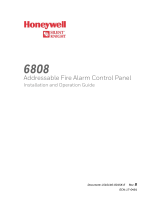Page is loading ...

Model SB102 Operating Instructions
Table of Contents
The Integrator Base Station
Operation of the Wireless Secondary Alarm
Test Procedure
Terrapin Communications Inc.
4017 Carling Ave, Suite 301
Ottawa, ON
K2K 2A3
1-800-368-8121
www.safetyturtle.com
Receiver and Horn on Plexi glass stand
Photo 1a
Receiver and Horn wall mountable
Photo 1b

The Integrator Base Station
1. In order to use Safety Turtle with a home alarm system or with a Secondary Alarm supplied by Terrapin,
an Integrator Base Station is required. The Integrator Base Station looks like a regular Base Station (see Safety
Turtle® User Guide), except for an external plug on the side of the Base Station, into which a cable can be
plugged.
2. The Integrator Base Station functions with Turtles (and other Safety Turtle sensors) the same way as a
regular Base Station. Read the Safety Turtle® User Guide and perform set up of the Integrator Base Station to
ensure complete coverage of an area.
3. The Integrator Base Station has a three contact female jack that contains normally open, normally closed
and common contacts. These contacts switch state when the Integrator Base Station begins alarming.
4. If located outdoors, a Terrapin Carrying Bag is required to protect the Integrator Base Station from water
and dirt intrusion, direct sun and extreme cold. A Carrying Bag is included with the Integrator Base Station.
5. The home alarm / Secondary Alarm will not sound if the Integrator Base Station loses power. The
Integrator Base does not have internal battery back up. No alarm will sound if the green light on the Integrator
Base Station is not on.
6. Any connection to your home alarm system should be performed by your alarm company. (Instructions for
the home alarm company are included.)
7. When properly connected to your home alarm or to a Terrapin supplied Secondary Alarm, secondary
alarming will begin immediately after the Integrator Base Station starts alarming. Pressing the moon-shaped
button on the Integrator Base Station will stop secondary alarming entirely even though the Integrator Base
Station will continue to sound at a lower volume until the Turtle (or other Safety Turtle sensor) stops
transmitting.
8. The home alarm or Secondary Alarm will not sound if the Integrator Base Station is activated in Test Mode
[amber light on], or fault beeps.
9. Wireless model SB102 is configured for normally closed contact. When the transmitter cable is
disconnected, the Secondary Alarm WILL sound.
10. Wired model SC102 is configured for normally open contact. When the horn cable is disconnected the
Horn WILL NOT sound.
Printed in Canada March 05, 2010

OPERATION OF WIRELESS SECONDARY ALARM
1. Before proceeding, read accompanying instructions Integrator Base Station. The Secondary Alarm
should be installed after the Integrator Base Station has been tested at its fixed location.
2. The Secondary Alarm has three components (see photos 1a, 1b, 2, 3, 4 and 5):
- Transmitter
- Receiver
- Horn
The Receiver (connected to the Horn) and the Transmitter (inserted into the Integrator Base Station as shown in
photo 6) can be up to 1500 feet apart in a clear line of site. The Horn sounds when the Integrator Base Station
starts alarming. There is no volume control on the Horn.
3. The Secondary Receiver of the dual alarming commercial Safety Turtle system model SB102 has jumper
selectable outputs for each channel 1 to 4 [see 11].
Each output can be configured latching or momentary:
1. Latching output - Causes output to latch until reset by a restore transmission. Alarms continuously until Base
Station is muted. Must be manually reset by depressing Transmitter switch if Secondary Alarm is unplugged or
power fails [see 8].
2. Momentary output - Causes a momentary output with each new alarm activation. Alarms for approximately
2 seconds, then stops. Resets as for latching output, or on power interruption.
Unless otherwise requested, all channels are factory preset latching.
On request, Terrapin will factory configure a channel momentary.
The customer can also field switch a channel from latching to momentary, and conversely. Instructions
available on request.
4. Set up the Secondary Alarm as follows:
Step 1 Remove the black plug on the end of the Transmitter, exposing an audio jack (see photo 3).
Do not lose this plug. Connect the Transmitter to the Integrator Base Station by inserting the audio
jack fully into the Integrator Base Station plug. Place the Transmitter in the basket at the back of the
Integrator Base Station. When you remove the Transmitter from the Integrator Base Station,
immediately put the black plug back on (or cover the jack with aluminum foil to short the leads).
This will silence the Horn. Failure to take this step will drain the Transmitter’s battery.
Step 2 Locate the Receiver/Horn [Plexiglas stand] at waste level or higher, indoors, and
without electrical obstructions between it and the Integrator Base Station. Plug in its wall AC adapter.
Raise the two antennas of the Receiver vertically. The AC adapter cord is NOT removable from the
Receiver/Horn - do not pull on it.
Step 3 Test your system in ACTIVE MODE (only the green light on the Integrator Base Station
should be lit) by partly immersing the Turtle in water, which will set off the Integrator Base Station.
Coincidentally, the ALARM light (see photo 4) on the Receiver will illuminate and the Horn will

sound. To silence the Horn, press the moon-shaped button on the Integrator Base Station. Do not
unplug the Receiver/Horn while the Horn is alarming - if you do, see 8.
5. The above steps must be repeated if the Receiver/Horn is relocated.
6. The STATUS and LOW BATTERY lights (see photo 4) on the Receiver identify faults. If either light is
lit, corrective action [see 7.] may be required.
7. Troubleshooting:
NOTE: Every hour, the Transmitter sends a status signal to the Receiver. The hourly signal updates the
Receiver to the Transmitter’s condition. A status signal will also be sent when you press on the case of the
Transmitter, turning on its red light (see photo 2). These status signals allow the Receiver to determine
whether or not a Transmitter has a low battery or has been removed from the system.
STATUS light is blinking: [Blinking will occur for up to one hour each time Receiver/Horn is
plugged in or AC power is restored. This does not indicate a fault. The following applies only
when Status light comes on well after power up.] This indicates that the Transmitter is not
responding. This could be due to a line of site obstruction, an electrical interference, or someone
having moved the Integrator Base. Repeat set up steps in 4. NOTE: The Status light will turn off
when either an alarm signal or a status signal is received.
LOW BATTERY light is blinking: The batteries in the Transmitter need to be replaced. Normal
alarming will still occur while LOW BATTERY light is on. (A pair of CR2032 3 volt batteries are
required. Call Terrapin at 1-800-368-8121 for instructions on how to replace.)
ALARM light on the Receiver is flashing and the Horn is sounding, but the Integrator Base is not
alarming: Check that the Transmitter is properly inserted into the Integrator Base Station. When the
Transmitter has been properly inserted, the Horn should stop alarming.
NOTE: As a fail-safe feature [not applicable to momentary latching – see 3.], the Horn will sound if
the Transmitter is removed from the Integrator Base. Before intentionally removing the Transmitter
from the Integrator Base Station, unplug the Receiver/Horn’s wall adaptor. Do not unplug the
Receiver/Horn while the Horn is alarming - if you do, see 7.
Contact manufacturer about any other problems. Do not disassemble Transmitter, Receiver or Horn.
8. Horn won’t Turn Off [not applicable to momentary latching – see 3.]
If the Horn sounds when you plug in the Receiver/Horn wall adaptor even though the Integrator Base Station is
not alarming and the Transmitter is properly inserted, press the case of the Transmitter, turning on its red light
(see photo 2). This will turn off the Horn. NOTE: This condition occurs if the Receiver/Horn has been
unplugged while alarming.
9. Transmitter Low Battery Test
Battery health is monitored hourly [see 7]. You can also test the Battery health by pressing the case of the
Transmitter, turning on its red light. If the Transmitter battery is low, the Receiver’s LOW BATTERY light
will immediately turn on. To avoid very rapid battery depletion, reinsert the Transmitter into its black

plug [or cover the jack with aluminum foil to short the leads] when the Transmitter has been removed
from the Integrator Base Station.
10. If you find it more convenient to mount the Receiver and Horn on your wall, a wall-mounted unit can be
ordered at 1-800-368-8121. Do not remove the Receiver and Horn from your Plexiglass stand.
11. A Receiver/Horn can work with up to four Integrator Base Stations. Extra Transmitters [one per
additional Integrator Base] must be purchased. Each Transmitter must be tested separately [see 4.] with other
Integrator Base Station(s) unplugged.
NOTE: Each Transmitter is assigned a channel 1 to 4 in the Receiver. When a STATUS, LOW BATTERY or
ALARM light is on, the display screen on the Receiver (see photo 4) will indicate which Transmitter is
reporting the alarm or fault.
WARNING: Base Station/Transmitter's activated simultaneously can interfere with each other,
preventing or delaying secondary alarming. Situate Base Stations to avoid or minimize overlapping
coverage, wherein a Safety Turtle sensor [Turtle, panic button or gate alarm] can set off two Base
Station/Transmitter's . If this is not possible, using different color sensors per Base Station, i.e., in each
area, eliminates this possibility.
Printed in Canada March 05, 2010



/