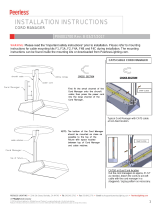Page is loading ...

1
1. HARDWARE OVERVIEW
3. HARDWARE INSTALLATION
The front console port allows a dumb terminal or PC with terminal emulaon soware
to locally access management funcons and connected devices.
The device ports allow simple and exible connecons to serial devices using adapters
and a standard CAT5 cable. Connect one end of the CAT5 cable to the device port and
the other end to an adapter that aaches to the serial console of the target system.
The default communicaon parameters for the device ports and console ports are:
• 9600 baud • 1 stop bit • 8 data bits • No ow control • No parity
Note: EMG 7500 device ports are reversed by default, and are soware congurable.
2. CONNECTING THE EMG 7500
Front View Back View
Reversed by Default
EMG
™
7500 Quick Start Guide
Edge Management
Gateway
1. CTS (In)
2. DSR (In)
3. RX (In)
4. GND
5. GND
6. TX (Out)
7. DTR (Out)
8. RTS (Out)
1. RTS (Out)
2. DTR (Out)
3. TX (Out)
4. GND
5. GND
6. RX (In)
7. DSR (In)
8. CTS (In)
Console Port (RS-232) Device Ports (RS-232)
!
Thank you for choosing Lantronix. Please register the EMG 7500 in order to receive nocaons for
rmware and documentaon updates at www.lantronix.com/product-registraon.
Default Pin Assignments
EMG 7500 Quick Start Guide
Accessories Part Number Quanty
External Universal AC (100W, 12V) Power Supply ACC-520-0164-00 1
North American Power Cord - 110V AC power cord, 8
(2.43m), RoHS
ACC-500-041-R 1
RJ45 to DB9F Adapter ACC-200.2070A 1
RJ45 to RJ45, CAT5 Cable, 6.6 (2 m) ACC-200.0062 1
RJ45 Loopback Cable ACC-500-153 1
Rubber feet with adhesive 120-008-R 4 pieces
START
WHAT’S IN THE BOX
The front of the EMG 7500 unit oers up to 4 RJ45 (RS-232) or USB
serial device port connecons.
1. Install the unit on a desktop or other at, horizontal surface. Rack
mount and wall mount kits are available as oponal accessories.
2. Connect the equipment to the numbered device ports on the unit
using the appropriate cables and adapters.
3. Connect the unit to the network using the Ethernet 1 network port.
4. Connect the power cord to apply power.
5. The top front LED turns green to indicate that power is ON and at
least one of the Ethernet ports has a link or both Ethernet ports are
disabled. The LED blinks red if none of the enabled Ethernet ports has
a link.
Soware Reversible
LEDs
Console
Port
EMG751021 shown. Addional model
variants are available.
Not Reversible
I/O Device Ports
(RJ45 or USB)
Power
input
USB Port LEDs
Ethernet
Wi-Fi Antennas
(if installed)
Micro
SD
Cellular Antennas
(if installed)
Micro
SIM
The back of the EMG 7500 unit oers one oponal LTE cellular modem
and one 4-port I/O (RJ45 or USB) module or connecvity (Wi-Fi or dialup
modem) module, depending on model selected.
6. Wait about a minute and a half for the boot process to complete. The
rst me you power up the EMG unit, Eth1 tries to obtain its IP Address
via DHCP.
Warning: If rack mounng the EMG,
do not block the air vents on the
sides of the unit. If mounted in an
enclosed rack, it is recommended
that the rack have a venlaon fan.

2
5. RUN QUICK SETUP TO CONFIGURE NETWORK (IP) SETTINGS
© 2020 Lantronix, Inc. Lantronix is a registered trademark, and EMG is a trademark of Lantronix, Inc. All other trademarks are the
property of respecve owners. Specicaons subject to change without noce. 895-0012-00 Rev. A
Contact Technical Support
For technical support queries, visit hps://www.lantronix.com/support
Latest Firmware For the latest rmware downloads, visit hps://www.lantronix.com/support/downloads
6. LOGGING IN
To set up the network connecons, you may do one of the following:
Complete the Quick Setup on the Web Manager.
SSH to the command line interface and follow the Quick Setup
script
Connect a terminal to the console (RS-232) port and follow the
Quick Setup script on the command line interface
SAFETY AND HAZARDS
To log in to the EMG 7500 web page:
1. Open a web browser.
2. In the URL eld, type hps:// followed by the IP address of the EMG.
3. Enter the default user credenals. Username: sysadmin and
Password: last 8 characters of the Device ID.
Note: If the Device ID is not set, the password is the last 8 characters
of the serial number.
The rst me you log in, the EMG 7500 Quick Setup page is displayed.
Subsequent logins will display the EMG 7500 Home Page.
4. Do one of the following:
• In Quick Setup, update the basic network parameters. Click Apply.
• Bypass Quick Setup page to begin conguring the EMG. Click the
Accept default Quick Setup sengs checkbox and click Apply.
Aer you save the values for the EMG unit, the changes take eect
immediately.
Do not operate your EMG 7500 device:
• In areas where blasng is in progress
• Where explosive atmospheres may be present including refueling
points, fuel depots, and chemical plants
• Near medical equipment, life support equipment, or any equipment
which may be suscepble to any form of radio interference. In such
areas, the EMG 7500 MUST BE POWERED OFF. Otherwise, the EMG
7500 can transmit signals that could interfere with this equipment.
In an aircra, the EMG 7500 MUST BE POWERED OFF. Otherwise, the
EMG 7500 module can transmit signals that could interfere with various
onboard systems and may be dangerous to the operaon of the aircra
or disrupt the cellular network. Use of a cellular phone in an aircra is
illegal in some jurisdicons. Failure to observe this instrucon may lead to
suspension or denial of cellular telephone services to the oender, or
legal acon or both.
This device is limited to indoor use only. It may not be operated out-
doors.
This equipment should be installed and operated with minimum distance
20cm between the radiator & your body.
4. IP ADDRESSING
Both of the EMG 7500 network ports (Ethernet 1 and Ethernet 2)
default to DHCP–assigned IP addresses. If you want to assign a dierent
IP address, it must be within a valid range, unique to your network, and
use the same subnet mask as your workstaon.
Note: You can view the IP address by running the Lantronix Provisioning
Manager (LPM) applicaon. Download Lantronix Provisioning Manager
and follow instrucons in the user guide to discover devices.
To congure the EMG 8500, you need the following informaon:
IP address (if not already assigned): ______ . ______ . ______ . ______
Subnet mask (if not already assigned): ______ . ______ . ______ . ______
Gateway: ______ . ______ . ______ . ______
DNS: ______ . ______ . ______ . ______
EMG
™
7500 Quick Start Guide
Edge Management
Gateway
Note: To access the web page or to access the command line interface
using SSH or Telnet, the EMG unit must have a network connecon and IP
address.
The Quick Setup script lets you congure the Eth1 network sengs,
change the date and me, and change the sysadmin password.
Aer you set/save the values for your EMG, the changes take eect
immediately.
To access the command line interface:
1. With a network connecon, use a Telnet or SSH program to Telnet or
SSH to xx.xx.xx.xx (the IP address in dot quad notaon), and press
Enter. The login prompt displays.
Note: By default, Telnet is disabled. To enable it, use the Services web
page, a serial terminal connecon, or an SSH connecon with a serial
terminal connecon.
2. Enter the default user credenals. Username: sysadmin and Password:
last 8 characters of the Device ID.
Note: The Device ID can be found on the product label on the unit or in
the boot message on the console.
3. If the Quick Setup script displays, update basic network parameters or
press Enter to accept the current sengs.
For command line interface help, type “help command line” or “help”
followed by the command.
Note: Change the default password as soon as possible to prevent
access by unauthorized personnel.
/