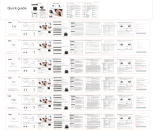4 tap
Main Mic
4 tap
Main Mic
Charging Case
Earbuds
Type C Charging Cable
User Manual
Extra pair of eartips
Know your Rito Pro
What’s in the box ?
Product specification
How to use your Rito Pro ?
Touch Control
The Touch Area (MFB Touch Panel) is located in the upper part
of earbuds handle.
Wearing Earbuds
The earbud marked with L is worn on the left ear and the
earbud marked with R is worn on the right ear.
Product Name - TWS Bluetooth Headset
Model - Boult Audio AirBass
Bluetooth Version V5.3
Speaker - 10mm
Bluetooth Range - ~10m/33ft (without any obstacles)
Earbud Charging Time - 45 mins
Frequency Range - 20Hz-20KHz
Technology - HFP/HSP/A2Dp/AVRCP
Input DC5V== 1A
Rito Pro
User Manual
Charging Pin
LED
Indicator
Ambient Noise
Cancellation mic Type-C Port
Ambient Noise
Cancellation Mic
LED
Indicator
Touch
Area
(MFB)
Power On/Off
Power on: Auto : Open the charging case and take out the
earbuds to power on. Manually : Press and hold the MFB for
3s.
Power off: Auto : Place both earbuds in the charging case,
close the lid. Manually : Press and hold the MFB for 5s.
Play/Pause : Tap the MFB once.
Next Track : Double tap the
right MFB.
Previous Track : Double tap
the left MFB.
Volume+ : Triple tap the right
MFB.
Volume- : Triple tap the left
MFB.
Game Mode : Quadruple tap
the MFB.
Voice Assistant : Long press
the MFB for 2s.
Answer the call : Tap the
MFB once
End Call / Reject : Double
tap the MFB