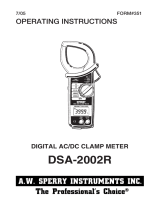Page is loading ...

Copyright HT ITALIA 2015 Release EN 1.02 - 16/01/2015
ENGLISH
User manual

HT100
EN - 1
Table of Contents
1SAFETY PRECAUTIONS AND PROCEDURES .......................................................... 2
1.1Preliminary ........................................................................................................................ 2
1.2Before use ......................................................................................................................... 3
1.3After use ............................................................................................................................ 3
1.4Measuring (overvoltage) categories definitions ................................................................. 3
2GENERAL DESCRIPTION ........................................................................................... 4
2.1TRMS and Mean value measuring instruments ................................................................ 4
2.2True Root Mean Square value and Crest Factor definitions ............................................. 4
3PREPARATION FOR USE ........................................................................................... 5
3.1Initial .................................................................................................................................. 5
3.2Power supply ..................................................................................................................... 5
3.3Calibration ......................................................................................................................... 5
3.4Storage .............................................................................................................................. 5
4OPERATING INSTRUCTIONS ..................................................................................... 6
4.1Instrument description ....................................................................................................... 6
4.1.1Commands description ............................................................................................................... 6
4.1.2Alignment marks ......................................................................................................................... 6
4.2Description of function keys .............................................................................................. 7
4.2.1/HOLD key .............................................................................................................................. 7
4.2.2Backlight key ........................................................................................................................ 7
4.2.3Disabling the Auto Power OFF function ..................................................................................... 7
4.3Performing measurements ................................................................................................ 8
4.3.1DC/AC Voltage measurement .................................................................................................... 8
4.3.2Use of Voltsense feature ............................................................................................................ 9
4.3.3Resistance measurement ......................................................................................................... 10
4.3.4Continuity test and Diode test ................................................................................................... 11
4.3.5AC Current measurement ......................................................................................................... 12
5MAINTENANCE ......................................................................................................... 13
5.1General informations ....................................................................................................... 13
5.2Replacing the batteries .................................................................................................... 13
5.3Cleaning .......................................................................................................................... 13
5.4End of life ........................................................................................................................ 13
6TECHNICAL SPECIFICATIONS ................................................................................ 14
6.1Technical characteristics ................................................................................................. 14
6.1.1Reference guidelines ................................................................................................................ 15
6.1.2General data ............................................................................................................................. 15
6.2Environmental conditions ................................................................................................ 15
6.2.1Climatic conditions .................................................................................................................... 15
6.3Accessories ..................................................................................................................... 15
6.3.1Standard accessories ............................................................................................................... 15
7SERVICE .................................................................................................................... 16
7.1Warranty conditions ......................................................................................................... 16
7.2Service ............................................................................................................................ 16

HT100
EN - 2
1 SAFETY PRECAUTIONS AND PROCEDURES
The instrument has been designed in compliance with directive IEC/EN61010-1 relevant to
electronic measuring instruments. For your safety and in order to prevent damaging the
instrument, please carefully follow the procedures described in this manual and read all
notes preceded by the symbol with the utmost attention.
Before and after carrying out the measurements, carefully observe the following
instructions:
Do not carry out any voltage or current measurement in humid environments.
Do not carry out any measurements in case gas, explosive materials or flammables are
present, or in dusty environments.
Avoid any contact with the circuit being measured if no measurements are being
carried out.
Avoid any contact with exposed metal parts, with unused measuring probes, etc.
Do not carry out any measurement in case you find anomalies in the instrument such
as deformation, breaks, substance leaks, absence of display on the screen, etc
Pay special attention when measuring voltages higher than 20V, since a risk of
electrical shock exists
In this manual, and on the instrument, the following symbols are used:
Caution: refer to the instruction manual. An incorrect use may damage the tester
or its components.
High Voltage ranger: electrical shock risk.
This symbol indicates that the clamp can operate on live conductors
Double insulated instrument.
AC Voltage or Current.
DC Voltage or Current.
1.1 PRELIMINARY
This apparatus has been designed for use in an environment of pollution degree 2.
Indoor use
It measures CURRENT and VOLTAGE on CAT IV 600V and CAT III 1000V refer to
ground plants. For overvoltage categories please see § 1.4
We recommend following the normal safety rules devised to protect the user against
dangerous currents and the instrument against incorrect use
Only the leads supplied with the instrument guarantee compliance with the safety
standards. They must be in good conditions and replaced with identical models, when
necessary.
Do not test or connect to any circuit whose voltage or current exceeds the specified
overload protection.
Make sure that the battery are installed correctly.

HT100
EN - 3
1.2 BEFORE USE
Always keep to the instructions contained in this manual.
CAUTION
Non compliance with the CAUTIONs and/or the instructions may damage
the tester and/or its components or injure the operator.
When the clamp is connected to the circuits to be tested, never touch unused
terminals.
When testing resistors, do not add voltage. Although there is a protection circuit,
excessive voltage would cause malfunctioning.
Before measuring current, remove the voltage-resistance test leads.
When measuring current, any strong current near or close to the clamp jaw will affect
the accuracy.
When measuring current, always put the tested conductor in the middle of the clamp
jaw in order to obtain a more accurate reading.
If the reading value or the sign indication remains unchanged during the measurement,
check if the HOLD function is active.
1.3 AFTER USE
Once the measurements are completed, switch off the instrument with /HOLD key
If you expect not to use the clamp for a long time, remove the battery.
1.4 MEASURING (OVERVOLTAGE) CATEGORIES DEFINITIONS
The IEC/EN61010-1 guideline: Safety requirements for electrical equipment for
measurement, control and laboratory use, Part 1: General requirements, defines what
measuring category, usually called overvoltage category, is. On § 6.7.4: Measuring
circuits, it says:
(OMISSIS)
The circuits are divided into the following measurement categories:
Measurement category IV is for measurements performed at the source of the low-
voltage installation.
Examples are electricity meters and measurements on primary overcurrent protection
devices and ripple control units.
Measurement category III is for measurements performed in the building installation.
Examples are measurements on distribution boards, circuit breakers, wiring, including
cables, bus-bars, junction boxes, switches, socket-outlets in the fixed installation, and
equipment for industrial use and some other equipment, for example, stationary motors
with permanent connection to fixed installation.
Measurement category II is for measurements performed on circuits directly
connected to the low voltage installation.
Examples are measurements on household appliances, portable tools and similar
equipment.
Measurement category I is for measurements performed on circuits not directly
connected to MAINS.
Examples are measurements on circuits not derived from MAINS, and specially
protected (internal) MAINS-derived circuits. In the latter case, transient stresses are
variable; for that reason, the norm requires that the transient withstand capability of the
equipment is made known to the user.

HT100
EN - 4
2 GENERAL DESCRIPTION
The instrument carries out the following measurements:
DC and AC voltage.
Detection of AC voltage without contact (VoltSense)
AC current
Resistance and test continuity.
Diode test
The instrument, depending on the measured parameter, automatically switches between
these functions. Is there also a key which performs two features: the switch on/off of the
instrument and the HOLD function (see § 4.2.1 for details). The selected quantity appears
on a high-contrast LCD display with indication of measurement units and functions.
2.1 TRMS AND MEAN VALUE MEASURING INSTRUMENTS
Safety testers for alternate quantities are divided into two big families:
MEAN VALUE instruments: instruments which measure only the value of the wave at
the fundamental frequency (50 or 60 Hz).
TRUE ROOT MEAN SQUARE instruments, also defined as TRMS: instruments which
measure the true root mean square value of the quantity under test.
In presence of a perfectly sinusoidal wave, both families provide identical results. In
presence of distorted waves, instead, the readings are different. Mean value instruments
provide only the value of the fundamental wave while True RMS instruments provide the
value of the entire wave, including harmonics (within the passband of the instrument).
Accordingly, if the same quantity is measured with both kinds of instruments, the
measured values are identical only if the wave is purely sinusoidal. Should it be distorted,
True RMS instruments provide higher values than medium value instruments.
2.2 TRUE ROOT MEAN SQUARE VALUE AND CREST FACTOR DEFINITIONS
The current effective value is defined as follows: “In an interval of time equivalent to a
period, an alternate current with effective value having an intensity of 1A, by passing on a
resistor, disperses the same energy which would be dispersed in the same period of time
by a direct current having an intensity of 1A”. From this definition comes the numerical
expression: G=
Tt
t
dttg
T
0
0
)(
12 The effective value is indicated as RMS (root mean square).
The Crest Factor is defined as the ratio between the Peak Value of a signal and its
effective value: CF (G)= RMS
p
G
G. This value varies according to the waveform of the signal,
for a purely sinusoidal wave it’s worth 2=1.41. In presence of distortions the Crest Factor
assumes higher values as long as the wave distortion is higher.

HT100
EN - 5
3 PREPARATION FOR USE
3.1 INITIAL
The tester has been checked from a mechanical and electrical point of view before
shipment.
Every care has been taken to make sure that the instrument reaches you in perfect
conditions. However, it’s advisable to make a rapid check in order to detect eventual
damages which may have occurred in transit. Should this be the case, enter immediately
the usual claims with the carrier.
Make sure that all the accessories listed in § 6.3.1 are contained in the package. In case of
discrepancies contact the dealer.
In case of returning of the tester please keep to the instructions given in § 7.
3.2 POWER SUPPLY
The instrument is supplied with two 1.5V AAA LR03 batteries, included in the package.
The “ ” symbol appears when the battery is nearly flat. Replace the battery by following
the instructions given in § 5.2
3.3 CALIBRATION
The tester complies with the technical features listed in this manual. Its performances are
guaranteed for one year.
3.4 STORAGE
In order to guarantee the accuracy of the measurements, after a period of storage in
extreme environmental condition, wait for the necessary time so that the tester returns to
normal measuring conditions (see § 6.2.1).

HT100
EN - 6
4 OPERATING INSTRUCTIONS
4.1 INSTRUMENT DESCRIPTION
4.1.1 Commands description
CAPTION:
1. “Open” clamp jaw
2. LED for AC voltage detection
3. LCD display
4. key
5. /HOLD key
6. Input terminal COM
7. Input terminal V-
Fig. 1: Instrument description
4.1.2 Alignment marks
Put the conductor within the jaws on intersection of the indicated marks as much as
possible (see Fig. 2) in order to meet the meter accuracy specifications
CAPTION
1. Alignment marks
2. Conductor
Fig. 2: Alignment marks

HT100
EN - 7
4.2 DESCRIPTION OF FUNCTION KEYS
4.2.1 /HOLD key
The multifunction /HOLD key allows the herefollowed operations:
A simply pressure allows to switch on the instrument. After switch on, a quick autotest
relative to the battery level charging is performed. For a percentage value <10%
replace the batteries (see § 5.2)
With instrument switched on, the key allows to activate/deactivate the HOLD feature in
way to fix the result of the measured value at display. The “HOLD” symbol is shown.
This feature is not active without any input signals
Pressing and hold (more than 3s) this key to switch off the instrument
CAUTION
After switch on the instrument is set in OHM mode and the k and
symbols are displayed
The instrument changes to VAC/VDC measurement with the herewith
voltage values on inputs:
1.3 ÷ 1000VAC or 2.2 ÷ 1000VDC, -0.7 ÷ -1000VDC
The instrument changes to measurement with the herewith voltage
values on inputs:
VAC< 1.0V, -0.5V VDC< 2mV
The instrument change to A AC with the herewith current values:
1.5 < A <200A
CAUTION:
The function priority is the above stated one (VAC/DC, then AAC)
consequently to measure current is NECESSARY to disconnect both test
leads from the instrument
4.2.2 Backlight key
Press the key for the backlight activation/deactivation. This light could help the operator
reading the display while he’s measuring in dark sites.
4.2.3 Disabling the Auto Power OFF function
In order to preserve internal batteries, the instrument switches automatically off
approximately 20 minutes after it was last used. The symbol “APO” appears on the display
when this function is active. When the instrument must be used for long periods of time, it
may be useful to deactivate the Auto Power Off function as follows:
Switch off the instrument with the /HOLD key
Switch on the instrument by press and hold the /HOLD key for at least 3s until note
three times the “APO” symbol flashing at display. The “APO” symbol then is not more
shown at display
Switch off and on the instrument to automatically enable the feature

HT100
EN - 8
4.3 PERFORMING MEASUREMENTS
4.3.1 DC/AC Voltage measurement
CAUTION
Maximum input is 1000VDC or 1000VACrms. Do not take any voltage
measurement exceeding this limit in order not to risk electrical shock or
damaging the instrument
Do not use the instrument to measure voltages in circuits that could be
damaged by instrument’s low input impedance (approx. 6k)
Fig. 3: Taking AC and DC voltage measurement
1. Insert the red test lead plug into V- jack and the black test lead plug into COM jack
2. Connect the two long ends of test leads to the desired circuit (see Fig. 3) then reading
will be displayed. The instrument selects automatically AC or DC notation depending
on input voltage type
CAUTION
For Phase to Ground voltage measurement after a RCD device, to avoid
unexpected trips-out, preliminarly connect the test leads between Phase and
Neutral cables at least 5s, then perform the Phase to Ground measurement
3. “OL” message is shown at display if the voltage under test is over the maximum value
that the instrument is able to measure.
4. The “-“ symbol at display means that the DC voltage have an opposite sign respect the
connection of Fig. 3
5. For HOLD function please refer to § 4.2.1

HT100
EN - 9
4.3.2 Use of Voltsense feature
CAUTION
Maximum input is 1000VACrms. Do not take any voltage measurement
exceeding this limit in order not to risk electrical shock or damaging the
instrument
Fig. 4: Taking AC voltage detection check
1. Switch on the instrument with the /HOLD key
2. Move the instrument close to point of the test (see Fig. 4)
3. The red LED switch on in fixed mode If an AC voltage is detected

HT100
EN - 10
4.3.3 Resistance measurement
CAUTION
Before taking any in circuit resistance measurement, remove power from
the circuit to be tested and discharge all the capacitors.
Fig. 5: Taking resistance measurement
1. Insert the red test lead plug into V- jack and the black test lead plug into COM jack
2. Connect the two long ends of test leads to the desired circuit (see Fig. 5) then reading
value of resistance will be displayed
3. When “OL” symbol is displayed, the resistance under test is over the maximum value
that the instrument is able to measure
4. For HOLD function please refer to § 4.2.1

HT100
EN - 11
4.3.4 Continuity test and Diode test
CAUTION
Before taking any in circuit resistance measurement or diode test, remove
power from the circuit to be tested and discharge all the capacitors.
Fig. 6: Taking continuity test and diode test
Continuity test
1. Insert the red test lead plug into V- jack and the black test lead plug into COM jack
and perform continuity test on the object on test (see Fig. 6 – left side). The “ ” is
shown at display. Buzzer emits sound if the measured resistance value is less about
25
Diode test
2. Insert the red test lead plug into V- jack and the black test lead plug into COM jack
3. Connect the red test leads to the anode of diode on test and the black test lead on the
cathode ones (see Fig. 6 – right side). The “ ” symbol is shown at display. The
correspondent threshold voltage of P-N junction is showed on display
4. Values on the display between 0.4V and 0.7V (direct) and “OL” (reverse) indicate
correct connection while “OL” in both directions indicated an interrupted device

HT100
EN - 12
4.3.5 AC Current measurement
CAUTION
Make sure that all the test leads are disconnected from the meter terminals
for current measurement.
Fig. 7: Taking AC current measurement
1. Put the conductor to be tested inside to the “open” clamp jaw (see Fig. 7) considering
the alignment marks (see § 4.1.2). The current value is shown at display.
2. “OL” message is shown at display the current under test is over the maximum value
that the instrument is able to measure
3. For HOLD function please refer to § 4.2.1
CAUTION
As the clamp has internal filter it could happen that the meter takes few
seconds to reach 0 value on the display. This is not a defect, indeed the
user can proceed with a test as the temporary displayed value will not be
added to the measured value.

HT100
EN - 13
5 MAINTENANCE
5.1 GENERAL INFORMATIONS
1. This is a precision instrument. Whether in use or in storage, please do not exceed the
specification requirements to avoid possible damages or dangers.
2. Do not place this meter at high temperatures or humidity or expose it to direct sunlight.
3. Be sure to turn off the meter after use. If you expect not to use the tester for a long
time, remove the battery in order to avoid leakages of battery liquid that would damage
the internal parts.
5.2 REPLACING THE BATTERIES
When “ ” appears on the display, replace the batteries.
CAUTION
Only expert and trained technicians must perform this operation. Remove
the test leads or the conductor under test before replacing the batteries
Fig. 8: Taking AC current measurement
1. Switch off the instrument with the /HOLD key
2. Remove the test leads or the objects to be tested
3. Remove the screw from the battery cover, and detach the battery covers from the
bottom cover (see § Fig. 8)
4. Remove the batteries
5. Replace batteries with a same type new one (see § 6.1.2)
6. Replace the battery cover and screw
7. Do not scatter old batteries into the environment. Use the relevant containers for
battery disposal
5.3 CLEANING
For cleaning the instrument use a soft dry cloth. Never use a wet cloth, solvents or water,
etc.
5.4 END OF LIFE
CAUTION: this symbol indicates that equipment and its accessories shall be
subject to a separate collection and correct disposal.

HT100
EN - 14
6 TECHNICAL SPECIFICATIONS
6.1 TECHNICAL CHARACTERISTICS
Accuracy indicated as ± [% rdg + (num dgt x resolution)] at 23°C±5°C, < 80%HR
AC TRMS Voltage (Autorange)
Range Resolution Accuracy (*) Bandwidth Input
impedance Overload
protection
1.3V1000.0V 0.1V
(0.9%rdg+3dgt)
(50Hz 60Hz)
(1.5%rdg+3dgt)
(61Hz 500Hz)
50Hz500Hz >6k
ca.420k
(@1000V) 1000VDC/ACrms
“Voltsence” function: measurement range 80V 1000V AC, 50 60Hz
(*) Accuracy referred to sinusoidal waveform. For not sinusoidal waveforms consider as follows::
Add 3.0%rdg for 1.0 CF <2.0
Add 5.0%rdg for 2.0 CF <2.5
Add 3.0%rdg for 2.5 CF <3.0
CF = Crest factor
DC Voltage (Autorange)
Range Resolution Accuracy Input impedance Overload
protection
2.2V1000.0V 0.1V (0.3%rdg+2dgt) >6k
ca.420k (@1000V) 1000VDC/ACrms
-0.7V-1000.0V
AC TRMS Current (Autorange)
Range Resolution Accuracy (*) Bandwidth Overload
protection
1.5 200.0A 0.1A (3.0%rdg + 5dgt) 5060Hz 200Arms
Influence of adjacent conductors: <0.08A/A
(*) Accuracy referred to sinusoidal waveform. For not sinusoidal waveforms consider as follows::
Add 3.0%rdg for 1.0 CF <2.0
Add 5.0%rdg for 2.0 CF <2.5
Add 3.0%rdg for 2.5 CF <3.0
CF = Crest factor
Resistance and Continuity test
Range Resolution Accuracy Buzzer Overload
protection
0 9999 1 (0.9%rdg + 2dgt) ≤25 1000VDC/ACrms
Max open circuit voltage: 1.6V
Diode test
Range Resolution Accuracy Overload protection
0.4 0.8V 0.1V (1.0%rdg + 3dgt) 1000VDC/ACrms

HT100
EN - 15
6.1.1 Reference guidelines
Safety: IEC/EN61010-1, IEC/EN61010-2-032/-2-033
Insulation: double insulation
Pollution degree: 2
Max height of use: 2000m (6562ft)
Measurement category: CAT IV 600V, CAT III 1000V to ground
6.1.2 General data
Mechanical specifications
Dimensions (L x W x H): 193 x 54 x 31mm (8 x 2 x 1in)
Weight (including batteries): 280g (10 ounces)
Max conductor size: 16mm (1in)
Power supply
Battery type: 2x1.5V alkaline batteries type AAA LR03
Low battery indication: “ ” is displayed
Battery life: approx 300 hours
Auto Power OFF after 20min of idleness (disabled)
Display
Characteristics: 4 LCD, 9999 counts plus sign, decimal point
and backlight
Sample rate: 2 times/sec
Conversion mode: TRMS
6.2 ENVIRONMENTAL CONDITIONS
6.2.1 Climatic conditions
Reference temperature: 23 ± 5°C (73 ± 41°F)
Operating temperature: 0 ÷ 30°C (32 ÷ 86°F) (80%RH)
30 ÷ 40°C (86 ÷ 104°F (75%RH)
40 ÷ 50°C (104 ÷ 122°F (45%RH)
Storage temperature: -20 ÷ 60°C (-4 ÷ 140°F)
Storage humidity: <80%RH
Temperature coefficient: 0.2 x specified accuracy /°C, <18°C, >28°C
6.3 ACCESSORIES
6.3.1 Standard accessories
Test leads
Carrying bag
Batteries
User manual
This instrument satisfies the requirements of Low Voltage Directive 2006/95/EC
(LVD) and of EMC Directive 2004/108/EC

HT100
EN - 16
7 SERVICE
7.1 WARRANTY CONDITIONS
This instrument is guaranteed against material or production defects, in accordance with
our general sales conditions. During the warranty period the manufacturer reserves the
right to decide either to repair or replace the product.
Should you need for any reason to return back the instrument for repair or replacement
take prior agreements with the local distributor from whom you bought it. Do not forget to
enclose a report describing the reasons for returning (detected fault). Use only original
packaging. Any damage occurred in transit due to non original packaging will be charged
anyhow to the customer.
The manufacturer will not be responsible for any damage to persons or things.
The warranty doesn’t apply to:
Accessories and batteries (not covered by warranty).
Repairs following unsuitable use of the equipment or by combining the latter with
incompatible equipment.
Repairs resulting from a not correct shipping.
Repairs resulting from servicing carried out by a person not approved by the company.
Modifications to the equipment without explicit authorization from our technical
department.
Adaptation to a particular application not provided for by the definition of the equipment
or by the instruction manual.
The contents of this manual cannot be reproduced in any form without our authorization.
Our products are patented. Our logotypes are registered. We reserve the right to
modify characteristics and prices further to technological developments.
7.2 SERVICE
Shouldn’t the instrument work properly, before contacting your distributor make sure that
battery is correctly installed and working, check the test leads and replace them if
necessary. Make sure that your operating procedure corresponds to the one described in
this manual.
Should you need for any reason to return back the instrument for repair or replacement
take prior agreements with the local distributor from whom you bought it. Do not forget to
enclose a report describing the reasons for returning (detected fault). Use only original
packaging. Any damage occurred in transit due to non original packaging will be charged
anyhow to the customer. The manufacturer will not be responsible for any damage to
persons or things.
/