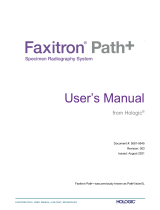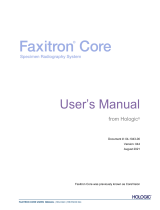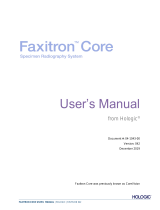Page is loading ...

Quick
Set-up
Guide
Quick
Set-up
Guide

STEP ONE
Open the CRATE and unwrap the unit.
Please check the Faxitron Path for damage (cracked
or broken plastics, damaged LCD screen, etc.)
The unit weighs close to 500lbs, please obtain
assistance to safely move the PathVision from the
crate and place it at the desired location.
STEP FOUR
Locate the USB Cable, Ethernet Cable and Power Cord
and connect to the back of the Faxitron Path.
1
4
USB
CABLE
POWER
CORD
CAMERA
LINK
CHECK THE CONTENTS
The Faxitron Path system
is contained in 1 BOX:
CONTENTS
Faxitron Path unit
Faxitron Path Quick Start Guide
1 x System monitor with stand
1 x Computer
1 x Monitor Cable
1 x Keyboard
1 x Mouse
1 x Faxitron Path Mag Tray
2 x Keys
1 x USB Cable
2x Network Cable
3 x Power Cords
1 x System Install Flash Drive
(Includes User Manual)
Please check the box arrived with
no significant visible damage to any
of the items.
If there is damage, please call the
Hologic support team on:
+1-800-447-1856

VISION
USB CABLE
KEYBOARD &
MOUSE CABLES POWER
CORD
STEP FIVE
Connect the other ends of the USB and Ethernet Cables
to the computer.
Be sure to plug the USB Cable into the port labeled
“Vision USB”, and connect the unit Ethernet Cable to the
right point on computer, as shown.
STEP SIX
Connect the Monitor Cable and Power Cord into
the back of the computer as shown.
Unpack the keyboard and mouse. Connect to the back
of the computer as shown. Plug the computer, monitor
and unit power cords into a power receptacle.
STEP TWO
Remove and unpack the monitor and stand.
STEP THREE
Open the Faxitron Path door and remove the Mag Tray,
Computer, Keyboard, a Small Box containing documents,
cables, cords, keys, and mouse. Open the Small Box and
remove all contents. Unwrap the computer and place near
the Faxitron Path unit and monitor.
Connect the Power Cord and Monitor Cable to the
monitor. Image shown is an approximation and may vary
slightly.
2
5
3
6
CONNECT
TO UNIT
MONITOR
CABLE
CONNECT
TO LAN
MONITOR
CABLE
POWER
CORD

STEP SEVEN
Locate the Faxitron Path keys and insert into the key
switch located on the front of the unit.
Turn on the computer and monitor and allow Windows to
start up.
STEP EIGHT
Turn on the power switch on the back of the
Faxitron Path unit.
Turn the key clockwise to ON.
Double-click the VISION icon.
The system will detect the Faxitron Path unit and
automatically begin calibration.
For system operation, consult the Quick Start Guide
in the document packet.
7 8
CAMERA
LINK
Hologic, Inc
36 Apple Ridge Road
Danbury, CT 06810 USA
1.800.447.1856
www.Hologic.com
5081-4002 Rev. 022 (8/21) ©2021 Hologic Inc. All rights reserved. Hologic, Faxitron, PathVision, The Science of Sure and associated logos are trademarks and/or registered trademarks of Hologic, Inc., and/or its
subsidiaries in the United States and/or other countries. This information is intended for medical professionals in the U.S. and other markets and is not intended as a product solicitation or promotion where such
activities are prohibited. Because Hologic materials are distributed through websites, eBroadcasts and tradeshows, it is not always possible to control where such materials appear. For specific information on
what products are available for sale in a particular country, please contact your local Hologic representative.
Faxitron Path system also known as PathVision® System.
Hologic, BV
Da Vincilaan 5
1930 Zaventem
Belgium
Tel: +32 2 711 46 80
Fax: +32 2 725 20 87
www
.hologic.com/package-inserts
EC
EC
REP
REP
AU SPONSOR
Hologic (Australia and New Zealand) Pty Ltd
Suite 302, Level 3
2 Lyon Park Road
Macquarie Park NSW 2113
Tel: 02 9888 8000
/