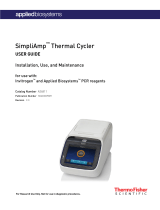Page is loading ...

Thermal Cycler Temperature
Verification System
For GeneAmp® PCR System 2720, 9600, 9700, 9800, and
Veriti® Thermal Cyclers
User Guide

© Copyright 2009, Life Technologies Corporation. All rights reserved.
Information in this document is subject to change without notice. Applied Biosystems assumes no responsibility for any errors that may appear in this
document.
APPLIED BIOSYSTEMS DISCLAIMS ALL WARRANTIES WITH RESPECT TO THIS DOCUMENT, EXPRESSED OR IMPLIED, INCLUDING
BUT NOT LIMITED TO THOSE OF MERCHANTABILITY OR FITNESS FOR A PARTICULAR PURPOSE. IN NO EVENT SHALL APPLIED
BIOSYSTEMS BE LIABLE, WHETHER IN CONTRACT, TORT, WARRANTY, OR UNDER ANY STATUTE OR ON ANY OTHER BASIS FOR
SPECIAL, INCIDENTAL, INDIRECT, PUNITIVE, MULTIPLE OR CONSEQUENTIAL DAMAGES IN CONNECTION WITH OR ARISING
FROM THIS DOCUMENT, INCLUDING BUT NOT LIMITED TO THE USE THEREOF.
NOTICE TO PURCHASER:
PLEASE REFER TO THE SPECIFIC GENEAMP® PCR SYSTEM USER MANUAL FOR LIMITED LABEL LICENSE OR DISCLAIMER
INFORMATION.
The Applied Biosystems Thermal Cycler Temperature Verification System is covered by U.S. Patent No. 5,224,778.
TRADEMARKS:
Trademarks of Life Technologies Corporation and its affiliated companies: AB (Design)®, Applied Biosystems®, GeneAmp®, Veriti®. Windows and
Excel are registered trademarks of Microsoft Corporation in the United States and other countries.
All other trademarks are the sole property of their respective owners.
Part Number 4411933 Rev. C
08/2009

Contents 1
iiiThermal Cycler Temperature Verification System For GeneAmp® PCR Systems 2720, 9600, 9700, 9800,
and Veriti® System User Guide
Preface
Safety information . . . . . . . . . . . . . . . . . . . . . . . . . . . . . . . . . . . . . . . . . . . . . . . . . . . . . . vii
How to use this guide . . . . . . . . . . . . . . . . . . . . . . . . . . . . . . . . . . . . . . . . . . . . . . . . . . . viii
How to obtain support . . . . . . . . . . . . . . . . . . . . . . . . . . . . . . . . . . . . . . . . . . . . . . . . . . viii
Introduction
About this manual . . . . . . . . . . . . . . . . . . . . . . . . . . . . . . . . . . . . . . . . . . . . . . . . . . . . . . . 2
About the Temperature Verification System . . . . . . . . . . . . . . . . . . . . . . . . . . . . . . . . . . . 2
Probe assembly . . . . . . . . . . . . . . . . . . . . . . . . . . . . . . . . . . . . . . . . . . . . . . . . . . . . . . . . . 5
Digital thermometer . . . . . . . . . . . . . . . . . . . . . . . . . . . . . . . . . . . . . . . . . . . . . . . . . . . . . . 5
Temperature Verification Tests for the 2720 Thermal Cycler
Overview . . . . . . . . . . . . . . . . . . . . . . . . . . . . . . . . . . . . . . . . . . . . . . . . . . . . . . . . . . . . . . 8
Temperature calibration verification test . . . . . . . . . . . . . . . . . . . . . . . . . . . . . . . . . . . . . . 9
Temperature non-uniformity test . . . . . . . . . . . . . . . . . . . . . . . . . . . . . . . . . . . . . . . . . . . 13
Data Sheet: Calibration Verification Test . . . . . . . . . . . . . . . . . . . . . . . . . . . . . . . . . . . . . 18
Data Sheet: Temperature Non-Uniformity Test . . . . . . . . . . . . . . . . . . . . . . . . . . . . . . . . 19
Temperature Verification Tests for the GeneAmp® 9700 Thermal Cycler
Overview . . . . . . . . . . . . . . . . . . . . . . . . . . . . . . . . . . . . . . . . . . . . . . . . . . . . . . . . . . . . . 22
Temperature calibration verification test . . . . . . . . . . . . . . . . . . . . . . . . . . . . . . . . . . . . . 23
Temperature non-uniformity test . . . . . . . . . . . . . . . . . . . . . . . . . . . . . . . . . . . . . . . . . . . 27
Data Sheet: Calibration Verification Test . . . . . . . . . . . . . . . . . . . . . . . . . . . . . . . . . . . . . 32
Data Sheet: Temperature Non-Uniformity Test . . . . . . . . . . . . . . . . . . . . . . . . . . . . . . . . 33
Temperature Verification Tests for the GeneAmp® 9700, Dual 96-Well
Module
Overview . . . . . . . . . . . . . . . . . . . . . . . . . . . . . . . . . . . . . . . . . . . . . . . . . . . . . . . . . . . . . 36
Calibration verification test . . . . . . . . . . . . . . . . . . . . . . . . . . . . . . . . . . . . . . . . . . . . . . . 37
Temperature non-uniformity test . . . . . . . . . . . . . . . . . . . . . . . . . . . . . . . . . . . . . . . . . . . 42
Data Sheet: Calibration Verification Test . . . . . . . . . . . . . . . . . . . . . . . . . . . . . . . . . . . . . 47

iv Thermal Cycler Temperature Verification System For GeneAmp® PCR Systems 2720, 9600, 9700, 9800,
and Veriti® System User Guide
Data Sheet: Temperature Non-Uniformity Test . . . . . . . . . . . . . . . . . . . . . . . . . . . . . . . . 48
Temperature Verification Tests for the GeneAmp® 9700, Dual 384-Well
Sample Block Module
Calibration verification test . . . . . . . . . . . . . . . . . . . . . . . . . . . . . . . . . . . . . . . . . . . . . . . 50
Temperature non-uniformity test . . . . . . . . . . . . . . . . . . . . . . . . . . . . . . . . . . . . . . . . . . . 55
Data Sheet: Calibration Verification Test . . . . . . . . . . . . . . . . . . . . . . . . . . . . . . . . . . . . . 60
Data Sheet: Temperature Non-Uniformity Test . . . . . . . . . . . . . . . . . . . . . . . . . . . . . . . . 61
Temperature Verification Tests for the GeneAmp® 9700, Auto-Lid Sample
Block Module
Calibration verification test . . . . . . . . . . . . . . . . . . . . . . . . . . . . . . . . . . . . . . . . . . . . . . . 64
Temperature non-uniformity test . . . . . . . . . . . . . . . . . . . . . . . . . . . . . . . . . . . . . . . . . . . 69
Data Sheet: Calibration Verification Test . . . . . . . . . . . . . . . . . . . . . . . . . . . . . . . . . . . . . 74
Data Sheet: Temperature Non-Uniformity Test . . . . . . . . . . . . . . . . . . . . . . . . . . . . . . . . 75
Temperature Verification Tests for the GeneAmp® 9700, 0.5-mL Sample
Block Module
Calibration verification test . . . . . . . . . . . . . . . . . . . . . . . . . . . . . . . . . . . . . . . . . . . . . . . 78
Temperature non-uniformity test . . . . . . . . . . . . . . . . . . . . . . . . . . . . . . . . . . . . . . . . . . . 83
Data Sheet: Calibration Verification Test . . . . . . . . . . . . . . . . . . . . . . . . . . . . . . . . . . . . . 88
Data Sheet: Temperature Non-Uniformity Test . . . . . . . . . . . . . . . . . . . . . . . . . . . . . . . . 89
Temperature Verification Tests for the GeneAmp® 9800
Calibration verification test . . . . . . . . . . . . . . . . . . . . . . . . . . . . . . . . . . . . . . . . . . . . . . . 92
Temperature non-uniformity test . . . . . . . . . . . . . . . . . . . . . . . . . . . . . . . . . . . . . . . . . . . 97
Data Sheet: Calibration Verification Test . . . . . . . . . . . . . . . . . . . . . . . . . . . . . . . . . . . . 103
Data Sheet: Temperature Non-Uniformity Test . . . . . . . . . . . . . . . . . . . . . . . . . . . . . . . 104
Temperature Verification Tests for the GeneAmp® 9600
Overview . . . . . . . . . . . . . . . . . . . . . . . . . . . . . . . . . . . . . . . . . . . . . . . . . . . . . . . . . . . . 106
Calibration verification test . . . . . . . . . . . . . . . . . . . . . . . . . . . . . . . . . . . . . . . . . . . . . . 107
Temperature non-uniformity test . . . . . . . . . . . . . . . . . . . . . . . . . . . . . . . . . . . . . . . . . . 111
Data Sheet: Calibration Verification Test . . . . . . . . . . . . . . . . . . . . . . . . . . . . . . . . . . . . 114
Data Sheet: Temperature Non-Uniformity Test . . . . . . . . . . . . . . . . . . . . . . . . . . . . . . . 115

vThermal Cycler Temperature Verification System For GeneAmp® PCR Systems 2720, 9600, 9700, 9800,
and Veriti® System User Guide
Temperature Verification Tests for the Veriti®Thermal Cycler
Overview . . . . . . . . . . . . . . . . . . . . . . . . . . . . . . . . . . . . . . . . . . . . . . . . . . . . . . . . . . . . 118
Calibration verification test . . . . . . . . . . . . . . . . . . . . . . . . . . . . . . . . . . . . . . . . . . . . . . 119
Temperature non-uniformity test . . . . . . . . . . . . . . . . . . . . . . . . . . . . . . . . . . . . . . . . . . 123
Data Sheet: Calibration Verification Test . . . . . . . . . . . . . . . . . . . . . . . . . . . . . . . . . . . . 127
Data Sheet: Temperature Non-Uniformity Test . . . . . . . . . . . . . . . . . . . . . . . . . . . . . . . 128
Appendix A Recalibration
Obtaining recalibration . . . . . . . . . . . . . . . . . . . . . . . . . . . . . . . . . . . . . . . . . . . . . . . . . 129
Appendix B Instrument Warranty Information
Limited product warranty . . . . . . . . . . . . . . . . . . . . . . . . . . . . . . . . . . . . . . . . . . . . . . . 132
Damages, claims, and returns . . . . . . . . . . . . . . . . . . . . . . . . . . . . . . . . . . . . . . . . . . . . 134
Appendix C GeneAmp® PCR 9700 Technical Note
Temperature Accuracy Verification Test . . . . . . . . . . . . . . . . . . . . . . . . . . . . . . . . . . . . 135
Appendix D Safety
Instrumentation safety 138
Symbols on instruments . . . . . . . . . . . . . . . . . . . . . . . . . . . . . . . . . . . . . . . . . . . . . 138
Index

vi Thermal Cycler Temperature Verification System For GeneAmp® PCR Systems 2720, 9600, 9700, 9800,
and Veriti® System User Guide

viiThermal Cycler Temperature Verification System For GeneAmp® PCR Systems 2720, 9600, 9700, 9800,
and Veriti® System User Guide
Preface
Safety information
Note: For general safety information, see this Preface and Appendix D, “Safety” on
page 137. When a hazard symbol and hazard type appear by a chemical name or
instrument hazard, see the “Safety” Appendix for the complete alert on the chemical
or instrument.
Safety alert
words
Four safety alert words appear in Applied Biosystems user documentation at points
in the document where you need to be aware of relevant hazards. Each alert
word—IMPORTANT, CAUTION, WARNING, DANGER—implies a particular
level of observation or action, as defined below:
IMPORTANT! – Indicates information that is necessary for proper instrument
operation, accurate chemistry kit use, or safe use of a chemical.
CAUTION! – Indicates a potentially hazardous situation that, if not avoided,
may result in minor or moderate injury. It may also be used to alert against
unsafe practices.
WARNING! – Indicates a potentially hazardous situation that, if not avoided,
could result in death or serious injury.
DANGER! – Indicates an imminently hazardous situation that, if not avoided,
will result in death or serious injury. This signal word is to be limited to the
most extreme situations.
Except for IMPORTANTs, each safety alert word in an Applied Biosystems
document appears with an open triangle figure that contains a hazard symbol. These
hazard symbols are identical to the hazard symbols that are affixed to Applied
Biosystems instruments (see “Safety symbols” on page 139).
MSDSs The MSDSs for any chemicals supplied by Applied Biosystems or Ambion are
available to you free 24 hours a day. For instructions on obtaining MSDSs, see
“MSDSs” on page vii.
IMPORTANT! For the MSDSs of chemicals not distributed by Applied Biosystems
or Ambion contact the chemical manufacturer.

viii Thermal Cycler Temperature Verification System For GeneAmp® PCR Systems 2720, 9600, 9700, 9800,
and Veriti® System User Guide
Preface
How to use this guide
Tex t conventions This guide uses the following conventions:
•Bold text indicates user action. For example:
Ty pe 0, then press Enter for each of the remaining fields.
•Italic text indicates new or important words and is also used for emphasis.
For example:
Before analyzing, always prepare fresh matrix.
• A right arrow symbol () separates successive commands you select from a
drop-down or shortcut menu. For example:
Select FileOpenSpot Set.
User attention
words
Two user attention words appear in Applied Biosystems user documentation. Each
word implies a particular level of observation or action as described below:
Note: – Provides information that may be of interest or help but is not critical to the
use of the product.
IMPORTANT! – Provides information that is necessary for proper instrument
operation, accurate chemistry kit use, or safe use of a chemical.
How to obtain support
For the latest services and support information for all locations, go to:
www.appliedbiosystems.com
At the Applied Biosystems web site, you can:
• Access worldwide telephone and fax numbers to contact Applied Biosystems
Technical Support and Sales facilities.
• Search through frequently asked questions (FAQs).
• Submit a question directly to Technical Support.
• Order Applied Biosystems user documents, MSDSs, certificates of analysis,
and other related documents.
• Download PDF documents.
• Obtain information about customer training.
• Download software updates and patches.
For recalibration, please contact Alpha Technics (Formerly Alpha Sensors, Inc.,
Eutechnics Division) at:
www.alphatechnics.com
Calibration standards are traceable to NIST (U. S. National Institute of Standards and
Technology).

1Thermal Cycler Temperature Verification System For GeneAmp® PCR Systems 2720, 9600, 9700, 9800,
and Veriti® System User Guide
1
Introduction 1
This chapter covers:
About this manual . . . . . . . . . . . . . . . . . . . . . . . . . . . . . . . . . . . . . . . . . . . . . . . . . . . .2
About the Temperature Verification System . . . . . . . . . . . . . . . . . . . . . . . . . . . . . . . .2
Probe assembly . . . . . . . . . . . . . . . . . . . . . . . . . . . . . . . . . . . . . . . . . . . . . . . . . . . . . .5
Digital thermometer . . . . . . . . . . . . . . . . . . . . . . . . . . . . . . . . . . . . . . . . . . . . . . . . . .5

2Thermal Cycler Temperature Verification System For GeneAmp® PCR Systems 2720, 9600, 9700, 9800,
and Veriti® System User Guide
Chapter 1 About this manual
About this manual
This manual describes the Temperature Verification System and the tests for which it
is used on the following thermal cyclers:
• 2720 Thermal Cycler
• GeneAmp® PCR System 9600
• GeneAmp® PCR System 9700, 0.5-mL Sample Block Module
• GeneAmp® PCR System 9700, 96-Well Sample Block Module
• GeneAmp® PCR System 9700, Dual 96-Well Sample Block Module
• GeneAmp® PCR System 9700, Dual 384-Well Sample Block Module
• GeneAmp® PCR System 9800
• Applied Biosystems Veriti® 96-Well Fast Thermal Cycler
This manual contains a separate chapter for each instrument. Each instrument
chapter provides step-by-step instructions for performing two different tests, which
are described in “Temperature verification tests” on page 4.
About the Temperature Verification System
Description The Temperature Verification System is a kit consisting of a probe, a digital
thermometer, frames to prevent ambient air from entering the sample block, light
mineral oil, and cotton swabs. The system is used to verify temperatures of the
sample block on your thermal cycler.
The table below indicates which Temperature Verification System kit you should
order for your thermal cycler.
Figure 1 on page 3 shows the major components of the 0.2-mL 96-Well Temperature
Verification Kit.
Table 1 Thermal cycles and applicable kit types
Thermal cycler Temperature Verification Kit PN
• GeneAmp
®
9700, 96-Well
• GeneAmp
®
9700, Dual 96-Well
• 2720
•
GeneAmp®
9600
0.2-mL Single-Channel 96-Well
Temperature Verification Kit
4317939
GeneAmp®
9700, Dual 384-Well 0.02-mL Single-Channel Dual 384-Well
Temperature Verification Kit
4308354
•
GeneAmp®
9700, 60-Well
•Veriti
®
0.5-mL Single-Channel 60-Well
Temperature Verification Kit
4309924
GeneAmp®
9800 0.1-mL Single-Channel 9800 Fast Thermal
Cycler Temperature Verification Kit
4351630

3Thermal Cycler Temperature Verification System For GeneAmp® PCR Systems 2720, 9600, 9700, 9800,
and Veriti® System User Guide
Chapter 1 About this manual
Figure 1 Components of the 0.2-mL 96-Well Temperature Verification Kit
MODE
F1
F2
4500
GR1918
Probe assembly
Frame for GeneAmp® 9700, 9600,
and 2720 thermal cycler
Digital thermometer
Plate for GeneAmp® 9700 with
dual 96-well sample block module

4Thermal Cycler Temperature Verification System For GeneAmp® PCR Systems 2720, 9600, 9700, 9800,
and Veriti® System User Guide
Chapter 1 About this manual
Temperature
verification tests
You use the Temperature Verification System to perform the following tests on your
GeneAmp® PCR Systems, Veriti® Thermal Cycler, and 2720 Thermal Cycler:
•Temperature calibration verification test – Checks the temperature of the
sample block against specifications for temperature accuracy
•Temperature non-uniformity test – Checks the uniformity of sample block
temperature from well to well
You can perform these tests as frequently as necessary, depending on the type of
work your laboratory performs. For example, a laboratory that does forensic typing
may need to validate the instrument before or after running samples to have the test
results considered valid in a court case. Another laboratory may want to validate a
protocol.
Typically, the temperature calibration verification test should be performed at least
once a year, and the temperature non-uniformity test should be run at the same time
and frequency.
Running these tests verifies that the thermal cycler is operating to Applied
Biosystems operating specifications.
Kit parts The kit is supplied with a storage case (Figure 2) that includes:
• Model 4500 digital thermometer with a 9V battery installed
• Probe assembly
• Cotton swabs
• Light mineral oil
• Temperature verification frames
Figure 2 Temperature Verification Kit
Figures 1 and 2 show the major components of the kit.
Note: If any part is damaged or missing, contact the shipping carrier and Applied
Biosystems immediately. See “Damages, claims, and returns” on page 134.
Recalibration Applied Biosystems recommends that your Temperature Verification System be
recalibrated once a year. For instructions on having your system recalibrated by the
manufacturer, refer to Appendix A, “Recalibration.”

5Thermal Cycler Temperature Verification System For GeneAmp® PCR Systems 2720, 9600, 9700, 9800,
and Veriti® System User Guide
Chapter 1 Probe assembly
Probe assembly
The probe assembly, shown below, consists of a cone that measures the temperature
of the sample well. The temperature is measured by a thermistor bead in the cone tip.
Digital thermometer
Overview The handheld digital thermometer, shown below, has a temperature range of 0 to
100 °C and is accurate to within ±0.1 °C.
IMPORTANT! Do not try to recalibrate or perform any service on the digital
thermometer. The only user-serviceable component in the unit is the battery.
GR1914
MODE
F1
F2
4500
GR1915

6Thermal Cycler Temperature Verification System For GeneAmp® PCR Systems 2720, 9600, 9700, 9800,
and Veriti® System User Guide
Chapter 1 Probe assembly
Precautions When you use the digital thermometer:
• Make sure the probe assembly is connected to the input connector at the top of
the digital thermometer. If a probe is not connected when the thermometer is
powered on, the unit displays the error message “Error No Probe Found. Install
Probe after Shut Down.”
• To power on the digital thermometer, press the on/off switch on its front.
• The temperature measured by the probe assembly appears on the digital
thermometer display in degrees Celsius.
• When you complete a test, press the on/off switch to power off the digital
thermometer.
Temperature
display
differences
The sample temperature that is displayed on the thermal cycler display screen differs
from the temperature that is displayed on the digital thermometer during heating or
cooling transitions. This is because the thermal cycler displays the calculated sample
temperature, while the digital thermometer measures and displays the sample block
temperature. The sample temperature that is displayed by the thermal cycler is
calculated based on the ramp rate and reaction volume.
Using the probe
while running
programs
Applied Biosystems recommends that you use the probe assembly and digital
thermometer only for the temperature verification test and the temperature non-
uniformity test, which are described in this manual.
If you use the probe assembly and digital thermometer while running programs other
than those used in these two tests, be aware that the accuracy of the probe data
reported by the assembly decreases. The decrease is due to the variability introduced
into the test by placing the probe in alternate well locations and/or the selection of
temperatures other than those recommended by Applied Biosystems.

7Thermal Cycler Temperature Verification System For GeneAmp® PCR Systems 2720, 9600, 9700, 9800,
and Veriti® System User Guide
2
Temperature Verification Tests for the
2720 Thermal Cycler 2
This chapter covers:
Overview . . . . . . . . . . . . . . . . . . . . . . . . . . . . . . . . . . . . . . . . . . . . . . . . . . . . . . . . . . .8
Temperature calibration verification test. . . . . . . . . . . . . . . . . . . . . . . . . . . . . . . . . . .9
Temperature non-uniformity test. . . . . . . . . . . . . . . . . . . . . . . . . . . . . . . . . . . . . . . .13
Data Sheet: Calibration Verification Test . . . . . . . . . . . . . . . . . . . . . . . . . . . . . . . . .18
Data Sheet: Temperature Non-Uniformity Test. . . . . . . . . . . . . . . . . . . . . . . . . . . . .19

8Thermal Cycler Temperature Verification System For GeneAmp® PCR Systems 2720, 9600, 9700, 9800,
and Veriti® System User Guide
Chapter 2 Overview
Overview
Materials When you perform a temperature verification test on a 2720 thermal cycler, use the
materials in the kit (PN 4317939).
Assembly Figure 3 shows a properly assembled system. Note that the frame is positioned
around the wells with the channel facing you. The location tab on the frame should
align with the locator tab on the thermal cycler. The probe wire is threaded through
the channel to prevent damaging the wire when you close the thermal cycler heated
cover.
Figure 3 Proper assembly of the Temperature Verification System for 2720
thermal cycler
Figure 4 Temperature verification frame
GR1916

9Thermal Cycler Temperature Verification System For GeneAmp® PCR Systems 2720, 9600, 9700, 9800,
and Veriti® System User Guide
Chapter 2 Temperature calibration verification test
Temperature calibration verification test
Use this test to verify the temperature calibration of your 2720 thermal cycler that
has a 0.2-mL sample block module. The temperature calibration verification test
consists of the following procedures, which you must perform in sequence:
Setting up the 0.2-mL probe assembly . . . . . . . . . . . . . . . . . . . . . . . . . . . . . . . . . . . .9
Configuring the 2720 thermal cycler . . . . . . . . . . . . . . . . . . . . . . . . . . . . . . . . . . . . .9
Running the test. . . . . . . . . . . . . . . . . . . . . . . . . . . . . . . . . . . . . . . . . . . . . . . . . . . . .10
Evaluating the results . . . . . . . . . . . . . . . . . . . . . . . . . . . . . . . . . . . . . . . . . . . . . . . .12
Ending the test. . . . . . . . . . . . . . . . . . . . . . . . . . . . . . . . . . . . . . . . . . . . . . . . . . . . . .12
PHYSICAL INJURY HAZARD. Hot Surface. Use care when
working around the heated cover and sample block to avoid being burned by hot
components.
Required
equipment
This test requires the 0.2-mL Sample Block Module Temperature Verification Kit
(PN 4317939), which includes:
• Cotton swabs
• Light mineral oil
• 2720 temperature verification frame
• 0.2-mL probe assembly
• Model 4500 digital thermometer with a 9V battery installed
Setting up the
0.2-mL probe
assembly
1. Lift the lever and open the hinged heated cover.
2. Place the 2720 temperature verification frame on the sample block.
3. Using a cotton swab, coat well A6 with mineral oil.
4. Place the 0.2-mL probe assembly into well A6.
5. Thread the probe wire through the channel in the 2720 temperature verification
frame to prevent damage to the probe and lead wires (see Figure 3 on page 8).
6. Make sure the probe is connected to the digital thermometer.
7. Pull the lever down to engage the heated cover and 2720 temperature
verification frame.
IMPORTANT! Seat the probe properly and close the heated cover carefully. If
the probe wire is crushed when you close the cover, the probe can be damaged.
8. Power on the digital thermometer.
Refer to the instructions in your Temperature Verification Kit for details on
operating the digital thermometer, Model 4500.
Configuring the
2720 thermal
cycler
1. Power on the thermal cycler. The Main menu opens.
For best results, allow the thermal cycler 15 to 30 minutes to warm up to
ambient temperature before performing the test.
2. Press F4 (Util). The Utilities screen opens.

10 Thermal Cycler Temperature Verification System For GeneAmp® PCR Systems 2720, 9600, 9700, 9800,
and Veriti® System User Guide
Chapter 2 Temperature calibration verification test
3. Press F1 (Diag). The Diagnostics screen opens.
4. Press F3 (TmpVer). The Temperature Verification screen opens.
5. Press F1 (Temp). The thermal cycler is automatically configured for the
calibration verification test and the Calibration Verification screen opens.
Running the test In this test, you take temperature readings of the sample well at two different setpoint
temperatures using the 0.2-mL probe assembly.
Note: Press F5 (Cancel) if you want to end the test.
To run the calibration verification test:
1. Press F1 (Run) to start the calibration verification test. The Calibration
Verification screen opens with the setpoint value displayed.
Note: The cover must be at 85 °C ±10 °C. It may take several minutes for the
system to ramp up.
Note: The Calibration Verification screen counts down the time until the
setpoint is reached.
Temperature Verification
Temp - Calibration Verification
TNU - Temperature Non-Uniformity
F1 F3 F4 F5F2
Temp Exit
TNU
Calibration Verification
Block temp = xx.x°C Cover temp = xxx°C
Place probe in well A6
Press Run
F1 F3 F4 F5F2
Run Cancel
Calibration Verification
Block temp = xx.x°C Cover temp = xxx°C
Setpoint is 85°C
Cover must be within 10°C of 85°C
F1 F3 F4 F5F2
Cancel
Calibration Verification
Block temp = xx.x°C Cover temp = xxx°C
Stabilizing at setpoint x:xx
F1 F3 F4 F5F2
Cancel

11Thermal Cycler Temperature Verification System For GeneAmp® PCR Systems 2720, 9600, 9700, 9800,
and Veriti® System User Guide
Chapter 2 Temperature calibration verification test
2. When the “Stabilizing at setpoint” value decreases to 0, read the digital
thermometer.
Refer to the instructions in your Temperature Verification Kit for details on
operating the digital thermometer, Model 4500.
3. Using the numeric keys, enter the value that is displayed on the digital
thermometer in the “Enter actual block temperature” field.
The digital thermometer displays a four-digit value. Round this off to three
digits before typing it in the Calibration Verification screen.
Record this value on the Calibration Verification Test Data Sheet (page 18) to
keep a permanent record of the test.
4. Press Enter.
The thermal cycler automatically begins the second temperature reading (45 °C
setpoint). The Calibration Verification screen displays the setpoint value.
Note: The cover must be at 45 °C ± 30 °C. It may take several minutes for the
system to ramp up.
5. Repeat steps 2 through 4 for the second temperature reading.
The thermal cycler evaluates the calibration of the sample block temperature for
the setpoint values that you entered, then displays the results. A summary
section opens when the test ends.
6. If you entered values on the Calibration Verification Test Data Sheet (page 18),
compare those values with the actual test results.
7. Press F1 (Accept).
Calibration Verification
Block temp = xx.x°C Cover temp = xxx°C
F1 F3 F4 F5F2
Cancel
Enter actual block temperature xx.x
Calibration Verification
Block temp = xx.x°C Cover temp = xxx°C
Setpoint is 45°C
Cover must be within 30°C of 45°C
F1 F3 F4 F5F2
Cancel
Calibration Verification
Actual temperature at 85 °C
Actual temperature at 45 °C
F1 F3 F4 F5F2
Accept Cancel
xx.x
xx.x

12 Thermal Cycler Temperature Verification System For GeneAmp® PCR Systems 2720, 9600, 9700, 9800,
and Veriti® System User Guide
Chapter 2 Temperature calibration verification test
Evaluating the
results
When the thermal cycler completes the calibration verification test, one of two
screens opens, depending on the results. See the table below to evaluate the results.
Note: As a result of the Temperature Tolerance Stack, between the sample block,
temperature probe and thermometer, the instrument firmware is programmed to
accept a Pass/Fail result of ±0.75 °C. Therefore, passing results may vary from
84.25 °C to 85.75 °C at the 85-degree setpoint and 44.25 °C and 45.75 °C at the 45-
degree setpoint. Ranges greater than ± 0.75 degrees cause the test to fail.
Ending the test 1. Press F5 (Exit).
2. Remove the 0.2-mL probe assembly from the sample block.
3. Power off the digital thermometer, then clean off the oil.
Wait for the sample block to reach room temperature (~25 °C), then remove the
2720 temperature verification frame from the sample block.
PHYSICAL INJURY HAZARD. Hot Surface. Use care
when working around the heated cover and sample block to avoid being burned
by hot components.
4. Clean the oil off the sample block.
If the sample block
module... Then the...
Is properly calibrated Calibration Verification screen displays the following message:
Does not pass the
calibration verification
test
Calibration Verification screen displays the following message:
• If the test fails, repeat the procedure to make sure that the
thermometer was not misread or that data-entry errors were
not made.
• If the test fails again, contact Applied Biosystems Technical
Support. See “How to obtain support” on page viii.
Calibration Verification
Calibration is good
F1 F3 F4 F5F2
Exit
Calibration Verification
Instrument may require service.
Contact Applied Biosystems
F1 F3 F4 F5F2
Exit
Technical Support.
/