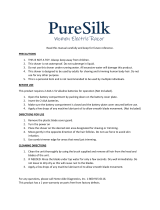Page is loading ...

Model 7895U

i-stubble+
Maintain your look, everyday with the next generation in stubble control
technology.
The BaByliss For Men i-stubble has 15 ultra precise length settings,
so you can maintain your preferred facial hair style at all times.
Whether you’re looking for a short shadow look, a longer stubble
look, or even a short beard, the i-stubble is the ultimate in stubble
control. The motorised length control gives precise adjustment from a
0.4mm shadow so you can get exactly the look you want. Its unique
oating contouring head tracks the curves of your face for exceptional
accuracy and comfort to give you an ultra precise stubble shave.
FEATURES
• Unique oating contouring head tracks the curves of your face for
exceptional accuracy and comfort.
• Motorised length control from a 0.4mm shadow with precise
automatic adjustments with memory function.
• Advanced power performance with long-lasting dual battery system
for reliable and fast stubble shaving.
• Advanced blade technology with electro-chemically sharpened
blades for extreme sharpness and durability.
• LCD screen displays selected length and charge level.
• Protective comb guide delivers ultimate length consistency,
removable for easy cleaning.
• Rapid charging system, 90 minute charge provides 45 minutes use or
5 minutes quick charge for a single stubble shave.
• Shaver-style power lead for convenient rechargeable or corded use
in the bathroom. Also includes a standard 3-pin plug adaptor.
• Ergonomic design with curved body for easy control and complete
comfort in use.

• 3 Year Guarantee.
SAFETY CAUTIONS
WARNING! Polythene bags over the product or packaging
may be dangerous. To avoid danger of suffocation, keep
away from babies and children. These bags are not toys.
• This appliance should only be used as described within
this instruction book. Please retain for reference.
• Do not immerse the appliance in water or other liquids.
• Always inspect the appliance before use for noticeable
signs of damage. Do not use if damaged or if the
appliance has been dropped. In the event of damage
contact the Conair Customer Care Line (refer to UK
After Sales Service section for further information).
• Only use the attachments supplied with this appliance.
• Do not leave the appliance unattended when switched
on.
• Do not place the appliance on any surface whilst in
operation.
• Special care is required when using the appliance close
to the ears, eyes and face.
• This appliance should not be used by adults whose
reduced physical, sensory or mental capabilities, or
whose lack of experience and knowledge, might cause
a hazard, unless they have been correctly instructed to
understand the safe use and hazards involved and are
adequately supervised.
• Careful adult supervision is required when this appliance
is used on or near children. Do not use on very young

children.
• This appliance should not be used, cleaned or
maintained by children. Keep out of reach of children.
• Always ensure that this appliance is kept out of the
reach of children at all times, particularly during use
and whilst cooling.
• Allow the appliance to cool before storing away.
• This appliance complies with the requirements of
Directives 2004/108/EC (Electromagnetic Compatibility)
and 2006/95/EC (Electrical Safety of Domestic
Appliances).
• The battery should be removed for safe disposal at the
end of its life.
• When the battery has run down, it should be disposed
of at a recycling centre to safeguard the environment. If
the battery leaks, avoid touching it and dispose of it at a
recycling centre.
INSTRUCTIONS FOR USE
IMPORTANT : CHARGING
First time use
• The i-stubble is so easy to use, but before you do anything you must
take your time to charge the unit for 16 hours before its rst use.
Even if you want to use it plugged in to your shaver socket, this initial
super-charge ensures optimum power performance to give smooth
fast trimming every time.
After the rst charge a full charge will only take 90 minutes. Maximum
battery capacity will only be reached after 3 charging/discharging
cycles.

• Connect the power adaptor to the socket on the underside of the
i-stubble trimmer.
• Plug the power adaptor into a suitable bathroom shaver socket. If
you don’t have a bathroom shaver socket, you can use the 3-pin plug
adaptor supplied with this product. Place the 2-pin adaptor into the
back of the supplied 3-pin plug adaptor and plug into an electrical
socket as normal.
• Always check that the charging indicator on the LCD comes on when
you connect the power lead into the product.
Regular charging
• A full charge will take 90 minutes and will supply enough power for
minimum 45 minutes continuous cordless use. The remaining battery
life is shown on the LCD display.
• In order to maintain the optimum capacity of the rechargeable
batteries, the appliance should be recharged for 16 hours every 3
months approximately.
• The i-stubble comes with a quick charge feature. A 5 minute charge
will provide enough power for approximately 3 minutes use.
Operation with power cord (not cordless)
• Plug the power cord directly into the i-stubble.
• Plug the power adaptor into a suitable bathroom shaver socket
supply, or use the 3-pin plug adaptor and plug into a electrical socket
as normal.
• Always ensure the i-stubble is switched off and unplugged after use,
unless you intend to keep the i-stubble on charge.
Switching On
Press the ‘Power on/off’ button and release, the battery indicator on
the LCD screen will cycle through a few times before the remaining
battery life is displayed.
Switching Off
To switch off the i-stubble hold down the ‘Power on/off’ button for 2
seconds then release.

Preparation for Use
Always inspect the i-stubble before use to ensure the cutting head is
free from hair and debris and is running smoothly.
Using the comb guide
The comb guide allows you to change the cutting length of your
trimmer. You’ll need to experiment to nd your preferred length, but as
a guide, 0.4mm will give you very short stubble, whilst 1.6mm will give
you a longer stubble look. 2mm+ will give you a short beard.
• Ensure the comb guide is correctly positioned by pushing the comb
guide gently downwards to secure into place.
• Use the digital touch control ‘‘up’’ or ‘‘down’’ buttons to adjust the
telescopic comb guide to the required length.
• The cutting lengths are displayed on the LCD screen in ‘‘mm’’ – scroll
through the available length settings with the digital touch controls.
There are 15 length settings available: 0.4mm, 0.6, 0.8, 1.0, 1.2, 1.4,
1.6, 1.8, 2.0, 2.5, 3.0, 3.5, 4.0, 4.5, 5.0mm.
• Select your required length – the length setting will then remain
displayed on the LCD screen.
• Push the power button to switch the i-stubble on.
Memory Function
This stubble trimmer has a memory function that stores the last chosen
length setting. When the unit is switched off the comb guide returns
to 0.4mm position. When the trimmer is switched back on the comb
guide automatically moves up to the last chosen length setting.
Using the trimmer without the comb guide
• Using without the comb guide is ideal for detailing/shaping and
general tidying of edges.
• To detach the comb guide, gently hold the trimmer in one hand and
with your thumb and index nger push up on each side of the comb
guide (g. 1). Flip the comb guide to the back of the unit and lock it
into position by clicking it securely onto the fastener on the back of

the handle (g. 2).
• Switch the i-stubble on by pushing the ‘‘power on’’ button. The LCD
will illuminate and the blades will start to move.
• If you are looking for an ultra close nish, you can use the trimmer
without the comb guide. This will give you an extremely short cut.
IMPORTANT: please note when using the trimmer without the comb
guide, the cutting length will be below 0.4mm. The length setting
shown on the LCD screen will no longer be relevant when the comb
guide is detached.
i-Stubble Top Tips
• Use on clean, dry hair.
• If possible, when using for the rst time, try and grow your facial hair
for a few days before cutting so you can trim down to a level that is
best for you.
• Set the cutting length as required.
• It is always best to start cutting with a longer length rst, then trim
again if the length is longer than desired.
Fig. 1 Fig. 2

• Hold the i-stubble against the hair, the teeth of the comb guide should
be pointing upwards and should be at against the face.
• Move the trimmer upwards through the hair, a little at a time, against
the direction of hair growth. The oating and contouring head will
follow the curves of your face to ensure both accuracy and comfort.
• The i-stubble will work most effectively when cutting through the hair
at its own speed – never force through the hair. You may experience
a little resistance when trimming the neck area, where hair is thicker
and grows in many different directions. This is completely normal.
• Just like shaving, extra time should be given when trimming under
the neck area, as again this is where hairs grow in many different
directions.
• Never switch the trimmer off whilst in the hair.
CLEANING & MAINTENANCE
• Regular cleaning will maintain the high performance of your
i-stubble.
• Switch off and remove the power cord if connected.
• Detach the comb guide by gently lifting the front of the comb guide
from both sides and ipping it over to the back of the unit and locking
it into position by clicking it securely onto the fastener on the back
of the handle.
• Use the cleaning brush supplied to brush away any hair and debris.
Do not use a sharp object to clean the trimmer blade.
• The blades can be removed to aid cleaning.
• To remove the blades hold the handle of the i-stubble with one hand,
place your thumb underneath the blades and push the blades away
from the handle.
• Gently blow away any hair trapped beneath the blades.
• The blades can be rinsed under the tap. After rinsing the blades they
may need to be oiled. See oiling instructions below.
• Ensure the blades are dry before re-attaching to the trimmer body.
• Ensure you clean the blades after each use and before storing
away.

• It is highly recommended to oil the blades from time to time with
the oil provided. This ensures optimum cutting performance. For
the rst use you will need to use the oil supplied with the product,
unscrew the cap and cut off the very end of the plastic tube with a
pair of scissors to release the oil. To oil the blades ensure the unit
is switched on. Gently squeeze the oil tube and apply 2 drops of oil
onto the blades. Leave the unit on for a further few seconds to allow
the oil to thoroughly spread the length of the blades. Switch off the
unit and remove any excess oil by gently dabbing with a cloth.
BATTERY DISPOSAL
This appliance contains Nickel Metal Hydride batteries. To protect
the environment this appliance and its batteries must be disposed of
safely. At the end of its life, please take this appliance to a recycling
centre, where the internal rechargeable battery should be removed by
a professional and recycled separately.
For more information about the recycling of electrical and battery
operated appliances please contact your local council ofce or your
household waste disposal service. For specic enquiries regarding
the replacement of batteries in this product please contact our Conair
Customer Care Line – see “UK After Sales Service” section.
UK GUARANTEE
This BaByliss appliance is guaranteed for consumer use for 3 years.
This guarantee covers defects under normal use from date of
purchase and ceases to be valid in the event of alteration or repairs by
unauthorised persons. If the appliance does not perform satisfactorily
due to defects in materials or manufacture, it will be repaired or replaced
through Conair UK After Sales Service. The Conair Group Ltd reserves
the right to amend terms and specications without prior notice.
This guarantee in no way affects your statutory rights.

UK AFTER SALES SERVICE
For further advice on using the appliance, contact the Conair Customer
Care Line on 0870 5 133191 (09:00 to 17:00 Monday to Friday) or email
your enquiry to ukinfo@conair.com.
If you should need to return your appliance to us please send it to the
following address:
Customer Care Centre,
Conair Logistics
Unit 4
Revolution Park
Buckshaw Avenue
Buckshaw Village
Chorley
PR7 7DW
Please enclose your name and address, together with a copy of proof
of purchase and details of the fault.


/